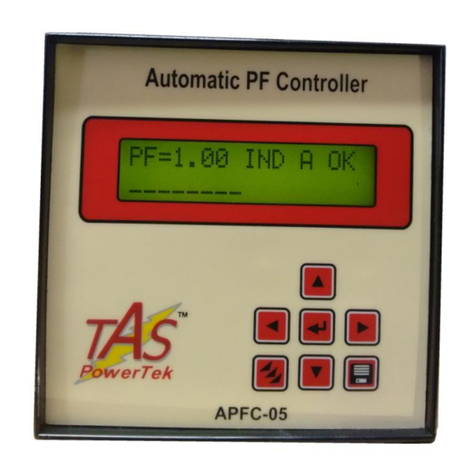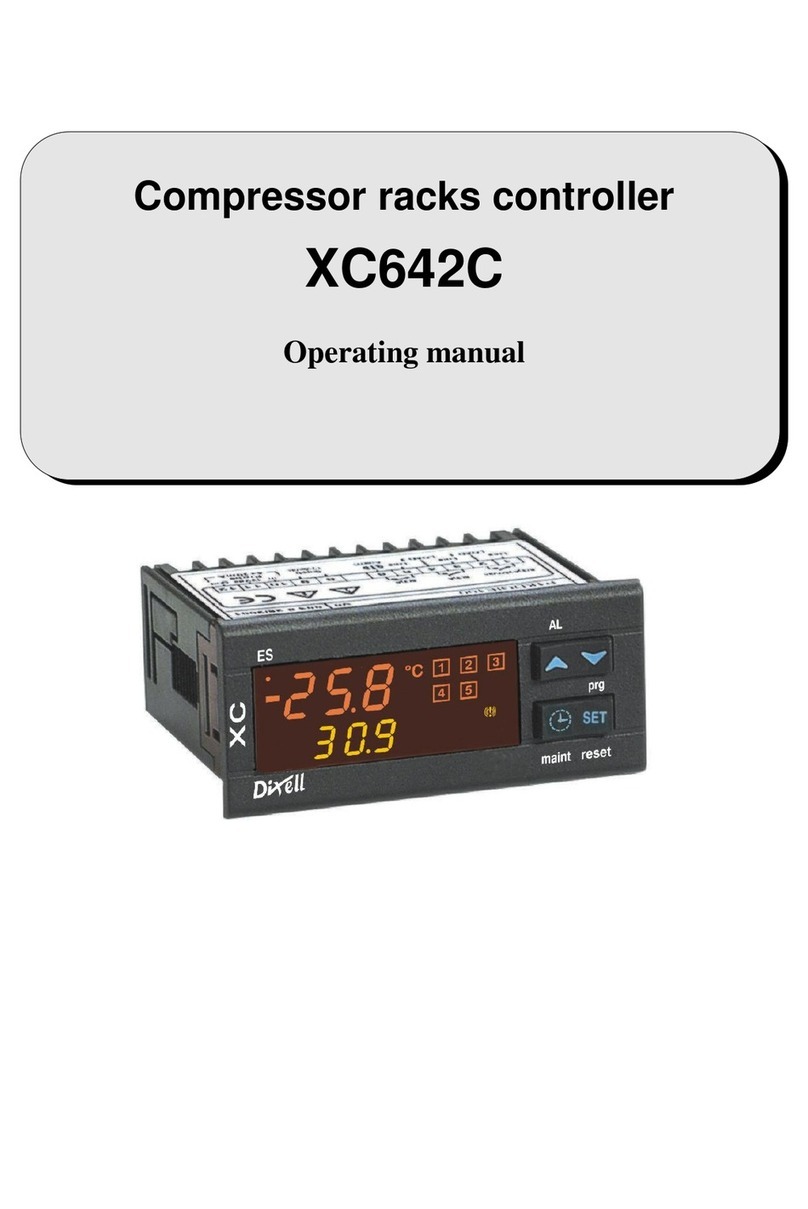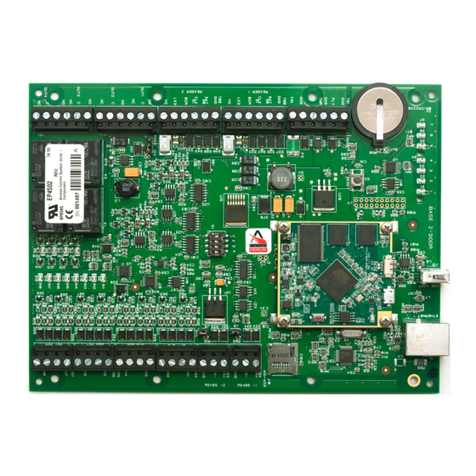TAS APFC-06 04 User manual

Automatic Power Factor Controller
for L.T. Applications
APFC-06/xx
xx =04/06/08/ 2 Relay Output Channels
User Manual
First Release Date: 6th April 20 8.
Updated on: 7th February. 2022.

Power Factor Controller APFC 06
NOTE
These instructions do not purport to cover all details or variations in equipment, nor to
provide for every possible contingency to be met in connection with installation,
operation or maintenance.
Should further information be desired or should particular problems arise which are not
covered sufficiently for the purchasers purposes, the matter should be referred to TAS
office.
The contents of this instruction Manual shall not become part of or modify any prior or
existing agreement or relationship. Any statements contained herein do not create new
warranties or modify the existing warranty.
The reproduction, transmission or use of this document or its contents is not permitted
without express written authority. Offenders will be liable for damages.
All rights are reserved.
ecause of continuous improvements efforts by TAS in their Product’s Features and
Specifications, the Product as well as the content of the User Manual is likely to get
updated.
Therefore, please always refer to the User Manual supplied to the customer along with
the Product, at the time of product dispatch.
the Product, at the time of product dispatch.
CAUTIONS:
• There are High Voltages associated with this Unit, so, take appropriate
precautions.
• This Automatic Power Factor Controller (APFC) is for only in-door use.
• Make sure that the discharge time set in the controller matches with the
capacitor bank discharge time.
Please always refer to the User Manual supplied to the customer along with the
Product, at the time of product dispatch, or check from us or from our website.
A short-form User Guidelines Manual is being supplied with the TAS APFC-06
Unit for quick information and settings during field installation by the User.
Please refer to full version of the User Manual for more detailed understanding
and use of our Automatic Power Factor Controllers. Check TAS website,
www.taspowertek.com for the availability of the User Manual under appropriate
sections / down-loads section.
This User Manual corresponds to the APFC-06/xx Controller, Firmware
Version 2.1.1 Dated: 16th Feb. 2021.

Index
Index page -- 1
Features -- 2
Specifications -- 3
Mechanical dimensions -- 4
Front fascia -- 5
Rear side terminals -- 6
F correction technique -- 7 & 8
Typical wiring scheme -- 9
Control wiring scheme -- 10
Front fascia LCD screen details -- 11 & 12
Keyboard details -- 13
Display of various parameters -- 14
Sub
-
menu for display of parameters
--
15
Power Factor Controller APFC 06
- 1 -
Sub
-
menu for display of parameters
--
15
Method of Keyboard / display usage -- 16 to 18
Keyboard / display operations -- 19 & 20
Edit arameters -- 20
General & IO -- 21
System -- 21
Fault -- 22 to 24
Steps -- 25 & 26
Utilization Counters -- 27
Commissioning instructions -- 28 & 29
Troubleshooting procedure -- 30
Edit arameters :Min., Max., -- 31 to 35
Default Values
Blank forms for Field User Entries -- 36 to 40
Important Notes -- 41

Features:
•32-Bit ARM Cortex-Mx State-of-the-Art Technology
Micro-Controller controlled Digital Signal rocessing logic for
measurements, monitoring, indication, alarming & controls.
•ower Measurements with Class-3 accuracy as IEC62053-
pt21 & 23.
Auto CT polarity check (user editable)
•hase-to- hase Measurement Voltage Feedback on
independent Input Terminals.
•Single CT Supply (Load) Current Measurement Feedback on a
Three-Terminal Side Connector at the Rear.
•Supply V, I, odd harmonic coefficients up to 15th Harmonic.
•Wide AC I/ Voltage Range measurement.
•Various modes for switching, viz.:
Un
-
equal (user defined)
Power Factor Controller APFC 06
Un
-
equal (user defined)
C-Series (preset series)
E-Series (user defined)
•Output Capacitor Banks control:
4 or 6 or 8 or 12 Banks, as per ordered Model.
•Auxiliary Digital Input (N.O. Contact) and Auxiliary Digital
Output ( otential-Free N.O. Relay Contact, for external
systems Interlocks, or Auxiliary Digital Output for A FC anel
Cooling Fan On / Off Control, if enabled.
•16-Char. x 2-Lines, LCD Display with LED Back-light.
•DIN Standard 144mmX144mm Metal Cabinet for panel-door
flush-mounting.
•rotections provided:
Over / Under supply voltage
Over current / under load (kW)
Over Temperature of A FC Unit
Capacitor Bank Step health-check
All are user settable.
- 2 -

Specifications:
• Feed-back Voltage: 1- h, 2-wire ( hase-to- hase), Nom. 415 Volts.
(User Settable Range: 110 to 480 Vac, in step of 1 Volt).
• Supply Current Feedback (CT) I/ : Selectable Nom. 1 Amp or 5 Amp.
• Measurement Accuracy: Class 2.
• Auxiliary Operating Supply: 1- h, 2-wire ( hase-to- Neutral),
Nominal 240 Volts, 50 Hz, or Nominal 120 Volts, 60 Hz.
• Feed-back Voltage and Mains AC Supply Frequency Range:
47 Hz to 53 Hz. (Nom. 50 Hz) or 57 Hz to 63 Hz (Nom. 60 Hz).
• . F. Correction Cycle Time Range:
User Selectable:1 Second to 600 Seconds, in step of 1 Second.
•
Capacitor Bank Discharge Time Range:
Power Factor Controller APFC 06
•
Capacitor Bank Discharge Time Range:
User Selectable:1 Second to 600 Seconds, in step of 1 Second.
• Output commands: 4 or 6 or 8 or 12 Relay N.O. Contacts Outputs.
(Isolated ‘N.O.’ Relay Contacts of rating 5 Amp (Resistive Load) /
0.5Amp (Inductive Load)/ 230Vac, suitable for Three- hase
Capacitor-Duty Contactor Coils of nominal 230 Vac, 50 Hz).
• Operating Temperature Range: +5oC. to +60oC.
• Class-2 power measurement accuracy operating temp.
+5oC to +50oC
• Storage Temperature Range: -5oC to +65oC.
• Relative Humidity Range: 10% to 90% RH Non-Condensing.
- 3 -

Mechanical dimensions:
Power Factor Controller APFC 06
- 4 -
Recommended size for cutout on panel door: 138 mm x 138 mm.
Maximum weight: (with mounting clamps) = 0.8 kg approx.
Note: Low-Depth behind the A FC anel Door, being a slim model!
All Dimensions are in mm.

Front fascia:
Keyboard, LCD Display
LCD Display with LED Back-Light having Auto-On/Off
Power Factor Controller APFC 06
PF= 1.00 IND A OKPF= 1.00 IND A OK
- 5-
7-Keys Key-pad

Rear side terminals
Measurement
Feedback
Voltage
Supply current
Feedback CT,
User Selection of
1 Amp or 5 Amp
Nominal &
Common
Power Factor Controller SPF
Auxiliary Digital Outputs –
Potential-free, N.O. Relay Contact,
Contact Rating: 5A (Resistive), 240Vac
nominal
Auxiliary
Digital
Input,
Connect
APFC - 06
- 6 -
Voltage
(Rated Nom.
380-485 Vac,
50 / 60 Hz).
Output terminals
Output commands to capacitor contactors.
COM = common,
C1….C12 ( C4 or C6 or C8) = potential free N.O.
contact, 5 A (Resistive Load), 250 Vac.
Auxiliary Operating
Voltage
Connect
N.O.
Contact
(Rated Nom. 240 Vac,
50/60 Hz. )
Use Correct Size “U” Type, Insulated Fork Lugs for Field Wires Connections,
suitable for 2.5 mm-Square wires. Suggested Make: Chetna Engg., F-57,
Ambad MIDC, Nashik-422 010, India. Cat. No.: CCFM-937, Serial No.: 835.
Or Direct Equivalent.

PF correction technique
kW.
kVAr
(Ind)
kVAr
(Cap)
PFLOWER.
PFUPPER.
-kW.
PFLOWER.
PFUPPER.
Case-1: FU ER & FLOWER both set as inductive:
smallest
Capacitor bank
kVAr x 1.5 width.
Power Factor Controller APFC 06
- 7 -
kVAr
(Ind)
kVAr
(Cap)
PFLOWER.
PFUPPER.
-kW
PFLOWER.
PFUPPER.
smallest
Capacitor bank
kVAr x 1.5 width.
Case-2: FU ER as Capacitive & FLOWER set as Inductive:
kW
No change band.
Capacitor addition band.
Capacitor removal band.

No change band.
Capacitor addition band.
Capacitor removal band.
Power Factor Controller APFC 06
kVAr
(Ind)
kVAr
(Cap)
PFLOWER.
PFUPPER.
-kW
PFLOWER.
PFUPPER.
smallest
Capacitor bank
kVAr x 1.5 width.
kW.
Case-3: FU ER & F-LOWER both set as Capacitive:
There are two F set points to be set in A FC 06. The U ER limit and
the LOWER limit. A FC 06 ensures that F-U ER is never exceeded.
Additionally, “No change band” to minimum kVAr band size equal to
smallest bank kVAr x 1.5 ensures no hunting during the low kW loading.
A FC 06 is normally set for F settings as per first two diagrams shown
where F LOWER is inductive. This philosophy helps to optimize the
system maximum kVAr to be used as well as reduces the number of
switching operations during higher loading conditions. This ensures better
life expectancies of the switched capacitors as well as the switching
devices.
This methodology of kVAr compensation reduces the complex settings
that are used by conventional F relays. The settings like C/K ratio and
kVAr offsets/shifts are eliminated which makes A FC 06 user friendly and
thus easy to commission.
- 8 -

Typical wiring diagram for PF correction
Conventional L.T. side
PF improvement system
schematic
L
O
A
D
H.T. side L.T. side
Load CT
Power Factor Controller APFC 06
- 9 -
As per this scheme, the Supply (Load) Current sensing CT
is put between the source and the F correction capacitor
banks. This is as per diagram shown above. The voltage
feedback is taken from the L.T. bus system itself.
This type of scheme is used when user is interested in
maintaining the healthy ower factor on secondary side of
the transformer.

Control wiring diagram :
Power Factor Controller APFC 06
Quadrature Mode Connection : Use any two phases for voltage monitoring and use the third phase
for the current monitoring.
Fuse 3.0 A,
Fast Blow
Fuse 0.5 A,
Slow Blow
Fuse 5.0 A,
Fast Blow
Aux.
Input
supply
- 10 -
Either of the above specified schemes, Scheme-1 or
Scheme-2 can be selected by the user, based on the
system requirement.
APFC - 06
C1 C2 C3 C4 --------- -C12
SUPPLY
2A
R-C Snubber across contactor coil:
It is recommended to install R-C Snubber across the 110-240 V AC Rated Contactor Coil, for
A FC-06 relay contacts reliability and operational reliability.
The recommended values for the Series Connected Resistor & Capacitor ( R & C) Components
are: R =330 Ohm, +/- 5%, 1 Watt, CFR Type. C = 0.1 micro-farad / 1000 V DC.

Front fascia:
LCD screen, LED indications
First line of display indicates the F value, inductive / capacitive
F, mode of operation and fault / OK status:
“ F = 1.00” indicates the overall F of the system.
“IND” or “CA ” indicates if this F is inductive or capacitive respectively.
“A” or “M” indicates the Auto and Manual mode of operation respectively.
“OK” (blinking) indicates status of the system, healthy or faulty.
Last two characters represent one of the following status:
PF=1.00 IND A OK
Flashing - Controller status is OK
OK
Over Internal Temp. (As Sensed)
Over Load (Current) (As Sensed)
OTUV
OL
Under Voltage (As Sensed)
Power Factor Controller APFC 06
Over Voltage (As Sensed)
OV UL Under Load (kW) (As Calculated)
Over Frequency (As Sensed)
Voltage Absent (As Sensed)
OF
VA
- 11 -
Symbol Description
bank is in ON state.
bank is in OFF state.
bank is declared as FIXED & is in ON state.
bank is declared FAULTY & not available for use
output stage is not used in the system. (blank)
bank is in DISCHARGE mode
Second line indicates the status of each capacitor bank by
symbols. Following table gives the description of symbols.
Over Frequency (As Sensed)
Voltage Absent (As Sensed)
Under Frequency (As Sensed)
OF
UF
VA
ZC Supply Current zero

Example of a typical LCD display screen is show below:
Meaning of this screen contents:
Total no. of banks connected is seven.
ower Factor at load sensing CT is 0.98 ‘IND’ Inductive. (‘CA ’
defines Capacitive).
Unit is operating in ‘A’ Auto mode. (‘M’ defines Manual mode)
Total number of banks that are operational are eight.
Bank no. 1 is declared as fixed and is in ON condition.
Bank nos. 2 and 3 are in ON condition.
Bank no. 4 is declared as faulty.
Front fascia:
LCD Display Screen
Power Factor Controller APFC 06
PF=0.98 IND A OK
Bank no. 4 is declared as faulty.
Bank no. 5 is in discharging state.
Bank nos.6 and 7 are in off state. Ready to be switched on.
Bank (output) no. 8 is not used / not connected.
- 12 -

Keyboard with soft touch keys are provided on the front facia
of the controller. The various keys are:
Front fascia:
Keyboard
▲key. Used to scroll up the menu screen;
increment values when entering numbers.
Also used for changing the status of banks.
▼key. Used to scroll down the menu
screen; decrement values when entering
numbers. Also use to change status of bank.
►key. Used to shift the cursor to right; also
used to increase the contrast of LCD in
default display screen mode.
Power Factor Controller APFC 06
- 13 -
default display screen mode.
◄key. Used to shift the cursor to left; also
used to decrease the contrast of LCD in
default display screen mode.
↵key. Used for entering a submenu or for
setting up values.
Triple▼key. Used for selecting modes of
operation and editing of parameters
■(memory) key. Used to save all changes
made in Edit Parameters menu.

This is factory set default display
screen giving information on F,
mode, bank & controller status.
Overall values gives the average
values of system parameters – V, I,
F & Line Frequency.
Values of various parameters can be viewed by using U / DN
keys & then pressing ENT key. To exit a sub-menu press MODE.
Display of various parameters
Display
Overall Values
Power Factor Controller APFC 06
PF=0.98 IND A OK
LCD Display Contrast Adjustment (View)
PF=0.98 IND A OK
Lighter view Darker view
Multiple strokes of Left or Right key on default screen can adjust the display contrast.
For retaining the contrast, after adjustment, press the “Save” key
Displays values of kW, kVAr, kVA
Displays values of THD for V, I,
odd-harmonics up-to 15th order.
Displays the measured kVAr value
of each connected output step.
Displays the internal (cabinet)
temperature.
Displays the Firmware version in
A FC Controller. This can change as
and when found necessary.
Therefore, always refer to the latest
one and with corresponding User
Manual.
- 14 -
Overall Values
Display
Power
Display
Harmonics
Display
Step KVAr
Display
Aux-Function
TAS POWERTEK
Ver. 2.1.1

Sub-menu for display of parameters
Harmonics
I-THD -F
OOO.O%
I Harmonics
O3rd: OO.O%
I Harmonics
O5th: OO.O%
I Harmonics
O7th: OO.O%
I Harmonics
O9th: OO.O%
I Harmonics
11th: OO.O%
I Harmonics
13th: OO.O%
I Harmonics
15th: OO.O%
Harmonics
V-THD -F
OO3.7%
V Harmonics
O3rd: O2.7%
V Harmonics
O5th: OO.8%
V Harmonics
O7th: O1.2%
V Harmonics
O9th: OO.3%
V Harmonics
11th: OO.5%
V Harmonics
13th: OO.3%
V Harmonics
15th: OO.2%
Overall Values
Mains Voltage
00415.6V(L-L)
Mains Current
00002.5 A
PF
1.000 IND
Frequency
50 Hz
Power
KW
000250.0
KVAR
000005.7
KVA
000254.0
Power Factor Controller APFC 06
Step KVAR
Aux - Function
Power Factor
0.998 IND
Frequency
50.1 Hz
- 15 -
Step KVAR
Step [1] KVAr
0001.0
Step [2] KVAr
0002.0
Step [3] KVAr
0004.0
Step [4] KVAr
0005.0
-------
-------
-------
Step [12] KVAr
0090.0
Aux - Function
INT-Temperature
31 Deg C

Method for keyboard / display usage
Flowchart for entering into different modes:
RESS
Enable If Password
Option is
Enable/Disable.
Disable
RESS
Enter Password:
****
Default
Display
mode
Power Factor Controller APFC 06
Enter the 4 digit
assword by using
& keys.
IF
ASSWORD
Correct?
NO YES
Continued on next page
*
RESS
-16 –

*
1 2 3 4 5 6 7 8 9 10 11 12 13 14 15 16
Select
1. Edit Parameter
Select
2. Auto Operation
Default
Display
mode
Power Factor Controller APFC 06
#
- 17 -
Continued on next page
Select
3. Manual Operation

Operation in Auto Operation in Manual
Mode. Mode.
#
Select
1. Edit Parameter
Select
2. Auto Operation
Select
3. Manual Operation
PF=0.98 IND A OK PF=0.98 IND M OK
Edit Parameters
Power Factor Controller APFC 06
- 18 -
Edit Parameters
General and IO
Edit Parameters
System
Edit Parameters
Fault
Edit Parameters
Step
Edit Parameters
Utilization Cntr
General parameters
Grid / transformer / APFC
system related parameters
Fault trip settings
Capacitor bank step settings
Banks utilization counter
This manual suits for next models
3
Table of contents
Other TAS Controllers manuals
Popular Controllers manuals by other brands

Festo
Festo VPPI D Series Assembly, installation and operating instructions
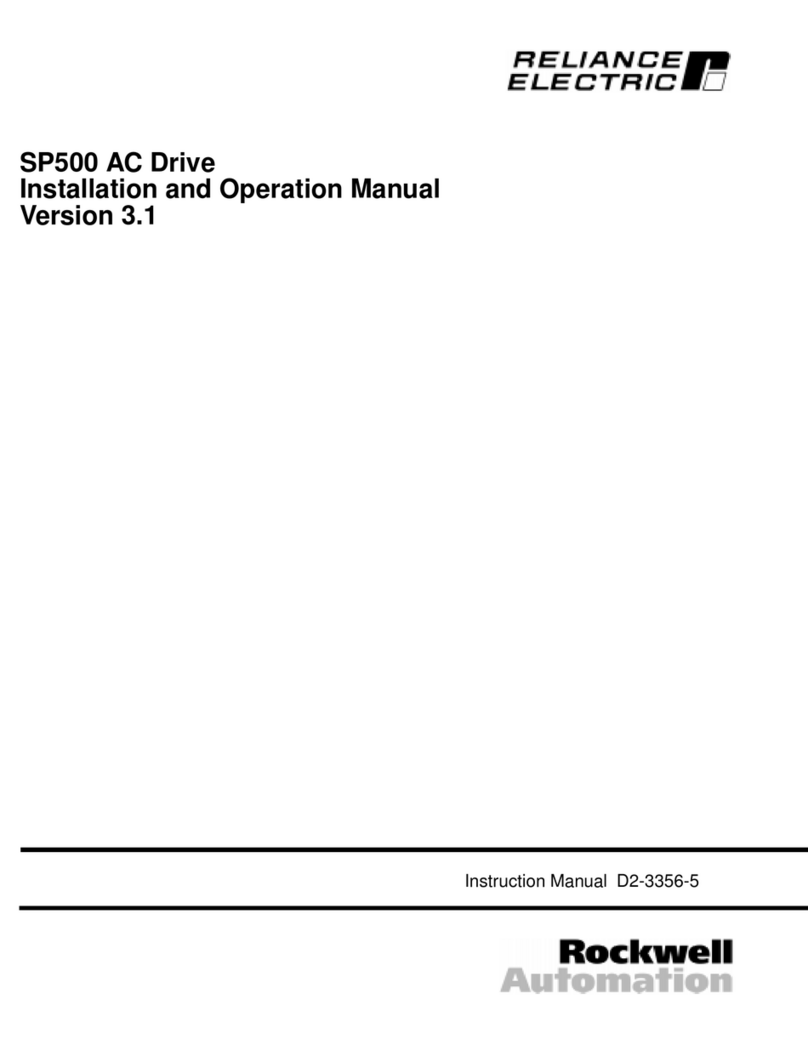
Rockwell Automation
Rockwell Automation Reliance SP500 Installation and operation manual

Giant
Giant 8 Port Artnet Node user manual
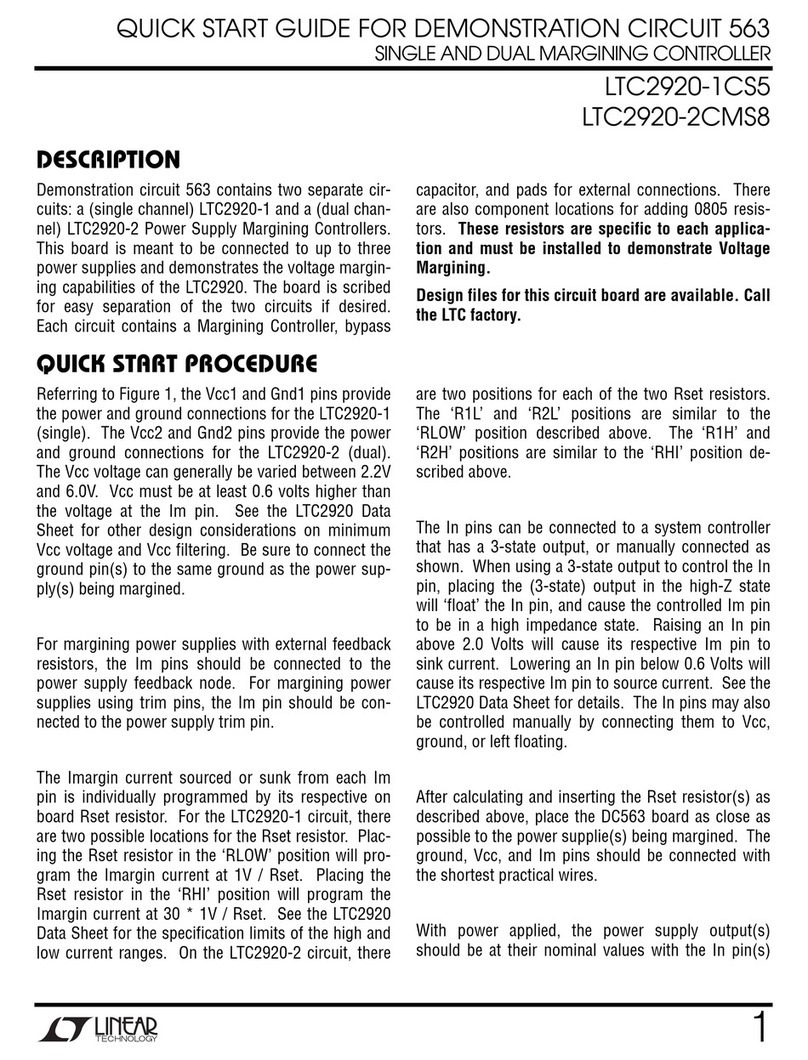
Linear Technology
Linear Technology LTC2920-1CS5 quick start guide

IAI
IAI ASEP First step guide
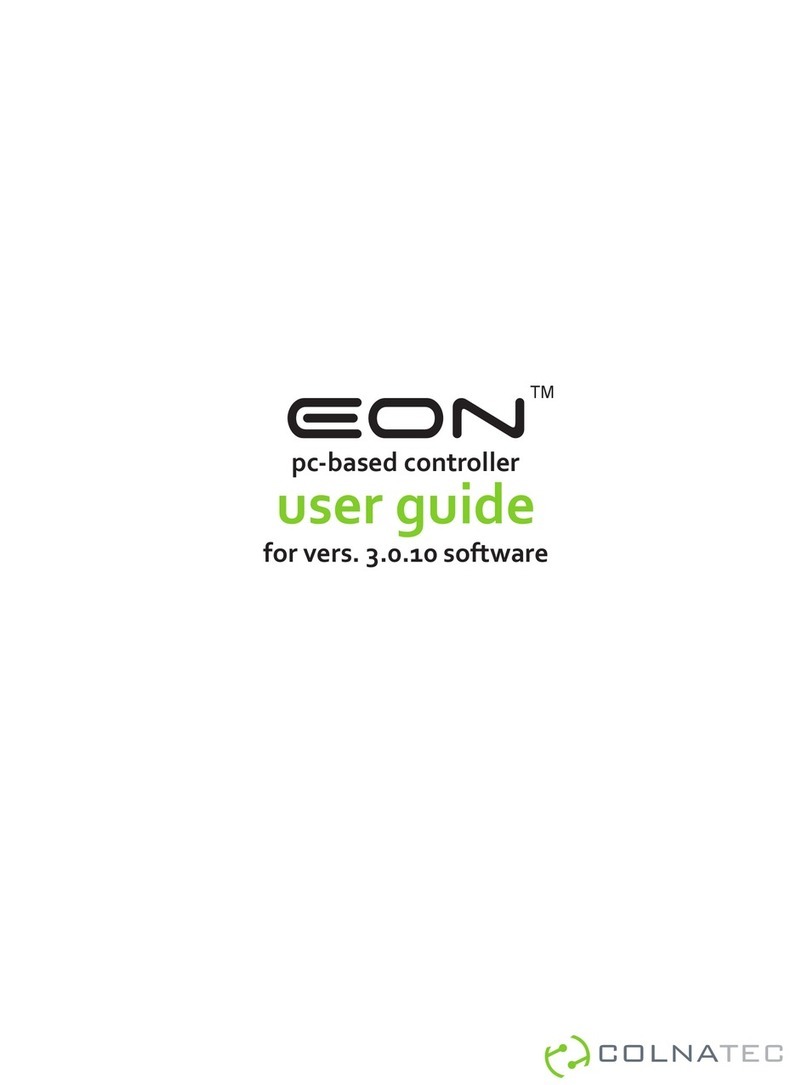
Colnatec
Colnatec Eon user guide