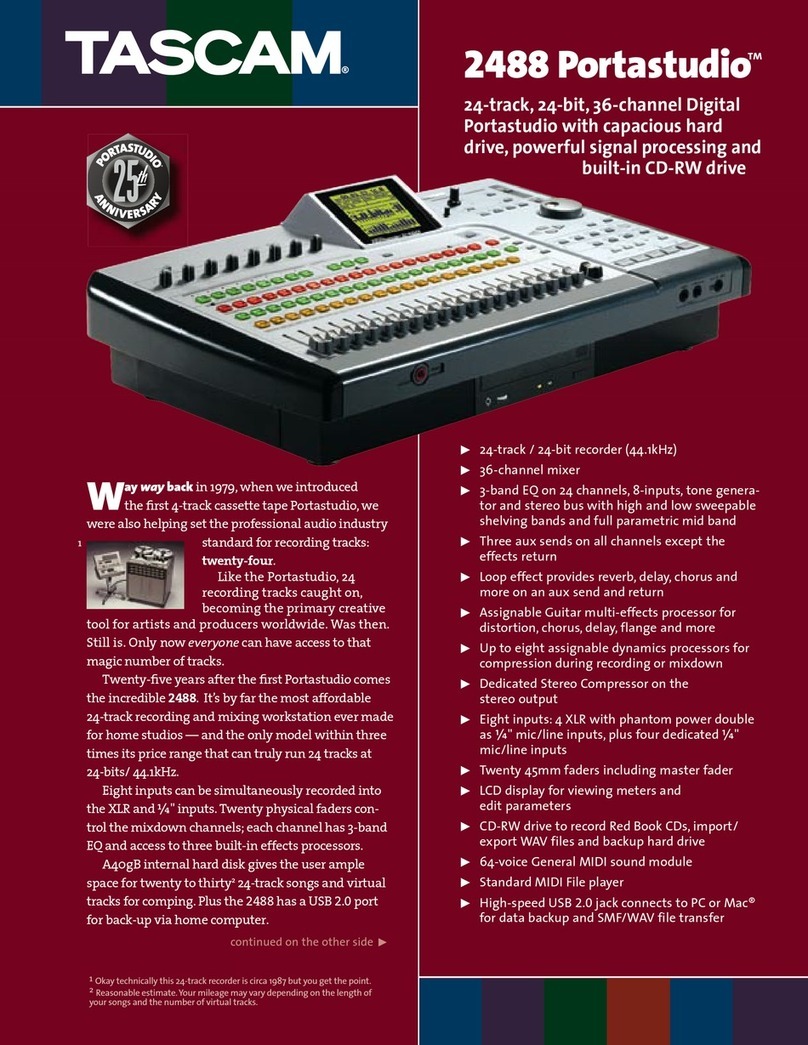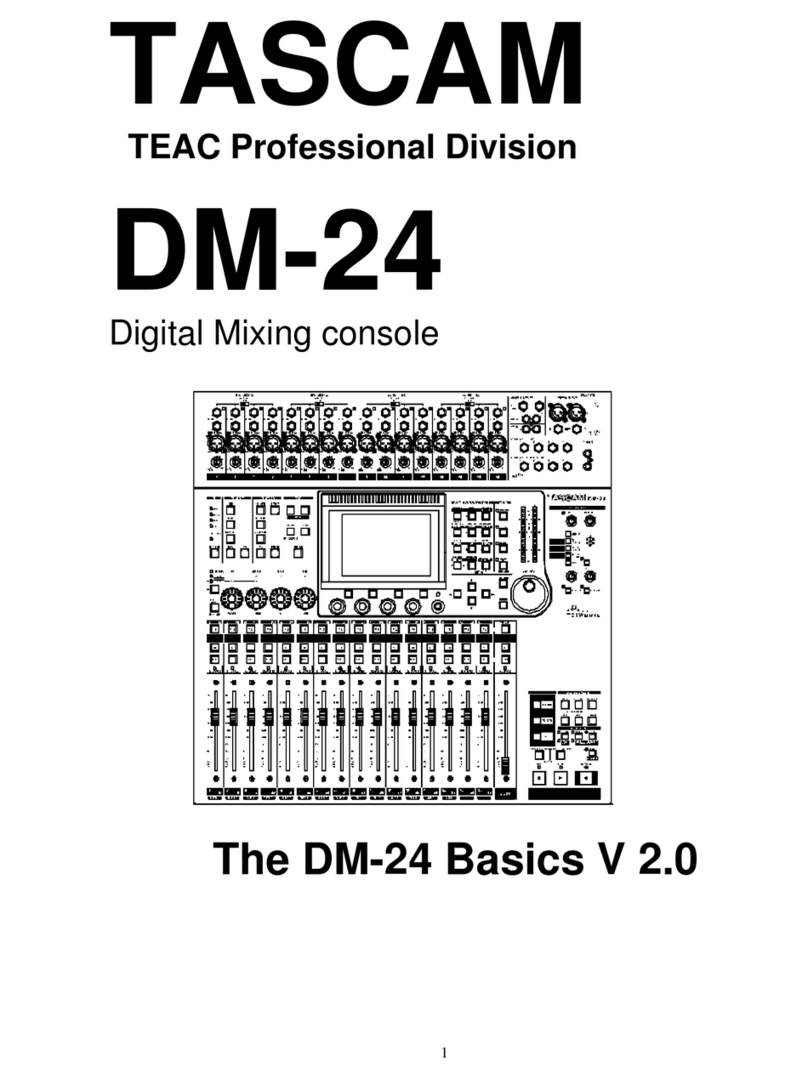Tascam DM-24 Manual
Other Tascam Music Mixer manuals

Tascam
Tascam TM-D4000 User manual

Tascam
Tascam DM-24 User manual

Tascam
Tascam MM-1 User manual
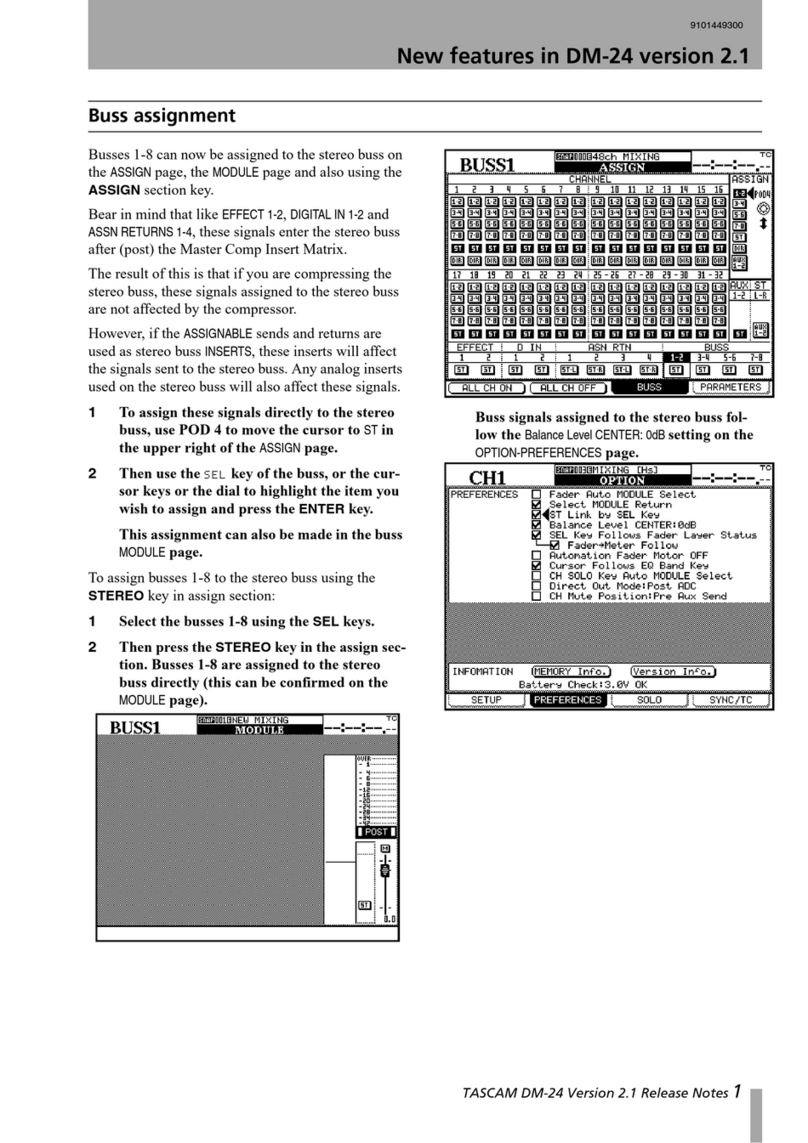
Tascam
Tascam DM-24 Specification sheet

Tascam
Tascam MM-1 User manual

Tascam
Tascam TM-D8000 User manual

Tascam
Tascam M-300 Series Troubleshooting guide
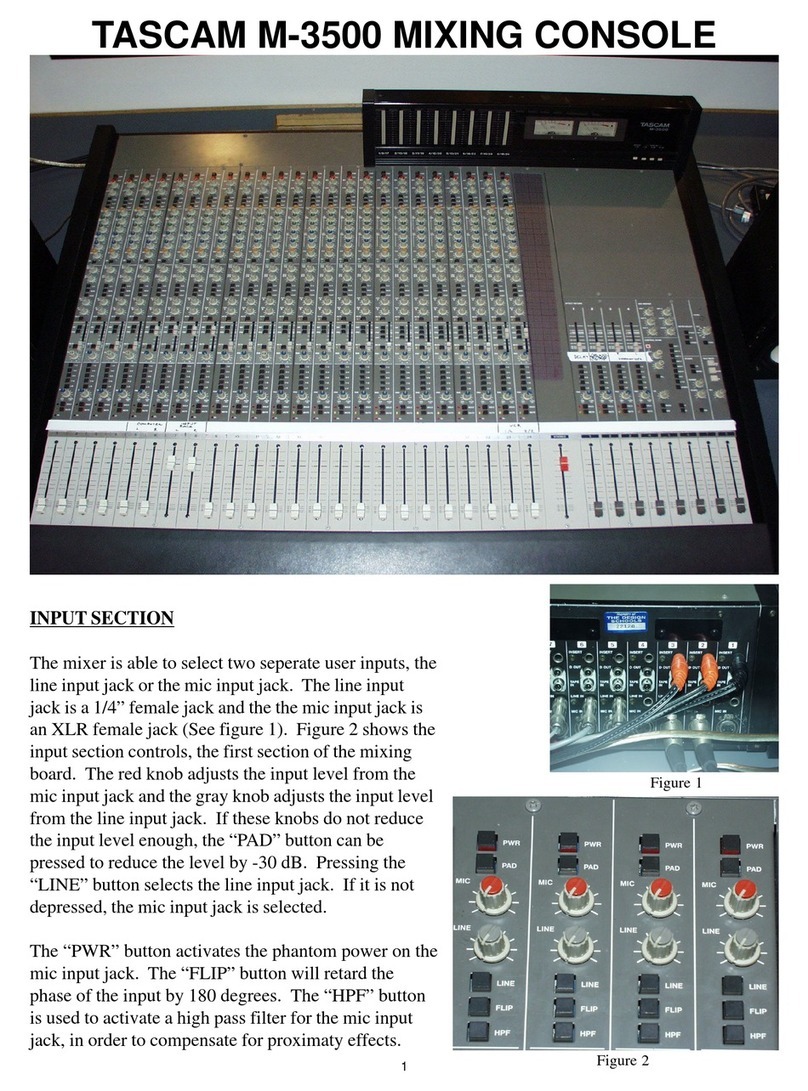
Tascam
Tascam M-3500 series Operating and installation instructions

Tascam
Tascam 488 PORTASTUDIO User manual
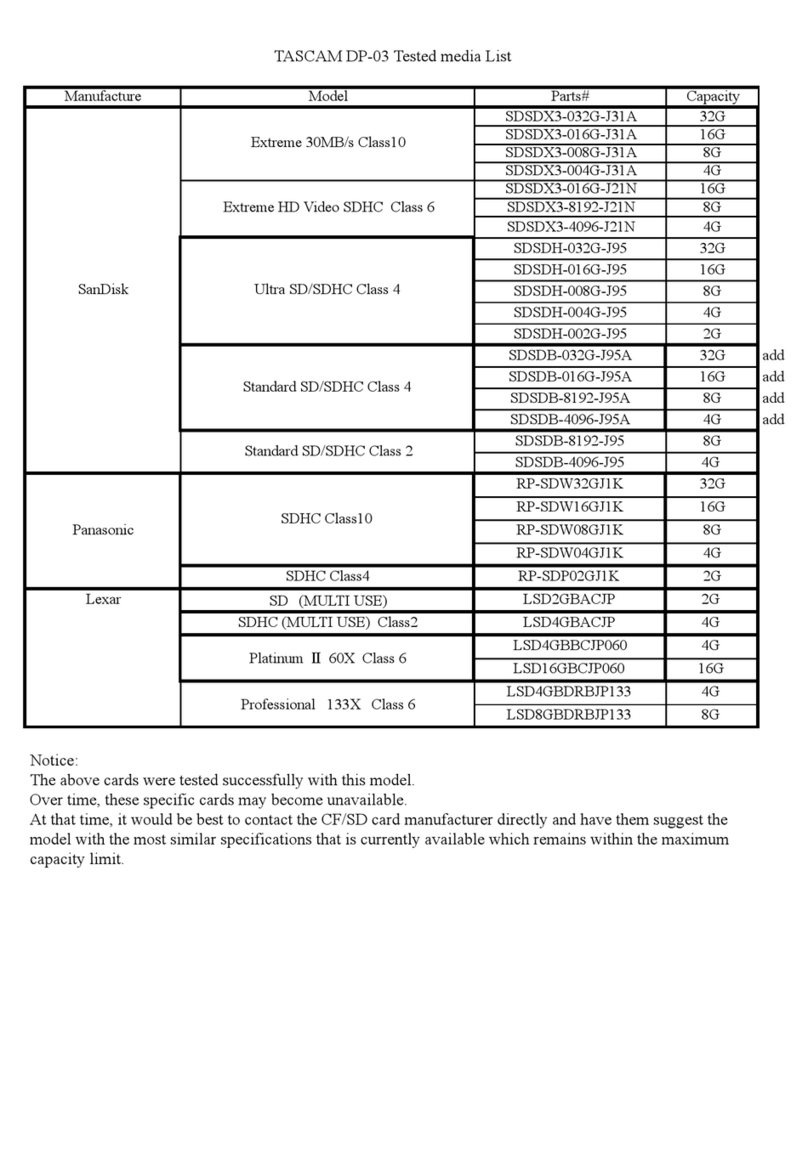
Tascam
Tascam Digital Portastudio DP-03 User manual

Tascam
Tascam DM-3200 User manual

Tascam
Tascam 12 User manual

Tascam
Tascam 16 User manual

Tascam
Tascam DM-3200 User guide

Tascam
Tascam 12 Installation and operating instructions
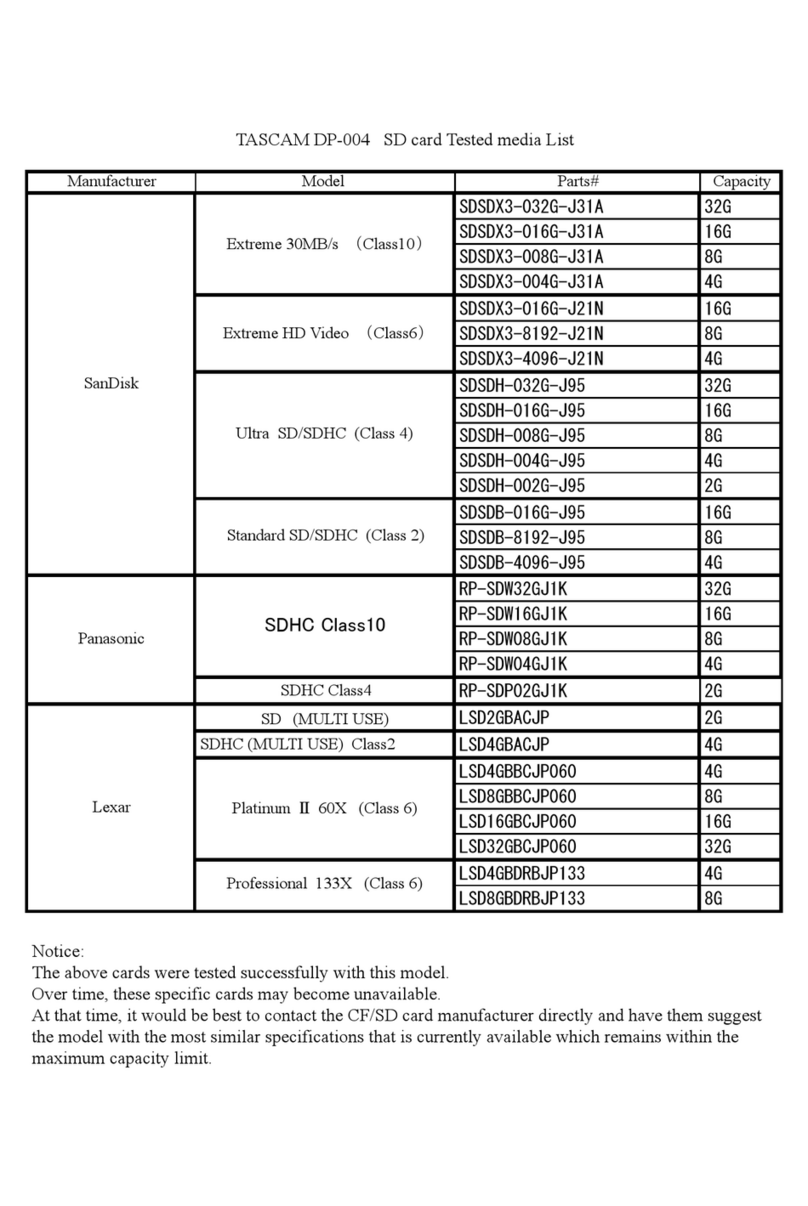
Tascam
Tascam DP-004 User manual

Tascam
Tascam 388 Studio 8 Troubleshooting guide

Tascam
Tascam DM-24 User manual
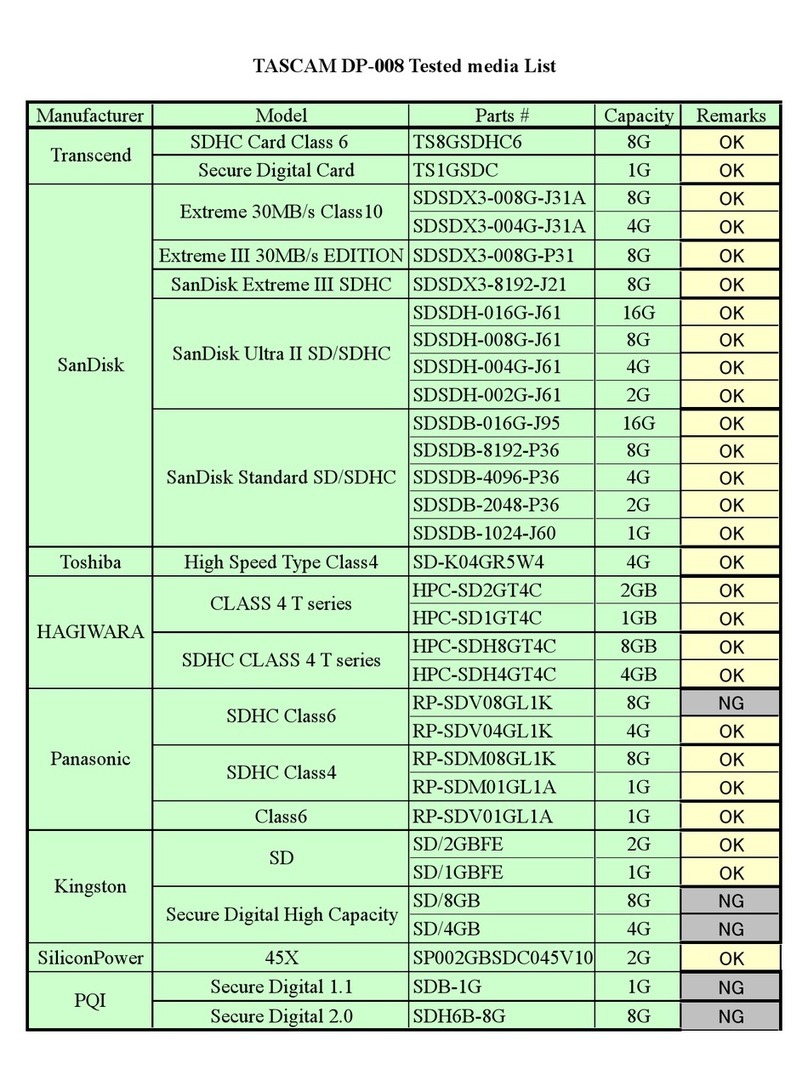
Tascam
Tascam DP-008 User manual
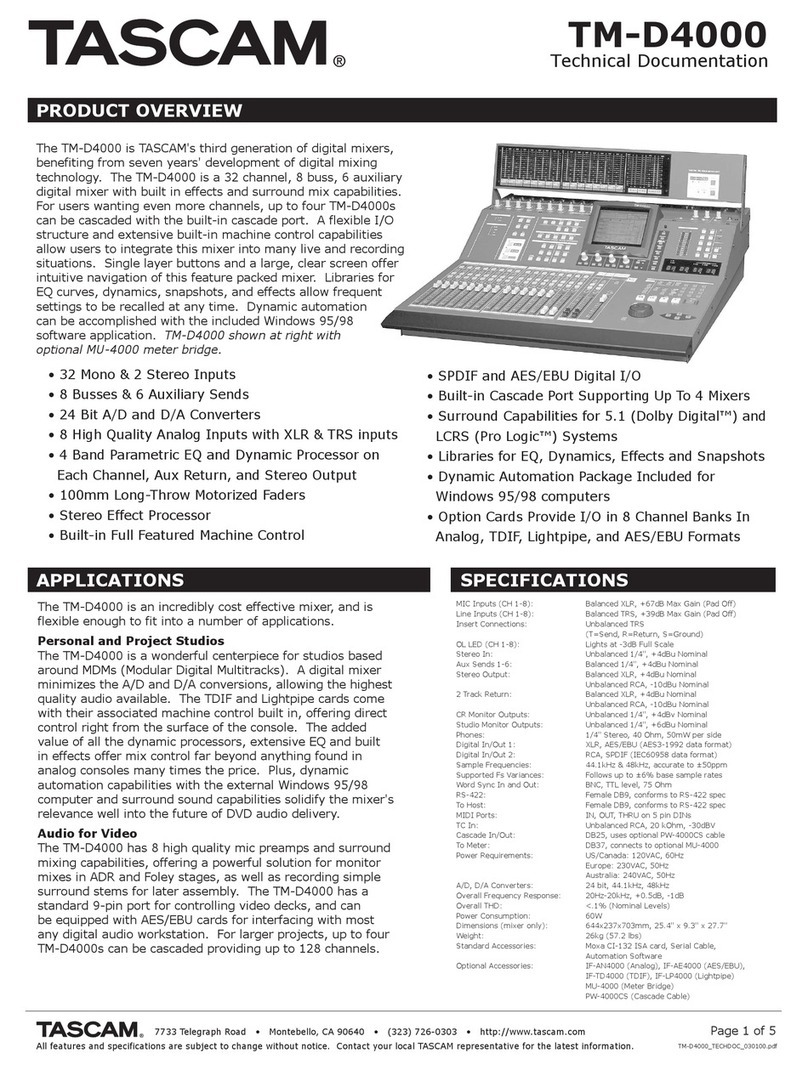
Tascam
Tascam TM-D4000 Guide