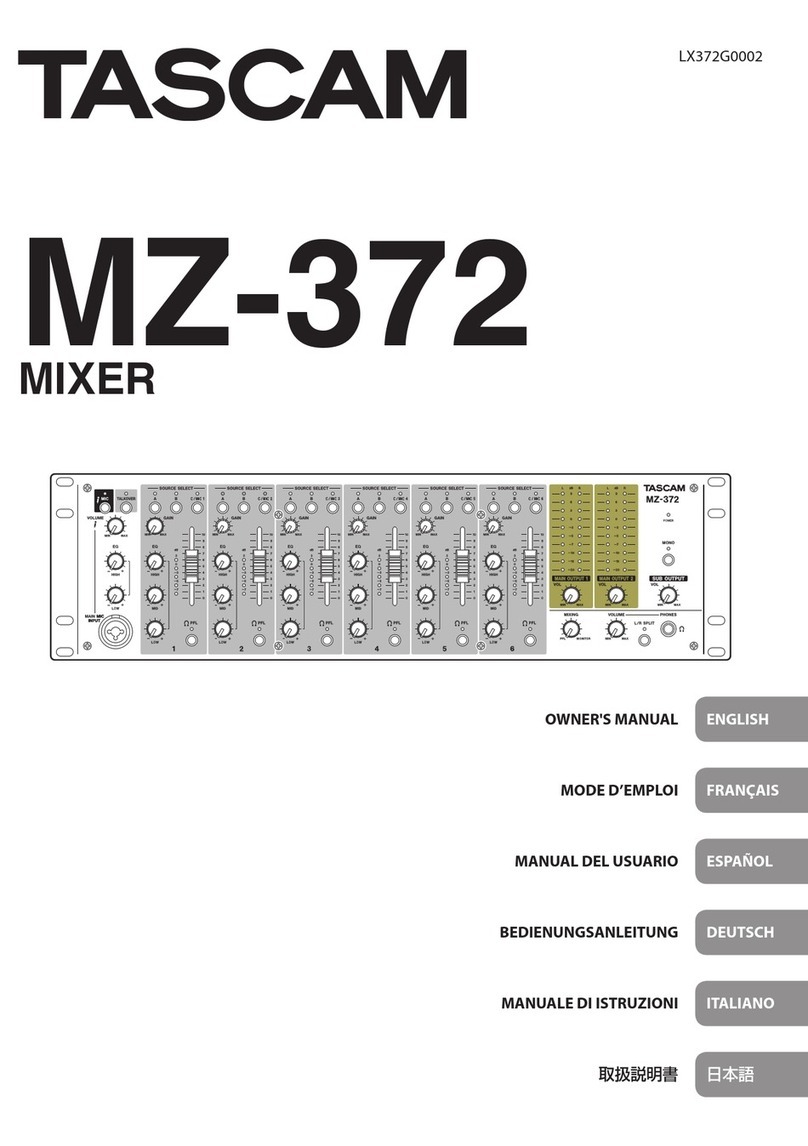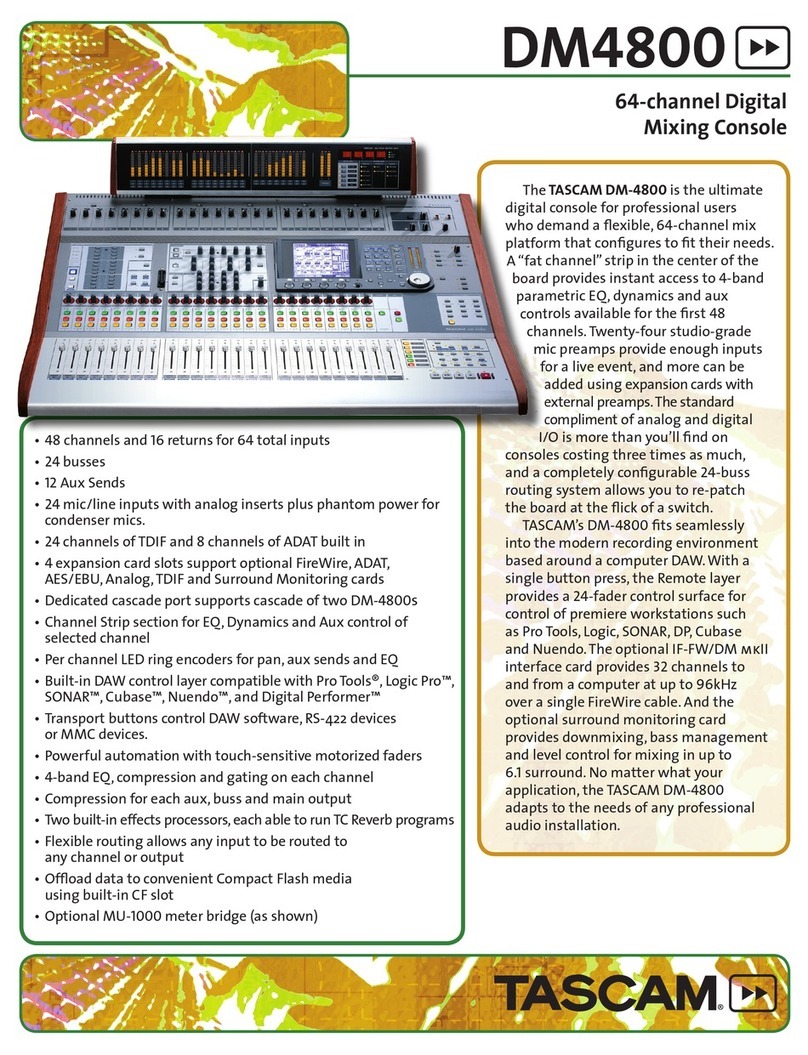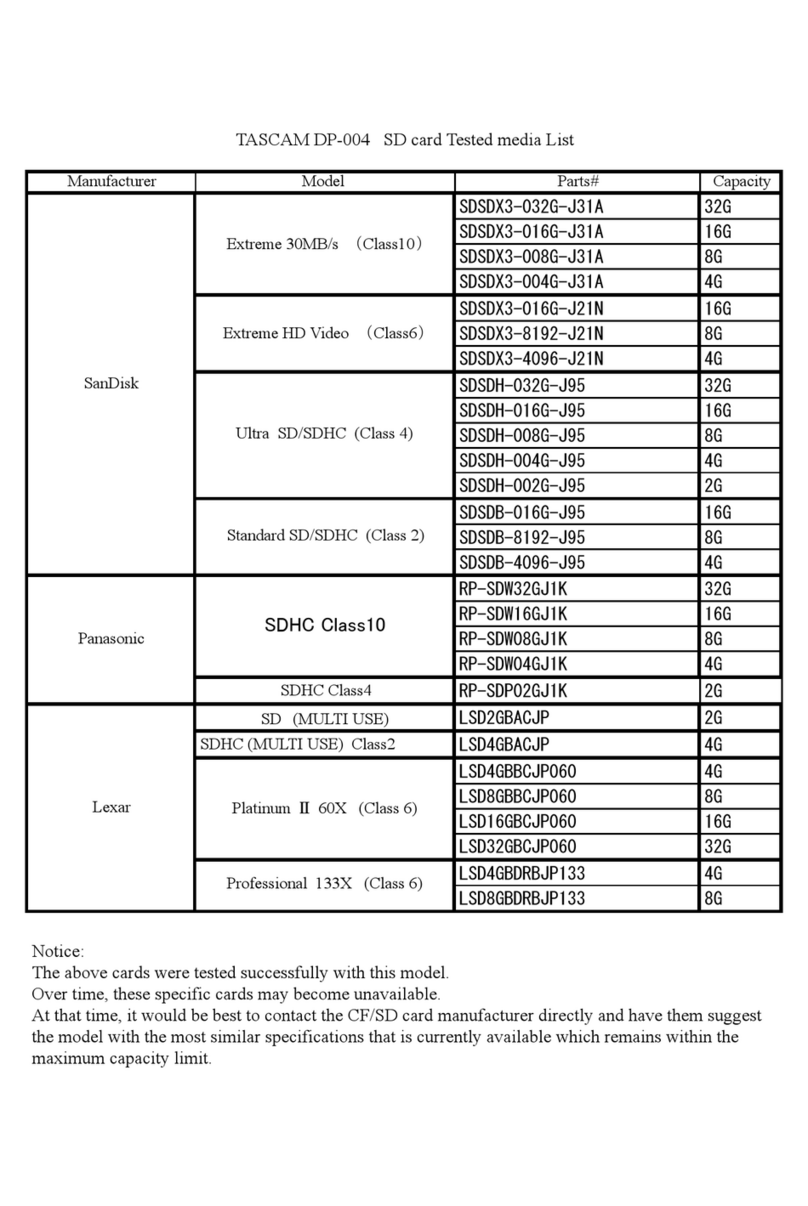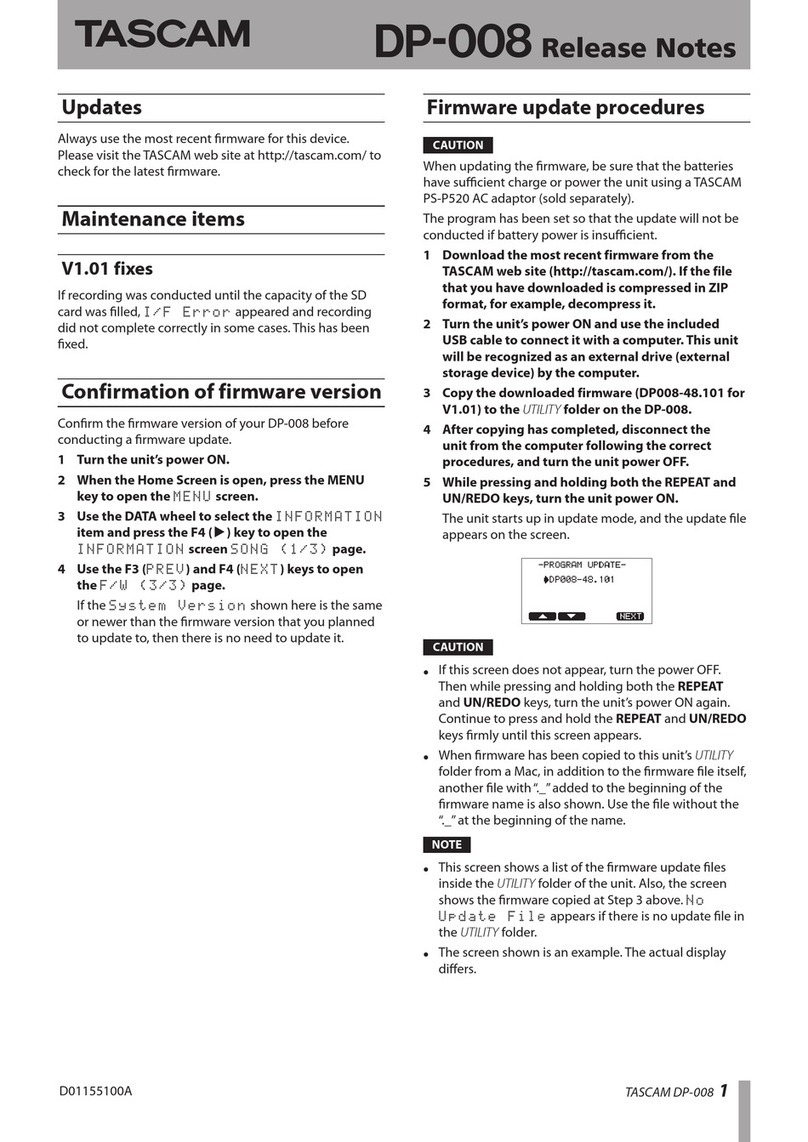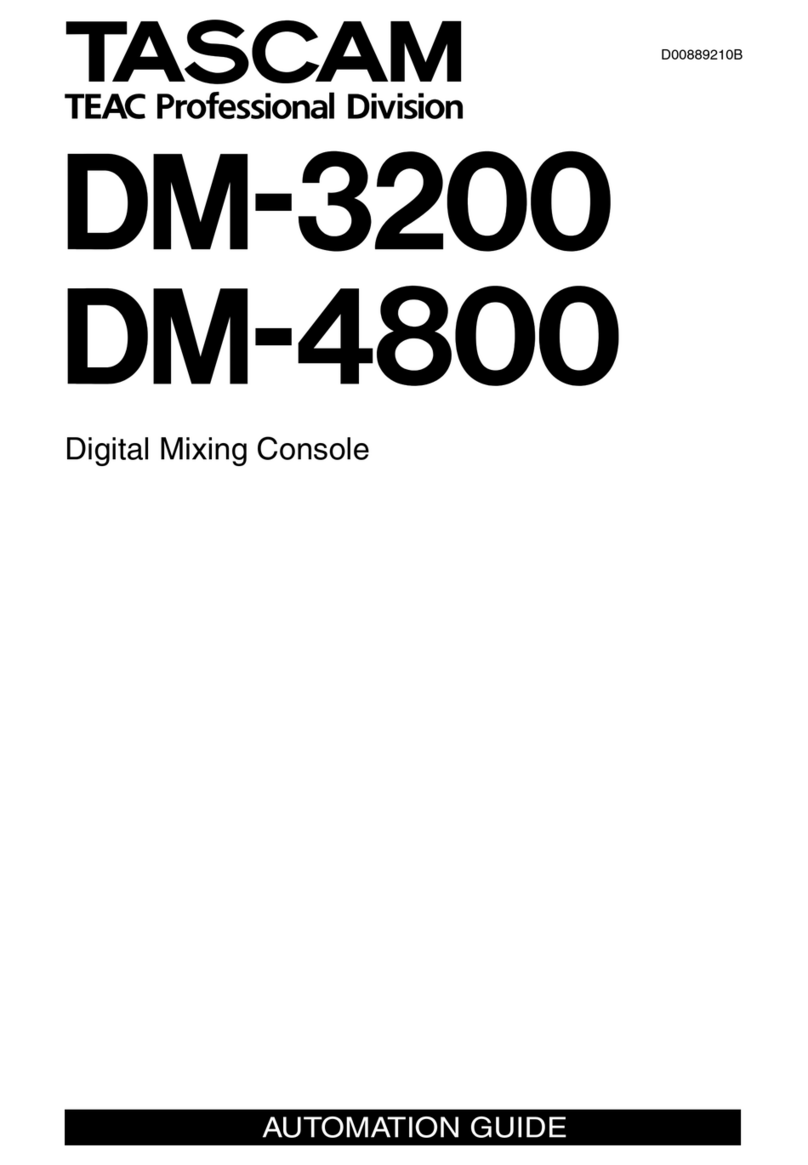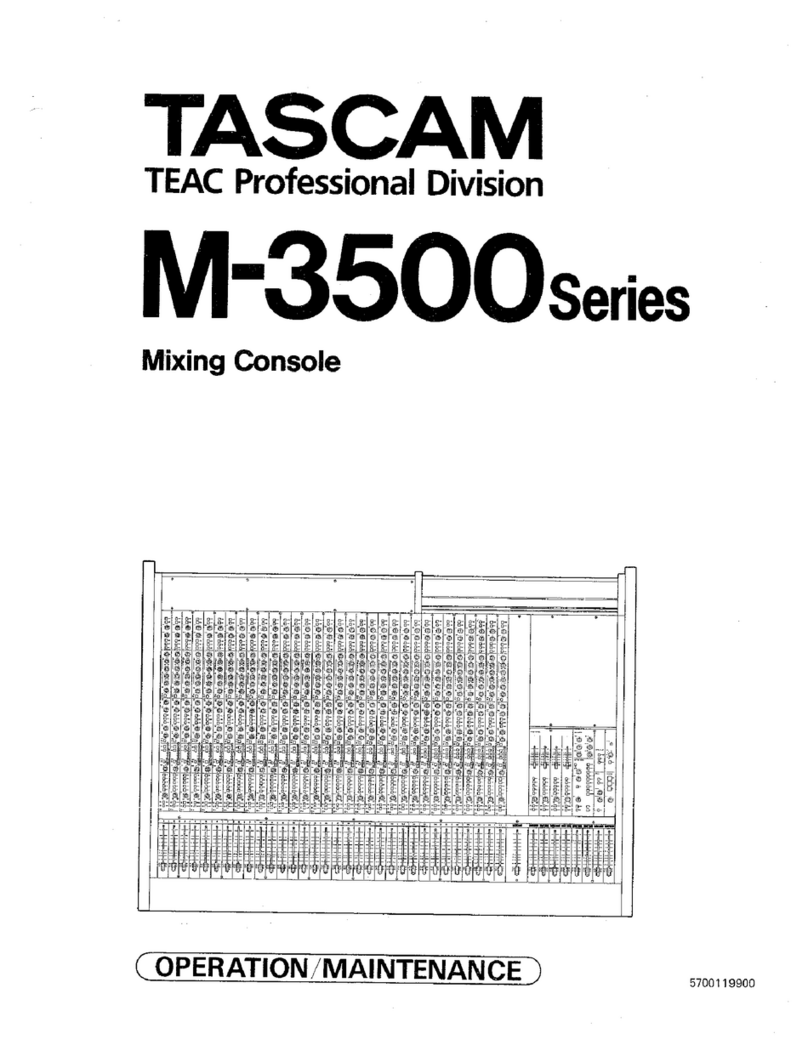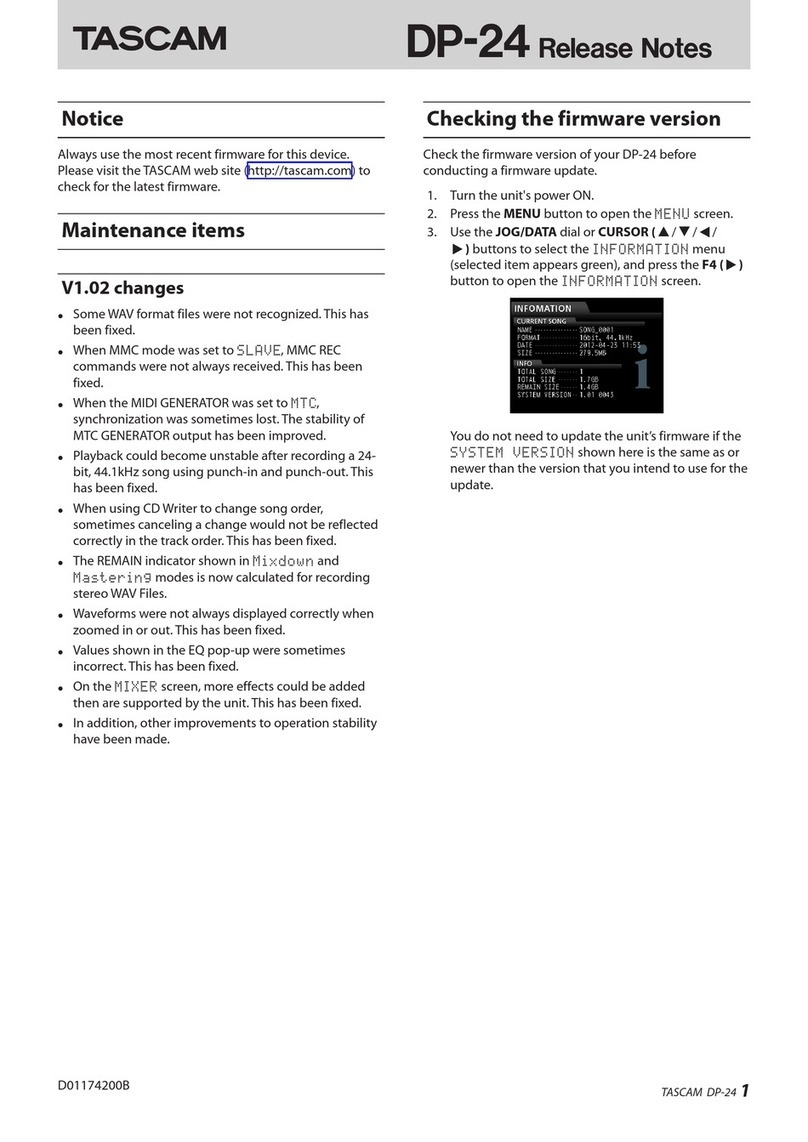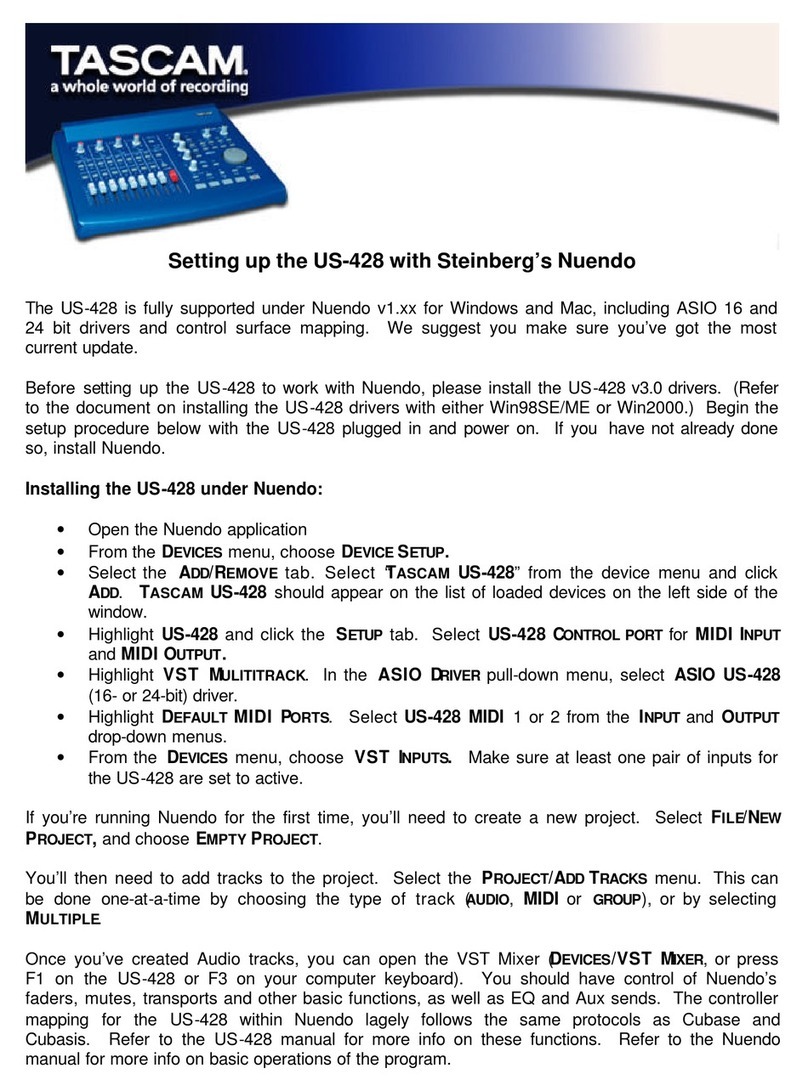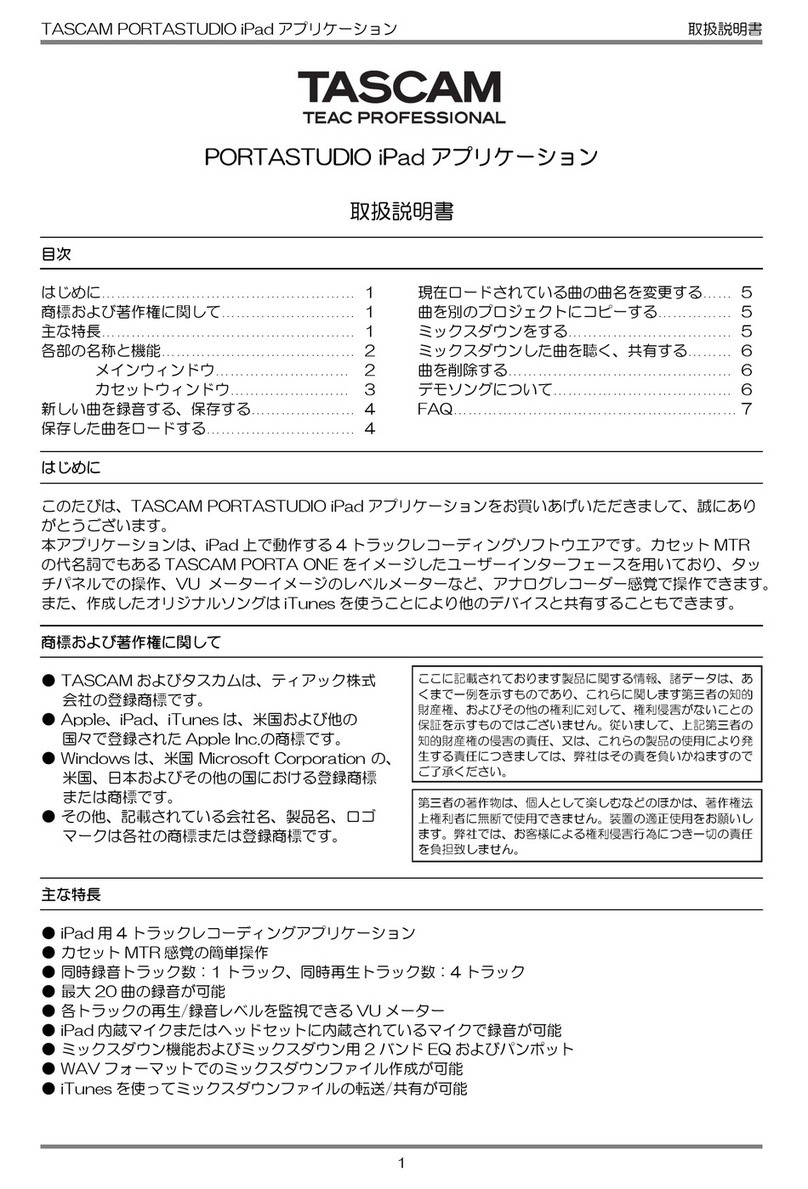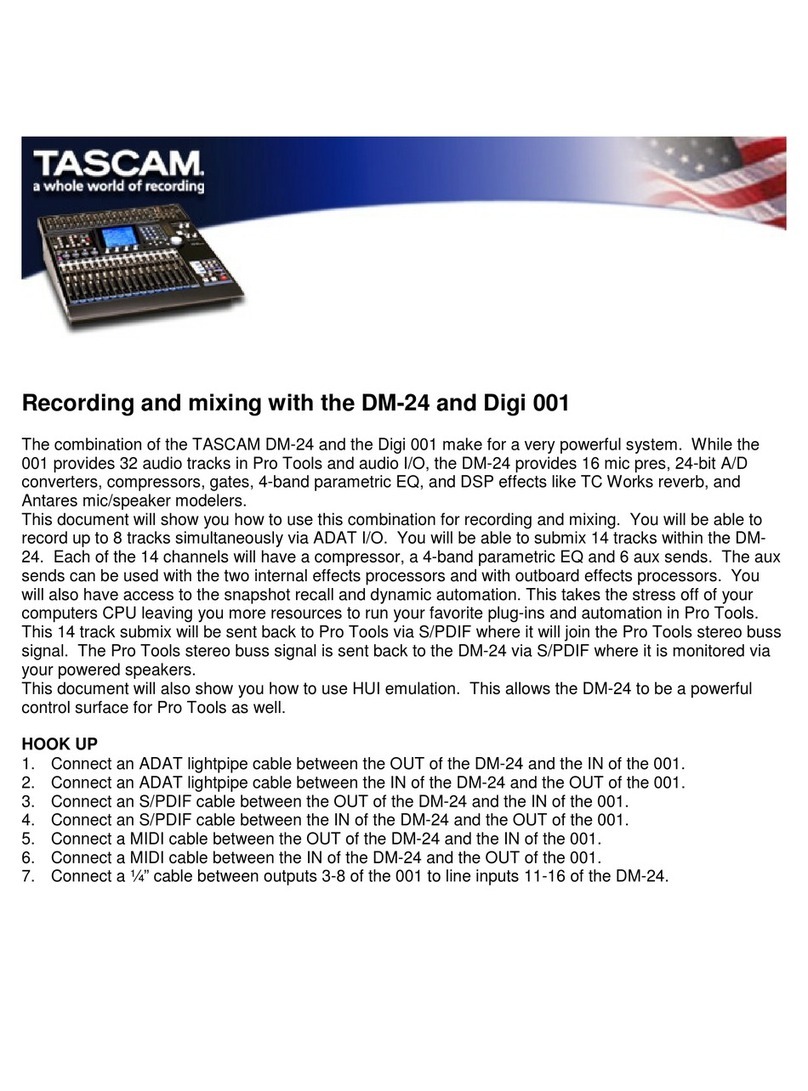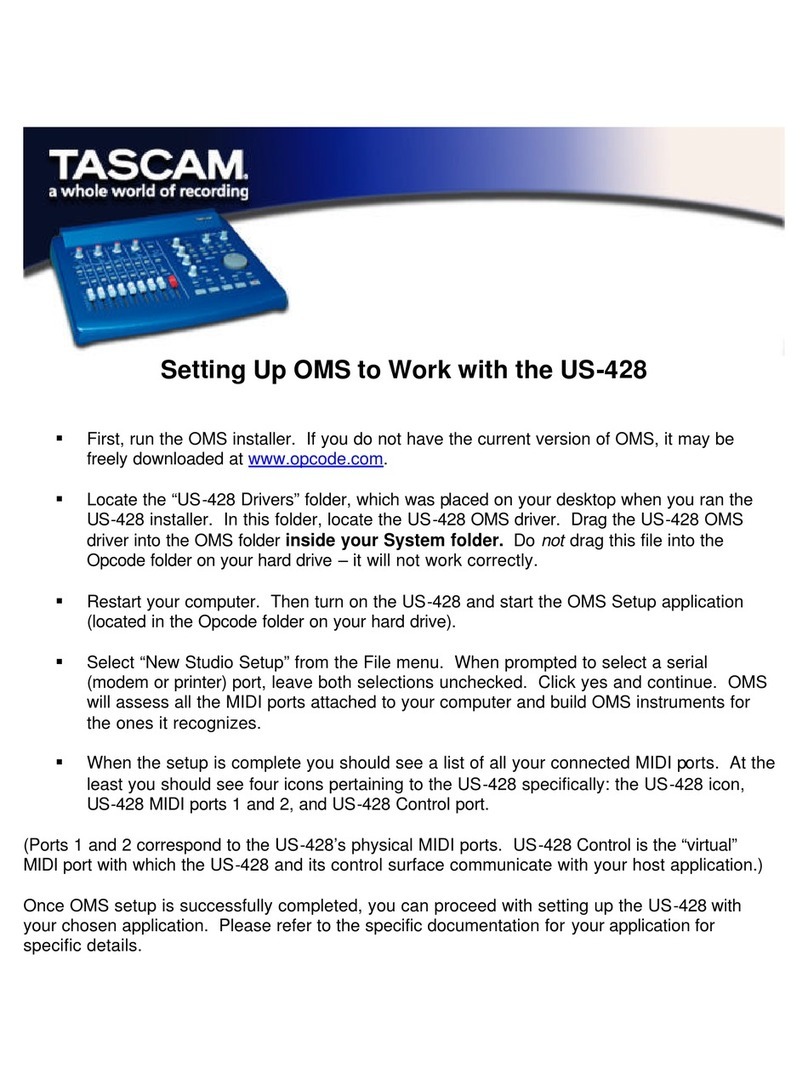2488 Portastudio
™
24-track, 24-bit, 36-channel Digital
Portastudio with capacious hard
drive, powerful signal processing and
built-in CD-RW drive
Way way back in 1979, when we introduced
the rst 4-track cassette tape Portastudio, we
were also helping set the professional audio industry
standard for recording tracks:
twenty-four.
Like the Portastudio, 24
recording tracks caught on,
becoming the primary creative
tool for artists and producers worldwide. Was then.
Still is. Only now everyone can have access to that
magic number of tracks.
Twenty- ve years after the rst Portastudio comes
the incredible 2488. It’s by far the most affordable
24-track recording and mixing workstation ever made
for home studios — and the only model within three
times its price range that can truly run 24 tracks at
24-bits/ 44.1kHz.
Eight inputs can be simultaneously recorded into
the XLR and W" inputs. Twenty physical faders con-
trol the mixdown channels; each channel has 3-band
EQ and access to three built-in effects processors.
A40gB internal hard disk gives the user ample
space for twenty to thirty2 24-track songs and virtual
tracks for comping. Plus the 2488 has a USB 2.0 port
for back-up via home computer.
˘ 24-track / 24-bit recorder (44.1kHz)
˘ 36-channel mixer
˘ 3-band EQ on 24 channels, 8-inputs, tone genera-
tor and stereo bus with high and low sweepable
shelving bands and full parametric mid band
˘ Three aux sends on all channels except the
effects return
˘ Loop effect provides reverb, delay, chorus and
more on an aux send and return
˘ Assignable Guitar multi-effects processor for
distortion, chorus, delay, flange and more
˘ Up to eight assignable dynamics processors for
compression during recording or mixdown
˘ Dedicated Stereo Compressor on the
stereo output
˘ Eight inputs: 4 XLR with phantom power double
as W" mic/line inputs, plus four dedicated W"
mic/line inputs
˘ Twenty 45mm faders including master fader
˘ LCD display for viewing meters and
edit parameters
˘ CD-RW drive to record Red Book CDs, import/
export WAV files and backup hard drive
˘ 64-voice General MIDI sound module
˘ Standard MIDI File player
˘ High-speed USB 2.0 jack connects to PC or Mac®
for data backup and SMF/WAV file transfer
continued on the other side ˘
1
1 Okay technically this 24-track recorder is circa 1987 but you get the point.
2 Reasonable estimate. Your mileage may vary depending on the length of
your songs and the number of virtual tracks.