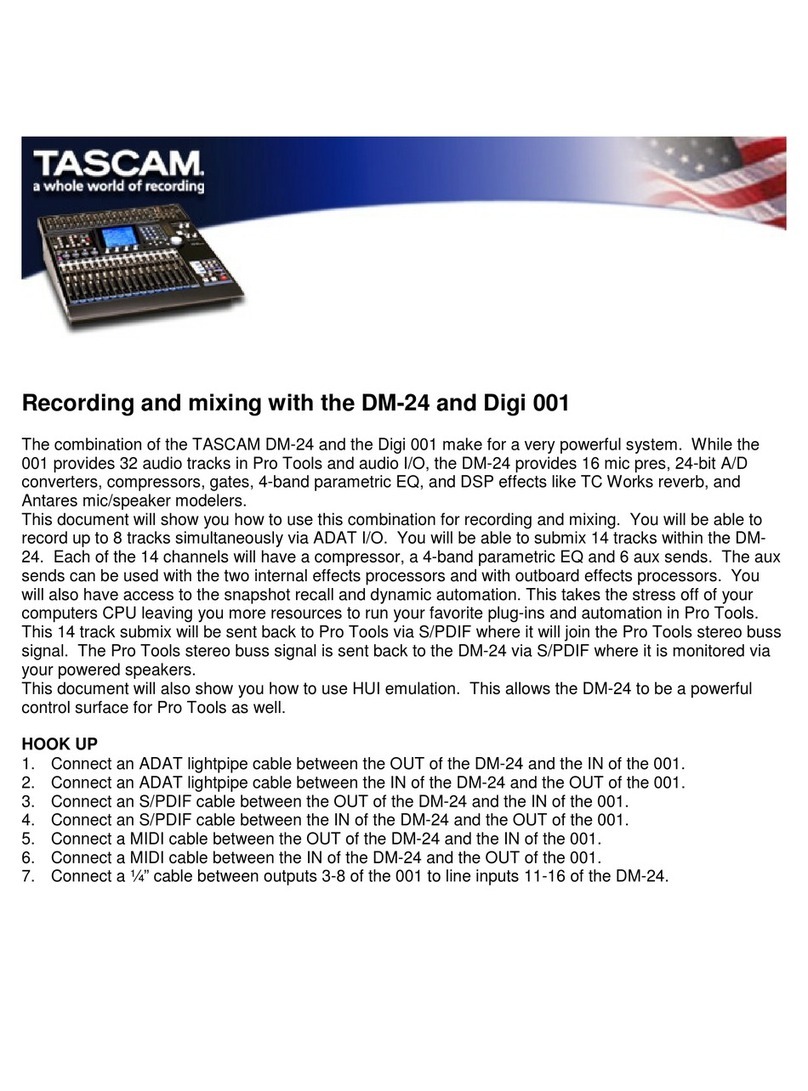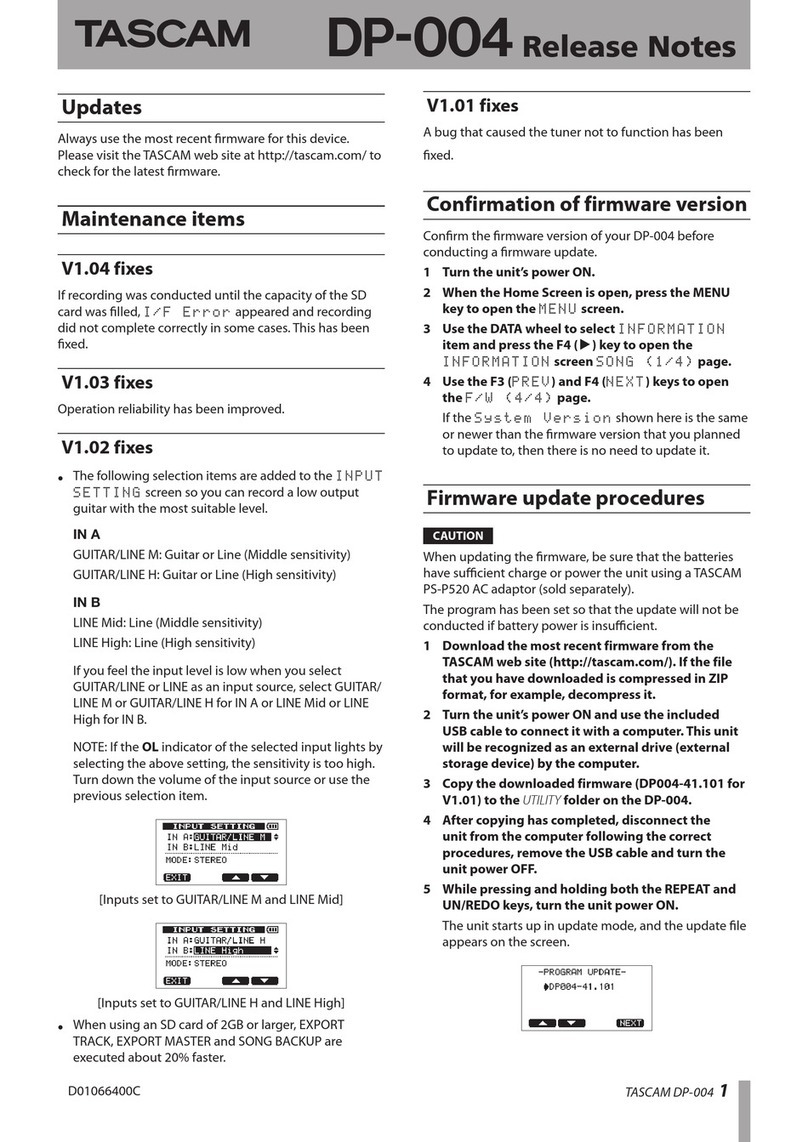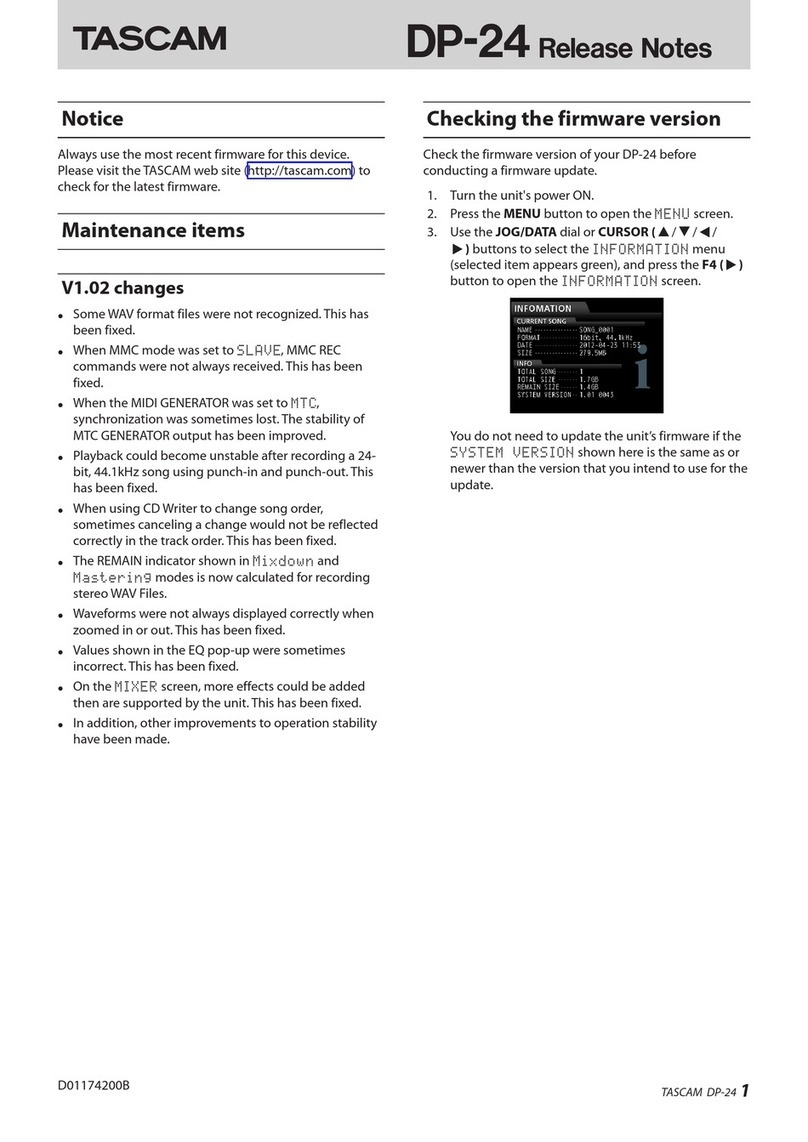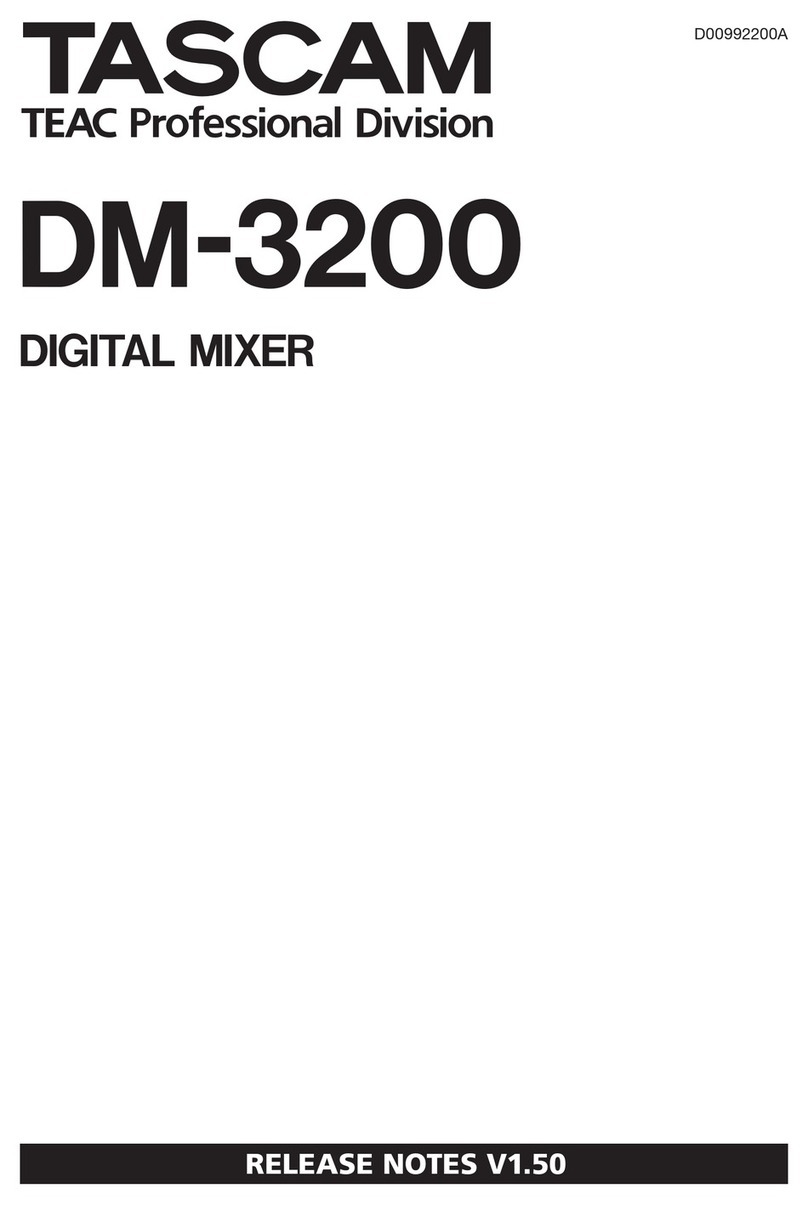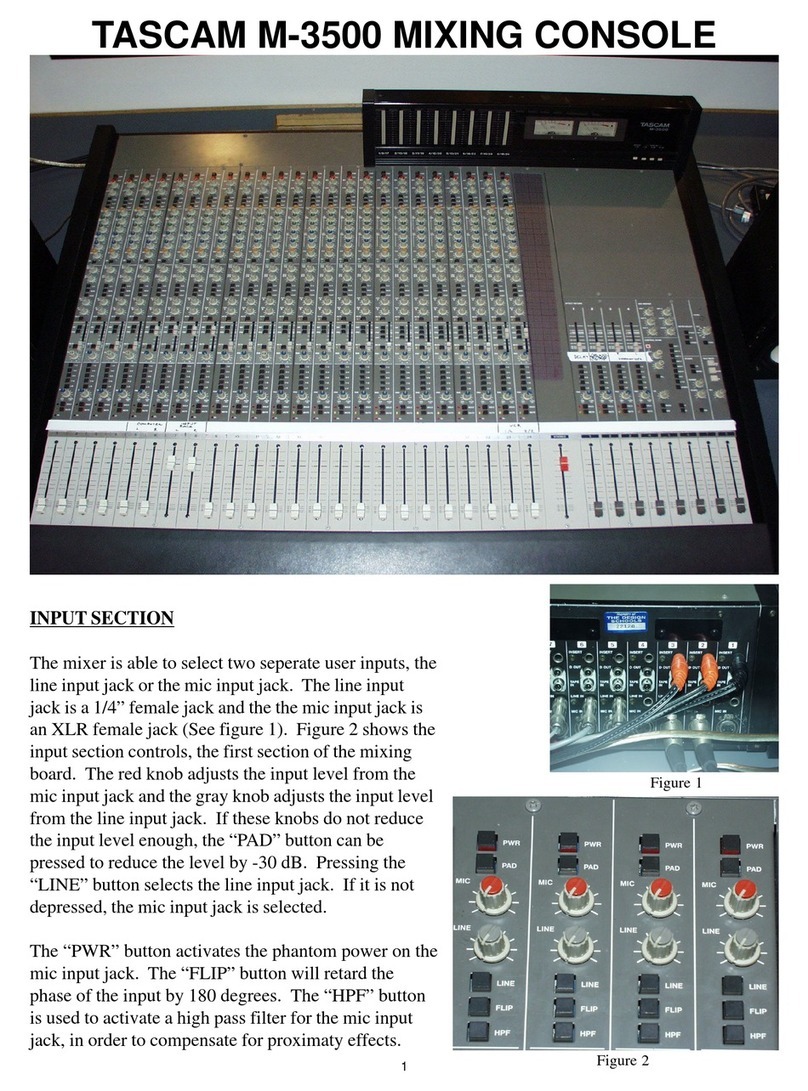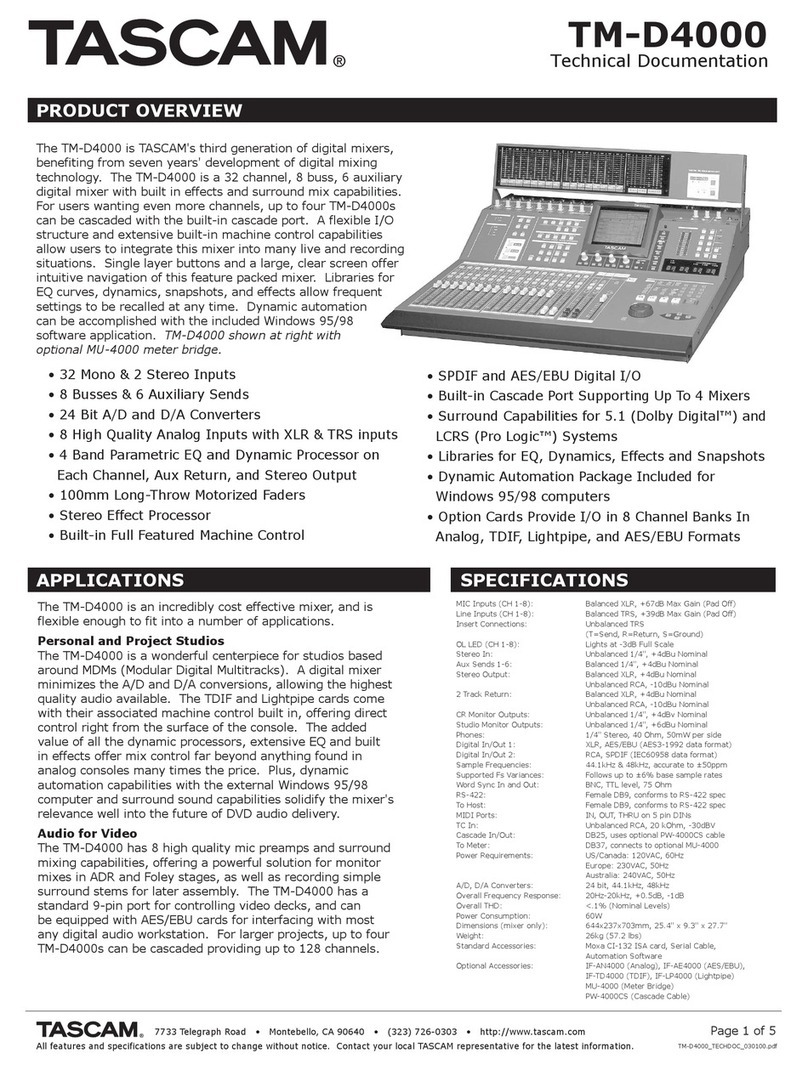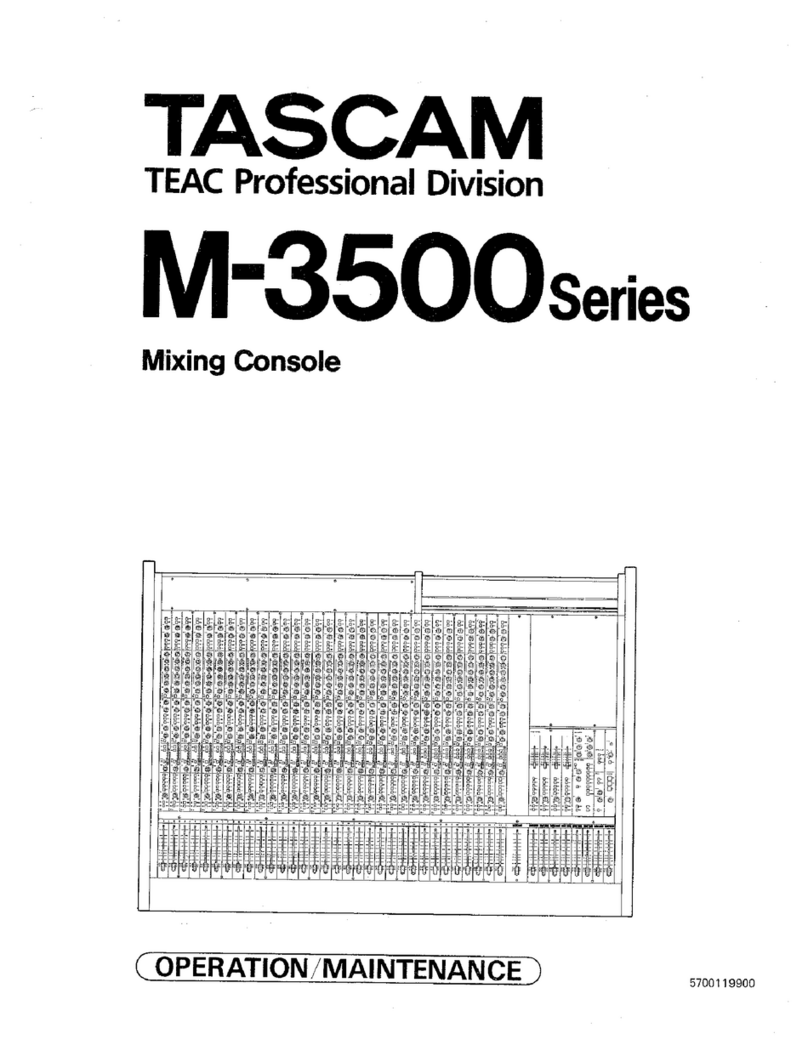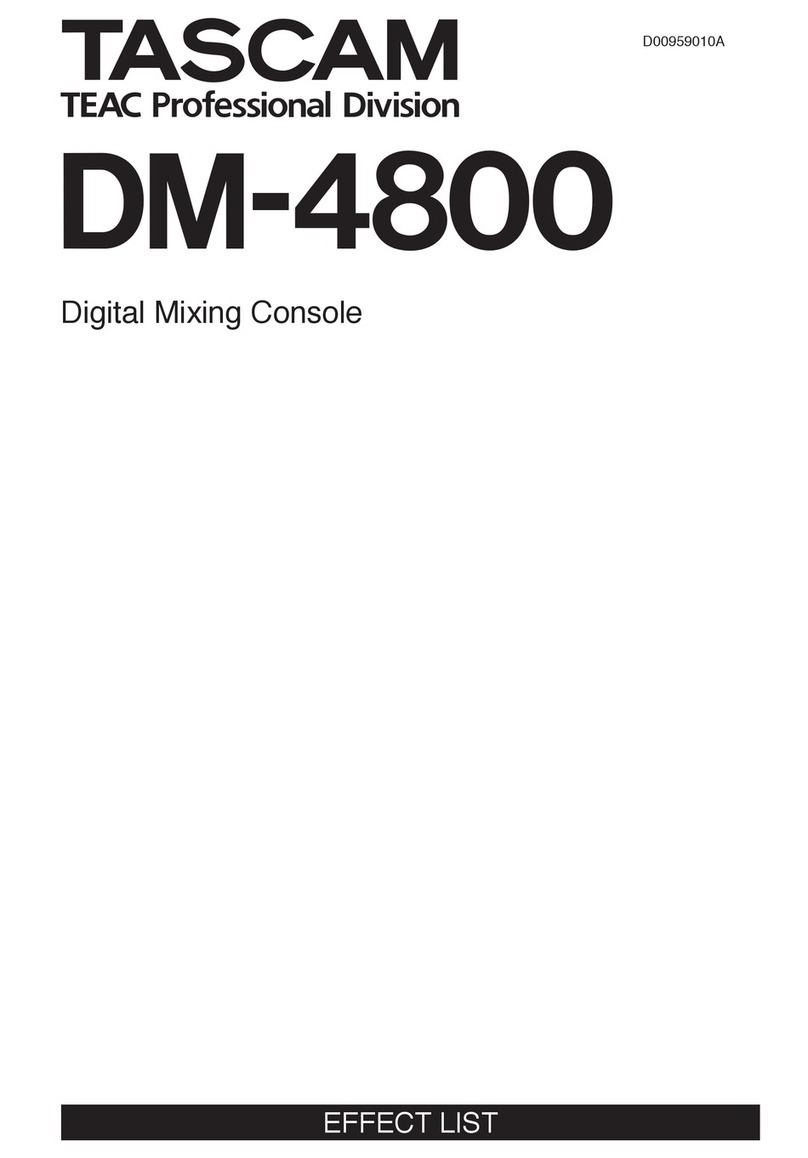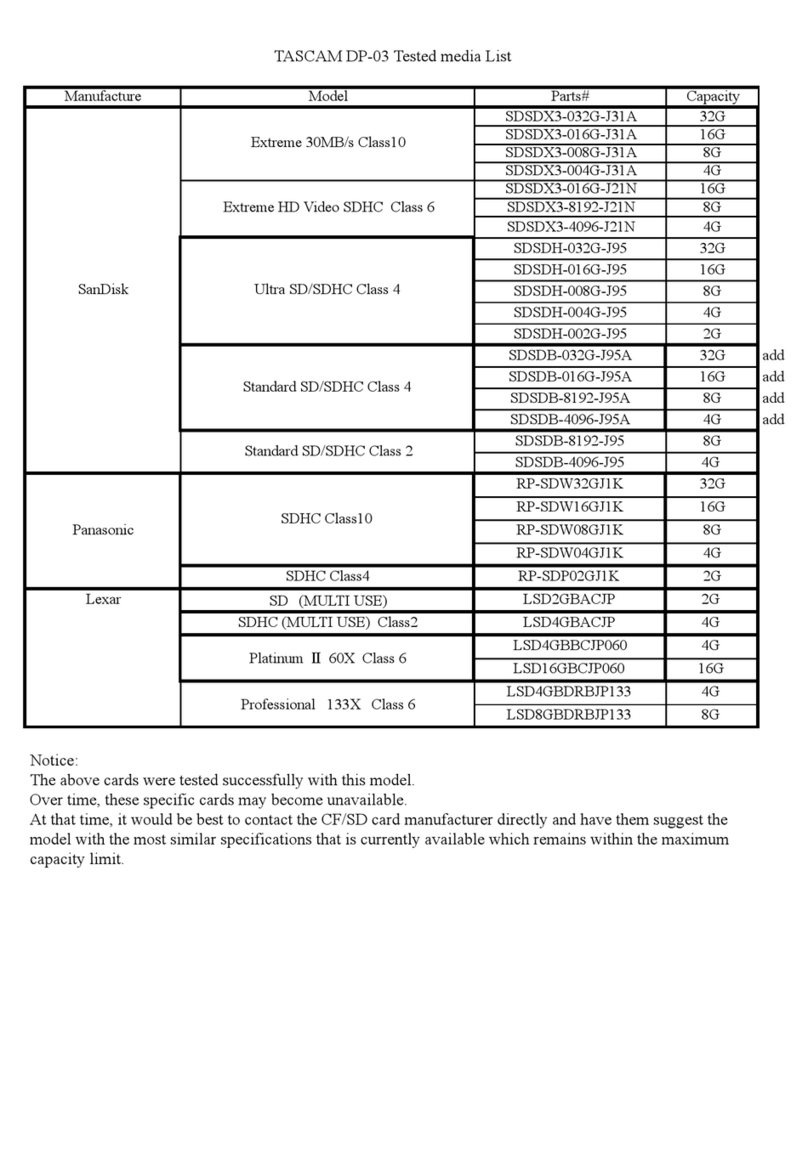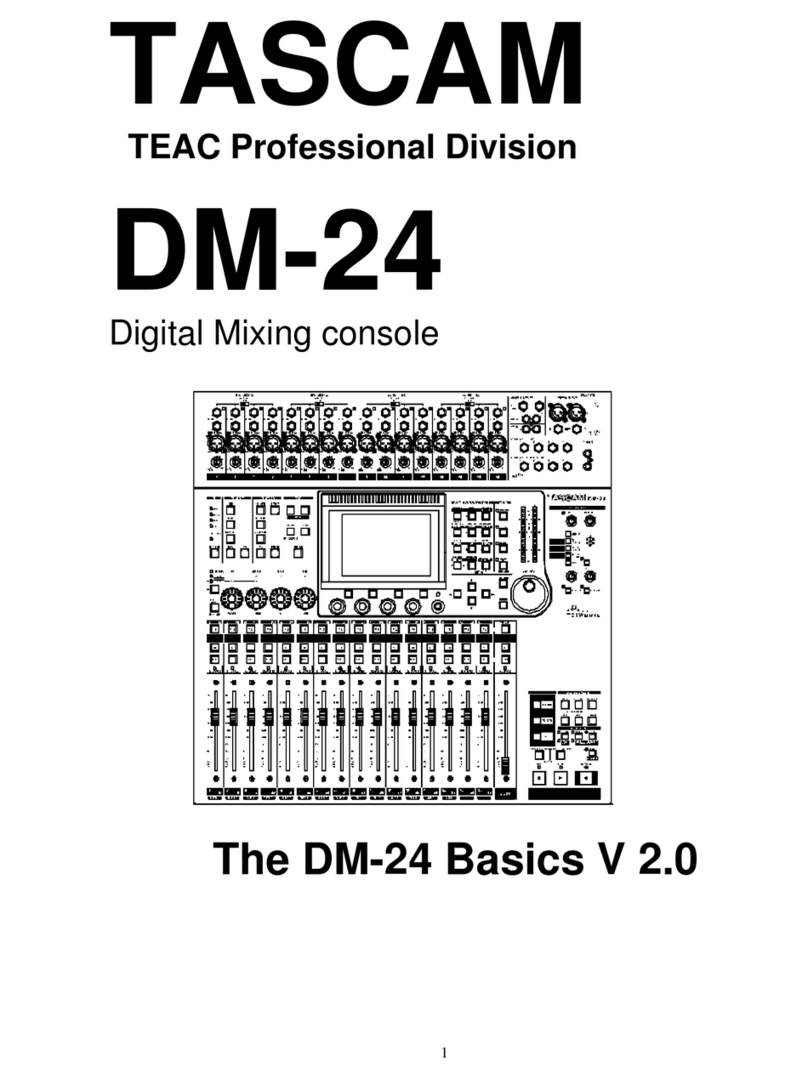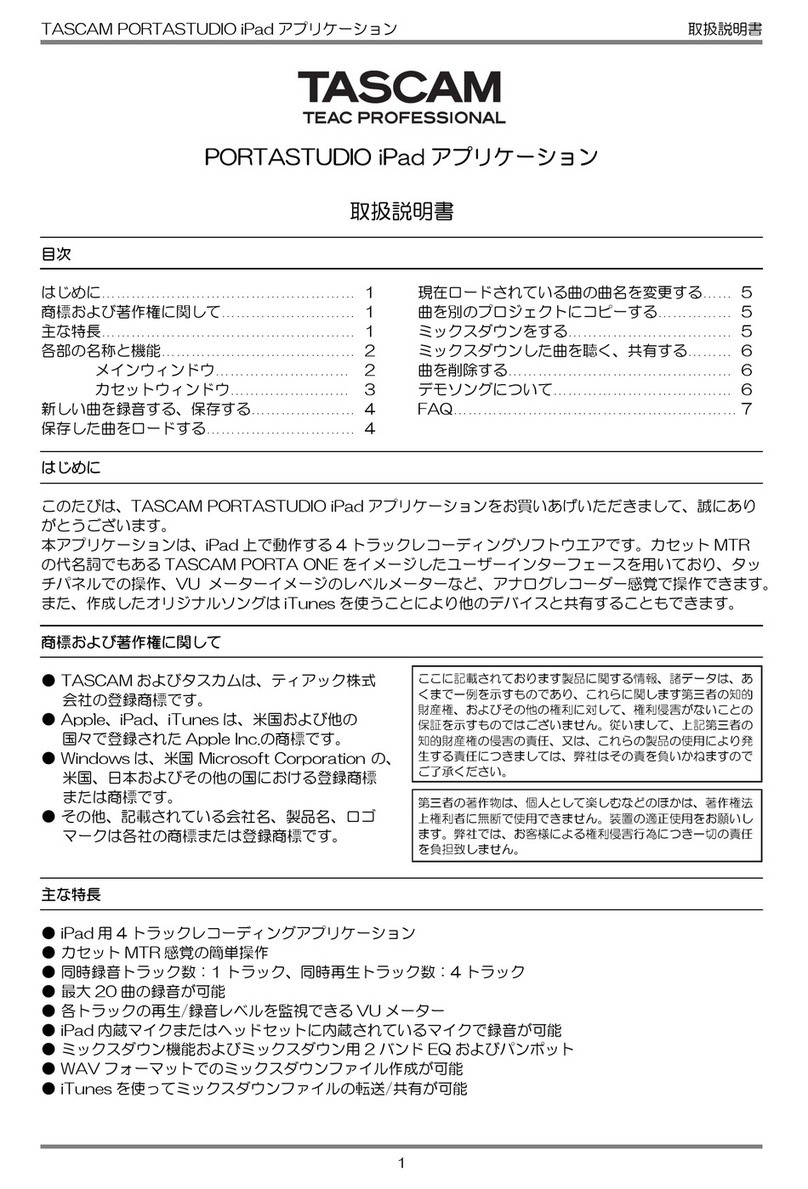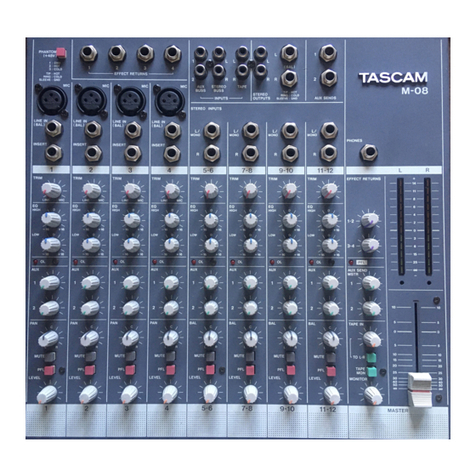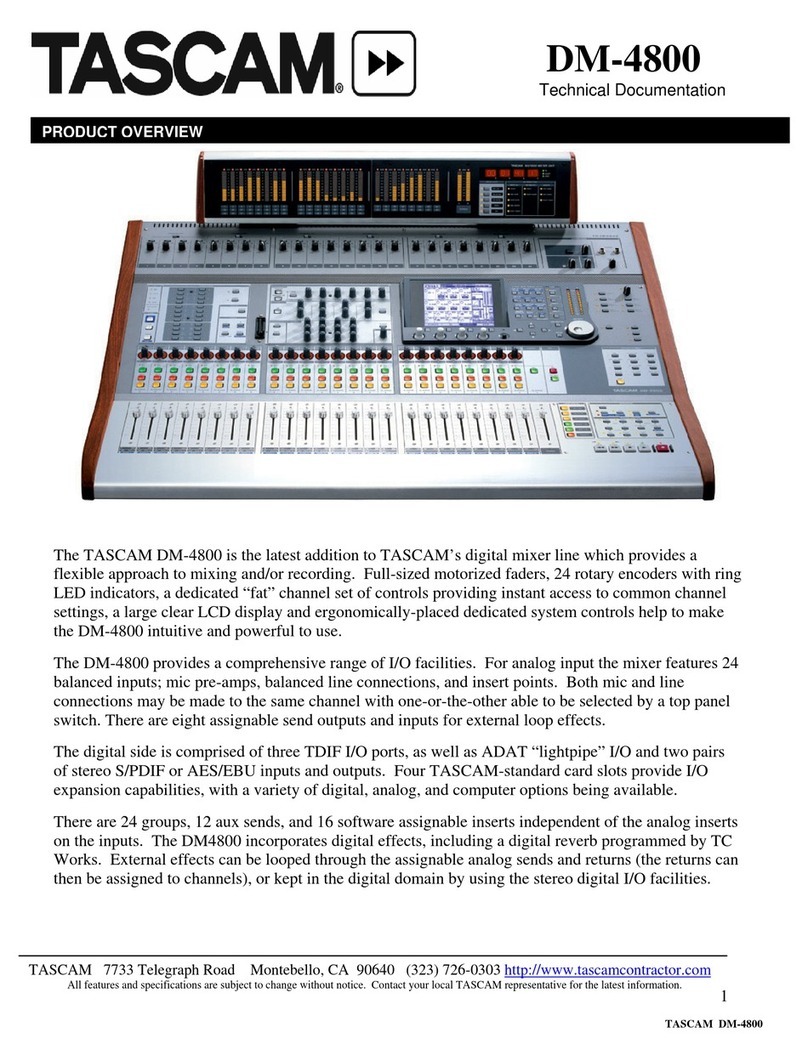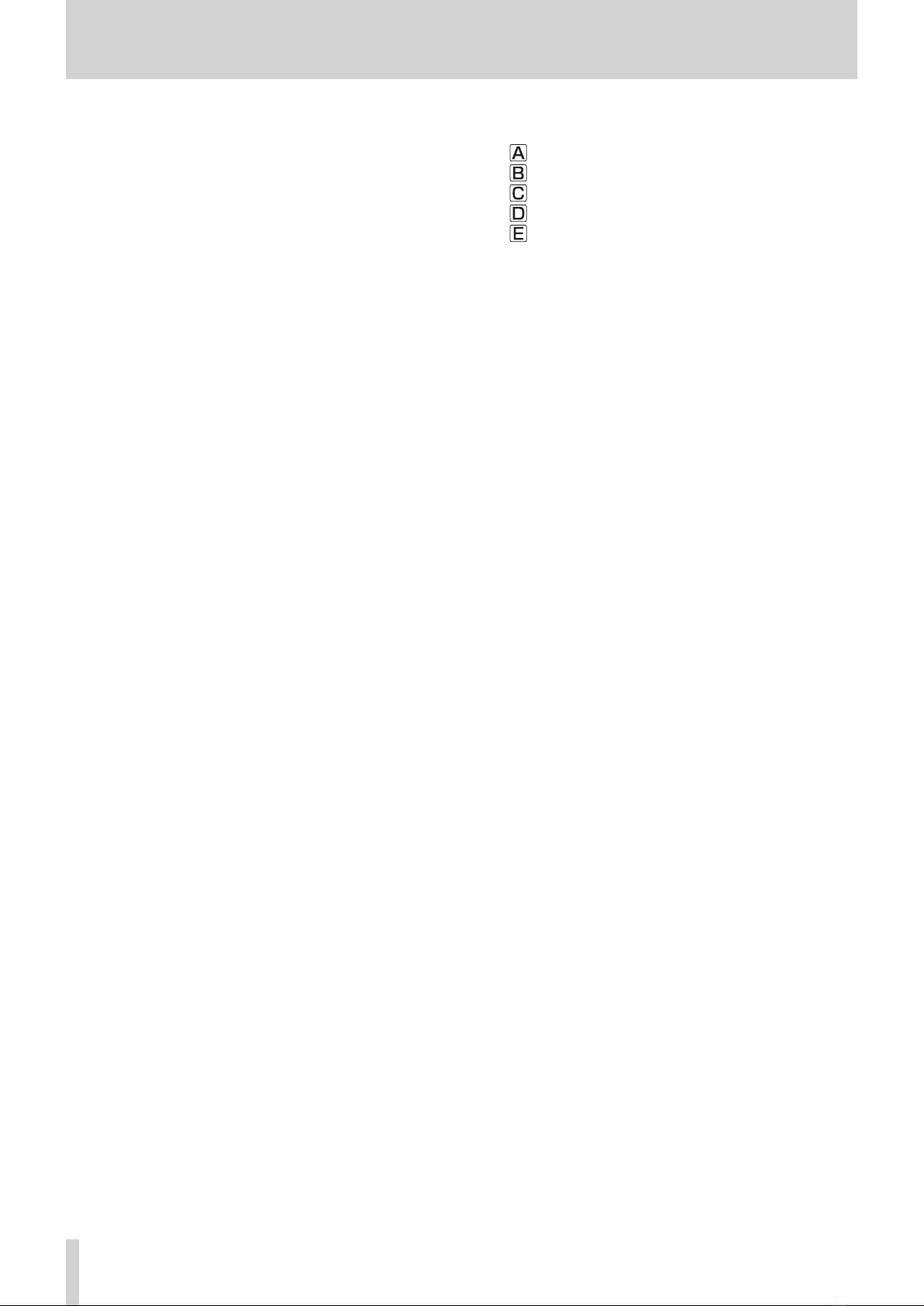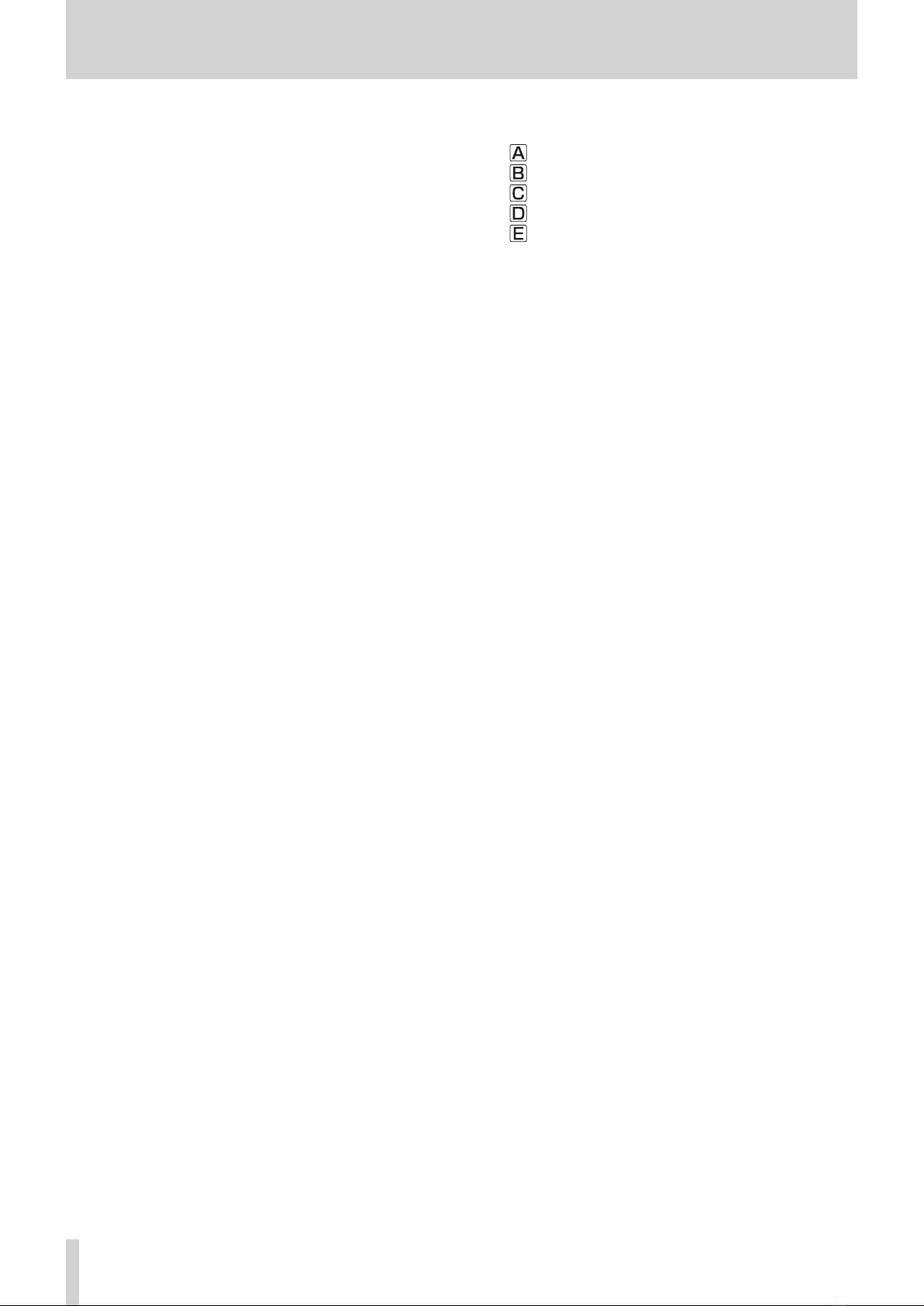
2TASCAM Mixcast 4
Contents
1 - Introduction...................................................................................... 3
Features ........................................................................................................................3
Conventions used in this manual........................................................................3
Trademarks..................................................................................................................3
USB cables....................................................................................................................4
Bluetooth® ..................................................................................................................4
Profiles......................................................................................................................4
Codecs......................................................................................................................4
Content protection..............................................................................................4
Transmission security .........................................................................................4
About SD cards...........................................................................................................4
TASCAM ID registration...........................................................................................4
2 - Names and Functions of Parts ......................................................... 5
Top panel......................................................................................................................5
Rear panel ....................................................................................................................6
Home Screen...............................................................................................................7
3 - Preparation ....................................................................................... 8
Making connections.................................................................................................8
Connecting audio equipment.........................................................................8
Connecting the power.......................................................................................9
Turning the power on and off .........................................................................9
Tutorial overview..................................................................................................9
Connecting microphones ..............................................................................10
Connecting headphones ............................................................................... 10
Making USB connections ............................................................................... 11
Connecting smartphones, media players and similar devices......... 11
Connecting recording devices and monitor speakers ........................11
Connecting with Bluetooth devices........................................................... 11
SD card insertion, removal and write protection ....................................... 12
4 - Input Settings ................................................................................. 13
Adjusting input levels, audio characteristics and effects ........................13
Lowering knob and fader volumes.............................................................13
Making mic input settings............................................................................. 13
Adjusting mic input levels ............................................................................. 13
Adjusting mic input audio characteristics (Voice Setting)................. 14
Adjusting mic input effects (Effect Setting).............................................15
5 - Recording and Playback.................................................................17
Recording..................................................................................................................17
Adding effect sounds while recording...................................................... 18
Adding marks while recording.....................................................................18
Playing recordings ................................................................................................. 18
Changing the names of podcasts ...............................................................19
Deleting podcasts............................................................................................. 19
Adding marks during playback.................................................................... 19
Advanced playback functions......................................................................20
Overwrite recording..............................................................................................21
Overwrite recording from an added mark...............................................21
Using TALKBACK functions .................................................................................21
6 - Using TASCAM Podcast Editor ....................................................... 22
Sound settings when using with Windows OS.......................................22
Using with Mac OS (audio settings) ........................................................... 22
Using with iOS/iPadOS/Android devices..................................................22
7 - Using Sound Pads........................................................................... 23
Sound Pad overview .............................................................................................23
Explanation of Sound Pad Screen functions........................................... 23
Playing Sound Pads..........................................................................................24
Assigning effects to Sound Pads ................................................................. 24
Clearing Sound Pad effect functions ......................................................... 25
Recording sounds and assigning them to Sound Pads....................... 25
8 - Touchscreen Functions................................................................... 27
Explanation of functions .....................................................................................27
Menu Screen.......................................................................................................27
Input selection............................................................................................ 27
Playback settings.......................................................................................33
Sound pad settings...................................................................................34
Hardware Settings.....................................................................................35
SD Settings...................................................................................................37
9 - Error messages................................................................................ 38
10 - Troubleshooting ........................................................................... 39
11 - Specifications and Ratings .......................................................... 41
Recorder specifications........................................................................................ 41
Analog audio input ratings................................................................................. 41
Analog audio output ratings..............................................................................41
Control input/output............................................................................................ 41
Audio performance ............................................................................................... 41
Recording times (in hours: minutes)...............................................................41
Bluetooth ..................................................................................................................41
Computer system requirements.......................................................................42
Windows...............................................................................................................42
Mac......................................................................................................................... 42
iOS/iPadOS devices .......................................................................................... 42
Android devices.................................................................................................42
Other...........................................................................................................................42
Dimensional drawings..........................................................................................43
Block diagram..........................................................................................................44
Level diagram .......................................................................................................... 45