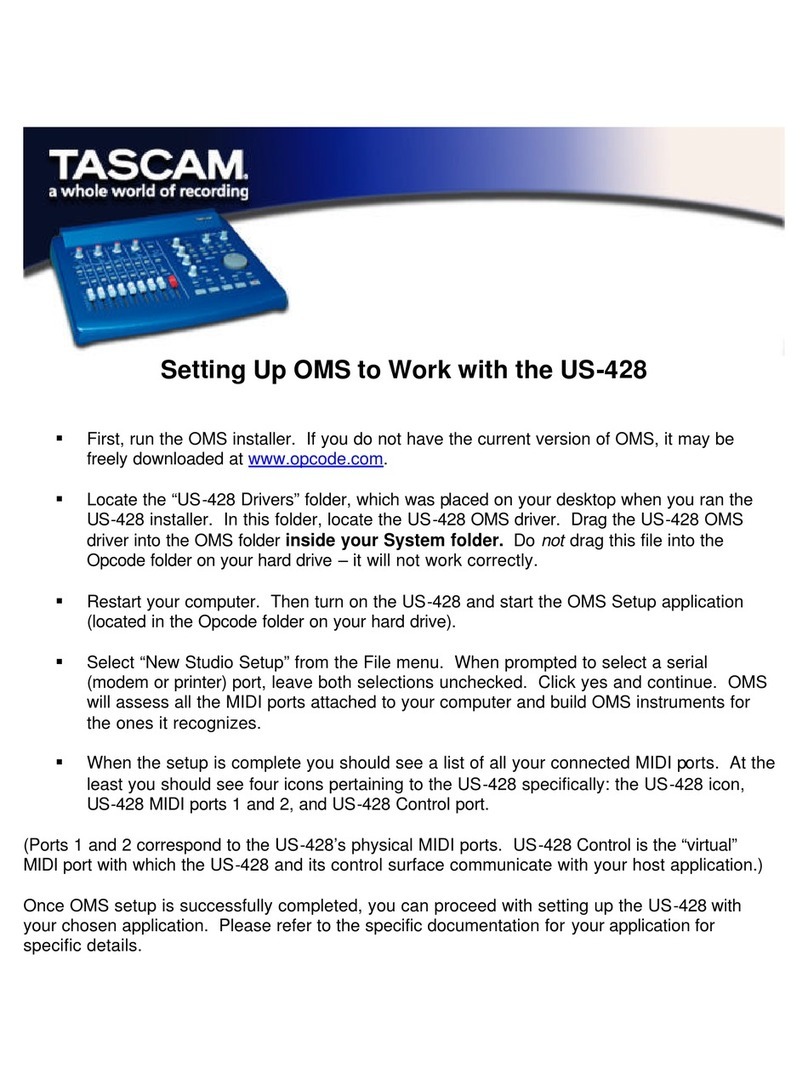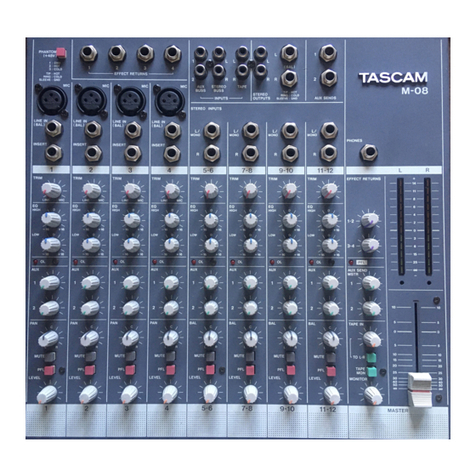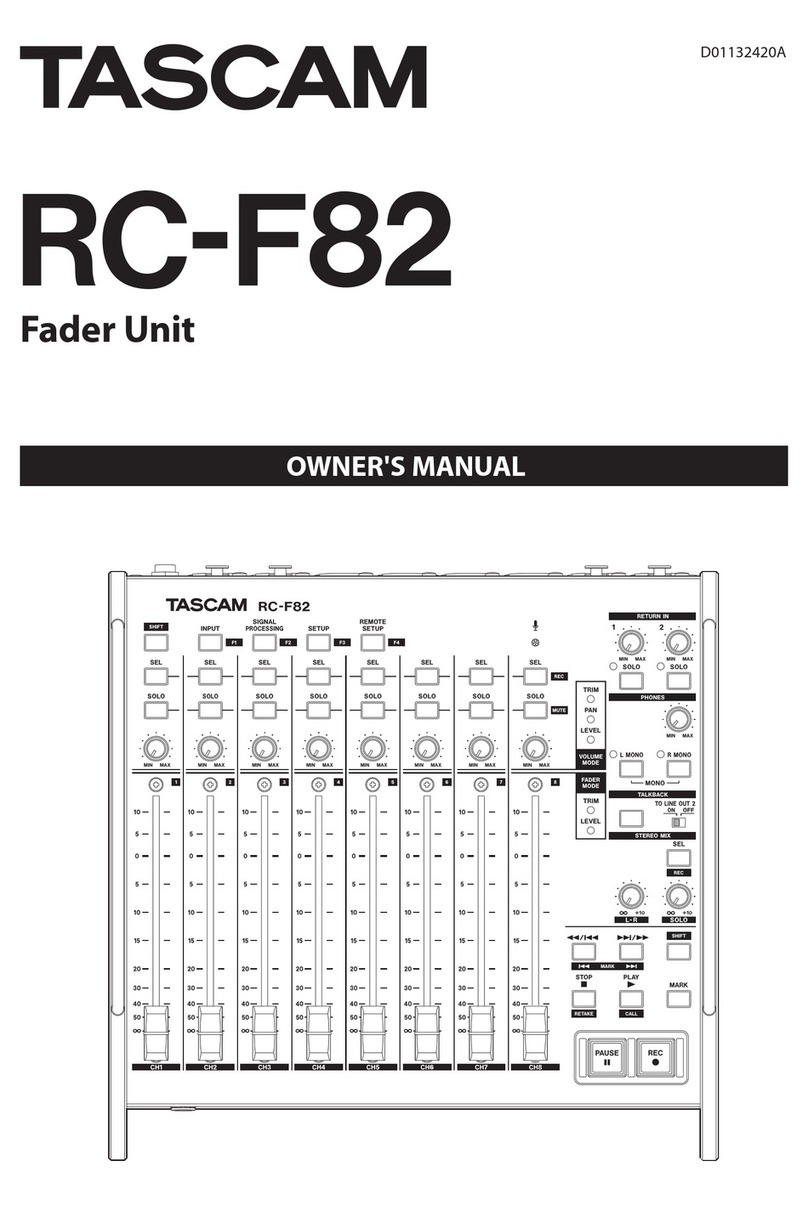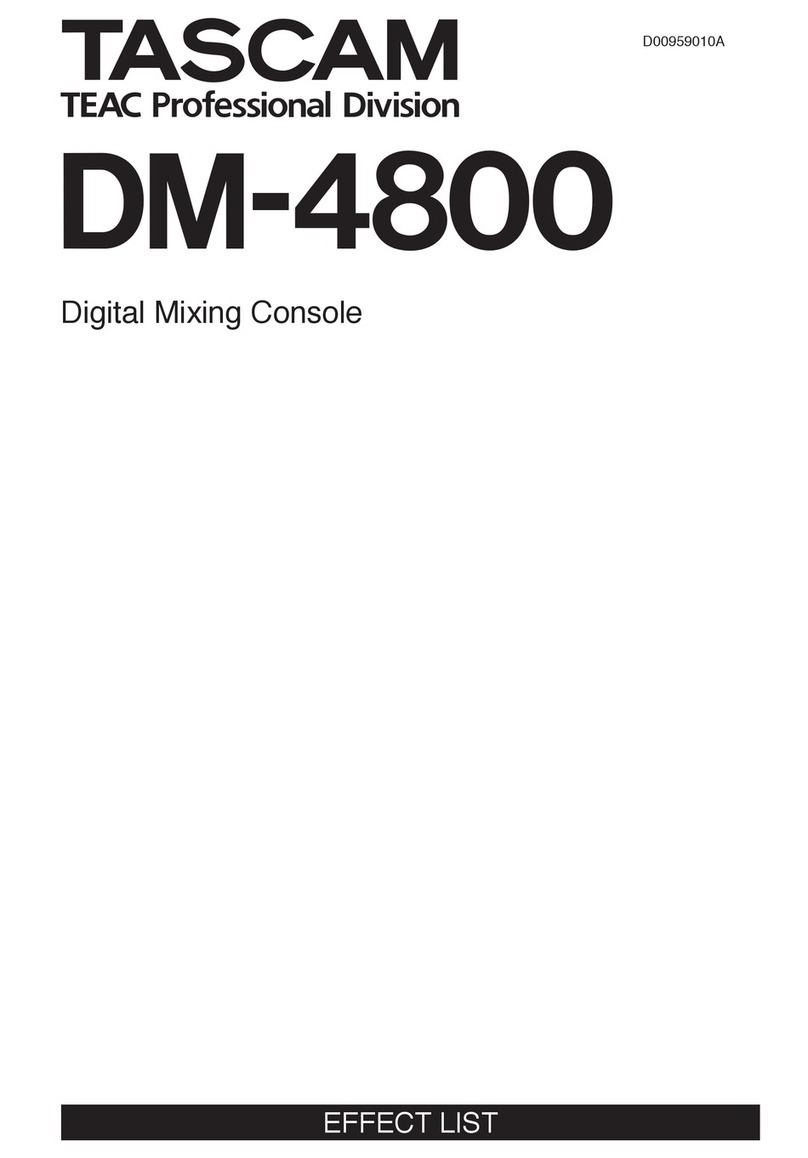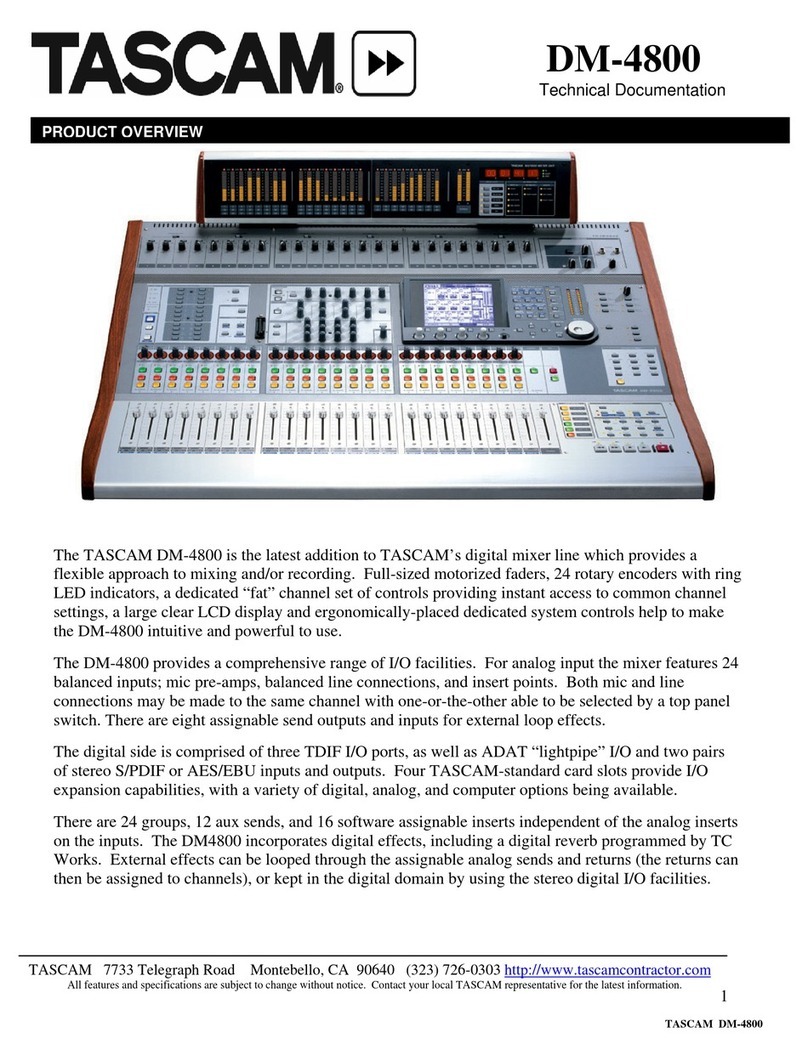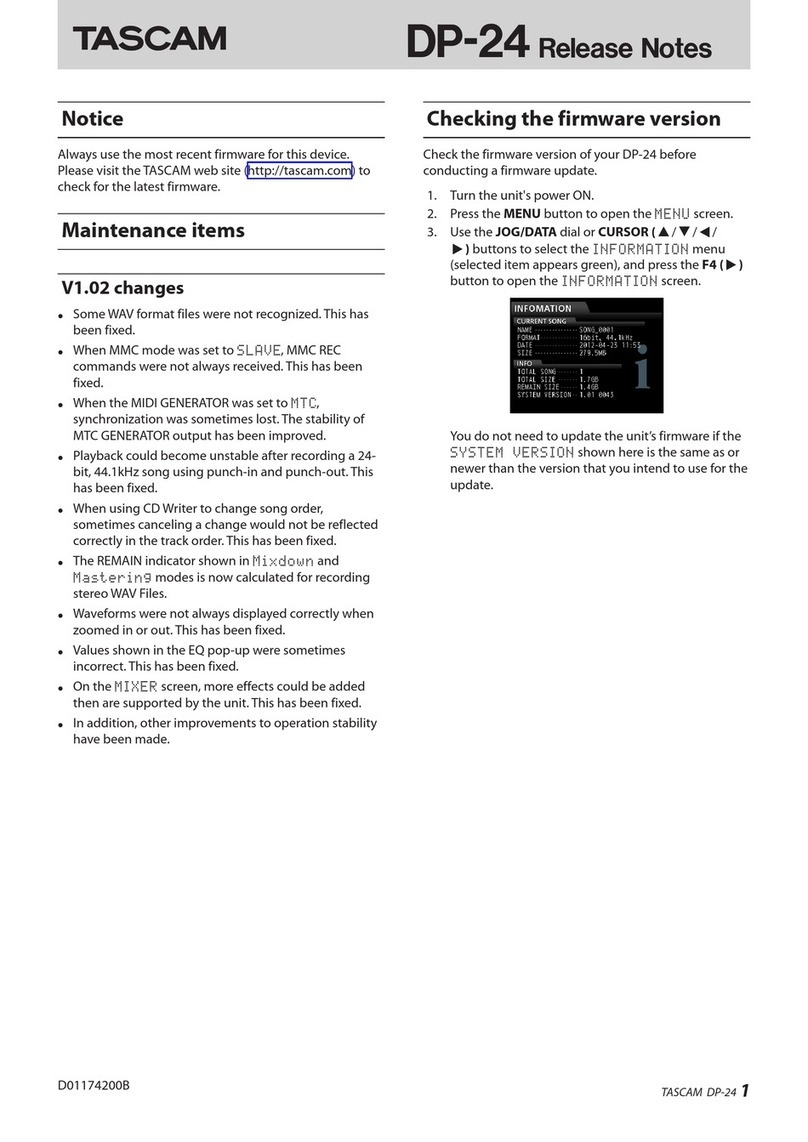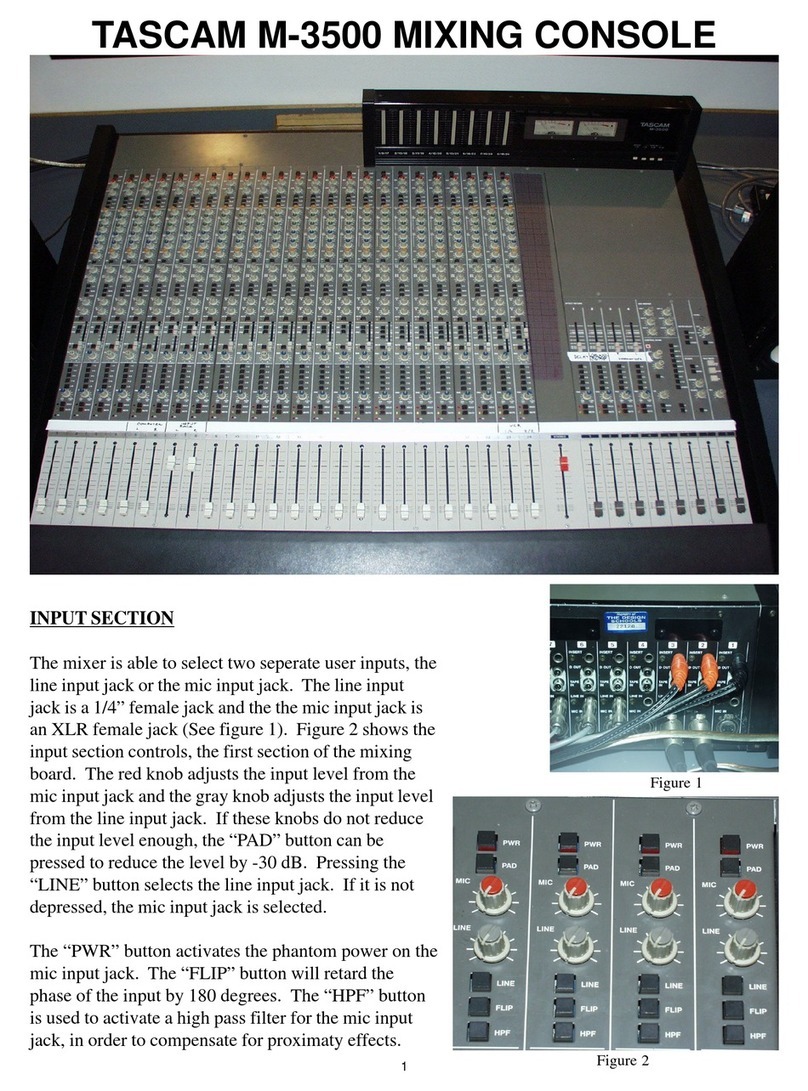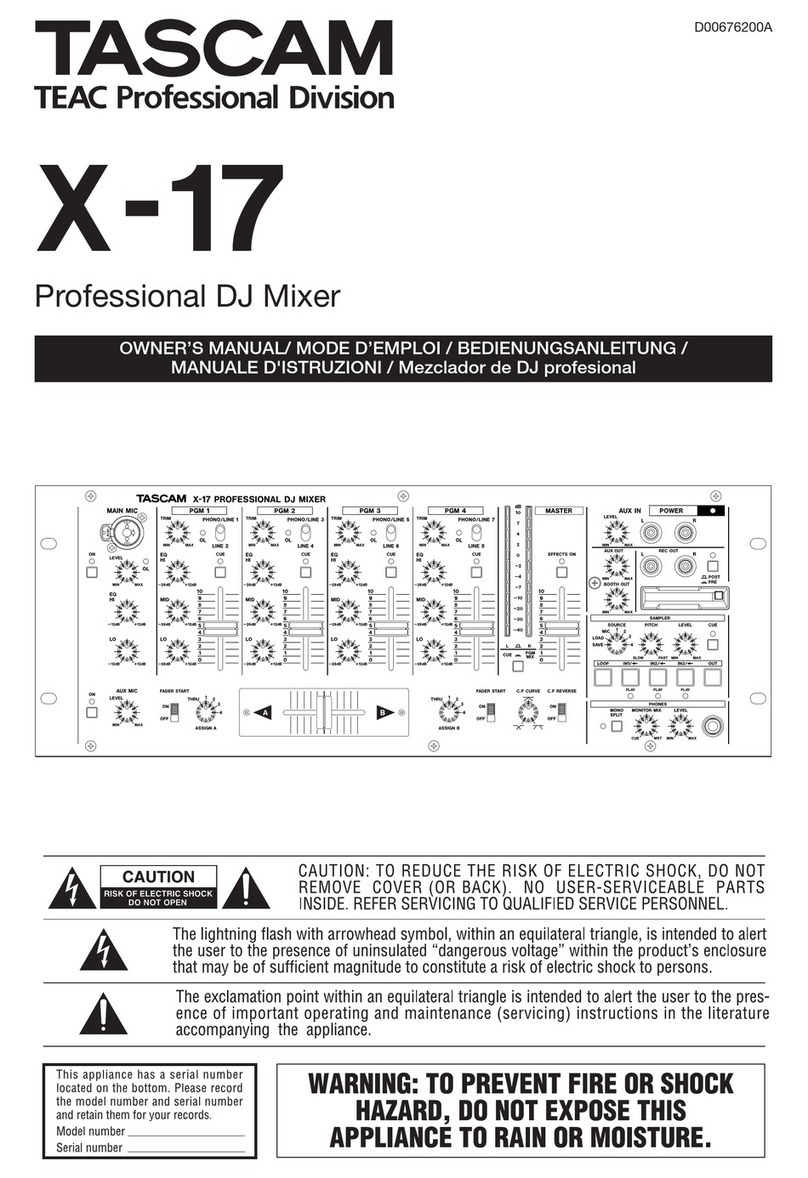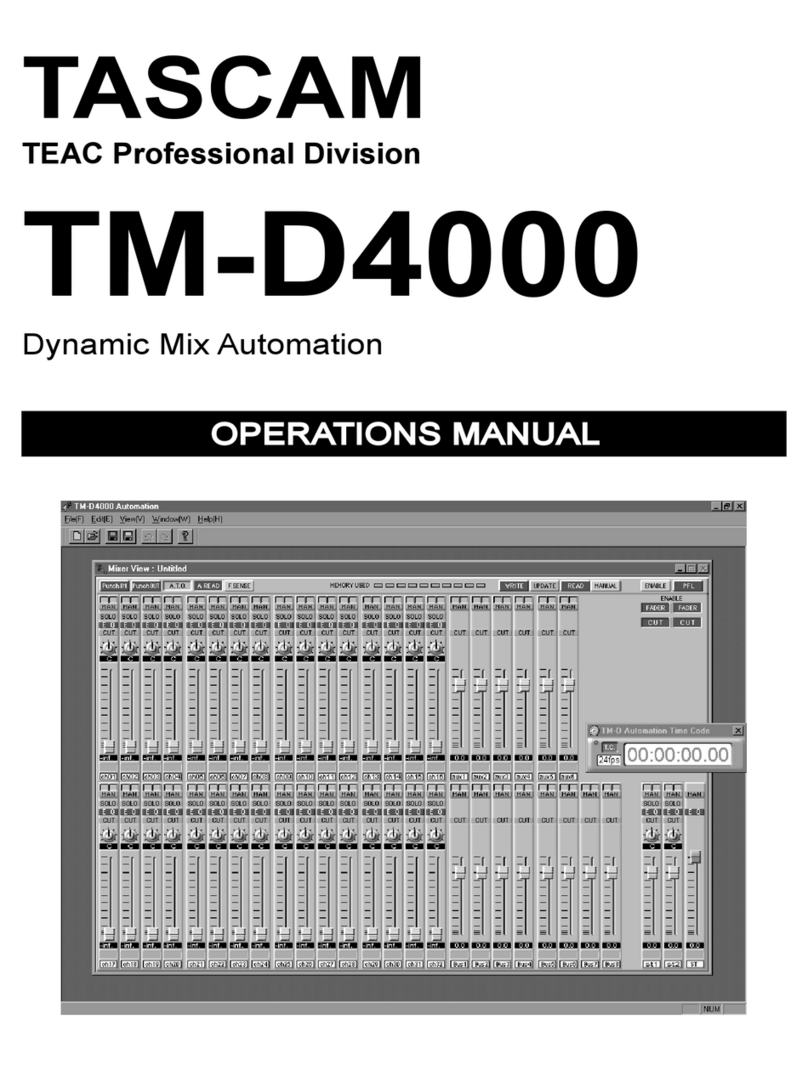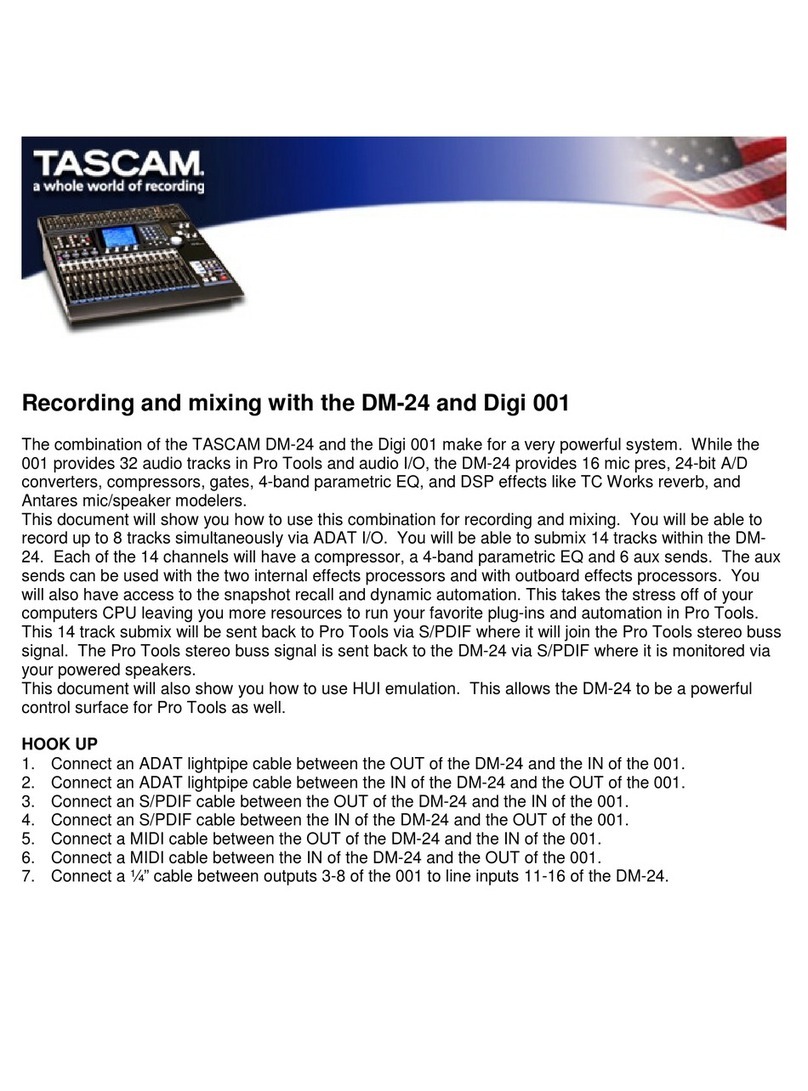Contents
1 – Introduction ....................................................................... 4
Overview.....................................................................................................4
Conventions used in this manual.......................................................4
Trademarks and copyrights .................................................................4
Features.......................................................................................................5
Main features........................................................................................5
Main specifications.............................................................................5
2 – Names and Functions of Parts .......................................... 6
Top panel ....................................................................................................6
Front panel.............................................................................................. 10
Rear panel................................................................................................ 11
GPIO connector overview ............................................................. 13
Basic unit operations........................................................................... 14
Home Screen.......................................................................................... 15
CH 1–40 Module Home Screen................................................... 15
ST IN 1–2/FX RTN 1–4 Module Home Screen......................... 18
MIX 1–22 and MAIN L/R Master Module Home Screen...... 22
DCA Module Home Screen........................................................... 25
Menu Screen........................................................................................... 26
Menu Screen operations ............................................................... 26
Menu structure.................................................................................. 27
3 – Preparation....................................................................... 30
Installing expansion cards (sold separately)............................... 30
Turning the power on and off.......................................................... 30
Setting the built-in clock date and time....................................... 31
Connecting and disconnecting SD cards and
USB flash drives ..................................................................................... 31
SD card write protection switches ............................................. 31
Preparing SD cards and USB flash drives for use....................... 31
4 – Mixer configuration and settings ................................... 32
SYNC CLOCK screen ............................................................................. 32
Setting the sampling frequency................................................. 33
Setting the master clock................................................................ 33
PREFERENCES screen........................................................................... 34
METER screen......................................................................................... 36
METER SETUP screen........................................................................... 38
METERING POINT page .................................................................. 38
METER HEADROOM page.............................................................. 38
LOCK SETUP screen.............................................................................. 39
MIXER CONFIG screen ......................................................................... 40
CH 1–40 CONFIG page.................................................................... 40
BUS CONFIG page............................................................................ 41
USER DEFINED CONTROLS screen .................................................. 42
USER DEFINED CONTROLS screen structure .......................... 46
User Key page.................................................................................... 47
Foot Switch page.............................................................................. 48
GPIO-IN page ..................................................................................... 48
GPIO-OUT page................................................................................. 49
Fader Start Level setting................................................................ 49
Layer Key SETUP page......................................................................... 50
Custom Layer SETUP page............................................................ 51
Custom layer assignment operation procedures ................. 53
Making monitor output and solo function settings ................ 54
MONITOR SOURCE ASSIGN screen............................................. 56
Making talkback and built-in oscillator settings ....................... 57
Dante SETUP screen............................................................................. 58
Dante Settings page........................................................................ 58
Controller Settings page................................................................ 59
I/O Device page ................................................................................ 60
Using SB-16D units .......................................................................... 61
SB-16D control .................................................................................. 69
Using GPIO extension functions................................................. 79
Procedures for Dante connection with SB-16Ds................... 80
Notes about Dante .......................................................................... 85
Connecting to a Dante network ................................................. 85
Using Dante Controller................................................................... 86
SLOT SETUP screen............................................................................... 88
When IF-DA64 installed ................................................................. 88
When IF-AE16 installed.................................................................. 89
When IF-MA64/EX or IF-MA64/BN installed ........................... 89
When IF-AN16/OUT installed....................................................... 89
Network Setup screen......................................................................... 90
Saving the current settings............................................................... 92
5 – Routing ............................................................................. 94
Input routing.......................................................................................... 94
Setting input sources for multiple channels at the
same time in blocks......................................................................... 96
Setting inputs sources for multiple channels at the
same time in batches...................................................................... 96
Direct out signal output routing..................................................... 97
Insert input and output routing...................................................... 98
Output routing ...................................................................................... 99
Setting output ports for multiple channels at the
same time..........................................................................................101
Setting output ports for multiple channels at the
same time in batches....................................................................102
INPUT SOURCE SELECT screen.......................................................102
DIRECT OUT PORT SELECT screen.................................................104
INSERT SEND PORT SELECT screen...............................................106
INSERT RETURN PORT SELECT screen..........................................107
OUTPUT PORT SELECT screen........................................................108
6 – Modules ..........................................................................110
MODULE Screen..................................................................................110
MODULE Screen overview...............................................................110
MODULE (OVERVIEW) Screen.........................................................112
CH 1–40 MODULE (OVERVIEW) Screens ................................112
ST IN 1–2 MODULE (OVERVIEW) Screens...............................117
FX RTN 1–4 MODULE (OVERVIEW) Screens ..........................120
MIX 1–22 and MAIN L/R Master MODULE (OVERVIEW)
Screens...............................................................................................121
MODULE (INPUT) Screen..................................................................124
Setting digital trim values in batches .....................................128
MODULE (FX) Screen .........................................................................128
Effect parameters...........................................................................129
MODULE (GATE/EXPANDER/DE-ESSER) screens ......................132
Dynamics parameters...................................................................133
MODULE (EQ) Screen.........................................................................134
MODULE (GEQ) Screen......................................................................136
MODULE (COMP/DUCKER) Screen................................................138
Dynamics parameters...................................................................139
KEY IN SOURCE SELECT screen..................................................140
MODULE (SEND/PAN) Screen .........................................................140
MODULE (OUTPUT) Screen .............................................................144
MODULE menu....................................................................................146
7 – Other module parameter setting screens.................... 148
SENDS ON FADER function..............................................................148
SENDS ON FADER screen.............................................................148
SEND OVERVIEW screen ...................................................................149
MIX 1–22 bus SEND OVERVIEW Screen..................................149
FX 1–4 bus SEND OVERVIEW Screen .......................................152
MAIN L/R bus SEND OVERVIEW Screen..................................154
SEND OVERVIEW menu................................................................156
Mute Group and DCA functions....................................................158
Mute Group function....................................................................158
DCA (Digital Control Amplifier) functions.............................158
2TASCAM Sonicview 16/Sonicview 24 V1.1.0