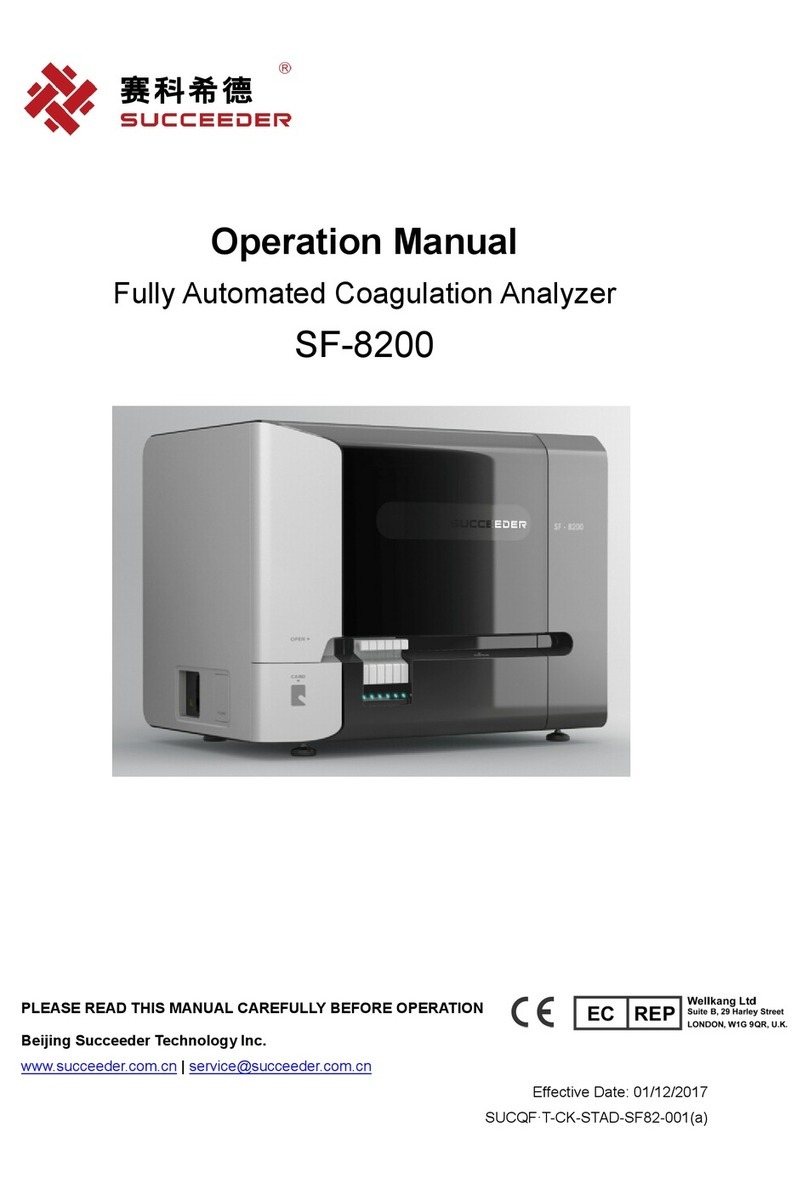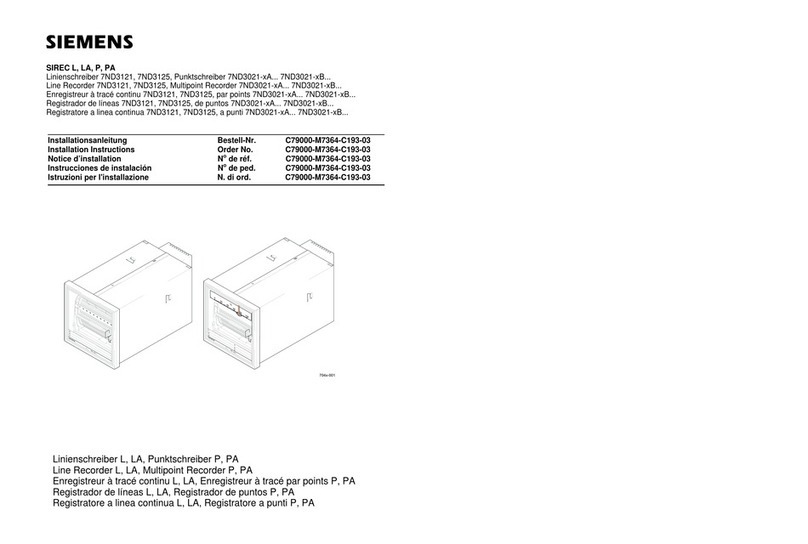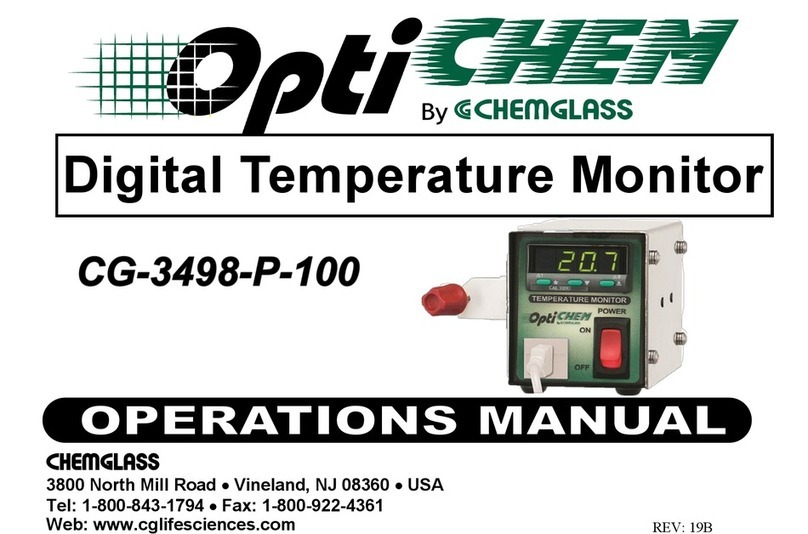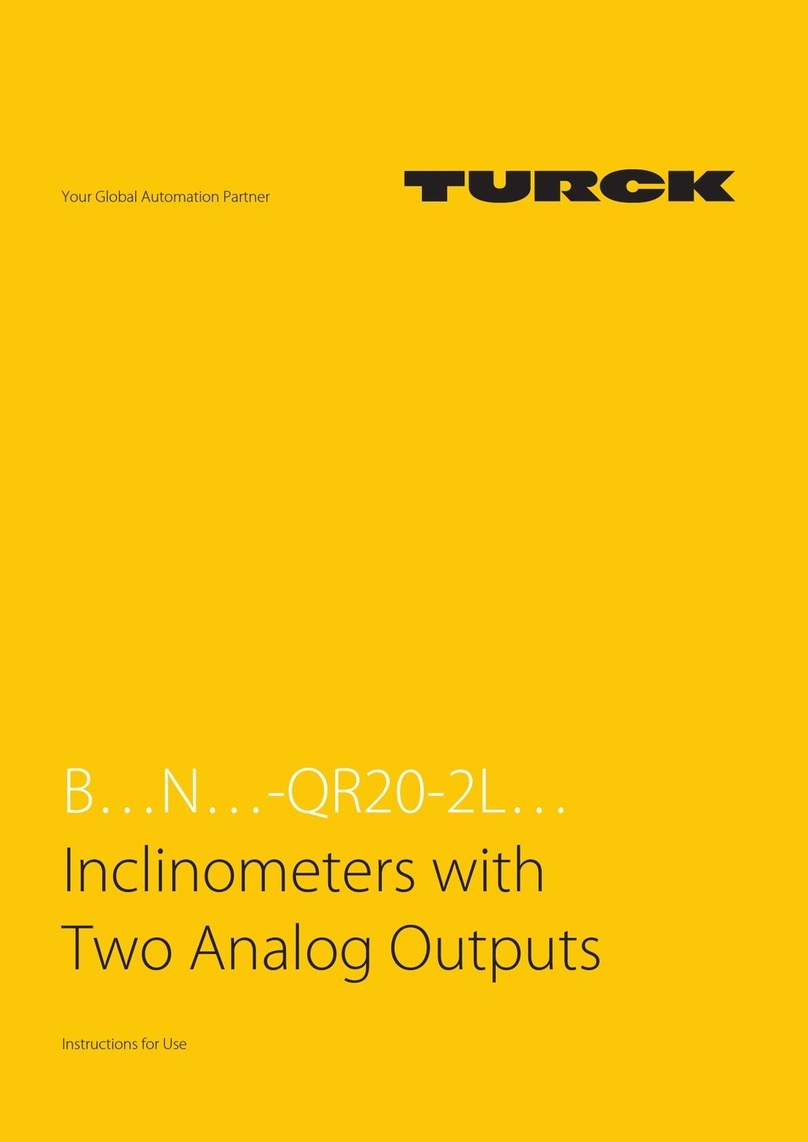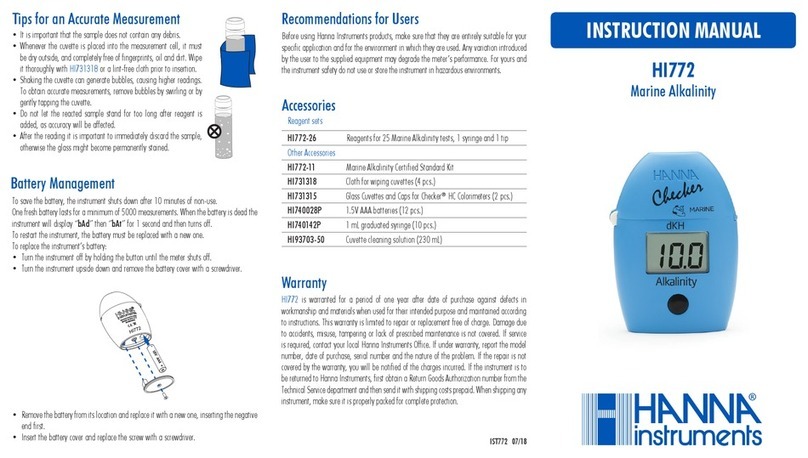Tasman TAS V1000 VARIO User manual

Rev1.4
OPERATIONS MANUAL for TAS V1000 VARIO 14/02/05
INTRODUCTION
This instrument is designed to satisfy a need for a product that utilises
the most current technology to produce the best possible performance at
the lowest possible cost. It accommodates and expands on all the most
important functions of a standard Vario, ie. Audio, current lift/sink rate,
and includes the primary feature of an average display in the same
small package.
Considerable effort has gone into developing an audio tone and pattern
to convey to the pilot the maximum information without being intrusive or
annoying. The result maximizes the pilots lookout time without the need
for visual confirmation of the current climb rate.
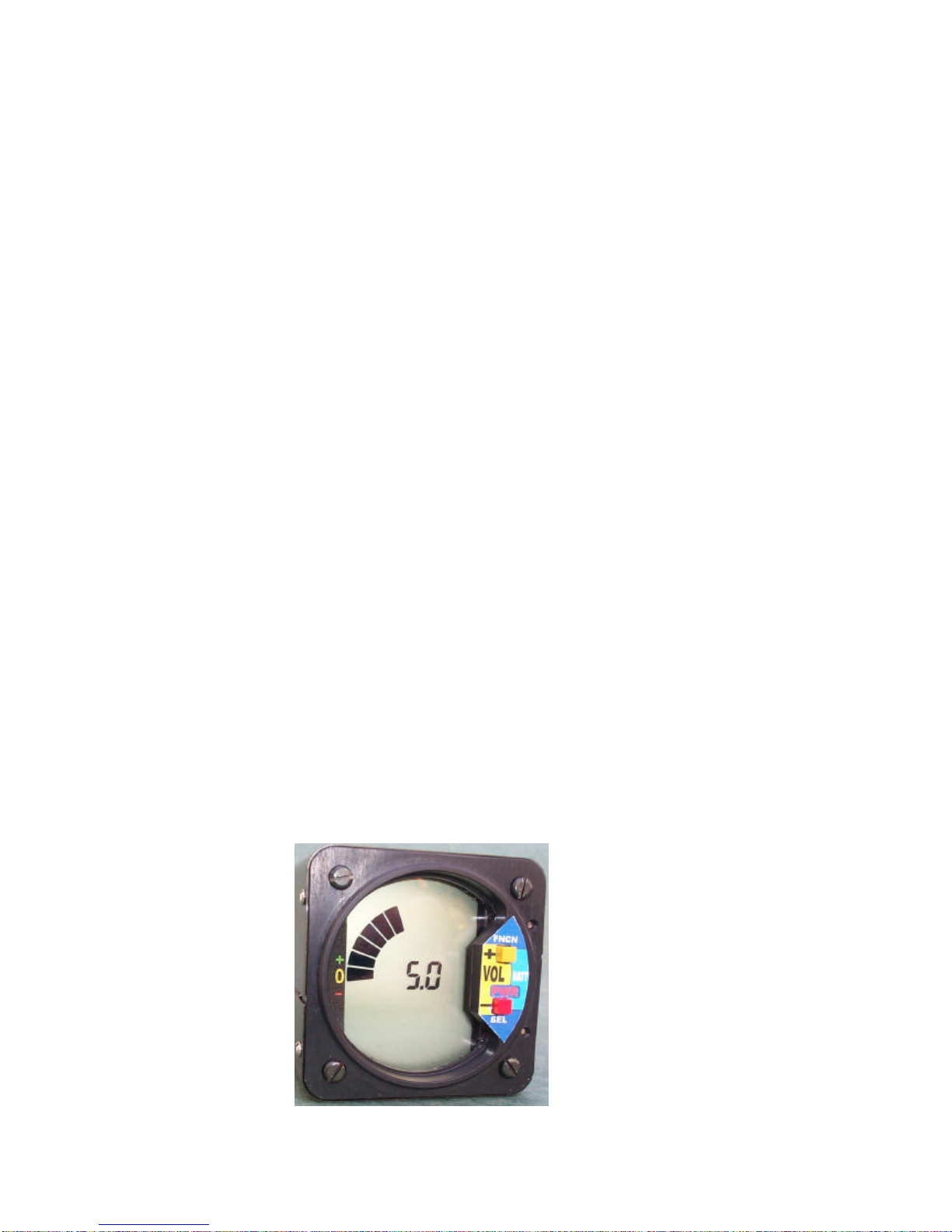
14/02/05
2
FEATURES
•The instrument is centered on a custom LCD display. It incorporates
two sections: a 270 deg. bar graph sweep display for visual
representation of current climb rate, plus a 2.5 digit seven segment
screen for current/average display (0-19.9). See fig 1.
•All functions are simply implemented by two front panel buttons.
Normal operation consists of depressing the “PWR” switch for 1sec
to select on/off. Audio volume is set by tapping + or -.
•As all control functions are implemented with a microcomputer. A
simple mode selection procedure can change a number of operating
functions such as response speed and displayed values to suit the
user.
•A communications port is provided for connection to a “slave” display
for two seat aircraft and a flight computer.
•The sensing is via a temperature compensated pressure transducer
which, for glider applications, would normally be connected to a TE.
probe. NOTE: no flask is required.
The instrument is in a standard aircraft pattern 2 1\4 inch circular face
mount enclosure.
•Power is from an external 9-16V DC source and consumption is
minimal (approx. 20mA depending on audio volume). Connections
are made through rear panel modular or telephone type sockets via
the cables supplied.
FIG 1

14/02/05
3
FEATURES
display
Current value display.
21 segments: selectable via front panel FUNCT/SELECT switches as
+/-10 FSD or +/-20.FSD. (see settings below).
Digit display.
As either average or current value. Note: this display section also used
to indicate current “MODE”. (see “operation” below) and battery
voltage.
LOW BAT
Illuminates if the voltage drops below 10.5 Volts, see below.
audio
Speaker
Internal: an extra external speaker. (25 ohm or higher) can be
connected by splitting the power cable. Tasman Instruments SP190
recommended.
Volume selection via front panel switches.
power
9-16V DC polarity protected by internal fuse.
When the Variometer is powered on, the instrument supply voltage is
tested and as a result of this test one of two modes are selected.
1. 12 volt supply: The LO BATT signal illuminates at 10.5 volts.
2. 9 volt supply: The LO BATT signal illuminates at 7.2 volts and the
audio is not available.
The second mode is to allow operation from a 9V PP3 Alkaline type
battery and will supply about 20 hours operation.
The Variometer will operate at full specifation down to a supply of
about 7.0 volts but will continue to operate to around 5 volts.
units
Knots or meters/second (V1000M)
average
20 sec.
memory
All settings are retained in memory and are restored on power up.
battery volts
Read battery volts directly by pressing both buttons simultaneously.

14/02/05
4
SWITCHES
The two push button switches have multiple functions;- These are in two groups:
1. Operation
Power; the RED button.
To power instrument ON:- press and hold PWR for one second. The display
shows all segments for a few seconds and a single BELL will be heard. Two
BELL sounds would indicate a memory fault has occurred and default
values will be used.
To power instrument OFF:-press and hold PWR for approx two
seconds.(the digit display counts from 2 down).
VolumeThe volume has five settings; TAP + or - to
increase or decrease.
(“TAP” is push and release) The display
shows the current setting as: v1-5 for about 2
seconds after a key tap.
Battery Voltage
Pressing both buttons simultaneously will
display the battery volts.
Note: the current value display and audio are
suppressed.
This instrument is designed for sports aviation uses only.

14/02/05
5
2. Setup
There are various MODES accessible via SETUP:
They are entered via. the FUNCT or “function” button and modified by the SEL or “select”
button.
NOTE: No key press for 2 seconds will accept the value displayed and return to the normal display.
FUNCT; the Yellow button.
If this button is held down the audio is silent. If held down for more than one second a BELL
will be heard and the current value display will be blank. The Digit display will now be a
“SETUP” screen. Now release the key.
Each “TAP” of the FUNCT key will cycle through the
modes from 1-4.
MODE 1 - average display:
The screen will show F or SL
F-(fast) The digit display will show the current
value (see mode 3).
SL-(slow) The digit display will show a 20 second
average value
TAP “SEL” to toggle.
TAP FUNCT
MODE 2 - full scale set:
The screen will show 5 or 10
10- The current value display is +/-0-10 FSD.
5- The current value display is +/-0-5 FSD.
Note: m/s units display 2.5 or 5.0 FSD
TAP “SEL” to toggle
Note: The average display will not change.
TAP FUNCT
MODE3 - response time:
The screen will show r1-7.
1=1sec response time and it is incremented by
0.5 sec.
ie. r3=2 second response
TAP FUNCT
MODE 4 - tone on sink on/off:
The screen will show t1 or t2
t1 tone on climb only.
t2 tone on climb and sink
TAP “SELECT” to toggle
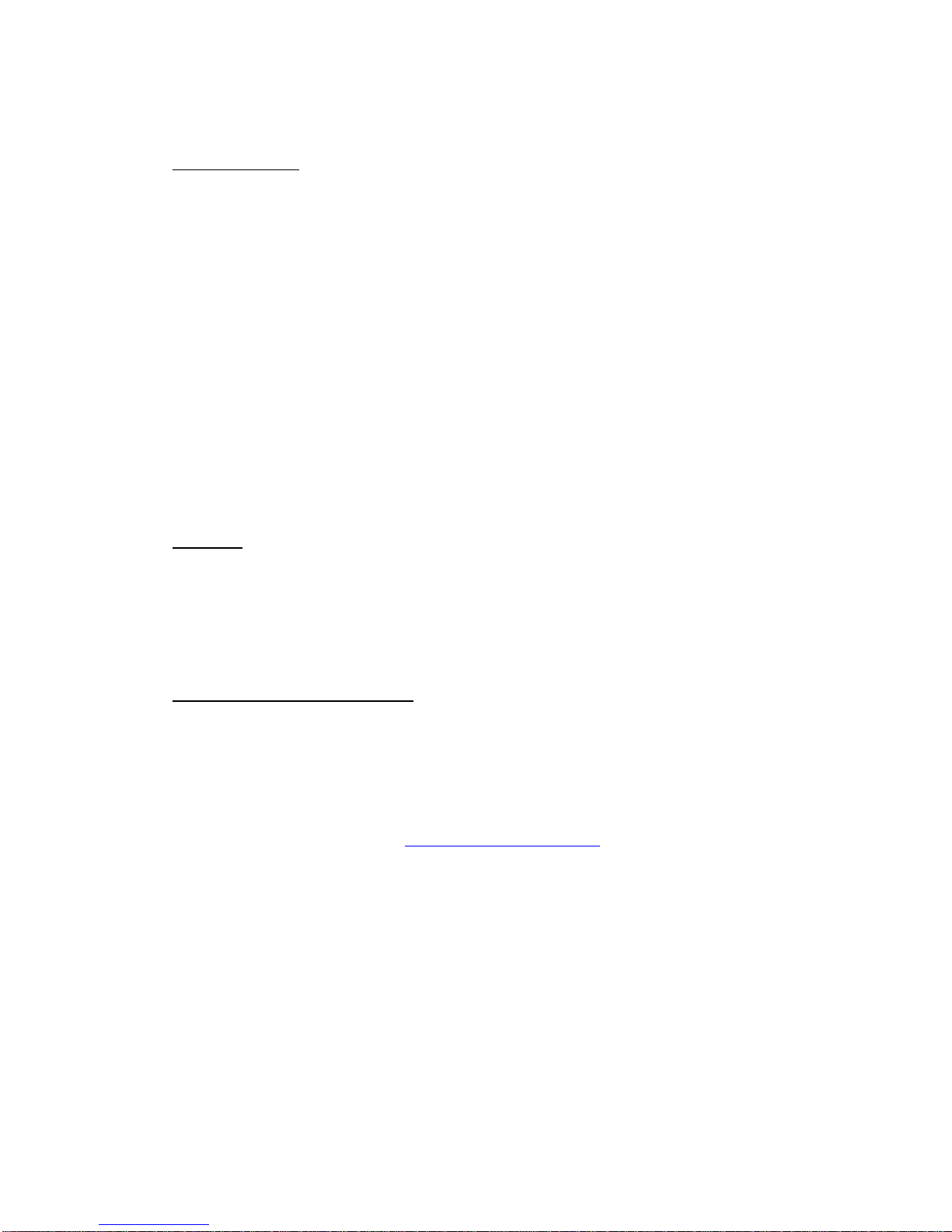
14/02/05
6
SPECIFICATIONS.
SIZE: H.62mm, W.62mm, D.85mm.
MOUNT: STANDARD 2,1/4 INCH CUTOUT.
WEIGHT: 245grams
POWER: 7.5-16VDC 20mA nom.(zero volume)
ACCURACY: 3%.FSD
RESOLUTION: 0.1
DISPLAY UNITS: KNOTS/ meters/second
SAMPLE RATE: 4/SEC.
ALTITUDE: -1000ft TO 35000ft.
OPERATING TEMP: -10 TO 70 DEG. CENTIGRADE NON CONDENSING.
OPTIONS.
REPEATER DISPLAY.
EXTERNAL SPEAKER.
OTHER UNITS SUCH AS FT/SEC or METERS/SEC ON REQUEST.
For further information contact:
Tasman Instruments
33 the Crescent Belgrave Hts.
Victoria Australia 3160
Ph. 613 9754 7211
Fax. 613 9752 5002
Email: [email protected]
www.tasmaninstruments.com.au
Table of contents
Popular Measuring Instrument manuals by other brands

York Survey Supply
York Survey Supply 354420 operating instructions

Ono Sokki
Ono Sokki LV-1800 instruction manual

Teledyne Lecroy
Teledyne Lecroy PP026-1 Operator's manual

Simpson
Simpson 260 Series 8 instruction manual

Apera Instruments
Apera Instruments WS200 instruction manual

UPRtek
UPRtek PG200N user manual