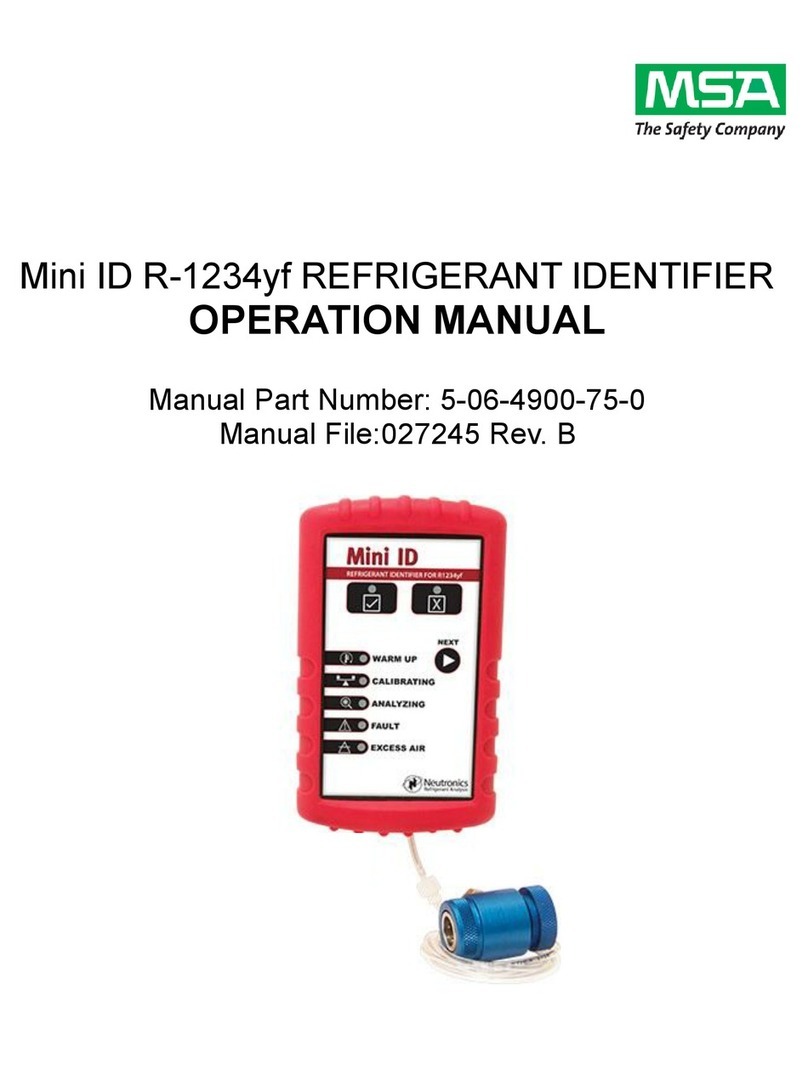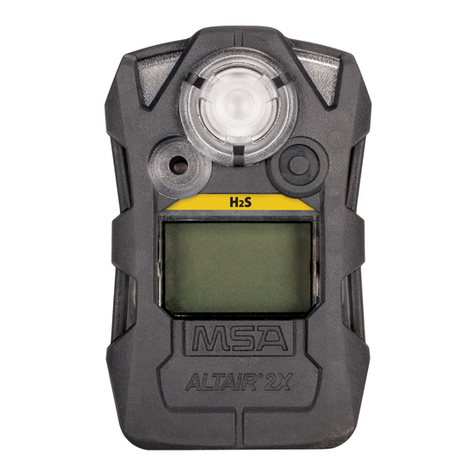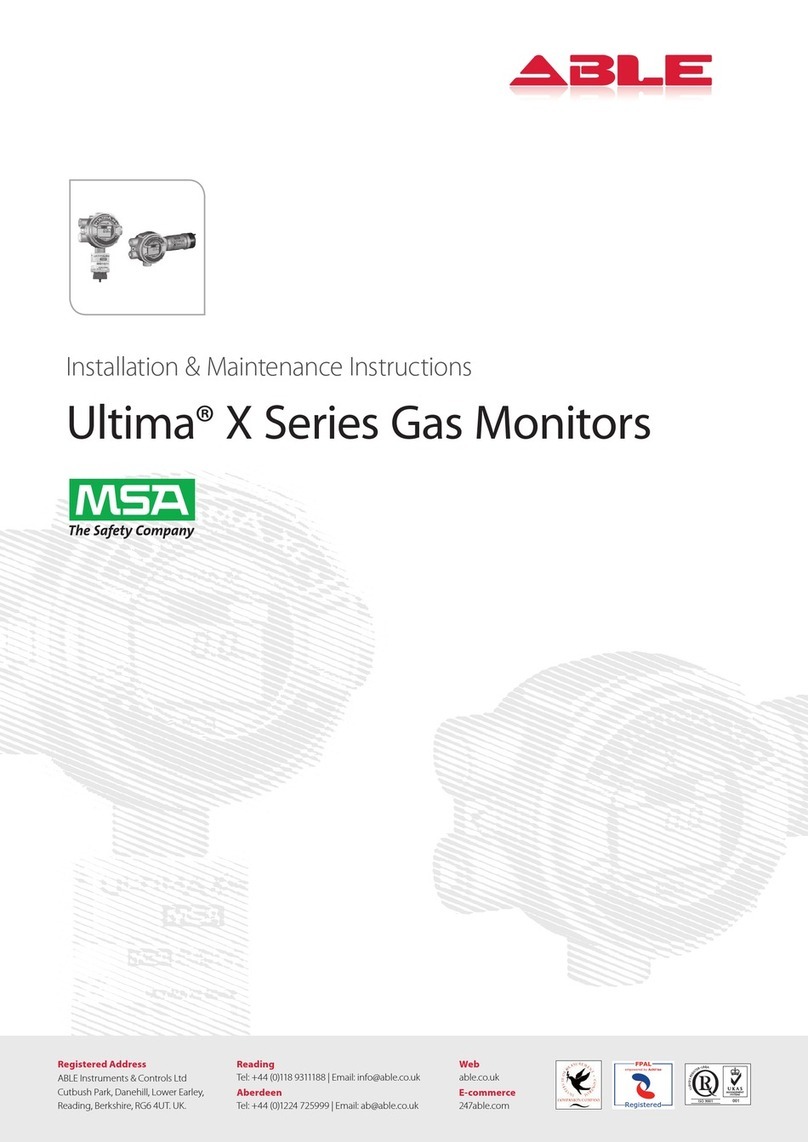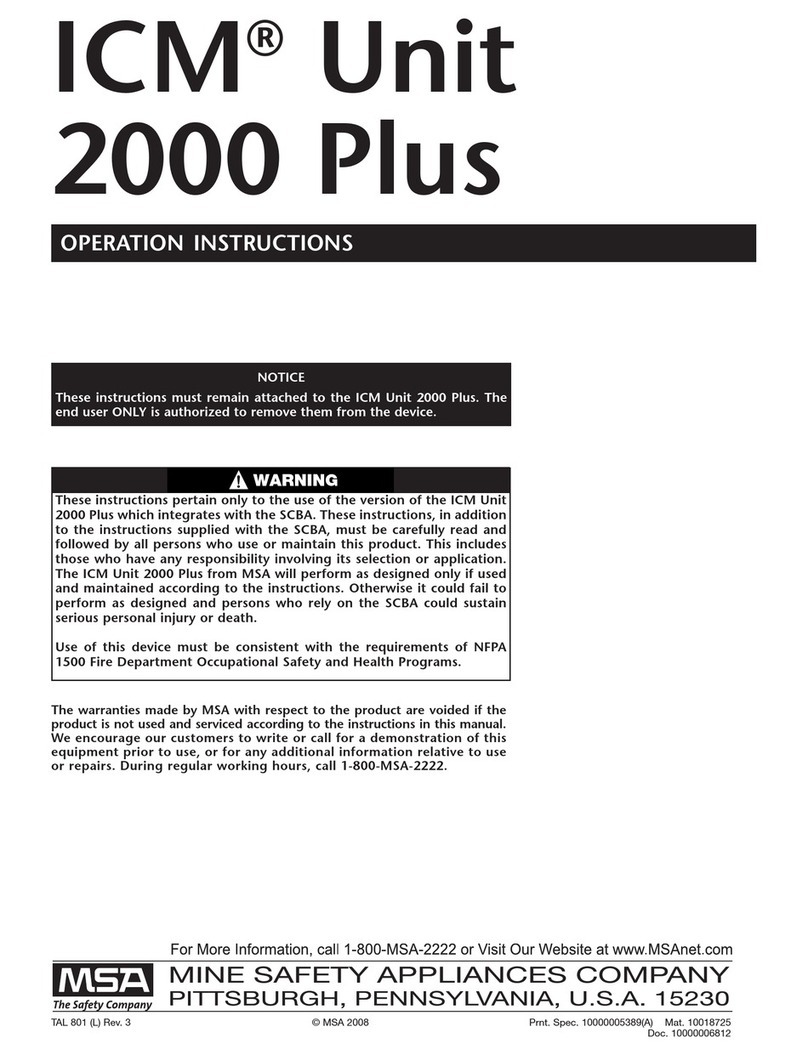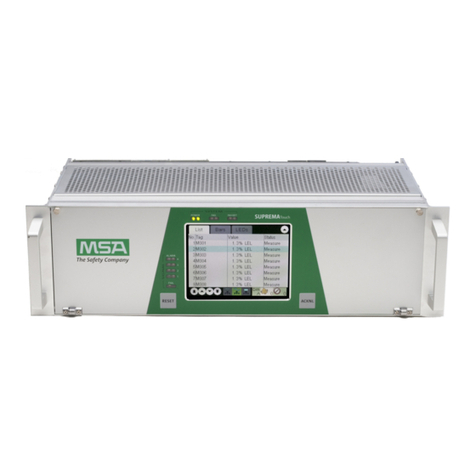DELRAY BEACH FIRE-RESCUE DEPARTMENT
QUICK USER GUIDE
MSA ALTAIR 5X
NOTES
Portable, multi-gas monitor. Detects volatile organic compounds (VOCs),
and combustible, oxygen, and toxic gases.
Technology: Photo-ionization detector (10.6 eV), Catalytic bead LEL
sensor, Electrochemical sensors (CO, H2S, O2, HCN).
Power Source: Rechargeable Li-ion (~14-hr. runtime). Intrinsically safe.
LED Charge Indicator: Red = Charging / Green = Charged / Yellow = Fault
LCD Color Display Screen with backlight (press any button to activate).
3 operation keys (▲, ON/OFF, ▼). Function as “soft keys”, defined
directly above the button.
LEDs Visual Indicators:
oRed (Alarm) = indicates alarm condition or errors
oGreen (Safe) = flashes, indicates instrument normal function and
no alarms are present
oYellow (Fault) = indicates fault conditions
Sensor Life Indicator: warns when sensor’s end-of-life has been reached.
Indicated with a “heart” icon next to sensor/gas-type on main page.
SENSORS
Oxygen (O2)
Combustible (LEL)
Carbon Monoxide (CO)
Hydrogen Sulfide (H2S)
Hydrogen Cyanide (HCN)
PID (VOC - 10.6 eV)
CALIBRATION
Mixed Gas: Pentane (58%
LEL), CO (60 ppm), O2 (15%),
H2S (20 ppm)
Single Gas –HCN: Hydrogen
Cyanide (10.0 ppm)
Single Gas - VOC: Isobutylene
(100.0 ppm)
Analogue measurement error; Contact MSA
Press [▼]button to scroll through display pages.
Press [ON/OFF] button to return to Main Measure Page
Main Measure Page
↳Bump Test Page
↳Peak Reading Page (Press [▲] button to reset value)
↳Minimum Reading Page (Press [▲] button to reset value)
↳STEL Page (Press [▲] button to reset value)
↳TWA Page (Press [▲] button to reset value)
↳Date Page (Displays current date)
↳Last Cal (Displays last calibration date)
↳Change VOC Gas Page
↳Motion Alert Page (Press [▲] or [▼] to turn on/off)
Memory error; Contact MSA
Program error; Contact MSA
Bluetooth error; Contact MSA
Battery low; recharge battery as soon as possible
Battery completely discharged; recharge battery
Sensor damaged or missing; replace sensor
Sensor end-of-life warning; replace sensor soon
Sensor end-of-life alarm; replace sensor immediately
Pump malfunction or flow path blockage
Sensor installed in incorrect location
BASIC INSTRUMENT OPERATIONS
TURNING UNIT ON
1. Press [ON/OFF] button.
2. Display = “PUMP TEST”, place finger
over pump inlet to block intake
PASS: “PUMP TEST PASS”
FAIL: “PUMP TEST FAIL”
(inspect pump, repeat test)
3. Display = “FRESH AIR SETUP”, press
[▼] button/”YES”begin process.
PASS: “FRESH AIR SETUP PASS”
FAIL: “FRESH AIR SETUP FAIL”
(perform a zero calibration)
4. Once instrument completes start up
process & Main Measure Page appears
in display, instrument is ready for use.
TURNING UNIT OFF
1. Press and hold [ON/OFF] button until
instrument shuts off.
BUMP (FUNCTIONAL) TEST
1. From Main Measure Page, press [▼] button to access Bump Test Page.
2. Attach regulator/tubing to mixed calibration gas cylinder & tubing to instrument’s pump inlet.
3. Display = “BUMP TEST”(O2/LEL/CO/H2S). Press [ON/OFF] button to start the bump test:
PASS: “BUMP TEST PASS”
FAIL: “BUMP TEST FAIL” & failed sensor indicated (Recalibrate instrument)
4. Repeat steps 3 & 4 to bump test individual HCN & VOC sensors, as indicated by the instrument.
Use appropriate calibration gas cylinders: HCN –Hydrogen Cyanide / VOC –Isobutylene
5. Once completed, instrument returns to Main Measurement Page.
ZERO & SPAN CALIBRATION
1. From Main Measurement Page, press and hold [▲] to access the Calibration Page.
2. Display = “ZERO CALIBRATION?”. Press [▼] button to begin zero calibration process:
PASS: “ZERO CALIBRATION PASS” (Display progresses to “SPAN CALIBRATION?”)
FAIL: “ZERO CALIBRATION FAIL” (Repeat zero calibration process)
3. Attach regulator/tubing to mixed calibration gas cylinder & tubing to instrument’s pump inlet.
4. Display = “SPAN CALIBRATION?” (O2/LEL/CO/H2S). Press [▼] button to start calibrate process:
PASS: “SPAN CALIBRATION PASS”
FAIL: “SPAN CALIBRATION FAIL” (Repeat calibration process)
5. Repeat steps 3 & 4 to calibration individual HCN & VOC sensors, as indicated by the instrument.
Use appropriate calibration gas cylinders: HCN –Hydrogen Cyanide / VOC –Isobutylene
6. Once completed, instrument returns to Main Measurement Page.