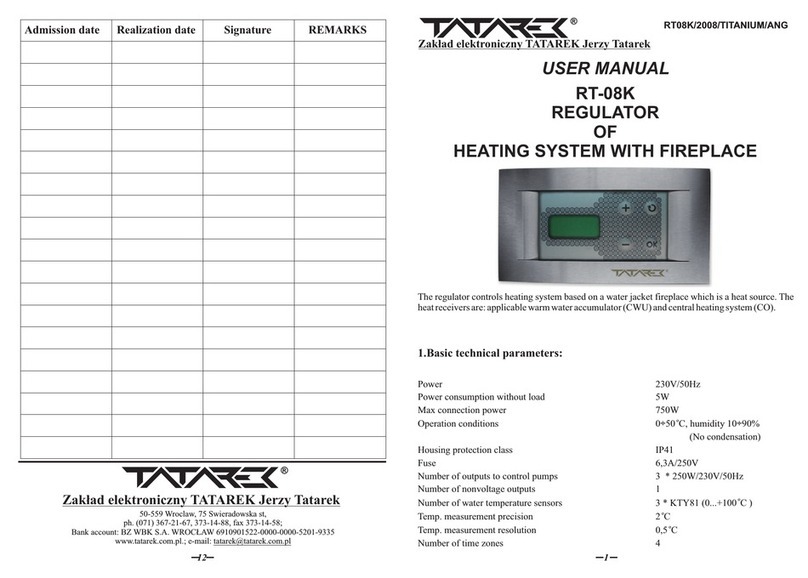TATAREK RT-14 User manual

1
24
Zakład elektroniczny TATAREK Jerzy Tatarek
50-559 Wroclaw, 75 Swieradowska st.
ph. (071) 367-21-67, 373-14-88, fax 373-14-58; Tax index number 899-020-21-48;
Bank account: BZ WBK S.A. WROCLAW 6910901522-0000-0000-5201-9335
Zakład elektroniczny TATAREK Jerzy Tatarek
USER MANUAL
program version 2.1 (06.02.2014 )from program v2.1
RT-14
CONTROLLER OF HEATING SYSTEM
WITH SOLID FUEL BOILER
RT14/2014/v.2.1/ANG
1.Basic parameters
Power
Number of outputs to control pumps
Number of outputs to control the valve motor
Number of temperature sensors of water
Switch-on temperature of the STB safety thermostat 94 C
230V/50Hz
Power consumption without load 4W
Max connection power 750W
Operation conditions 0-50 C, humidity10-90%
no condensation
Housing protection class IP41
Fuse 6,3A/250V
P of blower output 1,5A/230V/50Hz
3 * 200W/230V/50Hz
2 * 200W/230V/50Hz
3 * KTY81 (0...+100 C )
Temperature sensor of the flue gas PT1000 (-30...+450 C)
Temp. measurement precision +/- 1 C
Temp. measurement resolution 0,1 C
o
o
o
o
o
ower-carrying capacity
o
The controller controls the heating system based on the solid fuel boiler in which by controlling the
efficiency of the blower the burning process is under control. The receivers of the heat are as follows:
Container of the Warm Applicable Water (WAW) and Heating System (CH). The controller
cooperates with the 3-way mixing valve in the heater or floor system and safety system of the return
temperature of the boiler.

223
!
2 Boiler operation
!
!
2.1 Firing up/Damping under control of the flue gas sensor
!
2.2 Limiting the flue gas temperature
!
3 Hydraulic configurations of the controller.
3.1 Configuration without the mixing valve
!
The text <xx> indicates the parameter “xx” whose detailed description is in ch. 9
The controller regulates the central heating system with the fine coal boiler, in which by
controlling the efficiency of the blower the boiler temperature is changed.
The fine coal CH boiler operates in the following cykle: firing-up - operation - damping:
he controller turns on the blower. It causes firing up the fine coal and
gradual increase in temperature of the boiler. Reaching <22> TempSTOP_BOILER = 35 C
finishes the firing-up phase. The duration of the firing-up phase is limited up to 2 hours. If the
temperature doesn’t increase the controller switches over to the damping phase.
The controller skips the firing-up phase and automatically turns on the boiler if after switching on
the power the water temperature is above <22>.
the controller maintains the boiler temperature at the preset value. If
the boiler temperature is below the preset one the blower switches on (the rotations of the blower
are selected automatically). The increase in temperature above the preset one causes the blower
switched off. In that state the scavenges of the boiler are carried out (acc. to the settings) in order
to get rid of the combustion gas.
The temperature drop below <22> TempSTOP_BOILER=
<23> TimeSTOP_BOILER=45min the temperature doesn’t increase then the
blower turns off an
The given temperatures relate to the situation when the sensor of the flue gas is inactive.
After connecting the flue gas sensor the transition between the operation phases depends on the
temperature of the flue gas.
Connecting the flue gas sensor opens up the following additional functions of the controller:
Fast detection of the fired-up and damped state
Enhancing the combustion efficiency by limiting the temperature of the flue gas.
The parameters <24>, <24d> and <25> determine the fired-up and damped conditions.
The controller detects the fired-up state if the flue gas temperature is above <24>+ <24d>
(50 C+30 C=80 C)
Setting <24>=500 C turns off that function. The transition between phases is controlled by the
water temperature (<22> , <23>).
The parameters <36> , <36d>and<37> determine the limit of the flue gas temperature.
If the temperature exceeds <36>=250 C then the blower efficiency is reduced to the
value <37>=40% (if it’s higher)
Temperature drop below <36>-<36d> (250 C 20 C=230 C) calls back the normal operation.
<36>=500 C turns off that function. There’s no reduction of the blower efficiency
The following hydraulic diagrams show the possible operation configurations of the controller.
<60>(„ModeMIXER”)=OFF
Phase I/Firing - up - t
In the phase II/Operation -
o
o o o
o
o
o o o
o
35 C starts
. If for
d the operation cycle of the boiler is completed.
The controller detects the damped state if the flue gas temperature is below <24>=50 C and
that state remains active for the time <25>=10min
flue gas
o
o
the phase III/Damping of
the Boiler
?
?
?
?
?
?
Setting
For this configuration you set
Admission
date
Realization
date Signature Remarks

22 3
DM- blower
TB- safety sensor of the boiler
T1- sensor of the boiler temperature
T2- sensor of the WAW container temperature
T4/TP- room thermostat
T6- sensor of the flue gas temperature
P1- circulating pump CH
P2- pump loading the WAW container
M- mixer drive
Fig.2A Operation without the mixing valve
3.2 Configuration with the mixer in the safety system of the return
temperature of the boiler.
!For this configuration you set <60>(„ModeMIXER”)=RETURN
Fig.2A Operation of the controller with the 3-way mixing valve in the safety system of
the return temperature of the boiler
DM- blower
TB- safety sensor of the boiler
T1- sensor of boiler temperature
T2- sensor of the WAW container
temperature
T3- sensor of the return temperature
T4/TP- room thermostat
T6- sensor of the flue gas temperature
P1- CH circulating pump
P2- pump loading the WAW container
P3- pump of the mixer
M- drive of the mixer
CE CONFORMITY DECLARATION
Ref. No. 58.RT.01.2007/1/B
We, ZAKŁAD ELEKTRONICZNY TATAREK Jerzy Tatarek
75 Swieradowska St. , 50-559 Wroclaw
declare under our sole responsibility that
the product: Controller of the Heating System
model: RT-14
PN-EN 55022: 2011 - (EMC)- IT devices
Characteristics of radioelectric noises. Acceptable levels and
measurement methods
Place of issue: Manufacturer representative:
Wroclaw Mirosław Zasępa
Date of issue: Position:
17.09.2012 Electronic designer
is in conformity with the basic requirements included in Directive EMC 2004/108/WE of 15.12.2004 (the
electromagnetic compatibility law of 13.04.07) and Directive LVD 2006/95/WE of 21.08.07 (Laws
Journal of 2007 No. 155 pos. 1098) regarding the requirements for electric devices.
To the conformity evaluation the following harmonized standards were used:
PN-EN 60730-2-1: 2002 - Automatic electric regulators for house usage and the like. Part 2-1:
Specific requirements regarding electric regulators for electric house
devices
PN-EN 60730-1: 2012 - Automatic electric regulators for house usage and the like.
Part 1: General requirements.
Electromagnetic compatibility
Electronic Engineering Plant TATAREK
has initiated management system and complies with the following standard :
ISO9001: 2000 CERTIFICATE No. 133/2004 of 01.2004
Polish Foreign Trade Chamber
The last two digits of the year in which the CE marking was affixed: 12

421
3.3 Configuration with the mixer that controls the floor system
!For this configuration you set <60>(„ModeMIXER”)=FLOOR
Rys.2C Controller with the 3-way mixing valve that controls the floor system
DM- blower
TB- safety sensor of the boiler
T1- sensor of the boiler temperature
T2- sensor of the WAW container
temperature
T3- temperature sensor of the mixer system
(floor)
T4/TP- room thermostat
T6- sensor of the flue gas temperature
P1- CH circulating pump
P2- pump loading the WAW container
P3- pump of the mixer
M- drive of the mixer
4
5
The blower
The CH pump
The controller automatically controls the efficiency of the blower. The applied PID algorithm
enables the operation with modulation of boiler power- the level of generated heat is adjusted to what
is needed-thanks to that the combustion process is uniform (there aren’t any sudden changes of
temperature in the combustion chamber and chimney), is more efficient and it guarantees longer life
of the heating system. By analyzing the tendency of temperature changes the controller modifies its
settings gradually coming up to the balance point.
In case if the boiler temperature is higher than the preset one, the controller turns off the blower and
realizes scavenges. The scavenge parameter is defined by “ ” and “
”and “ ”.
If boiler temperature exceeds 42 C (” ”), the CH pump turns on. Below that
temperature the pumps turns off causing a faster heating of the water jacket over the dew point and in
fact extending the life of the boiler.
While loading the WAW container or if the room thermostat operates the CH pump can cyclically run
(restricting the heat flowing in to the CH system). The cyclical operation is based on switching on the
pump for 45secs and then stopping it for 4min (” ”).
4 C.
<34> TimeSCAVENGE <33>
BreakSCAVENGE <35> EfficiencySCAVENGE
<41>T.onPumpCH
<44> TimeStopPumpCH
o
o
!
!
The controller protects the system from freezing, automatically switches on the circulating pump if
the measured temperature is below
The controller realizes an after-season rundown of the pump. The pump turns on for a minute if it
doesn’t run for a week.
Connection cable of the controller may be replaced
only by producer or his authorized service locations
WARRANTY
WARNING !
ANY MODIFICATION OF THE CONTROLLER MADE BY USER CAN BE
THE CAUSE OF SAFETY CONDITIONS DETERIORATION AND CAN
EXPOSE THE USER TO ELECTRIC SHOCK OR DAMAGE DEVICES
SUPPLIED.
Date of sale Seller's signature and stamp
Zakład elektroniczny TATAREK Jerzy Tatarek
50-559 Wroclaw, 75 Swieradowska st
ph. (071) 367-21-67, 373-14-88, fax 373-14-58; tax index number 899-020-21-48;
Bank account : BZ WBK S.A. O/WROCŁAW 6910901522-0000-0000-5201-9335
1.Warranty is valid [24] months from the date of sale.
2.Producer does not take responsibility for any mechanical damages made by user.
3.MAKING REPAIRS OR MODYFYING THE CONTROLLER BY USER IS
FORBIDDEN AND CAUSES WARRANTY CANCELATION
4.Warranty card is valid only with date of sale, seller's signature and stamp
5.Warranty and after-warranty repairs should be done only by producer, damaged
controllers should be sent to producer in order to make all repairs needed.
6.Warranty protection involves the EU
7.Warranty does not exclude, not restrict and not suspend buyer’s rights coming from
the incompatibility of the article with the agreement (Laws Journal No. 141 Pos. 1176)
WARNING!
1. Producer does not take the responsibility for damage
caused by atmospheric discharge
2. and overvoltage in the mains
3. Burnt fuses are not subject to warranty replacement
Register No.. GIOS: E 0002240WZ
Worn out electronic
and electric devices must be transfered to
the utilization collection place, where will
be accepted for free
ARGO-FILM
Recycling Plant No. 6
180 Krakowska st., 52-015 Wroclaw
ph.: 071 794 43 01,
0 515 122 142

5
6. The WAW pump
The WAW priority and the summer mode
The mixing valve (mixer)
The controller controls the pump loading the WAW container. The cycle of loading starts if the WAW
temperature sensor indicates a temperature below
At the lack of the temperature sensor of the WAW container (T2) the loading is realized at a wild
guess. The WAW pump switches on if water temperature in the water jacket of the stove reaches the
preset value or is above 50 C (” ”).
The controller realizes an after-season rundown of the pump. The pump switches on for a minute if
it doesn’t run for a week.
The controller controls a typical mixing valve (drive 230V/50Hz, integrated limit switches), keeping
up the preset temperature set by a user at the output of the valve.
Independent of the selected mode the additional parameters (<68> and <69>) allow the behavior
of the mixer drive to be individually adjusted.
The controller realizes an after-season rundown of the pump and the drive of the mixer.
If they don’t operate for a week the pump switches on for a minute and after it turns off the drive runs
for a minute.
50 C (”and ends if the
temperature is above 60 C (” ”). After finishing loading the WAW container the
pump runs still for a minute (”<46> TimeRunDownPumpWAW”), which prevents the temperature in
the jacket of the boiler from rising especially in summer time when the CH pump doesn’t run.
The loading is restricted to 2hours if the minimal temperature has been reached <52>.
The WAW pump operation is stopped if the following requirements are not met: water temperature
in the boiler is below the preset threshold 42 C (” ”) or water temperature in the
boiler is not higher by 5 C than in the WAW container(” ”).
The controller has different strategies for loading the WAW container as follows:
the WAW pump is off. The CH pump can run.
turning off the heating system in summer time (the CH pump doesn’t run,
mixer operation - see Ch.6/page 4). The fireplace operates only in the function of preparing
the WAW.
- normal operation (parallel operation of the pumps) without favoring the WAW circuit
- faster reaching the readiness of the WAW container by restricting the reception of
the heat by the heating system. The CH pump run cyclically. Turning off the WAW pump
after loading the container causes the normal operation of the CH pump to come back.
the pumps run as in PRIO mode. Additionally during loading the container the
preset temperature of the boiler is raised to 65 C (” ”).
The mixer can operate in one of the modes: off mode, floor mode and safety of the boiler return
temperature mode (” ”):
- the mixer maintains the preset temperature in the range of 20…40 C of the
floor system (<62p> „ ”), additionally the alarm turns on and the pump turns off after
exceeding 40 C of the floor system (<61> ). Damage of the sensor of the
mixer causes the valve closed and the pump of the mixer switches off (P3). In SUMMER mode the
mixer is closed and its pump is off.
-the mixer is disabled and its pump is off.
- the mixer controls the flow of the return water to the boiler in order to keep
up the minimum return temperature set by the <62> „ ”.parameter.
Damage of the sensor of the mixer causes the valve opened. The SUMMER mode has no effect
on the operation of the mixer.
o
o
o
o
o
o
o
<52> TminWAW”)
<51> TmaxWAW
<42> T.onPumpWAW
<54> DeltaWAW
<53> TLoadWAW
<60> ModeMIXER
TempFLOOR
„TempALARM-FLOOR”
TempMIXER
!
!
!
o<52> TminWAW
5.1
7
OFF-
SUMMER-
ON
PRIO
SPEC-
FLOOR mode
OFF mode
RETURN mode
?
?
?
?
?
?
?
?
Załączony przekaźnik STEROWANIE
Wskazanie górnego czujnika CWU
Wskazanie dolnego czujnika CWU
Wskazanie czujnika kominka
CO *
KOM ?CWU
80 o
73 o68 o
20
POWER SUPPLY 230V/50Hz:
OUTPUTS 230V/50Hz:
VALVE DRIVE OUTPUT 230V/50Hz:
TEMPERATURE SENSORS:
The controller is to be connected to the mains protected by an appropriate fuse for the used
pumps and blower (typically 6,3A/230V):
L- 2 terminals L connected in the controller
N- 2 terminals N connected in the controller
PE- 2 safety terminals PE connected in the controller
L-DM- blower (200W max)
L-P1- CH pump (200W max)
L-P2- WAW loading pump (200W max)
L-P3- mixer pump (200W max)
L-M+ valve drive - opening (brown or black depending on the valve mounting)(200W max)
L-M- valve drive - closing (black or brown depending on the valve mounting)(200W max)
valve drive - connect the common output (blue) to N
valve drive - connect the safety cable (green-and-yellow) to PE
TB- safety sensor of the boiler STB (in case of not using STB, apply the jumper)
T1- boiler sensor (KTY81)
T2- sensor of the WAW container (KTY81) (in case of not mounting the WAW,
leave unconnected)
T3- sensor of the mixer (KTY81)(in case of not mounting the mixer, leave unconnected)
T4/TP- room thermostat (in case of not mounting the thermostat, leave unconnected)
T5- available
T6- temperature sensor of the flue gas (PT1000)

6
19
8. Cooperation with the room thermostat
9. Handling the controller
The controller has an input to connect the room thermostat of any kind, equipped with an nonvoltage
relay output. To the controller you connect the terminals of the thermostat which short-circuit if the
room temperature is higher than the preset one. Until the room temperature is lower than the preset
value in the thermostat (terminals of the relay opened) the controller operates normally. If the room
temperature exceeds the preset temperature in the thermostat (terminals of the relay short-circuited),
which is signalled by the icon on the display, the controller modifies its operation: the preset
temperature of the boiler is lowered to
If the thrmostat isn’t mounted then the corresponding input of the controller should be left
unconnected.
The thermostat ought to be located in the largest room of the building. In this room heater
thermostatic valves must not be mounted. The thermostat is to be placed at the height of approx. 1,5m
over ground, far away from windows and heaters. In the other rooms heater thermostatic valves may
be mounted.
45 C („<29> ) and the CH pump runs
cyclically.
There are elements on the control panel (fig. 8).
The operation state is presented on the graphic display (2). The screens inform about the operation of
devices, temperature of sensors; they make it possible to change the parameters etc..The change of
screen is done by pressing the CHOOSE button (7). If this is the screen that is able to change a
parameter, press the CONFIRM button (6), which causes blinking of the parameter field to be
changed. By pressing “+”(4) or “-”(5) one can alter its value.
By clicking the CONFIRM button (6) one confirms the changes - the parameter field stops blinking.
The changed parameter not confirmed for 10 secs is not accepted by the controller and it recalls a
previous value of the parameter. The functions of the F1 (3) and F2 (8) buttons are variable. They
depend on the icons displayed in their vicinity.
oTempTHERMOSTAT”
!
!
1. the state LED diode:
ALARM - the red LED blinks
boiler at the standby - diode off
boiler in the firing-up/damping state -
green diode blinks
boiler in operation- green diode on
temporary switch-off of the blower - green
diode blinks fast
2. LCD g
3. Button F1 (function defined by the icon
of the LCD display
8. Button F2 (
?
?
?
?
?
!
!
!
!
!function defined by the icon
of the LCD display)
raphic display
4. Increase value button
5. Decrease value button
6. Confirmation button
7. Screen change button
Fig.8 View of the control panel
Fig.10 Wiring diagram of the controller
FUSE
MAINS
“choose” “confirm”

BACK PANEL RT - 14
7
9.1 Alarm screens
Alarm screens is not seen till the following alarm situation takes place:
1. Damage of the temperature sensor of the boiler (T1)
2. Damage of the temperature sensor of the WAW (T2). The alarm doesn’t start if the sensor is not
installed
3. Damage of the temperature sensor of the mixer (T3) if the controller is in the FLOOR mode
4. The STB safety thermostat switches on
5. Exceeding the acceptable temperature of the boiler set by the “ ”
parameter.
6. Exceeding the acceptable temperature of the floor heating set by the”
parameter if the controller is in the FLOOR mode
The alarm situation is stored in the memory of the controller (even after powering off the
controller as well), sound signal is generated and the red ALARM diode blinks. Pressing the F2
button turns off the sound and the F1 button cancels alarm and if the cause of the alarm is
eliminated restores the normal operation ( the STB safety thermostat turns off after cooling to
approx. 70 C).
Further blinking of theALARM diode means the cause of the alarm has not been removed. During
ALARM the controller lowers the boiler temperature by switching off the blower and switching
<21> TempALARM_BOILER
<61> TempALARM-
FLOOR”
o
9.2 Screen of boiler operation
The screen features current temperature of the boiler and rotation of the blower
Fig.82 Screen of boiler operation
18
WARNING!!!
WE INFORM THAT THE RT-14 CONTROLLER MAY BE USED ONLY TO THE APPOPRIATE
DEVICES.
ALL THE REQUIREMENTS IN TERMS OF TECHNICAL NORMS AND CURRENT
BUILDING LAW THAT RELATES TO THE CORRECTNESS OF HEATING AND STOVE-
FITTING SYSTEMS PROCESSING STOVE INPUTS MUST BE MET.
IMPROPER USE OF THE CONTROLLER MAY CAUSE THE DAMAGE OF THE
CONTROLLER OR IN EXTREME CASES THE STOVE INPUT ITSELF AND THE HEATING
SYSTEM HANDLED BY THE STOVE ALONG WITH THE COOPERATING DEVICES.
Alarm
content
F1=Cancelling
alarm
F2=Switching off
sound alarm
Fig.81 Alarm screen
Icons of
additional
data
Boiler
temperature
Icon of
BOILER screen
Blower
rotation Preset
temperature
F1=setting
the basic
parameters
F2=Start/Stop
of boiler
operation
Temperature of
flue gas
BLOWER MAINS
INPUT
DMUCHAWA
1,5A/230VAC
WEJ: 230V~/50Hz/4,5A/1035VA
F6,3A
SIEĆ
MIESZACZ
1A/230VAC
POMPA
MIESZACZA
1A/230VAC
®
Pb
5 x 0,5mm2
3 x 0,5mm2
MIXER
PUMP of
the MIXER
room thermostat
boiler sensor
sensor of the mixer
safety sensor STB
WAW sensor
black
brown
blue
yellow-green
yellow-green
blue
brown
320 mm
Connection plate of the mixing valve and the mixer pump
mixer pump
mixing
valve

8
*The fine coal CH (central heating) boiler operates in the following cycle: firing-up, operation,
damping:
is launched by pressing the F2 button. Transition to the next phases
follows automatically. The controller switches on the blower. It causes the fine coal to fire up
and temperature of the boiler to gradually increase. The time of the firing-up phase is restricted
to 2hrs. If the temperature doesn't increase the controller goes to the damping phase. In the
firing-up phase you can at any time turn off the boiler by long pressing the F2 button (2 secs at
least).
The controller skips the firing-up phase and automatically turns on the boiler if the water
temperature is above 35 C after switching on the power (
the controller maintains the boiler temperature at the preset value.
During the operation of the boiler you can press the F2 button (longer press approx. 2 secs is
required). It causes the blower to turn off for a while e.g. to clean up the furnace. The state is
indicated by the fast blinking OPERATION green diode. After 30mins the controller
automatically restores to the normal operation. The break in operation of the blower can be
shortened by pressing again the F2 button.
you can at any time turn off the boiler by pressing long (2secs at least)
the F2 button. On the display in the field "Icons of additional data" (Fig.82) the corresponding
icon shows up. It represents the current state of the boiler as follows:
*
+
+
+
Phase 1/Firing-up
In the phase II/Operation
In the damping phase
<22>=35 C) or the flue gas
temperature is above <24>+<24d>=80 C.
o o
o
Transition of the controller to the state of turning off the blower for a while
Firing-up/damping phase
Operation phase
The preset temperature of the boiler operation (Fig.82) can be changed by activating the room
thermostat (-) or during loading the WAW container (+). The corresponding icon and sign +/- instead
of „C”inform about that:
o
The room thermostat informs about reaching a comfortable temperature.
The signal for lowering the preset temperature..
The need for increasing the preset temperature while loading the WAW (SPEC mode)
!If the preset temperature is not modified by one of the above mentioned situations then you can
change it easily by pressing the CONFIRM button (6). The preset temperature begins blinking, you
can alter it with "+" (4) or "-" (5). You confirm the changes by pressing again the CONFIRM button.
Pressing the F1 button enables the change of the basic parameters of the boiler operation:
<20> preset temperature of the boiler
<29> „- preset temperature of the boiler in case of the room thermostat
operation
?
?
?
„TempBOILER”
TempTHERMOSTAT”
17
!
!
PASSWORD „9999”HAS CONSIDERABLE MEANING. IT CAUSES THE REACTIVATION OF THE
PREVIOUS PASSWORD IF PRESENT WITHOUT IT BEING DISCLOSED.
PASSWORD OF PRODUCER'S SERVICE IS UNIQUE AND IS NOT DEPENDENT ON THE USER'S
PASSWORD- IT SHOUDN'T BE DISCLOSED TO THE USER. INSTEAD OF THAT THE SERVICE
CAN SET TO THE USER HIS OWN PASSWORD.
1.The controller is installed with the unlocked password. The user can enter his own password e.g. “1234”. From
this moment the important parameters cannot be altered without the password being unlocked (that is, resetting
the password “1234”). After changing essential parameters the user can leave the controller unlocked, set any
new password or enter “9999”, which activates the password “1234”
2. Producer gives the controller with the set password. The user cannot alter the important parameters. The servic
can change the settings with its own secret password. At the end a serviceman enters the secret password or
“9999”, the user still hasn't access to the important parameters.
3. Producer gives the controller with the set password. The user cannot alter the important parameters. The servic
can change the settings with its own secret password. At the end a serviceman leaves the controller unlocked, the
user now has access to the important parameters. He can enter his own password like in the example No. 1.
4. Producer gives the controller with the set password. The user cannot alter the important parameters. The servic
can change the settings with its own secret password. At the end a serviceman sets the password e.g. “1234”and
tells it to the user, the user has access to the important parameters but without knowing the password the other
persons cannot make the changes.
5. The user has the unlocked controller or his own password. Serviceman decides, the user though oughtn't have
access to the important parameters. The serviceman locks the controller with his secret password, which
removes the user's password and locks the controller.
6. Serviceman doesn't have to know the user's password. Always he can use his own secret password and at the
end lock with the “9999”, which reactivates the user's password.
Examples of passwords:
11 Installing the controller
!
!
!
!THE PRODUCER DOESN'T TAKE ANY RESPONSIBILITY FOR DAMAGES
CAUSED BYWRONG USEOFTHE CONTROLLER.
THE CONTROLLER IS SUPPLIED BY 230V/50HZ .
ANY MOVES REGARDING INSTALLATION SHOULD BE MADE AT
THE DISCONNECTED MAINS.
THE CONTROLLER IS TO BE CONNECTED TO THE MAINS PROTECTED
BY AN APPRIOPRIATE FUSE FOR THE USED PUMPS AND BLOWER
(TYPICALLY 6,3V/230V)
THE CONTROLLER HAS TO BE CONNECTED TO THE MAINS WITH THE
ZERO-PIN BY WAY OF USING THE DIFFERENTIAL DEVICE OF SEPARATING
THE MAINSACC.TO THE BINDING LAW.

9
9.3 Screen of the WAW pump
Fig.83 Screen of the pumps operation
16
Icons of
additional
data
WAW
accumulator
temperature
F1=setting
the basic
parameters
F2=choosing
WAW mode
Rundown time
of
WAW pump
Marker of
loading
WAW accu.
CH pump
WAW pump
Boiler
temperature
Icon of
PUMPS screen
OFF -
SUMMER -
ON
PRIO -
SPEC-
WAW pump switched off. You can run the CH pump.
CH system switched off in summer time (Ch pump doesn't run). The boiler
only works in the preparation function of the WAW
- normal operation (parallel operation of the pumps) without favoring the WAW circuit
faster reaching the readiness of the WAW container by restricting the reception of
heat by the heating system. The CH pump runs cyclically. Turning off the WAW pump after
loading the WAW container causes normal operation of the CH pump to come back.
pumps run like in the PRIO mode. Additionally during loading the WAW container
the preset temperature of the boiler is increased to 65 C (the < parameter)
o53>TloadWAW
Pressing the F1 button enables the change of the basic parameters of the WAW
:
container
# <51> temperature of the WAW container that ends the loading cycle
# <52> temperature of the WAW container that begins the new loading cycle
# <53> boiler temperature in case of loading in the SPEC mode
By pressing the F2 button you can easily change the setting <50> " that decides about the
strategy of loading the WAW container. On the display the corresponding icon shows up as follows:
„TmaxWAW”
„TminWAW”
„TloadWAW”
ModeWAW"
4X pumps
41 30...80 oC 42 oC
42 30...80 oC 42 oC
44 1...30min 4min
45 1...10 oC 1 oC
46 0...300s 30s
5X WAW
54 1...10 oC 5 oC
6X mixer
60 OFF/
FLOOR
RETURN
/OFF
69 1..10 5
T.onPumpCH
T.onPump
WAW
-
TimeStop
PumpCH
-
Hysteresis
PUMPS
-
Rundown
TimeWAW
pump
-
-
DeltaWAW
ModeMIXER
MIXER
dynamics
-
Minimal boiler temperature at which the CH pump (P1)
can run.
Minimal boiler temperature at which
the WAW pump (P2) can run.
Break time of the CH pump in a mode of the cyclical run.
After that time the CH pump runs for 45secs.
Temperature hysteresis of turning on/off the pumps.
The temperature difference between turning on and
turning off the pumps. It prevents often switch-overs,
especially if there's another source of heat in the heating
system
Rundown time of the WAW pump. Extending
operation time of the pump after loading the WAW.
It prevents sudden increase of temperature in
the jacket of the boiler after loading , especially
in summer time when the CH pump doesn't run.
Minimum temperature difference between the boiler
and the WAW container needed for operation
of the WAW pump (P2)
1- slow reaction
10 - fast reaction
PARAMETERS CAN BE CHANGED AT UNLOCKED PASSWORD
No NAME RANGE SETTING FUNCTION
DEFAULT
LEVEL OF PARAMETERS 2
90 1…4 1 .
91 OFF/
ON
OFF
92 0…9999 0000 „0000”PASSWORD DISABLED
„----”PASSWORD ENABLED
99 OFF/
ON
OFF
Password
LEVEL OF PARAMETERS 3
PARAMETERS CAN BE CHANGED AT UNLOCKED PASSWORD
No NAME RANGE FUNCTION
DEFAULT
Number of parameters set = depends on the boiler producer
Setting to ON causes the reset of all the parameters to the default and
restart of the controller
The value ON causes adding diagnostics screen helpful to the service
prodNO
reset
PASSWORD
ServiceScreen
The changes of important parameters are possible only at unlocked password. To unlock the
password you need to input proper sequence of digits with the buttons “+/-“. With the
CHOOSE button to change the digits position and CONFIRM button to acknowledge all and
finish the procedure of changing the password. The unlocked password is set to “0000”. Once
again entering into the password change procedure causes a new password to be set.
The operation mode for the mixing valve:
OFF- - mixer is off
FLOOR - mixer controls the floor system
RETURN- controls the return temp. of the boiler
61p 30…50 oC 40 oC
TempALARM-
FLOOR
Switching on the alarm after exceeding the temperature
of floor system. The exceeding closes the mixer and
turns off the pump.
68 1..240 120s
MIXER-
time
Default time of the full opening of the servo

10
15
9.4 Operation screen in safety system of boiler return temperature
Fig.84. Screen of mixer operation (protection of the return temperature)
Boiler
temperature
Direction
of valve
move
Icons of
additional
data
Icon of
MIXER screen
Return
temperature
Mixer
pump
Preset
temperature
of the protection
of the return
F1=setting
the basic
parameters
F2=manual
operation
!”Direction of valve movement" means opening the valve for the return water from the
CH system (respectively - closing the return water and mixing it with the water from the boiler to
increase the return temperature).
If the valve drive runs, the arrow blinks. Lack of the arrow means in the next cycle the valve remains
motionless. Pressing the F1 button enables the change of the basic parameters of the mixer
:
# <62>"TempMIXER" - preset minimum temperature of the boiler return
↑
↓
By pressing the F2 button you can transition to the manual operation in order to test the correctness of
mounting and operation of the valve.
Icon of
MIXER and
MANUAL screen
Time to end of
manual
operation
Direction
of valve
move
F2=end of
manual
operation
F1=change of
direction of valve
move
Icon of
additional
data
!The screen appears at the setting <60>(”ModeMIXER”)=RETURN
Fig.84A Screen of mixer operation (protection of the return temperature)- Manual mode
Manual operation is restricted in time. It ends automatically after 2 mins since last pressing
the F1 button
!
LEVEL OF PARAMETERS 2
PARAMETERS CAN BE CHANGED AT UNLOCKED PASSWORD
No NAME RANGE SETTING FUNCTION
2X
21 Temp-
ALARM-
BOILER
75...95 oC 90 oC Boiler temperature at exceeding of which
the alarm activates
22 Temp-
STOP-
BOILER
(water)
20...45 oC 35oC
Boiler temperature below which the automatic operation
is switched off, that is, the transition to the stop state
occurs. The switch-off happens if for 45min (parameter
<23> that state is active. Function is off with the flue gas
sensor
23
Time-
STOP-
BOILER
(water)
5...
60min 45min The time of keeping up the low boiler temperature after
which 'the transition to the stop state follows.
3X blower
DEFAULT
boiler
30
-ADJUSTABLE
-
31 10..100% 100%
32 1…10 oC 2 oC
38 2..10 oC 5 oC
39 0…100% 100%
ON/OFF
ADJUSTA-
BLE
REG1
REG2
Adjusting the blower control to the motor type:
ON/OFF-operation without adjustable rotation
ADJUSTABLE- typical motors
REG1- motors type RV-14
REG2 - motors type WPA-07
C
BLOWER
ontrol-
Max
Motor
Speed
-
-
Hysteresis
BLOWER
-
ZoneOf
Control
-
RangePID
Motor rotation that defines maximum efficiency of
the blower.
(e.g. if <31>=85% and on the display the efficiency
is 100% it means the motor reached the level <31>=85%
of its maximum power.
All the other settings regarding
the blower are in relation to this value
Hysteresis of turning on the blower operating
without adjustable rotation, that is, at <30>=ON/OFF
Ranges of boiler temperature that correspond to
adjustable rotation.
Impact of the PID algorithm on the control of
the blower. 0% means switching off the PID
24
Temp--
STOP-
BOILER
(flue gas)
Flue gas temperature of the damping threshold.
The controller detects the damping state if the flue gas temperature is
below <24> and active for the time <25>
Setting <24>=500 C turns off this function-
Transition between the phases is controlled by the water temperature
o
24d
Temp-
HYSTERESIS
(24)
The controller detects the fired-up state if the flue gas
temperature is above <24>+<24d>
25 Time-
STOP-
BOILER
(flue gas)
1. .90min 10min
36 oC250oC
MAXtemp.
of
FlueGas
If the flue gas temperature exceeds <36> then
the blower efficiency is reduced to <37>
Setting <36>=500 C turns off this function-
there’s no performance reduction of the blower
o
36d 10..90 oC 20oC
Temp-
(36)
Hysteresis
Temperature drop of the flue gas below <36>-<36d>
causes the return to the normal operation.
37
Blower-
Rotations-
Reduction
If the flue gas temperature exceeds <36> the efficiency
of the blower is reduced to <37> (if it’s higher)
30... 500oC50oC
10... 90oC30oC
The controller detects the damped state if the flue gas
temperature is below <24> and that state is active
for the time <25>
100..500
10..90% 40%

11
14
10 Parameters 9.5 Screen of the mixer operation in the floor system
Fig.84 Screen of the mixer operation (heater, floor system)
!”Direction of valve movement" means opening the valve in direction of increasing
temperature at the output (respectively - lowering). If the valve drive runs, the arrow blinks. Lack
of the arrow means in the next cycle the valve remains motionless.
↑
↓
Icons of
additional
data
Temperature
behind the mixer
Icon of
MIXER screen
Preset
temperature
Direction
of valve
movement
Mixer
pump
F2=manual
operation
F1=setting
the basic
parameters
The screen appears at the setting <60>(”ModeMIXER”)=FLOOR
!In the SUMMER mode (mixer turned off) the preset temperature doesn't show up.
Pressing the F1 button enables the change of the basic parameters of the mixer as follows:
# <62p> "TempFLOOR" the preset temperature of the mixer.
By pressing the F2 button you can transition to the manual operation in order to test the correctness of
mounting and operation of the valve.
LEVEL OF PARAMETERS 1
No NAME RANGE SETTING FUNCTION
10 łOFF /
ON /
ON+
ALARM
11 Language Polish/
English /
German
Polish Choose of language of messages
13 OFF/
ON
OFF
15 - 10%
2X
DEFAULT
Signal ZAŁ+
ALARM
OFF- turning off sound alarm
ON - turning on the sound
ON+ALARM- turning on the sound and alarms
0…25%
boiler
20 TempBOILER
- 40...90 oC 55 oC
29 Temp-
THERMOST
AT
40...85 oC 45oC
Backlit LCD
Minimum
backlit LCD
OFF - backlit display is active for 2mins since last
pressing a button
ON - backlit display is active always when the controller
is on.
Switching off the backlighting means it gets the value
defined by the next parameter <15>
Minimum LCD backlighting (it's valid at the negative LCD).
The value "0%" means a full switch-off
Preset temperature of the boiler kept up by
the controller
Preset temperature of the boiler with the room
thermostat, that is, the temperature to which
the controller swirches over the boiler in case if
the room thermostat decides about switching off
the heating. ATTENTION: this parameter
has to be higher than the switch-off temperature
of the boiler.
3X blower
33 Break-
SCAVENGE
- 2…10min 3min Pause of the scavenge
34 Time-
SCAVENGE
5…60s 10s Time of the scavenge
35 Efficiency-
SCAVENGE
50..100% 100% Maximum efficiency of the blower
achieved at scavenging
4X pumps
5X WAW
50 ModeWAW OFF/
SUMMER/
ON/
PRIO/
SPEC
ON
51 TmaxWAW 30...90 oC 60 oC Maximum temperature of the WAW container
Exceeding it turns off the loading pump
52 TminWAW 30...90 oC 50 oC
53 TloadWAW 40...90oC 65 oC
6X mixer
62 Temp-
MIXER
20…90 oC 40 oC Preset temperature of the mixer operating in
RETURN mode
62p Temp-
FLOOR
20…40 oC 25 oC
OFF- loading the WAW container switched off
SUMMER - only loading the WAW, CH pump turned off
ON- normal operation of the WAW and CH pump
PRIO- WAW priority (during loading the CH pump runs
cyclically
SPEC- like PRIO, additionally while loading increasing
boiler temperature to the value of <53>
Minimum temperature of the WAW container
Exceeding it turns on the loading pump
Preset temperature of the boiler automatically set in case
of loading the WAW container in SPEC mode
Preset temperature of the mixer operating in
FLOOR mode

12
13
Fig.84A Screen of the mixer operation (heater, floor) in the manual mode
!Manual operation is restricted in time. It ends automatically after 2 mins since last pressing
the F1 button
Icon of
MIXER and
MANUAL screen
Time to end of
manual
operation
Direction
of valve
movement
F2=end of
manual
operation
F1=change of
direction of valve
movement
Icon of
additional
data
9.6 Screen of setting the parameters
On the first screen of the parameters the text "Level of Parameters" is shown. The text has a value of
"0" that means the parameters are not available. After changing the level to "1","2" or "3" the
following screens show parameter values. The last screen includes "****" after which the setting of
the parameters ends and the return to the normal operation follows.
Fig.86 Screen of setting the parameters
Parameter
name
Unit
Parameter value
(change +/-)
Upper and
lower change
limit
!
!
THE PARAMETERS ADJUST THE CONTROLLER TO THE FEATURES
OF THE BOILER AND THE CH SYSTEM. THEIR CHANGE SHOULD BE
CONSULTED WITH THE PRODUCER OF THE BOILER OR THE
INSTALLER. INCAUTIOUS CHANGES MAY CAUSE UNSTABLE AND
INEFFICIENT OPERATION OF THE SYSTEM
The parameter number plays an additional role. It explicitly identifies the
name e.g. for different language versions.
Demonstration change of the <51> “TmaxWAW”parameter that defines the maximum
temperature of the WAW container(level of parameters 1).
Press:
*press repeatedly CHOOSE till the “Level of Parameters 0”parameter setting screen
shows up.
*„CONFIRM”button > „0”starts blinking
* Button ”+”-> „1”blinks
*„CONFIRM”button -> „1”stops blinking (Level of Parameters 1 was chosen)
*repeatedly „CHOOSE”button -> till the <51>„TmaxWAW”parameter shows up
*„CONFIRM”button -> actual value to be changed begins blinking
*„+”/”-„-> setting a new value
*„CONFIRM”-> confirming the new value
*repeatedly “CHOOSE”button till the „***”parameter end setting screen appears.
Table of contents
Other TATAREK Controllers manuals
Popular Controllers manuals by other brands
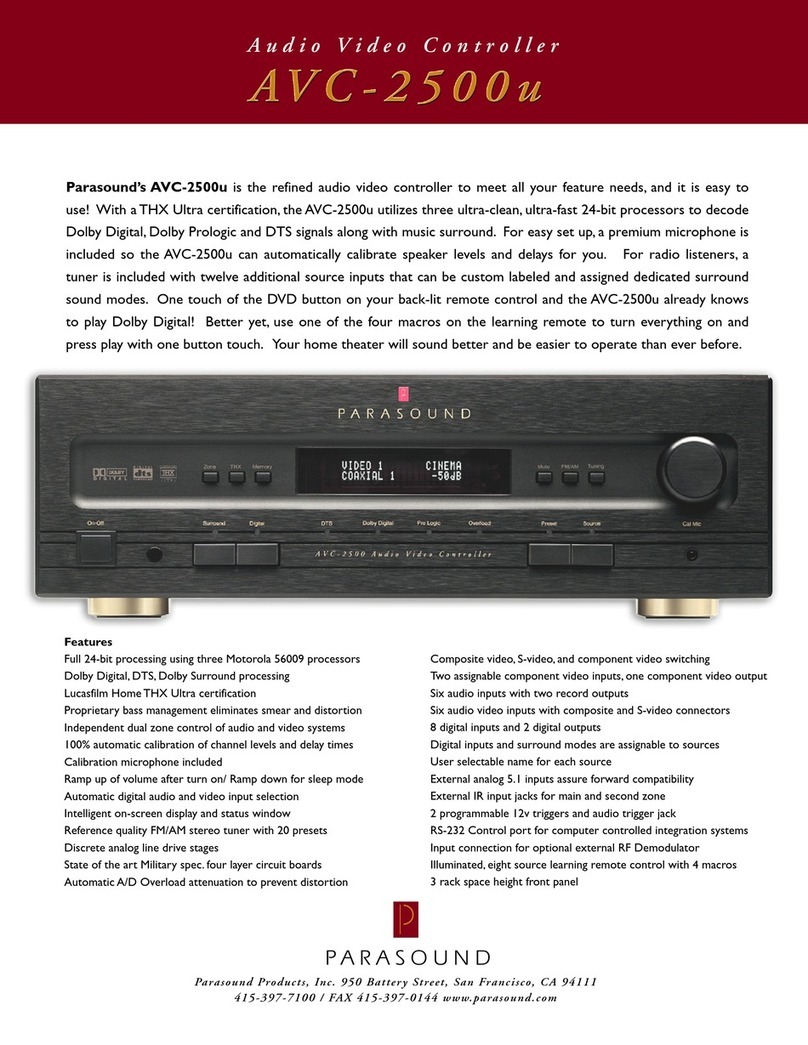
Parasound
Parasound AVC-2500u Brochure & specs

ComAp
ComAp InteliLite MRS16 manual
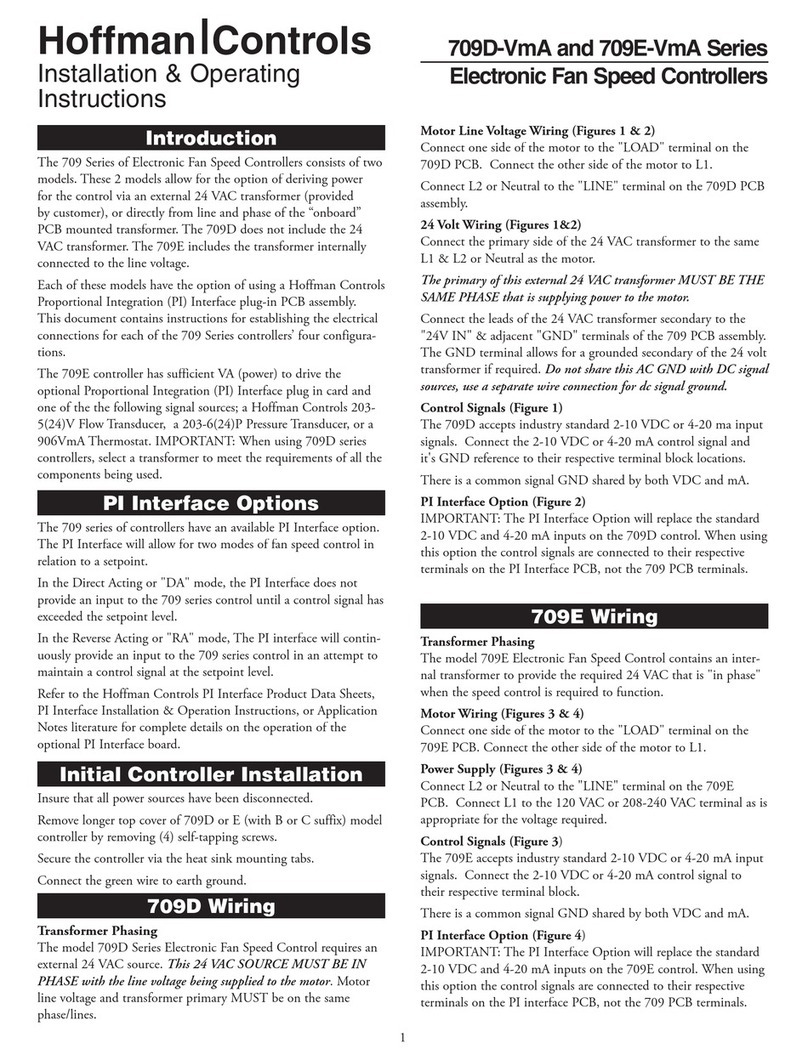
Hoffman
Hoffman 709D-VmA Series Installation and operating instructions

ASCO Numatics
ASCO Numatics 342 Series Installation & maintenance instructions

Bpt
Bpt KX8O16A Technical manual

Germany Motions
Germany Motions TWINMOT T5 Black manual

Teleco
Teleco SPC Series instruction manual
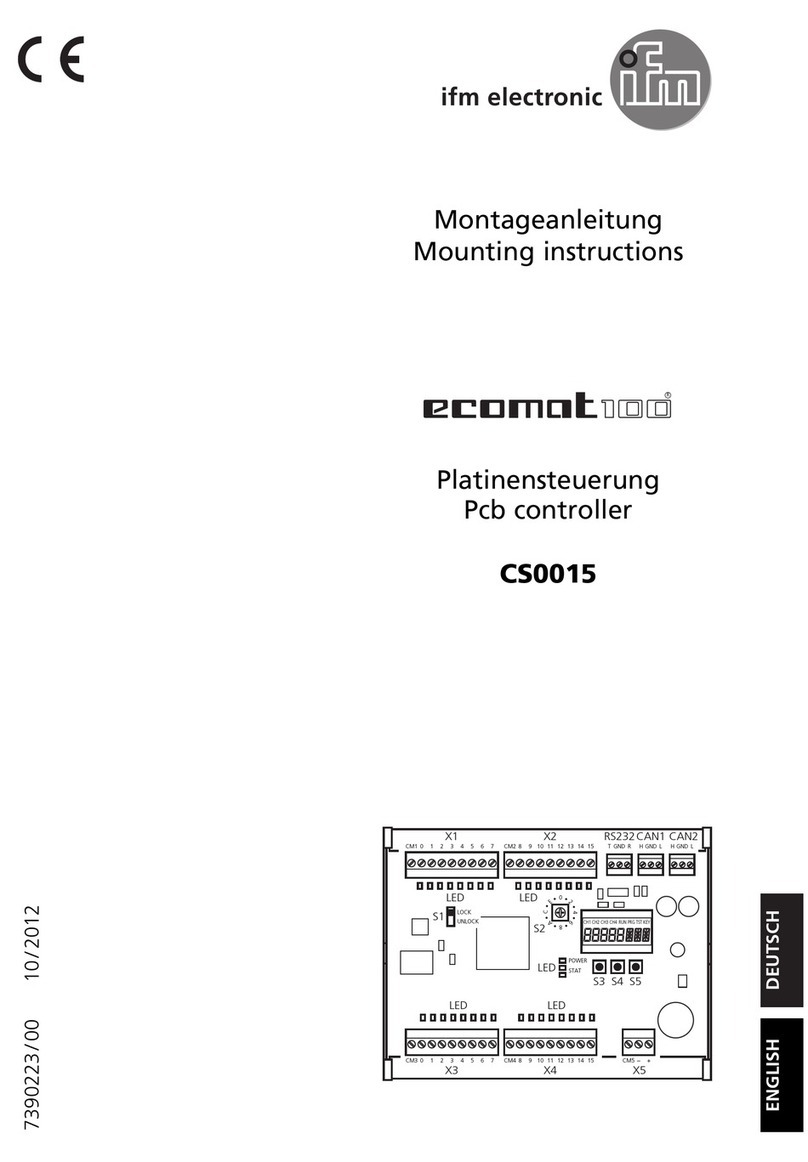
IFM
IFM ecomat100 CS0015 Mounting instructions

Emerson
Emerson Bettis CBB Series Disassembly and Reassembly

Jandy
Jandy Jandy Pro Series Installation and operation manual

Unitronics
Unitronics Samba OPLC SM43-J-R20 installation guide
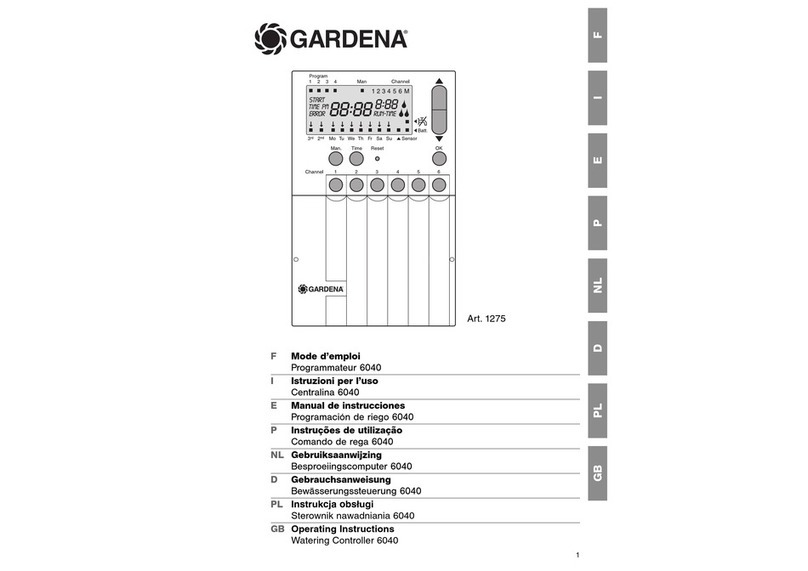
Gardena
Gardena Watering Controller 6040 operating instructions