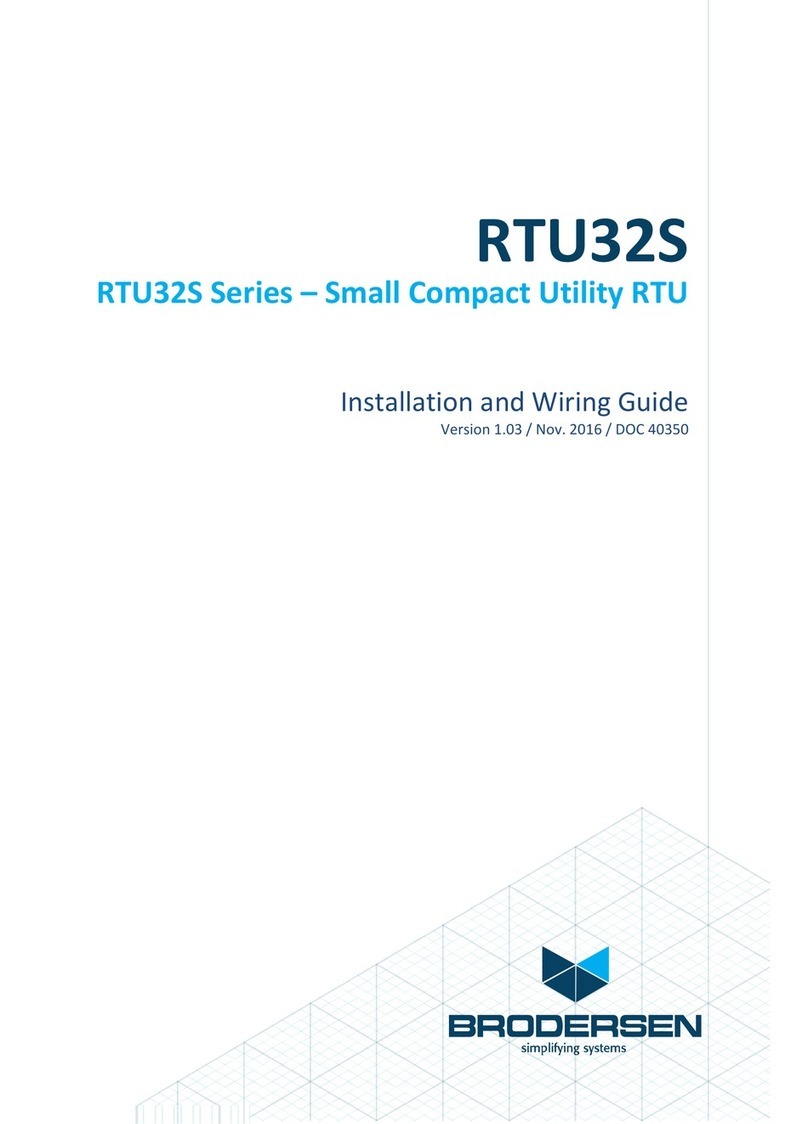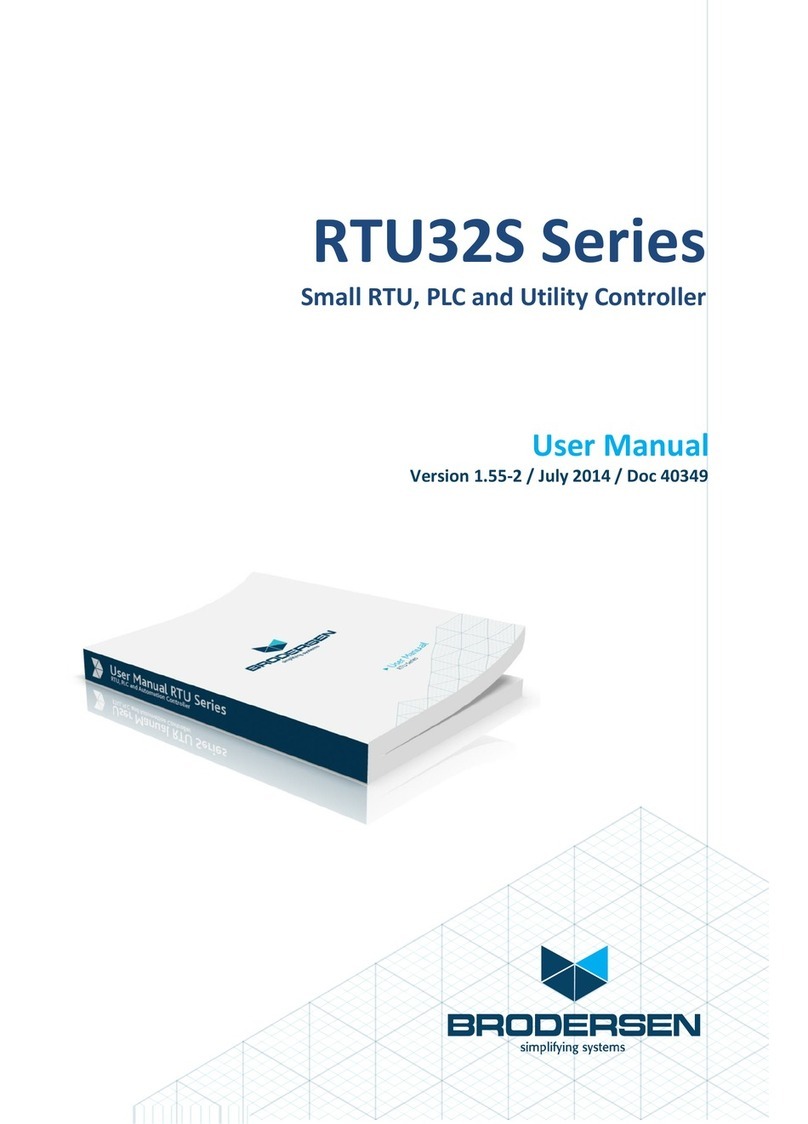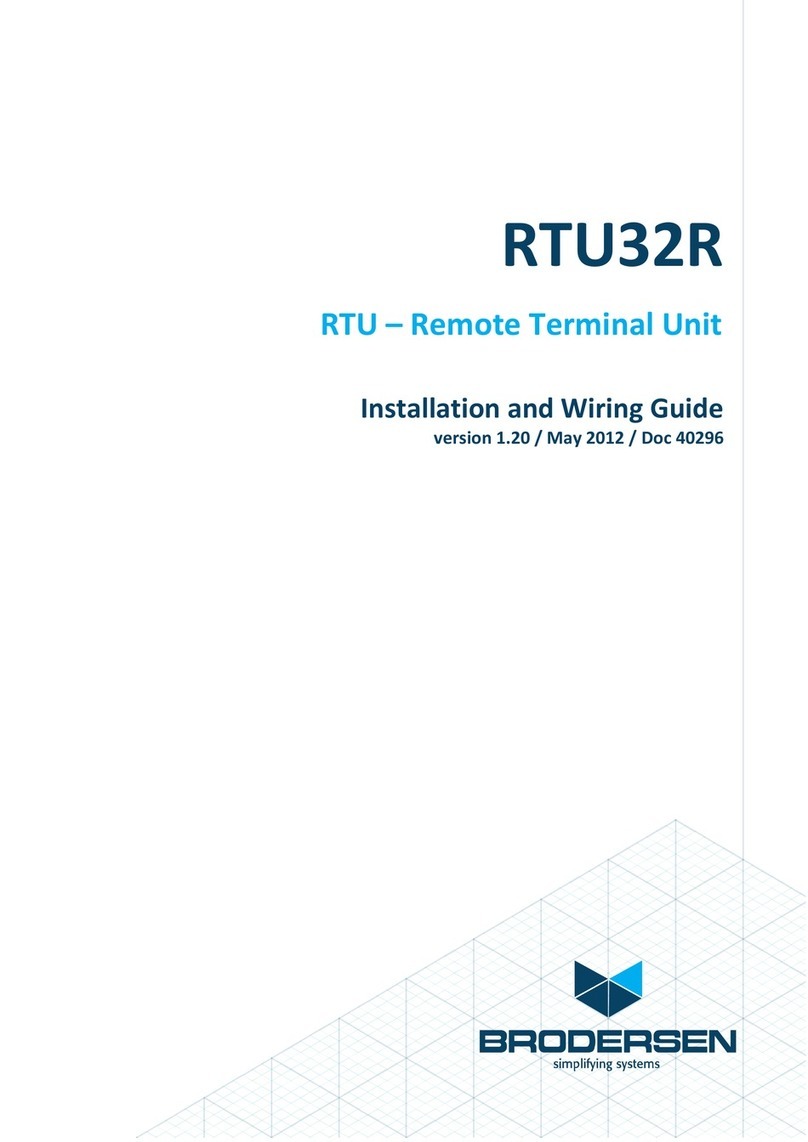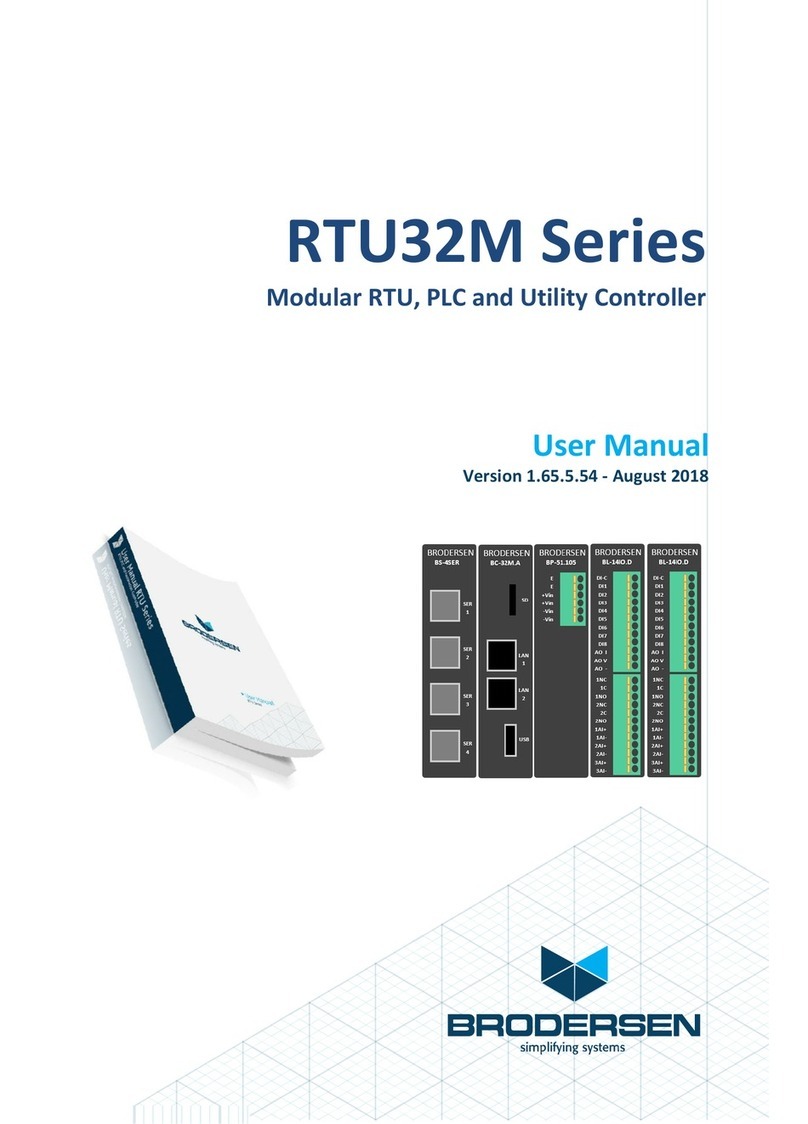2
GC-10
40204 -100/27.04
Regulationsforinstallationandopera-
tion of GC-10
The GC-10 complies with all relevant
regulations according to a.o. EN/IEC61010-
1.
The GC-10 is classified according to; DIN
VDE (EN/IEC60664-1) 0110: Insulation co-
ordination for equipment within low-voltage
systems:
Part 1: Principles, requirements and tests.
•Pollution degree 2.
Only non-conductive pollution occurs ex-
cept that occasionally a temporary conduc-
tivity caused by condensation is to be ex-
pected.
•Over voltage category II
is in accordance with the specification in
EN/IEC61010-1, table J1.
DIN VDE 0113
Electrical equipment of machines part 1:
General requirements
DIN VDE 0160
Electronic equipment for use in electrical
power installations and their assembly into
electrical power installations.
EN/IEC61131
Programmable controllers
Part 2: Equipment requirements and tests.
Integrated GSM
The GSM modem is designed, tested and
approved according to the following specifi-
cations:
Radio: TBR19Ed. 3 (10/1996)
TBR31Ed. 2 (03/1998)
EMC: ETS 300342-1:1997
EC-R& TTE directive marking is
CE0681
Installation and application info
Please note that the user has to ensure that
the devices and the components belonging
to them are mounted under the attention of
such safety regulations and standards as may
from time to time be in force. Relevant stan-
dards are:
DIN VDE 0100
Erection of power installations with rated
voltages below 1000V.
DIN VDE0 106
Protections against electrical shock part
100: Actuating members positioned close
to parts liable to shock.
If the pollution degree 2 (VDE 0110) can not
be guaranteed or an ongoing protection
against direct contact is required the devices
should be mounted into appropriate cubicles.
If the GC-10 is coupled with or fed by power-
frequency voltage networks of overvoltage
category III, qualified protective provisions
have to be taken to guarantee overvoltage
category II according to VDE 0110 at the
terminal connectors (e.g. surge voltage
protectors).
Qualified personnel
The GC-10 modules conduct partly danger-
ous contact voltages at their connectors.
Touching parts which are alive can cause
heavy injuries.
Installation, commissioning and maintenance
of such systems is therefore only allowed by
technical trained personnel. It should have
relevant knowledge:
in dealing with dangerous voltages.
•in the use of specifications and standards.
40204-27_04.p65 02-07-2004, 14:282