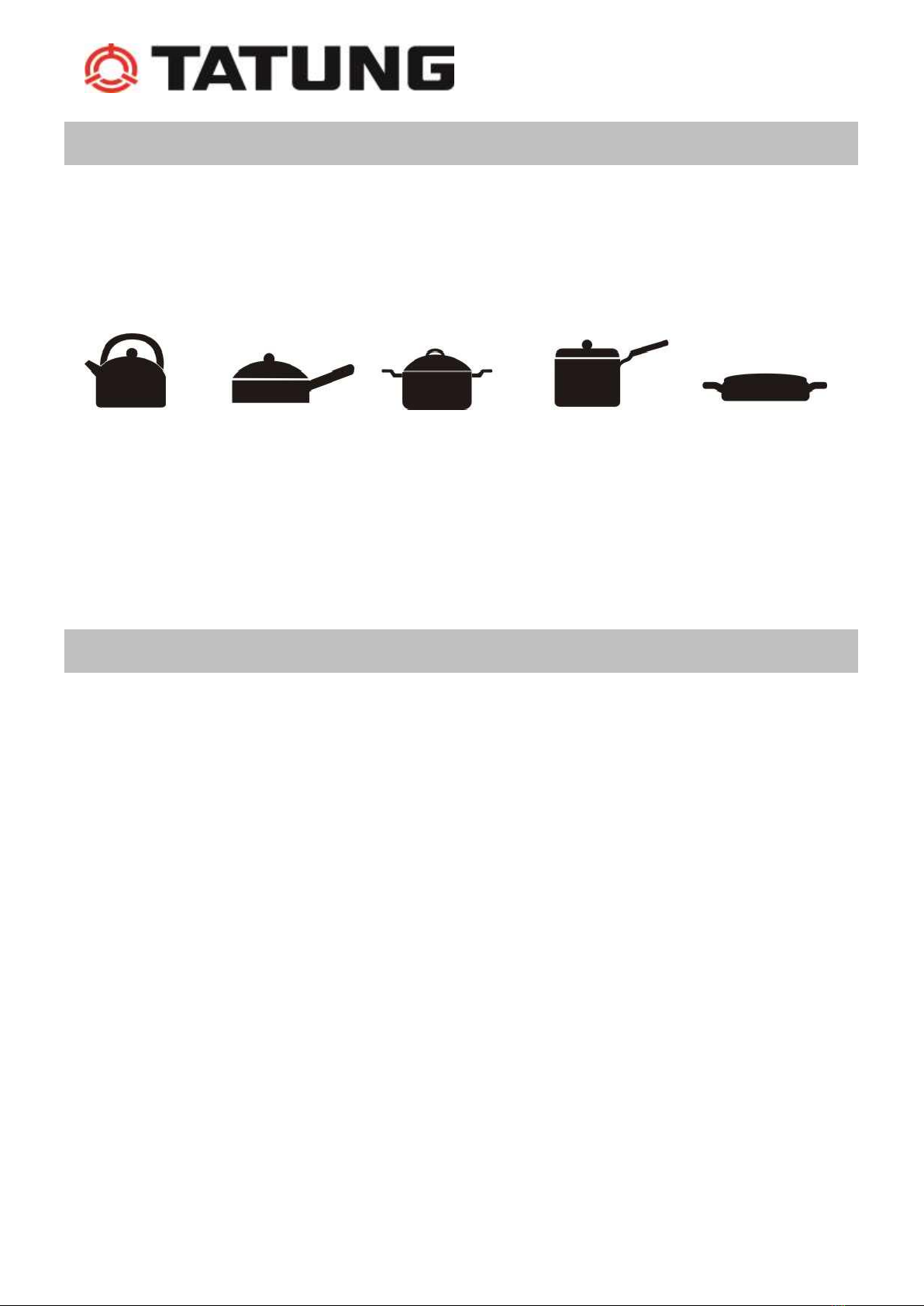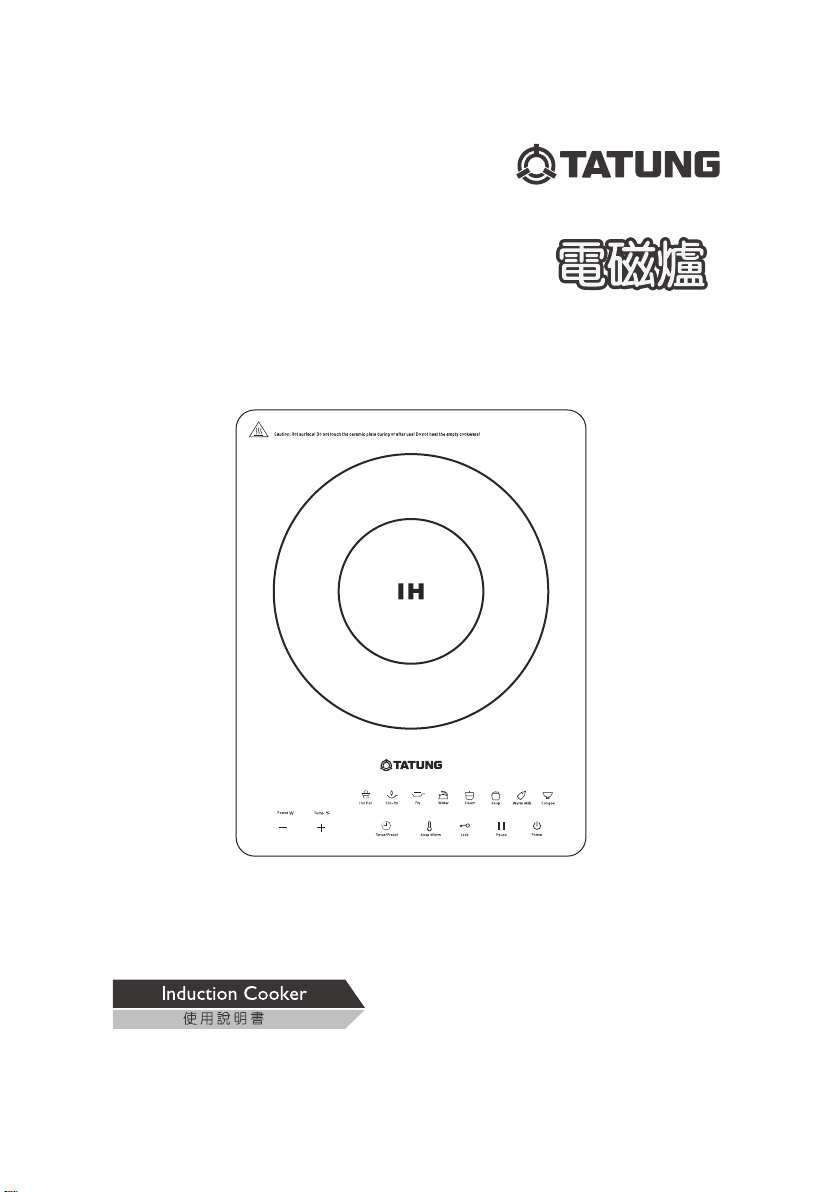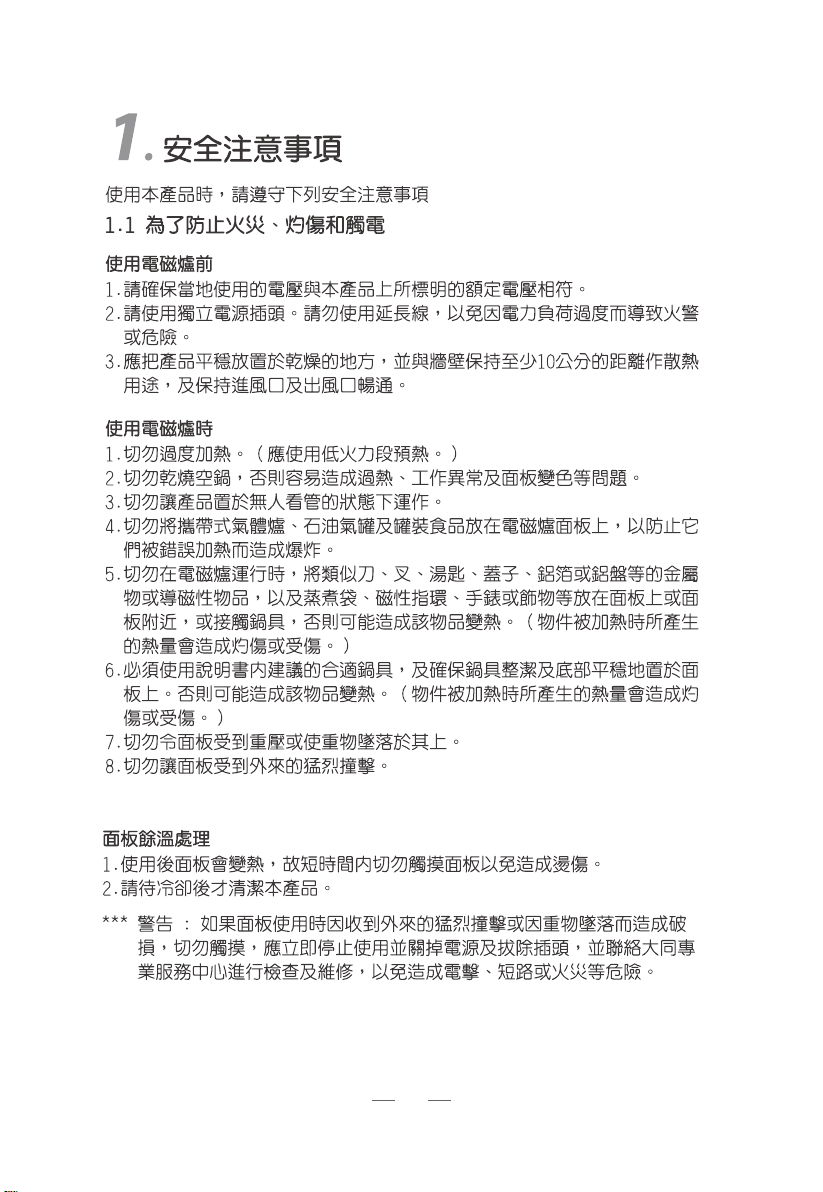TIH-1500G-BL
—————————————————————————————————————————
Version: 1.0.1
2. Operating Instructions
A. Connect the power cable to an available outlet.
B. After inserting the plug into the socket, a “Beep” will sound and all the indicators flash a time.
The indicator of [Power] will flash, indicating the appliance is in standby mode.
C. Place a suitable cookware on the center of the cooking zone.
D. To begin heating, press [Power] key once, the indicator of [Power] lights up and the
display shows [ON]. Press the corresponding function keys to start operation.
E. Stop the operation and switch to standby mode by pressing [Power] key while cooking.
2.1 Cooking Mode
2.1.1 Hot Pot: Press the [Hot pot] key and the indicator of [Hot Pot] lights up, display will show
[1500] representing that the default power is 1500W. User can press [+] or [-] to adjust 8 power
levels from 200W to 1500W (200W, 450W, 600W, 800W, 1000W, 1200W, 1300W, 1500W). To
cancel this mode, user can press other function keys or [Power] key to stop the operation.
2.1.2 Stir-fry: Press the [Stir-fry] key and the indicator of [Stir-fry] lights up, display will show
[464] representing that the default power is 464F. This function cannot be adjusted .To cancel this
mode, user can press other function keys or [Power] key to stop the operation.
2.1.3 Fry: Press the [Fry] key and the indicator of [Fry] lights up, display will show [464]
representing that the default power is 464F. User can press [+] or [-] to adjust 8 temperature
levels from 176F to 464F (176℉, 248℉, 284℉, 320℉, 356℉, 398℉, 428℉, 464℉). To cancel this
mode, user can press other function keys or [Power] key to stop the operation.
2.1.4 Water: Press the [Water] key and the indicator of [Water] lights up, display will show
[00:20] representing that the appliance works under default power level and it is not adjustable.
The default operation time is 20 minutes. To cancel this mode, user can press other function keys
or [Power] key to stop the operation.
2.1.5 Steam: Press the [Steam] key and the indicator of [Steam] lights up, display will show
[00:30] representing that the appliance works under default power level, where it cannot be
adjusted. The default operation time is 30 minutes. A “Beep”will sound and the appliance will
stop the operation and return to standby mode. To cancel this mode, user can press other
function keys or [Power] key to stop the operation.
2.1.6 Soup: Press the [Soup] key and the indicator of [Soup] lights up, display will show [02:00]
representing that the appliance works under default power level and it is not adjustable. The
default operation time is 2 hours. To cancel this mode, user can press other function keys or
[Power] key to stop the operation.
2.1.7 Warm Milk: Press [Warm Milk] key and the indicator of [Warm Milk] lights up, display will
show [00:10] representing the appliance works under default power level and it is not adjustable.
The default operation time is 10 minutes. To cancel this mode, user can press other function keys
or [Power] key to stop the operation.