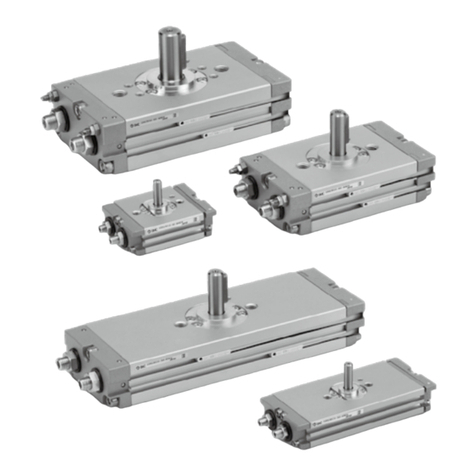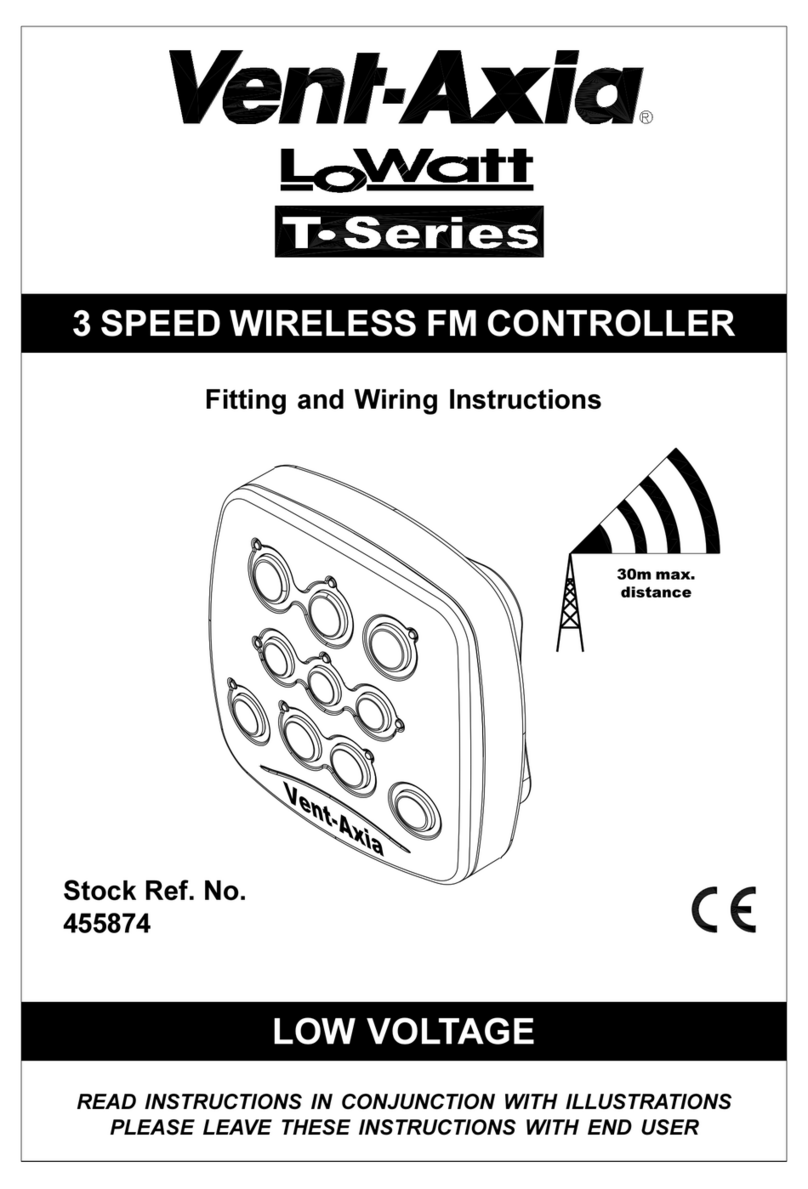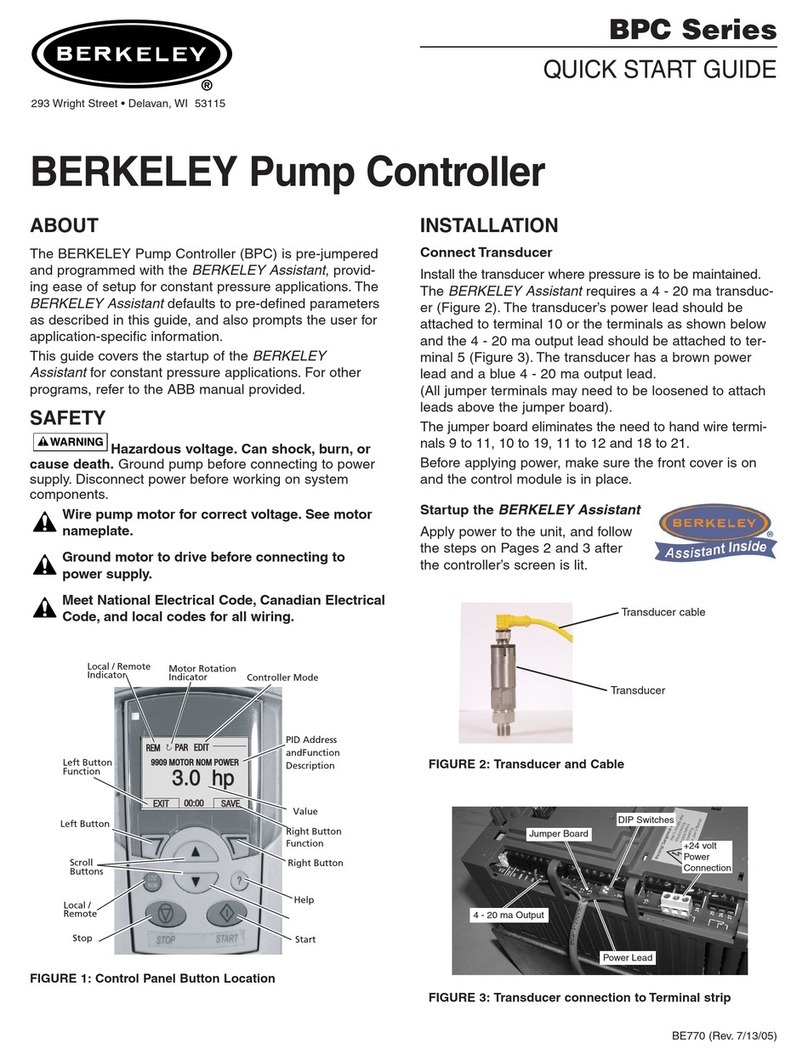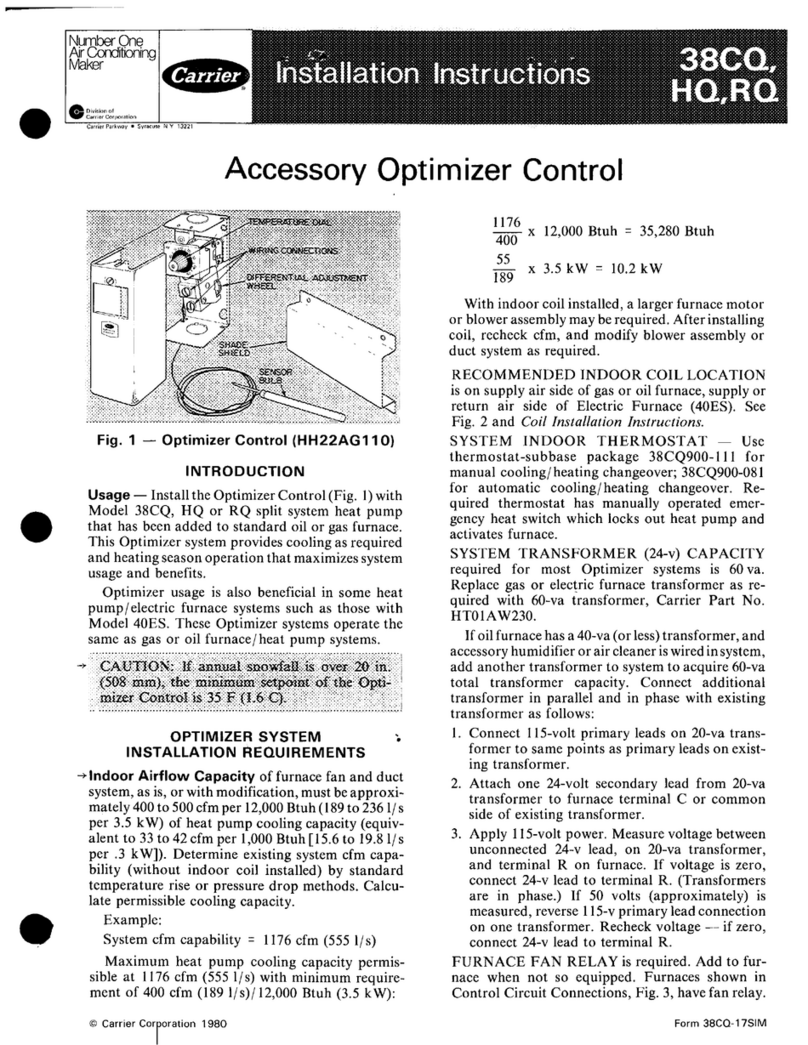TB Controls TC02 Manual

B U I L D I N G C O N F I D E N C E
TC02 Curtain heater controller
(Previously known as the mini-FCU)
Operations & Maintenance manual
©TBControls 2011

Operations & Maintenance Manual
Doc: TC02 O&M Page 2 of 20
Status: Final Issue: 11 ©TB Controls 2011
CONTENTS
1.........DOCUMENT MANAGEMENT ........................................................................... 3
1.1. Change Control 3
1.2. Document Review 3
1.3. Document Status 3
1.4. Document Ownership 3
2.........TC02 CONTROLLER ........................................................................................ 4
2.1. Design 4
2.2. Features 4
2.3. Connection terminals 5
2.4. Disposal 5
2.5. Engineering 6
2.5.1. Supply cables 6
2.5.2. Mounting the unit (if supplied without fan deck) 6
3.........WALL CONTROL PLATE UNIT........................................................................ 6
3.1. TC02 Connections 7
4.........MASTER / SLAVE............................................................................................. 8
4.1. Phased Start Sequence 8
4.2. Controller Start sequence 8
4.3. Error Messages 9
4.3.3. Master 9
4.3.4. Slave Messages 9
4.4. LCD Modes 9
4.4.5. LCD Set up Mode 9
4.4.6. Engineering Mode 10
4.4.7. User Mode 12
4.5. Final checks before Power UP 12
5.........CONTROL OPERATION SEQUENCES............................................................ 13
5.1.8. Sequence 1 13
5.1.9. Sequence 2 13
5.1.10. Sequence 3 13
5.1.11. Sequence 4 13
5.1.12. Graph settings 14
5.1.13. Graph settings 15
6.........TC02 DIP-SWITCH SETTINGS ......................................................................... 16
7.........OUTSIDE AIR TEMPERATURE SENSOR........................................................ 18
7.1. Fitting the sensor 18
8.........MODBUS PROTOCOL AND UNIT DATA......................................................... 19
9.........FAULT FINDING................................................................................................ 20

Operations & Maintenance Manual
Doc: TC02 O&M Page 3 of 20
Status: Final Issue: 11 ©TB Controls 2011
1. Document Management
1.1. Change Control
Ver.No.
Date of
Issue
Status
Changes
Description/Comment
1
8 Sept 04
Final
All sections
First Issue
2
13 Oct 04
Final
Changes relating to additional
air sensors
3
15 Oct 04
Final
All sections
Typographical amendments
Increased index references
4
16 Nov 04
Final
Section 7 added
Outside sensor fitting
5
20 Nov 06
Final
Name change & Various
updates
Mini-FCU changed to TC02
6
7 Feb 06
Final
Section 8 (fault finding)
added and various minor
text changes
Updates from Diffusion
7
24 May 07
Final
New mode to allow user
interface to be locked
Requested by Diffusion,
TC02 firmware V3.23
8
16 July 08
Final
MODBUS BMS interface
details. LON comms error
for slave device added.
Return air sensor now NOT
required on slave units if
fitted to master.
TC02 firmware V4.00
9
30 Sep. 09
Final
LON wire colour change to
match Diffusion drawings,
terminals 11 and 13 (black
and white).
Requested by Diffusion
10
22 Apr. 10
Final
Reverse sense option for
return air sensor. Disable or
setback heating when
sensor is below a set-point.
Requested by Diffusion for
New Look (firmware V4.10)
11
5 Apr. 11
Final
Set-point limits extended,
DIP 5 for New Look settings
Requested by Diffusion for
New Look (firmware V4.12)
1.2. Document Review
Reviewer.
Remit
Rob Boardley
Technical Accuracy
Kevin Byrne
Presentation
1.3. Document Status
FINAL
1.4. Document Ownership
Rob Boardley
Design & Development

Operations & Maintenance Manual January 2002
Doc: TC02 O&M Page 4 of 20
Status: Final issue: 11 ©TB Controls 2011
2. TC02 controller
2.1. Design
The TB Controls TC02 controller is designed to be a cost effective multi-purpose digital
control unit fulfilling the requirements for over-door curtain heaters and powerful fan coil
units such as the Ambassador. It will control both electric and water fed units (air and
water side types) or a combination of both.
The control system consists of a control board of 140 mm long by 70 mm wide by 35 mm
deep, mounted in the FCU and user display board of approximately 105 mm long by 60
mm wide. It is supplied on a standard 146 mm long by 81 mm wide electrical faceplate.
The user display board has an alphanumeric LCD display. It is connected to the controller
with a twin twisted pair cable.
2.2. Features
The curtain heater controller unit has the following features…
Powered from 12-24 volts AC or DC.
Four fan speed settings with silent fan speed switching. Controlled by four
snubberless triacs with heat sinks for increased current handling.
Direct PID control of valve actuators for water fed systems.
PID control of electric heating elements, with an external solid-state relay.
Selectable off-coil setpoint from the values of up to 70 C.
Master/slave control of fan speeds achieved with twin twisted pair between
controllers.
High precision digital temperature sensors, no cable length restrictions and
calibration unnecessary.
ELV Stat input to reduce or turn off heating when room temperature setpoint
exceeded in curtain heater systems.
On/off input for time clock or BMS control.
BMS control of fan speeds.
On/off input for occupancy sensor control. Settable run on time, default 15
minutes.
Fault indication input for overheat trip display.
Fault indicator output for BMS or panel display.
Figure 1 - LCD
Figure 2- TC02 Controller

Operations & Maintenance Manual January 2002
Doc: TC02 O&M Page 5 of 20
Status: Final issue: 11 ©TB Controls 2011
Summer/Winter setting.
Return air temperature measurement in place of room stat for greater flexibility
Outside air temperature for fully automatic control.
RS485 network communications, MODBUS open protocol. Full BMS monitoring
and control.
Additional features (for room FCU control available, not supplied with curtain
heater controller)…
Silent PID control of two 24VAC heating and cooling actuators, or dampers,
controlled by four snubberless triacs. Selectable room temperature setpoint from
values of 17, 19, 21, 23 and 25 C.
Lamp output for over-door welcome or security. The two spare triac outputs in an
airside system can be used to drive 230 VAC lamps as in the Ambassador unit.
On board real time clock for timed operation and event log time stamping.
Log of the last 500 system events.
Fan speed monitoring input to detect fan motor failure.
DPS filter dirty input.
RS485 network communications.
LCD user display features for curtain heater…
Simple twin twisted pair connection to controller unit.
2 line 16-character LCD backlit display.
Three buttons for control, mode, plus and minus buttons.
Four fan speeds and off.
Summer Winter or Automatic mode.
Display of off coil temperature.
Engineering settings such as sensor offset and setpoint step.
2.3. Connection terminals
To avoid incorrect wiring, terminals that can be connected to AC 230 V (Fan speed and
Lighting) are physically separate from the other terminals.
2.4. Disposal
The controller contains electrical and electronic components and must not be disposed of
as domestic waste.
Current local legislation must be observed.

Operations & Maintenance Manual January 2002
Doc: TC02 O&M Page 6 of 20
Status: Final issue: 11 ©TB Controls 2011
2.5. Engineering
2.5.1. Supply cables
The TC02 controller requires a 12 to 24 VAC supply. The valve actuators may be rated
between 24 VAC and 230 VAC. The controller does not supply actuators. Sizing and fuse
protection of 230 VAC supply cables depends on the total load and on local regulations.
2.5.2. Mounting the unit (if supplied without fan deck)
The controllers may be mounted in any orientation using metal Stand-offs, to suit the four
fixing holes, the minimum stand-off height is 5mm, 3 mm fixing screws are recommended.
Push over type plastic stand-offs may be used if it eases production.
The following points should be noted;
The controller should be freely accessible after mounting.
Adequate air circulation to dissipate heat generated during operation.
Easy access for service personnel.
Local installation regulations must be observed.
3. Wall control plate unit
The control plate for the TC02 is a second fix item. The following points should be noted;
back box to receive the plate must be a double unit and a minimum of 47 mm deep
Do not fix when plaster is wet
Use connectors supplied to terminate the unit
Follow the connection instructions with care
Use sleeving on the drain wire
Use shrink-wrap on the cable end to insulate foil

Operations & Maintenance Manual January 2002
Doc: TC02 O&M Page 7 of 20
Status: Final issue: 11 ©TB Controls 2011
3.1. TC02 Connections
Connecting the field devices
Caution
There is no protection against accidental connection of 230 VAC to 24 VAC and data
connections.
Care must be taken to ensure connections for 230 VAC are made correctly and in
accordance with local regulations
Water control
option DIP switch
4 = ON
24VAC power
230VAC fan
control
LON data loop for
LCDs and slave TC02s
27
26
25
24
23
22
21
20
16
15
14
13
12
11
10
9
8
7
6
5
4
3
2
1
33
32
31
45
44
43
42
41
MODBUS RS485 network
RS485 red wire (A)
RS485 black wire (B)
RS485 shield in
RS485 shield out
RS485 jumper on shield out
24VAC feed
Actuator drive open
24VAC feed
24VAC common (0v)
Earth
Actuator drive closed
Fan speed common output
Fan speed 4 tap
Fan speed 3 tap
Fan speed 2 tap
Fan speed 1 tap
BMS / Time switch input
ground ref.
Return air sensor (data)
Sensor ground ref.
Overheat fault input
ground ref.
Occupancy PIR sensor or
BMS summer/winter input
ground ref.
BMS 0-10v ground ref.
BMS 0-10v fan speed input
LON +12v output (red wire)
LON L1 data (white wire)
LON L2 data (green wire)
LON 0v ground (black wire)
LON earth (shield)
Occupancy PIR +12v feed
Outside air sensor (data)
ground ref.
Heating SSR +ve
Heating SSR output -ve
Fault output ground ref.
Fault output (switch to gnd)
Off coil sensor (data)
Sensor ground ref.
40
39
38
37
36
35
34

Operations & Maintenance Manual January 2002
Doc: TC02 O&M Page 8 of 20
Status: Final issue: 11 ©TB Controls 2011
4. Master / Slave
Where several controllers are operating in the same space, they must be synchronized via
the Master / Slave interface.
Up to 8 slaves may be used (further options available)
The operating parameters are passed via the data bus (LON)
Up to 8 control plates may be used.
Single Belden 8723 cable connects slaves and control plates
To set the unit to slave mode;
Switch Dipswitch 8 to ON
Master Unit will require Dipswitches 9 and 10 switched to ON and 8 to OFF
Dip Switch 9 and 10 are the Terminating resistors for the LON network on the
Belden 8723 cable
The Slave Address on the LON is set using Dip switches 1, 2, and 3 giving 8
combinations addresses 0 to 7. The switches are set using Binary, (see notes on
setting switches). Each slave unit in a group must have a different address.
The Slave will follow all settings of the Master
Each slave will report its faults to the Control Plate.
Any unit may be set to a Master to suit site conditions; this must be the only Master
unit of the group.
Return air and Off coil temperature sensors are local to each unit
Outside air temperature sensor is connected to the Master this input controls all
slave units.
BMS time switch control signal must be wired to the Master this input controls all
slave units.
4.1. Phased Start Sequence
The TC02 is designed for soft start, this avoids large numbers of fan decks switching on
simultaneously causing electrical overload or tripping of circuit breakers due to very large
starting currents, each unit has a delay of „x‟ mS. on power up.
The phased start is set using the Dipswitches 1 to 7. The switches are set using Binary,
(see notes on setting switches)
4.2. Controller Start sequence
The TC02 has a green LED on board. This LED will flash three times on power up and
afterwards will flash for 20mS every second. Three flashes, flash, flash, flash, indicates the
unit has self tested and is OK. Regular flashing indicates unit is running OK

Operations & Maintenance Manual January 2002
Doc: TC02 O&M Page 9 of 20
Status: Final issue: 11 ©TB Controls 2011
4.3. Error Messages
4.3.3. Master
There are a number of possible error or operation messages; these will be displayed on
the LCD screen.
BMS or Time switch control when connected to the controller it will signal the controller
to turn off. The controller will shut down the heating then work through the fan run on
period, and then stop. The display will read; “BMS/Time Switch Unit OFF”
Overheat Stat A temperature fault will be displayed when the cut out switch signals the
controller. The display will read; “Over Temperature Trip”
Occupancy sensing enables the controller for a predetermined period for example 10
minutes; if no further signal is received in this period then the unit will shut down and await
a further occupancy signal. The display will read; “Unoccupied Unit OFF”
Where the Off Coil Temperature sensor fails the heating will be turned off. The display
will read; “Off Coil Sensor Fault”
Where the Return Air Temperature sensor fails the heating will still be functional. The
display will read; “Return Air Sensor Fault”
Where the Outside Air Temperature sensor fails the display will read; “Outside Air
Sensor Fault”
4.3.4. Slave Messages
Slave unit error messages will be displayed on the LCD unit with the Slave unit number.
BMS or Time Switch: “BMS/Time Switch....Slave X OFF”
Overheat stat: “Over Temperature.....Trip Slave X”
Occupancy sensor: “Unoccupied .......Slave X OFF”
Off Coil Sensor fault: “Off Coil Sensor.... Fault Slave X”
Return Air Sensor fault: “Ret Air Sensor.... Fault Slave X”
Slave comms connection fault: “Slave X Comms Fault”
4.4. LCD Modes
There are three modes in the LCD display unit these are outlined below.
4.4.5. LCD Set up Mode
To enter set up mode press and hold all three buttons for more than ten seconds, the unit
will display “LCD set up mode” there are two options; “module address x” and “backlight x”
The module address is the unique identity given to the unit to enable the Master unit to
determine with which unit data is exchanged.

Operations & Maintenance Manual January 2002
Doc: TC02 O&M Page 10 of 20
Status: Final issue: 11 ©TB Controls 2011
To change address use outer buttons to increase or decrease the address number, a
maximum of 8 can be set in one group.
The LCD Backlight is the illumination property of the display; this allows the display to be
read in poor light conditions. To alter the Back light „on period‟ use the outer buttons, the
period can be from 1 to 25 seconds „on‟ or „off‟
4.4.6. Engineering Mode
To enter engineering mode press and hold „+‟ and „-„ buttons for more than ten seconds.
The „mode‟ label will appear with stars “*mode*”.
Pressing the mode button cycles through the readings and settings shown in quotes
below. Some settings are displayed or omitted according to which sensors are fitted.
Setpoints and outside temperature “OS xx C RS xx C RT xx C OT xx C”. Where OS
is Off coil Setpoint, RS is Return air Setpoint, RT is Return air Temperature, OT is Outside
Temperature. This temperature display will remain until the mode button is pressed, or the
- button is pressed, in which case the Temperature and duty cycle are displayed. Pressing
the mode button from this display will return to original display.
Summer Off Coil Setpoint is displayed as “Summer OC xx C”. Range 10 to 70 C.
Default 18 C
Winter Off Coil Setpoint is displayed as “Winter OC xx C”. Range 10 to 70 C. Default
40 C
Summer Return Air Setpoint / Trip is displayed as “Summer Ret xx C” Range -40 to 40
C. Default 16 C. When the temperature reaches this value the heater turns off or is
setback by the „Return Air Setback‟ value. A negative value reverses the action, eg -10
would turn off or setback the heating at +10C or below. The minus is ignored for
calculations. In New Look mode (DIP 5 on) default is 18C.
Winter Return Air Setpoint / Trip is displayed as “Winter Ret xx C” Range -40 to 40 C.
Default 25 C. When the temperature reaches this value the heater turns off or is setback
by the „Return Air Setback‟ value. A negative value reverses the action, eg -10 would turn
off or setback the heating at +10C or below. The minus is ignored for calculations. In New
Look mode (DIP 5 on) default is 18C.
Summer Outside Air Setpoint is displayed as “Summer Out xx C” Range -40 to 40 C.
Default 20 C. In New Look mode (DIP 5 on) default is 10C.
Winter Outside Air Setpoint is displayed as “Winter Out xx C” Range -40 to 40 C.
Default 15 C. In New Look mode (DIP 5 on) default is 0C.
Stat Offset or Return Air setback is the temperature setting in degrees, which the
controller will use to adjust the output when it receives a signal from the Thermostat (Stat).
Or return air sensor. “Ret Setback xx C” change steps using the +/- buttons. 0 C to 30C.
0C is off.

Operations & Maintenance Manual January 2002
Doc: TC02 O&M Page 11 of 20
Status: Final issue: 11 ©TB Controls 2011
Occupancy is detected by the occupancy sensor, this signal will be used by the controller
to enable the fan and controls, the period for which it will work after detecting an occupant
is set using the Occupancy Timer; “Occupncy Tmr xxm” change steps using the +/-
buttons. 5 to 60 minutes in 5-minute steps.
PIR Contact normally open or normally closed setting facility ”PIR Contact – NC or NO”
Default N/O, closing to indicate occupancy
Fan Run On timer is the time for which the controller will allow the fan to run after the unit
has been switched off; this allows dissipation of residual heat on the heat exchanger. “Fan
Runon xxm” change steps using the +/- buttons. 0 to 15 minutes in 1-minute steps.
(Default 3 minutes)
BMS Contact, normally open or normally closed setting facility. ”BMS Contact – NC or
NO” Default N/O, closing to disable unit.
BMS Summer/Winter input, if enabled (ENA) the PIR contact input becomes a
summer/winter mode switch the "BMS S/W ip –ENA or DIS" Default DIS (disabled). The
input is open for Summer mode and closed for Winter mode.
BMS 0-10v fan input, if enabled (ENA) the fan speed is taken from a 0-10v signal on the
fan speed analogue input (see 3.1). The fan speeds are set as follows…
Fan Off: 0 volts (0v-2v)
Fan speed 1: 3 volts (2v-4v)
Fan speed 2: 5 volts (4v-6v)
Fan speed 3: 7 volts (6v-8v)
Fan speed 4: 9 volts (8v-10v)
P I D terms
“P Factor x” change steps using the +/- buttons. Change the Proportional value as
instructed by factory. (Default 75 for electric and 30 for water)
“I Factor x” change steps using the +/- buttons. Change the Integral value as
instructed by factory. (Default 9 for electric and 4 for water)
“D Factor x” change steps using the +/- buttons. Change the Differential value to suit.
(Default 10 for electric and 0 for water)
PWM Period adjustment, “PWM P fast or slow”. Default slow 12.75 seconds period.
Actuator travel time, hot water valve actuator travel time in seconds (default 150) used
when DIP switch 4 is on, water heating system.
Lock the user interface, “Lock UI –YES or NO”, once set to yes the user cannot change
any settings and pressing the buttons has no effect. The display shows Off coil
temperature (C), heater duty (0-100%), fan speed (Off,1,2,3,4) and mode
(Summer/Winter/Auto). The summer/winter setting and fan speed cannot be changed
without entering engineer mode (see 4.4.6).

Operations & Maintenance Manual January 2002
Doc: TC02 O&M Page 12 of 20
Status: Final issue: 11 ©TB Controls 2011
Factory Reset returns controller to factory defaults pressing the + button will restore the
factory default settings. Pressing the –button restores the last power up settings. Displays
“*Factory Reset*”
Factory reset will invoke a system temperature sensor recount, and will alter the operating
parameters accordingly, ie if an outside air sensor is fitted or omitted.
Firmware Version, “Firmware V4.13”, This menu is only available on firmware V4.12 and
above. Displays the TC02 software version number.
MODBUS network address, “MODBUS add:1”, This menu appears only if the MODBUS
protocol option has been purchased. Sets the MODBUS open protocol RS485 network
address. This must be different for each unit on the network, range is 1 to 247.
MODBUS network baud rate, “MOD baud:19200”, This menu is only available on
firmware V4.13 and above. Sets the MODBUS open protocol RS485 network baud rate.
Default is 19200 baud, available baud rates are 2400, 4800, 9600, 19200, 38400, 57600,
115200.
Engineer mode exits automatically after 30 seconds of inactivity, ie no buttons pressed.
4.4.7. User Mode
User display mode default display when powered up will be Fan Status, it will read „Fan
Off‟ or „Fan Speed x‟ on the top line and Mode on the bottom. Change Fan speed using
the +/- buttons. If the user interface has been disabled the display is different see Lock the
user interface above.
The options are four speeds and Off. The unit will not turn the fan off if the heating has
been on, this allows for cooling of the element. Run on time may vary ask engineering for
the set time (normally 3 minutes).
The Summer / Winter mode is selected by pressing the Mode button; the unit will display
the status of the Heater “ Summer” or “Winter”. If an Outside temperature sensor is fitted
then selection is not possible and the display will read “Automatic”
The Duty Cycle display is selected by pressing the Mode button, the top line will display
“Tp xxC Dty xx%” this gives shows the Temperature at the grill „Tp‟ and the energy use as
a percentage of the total available from the heater. These values will change relative to the
temperature and the performance of the heater. “TP xxC Dty xx%” Temperature and
Power Duty cycle.
4.5. Final checks before Power UP
Check all connections
Fan
Solid State Relay / Actuator
Sensor / Sensors
BMS signals where present

Operations & Maintenance Manual January 2002
Doc: TC02 O&M Page 13 of 20
Status: Final issue: 11 ©TB Controls 2011
Trip for overheat sensor
Room stat where present
Occupancy sensor where present / if not insert loop!
LCD Plate if used
Communications cable LON
Communications cable Loop
Mains transformer
DIP switch 4 ON for water heating actuator control OFF for electric heating
DIP switch 8 OFF, 9 and 10 ON for a Master unit
DIP switch 8 ON, 9 and 10 OFF for a slave unit
Setting the unit up with the network address and the Slave address is covered in the
following sections
5. Control Operation sequences
The unit may be fitted with up to three sensors combinations of which will result in varied
operation sequences.
5.1.8. Sequence 1
Off coil sensor only fitted will result in the temperature of the air leaving the supply grill
being controlled to the given set point for Summer or Winter modes
5.1.9. Sequence 2
Off coil and Return Air sensors only fitted will result in the temperature of the air leaving
the supply grill being controlled to the given set point for Summer or Winter modes,
however when the return air temperature reaches the appropriate setpoint trip the Off coil
temperature setpoint will be adjusted according to the setback parameter.
5.1.10. Sequence 3
Off coil, Return Air and Outside Air sensors fitted will result in the temperature of the air
leaving the supply grill being controlled to the given set point, automatically controlled
between the Summer and Winter setpoints, (see 5.1.12,13) however when the return air
temperature reaches the appropriate setpoint trip the Off coil temperature setpoint will be
adjusted according to the setback parameter. The return air trip setpoint is varied between
the Summer and Winter setpoints as shown in 5.1.12,13
5.1.11. Sequence 4
Off coil, Return Air and Outside Air sensors fitted will result in the temperature of the air
leaving the supply grill being controlled to the given set point, automatically controlled
between the Summer and Winter setpoints.

Operations & Maintenance Manual January 2002
Doc: TC02 O&M Page 14 of 20
Status: Final issue: 11 ©TB Controls 2011
Default Set-points
Setpoints
10
12
14
16
18
20
22
24
26
28
30
32
34
36
38
40
42
44
46
48
50
10 11 12 13 14 15 16 17 18 19 20 21 22 23 24 25
Outside temperature C
temperature C
off coil setpoint return air trip
5.1.12. Graph settings
summer
winter
off-coil
18
40
return air
16
25
outside
20
15

Operations & Maintenance Manual January 2002
Doc: TC02 O&M Page 15 of 20
Status: Final issue: 11 ©TB Controls 2011
New Look Mode Set-points (DIP 5 on)
10
12
14
16
18
20
22
24
26
28
30
32
34
36
38
40
42
44
46
48
50
0
1
2
3
4
5
6
7
8
9
10
11
12
13
14
15
temperature C
Outside temperature C
Setpoints
off coil setpoint
return air trip
5.1.13. Graph settings
summer
winter
off-coil
18
40
return air
18
18
outside
10
0

Operations & Maintenance Manual January 2002
Doc: TC02 O&M Page 16 of 20
Status: Final issue: 11 ©TB Controls 2011
6. TC02 dip-switch settings
12345678910
ON
MINI-FCU Dipswitch setting
Switch ON position
Switch Number
Table of Switches 1 to 8
Sw1 = 1, Sw2 = 2, Sw3 = 4, Sw4 = 8, Sw5 = 16
Sw6 = 32, Sw7 = 64, Sw8 = 128.
Using various combinations of switches to 'on' the requires address
up to a decimal value of 255 may be set see next illustration Dipswitch Settings
Switch ON position
Switch Number
12345678910
ON
Switches 9 and 10
Master Setting
both on
The above shows a Master
Controller setting with a
network address of 8
Master Dipswitch setting
Switch 8
Slave Setting
on
The above shows a Slave
Controller setting with a
network address of 4
Slave Dipswitch setting

Operations & Maintenance Manual January 2002
Doc: TC02 O&M Page 17 of 20
Status: Final issue: 11 ©TB Controls 2011
Dipswitch settings from 0 to 17
D 8 H 8
12345678910
ON
12345678910
ON
D 0 H 0 D 2 H 1 D 2 H 2
D 3 H 3 D 4 H 4 D 5 H 5
D 6 H 6
D 9 H 9
D 12 H C
D 15 H F
D 7 H 7
D 10 H A
D 13 H D
D 16 H 10
D 8 H 8
D 11 H B
D 14 H E
D 17 H 11
12345678910
ON
12345678910
ON
12345678910
ON
12345678910
ON
12345678910
ON
12345678910
ON
12345678910
ON
12345678910
ON
12345678910
ON
12345678910
ON
12345678910
ON
12345678910
ON
12345678910
ON
12345678910
ON
12345678910
ON
12345678910
ON
12345678910
ON
For exampleNumber 4 switch has a
value of 8 in decimal. Therefore Unit
address 8 would be set as shown
Each switch has a Decimal and a
Hexadecimal value.
These values are shown as (D xx.) and
(Hxx)

Operations & Maintenance Manual January 2002
Doc: TC02 O&M Page 18 of 20
Status: Final issue: 11 ©TB Controls 2011
7. Outside air temperature sensor
7.1. Fitting the sensor
For best results locate the sensor on the north side of the structure high under an eave. This
prevents incorrect readings due to direct sunlight and damage from the elements.
Mount vertically with the open end of the tube facing down to prevent the accumulation of dirt
or water.
North
Installation example

Operations & Maintenance Manual January 2002
Doc: TC02 O&M Page 19 of 20
Status: Final issue: 11 ©TB Controls 2011
8. MODBUS protocol and unit data
The hardware interface is half duplex RS485 (single twisted pair) and we normally use a ¼ unit load driver chip
with +/-60 volt line protection (LT1785CN8).
There are four screw terminal connections on the board these are RS485 B, RS485 A, Shield In, and Shield
Out. Either or both Shield In and Shield Out can be connected to local ground via a jumper link. Normally only
the Shield Out is linked to local ground.
The open protocol is MODBUS RTU at 19200 baud (default), no parity, 8 data bits, and 1 stop bit. Each unit has
a network address ID from 1 to 247 (8bit) settable from the LCD interface.
The following MODBUS function codes are implemented…
Read Holding Registers (3)
Write Single Register (6)
The following data is available as 16bit signed integers…
Tag no.
0. Off coil temperature: in ¼ ºC
1. Return air temperature: in ¼ ºC (if fitted)
2. Outside air temperature: in ¼ ºC (if fitted)
3. Electric heater element duty: in % or hot water valve position in % open (0-100)
4. Fan speed: 0-4 (0=Off, 4=Maximum) (R/W)
5. Summer/Winter mode: 0=Summer, 1=Winter (R/W), 2=automatic (Read only)
6. Summer Off Coil Set-point: range 10 to 40ºC. Default 18ºC (R/W)
7. Winter Off Coil Set-point: range 40 to 70ºC. Default 40ºC (R/W)
8. Summer Return Air Set-point/Trip: range 10 to 40ºC. Default 16ºC (R/W)
9. Winter Return Air Set-point/Trip: range 10 to 40ºC. Default 25ºC (R/W)
10. Summer Outside Air Set-point: range 5 to 40ºC. Default 20ºC (R/W)
11. Winter Outside Air Set-point: range 5 to 40ºC. Default 15ºC (R/W)
12. Stat Offset or Return Air setback: 0ºC to 30ºC. 0ºC is off (R/W)
13. Occupancy Timer: time to keep the unit running after a occupancy signal is detected, 5 to 60 minutes
in 1-minute steps (R/W)
14. Fan Run On time: 0 to 15 minutes in 1-minute steps (Default 3 minutes) (R/W)
15-23 Error/Status bits readable from the master unit (15 master and 16-23 slave units 0-7)
Bit 0: BMS/Time Switch input active, Unit OFF (Remote disable)
Bit 1: Over Temperature Trip
Bit 2: Off Coil Sensor Fault
Bit 3: Unoccupied Unit OFF (PIR sensor inactive for Occupancy timer period)
Bit 4: Return Air Sensor Fault
Bit 5: Outside Air Sensor Fault (master only, tag 15 only)
Bit 6: Return air sensor setback active or Stat input trip
Bit 7: spare
Bit 8: Slave comms fault (16-23 only, occurs only when a slave has been connected)
Bit 9: Slave connected (16-23 only)
A master unit uses bits 8 and 9 in tag registers 16-23 to indicate if a salve is connected or has become
disconnected. Slave units can also be addresses on the MODBUS network with tag registers 0-15 available as
read only data and tag 15 having bits 0-4 and 6 available.
Tag registers marked (R/W) are Read and Write.
A temperature value of 396, equivalent to 99ºC indicates a sensor not fitted or sensor fault, the appropriate bit
will also bet set in the status register (tags 15-23) if this is a fault condition.

Operations & Maintenance Manual January 2002
Doc: TC02 O&M Page 20 of 20
Status: Final issue: 11 ©TB Controls 2011
9. Fault finding
Fault Indication: Check:
module add 0 The LCD has power but no data comms. Check wiring between LCD
wall plate and unit mounted control board. Refer to wiring diagrams.
Correct cabling has been used “Beldon
8723”.
No power @ LCD plate Wiring between LCD wall plate and unit mounted control board. Refer to
wiring diagrams.
Check main power supply into unit.
Check transformer fuse (2A) on 24VAC supply.
Check controller has 24VAC supply and 12VDC from controller.
Check remote LCD wall plate has been earthed.
Sensors Check connections @ unit mounted control board, also making sure
colours are correct to wiring diagram.
Overheat Cut-out Check fans are running. Check unit air inlet & discharge are not
blocked.
BMS Connections Should remote LCD plate read BMS/Time switch unit off, this may either
be the main BMS system holding the units off or the N/O or N/C may
need to be altered. The contacts can be altered by accessing the
engineering mode. Should units be master/slaved it will also inform
you of this.
PIR Contact Should the LCD plate read “unoccupied unit off” the PIR contact may
need to be altered, which can be accessed in the engineering mode or
the PIR sensor may not have been activated.
Slave X Comms Fault Should the LCD plate read “Slave XComms Fault” The Belden cable
between master and slave units has become damaged, disconnected or
shorted.
MODBUS network Check polarity of red and black wires at BMS connection, they may
need to be reversed for correct operation. Make sure all network cables
lengths have the shield wire connected to local earth at one end (jumper
link on TC02). An unconnected shielded cable is worse than an
unshielded cable!
Check network address with BMS system. Each TC02 controller that is
connected to the network must have a different MODBUS address
(default is 1).
Check baud rate, changeable from firmware V4.13 and above.
Table of contents
Popular Controllers manuals by other brands
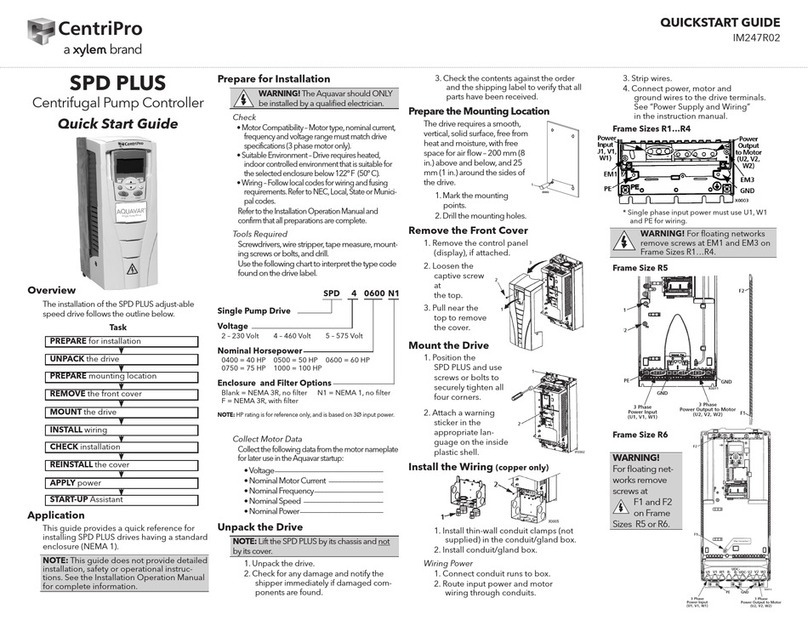
CentriPro
CentriPro Aquavar SPD PLUS quick start guide

Exodraft
Exodraft EBC10v2 instructions

eltherm
eltherm 0620001 operating manual

TeeJet
TeeJet UniPilot Pro installation manual

rotork
rotork IQ3 Range Instructions for Safe Use, Installation, Basic Setup and Maintenance

Vacon
Vacon 20 CP Installation, Technical and Maintenance Manual