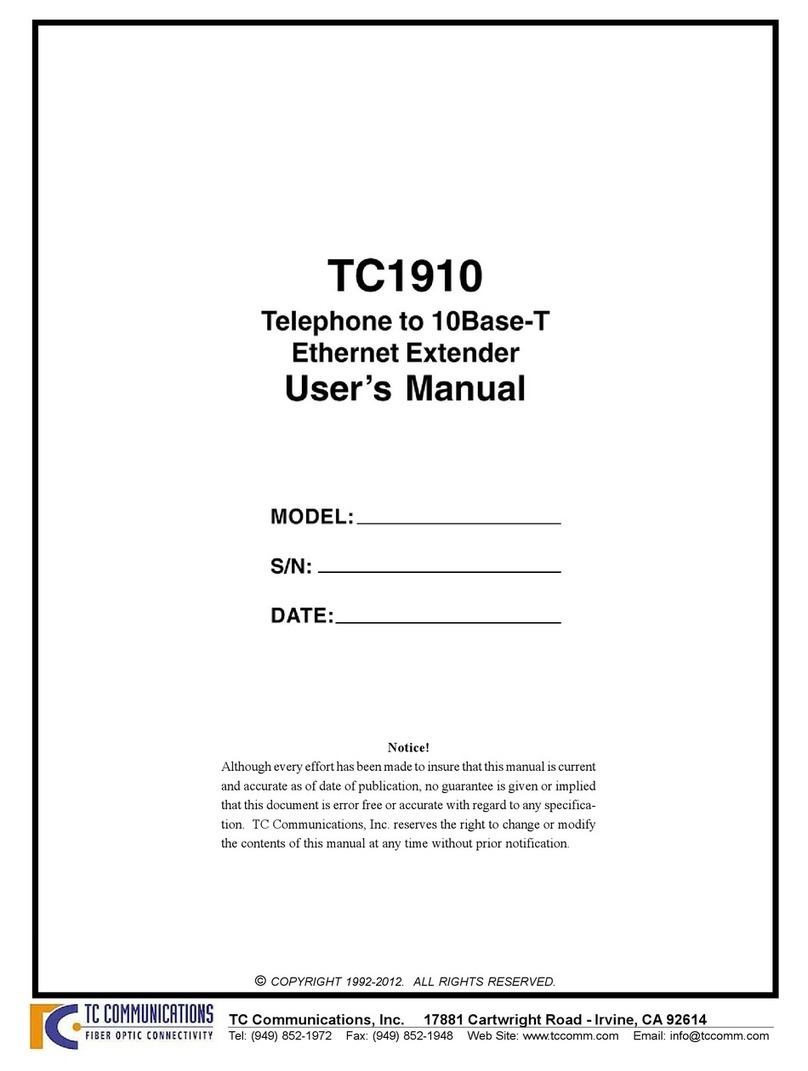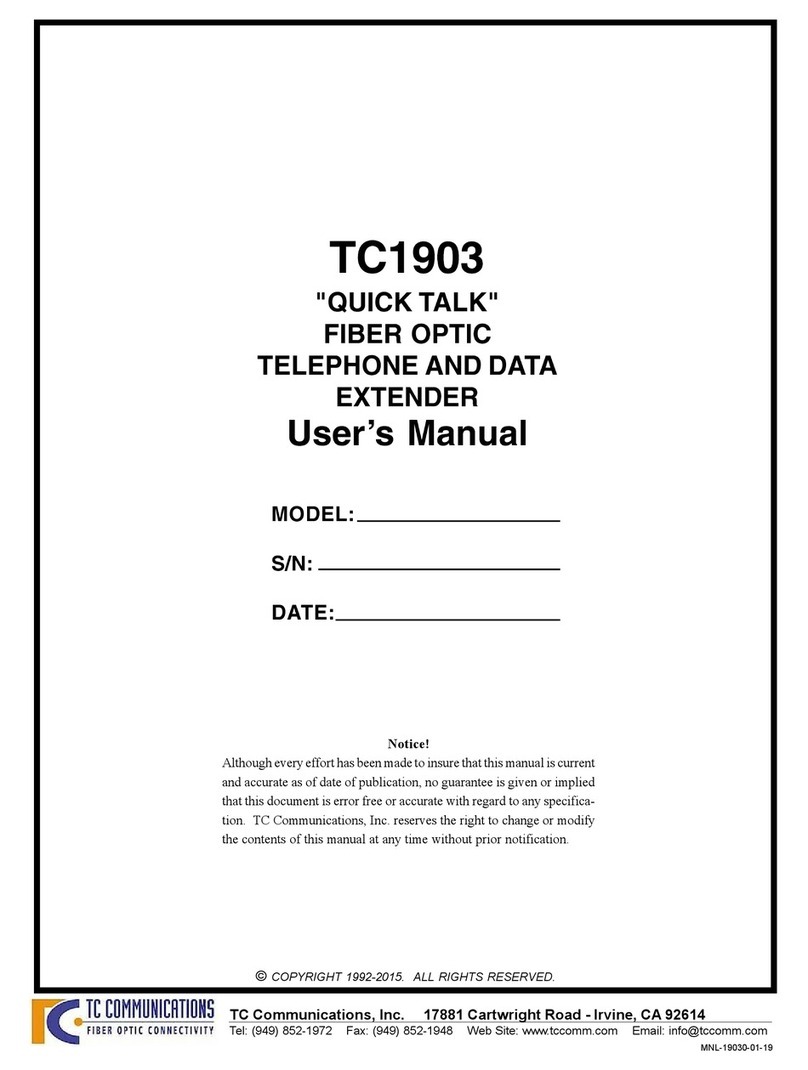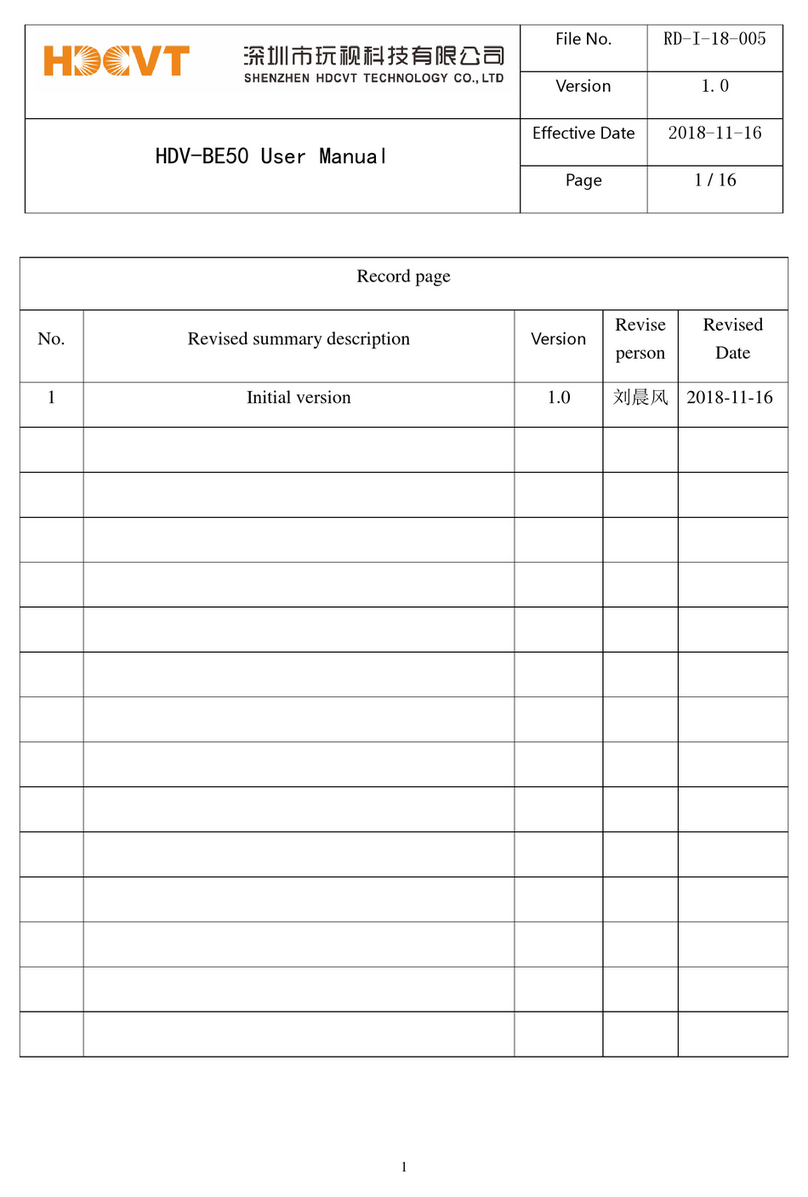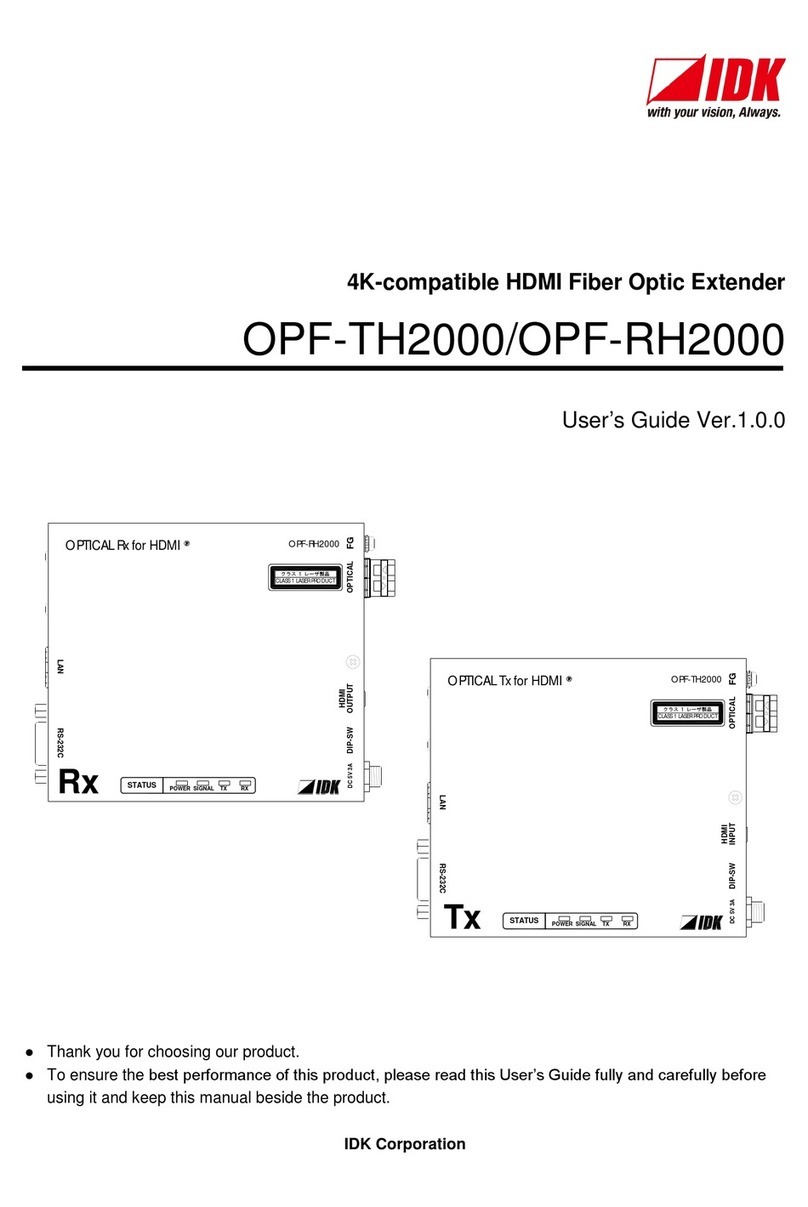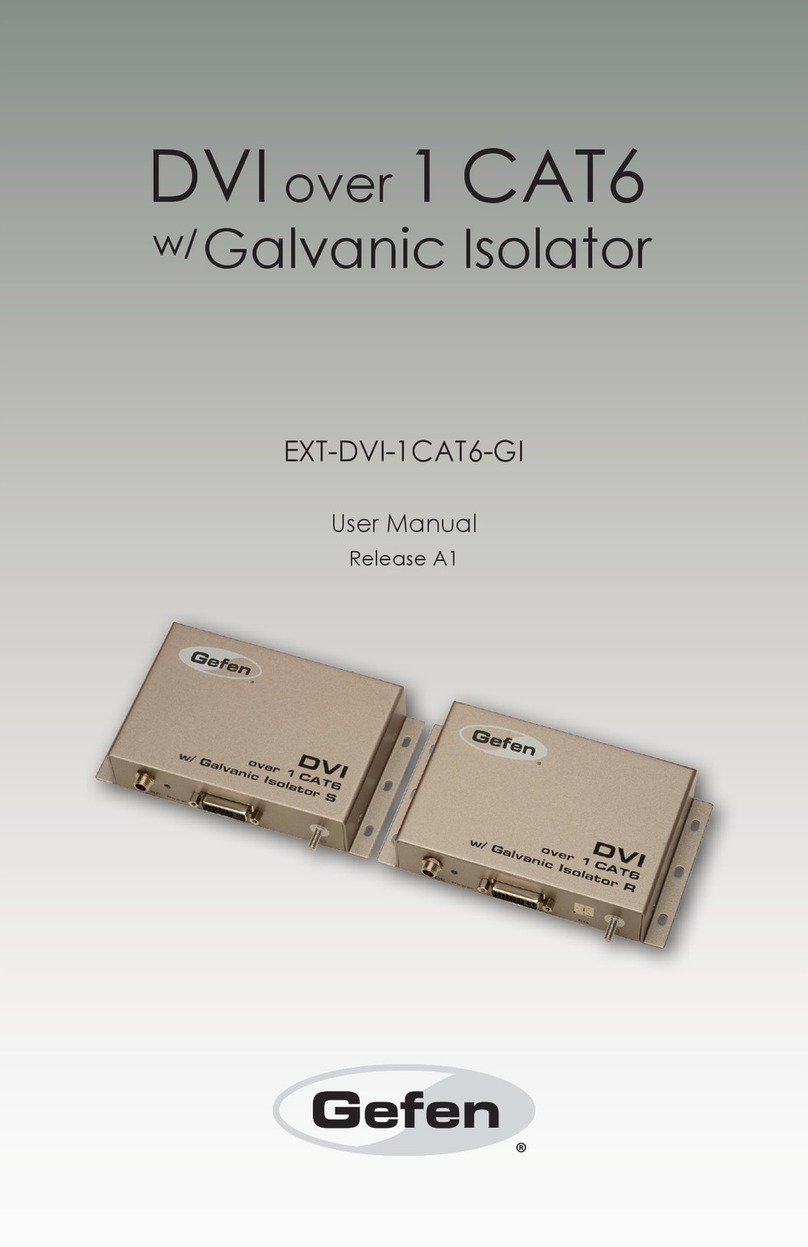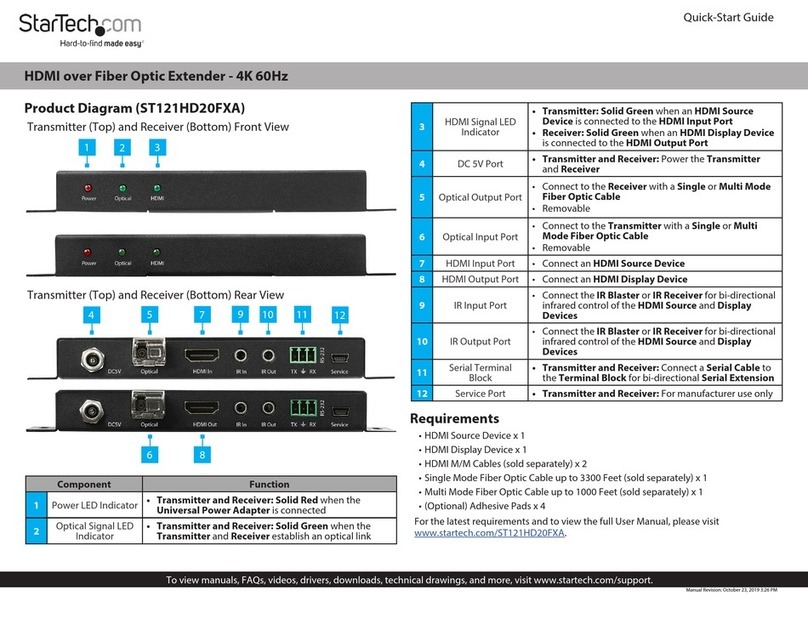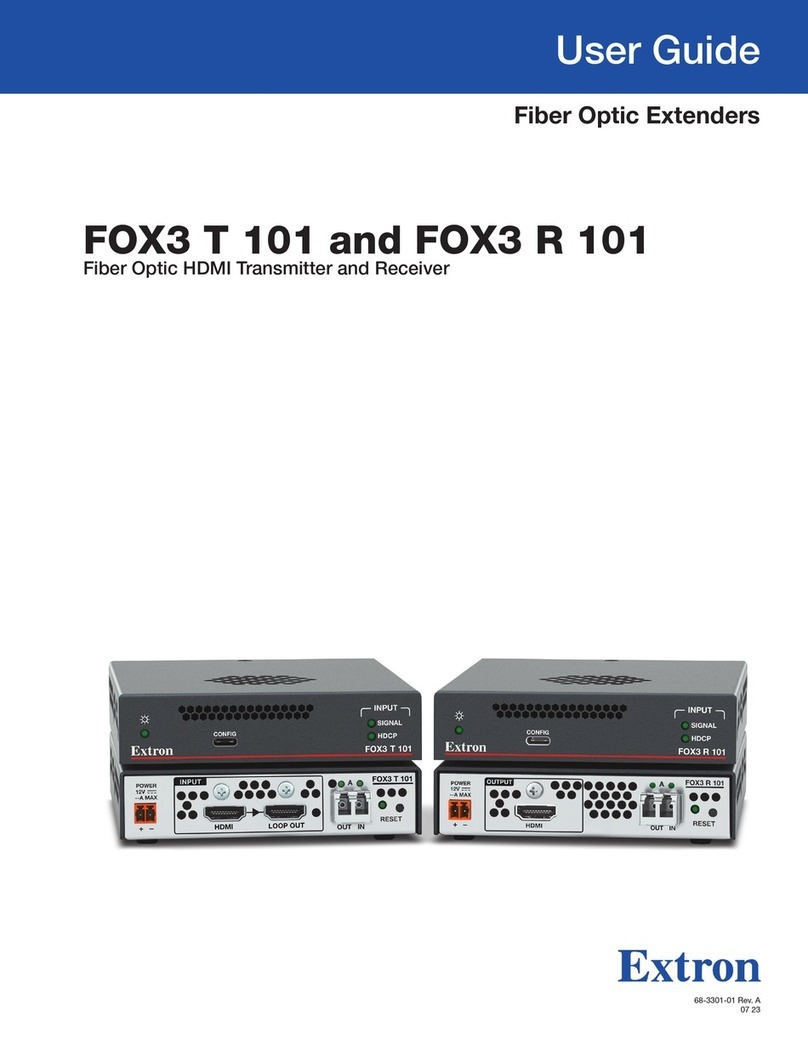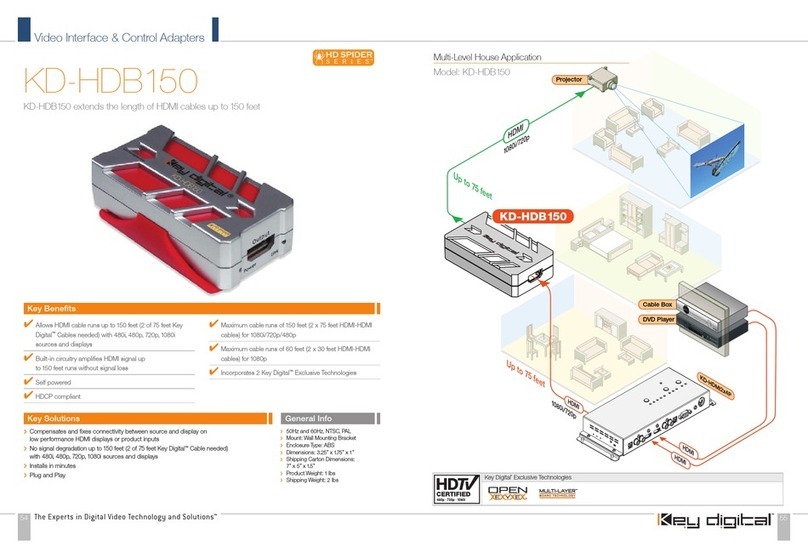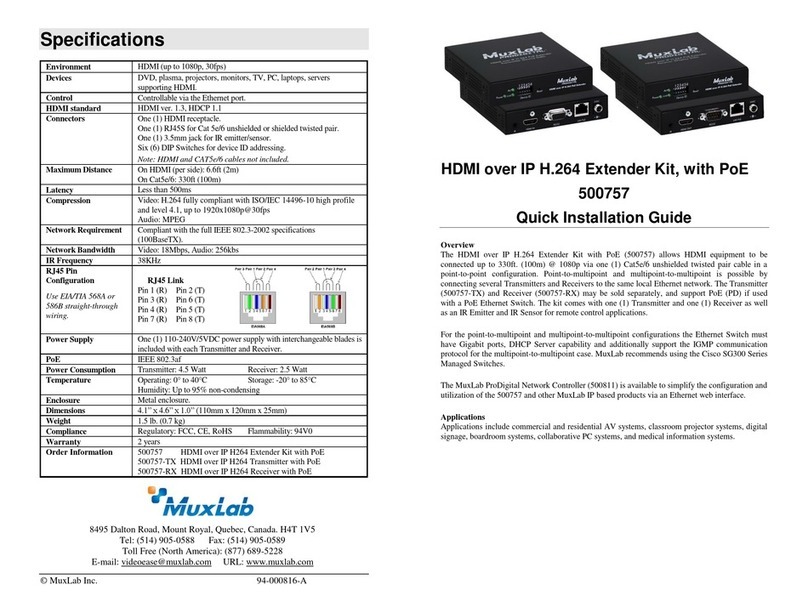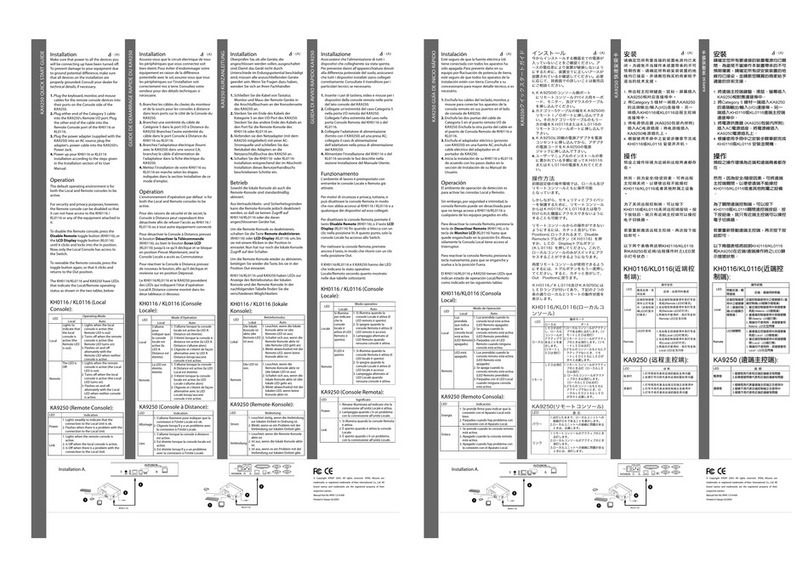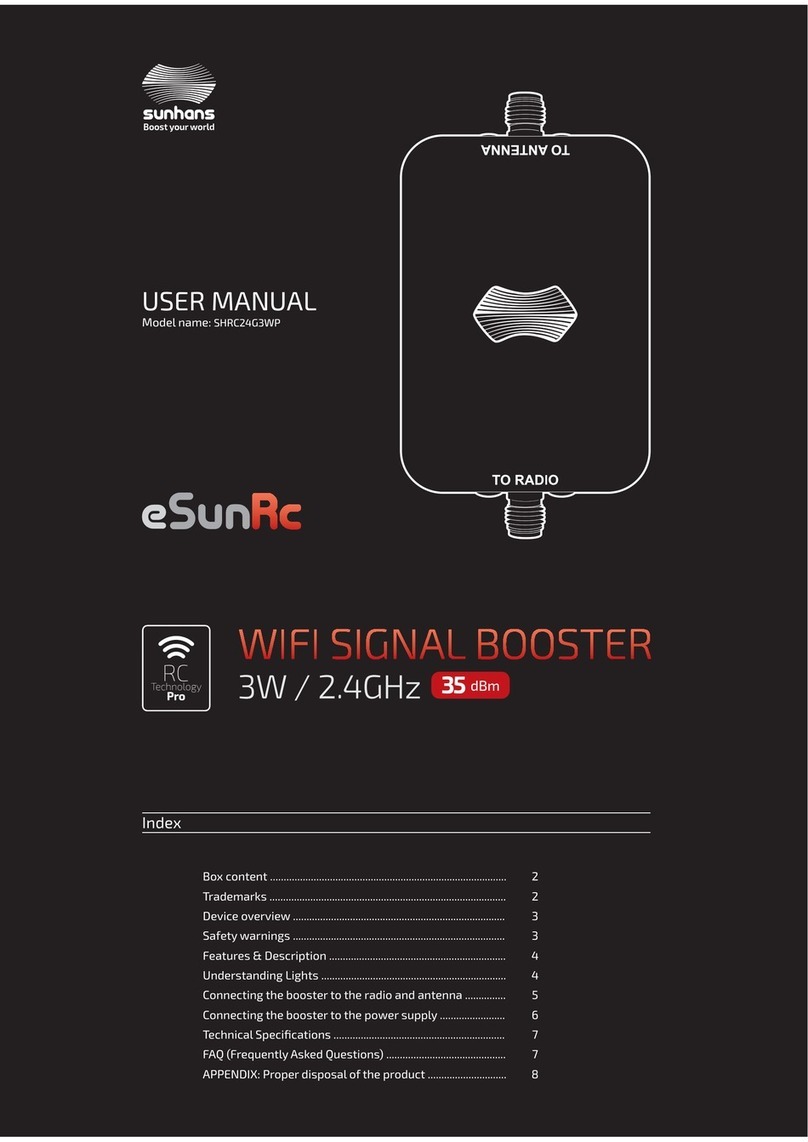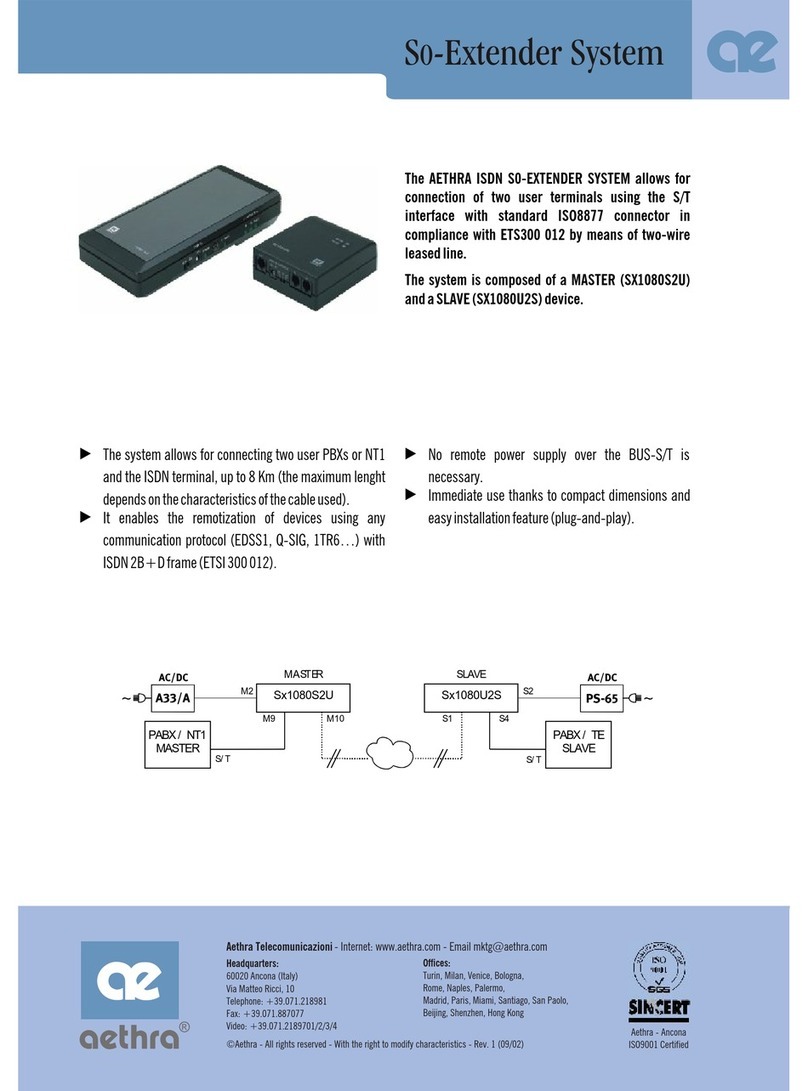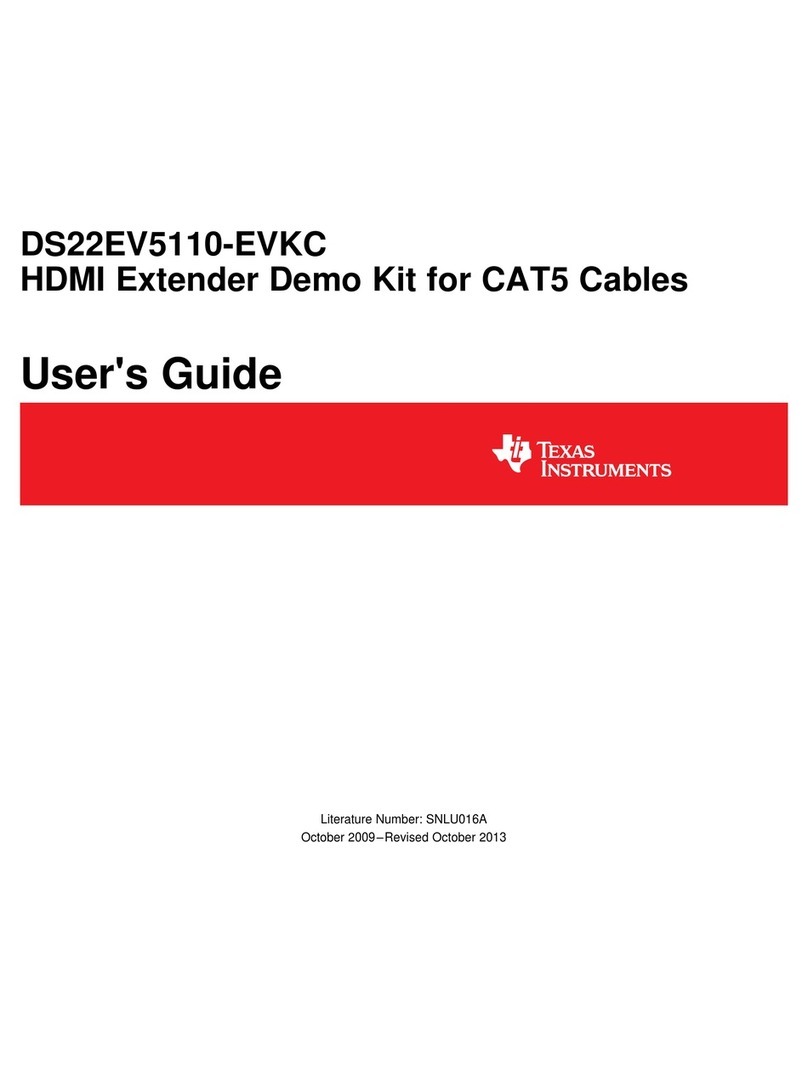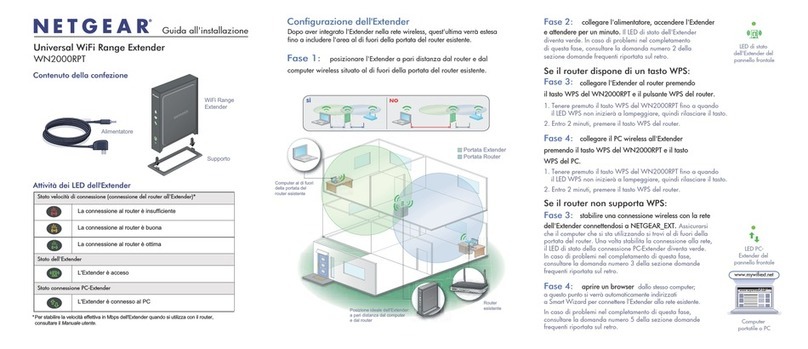TC Communications TC1920 User manual

TC1920
Telephone/Analog Extender
over Ethernet
(10/100Base-T)
User Manual
MNL-19200-01-03

ii TC1920 Rev 1.3 User Manual
All Rights Reserved
Copyright 2021 by TC Communications. Products described in this publication are protected by
one or more U.S. and foreign patents.
Trademarks
The TC Communications logo is a registered trademark.
JumboSwitch is a registered trademark of TC Communications.
Other product and brand names may be trademarks or registered trademarks of their respective owners.
Documentation Disclaimer
This document is provided “as-is” and is to be used only as a general guide. TC Communications
disclaims all warranties, express or implied, regarding the accuracy of the information. TC
Communications shall not be liable for any indirect, special, incidental, or consequential damages
(including damages for loss of business, loss of profits, loss of business information, business interruption
or other pecuniary loss) arising out of errors in this document.
The information given in this document is reviewed regularly and any necessary corrections will be
included in subsequent editions. We appreciate any suggested improvements. We reserve the right to
make technical improvements without notice.
Dissemination or reproduction of this document, or evaluation and communication of its contents, is not
authorized except where expressly permitted. Violations are liable for damages. All rights reserved,
particularly for the purposes of patent application or trademark registration. This document contains
proprietary information, which is protected by copyright. All rights are reserved. No part of this document
may be photocopied, reproduced or translated to another language without the prior written consent of TC
Communications.
Record of Revisions
Revision Date Description of Changes
1.1 04/20/2018 Initial Release.
1.2 09/01/2020 Firmware version update. LED defintion update
1.3 06/18/2021 Feature update.
TC Communications
17881 Cartwright Road
Irvine, California U.S.A. 92614
Tel. (949) 852-1972
Fax (949) 852-1948
Website: tccomm.com

TC1920 Rev 1.3 User Manual iii
Guide to Alert Symbols
These alert symbols are used in Caution, Warning, and Danger notes.
Symbol Meaning
Pinching or crushing hazard.
Electrical hazard.
Equipment alert: be careful of
damage from static electricity.
A general alert: used for all
other hazardous conditions
(referring to people, not
equipment).

iv TC1920 Rev 1.3 User Manual
Guide to Safety Notes
Important Important is used for information that helps you:
• Handle equipment efficiently
• Avoid losing work in a software program
• Increase reliability
Notice Notice is used for information that helps you prevent damage
to equipment.
Notice Notice with the static electricity alert symbol is used for
information that helps you prevent damage to equipment from
static electricity.
Caution Caution is used to alert you to a possible hazard which could
cause a minor injury.
Caution notes include an alert symbol, such as this general
alert.
Warning Warning is used to alert you to a possible hazard which could
cause a serious injury or even death.
Warning notes include an alert symbol, such as this pinching
hazard alert, indicating that there is a serious pinching or
crushing hazard.
Danger Danger is used to alert you to an imminent hazard which, if
not avoided, will result in death or serious injury.
This word is reserved for only the most extreme conditions,
when following procedures correctly is a matter of life or
death. Danger is used especially for conditions where there
are limited safeguards in place.
Danger notes include an alert symbol, such as this electrical
hazard alert, indicating that there is danger of severe shock or
electrocution.

TABLE OF CONTENTS
TC1920 Rev 1.3 User Manual TOC-1
1Introduction
1.1 General Information . . . . . . . . . . . . . . . . . . . . . . . . . . . . . . . . . . . . . . . . 1-1
1.2 Product Description . . . . . . . . . . . . . . . . . . . . . . . . . . . . . . . . . . . . . . . . 1-1
1.2.1 Front and Back Panels . . . . . . . . . . . . . . . . . . . . . . . . . . . . . . . . . . . 1-1
1.2.2 Hardware . . . . . . . . . . . . . . . . . . . . . . . . . . . . . . . . . . . . . . . . . . . . . 1-2
1.2.3 Features . . . . . . . . . . . . . . . . . . . . . . . . . . . . . . . . . . . . . . . . . . . . . . 1-3
1.2.4 Applications. . . . . . . . . . . . . . . . . . . . . . . . . . . . . . . . . . . . . . . . . . . . 1-3
1.2.5 Compliance. . . . . . . . . . . . . . . . . . . . . . . . . . . . . . . . . . . . . . . . . . . . 1-5
1.2.6 Environment . . . . . . . . . . . . . . . . . . . . . . . . . . . . . . . . . . . . . . . . . . . 1-5
1.2.7 Administration and Management . . . . . . . . . . . . . . . . . . . . . . . . . . . 1-5
1.2.8 Power . . . . . . . . . . . . . . . . . . . . . . . . . . . . . . . . . . . . . . . . . . . . . . . . 1-5
1.3 Specifications. . . . . . . . . . . . . . . . . . . . . . . . . . . . . . . . . . . . . . . . . . . . . 1-6
1.3.1 Default Software Configuration. . . . . . . . . . . . . . . . . . . . . . . . . . . . . 1-7
1.3.2 Environmental & EMI Compliance . . . . . . . . . . . . . . . . . . . . . . . . . . 1-8
2 Installation
2.1 Unpacking . . . . . . . . . . . . . . . . . . . . . . . . . . . . . . . . . . . . . . . . . . . . . . . 2-1
2.2 Equipment Location . . . . . . . . . . . . . . . . . . . . . . . . . . . . . . . . . . . . . . . . 2-1
2.3 Power Supply. . . . . . . . . . . . . . . . . . . . . . . . . . . . . . . . . . . . . . . . . . . . . 2-1
2.4 Dry Contact Alarm Relay (DCAR) . . . . . . . . . . . . . . . . . . . . . . . . . . . . . 2-2
2.5 System Start Up. . . . . . . . . . . . . . . . . . . . . . . . . . . . . . . . . . . . . . . . . . . 2-2
2.6 System Configuration. . . . . . . . . . . . . . . . . . . . . . . . . . . . . . . . . . . . . . . 2-3
2.6.1 TC1920 Front Panel . . . . . . . . . . . . . . . . . . . . . . . . . . . . . . . . . . . . . 2-3
2.6.2 TC1920 Rear Panel . . . . . . . . . . . . . . . . . . . . . . . . . . . . . . . . . . . . . 2-5
2.7 Unit Power . . . . . . . . . . . . . . . . . . . . . . . . . . . . . . . . . . . . . . . . . . . . . . . 2-5
2.7.1 Turning on the unit . . . . . . . . . . . . . . . . . . . . . . . . . . . . . . . . . . . . . . 2-5
2.8 Cabling. . . . . . . . . . . . . . . . . . . . . . . . . . . . . . . . . . . . . . . . . . . . . . . . . . 2-5
2.8.1 Console Port. . . . . . . . . . . . . . . . . . . . . . . . . . . . . . . . . . . . . . . . . . . 2-6
2.8.2 Telephone/Analog Port. . . . . . . . . . . . . . . . . . . . . . . . . . . . . . . . . . . 2-7
2.8.3 FastEthernet Ports . . . . . . . . . . . . . . . . . . . . . . . . . . . . . . . . . . . . . . 2-7
3 Quick Start Guide
3.1 Introduction. . . . . . . . . . . . . . . . . . . . . . . . . . . . . . . . . . . . . . . . . . . . . . . 3-1
3.2 Master/Slave Pairing Modes . . . . . . . . . . . . . . . . . . . . . . . . . . . . . . . . . 3-1
3.2.1 Master Presets . . . . . . . . . . . . . . . . . . . . . . . . . . . . . . . . . . . . . . . . . 3-1
3.2.2 Slave Presets . . . . . . . . . . . . . . . . . . . . . . . . . . . . . . . . . . . . . . . . . . 3-1
3.3 Procedure. . . . . . . . . . . . . . . . . . . . . . . . . . . . . . . . . . . . . . . . . . . . . . . . 3-2
3.4 Setup and Configuration Verification . . . . . . . . . . . . . . . . . . . . . . . . . . . 3-2
4 Management through the Web
4.1 Introduction. . . . . . . . . . . . . . . . . . . . . . . . . . . . . . . . . . . . . . . . . . . . . . . 4-1
4.2 Setup . . . . . . . . . . . . . . . . . . . . . . . . . . . . . . . . . . . . . . . . . . . . . . . . . . . 4-1
4.3 Screens . . . . . . . . . . . . . . . . . . . . . . . . . . . . . . . . . . . . . . . . . . . . . . . . . 4-2
4.3.1 Overview. . . . . . . . . . . . . . . . . . . . . . . . . . . . . . . . . . . . . . . . . . . . . . 4-3
4.3.2 System Settings . . . . . . . . . . . . . . . . . . . . . . . . . . . . . . . . . . . . . . . . 4-5
4.3.3 IP Settings. . . . . . . . . . . . . . . . . . . . . . . . . . . . . . . . . . . . . . . . . . . . . 4-7
4.3.4 Unit Alarm. . . . . . . . . . . . . . . . . . . . . . . . . . . . . . . . . . . . . . . . . . . . . 4-7
4.3.5 Advanced . . . . . . . . . . . . . . . . . . . . . . . . . . . . . . . . . . . . . . . . . . . . 4-11

TABLE OF CONTENTS
TOC-2 TC1920 Rev 1.3 User Manual
4.3.6 Telephone/Analog. . . . . . . . . . . . . . . . . . . . . . . . . . . . . . . . . . . . . . 4-17
5 Troubleshooting
5.1 Introduction. . . . . . . . . . . . . . . . . . . . . . . . . . . . . . . . . . . . . . . . . . . . . . . 5-1
5.2 Strategy for Troubleshooting . . . . . . . . . . . . . . . . . . . . . . . . . . . . . . . . . 5-1
5.2.1 Common Problems. . . . . . . . . . . . . . . . . . . . . . . . . . . . . . . . . . . . . . 5-2
5.3 Mechanical. . . . . . . . . . . . . . . . . . . . . . . . . . . . . . . . . . . . . . . . . . . . . . . 5-3
5.3.1 Environment . . . . . . . . . . . . . . . . . . . . . . . . . . . . . . . . . . . . . . . . . . . 5-3
5.3.2 Cabling . . . . . . . . . . . . . . . . . . . . . . . . . . . . . . . . . . . . . . . . . . . . . . . 5-3
5.4 Electrical. . . . . . . . . . . . . . . . . . . . . . . . . . . . . . . . . . . . . . . . . . . . . . . . . 5-5
5.4.1 Using Front Panel Indicator LEDs For Diagnostics. . . . . . . . . . . . . . 5-5
5.4.2 Power Supplies. . . . . . . . . . . . . . . . . . . . . . . . . . . . . . . . . . . . . . . . 5-11
5.5 Software. . . . . . . . . . . . . . . . . . . . . . . . . . . . . . . . . . . . . . . . . . . . . . . . 5-12
5.5.1 Default Software Configuration. . . . . . . . . . . . . . . . . . . . . . . . . . . . 5-12
5.5.2 Resolving Software Problems. . . . . . . . . . . . . . . . . . . . . . . . . . . . . 5-13
Appendix A Return Policy
A.1 Return Policy . . . . . . . . . . . . . . . . . . . . . . . . . . . . . . . . . . . . . . . . . . . . . A-1
A.1.1 Warranty . . . . . . . . . . . . . . . . . . . . . . . . . . . . . . . . . . . . . . . . . . . . . . A-1
A.1.2 Limitation of Liability . . . . . . . . . . . . . . . . . . . . . . . . . . . . . . . . . . . . . A-2
Appendix B Safety
B.1 Overview . . . . . . . . . . . . . . . . . . . . . . . . . . . . . . . . . . . . . . . . . . . . . . . . B-1
B.2 Certified Usage. . . . . . . . . . . . . . . . . . . . . . . . . . . . . . . . . . . . . . . . . . . . B-1
B.2.1 Qualification Requirements for Personnel . . . . . . . . . . . . . . . . . . . . B-1
B.2.2 National and International Safety Regulations . . . . . . . . . . . . . . . . . B-1
B.2.3 Recycling . . . . . . . . . . . . . . . . . . . . . . . . . . . . . . . . . . . . . . . . . . . . . B-2
B.3 Power Supply. . . . . . . . . . . . . . . . . . . . . . . . . . . . . . . . . . . . . . . . . . . . . B-2
B.4 Environment. . . . . . . . . . . . . . . . . . . . . . . . . . . . . . . . . . . . . . . . . . . . . . B-3

TC1920 Rev 1.3 User Manual 1-1
Chapter 1 Introduction
1.1 General Information
This manual is intended to describe the features and functionality in addition
to aiding in the planning, configuring, commissioning, and maintaining of the
TC1920 Telephone/Analog over IP extender.
1.2 Product Description
The TC1920 Ethernet Telephone/Analog Extender enables telephone
service over an Ethernet network via 10/100Base-T connections. It has built-
in codecs that digitize voice and converts to packets for transmission
between local and remote TC1920s, with designated IP addresses, as well
as other SIP-based Voice over IP (VoIP) devices. It is compatible with PBX
and Key Systems (POTS).
LAN connections can be made by most types of Full Duplex Ethernet
devices, including switches, routers, bridges, transceivers, etc. A web-based
management user interface is provided monitoring, maintenance, and
configuration of the unit.
1.2.1 Front and Back Panels
Figure 1-1 TC1920 Front Panel
DIP Switches LEDs ACO Button LEDs

Chapter 1 Introduction Product Description
1-2 TC1920 Rev 1.3 User Manual
Figure 1-2 TC1920 Back Panel
1.2.2 Hardware
This card has the following:
• Serial Console port
• Two FastEthernet ports
• One FXS port
• One Dry Contact relay
• Temperature Options (-20°C to +70°C or -40°C to +80°C)
Power Connector Dry Contact
Console RJ-45 Ethernet RJ-11 Phone

Chapter 1 Introduction Product Description
TC1920 Rev 1.3 User Manual 1-3
1.2.3 Features
The TC1920 is a complete telephony solution to address customer
communications needs. By simply connecting to your existing LAN, you
have added the flexibility of a phone system in even your most remote
location.
• The TC1920 Telephone/Analog over IP is a complete call processing
center in a compact package with no central hub required.
• Compatible with analog phones, the TC1920 is able to utilize QoS
prioritization to guarantee toll quality voice regardless of network traffic
or congestion.
• Although TC1920 is designed for the LAN environments often found in
the industrial automation arena, but it could also work over the Internet,
preferably in a VPN setting to have better voice quality.
This card has the following features:
• Master/Slave Mode for Quick Start
• Internal Address Book or SIP Server
• Hot Link with Heartbeat
• Group Hunting or Dialing
• Volume Control, Mute
•CallerID
• Echo Cancellation (ITU-T G.168)
• Fax support (T.38)
• SRTP and TLS
1.2.4 Applications
The TC1920 is intended to provide reliable telephone/analog service over
Ethernet networks. It is often used as critical phone links in a campus
environment such as:
1. Utility Substation Networks.
2. Airport service stations
3. Rail side maintenance stations
4. Highway roadside phones
5. Military compound
6. Parking lot entrance

Chapter 1 Introduction Product Description
1-4 TC1920 Rev 1.3 User Manual
Figure 1-3 Typical Application Using TC1920s to Extend Telephone
Service via an Ethernet Network in a Substation Environment
Figure 1-4 Typical Application Using TC1920s to Provide Hotlink
Service to Multiple Remote Locations
Network
TC3848-2
PBX
FXO
10/100T
00
T
Telephone
Telephone
Telephone
TC1920
TC1920
TC1920
FXS
10/100T
FXS
10/100T
FXS
10/100T
Analog
POTS
Substation
Network
Operation
Center
UTP
UTP
10/100M
Ethernet LAN
Analog
POTS
FXS
TC1920
To Use: Lift Handset
to Ring Remote Site
To Use: Lift Handset
to Ring Remote Site
FXS
Telephone
UTP
Analog
POTS
FXS
Telephone
TC1920
FX
UTP
Analog
POTS
FXS
Telephone
TC1920
FX
TC1920
F
X

Chapter 1 Introduction Product Description
TC1920 Rev 1.3 User Manual 1-5
1.2.5 Compliance
This card complies with the following standards:
• IEEE 802.3 and 802.3u
• Compliant with SIP
• Compliant with SDP
• Media support: RTP Control Protocol
• Codecs supported:
- G.711 µ-Law/A-Law
- G.726-32, G.726-16
- G.729A
-T.38
• IEC 61850-3
• IEEE 1613 and NEMA TS-2
1.2.6 Environment
The standard operating temperature of the card falls within most
environmental conditions (i.e. -20°C to +70°C). However, the TC1920 is also
offered with an extreme temperature option for harsher conditions (i.e. -40°C
to +80°C). There is no cooling fan or filtering devices.
1.2.7 Administration and Management
The TC1920 can be remotely managed through the following features:
• Web-based graphical user interface (WebUI)
1.2.8 Power
There are several power supply options available. See Power, on page 1-5.
• The power supply comes with the unit.
• Internal sensor determine the type of power supply installed an adjusts
the unit automatically.
• LEDs indicate if power is present.
NOTE The dual load-sharing power supplies feature automatically
switches over in the event of a power failure.

Chapter 1 Introduction Specifications
1-6 TC1920 Rev 1.3 User Manual
1.3 Specifications
Data Rates
Ethernet 10/100 Mbps
Capacity
Ethernet 2 back ports
Telephone/Analog 1-FXS
Telephone/Analog
FXS Connectors RJ-11
Ethernet
Ethernet Standards IEEE 802.3, 802.3u
Ethernet Connectors RJ-45
Visual Indicators
System LEDs PWR A/B, Vcc, RDY, Alarm, Link, BP1, BP2
Ethernet LED Link, Dup
Phone LEDs Ring, Hook
Power Supply Type Input Range Power
Consumption
Min Max
12 VDC 10 VDC 18 VDC
< 10W
24 VDC 18 VDC 36 VDC
-48 VDC 36 VDC 72 VDC

Chapter 1 Introduction Specifications
TC1920 Rev 1.3 User Manual 1-7
1.3.1 Default Software Configuration
General Data
Weight (0.43 kg) 0.95 lbs
Physical Dimensions
Height (3.15 cm) 1.24 inches
Width (17.68 cm) 6.96 inches
Depth (22.61 cm) 8.90 inches
Network Management (WebUI)
Configuration Default
IP Address 192.168.1.1 (Master)
192.168.1.2 (Slave)
Subnet Mask 255.255.255.0
Gateway IP 0.0.0.0
Username admin
Password admin
Telephone/Analog
Configuration Options Default
SIP Option SIP Server, Address Book Address Book
Codecs G.711 µ-Law, G.711 A-Law,
G.726-32, G.716-16, G.729A G.711 µ-Law, G.711 A-Law,
G.726-32, G.726-16, G.729A

Chapter 1 Introduction Specifications
1-8 TC1920 Rev 1.3 User Manual
1.3.2 Environmental & EMI Compliance
Power Supply Unit (PSU) RJ-45 & Signal
Low Temperature Use
Low Temperature Storage
High Temperature Use
High Temperature Storage
Damp Heat
Vibration
Shock
Electrostatic Discharge Immunity
Radiated RF Immunity
EFT/Burst Immunity IEC 61000-4-4; 4 kV CM; TM IEC 61000-4-4; 4 kV CM; TM
Surge Immunity IEC 61000-4-5; 4 kV LG; 2 kV LL IEC 61000-4-5; 4 kV LG; 2 kV LL
Conducted RF immunity
IEC 61000-4-6; 150 kHz - 80 MHz;
10 V; AM 80% 1 kHz
IEC 61000-4-6; 150 kHz - 80 MHz;
10 V; AM 80% 1 kHz
Magnetic Field Immunity
Damped Oscillatory Magnetic
Field Immunity
Damped Oscillatory Magnetic
Field Immunity
AC Voltage Dips IEC 61000-4-11; 30% & 100%, 0.5s NA
DC Voltage Dips IEC 61000-4-29; 40% & 70%, 0.1s NA
Damped Oscillatory Wave
IEC 61000-4-12; 2.5 kV CM, 1.0 kV
DM @1MHz
IEC 61000-4-12; 2.5 kV CM, 1.0 kV
DM @ 1MHz
Conducted PF CM Voltage
IEC 61000-4-16; 50 Hz; 30 V cont.;
300 V 1s
IEC 61000-4-16; 50 Hz; 30 V cont.;
300 V 1s
Conducted Emission CE/FCC/CISPR22 class A CE/FCC/CISPR22 class A
Radiated Emission
Dielectric 50 Hz Test IEC 60255-5; 2 kV IEC 60255-5; 0.5 kV
Impulse Voltage Test IEC60255-5; 5 kV IEC 60255-5; 5 kV
Test Industrial Standards
TC Communications - JumboSwitch Type Test and Levels
IEC 61850-3, IEEE 1613, NEMA TS-2
IEC 60068-2-1; Ae; -40°C; 16 hour
IEC 61850-3, IEEE 1613, NEMA TS-2
IEC 61850-3, IEEE 1613, NEMA TS-2
IEC 60068-2-2; Be; +80°C; 16 hour
IEC 61850-3, IEEE 1613, NEMA TS-2
IEC 60068-2-2; Bd; +85°C; 16 hour
IEC 61850-3, IEEE 1613, NEMA TS-2
IEC 60068-2-30; Db; +55°C; 95%; 96 hours
IEC 61850-3, IEEE 1613, NEMA TS-2
IEC 60068-2-6; Fc; 3 - 150 Hz; 7.5 mm; 2 g; 10 sweeps per axis
IEC 61850-3, IEEE 1613, NEMA TS-2
IEC 60068-2-27; Ea; 30g; 11ms
IEEE 1613 IEC 61000-4-2; 8kV contact; 15 kV air
IEC 61850-3, IEEE 1613 IEC 61000-4-3; 80 MHz - 2000 MHz; 10 V/m; AM 80% 1 kHz
IEC 61850-3, IEEE 1613
IEC 61850-3
IEC 61850-3
IEC 61850-3 IEC 61000-4-8; 50 Hz; 100 A/m cont.; 1000 A/m 1 s
Dielectric
IEC 61850-3 IEC 61000-4-10; 100 kHz; 30 A/m
IEC 61850-3 IEC 61000-4-10; 1 MHz; 30 A/m
CE/FCC/CISPR22 class A
IEC 61850-3
IEC 61850-3
IEC 61850-3
Temperature/Humidity
Mechanical
IEEE 1613
IEEE 1613
IEC 61850-3
IEC 61850-3
IEC 61850-3
ElectroMagnetic Compatibility
Power Supply Unit (PSU)
Variations

TC1920 Rev 1.3 User Manual 2-1
Chapter 2 Installation
2.1 Unpacking
Before unpacking any equipment:
• Inspect all shipping containers for evidence of external damage caused
during transportation
• Inspect for damage after it is removed from the containers
2.2 Equipment Location
The TC1920 should be located in an area that provides adequate light, work
space and ventilation.
2.3 Power Supply
The TC1920 can be powered by an external DC power
adapter rated 12 VDC @300mA. There are two terminal
block connectors labeled "PWR A" and "PWR B" only
one is required to power up the unit. Since each TC1920
card is equipped with a power redundancy capability,
the power LEDs on the front panel will light according to which power jack (A
or B) is connected. Both LEDs will light when power redundancy is utilized.
IMPORTANT Any claims concerning shipping damage should be made
directly to the pertinent shipping agencies. Any discrepancies
should be reported immediately to the Customer Service
Department at TC Communications, Inc. at (949) 852-1973.
IMPORTANT Avoid locating it next to any equipment that may produce
electrical interference or strong magnetic fields, such as
elevator shafts or heavy duty power supplies.
As with any electronic equipment, keep the unit from
excessive moisture, heat, vibration and freezing
temperatures.
IMPORTANT Read and only connect a supply voltage that corresponds to
the type plate of your device. Make sure that the contact load
capacity of the signal contact is not exceeded.

Chapter 2 Installation Dry Contact Alarm Relay (DCAR)
2-2 TC1920 Rev 1.3 User Manual
2.4 Dry Contact Alarm Relay (DCAR)
A terminal block connector at the rear panel provides for the Dry Contact
Alarm Relay. This relay can be used in NO (Normal Open) or NC (Normal
Close) configuration.
When used in NO (Normal Open) configuration, the relay will close if the unit
loses power completely or the Alarm is on. The relay remains open during
normal operation.
When used in NC (Normal Close) configuration, the relay will open if the unit
loses power completely or the Alarm is on. The relay remains close during
normal operation.
2.5 System Start Up
Apply the power by plugging the power plug into a power jack (both PWR A
& PWR B for dual power units).
After power is applied, all LEDs (except PWR & VCC LEDs) will flash
momentarily and the following LED status should be observed from the front
and back panels:
1. The Power "A" and/or "B" and VCC LEDs should be lit.
2. The "FXS" LED will be solid on.
3. The "LINK" LED of the Ethernet ports on the back panel will be on or
flashing indicating that the Ethernet connection is established. This is
normal when an Ethernet cable is connected to an Ethernet port.

Chapter 2 Installation System Configuration
TC1920 Rev 1.3 User Manual 2-3
2.6 System Configuration
The TC1920 has been pre-tested and switches have been set per factory
specifications. Refer to 5.4.1 Using Front Panel Indicator LEDs For
Diagnostics, on page 5-5 for detailed LED descriptions.
2.6.1 TC1920 Front Panel
Figure 2-1 TC1920 Front Panel

Chapter 2 Installation System Configuration
2-4 TC1920 Rev 1.3 User Manual
2.6.1.1 Front Panel DIP Switch Functions
Figure 2-2 Front Panel Dip Switch
The DIP Switch functions on the TC1920 are described below.
• MSTR/SLVE selects the default pairing mode. Up position sets Master
and down position sets Slave.
NOTE The selected mode will only be used when unit is restored to default.
The default settings may not be used if configuration changes are made
through the user interface.

Chapter 2 Installation Unit Power
TC1920 Rev 1.3 User Manual 2-5
2.6.2 TC1920 Rear Panel
Figure 2-3 TC1920 Rear Panel
2.7 Unit Power
2.7.1 Turning on the unit
After powering up the unit, there will be thirty seconds of internal circuit
testing.
2.8 Cabling
The TC1920 has 4 ports on the back panel:
• 1x Telephone/Analog port
• 1x RJ-45 9600-baud serial console port
• 2x FastEthernet ports

Chapter 2 Installation Cabling
2-6 TC1920 Rev 1.3 User Manual
2.8.1 Console Port
This port allows you to manage the unit through CLI using a RS-232 serial
interface.
DB-9 to RJ-45 Serial Data
Console Cable
Console Cable RJ-45 Pin Assignment
1 - N/A
2 - N/A
3 - Tx
4 - GND
5 - GND
6 - Rx
7 - N/A
8 - N/A
Serial Console Port Specifications
Baud Rate 9600 bps
Databits 8
Parity None
Stopbits 1
Flow Control None
Table of contents
Other TC Communications Extender manuals