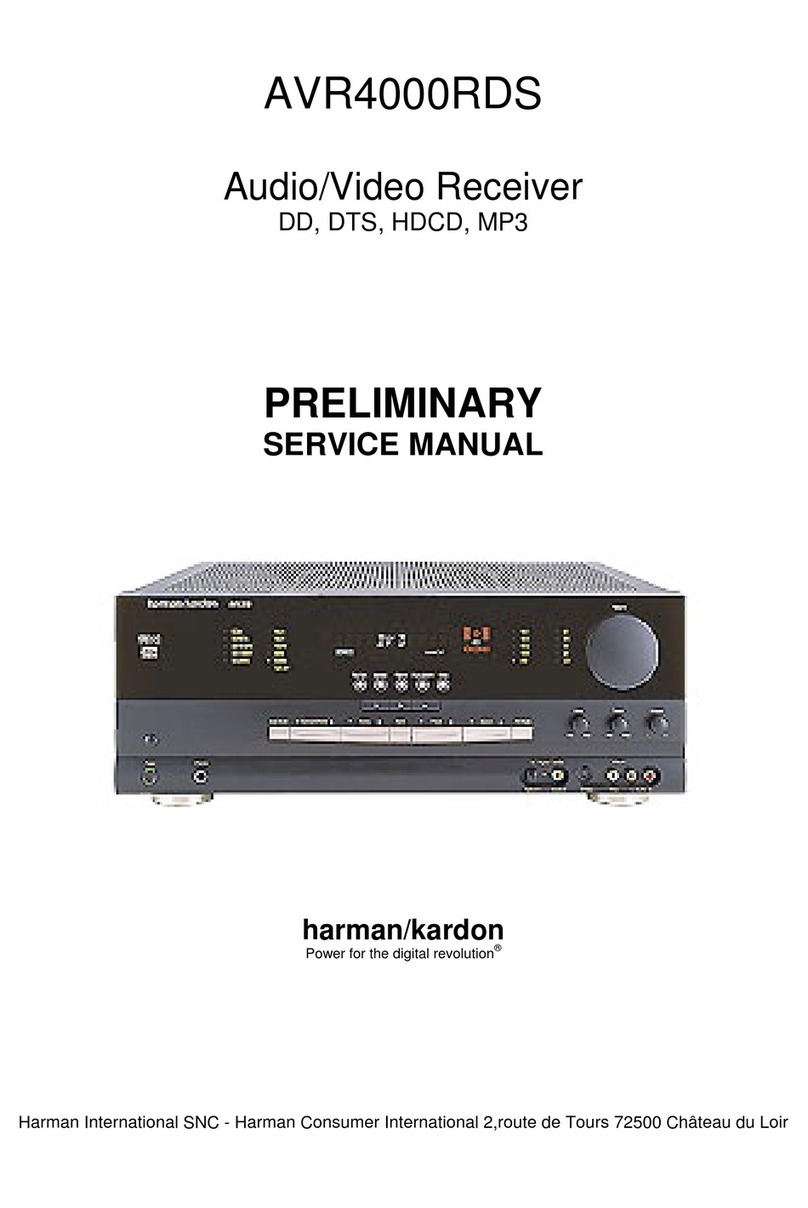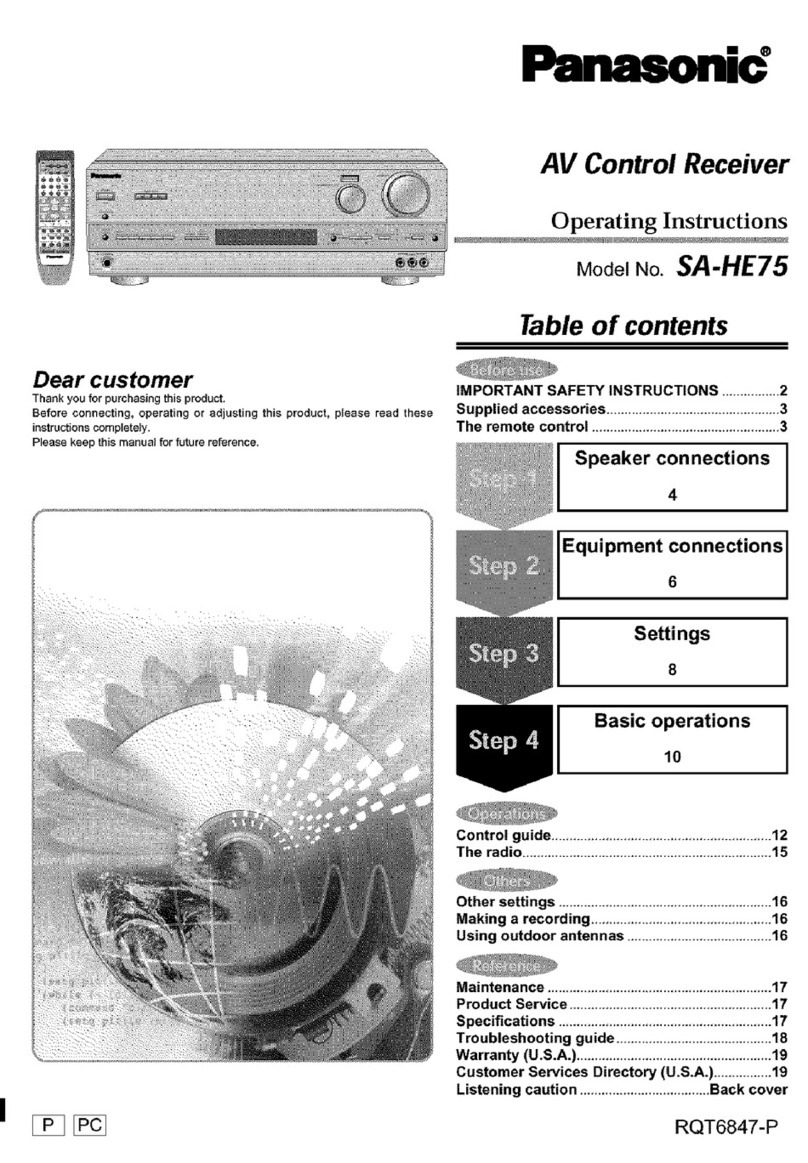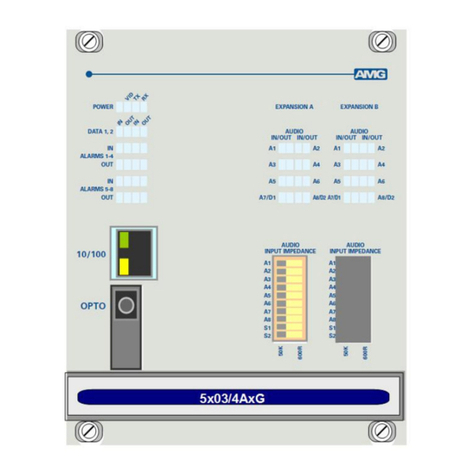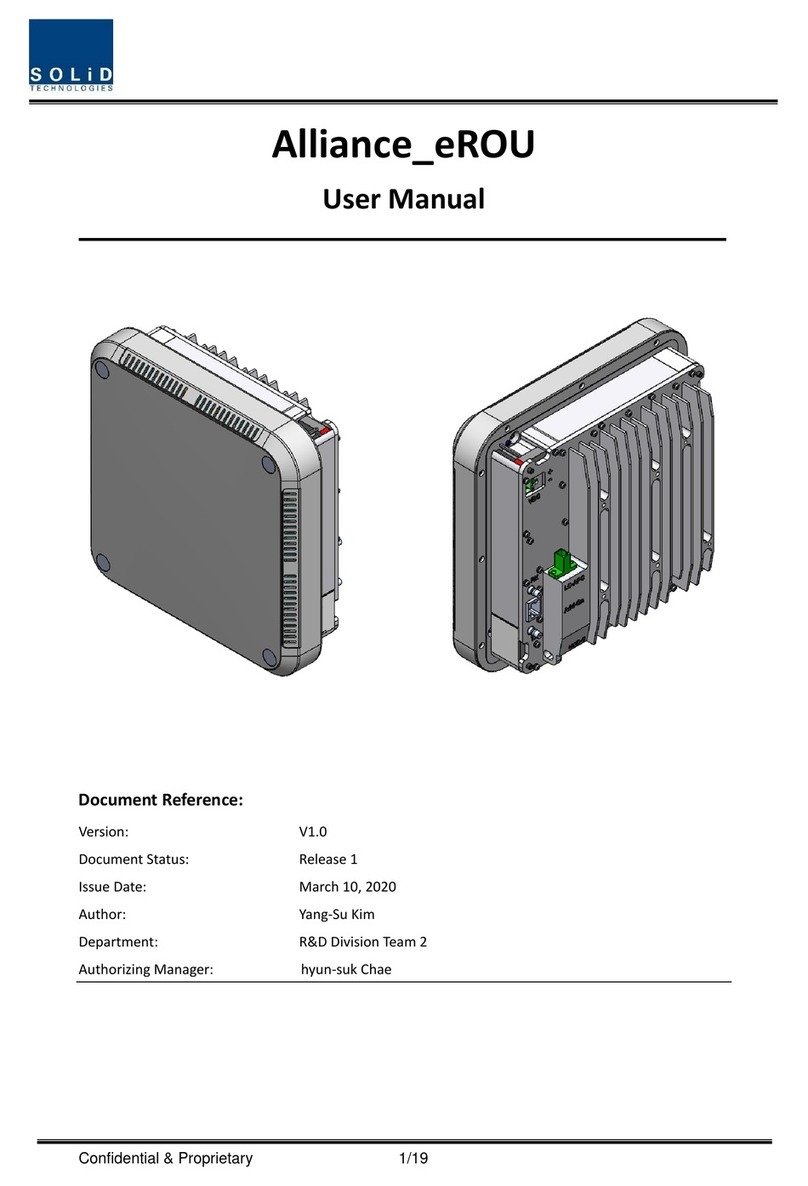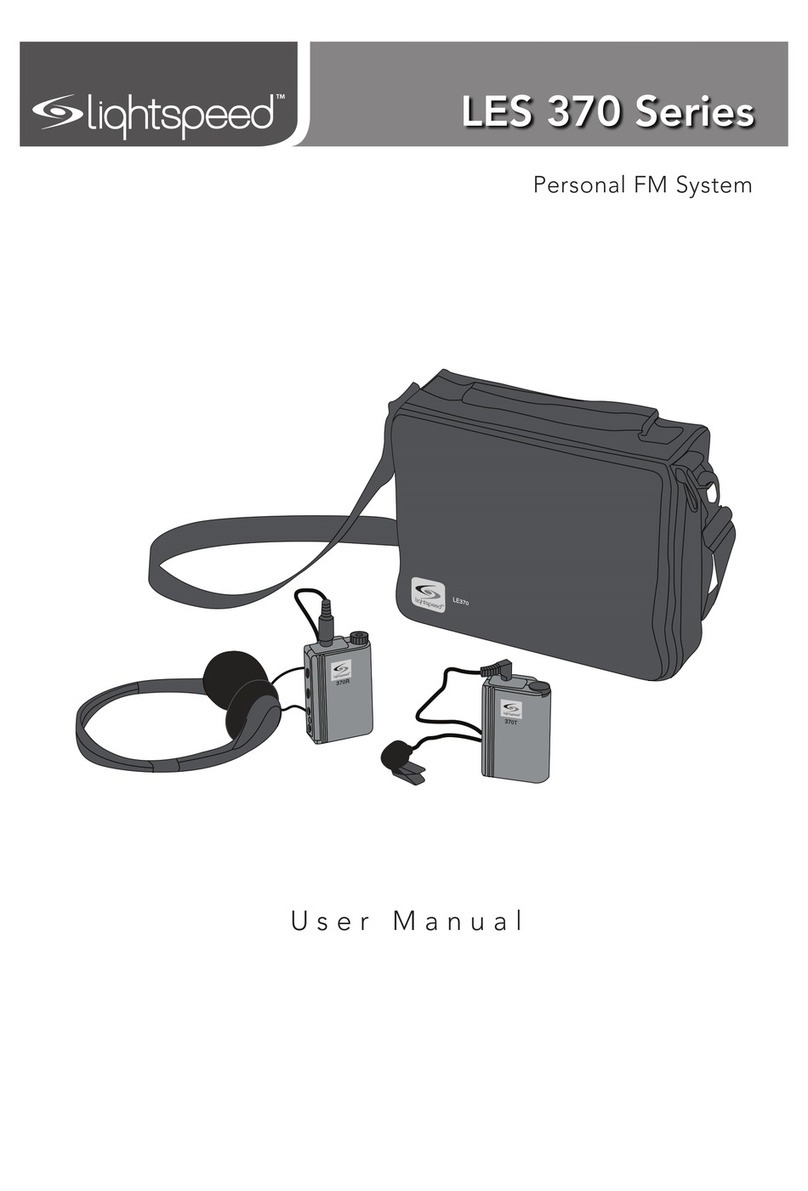TC Communications TC8916 User manual

Notice!
Although every effort has been made to insure that this manual is current
and accurate as of date of publication, no guarantee is given or implied
that this document is error free or accurate with regard to any specifica-
tion. TC Communications, Inc. reserves the right to change or modify
the contents of this manual at any time without prior notification.
© COPYRIGHT 1992-2021. ALL RIGHTS RESERVED.
TC Communications, Inc. 17881 Cartwright Road. Irvine, CA 92614
Tel: (949) 852-1972 Fax: (949) 852-1948 Web Site: www.tccomm.com Email: info@tccomm.com
MNL-89160-05-03

- 2 -
MNL-89160-05-03

- 3 -
MNL-89160-05-03
Supports Poll\Response SCADA Networks
Anti-Streaming Capability for each Channel
Standard 8 Channels (& up to 24 channel versions available); Separate Units can be Cascaded
LED Indicators for Each Channel's Tx & Rx Status
Stand Alone or Rackmount
The TC8916 Broadcast & Receive Device is designed specifically for SCADA and process control
applications utilizing an RS-232 or RS-422 interface. It broadcasts & receives information to and from
remote devices over either metallic cable or fiber optic media (in conjunction with a fiber optic device). The
TC8916 is transparent to all data sent in either direction.
The MAIN port on the TC8916 receives a broadcast message from the main controller via Port 1 and
simultaneously broadcasts the message out through all additional ports (Ports 2 through 8, 16, or up to 24 -
depending on the model). The broadcast message (sent by the SCADA HOST) has embedded identification
(ID) information for each RTU. Only the RTU that matches the SCADA's poll ID number will respond.
An anti-streaming capability is provided for each channel to prevent a single node failure from disabling the
system. The channel will be disabled when the RTU's Tx data line exceeds a given length of time (typically
10 seconds). Once disabled, the TC8916 will attempt to resume communications after the jam condition is
no longer present.
The TC8916 supports RS-232 or RS-422 interfaces. Connectors are RJ-11. Standard input power is 12V
DC or optional 24VDC, 48VDC, or 115/230V AC with an external power cube. Each unit consists of a Base
Board and up to eight optional Expansion Boards.
The Base Board provides the following:
PWR A & B Jacks: Only one power connection is required to operate the unit. When power is supplied
to the jacks with terminal block connectors A and B (from two different sources),
power redundancy is enabled. If either source fails, the other assumes the full load
automatically.
Channel 1 Port: Channel 1 is used to connect the RS-232 or RS-422 device whose signal is to be
broadcasted via the RJ-11 jacks. This port is referred to as the "MAIN" Port.
CH2 - CH8 Ports: Channels 2 through 8 are used to broadcast and receive the RS-232 or RS-422 signal
to/from up to seven user's devices via RJ-11 jacks. The responding devices share
the response channel through an OR gate, as only one device (that with the
corresponding ID) will respond to the Main's broadcast message at any given time.
Each optional Expansion Board provides the following:
PWR A & B Jacks: There are redundant power supply jacks with terminal block connectors on each
expansion board. Any one set of power jacks supplies power to the base board and
any expansion boards (the boards are connected internally).
Each card, 8 Ports: Each additional expansion card provides 8 channels for use to broadcast & receive
the RS-232 or RS-422 signal to and from additional user's devices via the RJ-11
jacks. Customer can order up to a total of 24 channels including the main channel.
Note: If additional ports are required, the unit can be cascaded to a second unit's Host Port from any one of the Broadcast Ports.

- 4 -
MNL-89160-05-03
1
1
2
2
3
3
4
4
-8:
RJ-11 Broadcast ports for
electrical signal connections
to Remote Devices (RTUs)
-16:
Additional RJ-11 Broadcast ports for
electrical signal connections
to Remote Devices (RTUs)
(for RS-232 or
RS-422 electrical
signal)
CH1
(MAIN)
CH1
CH5
CH5
CH2
CH2
CH6
CH6
CH4
CH4
CH8
CH8
CH3
CH3
CH7
CH7
PWR
A
PWR
A
PWR
B
PWR
B
ALM
RLY
+ -
+ -
+ -
+ -
ALM
ALM
BRD
BRD
RSP
RSP
SIGGEN
SIGGEN
LOCLB
LOCLB
AUX-LED
AUX-LED BRD2
AUX-ENB
BRD1
BRD0
DIS ALM
DIS ALM
STR
STR
AUX-STR
AUX-STR
B
B
A
A
PWR
PWR
Vcc
Vcc
AUX-BRD
AUX-BRD
AUX-ENB
AUX-ENB
AUX-LED
AUX-LED
5
5
6
6
7
7
8
8
BRD
BRD
RSP
RSP
MAIN
1
2
2
3
3
4
4
AUX-RSP
AUX-RSP

- 5 -
MNL-89160-05-03
1 2 3 4

- 6 -
MNL-89160-05-03
1 2 3 4

- 7 -
MNL-89160-05-03

- 8 -
MNL-89160-05-03
The RJ-11 connectors are located at the rear panel of the TC8916.
For RS-232, pin 5 is the input (TxData) pin while pin 4 is the output (RxData) pin. A separate channel on
each RJ-11 port is available on pin 3 and pin 2 (for Async with Control or Sync interfaces). The second
channel can be used as control (or handshake) signals or Tx Clock and Rx Clock signals for RS-232
synchronous applications. Either pin 6 or pin 1 can be Signal Ground.
For RS-422 interfaces, pins 2 and 5 are balanced input pins. Pin 2 is the positive input (TxData +) while pin
5 is negative (TxData -).
Pins 3 and 4 are balanced output pins. Pin 3 is the positive output (RxData +) while pin 4 is the negative
(RxData -). Either pin 6 or pin 1 can be Signal Ground.
Only RS-422 Async communications can be used with the TC8916 due to the limited number of pins on the
RJ-11 connector.

- 9 -
MNL-89160-05-03
The user's device can be a DCE or DTE device (which may have a DB25 male connector). The following
illustrations depict the RS-232/TTL & RS-422 wiring diagrams for constructing an RJ-11 to DB25 Female
adapter cable.

- 10 -
MNL-89160-05-03

- 11 -
MNL-89160-05-03
Before unpacking any equipment, inspect all shipping containers for evidence of external damage caused
during transportation. The equipment should also be inspected for damage after it is removed from the
container(s). Claims concerning shipping damage should be made directly to the pertinent shipping agencies.
Any discrepancies should be reported immediately to TC Communications' Customer Service Department.
The TC8916 should be located in an area that provides adequate light, work space, and ventilation. Avoid
locating it next to any equipment that may produce electrical interference or strong magnetic fields, such as
elevator shafts or heavy duty power supplies. As with any electronic equipment, keep the unit from excessive
moisture, heat, vibration, and freezing temperatures.
The TC8916 has been pretested and switches have been set per factory specifications. Channel 1 is used
for the RS-232 or RS-422 signal input to the TC8916 which will be broadcasted to the user's devices. The
remaining channels are for electrical signal connections to the user's poll-type devices.
Each TC8916 card is powered by an external DC power adapter rated 9 to 12VDC
@250mA. There are two terminal block connectors labeled "PWR A" and "PWR B"
on the back of each card, only one is required to power up the unit. Alternate power
sources are available as an option (see Chapter 4 - Specifications). A three-board
unit consisting of host and expansion boards will not draw more than 600ma current.
Either a power adapter or TC's power card can be utilized to supply the power to the
TC8916. The power can be plugged into any power jack terminal block connector
on the rear panel. Since each TC8916 card is equipped with a power redundancy
capability, the power LEDs on the front panel will light according to which power
jack(s) is/are connected.
The RJ-11 connectors for the RS-232 or RS-422 electrical signal are located on the rear panel; one "MAIN"
Port and 7 Broadcast Ports (additional ports with up to 24 channel versions). The pin assignments for the
"MAIN" Port and the "Broadcast" Ports use the same pin-outs. (refer to page 8 for pin connections)
When facing the rear panel, the board on the top is the Base Board, with the MAIN Port located at the left
(CH1); Ports 2 through 8 (CH2 to CH8) are located to the right of the main port (see Figure 1).

- 12 -
MNL-89160-05-03
Anti-streaming is used to eliminate a 'high' signal lockup of the user's device(s). When the Anti-Streaming
function is enabled, the TC8916 can detect a 'high' signal over a fixed time duration (set by the internal SW3
timer DIP switches) and will automatically reset that channel to a 'low' signal when "jabbering" is detected.
This prevents the defective device connected to the TC8916 from 'locking' or 'freezing up' any of the other
devices connected in the system. You will see the "ALM" LED light solidly "on" and the "STR," LED will
be flashing for data. When using the "aux channel," the "ALM" LED will be solidly lit and the "AUX-STR"
LED will be flashing. The Anti-streaming timer can be set to one of three different time intervals:
STR TIMER-1 (SW3_1 Set to the "On" position & SW3_2 Set to the "Off" position): When the TC8916
detects a 'high' signal for over 2 sec, it will reset the channel to 'low.'
STR TIMER-2 (SW3_1 Set to the "Off" position & SW3_2 Set to the "On" position): When the TC8916
detects a 'high' signal for over 4 sec, it will reset the channel to 'low.'
STR TIMER-3 (SW3_1 Set to the "On" position & SW3_2 Set to the "On" position): When the TC8916
detects a 'high' signal for over 8 sec, it will reset the channel to 'low.'
AUX STR TIMER-1 (SW3_1 Set to the "On" position & SW3_2 Set to the "Off" position): When the
TC8916 detects a 'high' signal for over 2 sec, it will reset the channel to 'low.'
AUX STR TIMER-2 (SW3_1 Set to the "Off" position & SW3_2 Set to the "On" position): When the
TC8916 detects a 'high' signal for over 4 sec, it will reset the channel to 'low.'
AUX STR TIMER-3 (SW3_1 Set to the "On" position & SW3_2 Set to the "On" position): When the
TC8916 detects a 'high' signal for over 8 sec, it will reset the channel to 'low.'
Note: The Defaul Settings are as follows: All SW2 DIP switches are Off.

- 13 -
MNL-89160-05-03
1. Apply the power by plugging the power into any power terminal block connector on the rear panel. The
power source can be from a power adapter or from a power card (installed either on the left or right side
of the rack).
2. Once the power is applied, all the LEDs will flash for a second.
3. The "PWR A" or "PWR B" LED on the front panel(s) of the Base and Expansion boards will light
according to which power terminal block connector (A or B) is connected to. Both LEDs will light when
power redundancy is utilized. The "Vcc" LED should be lit, indicating an adequate operating voltage is
being derived from the power source.
4. Make sure all DIP switches on the front panel are switched to the up "Off" position before testing.
5. At the rear panel, connect the RS-232 or RS-422 signal into the RJ-11 jack (CH1) "MAIN" on the Base
Board. The "MAIN" and "BRD" LEDs from CH2 to CH8 on the front panel should light to indicate a
valid signal input. If the "MAIN" and/or "BRD" LEDs do not light, it usually indicates a poor or incorrect
connection at the input port. If this is the case, double-check your connections and confirm them with
the RJ-11 connection diagrams on page 8.
6. If the aux channel(pins 2 & 3) is used, SW1_5 must be enabled to allow for the handshake signal. To
see the status of the aux channel, SW1_1 must be set to the down "On" position. The "MAIN" and "BRD"
LEDs from CH2 to CH8 on the front panel should light to indicate a valid signal input. If the "MAIN"
and/or "BRD" LEDs do not light, it usually indicates a poor or incorrect connection at the input port. If
this is the case, double-check your connections and confirm them with the RJ-11 connection diagrams
on pages 7 and 8.
When SW1_1 is enabled, you will see the "AUX-BRD" LED lit, the "AUX-RSP" LED will be Off (it will
light up once it receives the signal from the RTU or the signal is loopback via hard wired on pins 2 & 3),
the "AUX-ENB" will be lit, indicating that the aux channel is being used, and the "AUX-LED" LED will
be lit, indicating that the aux channel is being monitored for status purposes.
7. Once the "BRD" LED lights (indicating a valid signal input), a Local Loopback test can be conducted by
setting the "LOCLB" DIP switch (SW1_2) to the down position (see Chapter 3 - Testing &
Troubleshooting).
8. Return all DIP switches to the Left for normal operation.

- 14 -
MNL-89160-05-03
For the additional (Optional) expansion cards, the Card ID (or address) must be set properly before using
the TC8916. Set the Card ID for each card according to the example below. The Card ID of each additional
expansion card must be set in a binary sequence.
Verify that each expansion Card ID is configured differently. See example below:
a. 1st expansion card: Set BRD0 to the down "On" position. BRD1 & BRD2 are "Off."
b. 2nd expansion card: Set BRD1 to the down "On" position. BRD0 & BRD2 are "Off."
BRD1
BRD1
TC8916 Expansion
Card
TC8916 Expansion
Card
BRD0
BRD0 BRD2
BRD2
Expansion
card
Expansion
card
RS-232/RS-422
RS-232/RS-422
RS-232/RS-422
Base
Card
Expansion
Card
Expansion
Card
1
1
1
2
2
2
3
3
3
4
4
4

- 15 -
MNL-89160-05-03
The RJ-11 cable connectors and DB25 connector are frequently the source of various problems. Check out
the connectors, cable, and pin connections first. Once installation of the TC8916 is complete, it is a good idea
to perform a Local Loopback test to verify that the TC8916 is working properly.
The purpose of this test is to verify the input/output connections, signal input receiver, and signal output driver
of the unit. See step #3 below on bench testing.
The electrical signal injected to pin 5 (TxD) will be looped back to pin 4 (RxD). This loopback is formed inside
the TC8916, after the input signal is translated to a TTL signal format.
It is highly recommended to conduct bench tests before actual installation. Bench testing allows the user to
become familiar with all the functions and features of the TC8916 in a controlled environment. Knowledge
of the TC8916's functions and features will facilitate installation and troubleshooting efforts later on.
1. Follow steps 1 through 4 from the system startup section on page 13.
2. At step 5, use a BERT (Bit Error Rate Tester) Test Set or other device that will send an RS-232 or RS-
422 signal to the RJ-11 MAIN Port on the TC8916.
3. Perform a Local Loopback test by setting the "LOCLB" DIP switch (SW1_2) to the down "On" position.
Verify that the "MAIN," "BRD," & "RSP" LEDs light solidly. Verify that the tester or other device is
correctly receiving the loopbacked signal.
Return SW1_2 to the up "Off" position when done with the test.
4. Implement the setup of the devices as you will be using them in the field. Plug in your RS-232 or RS-
422 source into the TC8916's MAIN Port (CH1). Plug in one of the RTU devices (that you intend to
broadcast to) into the RJ-11 Port 2 (CH2). You should see the "MAIN" LED and "RSP & BRD" LEDs
of the corresponding CH2 lit, indicating that the signal is correctly broadcasted and received.

- 16 -
MNL-89160-05-03

- 17 -
MNL-89160-05-03
4 U height (7")
Dual Power Capability (Automatic Switchover in the Event of Failure)
Universal Switching Power Supply Accepts 90V to 264V AC and 47 to 63 Hz AC
Optional -48VDC Power Supply Available
Overload & Short Circuit Protection
The TCRM191 and TCRM192 Universal Rack Mount Card Cages hold up to 10 single multiplexer or modem
type cards, or up to 5 double-mux or double-modem type cards. In general, the Model TCRM191 is used
for multiplexers and the Model TCRM192 for modems.
Both can operate with one power supply or dual load-sharing power supplies. The AC power supply
automatically adjusts for 90V to 264V AC input and 47 to 63 Hz operation. The DC power supply accepts
-48VDC input. The AC and DC power supplies can be mixed in the same unit.
The dual power supplies feature automatic switchover in the event of a power failure. The Power switch
and its LED are located on the front panel.
Both rack assemblies are 19" wide by 7" high. The TCRM191 is 9" deep and TCRM192 is 5.25" deep.

- 18 -
MNL-89160-05-03
To return a product, you must first obtain a Return Material Authorization number from the Customer
Service Department. If the product’s warranty has expired, you will need to provide a purchase order to
authorize the repair. When returning a product for a suspected failure, please provide a description of the
problem and any results of diagnostic tests that have been conducted.
All products manufactured by TC Communications, Inc. come with a five year (beginning 1-1-02)
warranty. TC Communications, Inc. warrants to the Buyer that all goods sold will perform in accordance
with the applicable data sheets, drawings or written specifications. It also warrants that, at the time of sale,
the goods will be free from defects in material or workmanship. This warranty shall apply for a period of
five years from the date of shipment, unless goods have been subject to misuse, neglect, altered or destroyed
serial number labels, accidents (damages caused in whole or in part to accident, lightning, power surge, floods,
fires, earthquakes, natural disasters, or Acts of God.), improper installation or maintenance, or alteration or
repair by anyone other than Seller or its authorized representative.
Buyer should notify TC Communications, Inc. promptly in writing of any claim based upon warranty, and
TC Communications, Inc., at its option, may first inspect such goods at the premises of the Buyer, or may
give written authorization to Buyer to return the goods to TC Communications, Inc., transportation charges
prepaid, for examination by TC Communications, Inc. Buyer shall bear the risk of loss until all goods
authorized to be returned are delivered to TC Communications, Inc. TC Communications, Inc. shall not be
liable for any inspection, packing or labor costs in connection with the return of goods.
In the event that TC Communications, Inc. breaches its obligation of warranty, the sole and exclusive
remedy of the Buyer is limited to replacement, repair or credit of the purchase price, at TC Communications,
Inc.’s option.
To return a product, you must first obtain a Return Material Authorization (RMA) number and RMA form
from the Customer Service Department. If the product’s warranty has expired, you will need to provide a
purchase order to authorize the repair. When returning a product for a suspected failure, please fill out RMA
form provided with a description of the problem(s) and any results of diagnostic tests that have been
conducted. The shipping expense to TC Communications should be prepaid. The product should be properly
packaged and insured. After the product is repaired, TC Communications will ship the product back to the
shipper at TC's cost to U.S. domestic destinations. (Foreign customers are responsible for all shipping costs,
duties and taxes [both ways]. We will reject any packages with airway bill indicating TC communications
is responsible for Duties and Taxes. To avoid Customs Duties and Taxes, please include proper documents
indicating the product(s) are returned for repair/retest).
In no event shall the total liablility of TC Communications, Inc. to purchaser and/or end user for all damages
including but not limited to compensatory, consequential and punitive damages, exceed the total amount paid
to TC Communications, Inc. by purchaser for the goods from which the claim arose, in no event shall TC
Communications, Inc. be responsible for indirect and consequential damages.
Continue on next page.

- 19 -
MNL-89160-05-03
In no event shall liability attached to TC Communications, Inc. unless notice in writing is given to TC
Communications, Inc. within ten days of the occurrence of the event giving rise to such claim.
TC Communications, Inc. shall not be responsible for delays or non-deliveries directly or indirectly resulting
from or contributed to by foreign or domestic embargoes, seizure, fire, flood, explosion, strike, act of God,
vandalism, insurrection, riot, war, or the adoption or enactment of any law, ordinances, regulation, or ruling
or order or any other cause beyond the control of TC Communications, Inc.
TC Communications, Inc. shall not be responsible for loss or damage in transit and any claims for such loss
or damage shall be filed by the purchaser with the carrier.
Popular Receiver manuals by other brands

Hallicrafters
Hallicrafters SX-99 Operating and service instructions

Samsung
Samsung HW-C500 user manual

Technicolor
Technicolor COM3000 Integrator's manual
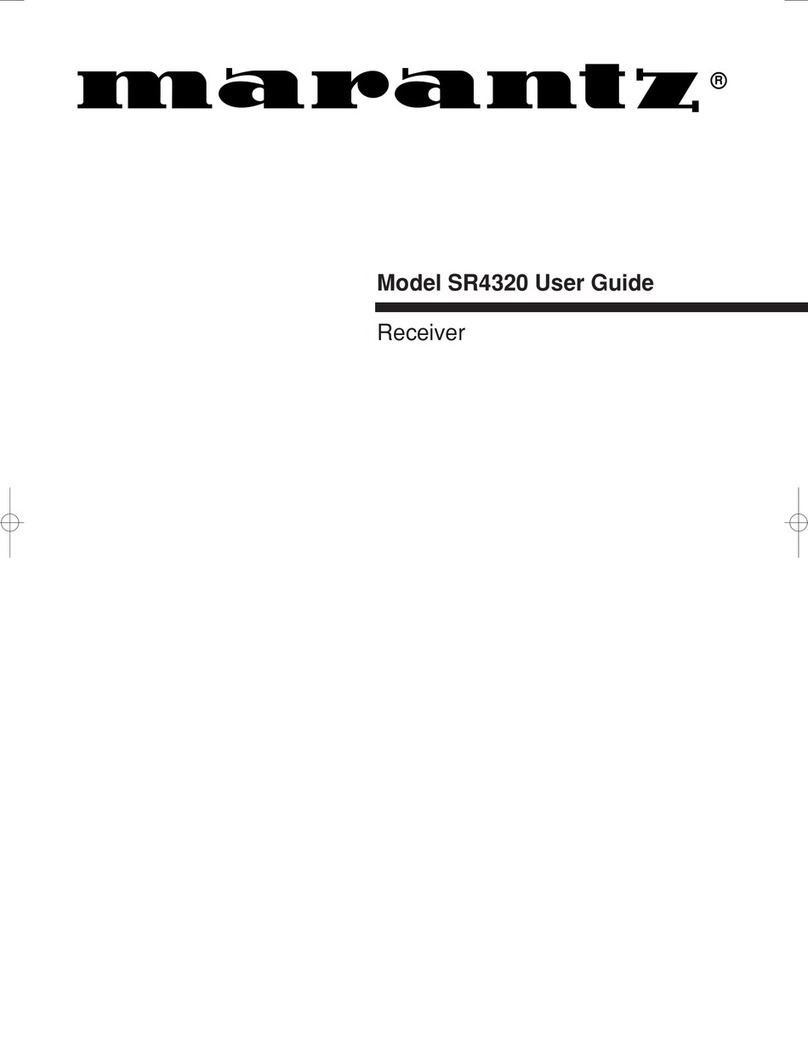
Marantz
Marantz SR-4320 user guide

Kenwood
Kenwood DPX791BH instruction manual
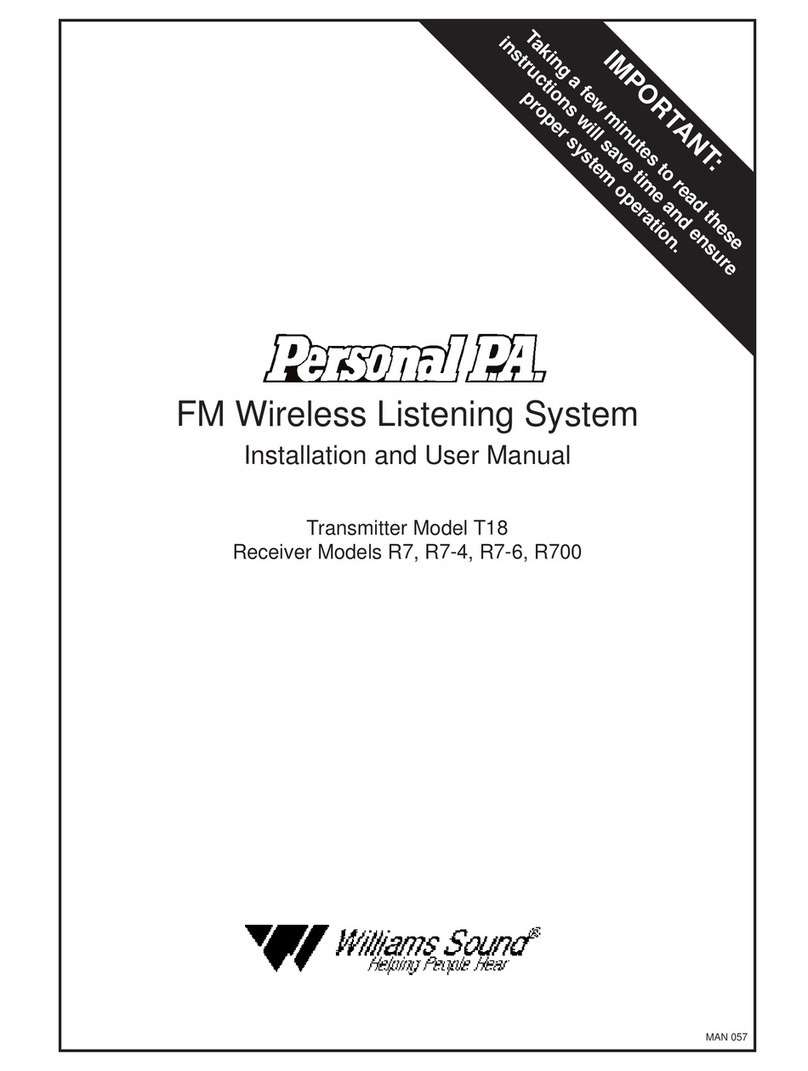
Williams Sound
Williams Sound Personal P.A. T18 Installation and user manual