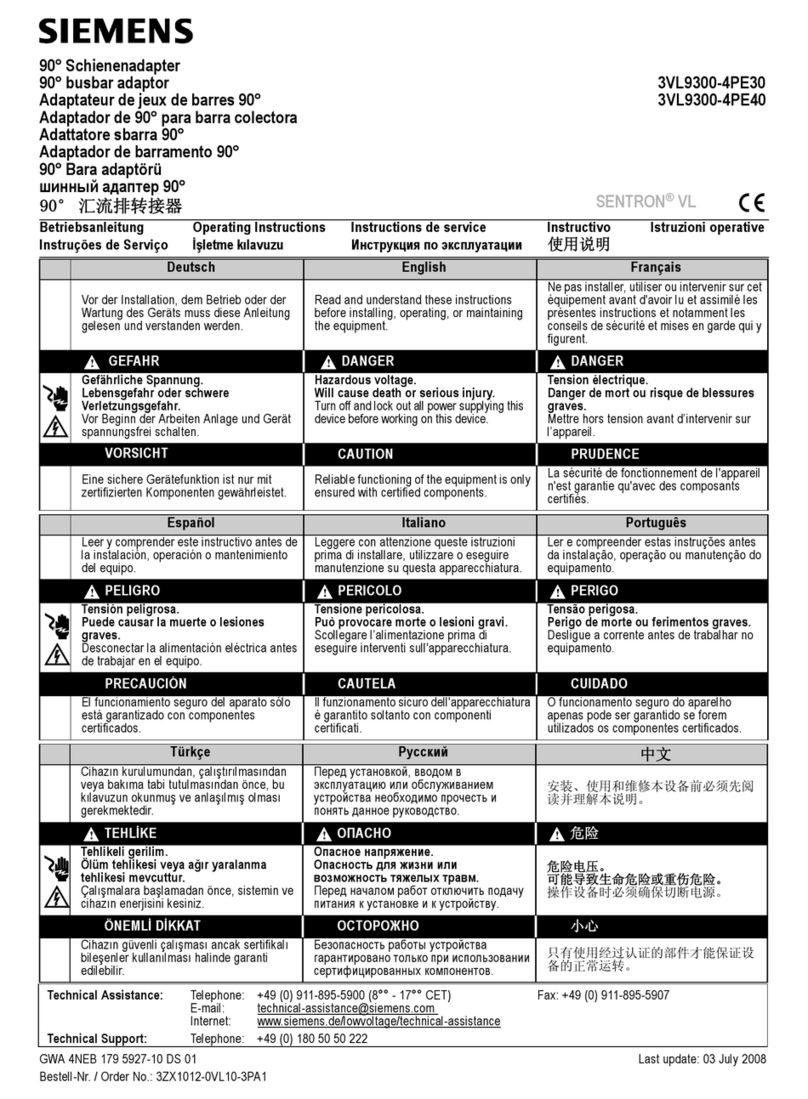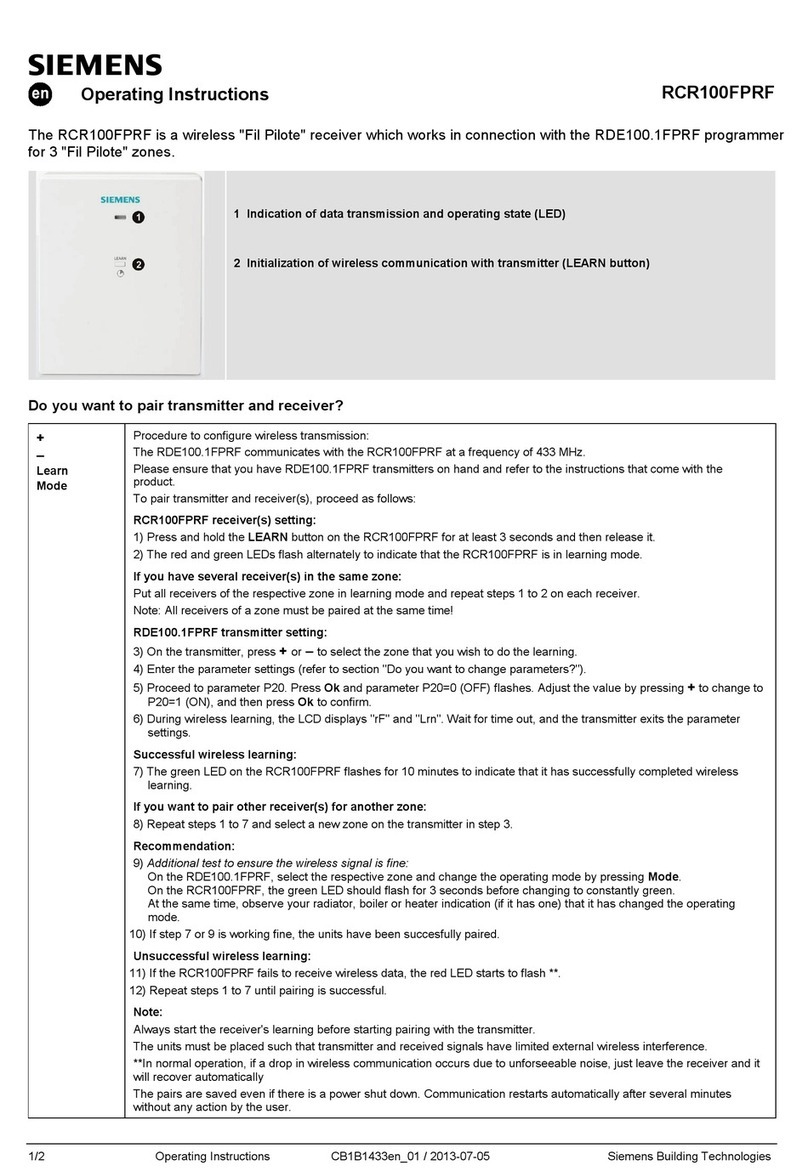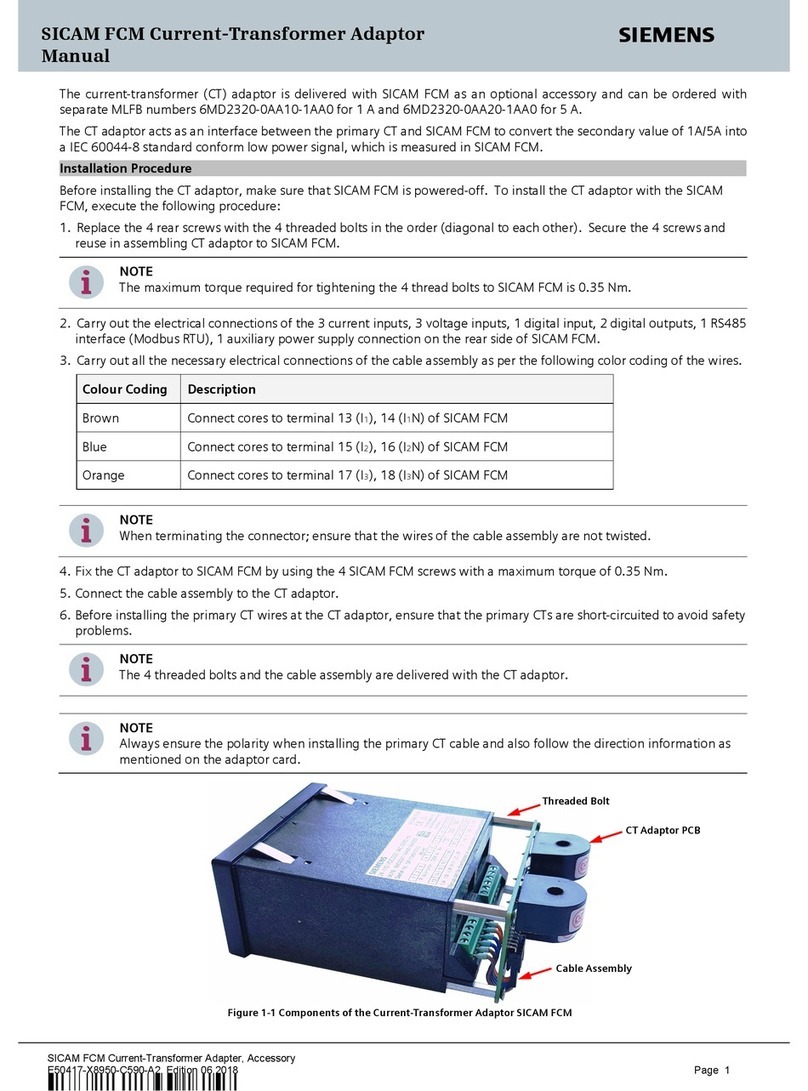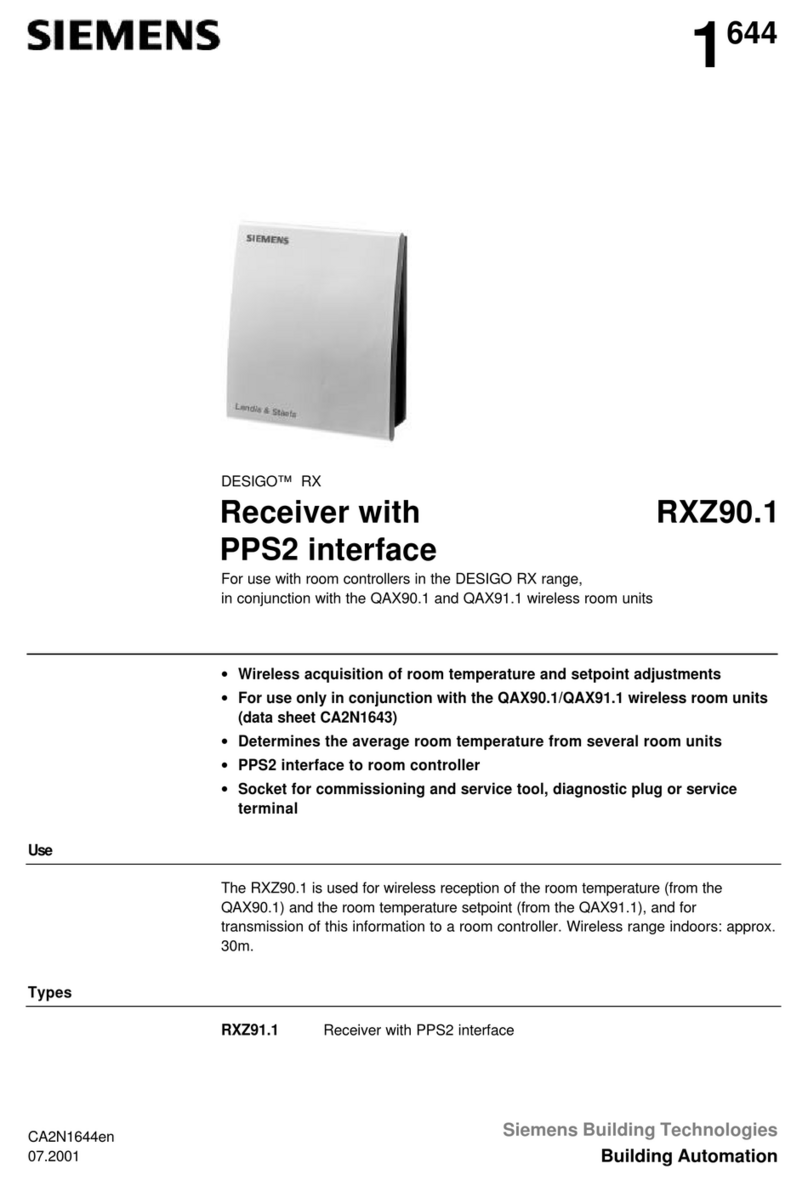SIEMENS
RK
/\
67
Operating
Instructions
Weltempfanger
-
World
Band
Receiver
GOWYOIVGOUGOUGOSSG,
HIG
IGOIIG
TOGA
GOQIIAGOIIGN
YAH
VOIGOGGOIGOHIVIIGGGat
LOGIOTPOAOOOOOGGNOGHONTAQOBQOGOGOUUGE
BAQOGOGGOHGIGIOGIQDNGOOORNOGIQQUGGAGL:
OWWIO2OOQ
GOTO
NV
AQUOONOOTIGIGUOO
SOD
OBR
OO:
FOQHNUG
ICO
GUNTIO9Q90GUGOIDOUOURQOOOOG
HUGO:
MORGIGIOOGQUONO0ONOQ00U5G0
0000000005000:
YI
OON8MO
AGGQUOGUAGAGIGUGISEGOELUBOVGHOG
Se
GQOOOMHIOQIVOUO
OGUGOOLUI
GO OG
OOOO
GOG0"
=f
82
PO
GQOQQUAION
a
GU
GUGOGNOON
OAGUG
GOGGLE
PB.)
II
OOVAGAQUTAGQIAACGOUQVORUGBHEOHOO
GUND
>|
Es
GOOGOUQIONIOUT
GUGI0QO00000
000000006900
22,9
GGG0AIGACQGOGLIU0900000990000
000000508
OANA
IGHAGVAGAGHGHIIGOA
WAVOOL
GOLOGGGOLE
- z 2 :
adtreiees
YGIQ00900
DQQGOGOGQGOQ0
00006
09
VED
OO
000G
teh.
re
ets
ts
QOTGOGG!
GOGAUYGQONSOOVOGANGEGGUOV:
PAP
OIQAGAQGAUII
GIGS
GANOCGIO
IOV
DOOGU
OAD!
QGQQOIOGGIGG00
0000002000000
OG
00000000"
9999909909900
000G00000000
00000000000
QYAIAQUOGOAWAS
OYOSOGNVOVEOVOGH
GOQGOONG
2
GOU00000000000
00G0060009ROGO9000500000
SIIIGUGOQUGIGOGOVAGQOOHOUGIGOGOGAGOOOGOS
PAIQAQTHGIGIGSTOGIGOGUGUDOGGOOGQ0O
OUGHT?
BQIHOAGHOHOGUDOOHQGGQUGHAGTONIOVTGOHOO
eh
ES0QG9NGG000000
90D
QG000GG0000
00959
000G.
IAINGISOGYIGOOUHOOUVGOGOG9AGD
OGONNOGGO"S
9090009090096
0O00000000000G0
0060000007.
F<
OQ0000090G09000000000000000200G0GG00G0:.
I
dex
GAGHYSHOOYHAOOHHNGUGGOOGOONIGOOOGLAGADO
Is
for:
R
;
$eteralosayeretes
sVererelelerelotersvarateteleteleeleteressfelelevers
referer
7 i
Bay
ne
4
1GIO0GQ0Q09000900MAANG0000000.000000050
5
NNO
GOGHHENGTOUHIOOGDOVOGHQ00Q00000DU-
928QGQ0000G950090
00900080059
0G090005006
oLeislererireleloteretelaiate
eretsielelsleluletelslelelereleioletey
A
Sivsersholelerelel
slots
erelelereleleleleloxeleierelerere}ey
tite
tae
Be
9!
Gretsch,
:
QGLO0ODYO
GOOD
OGOOOGROGGONOGSQUHO
Oa
ens
j
pot
3
1O9OOGGGH00
SYIGIOOSQNTAGAG
OAH
HAAG
he
eee
:
;
220UG00
9000000000
GUGOTIG0000
OG
GUI
GG0000,
Lefereteteresoererexeselproxeiotonsteletsteiolelolelelelolerelerersiezelel
ony
10.9900
GO9GI0G0
0OQ9OGHN9G0N
AGENT
O0
GUOGUG
MOUGGIGHVIOG0
GOGGSGUGGQTNQUOUOHOGGOD':
0000099009000
9090000
QDR
ROBO
a0000900N
999900950
90008
00GQG9GQEGUI000RGOIG
9500
MO
COUHBOGSOOUOGTOOOGGUG
he
2
YOODDOIOO)