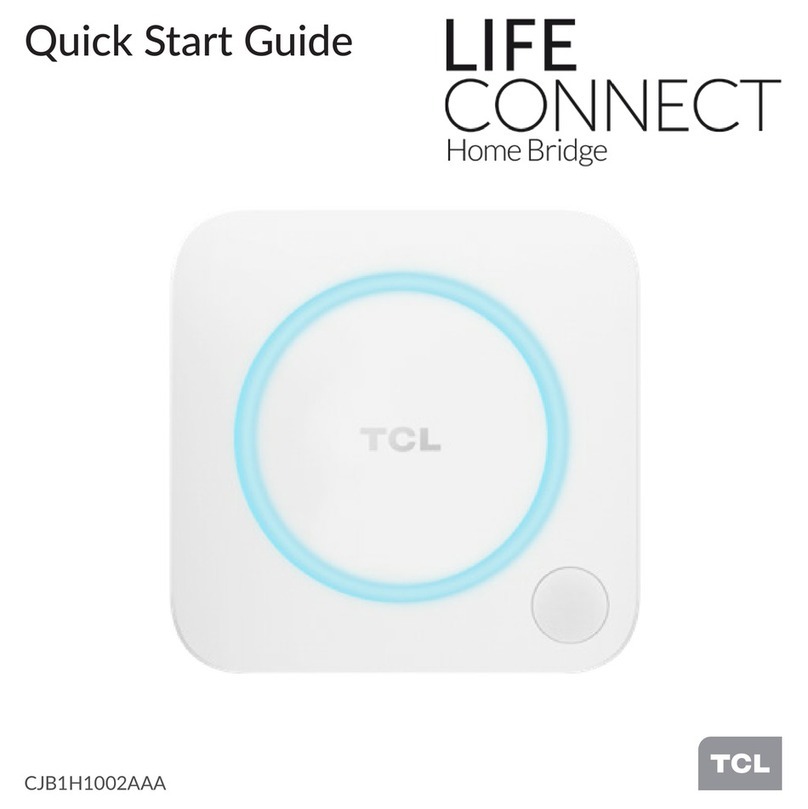8
When the device is switched on, it should be kept at least 15 cm
from any medical device such as a pacemaker, a hearing aid, or an
insulin pump, etc..
When this device is switched on, it should be kept at least 20 cm
from the body.
Do not let children use the device and/or play with the device and
accessories without supervision.
If your device has a removable cover, note that your device may
contain substances that could create an allergic reaction.
If your device is a unibody device, the back cover and battery are
not removable. If you disassemble your device the warranty will not
apply. Disassembling the device may damage the battery, and may
cause leakage of substances that could create an allergic reaction.
Always handle your device with care and keep it in a clean and dust-
free place.
Do not allow your device to be exposed to adverse weather or
environmental conditions (moisture, humidity, rain, infiltration
of liquids, dust, sea air, etc.). The manufacturer’s recommended
operating temperature range is -20°C (-4°F) to +65°C (149°F).
Do not open, dismantle, or attempt to repair your device yourself.
Do not drop, throw, or bend your device.
Do not paint it.