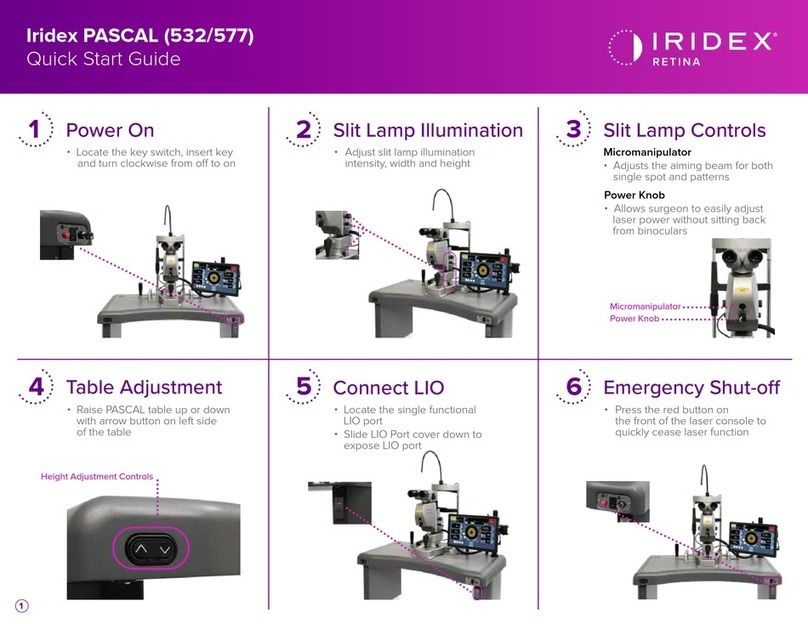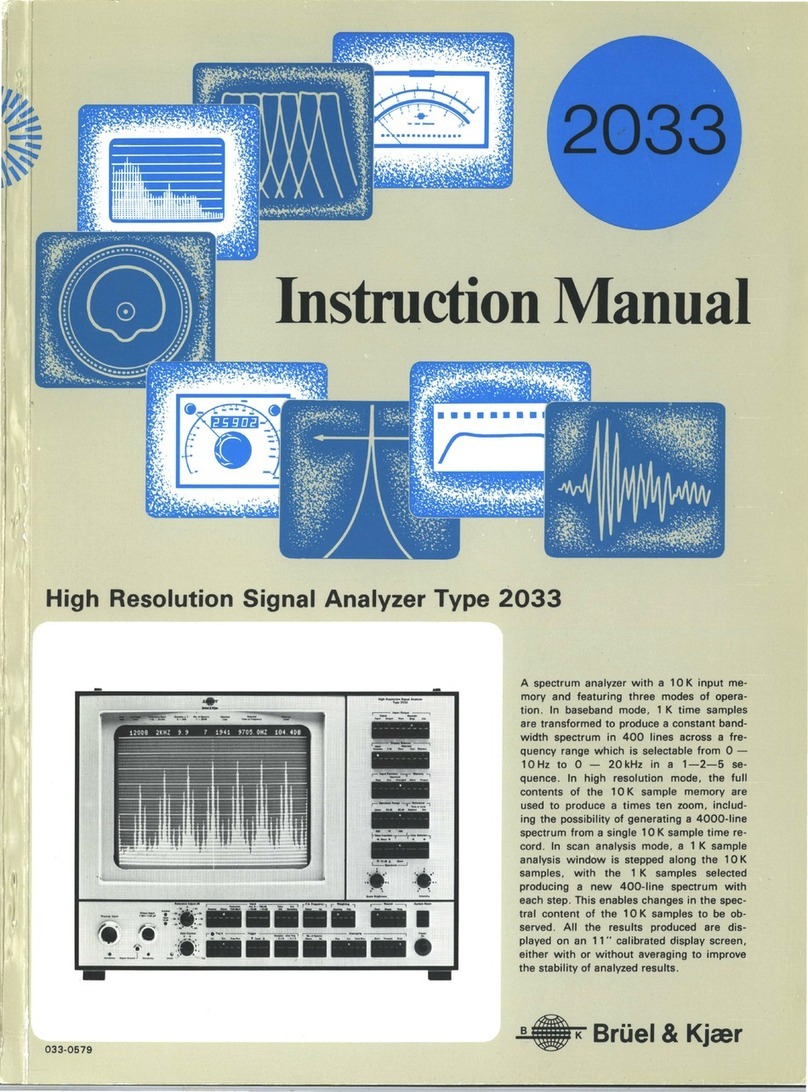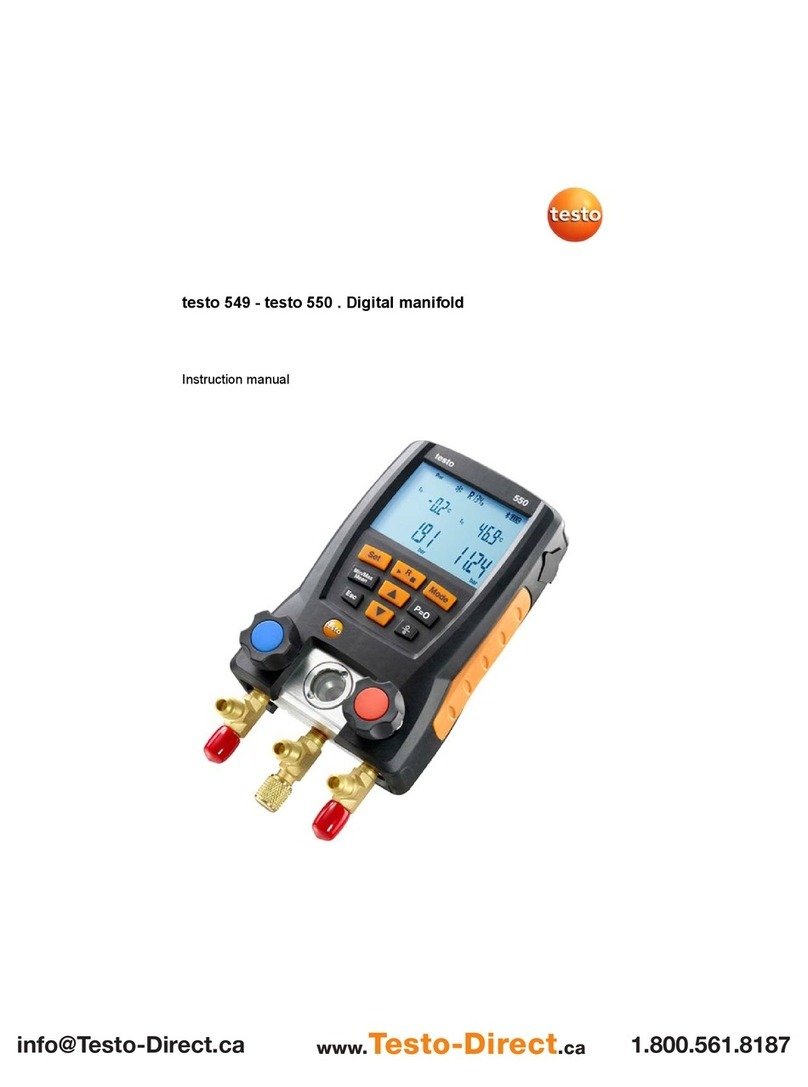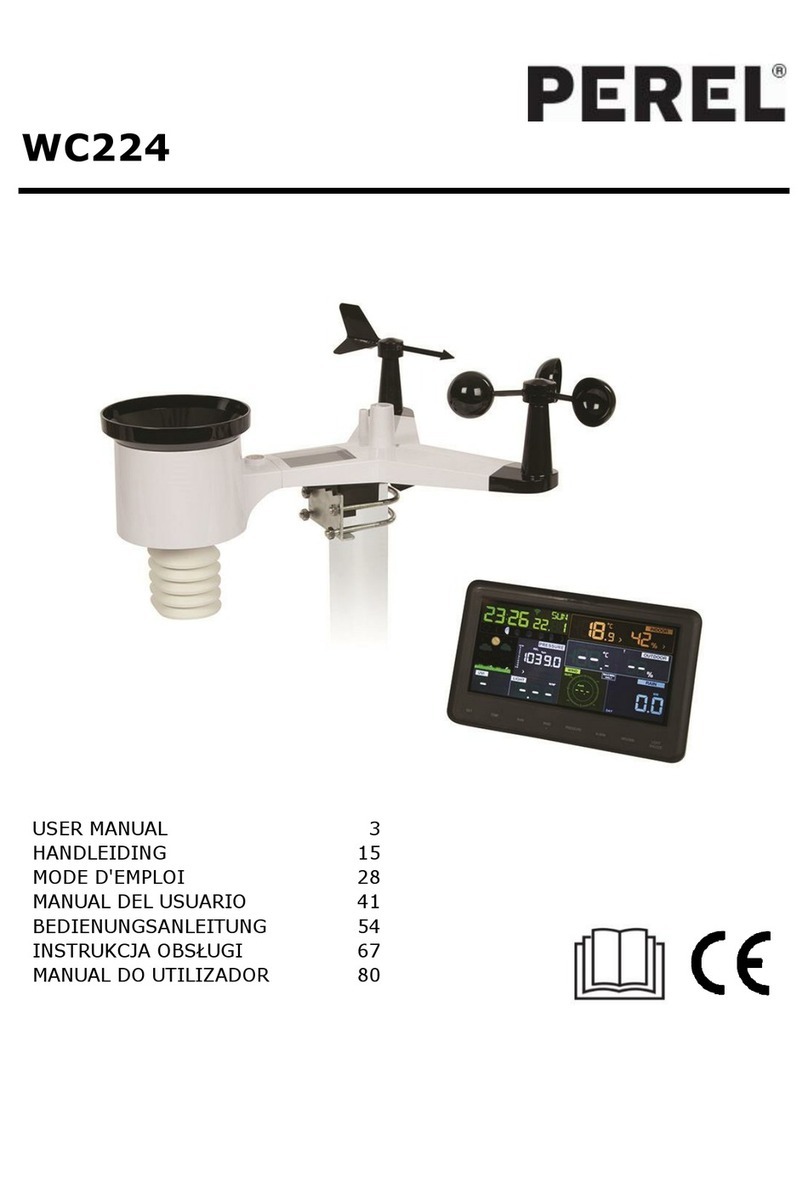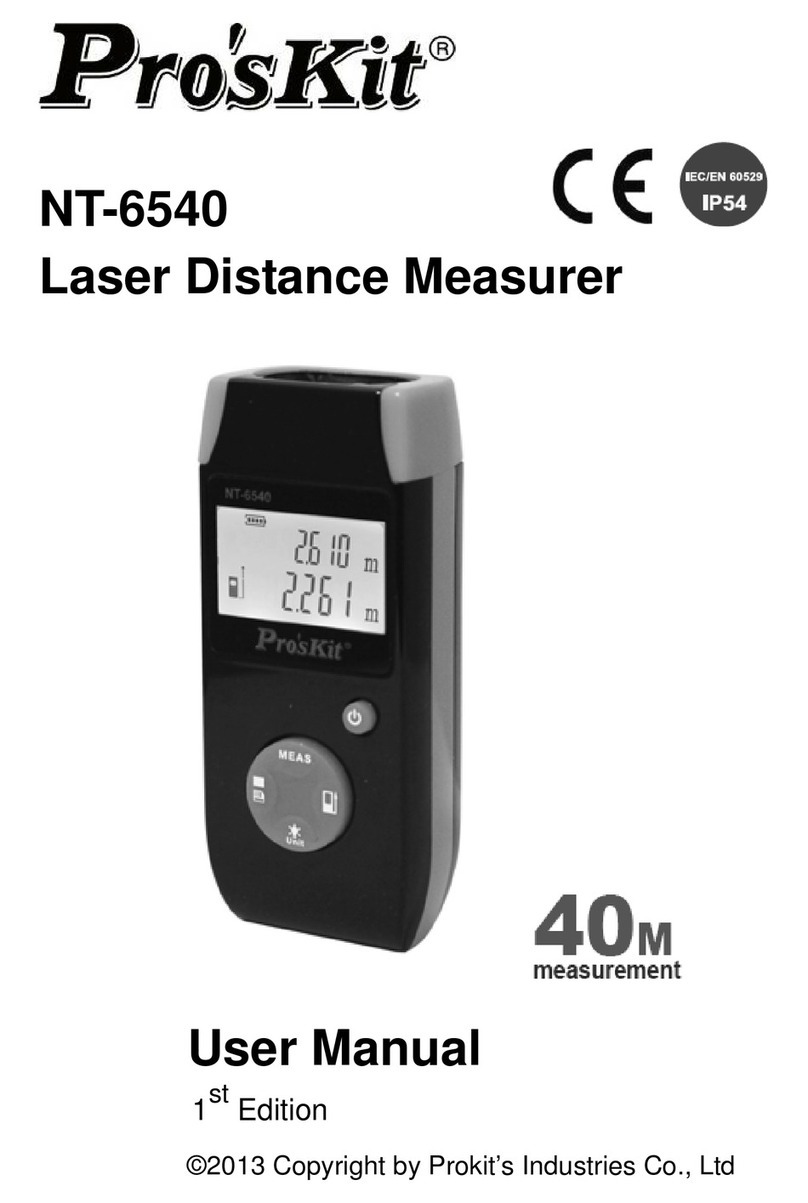TDE Instruments Digalox DPM72-MPN User manual








Other TDE Instruments Measuring Instrument manuals

TDE Instruments
TDE Instruments 101398 User manual
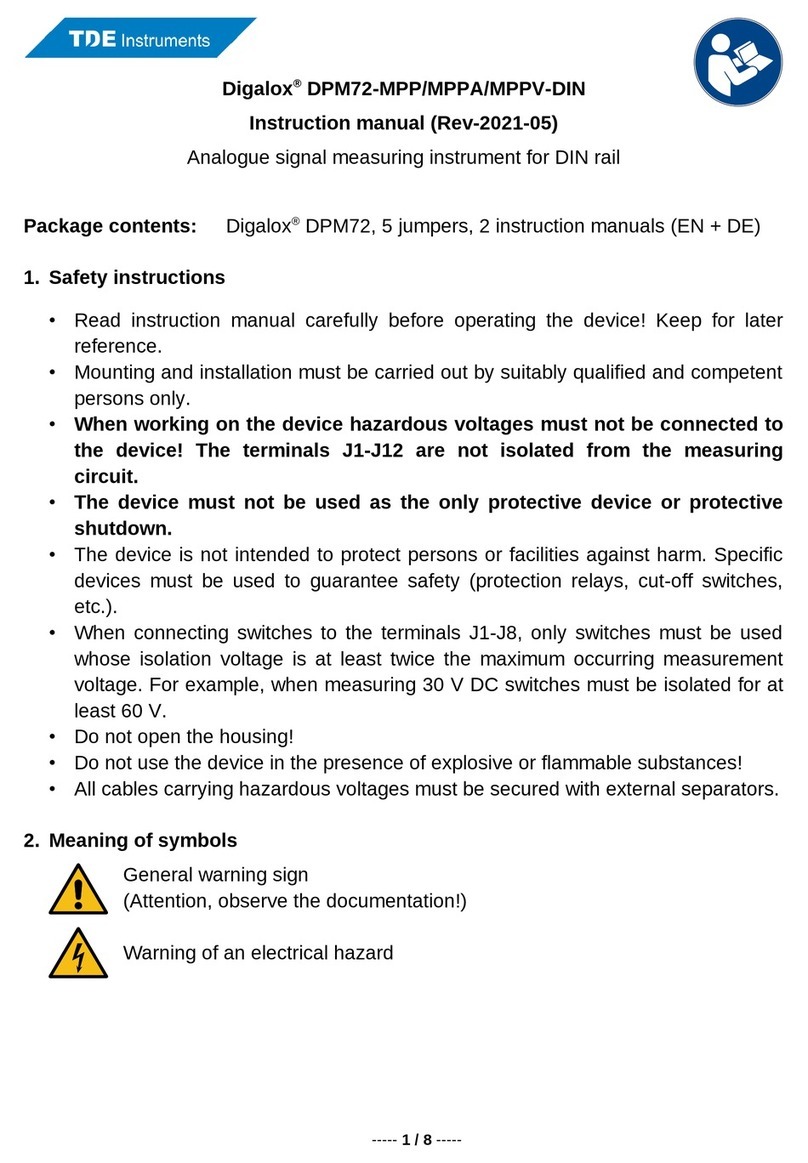
TDE Instruments
TDE Instruments Digalox DPM72-MPP User manual

TDE Instruments
TDE Instruments Digalox DPM72-MPPV User manual

TDE Instruments
TDE Instruments Digalox DPM72-MPN+ User manual
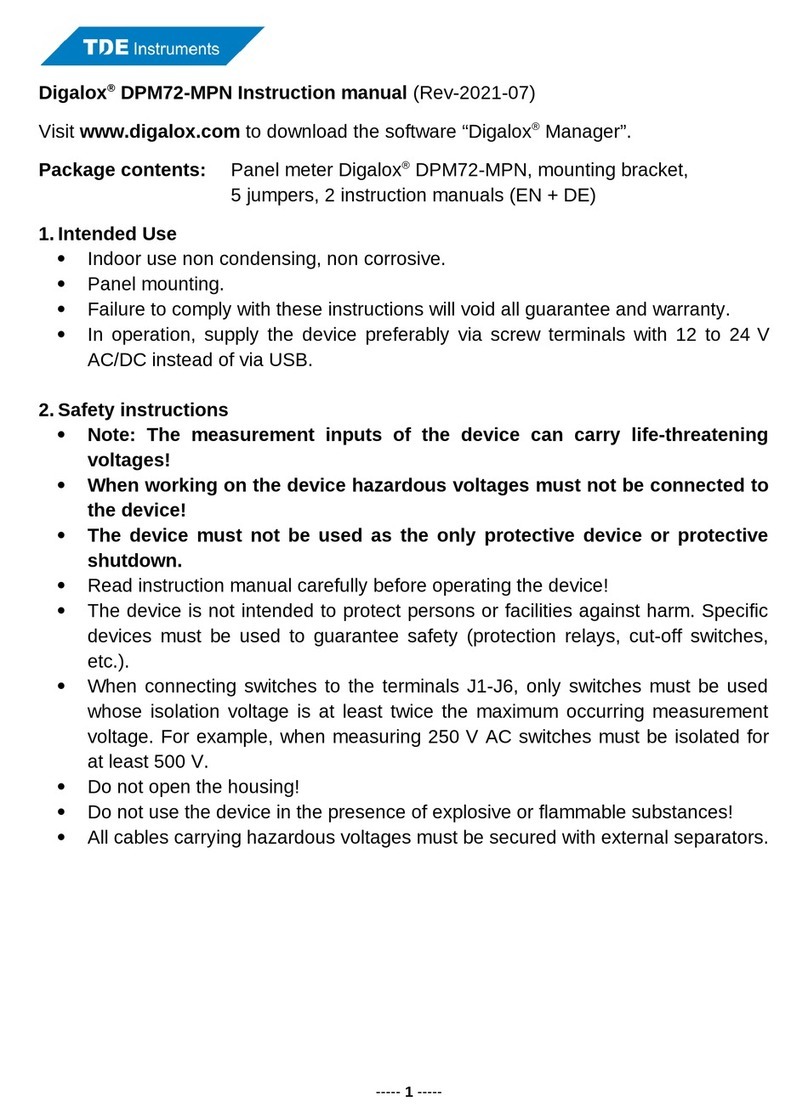
TDE Instruments
TDE Instruments Digalox DPM72-MPN User manual

TDE Instruments
TDE Instruments Digalox DPM72-MP User manual
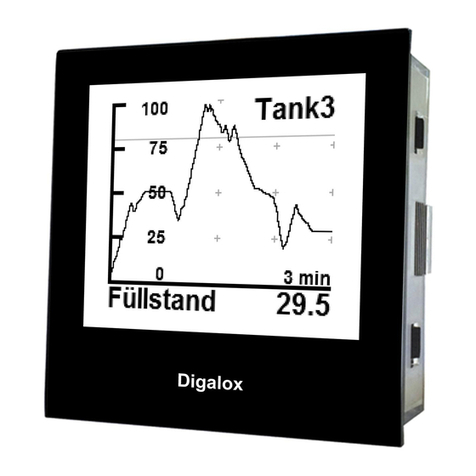
TDE Instruments
TDE Instruments Digalox DPM72-PP User manual

TDE Instruments
TDE Instruments 103316 User manual
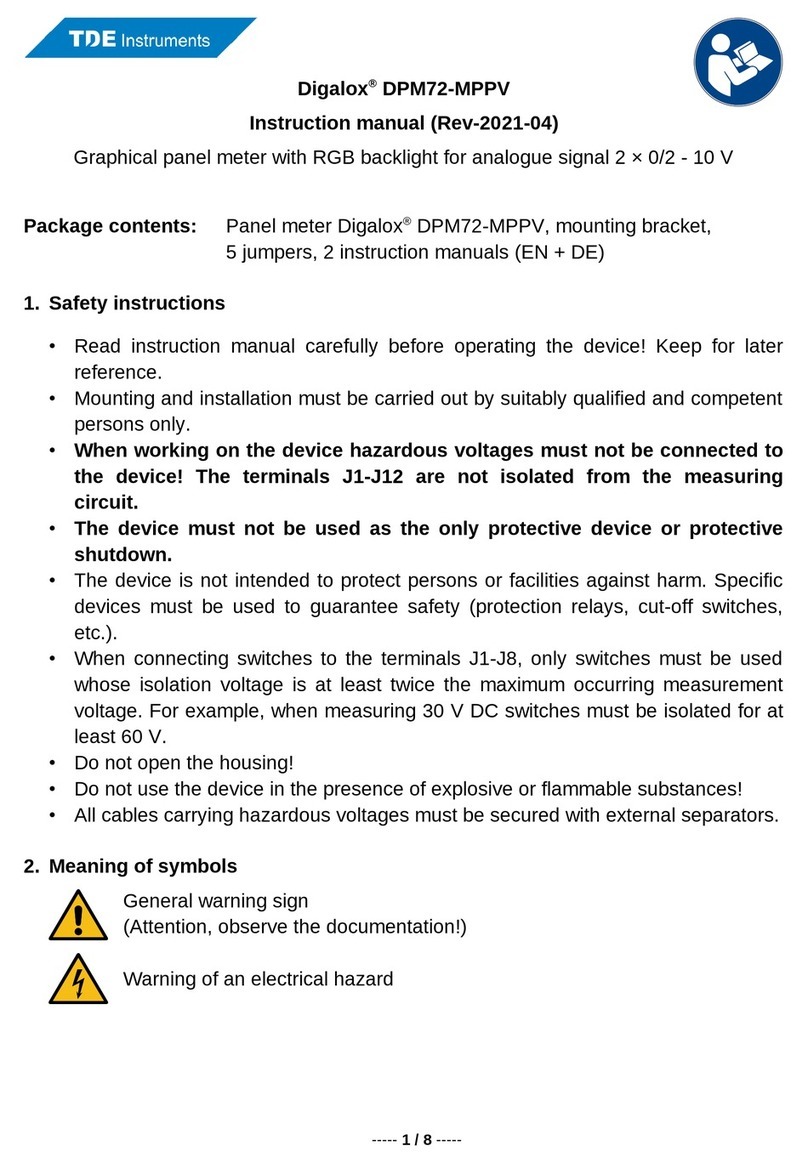
TDE Instruments
TDE Instruments Digalox DPM72-MPPV-USB User manual
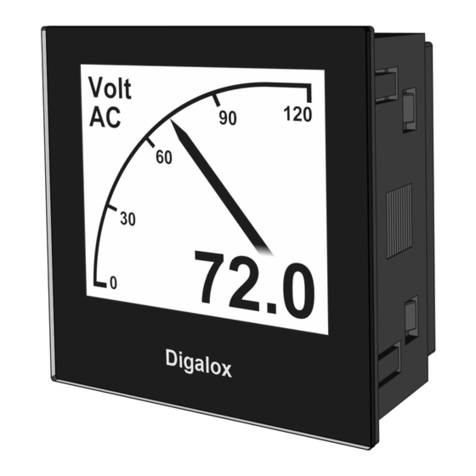
TDE Instruments
TDE Instruments Digalox DPM72-AV2 User manual

TDE Instruments
TDE Instruments Digalox DPM72-AVP User manual
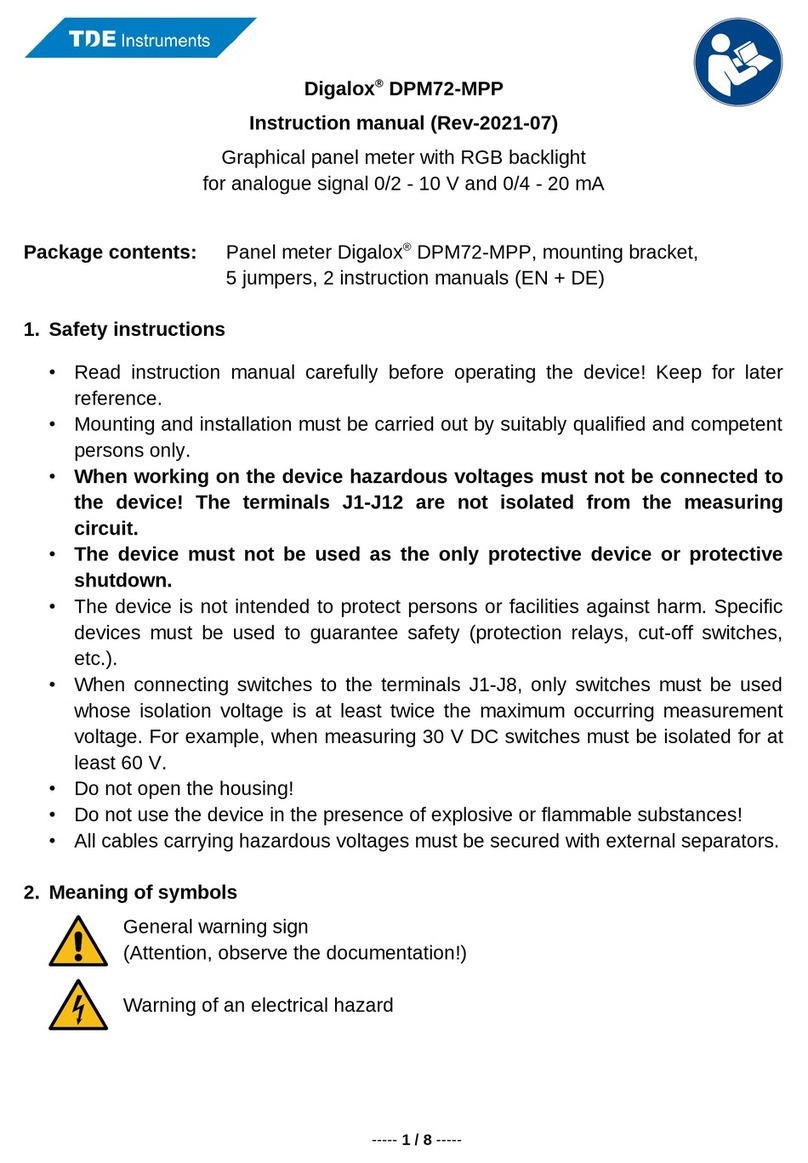
TDE Instruments
TDE Instruments Digalox DPM72-MPP User manual

TDE Instruments
TDE Instruments 103317 User manual
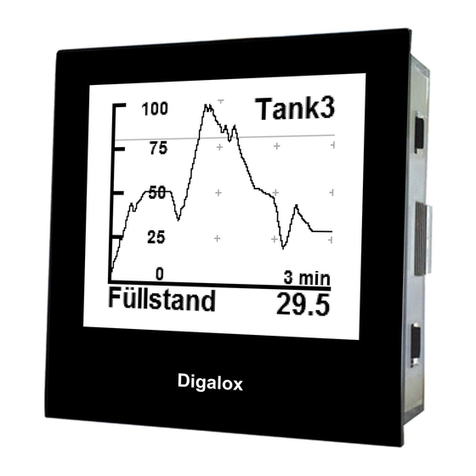
TDE Instruments
TDE Instruments Digalox DPM72-PP User manual
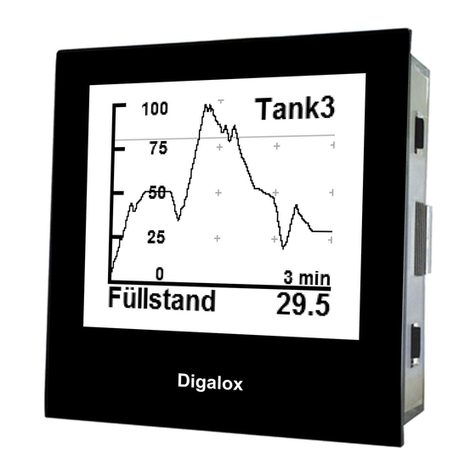
TDE Instruments
TDE Instruments Digalox DPM72-PP User manual
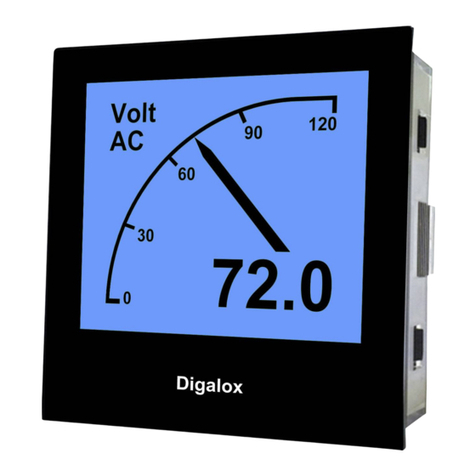
TDE Instruments
TDE Instruments Digalox DPM72-MP User manual
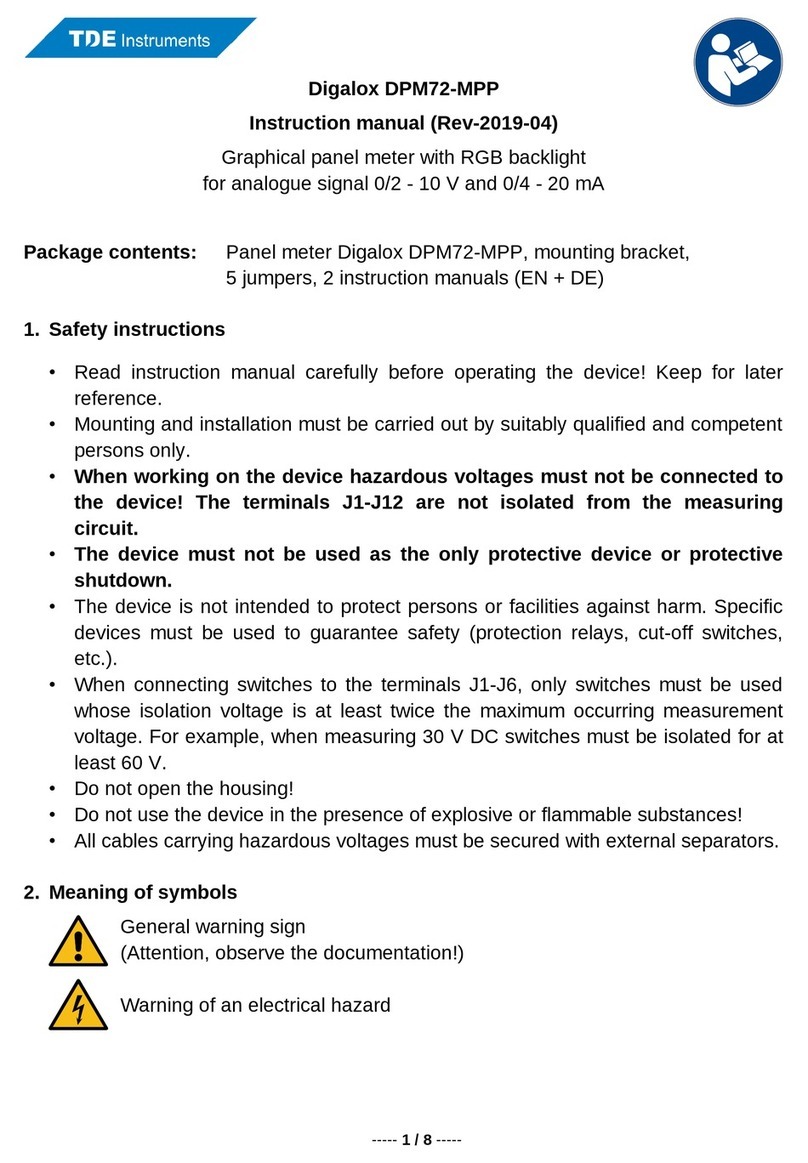
TDE Instruments
TDE Instruments Digalox DPM72-MPP User manual

TDE Instruments
TDE Instruments Digalox DPM72-MP+ User manual
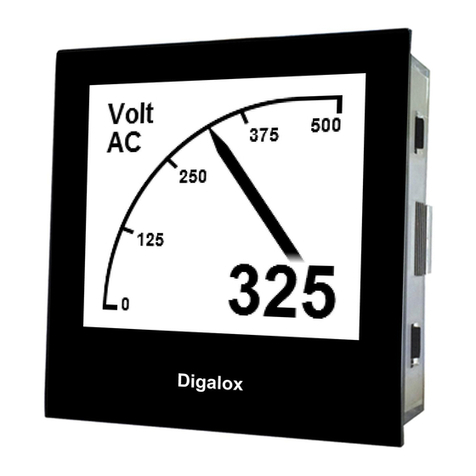
TDE Instruments
TDE Instruments Digalox DPM72-AV User manual

TDE Instruments
TDE Instruments DPM72-AV User manual
Popular Measuring Instrument manuals by other brands

Honeywell
Honeywell ACM 150 Guide to Installation, Operation, and Maintenance
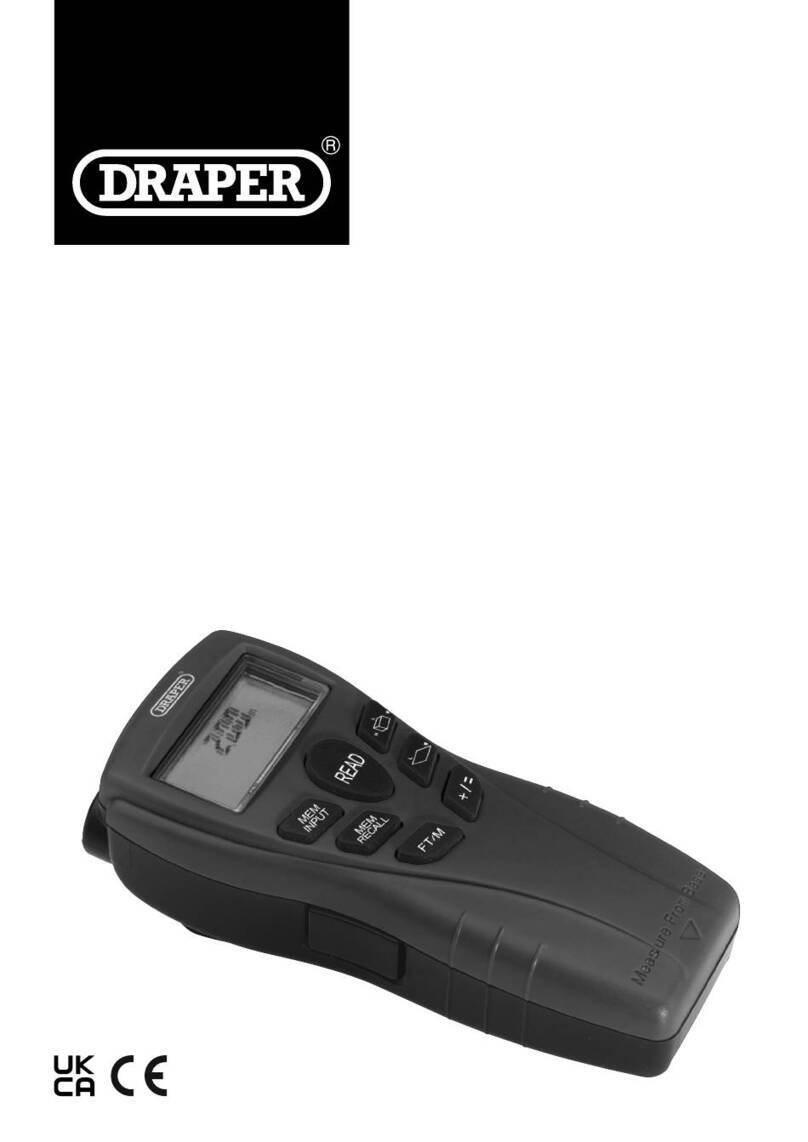
Draper
Draper 88988 Original instructions

YOKOGAWA
YOKOGAWA 731010 user manual

Mantracourt
Mantracourt PSDS-HSBK quick start guide

Axis
Axis ME-02/N/LCD user manual
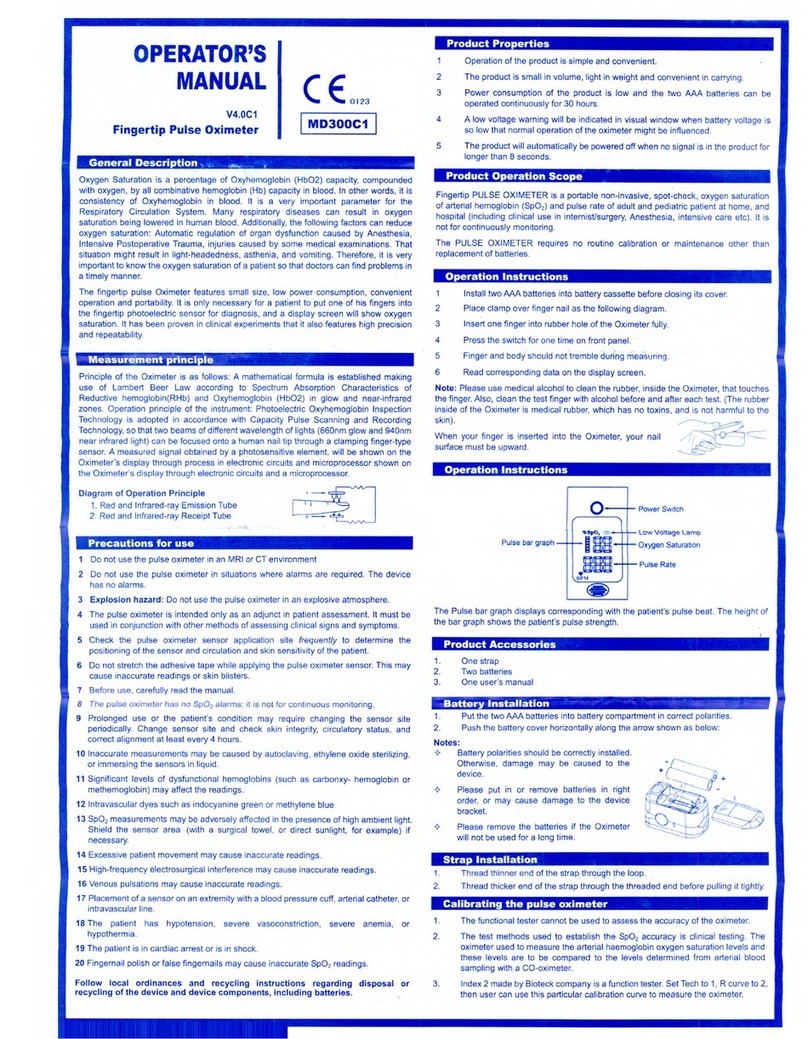
Beijing Choice Electronic Technology
Beijing Choice Electronic Technology Fingertip Pulse Oximeter Operator's manual