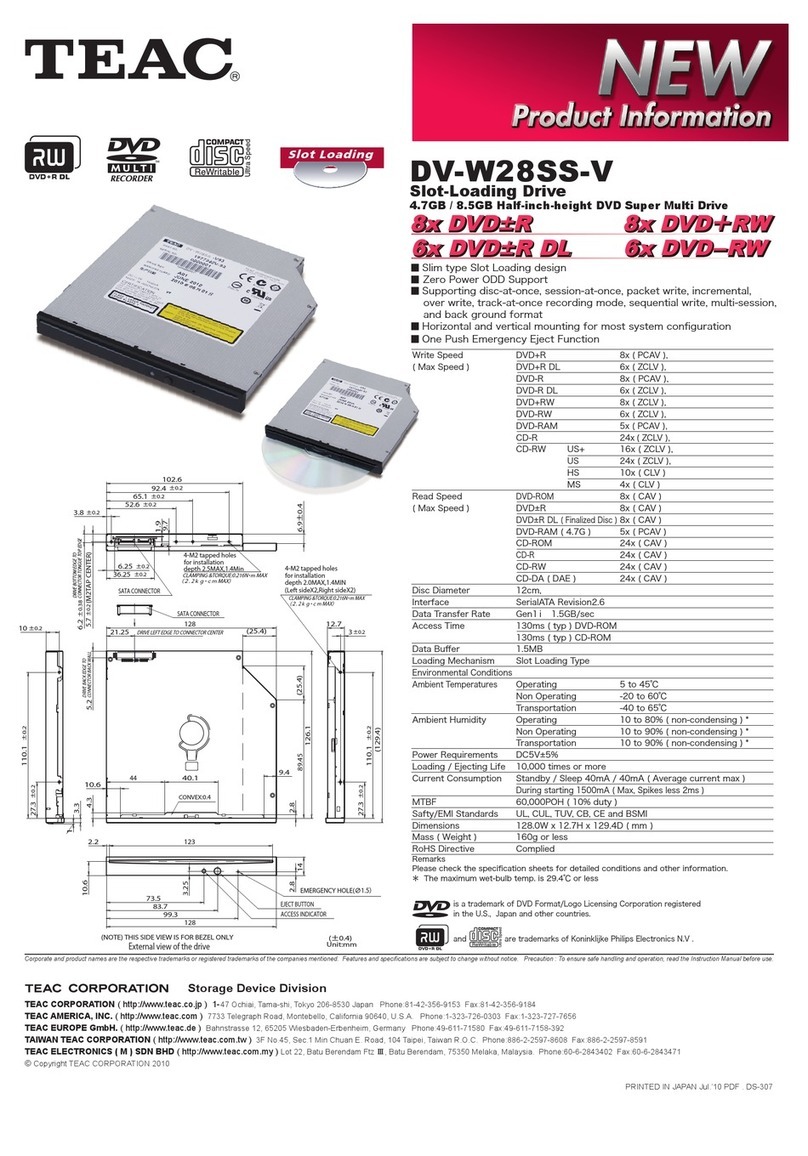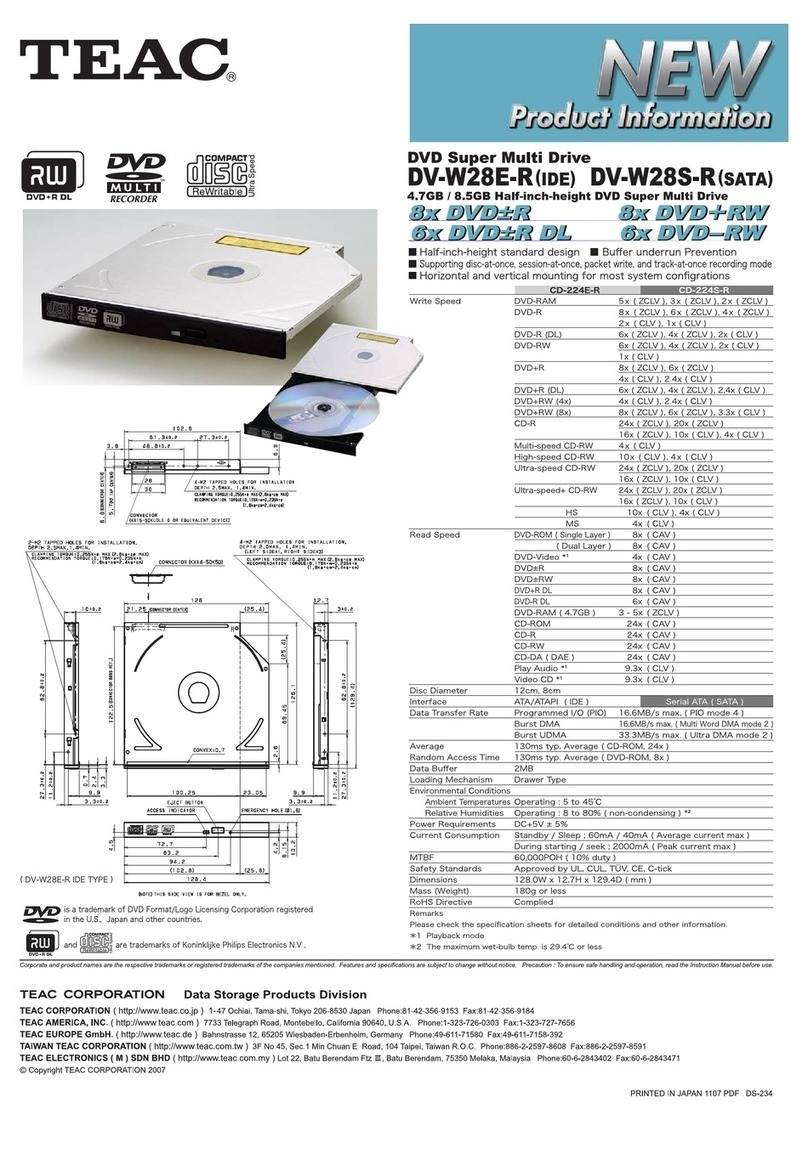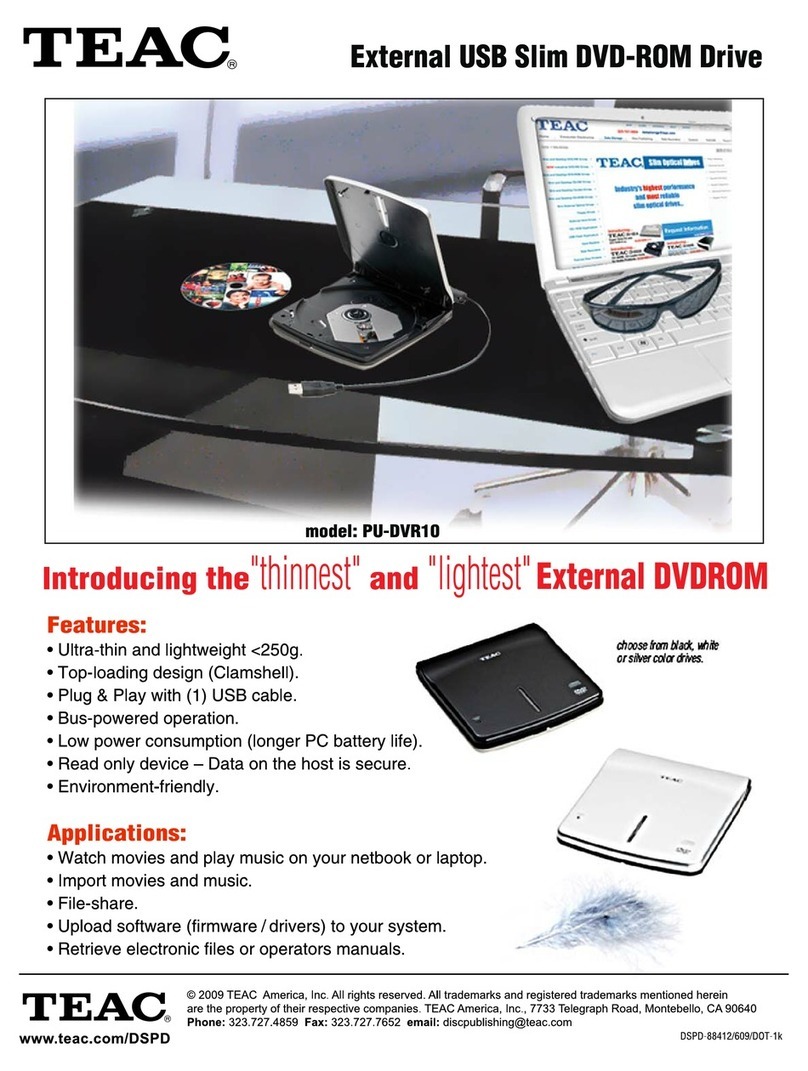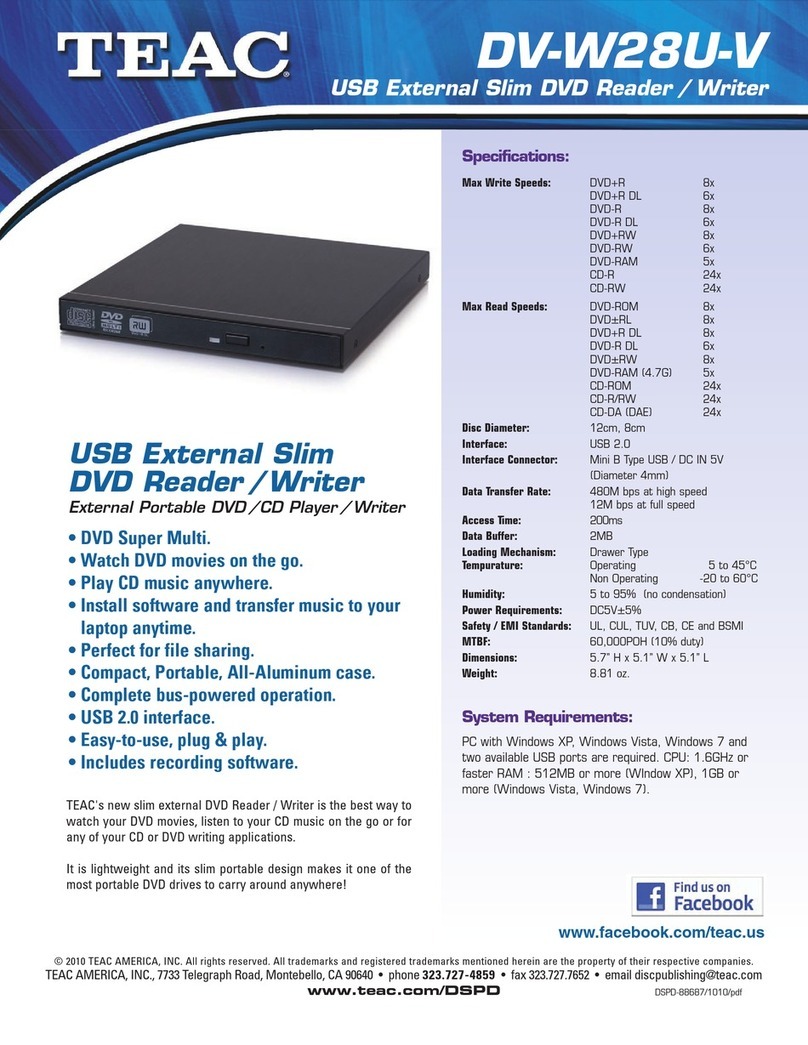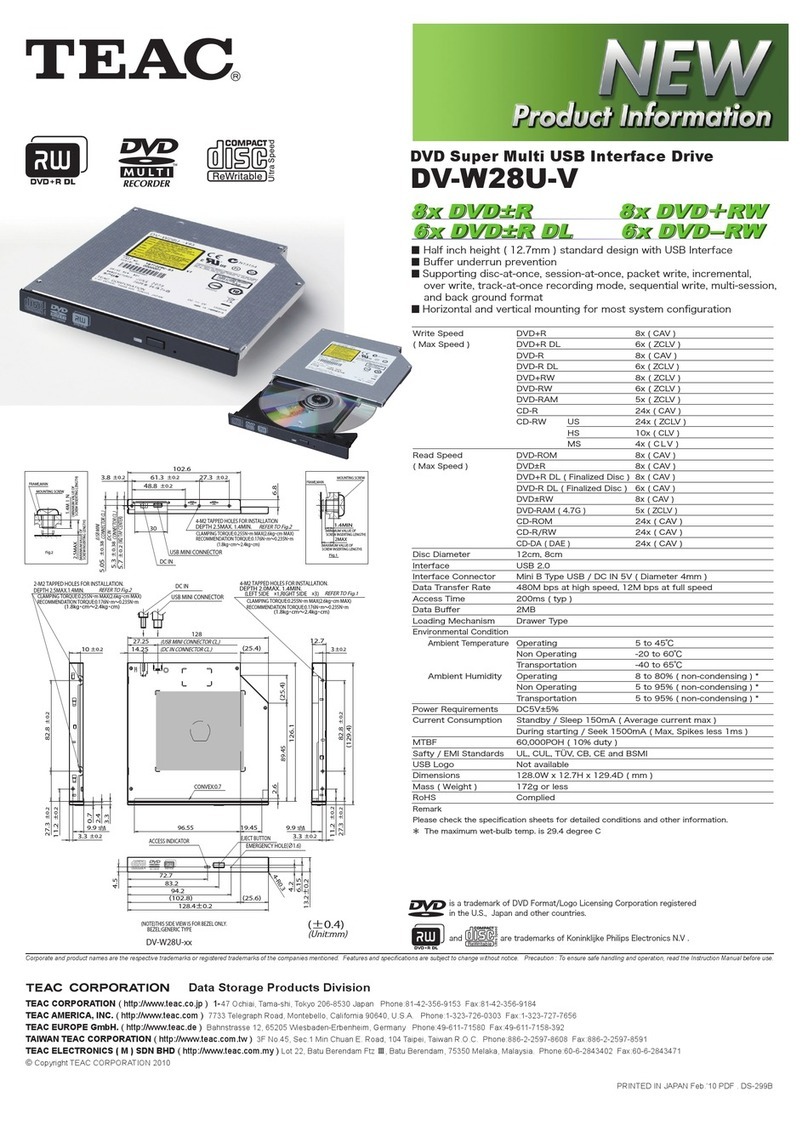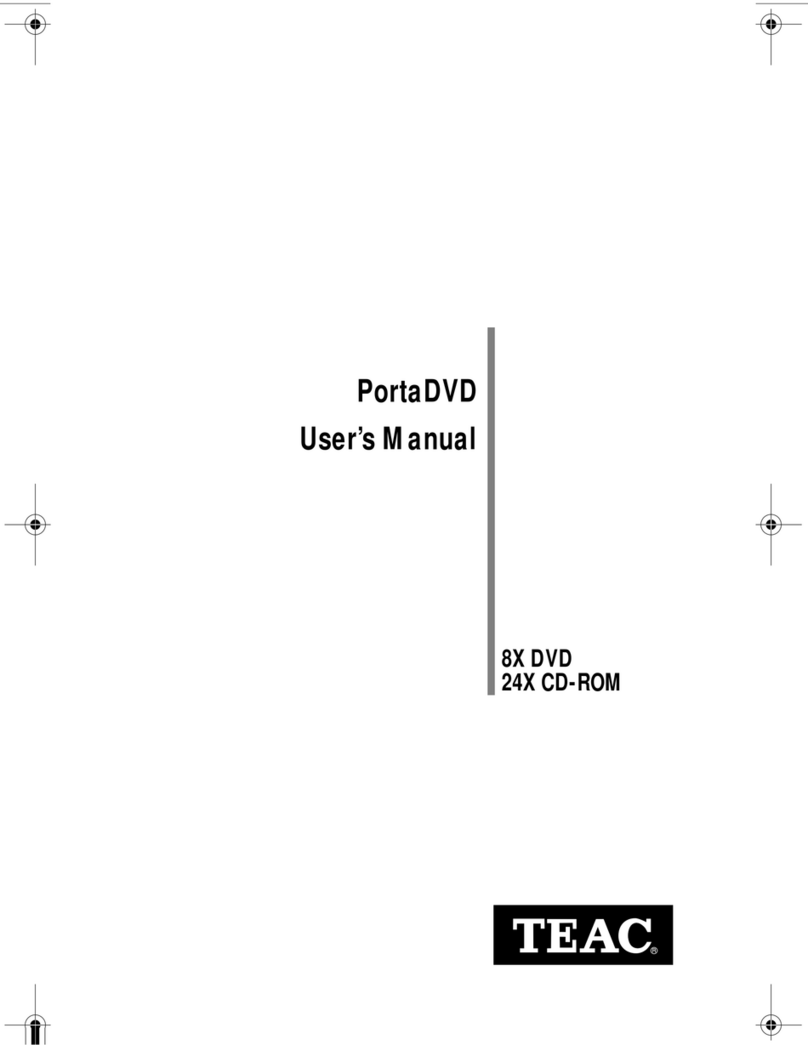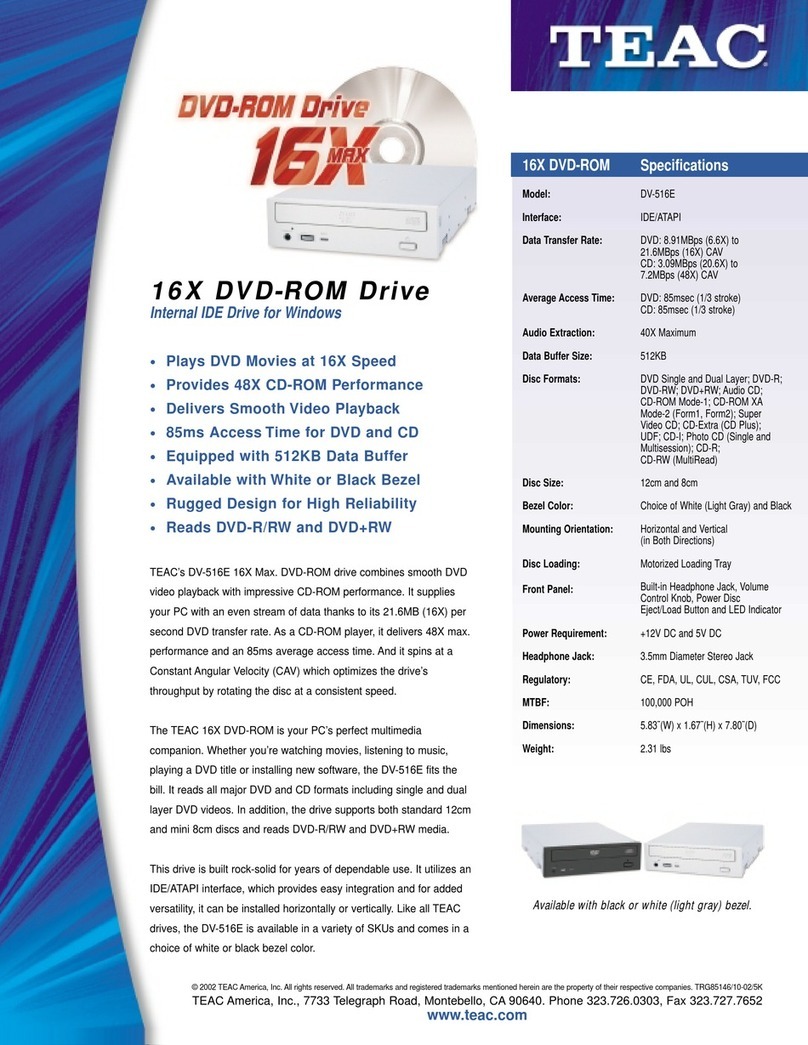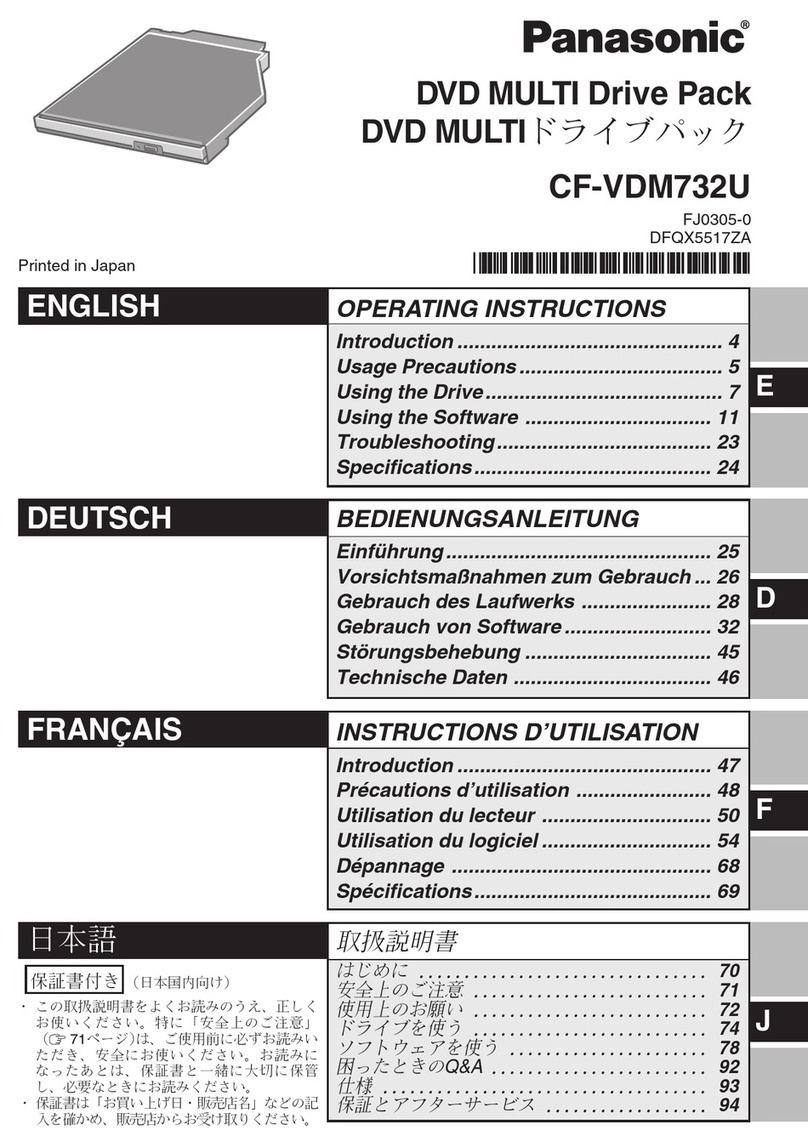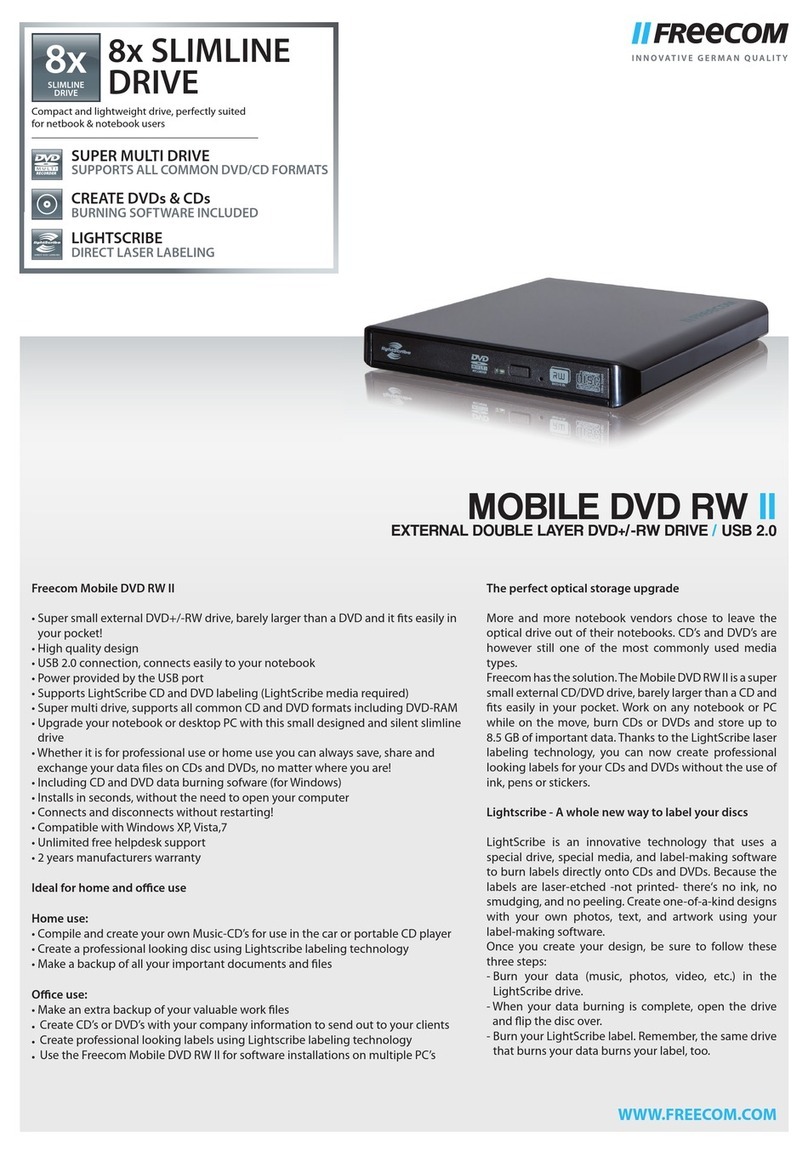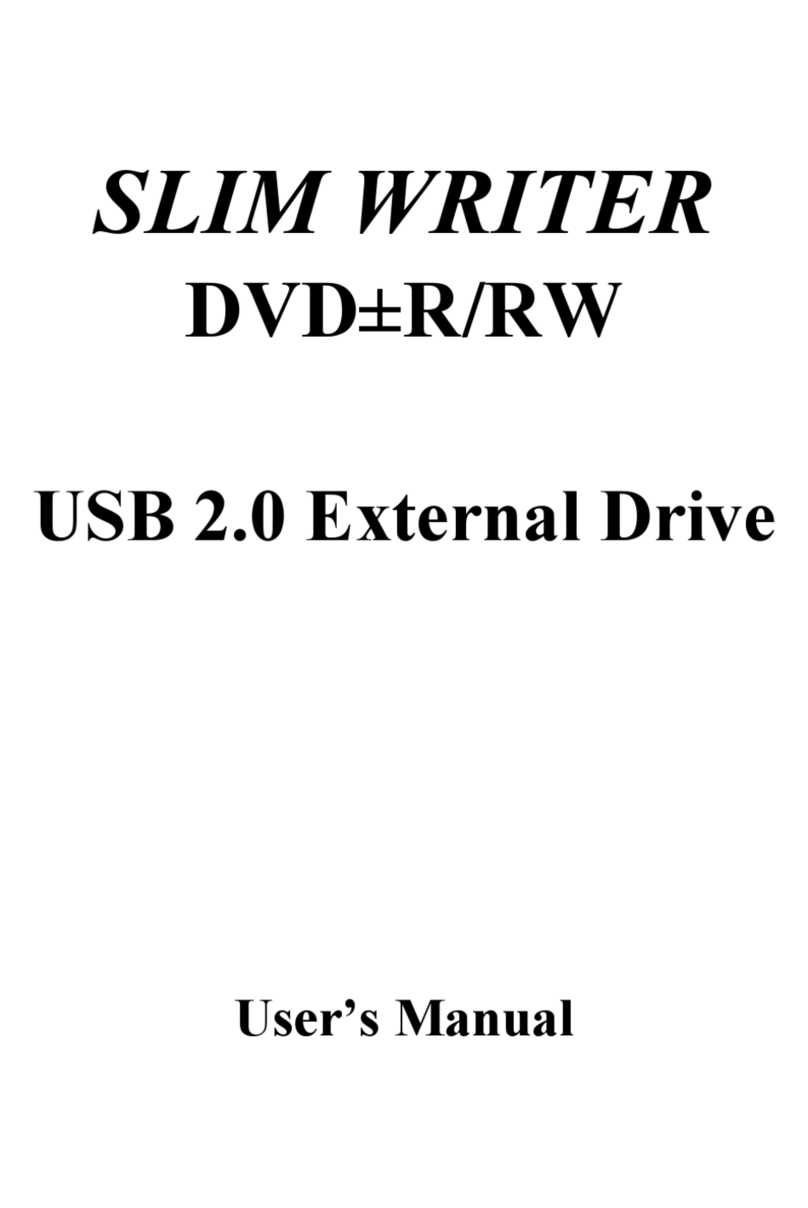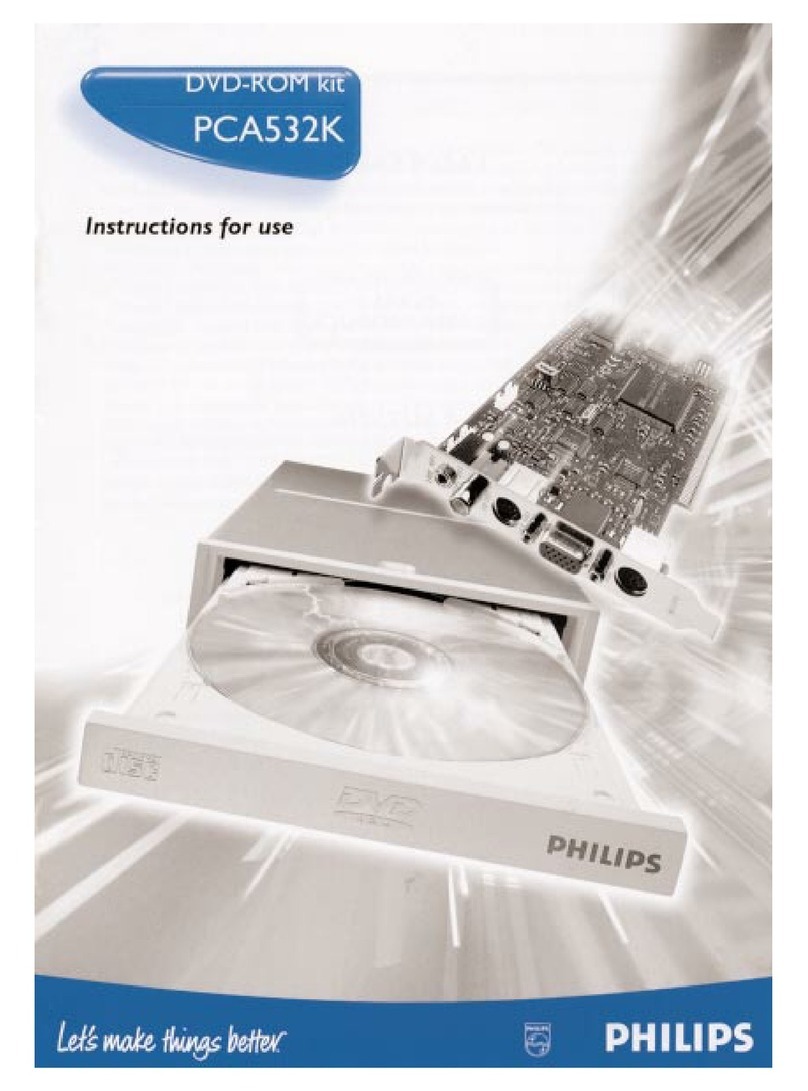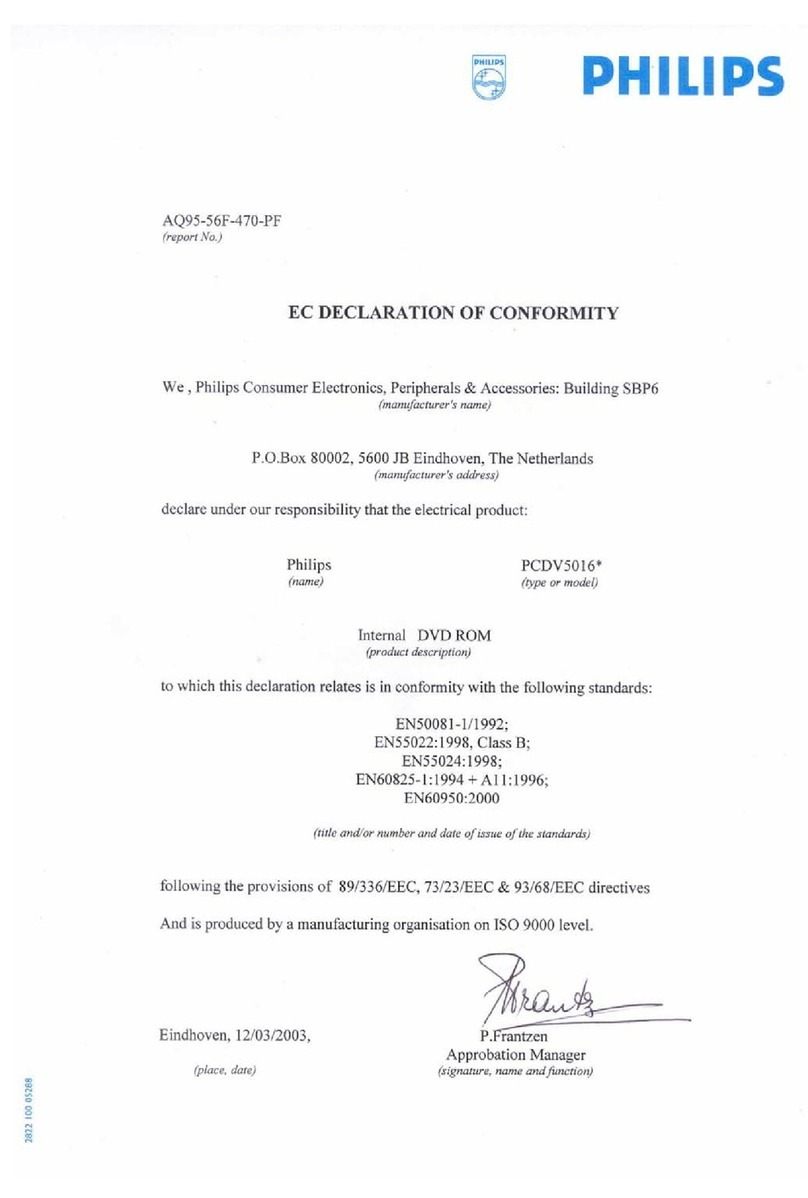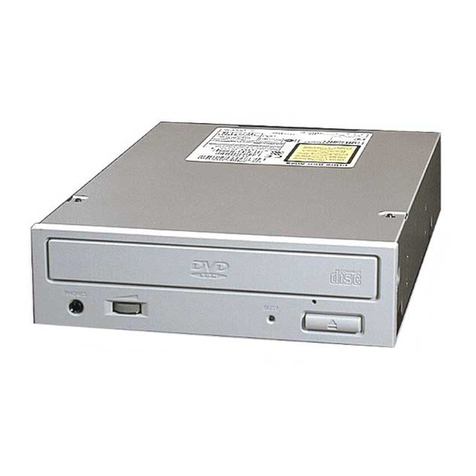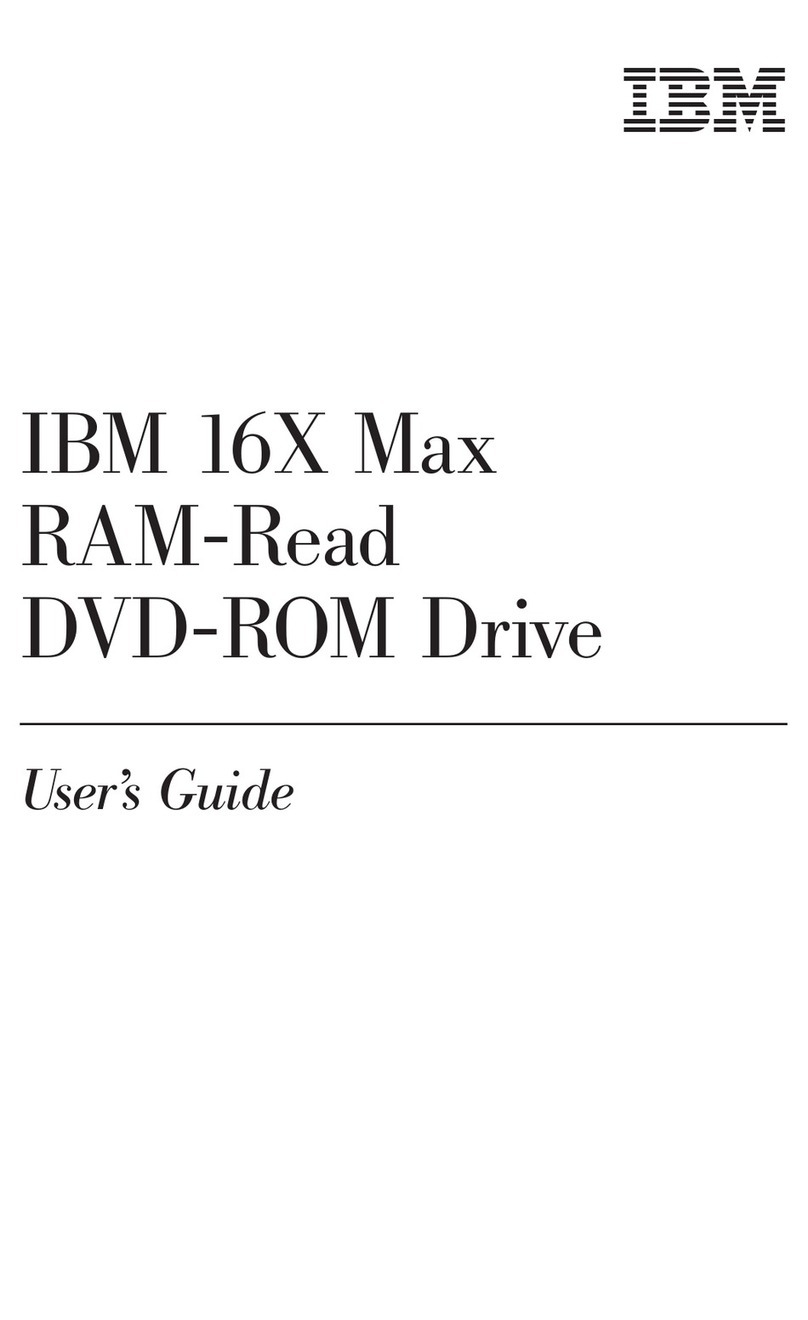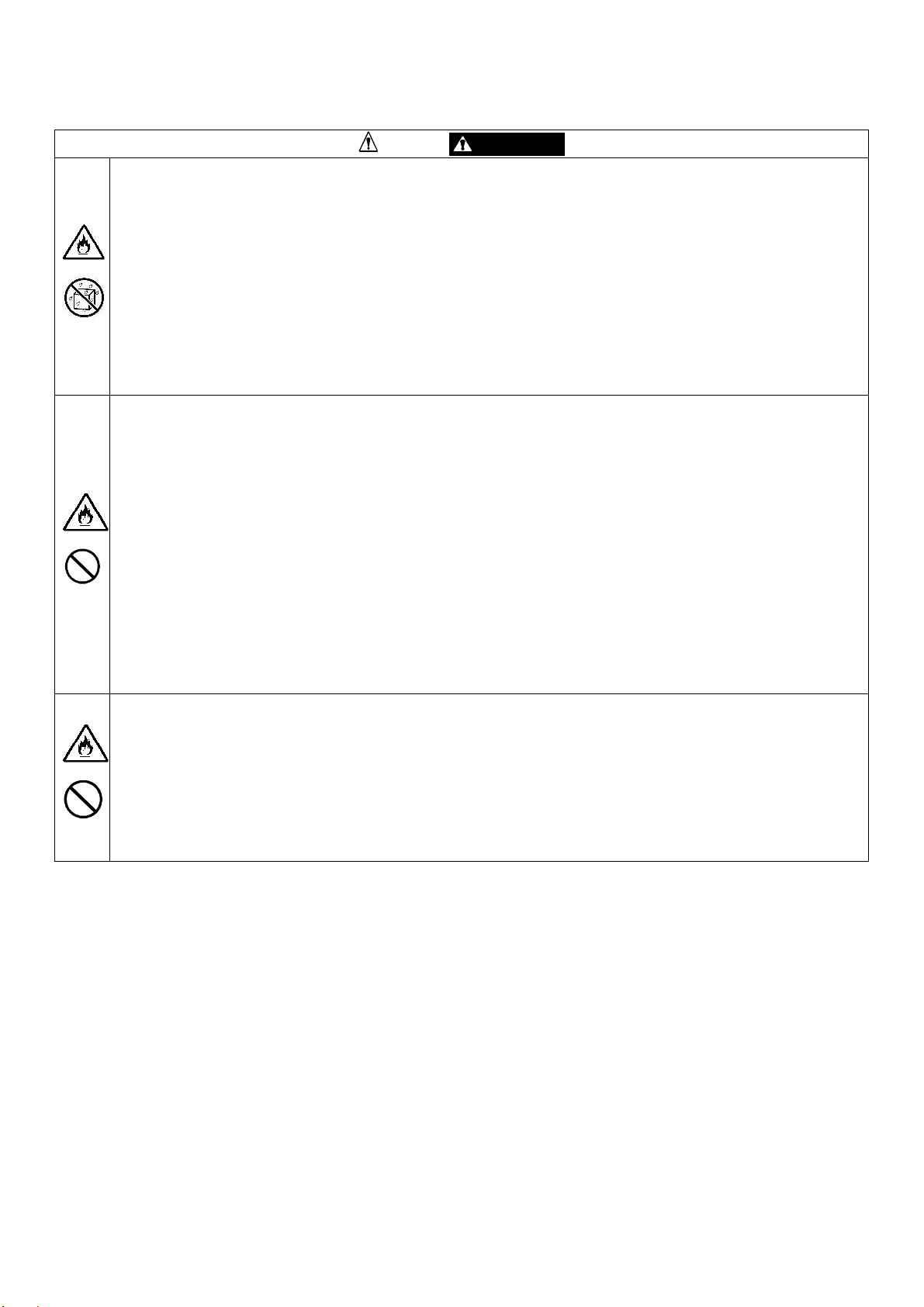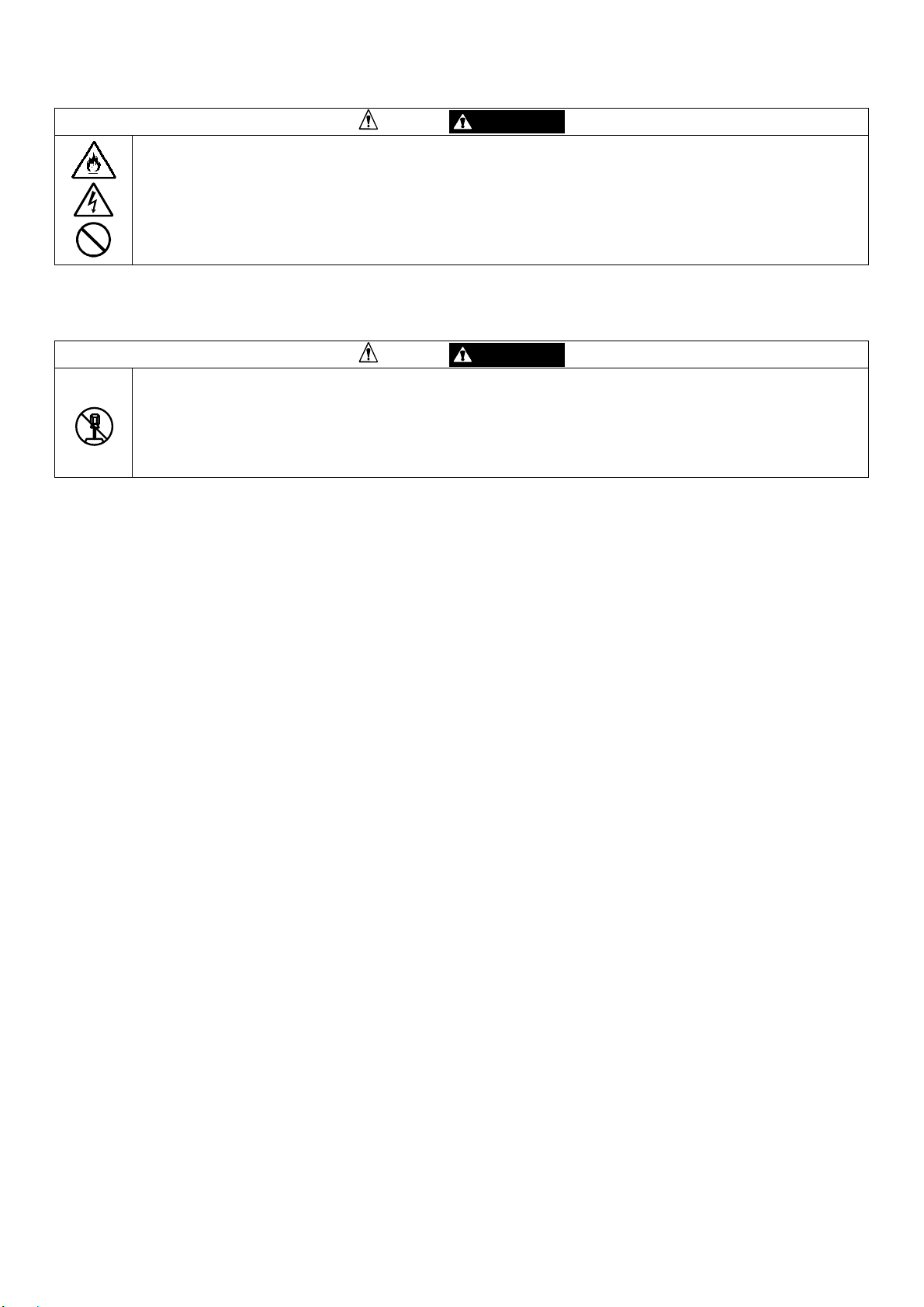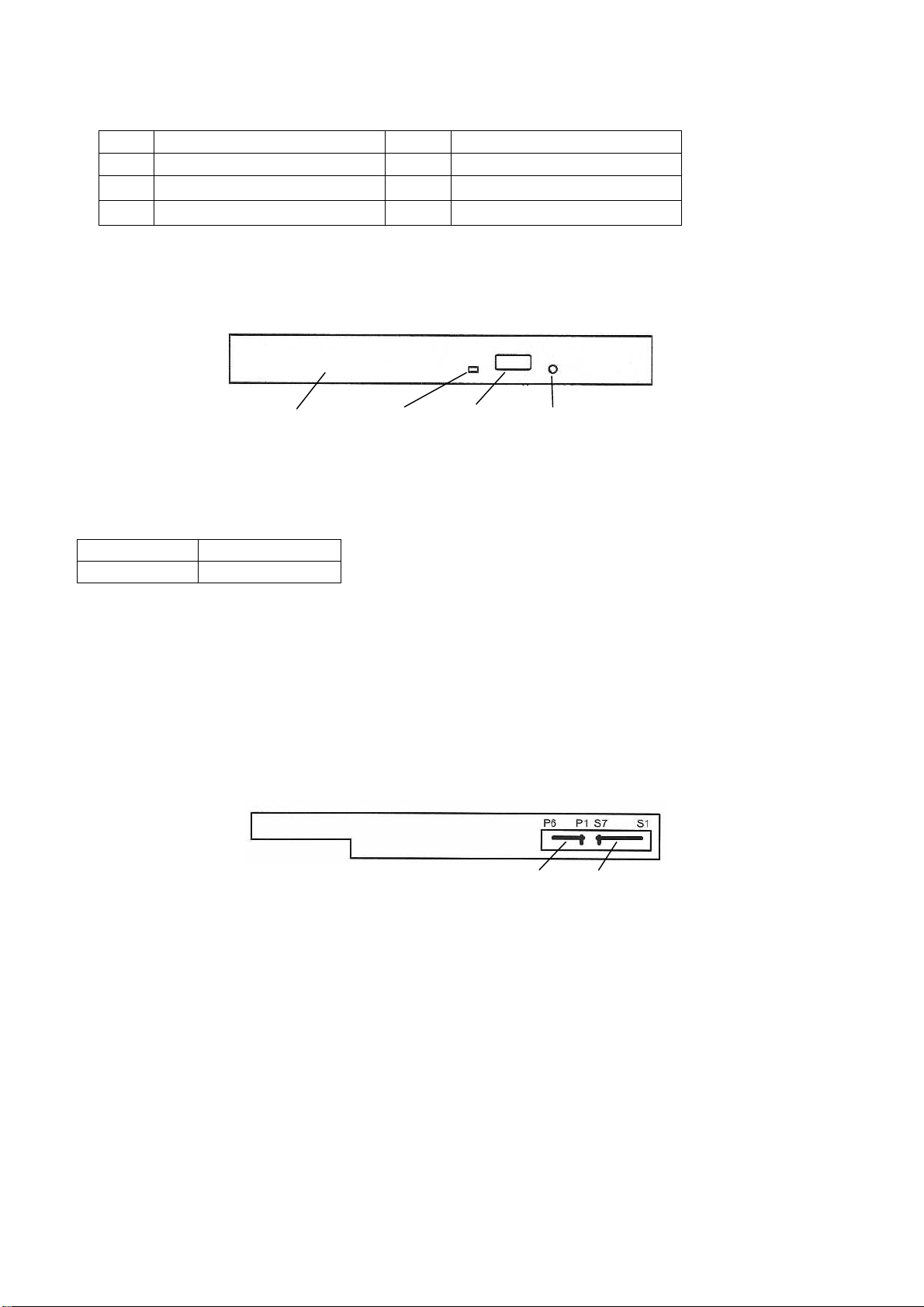- 2-
警告事項
Warnings 警告
/WARNING
人命に関わる業務や高度な信頼性を必要とする業務には使用しない
本製品は、医療機器・原子力設備や機器、航空宇宙機器・輸送設備や機器など、人命に関わる設備や機
器および高度な信頼性を必要とする設備や機器などへの組み込みやこれらの機器の制御などを目的と
した使用は意図されておりません。これら設備や機器、制御システムなどに本製品を使用した結果、人
身事故、財産損害などが生じても弊社はいかなる責任も負いかねます。
Do not use the equipment for services where critical high availability may directly affect human
lives.
This product is not intended to be used with or control facilities or devices concerning human lives,
including medical devices, nuclear facilities and devices, aeronautics and space devices, transportation
facilities and devices; and facilities and devices requiring high reliability. NEC assumes no liability for
any accident resulting in personal injury, death, or property damage if the equipment has been used in
the above conditions.
煙や異臭、異音がしたまま使用しない
万一、煙、異臭、異音などが生じた場合は、ただちに本体装置の電源をOFFにして電源プラグをコンセ
ントから抜いてください。その後、お買い求めの販売店または保守サービス会社にご連絡ください。
そのまま使用すると火災の原因となります。
Do not use this product if any smoke, odor, or noise is present.
If smoke, odor, or noise is present, immediately turn off the server and disconnect the power plug from
the AC outlet, then contact your sales representative.
Using the equipment in such conditions may cause a fire.
光ディスクドライブの内部をのぞかない
光ディスクドライブはレーザーを使用しています。電源がONになっているときに内部をのぞいたり、
鏡などを差し込んだりしないでください。万一、レーザー光が目に入ると失明するおそれがあります
(レーザー光は目に見えません)
Do not look into the optical disk drive.
A laser beam used in the optical disk drive is harmful to the eyes. Do not look into or insert a mirror into
the drive while the drive is powered. If a laser beam is caught in your eyes, you may lose your eyesight
(the laser beam is invisible).
分解・修理・改造はしない
絶対に分解したり、修理・改造を行ったりしないでください。
本製品が正常に動作しなくなるばかりでなく、感電や火災の危険があります。
Do not disassemble, repair this product.
Never attempt to disassemble, repair, or alter the server on any occasion. Failure to follow this
instruction may cause an electric shock or fire as well as malfunctions of the server.
針金や金属片を差し込まない
本製品のすきまから金属片や針金などの異物を差し込まないでください。
感電の危険があります。
Keep needles or metal objects away from this product.
Do not insert needles or metal objects into the product.
Doing so may cause an electric shock.