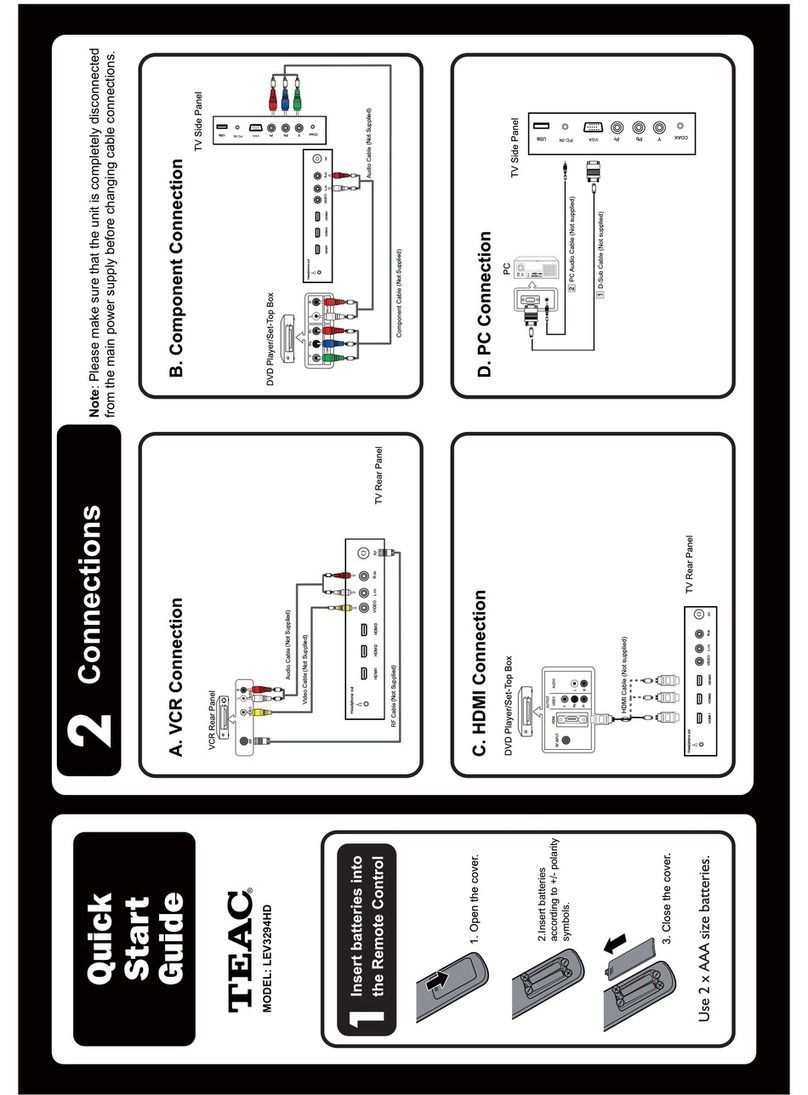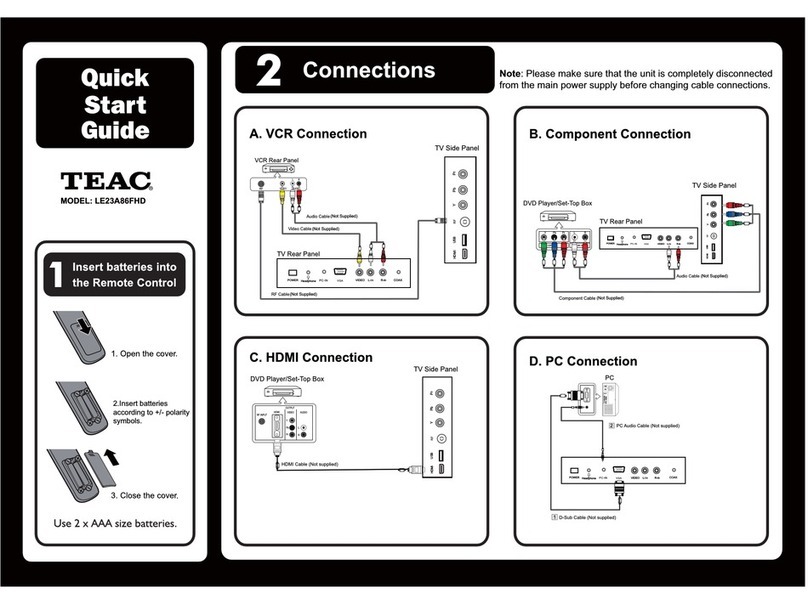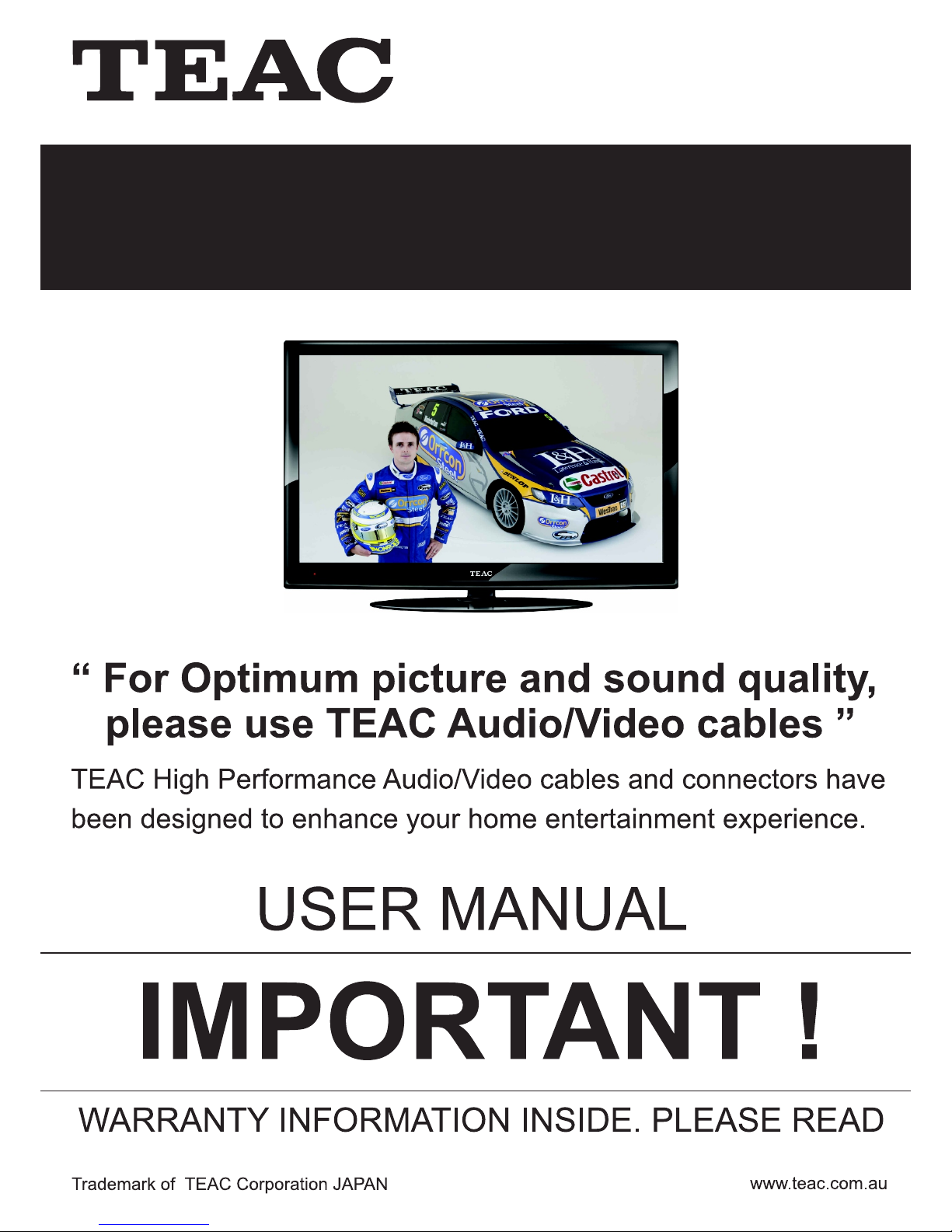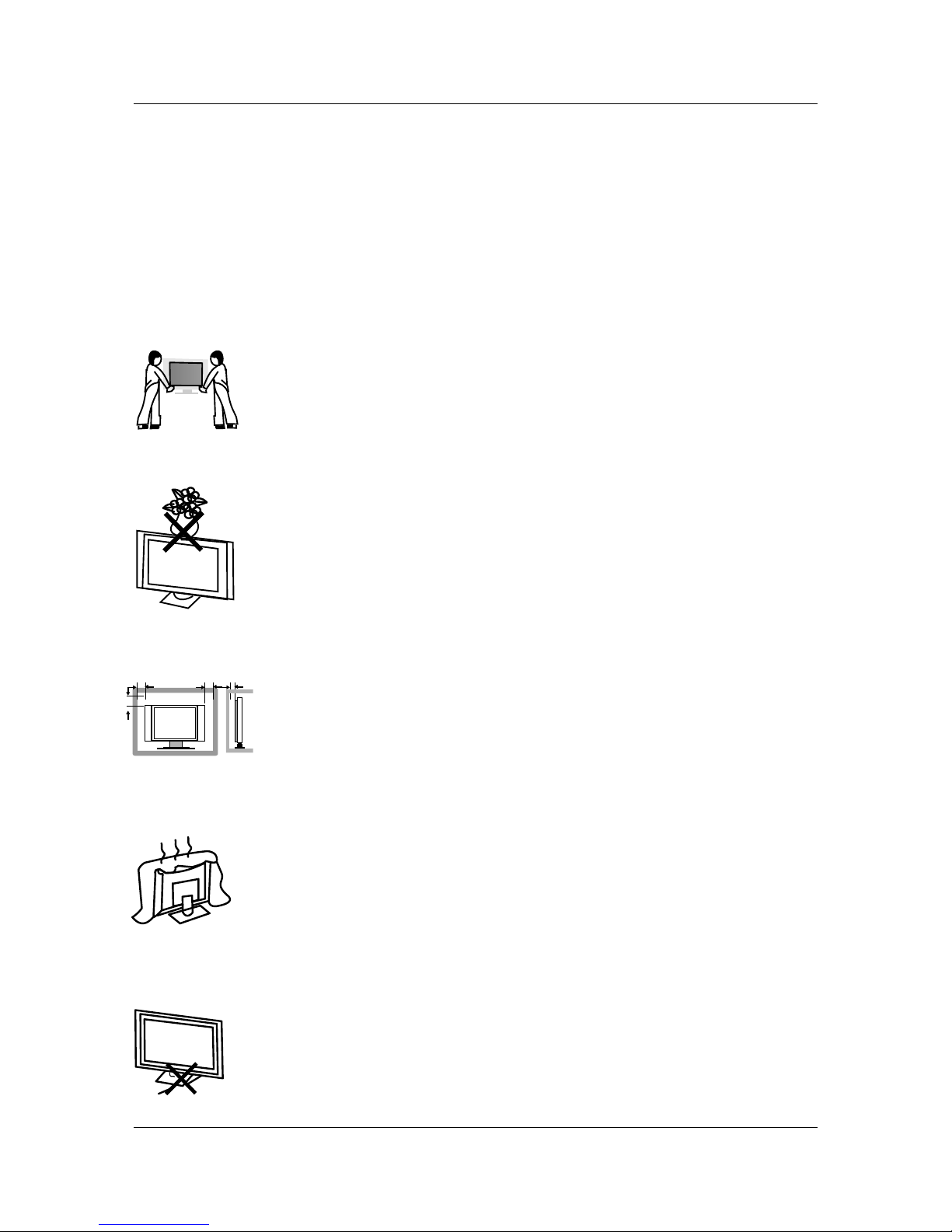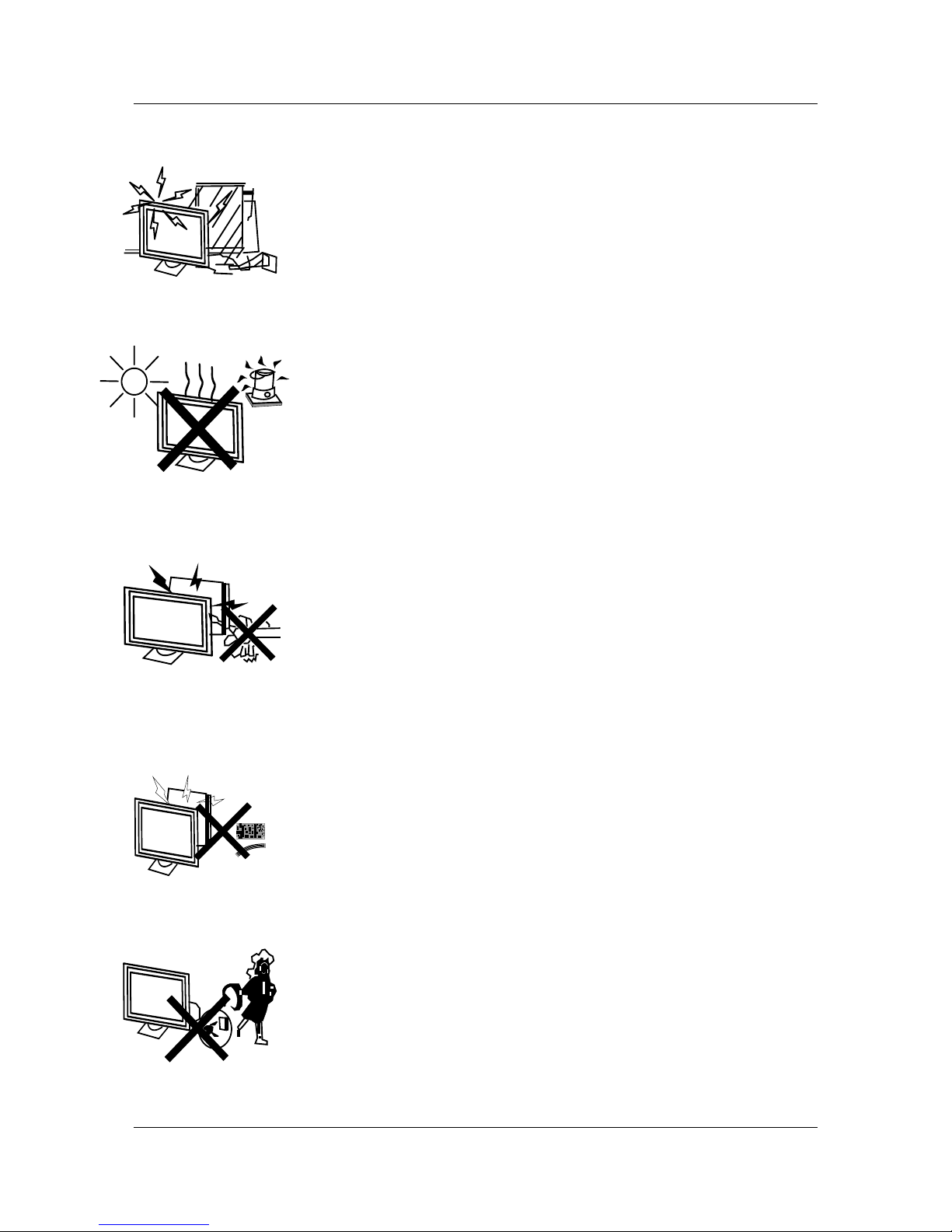Teac LCD2639HD User manual
Other Teac LCD TV manuals

Teac
Teac LCDV2250SD User manual
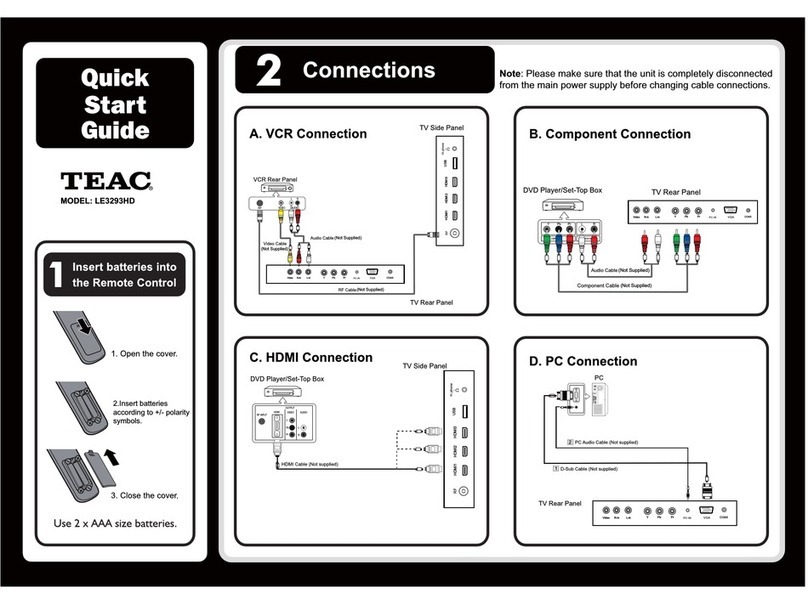
Teac
Teac LE3293HD User manual

Teac
Teac LCDV2656HDR User manual
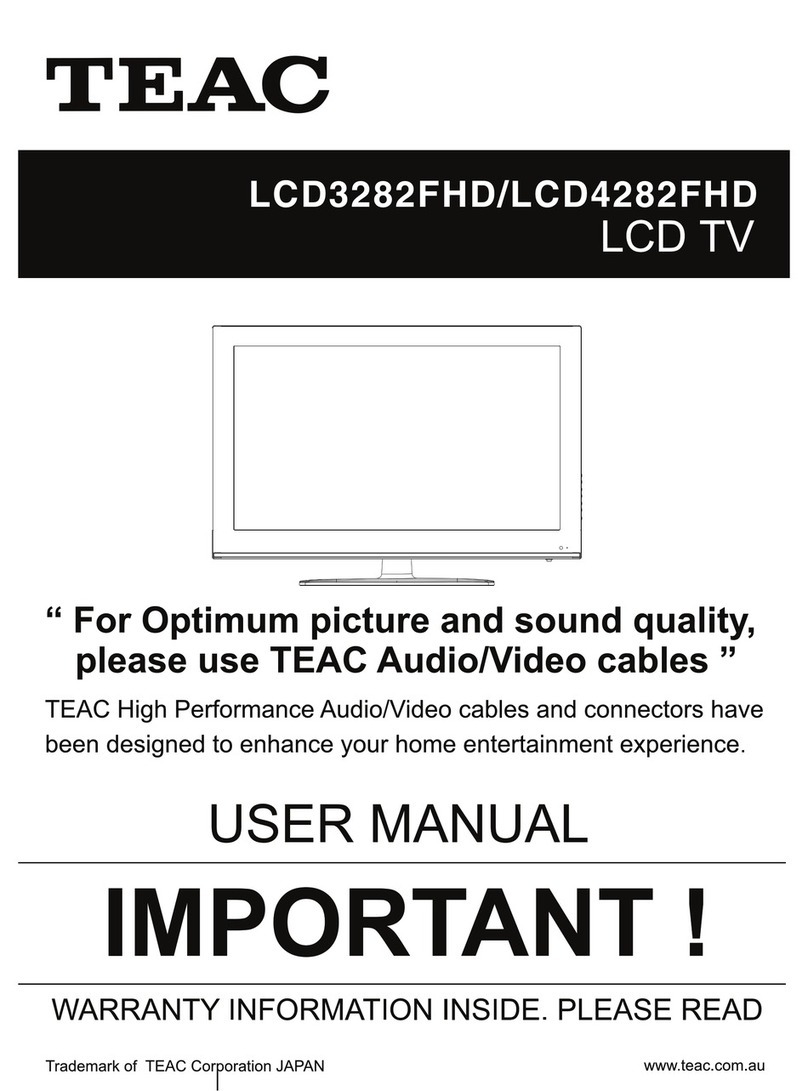
Teac
Teac LCD3282FHD User manual

Teac
Teac LE42C9FHD User manual

Teac
Teac LCHD3240 User manual

Teac
Teac HISENSE LCD2663AU User manual

Teac
Teac LCDV2657DVR User manual
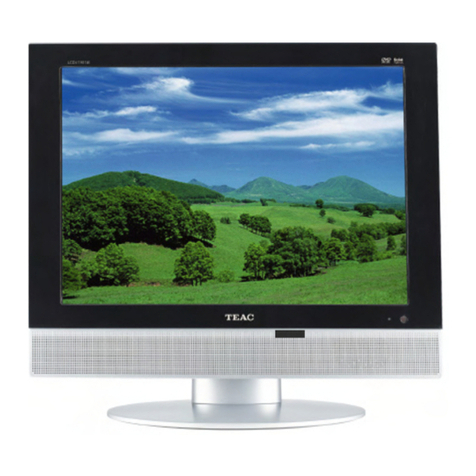
Teac
Teac LCDV1901M User manual

Teac
Teac LEV32GD3HD User manual
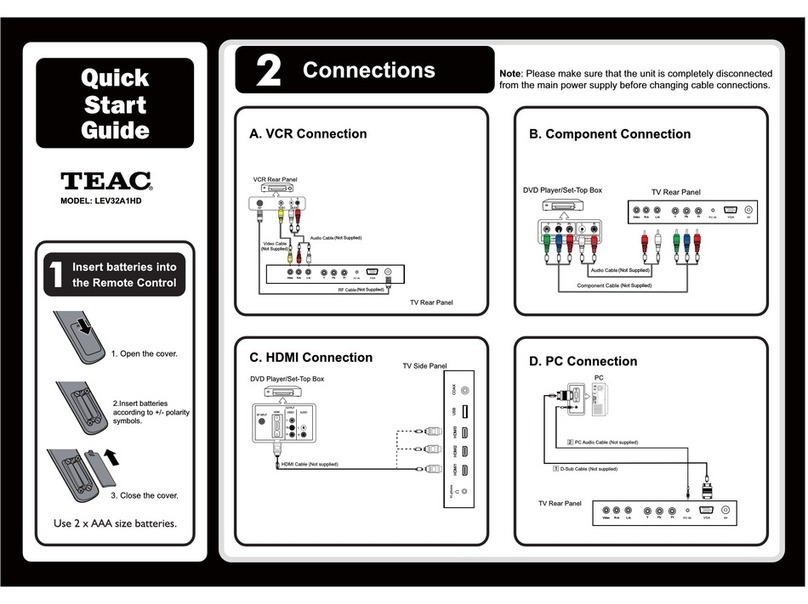
Teac
Teac LEV32A1HD User manual

Teac
Teac LCDV1001 User manual

Teac
Teac LEBD32D10FHDR User manual

Teac
Teac LET3996FHD Operator's manual

Teac
Teac LCD4282FHDR User manual

Teac
Teac LCDV3253HD User manual
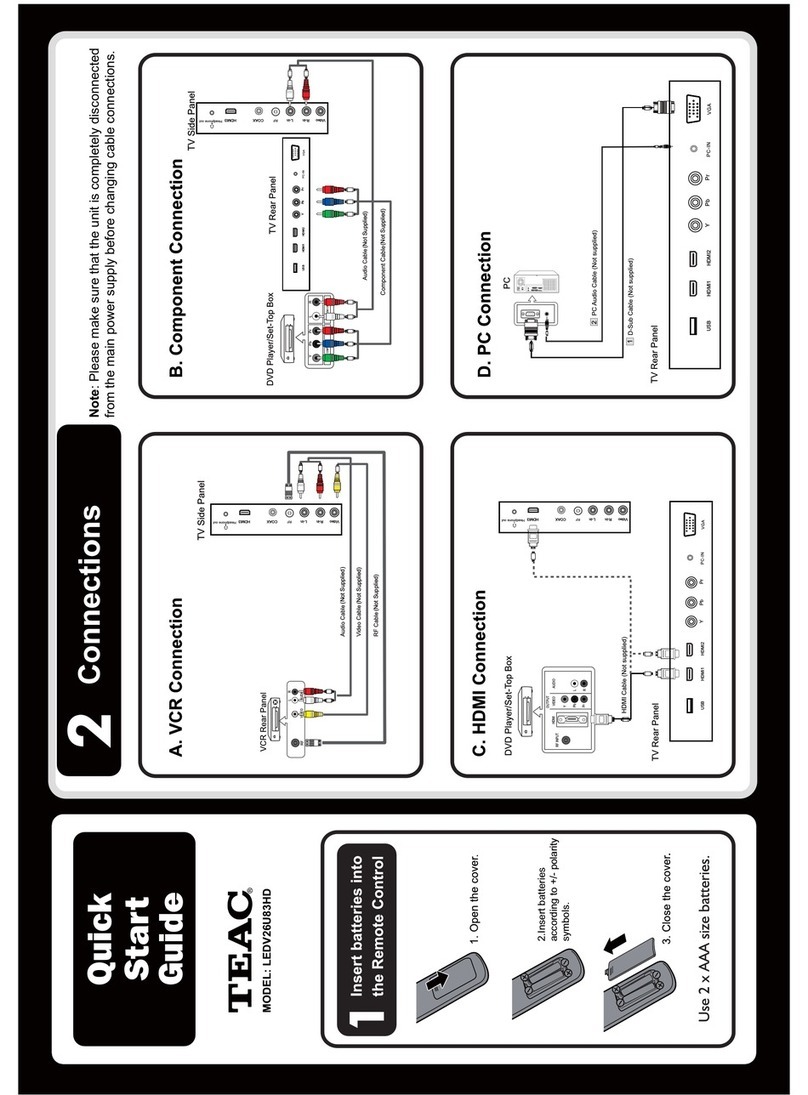
Teac
Teac LEDV26U83HD User manual
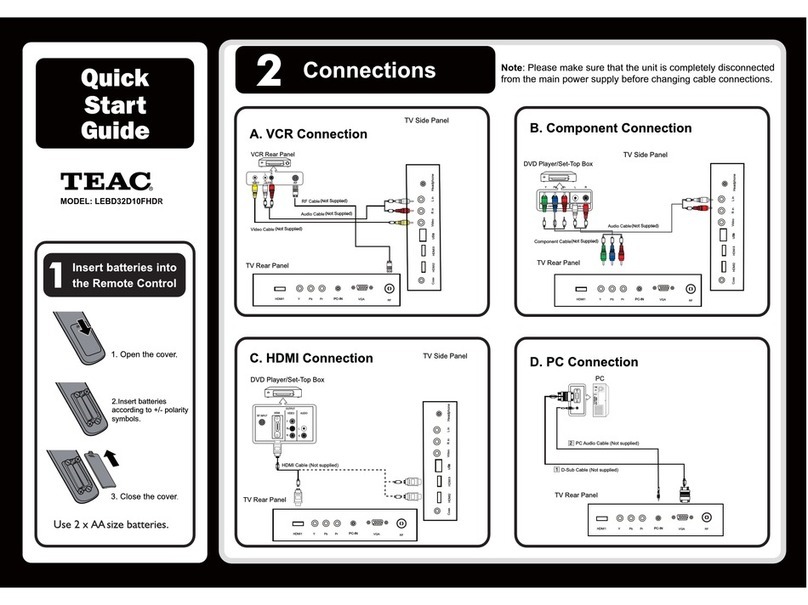
Teac
Teac LEBD32D10FHDR User manual

Teac
Teac LCDV2655HD User manual

Teac
Teac LCDV3257DVR User manual