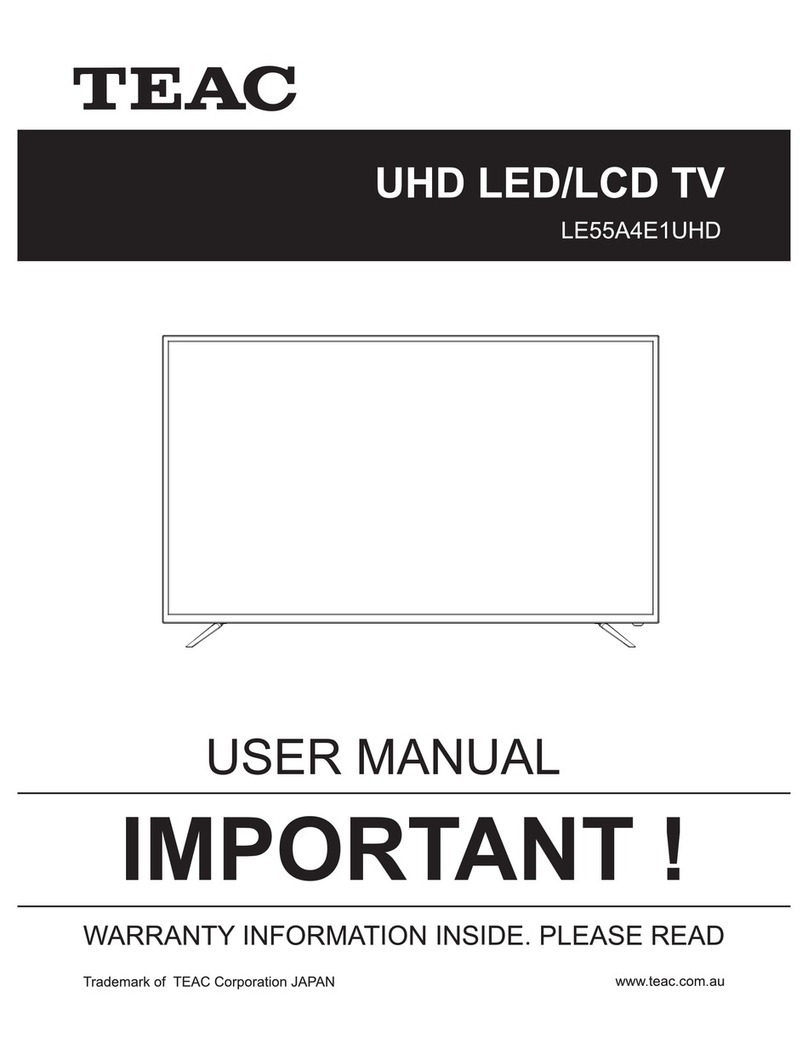Teac T19LIDI9B User manual
Other Teac LCD TV manuals

Teac
Teac LCDV2656HDR User manual

Teac
Teac LEV24A1FHD User manual

Teac
Teac LCM30HD User manual

Teac
Teac LCDV3256HDR User manual

Teac
Teac LCDV2655HD User manual

Teac
Teac LCDV3255HD User manual

Teac
Teac LEBD32D10FHDR User manual

Teac
Teac LCHD3240 User manual

Teac
Teac LCDV3257DVR User manual
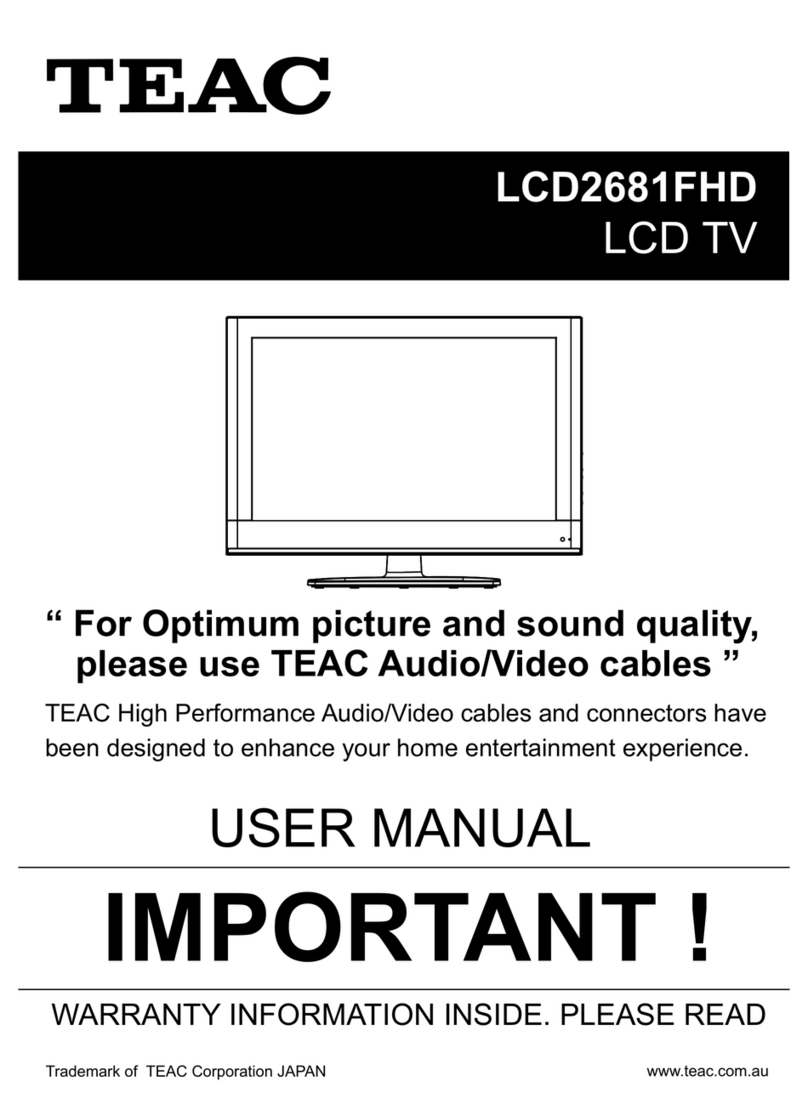
Teac
Teac LCD2681FHD User manual

Teac
Teac LCDV3253HD User manual
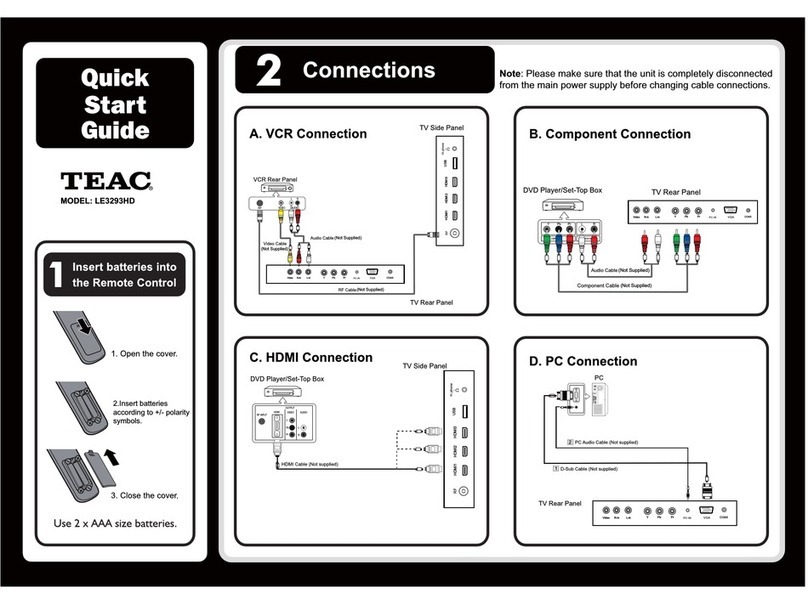
Teac
Teac LE3293HD User manual
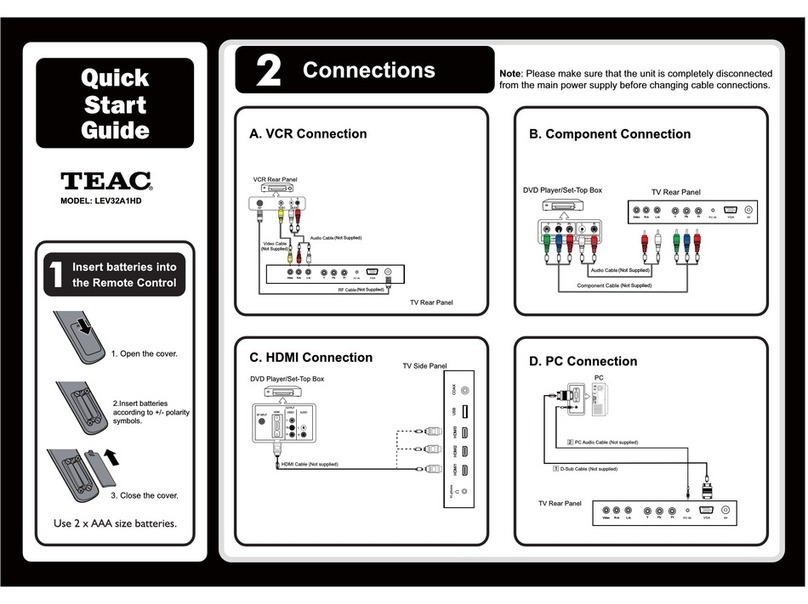
Teac
Teac LEV32A1HD User manual
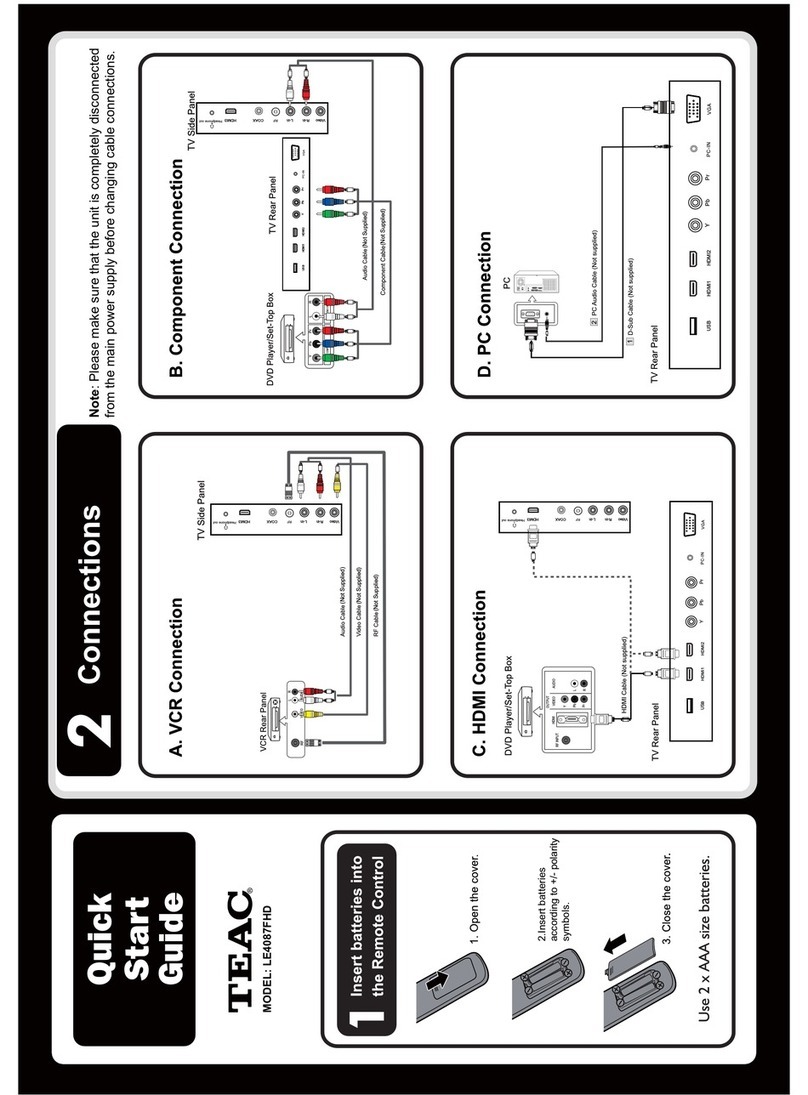
Teac
Teac LE4087FHD User manual
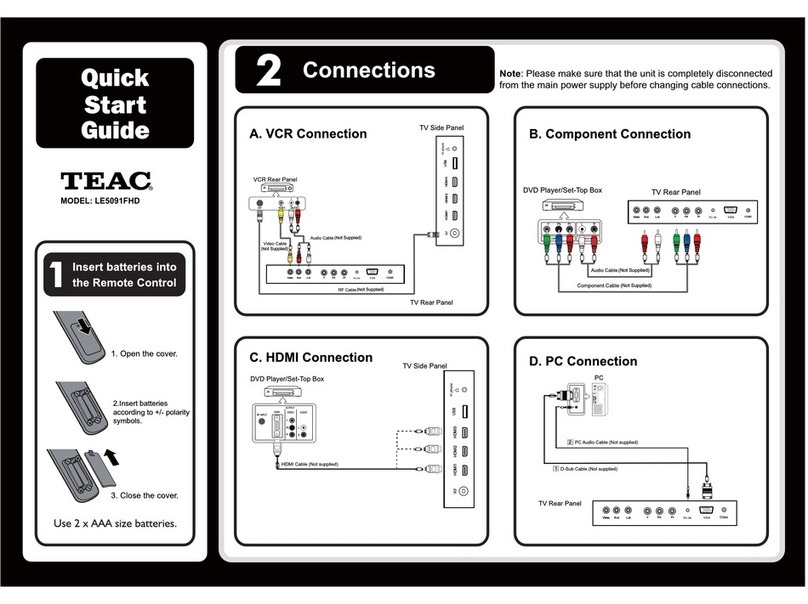
Teac
Teac LE5091FHD User manual

Teac
Teac HISENSE LCD2663AU User manual

Teac
Teac LE4618FHD User manual

Teac
Teac LEV3994FHD User manual

Teac
Teac LCDV2657DVR User manual

Teac
Teac LE1980HD User manual