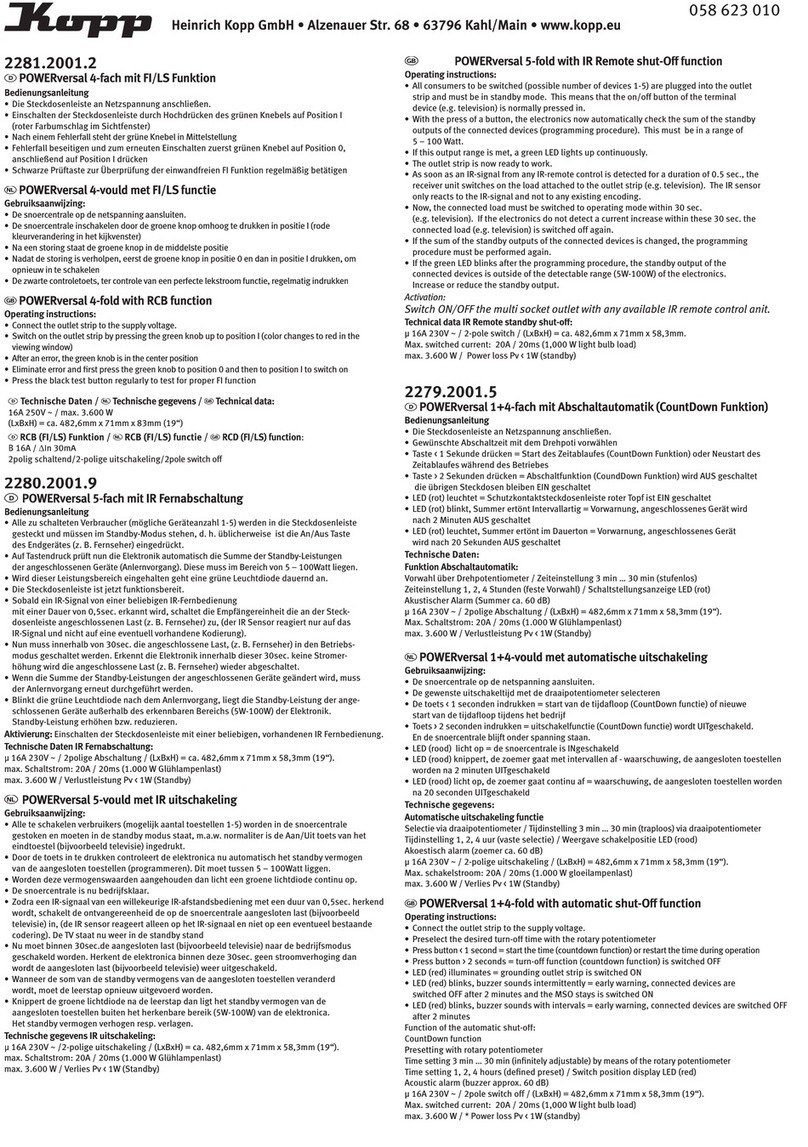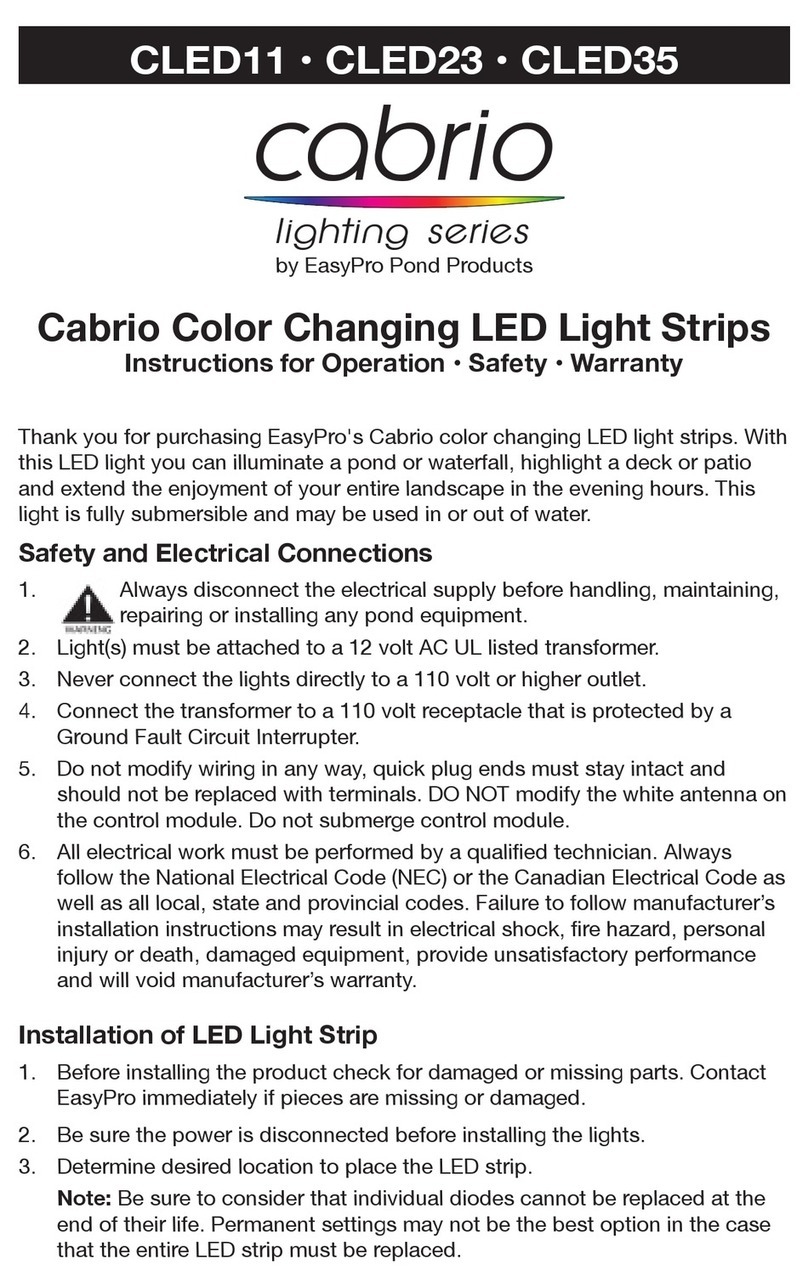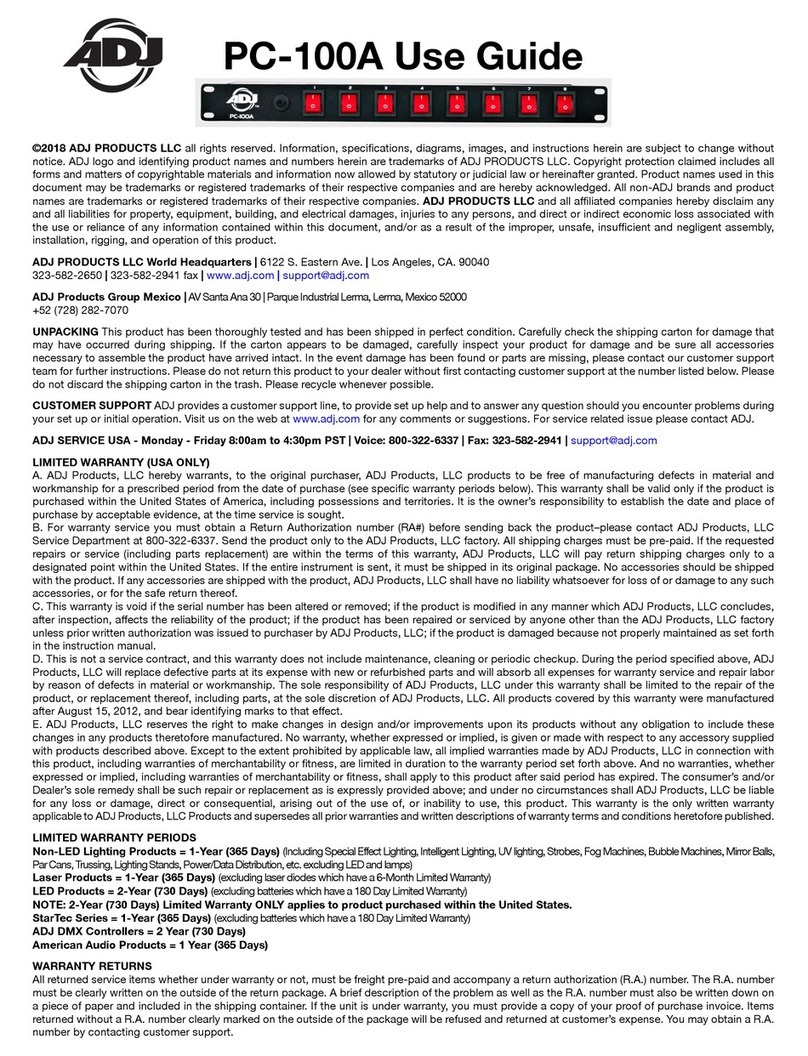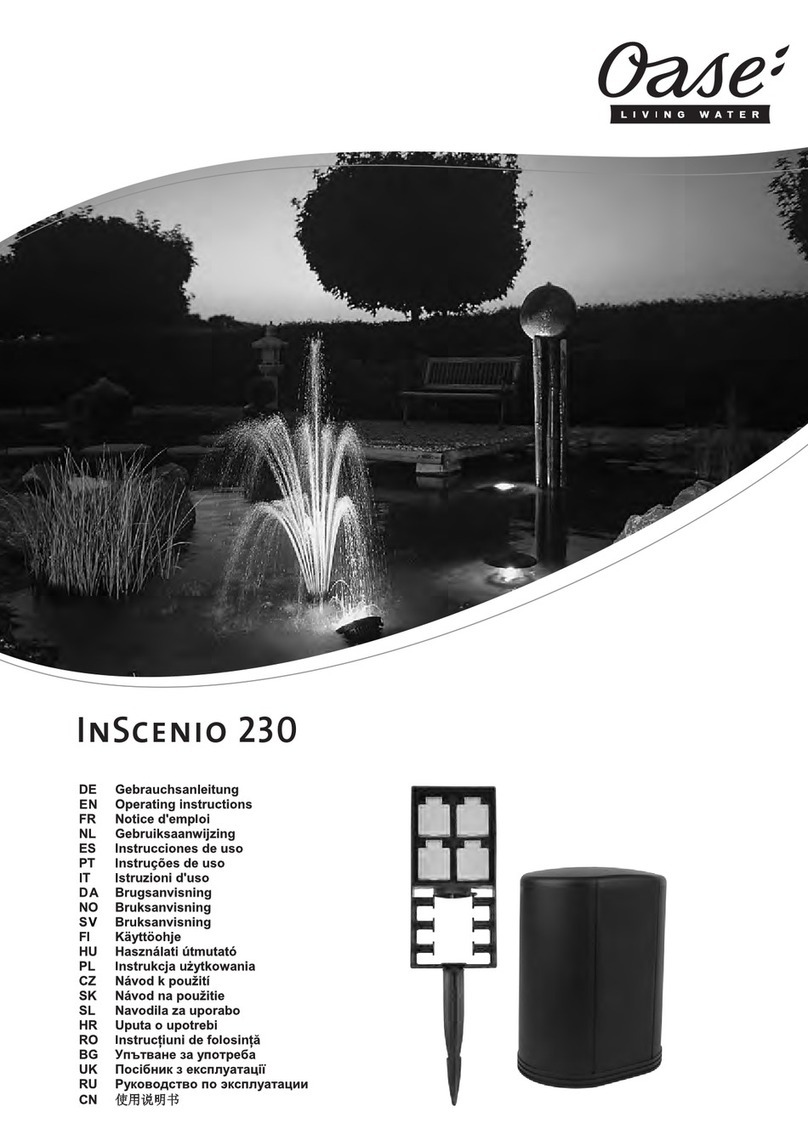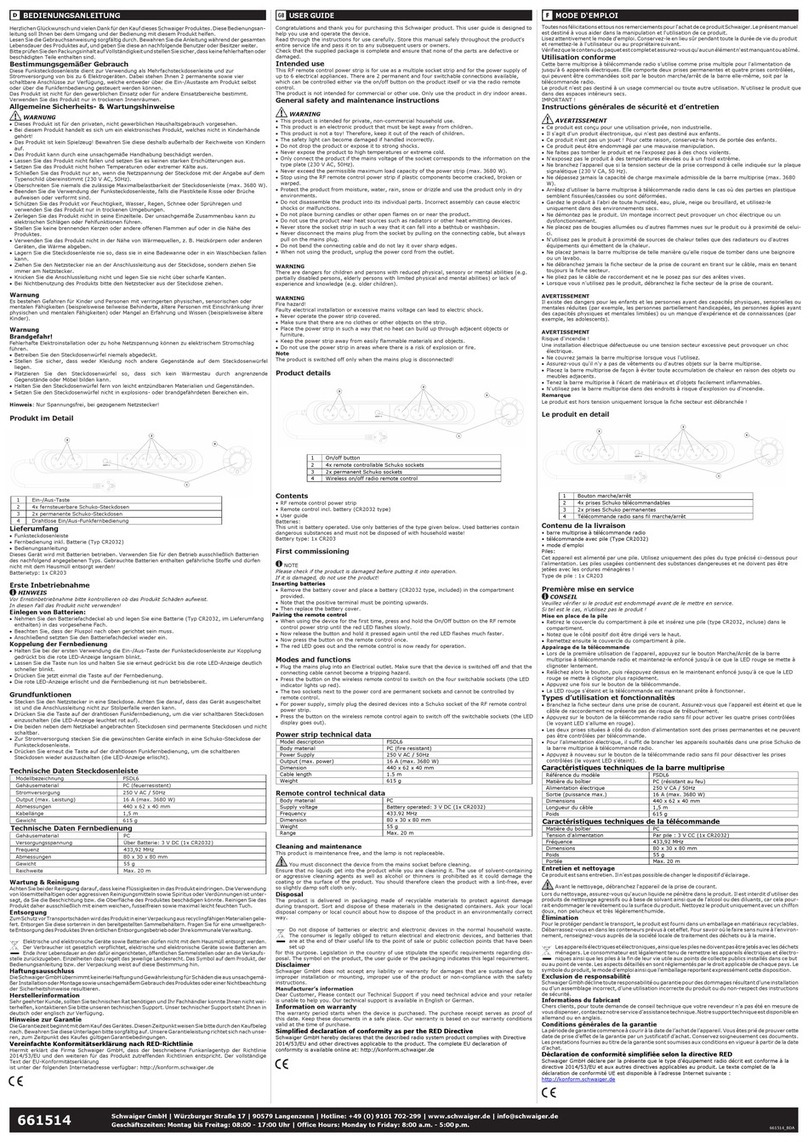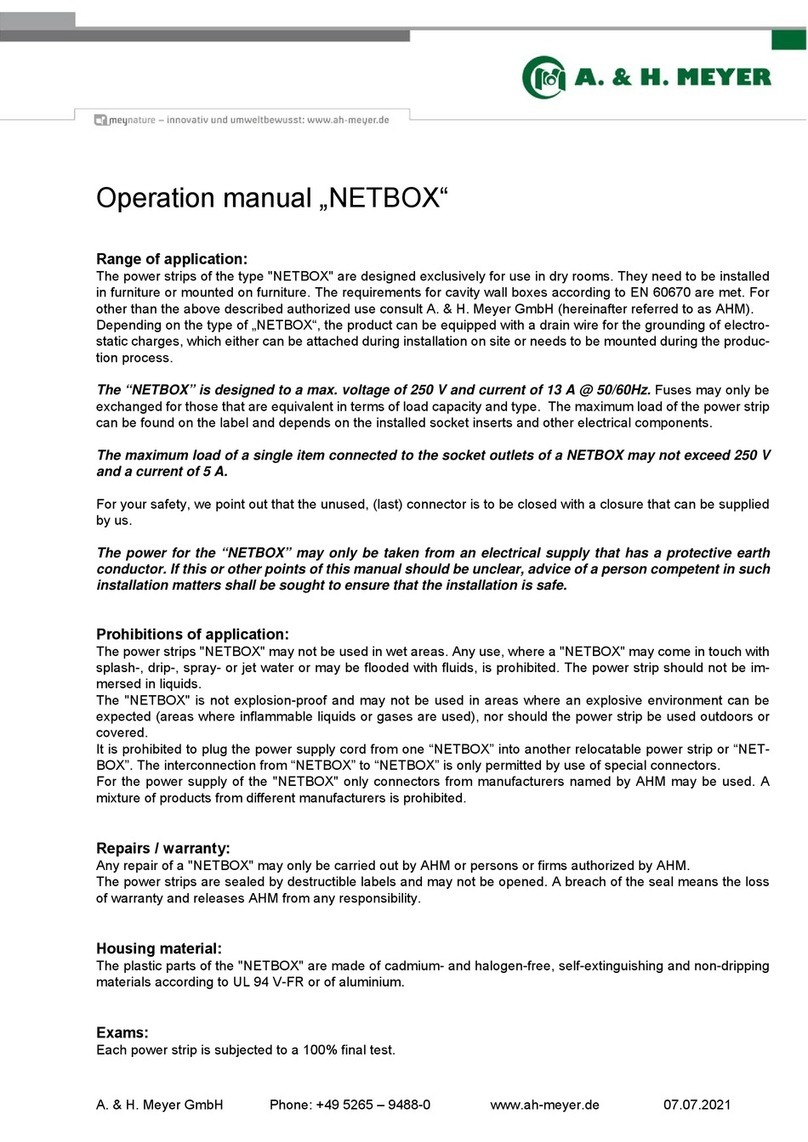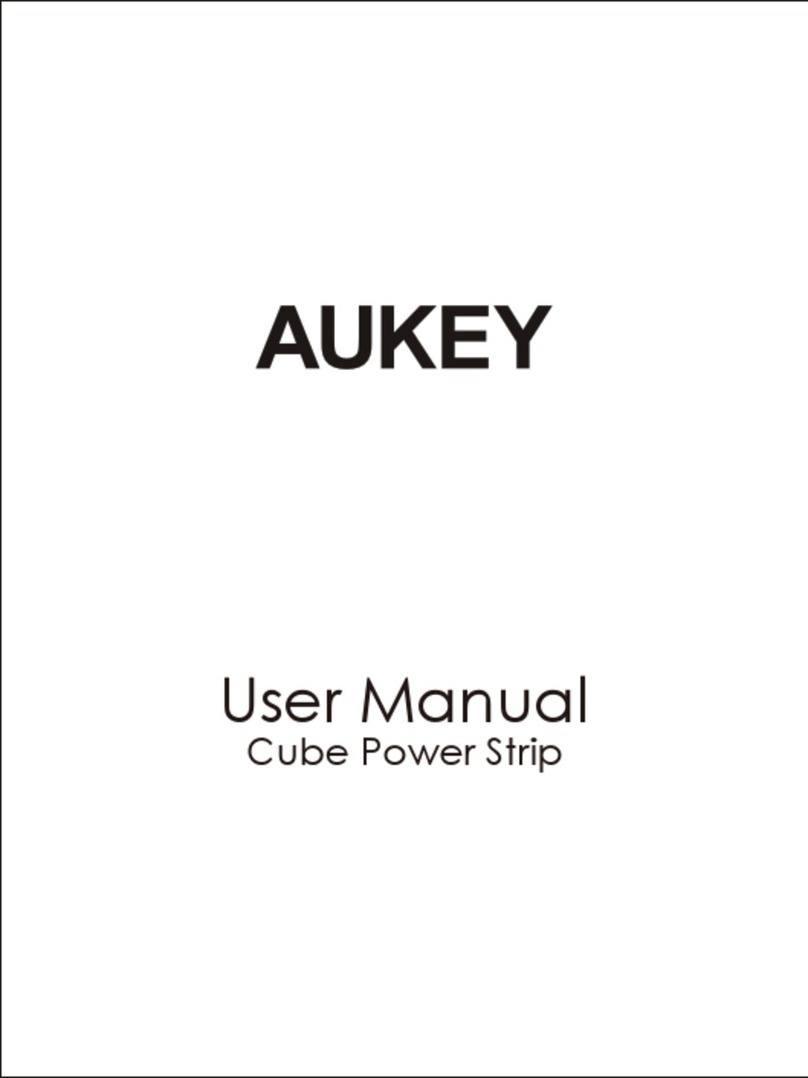Team Young EZCon RX15x3-3SE-1 Technical manual

1Use PCtools to add the layout of " Power strip" with
preferred nomination, for example: Outlet#1(Fan),
Outlet#2(TV), and Outlet#3(Set-Top Box), then using
USB cable to connect PCtools and Smart remote
controller. Then long press the “SET” button of the
Smart remote controller to enter into the setting option.
After selecting “Data transmitting/importing”, please
press ”ON” button (or use Hotkey: SET + Up direction
button) as shown below to write the layout to the Smart
remote controller:
1Use PCtools to add the layout of " Power strip" with
preferred nomination, for example: Outlet#1(Fan),
Outlet#2(TV), and Outlet#3(Set-Top Box), then using
USB cable to connect PCtools and Smart remote
controller. Then long press the “SET” button of the
Smart remote controller to enter into the setting option.
After selecting “Data transmitting/importing”, please
press ”ON” button (or use Hotkey: SET + Up direction
button) as shown below to write the layout to the Smart
remote controller:
2Confirm that the Power strip is not connected to supply
mains, and its LED indicator light should not be on
at this stage. First remove the screws on both sides
to disassemble the handle by using the hexalobular
socket screwdriver enclosed in the package, and the
Micro-B receiving port of Power strip could be found
as shown below:
●The product complies with NCC Administrative Regula-
tions on Low Power Radio Waves Radiated Devices:
Article 12:Without permission granted by the NCC,
any company, enterprise, or user is not allowed to
change frequency, enhance transmitting power or alter
original characteristic as well as performance to an
approved low power radio-frequency devices.
Article 14:The low power radio-frequency devices
shall not influence aircraft security and interfere legal
communications; If found, the user shall cease operating
immediately until no interference is achieved.
The said legal communications means radio communi-
cations is operated in compliance with the Telecommu-
nications Act. The low power radio-frequency devices
must be susceptible with the interference from legal
communications or ISM radio wave radiated devices.
●Indication of safety marks: If recommended precautions
and safe operating methods are not followed, physical
injury and damage of electrical appliances may be
caused.
Precautions for safe use
Components of Power Strip
Power Strip/RX15x3-3SE-1
User Guide/Warranty
Package contains
Power Strip
Star wrench
Quick Instruction Manual
●This product is for indoor use but not suitable for
outdoor use.
●Please use this product in dry condition instead of
exposing it in beads of water or in high humidity.
●Do not place this product near any equipment that
generates heat, such as heaters, electric heaters, gas
burners, or other heat-generating equipment.
●Do not disassemble the Power strip yourself.
●Do not use foreign objects to insert the Micro-B receiving
port of the Power strip.
damage by collision and dropping from high place.
over 15A or with power loaded greater than 1,650W.
Connected or extended with other power strips for
extension is not allowed.
of power cord appears breakage, the Power strip should
be replaced.
the Power strip as this may damage the housing of it.
Please wipe it with a dry and clean cloth.
Outlet #1
LED indicator light #1
Outlet #2
LEC indicator light #2
Outlet #3
LED indicator light #3
Handle
Reset button
Micro-B receiving port
Instructions of usage
PC-Tx Mode
Tx-Rx Mode
Tx-TxTxSide
Tx-Tx RxSide
PC-Tx Mode
Import OK

3Connect the Smart remote controller (Type A transmit-
ting terminal) and the corresponding Power strip
(Micro-B receiving terminal) at the same time using the
USB cable as shown below. After selecting the control
point (for example: Fan/TV/Set-Top Box) to which you
want to burn the Power strip, press the “SET” button
of the Smart remote controller to enter into the setting
option, select “Rx Burn” and press “ON” button (or use
Hotkey: SET + Down direction button). The setting
program will start automatically. When the setting is
completed, the screen of Smart remote controller will
display success and return to the layout menu. The
layout of three outlets would be written simultaneously.
4Connecting the Power strip to the Wall Outlet Socket
and turn on the power of electrical appliance, then
you can use the layout of Smart remote controller:
Outlet#1(Fan), Outlet#2(TV), and Outlet#3(Set-Top
Box). After the designated Outlet is selected, please
press the ON/OFF button of the Smart remote controller
to control the funtion of turning on/off of the Outlet
respectively. When the Outlet is turned "ON", the LED
indicator light displaying blue light represents correct
connection and outputting power. The LED indicator
light is not displayed instead when the Outlet is turned
"OFF".
5When the current is overloaded, the power will be
turned off immediately and the LED indicator light
will start to flash red light. There are two ways of
trouble-shooting:
Trouble-shooting :❶Press the “OFF” button of the
Smart remote controller + ❷Press the “Reset” button.
Trouble-shooting :❶Unplug the power cord of
Power strip directly + ❷Press the “Reset” button.
Once this status is eliminated, the Power strip can be
resumed for use again.
Warranty term & product guarantee certicate
●With this product guarantee certificate, this product is
subject to limited one-year free repair service since the
date of purchase, but the warranty does not include
consumables (e.g. battery).
●Within the warranty period, damage caused by the
following conditions is not included under warranty.
If repairing is required, Team Young Technology Co.,
Ltd. or authorized distributors will charge the material,
inspecting, repairing, and administrative costs:
A. Without following the instruction of this Quick Instruction
Manual to install and operate the product or use unap-
proved accessories for the product.
B. Damage caused by irresistibly natural disaster, pest, rodent,
and human negligence.
C. Damage caused by misuse, abuse, vandalism, poor
temperature/humidity environment, without following
Power strip / RX15x3-3SE-1
125Vac
Max. 15A
Max. 1650W
AC 110V
433.92MHz
Product
Name/Model
Rated Voltage
Rated Load
Radio Frequency
Using Voltage
About 571gNet Weight
H303.5 * W116 * D42mmDimension
Rated Current
Product specications
*If the information of RoHS Compliance Declaration is required, please visit our
website at www.teamyoung.com
Micro-B connectorType-A-female connector
PC-Tx Mode
Tx-Rx Mode
Tx-Tx TxSide
Tx-Tx RxSide
PC-Tx Mode
Import OK
Power Strip
Outlet #1
Outlet #2
Outlet #3
++
I II
*For the detailed instruction for the pairing setting of PCtools/Smart remote
controller, please refer to the instruction manual of PCtools/Smart remote
controller.
*When writing the layout, please make sure to confirm that the Power strip is
not connected to the supply mains to avoid danger.

power supply under rated voltage/current, or overload of the
product exceeding the rated voltage/current.
D. Failure and damage caused by transportation, movement,
dropping, and collision of product after purchasing.
E. Damage resulted from unauthorized disassembling of
EZCon®related products, which is not executed by
authorized distributors and technicians of manufacturer.
F. Using product in extreme environment of corrosion is also
excluded from warranty, such as in high temperature and
humidity, in sulfur areas, at the beach, and on the ship etc..
Product Model
Power strip / RX15x3-3SE-1
Name of Customer
/Company
Place of Purchase
Date of Purchase
Stamped by Distributor
/ Manufacturer
Product Batch
(Year of manufacture)
*The 5th~6th code of Product Batch indicates the year of manufacture, e.g. the year of manufacture for 912-18XXXXXXXX is 2018.
Product Guarantee Certificate
18th Floor, No. 400, Huanbei Road, Zhongli
District, Taoyuan City, Taiwan, R.O.C.
Tel : +886-3-2805160 Fax : +886-3-2805182
www.teamyoung.com
Popular Power Strip manuals by other brands
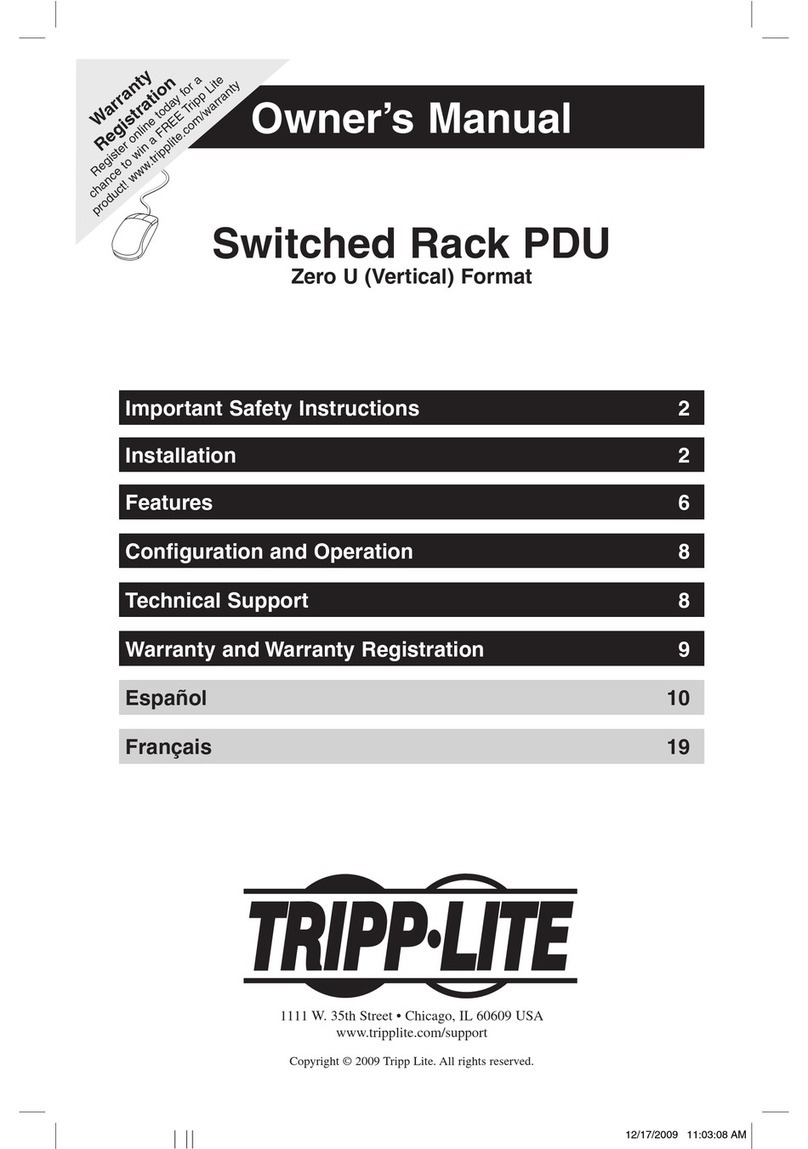
Tripp Lite
Tripp Lite Switched Rack PDU owner's manual
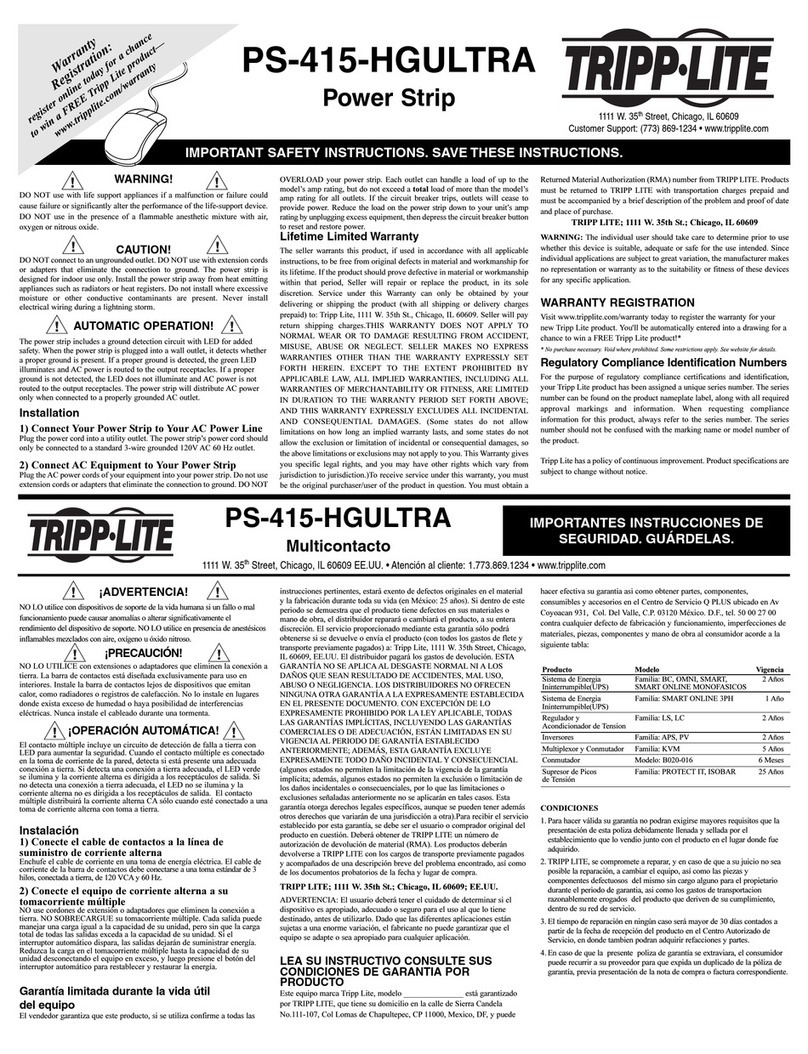
Tripp Lite
Tripp Lite PS-415-HGULTRA manual
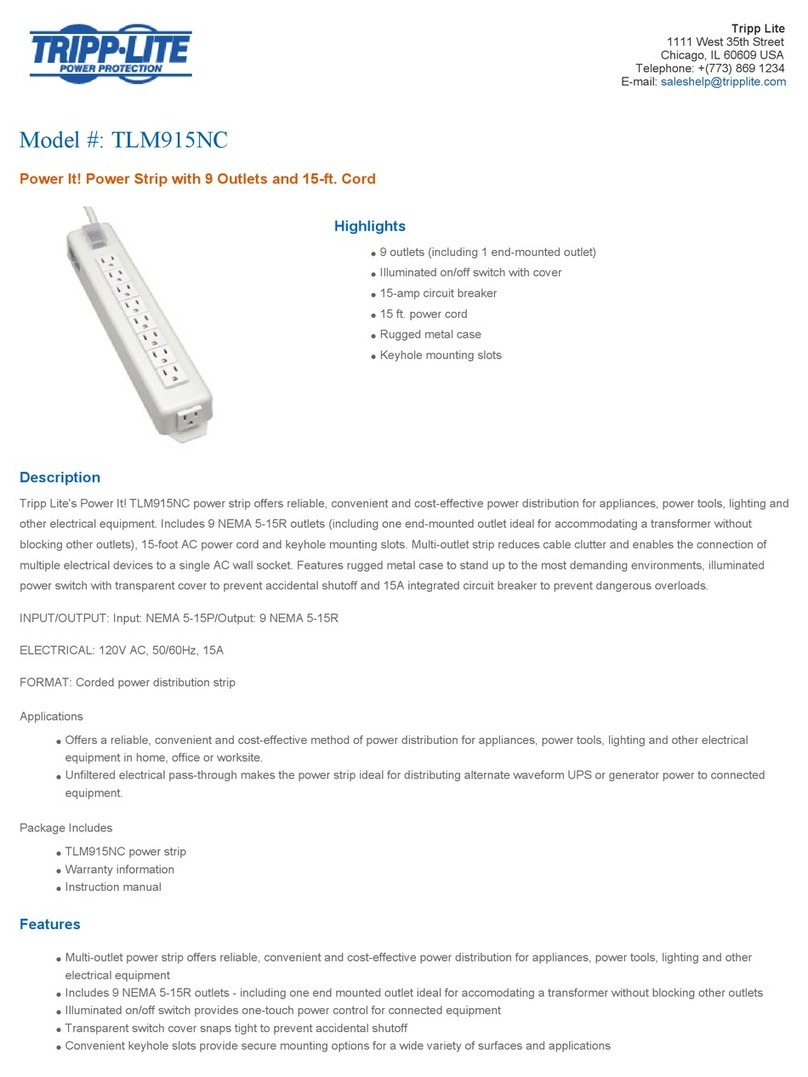
Tripp Lite
Tripp Lite TLM915NC Specification sheet

Tripp Lite
Tripp Lite SPS Series Important safety instructions
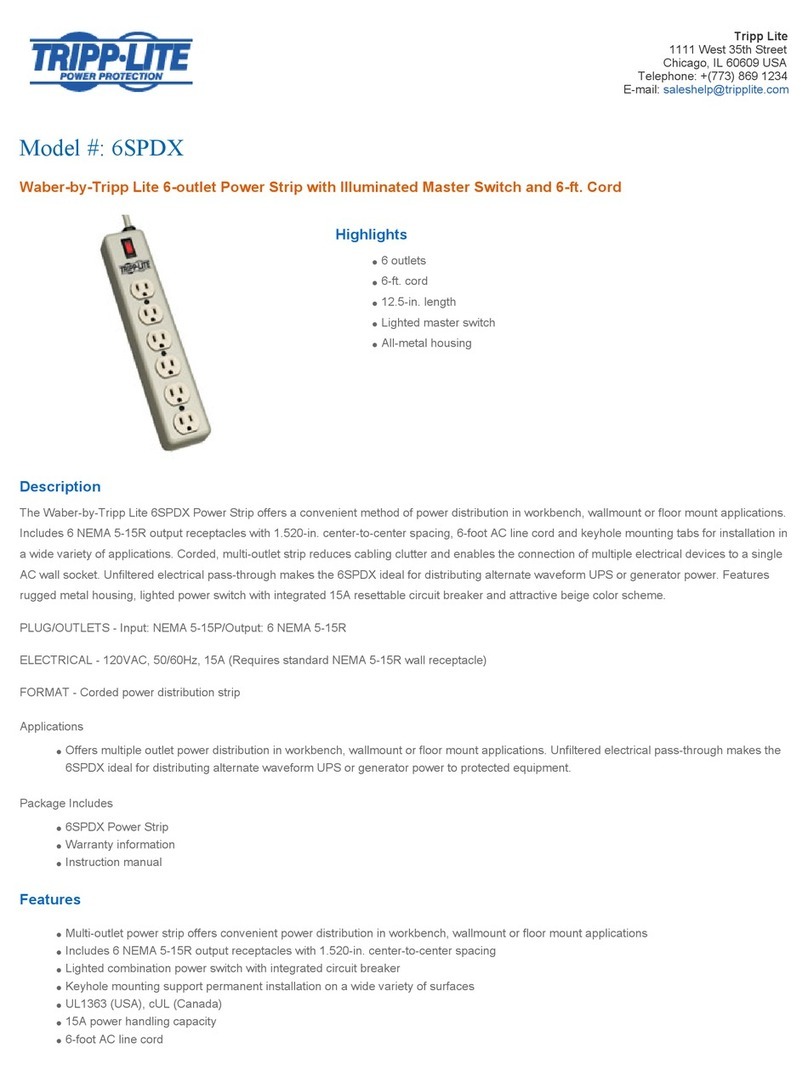
Tripp Lite
Tripp Lite 6SPDX Specification sheet
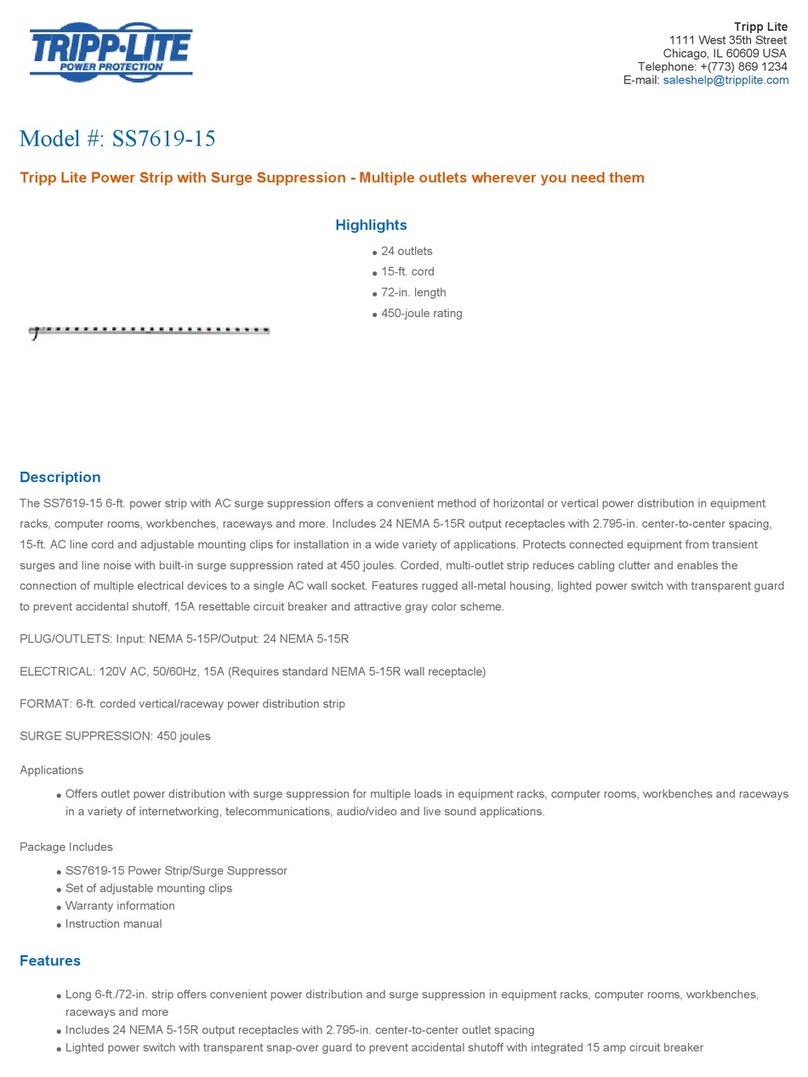
Tripp Lite
Tripp Lite SS7619-15 Specification sheet