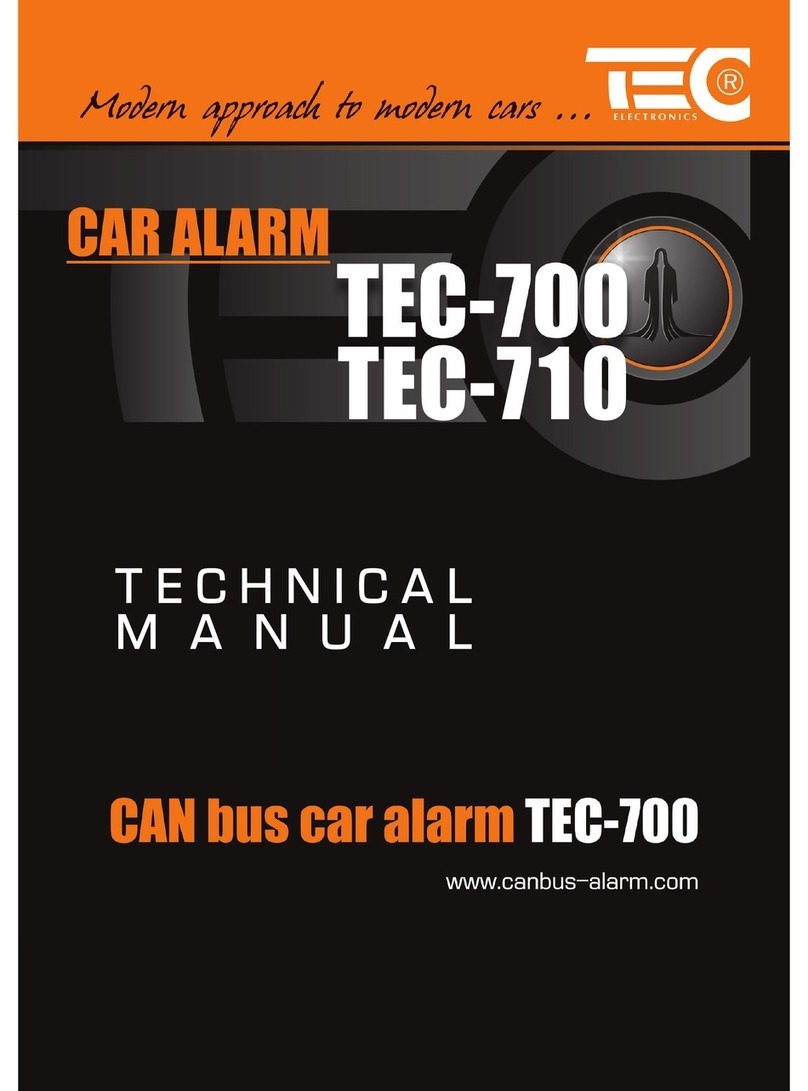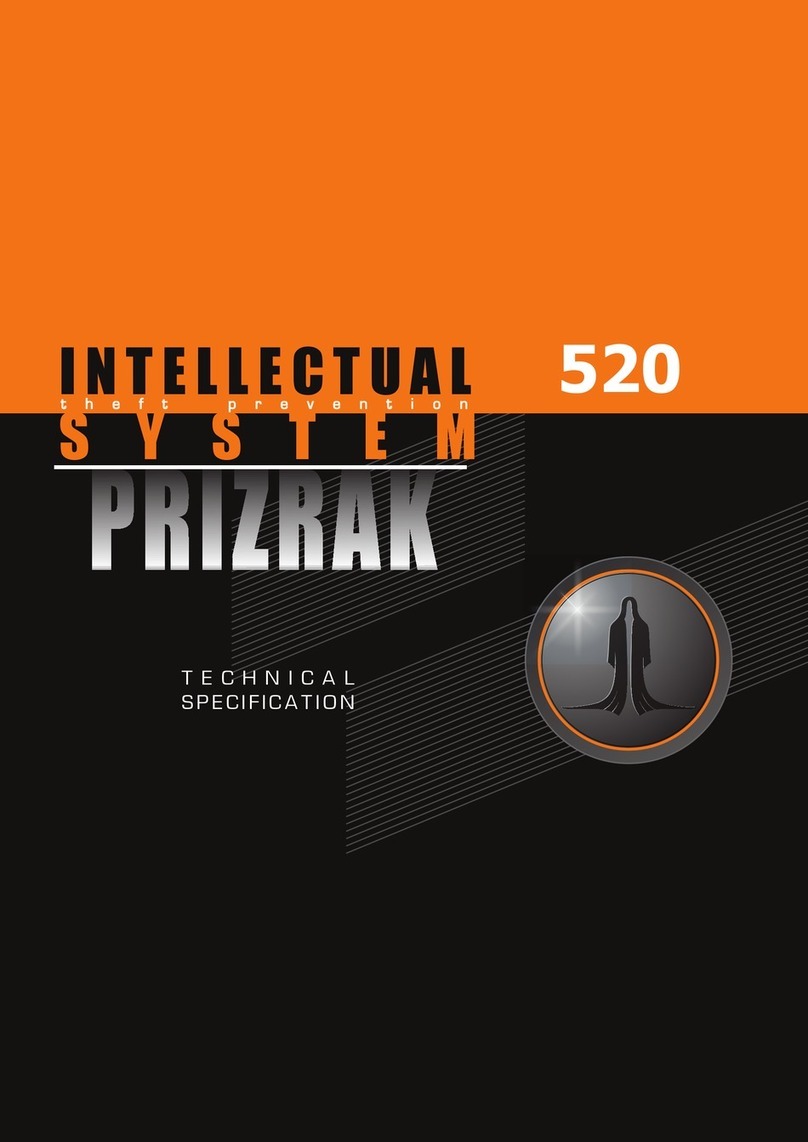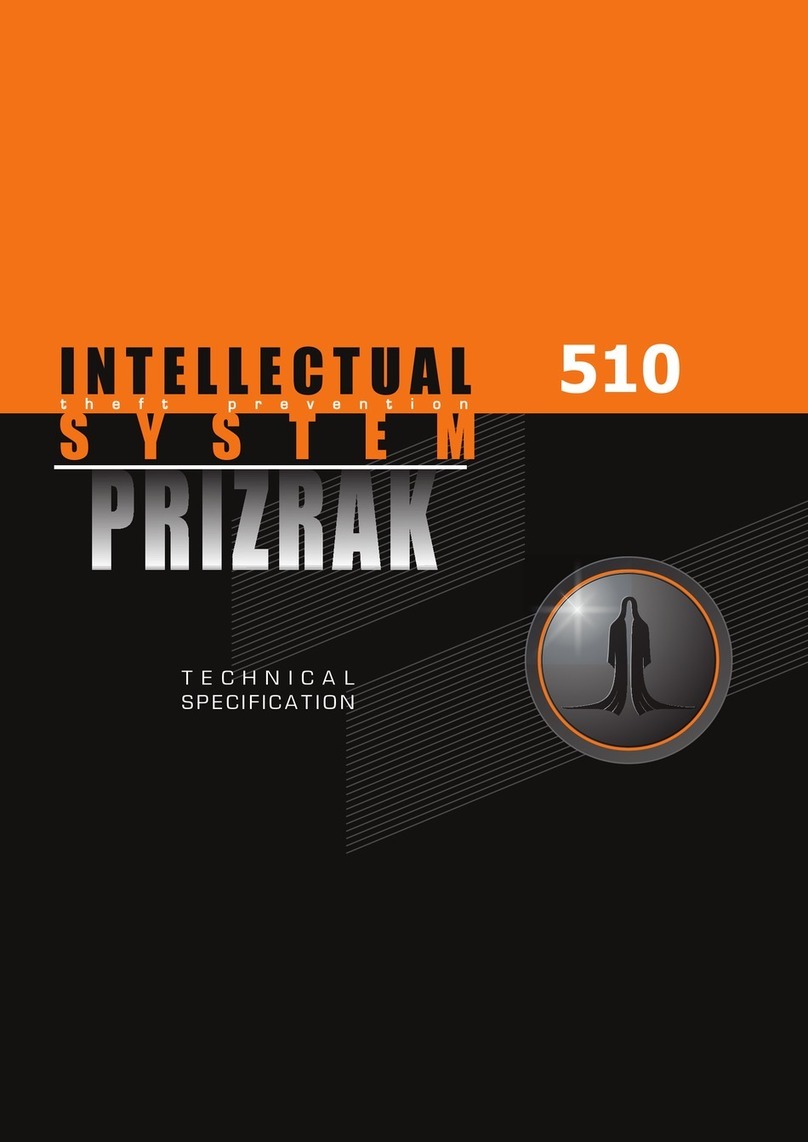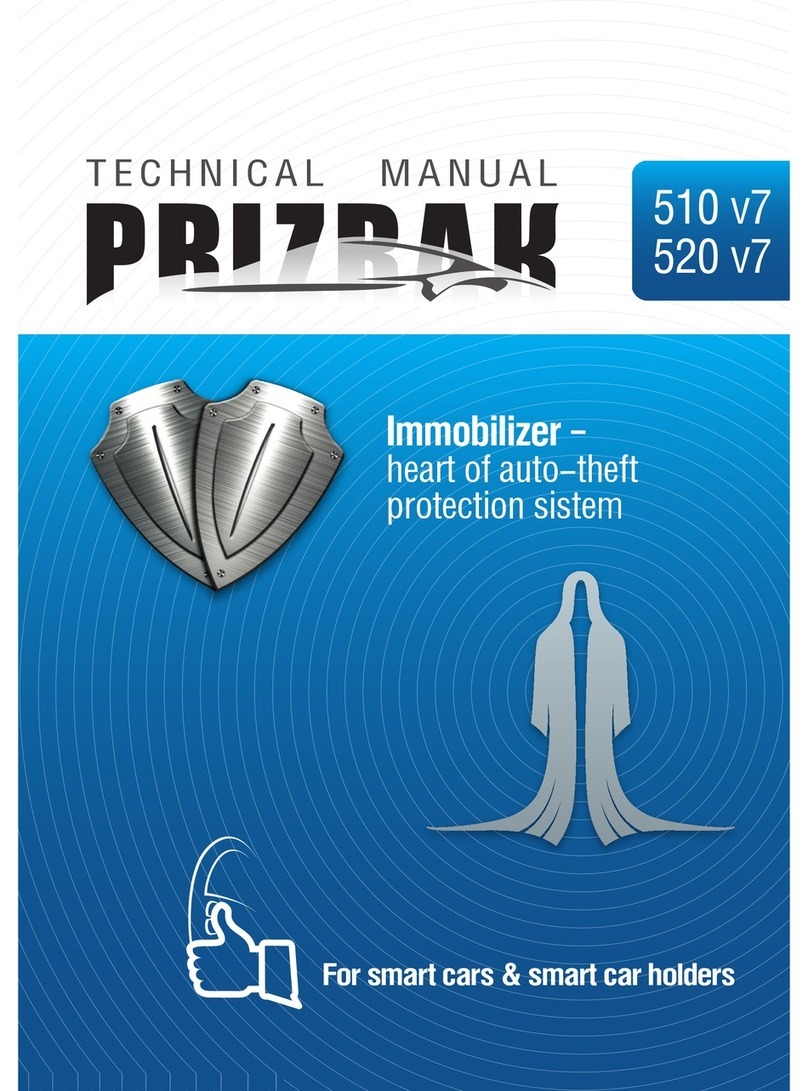TEC Electronics Prizrak 5S/BT Parts list manual

PROTECTION AGAINST PROFESSIONAL CARJACKING
IMMOBILIZER
www.tecel.ru
TECHNICAL
DESCRIPTION

2
TEC-67398-2 Technical description Prizrak-5S BT
Table of contents
Immobilizer description........................................................... 2
Preliminary introduction....................................................... 3
Terminology .......................................................................... 3
Immobilizer ........................................................................... 3
AntiHiJack............................................................................. 3
Using a smartphone as a tag .............................................. 5
Pairing a smartphone with the immobilizer system...........5
Tag (Slim-tag)....................................................................... 6
Testing detection quality of a tag ....................................... 7
Authentication ...................................................................... 7
PIN code................................................................................ 8
PUK code............................................................................... 8
Service/valet mode automatic deactivation ....................... 9
Quickly engaging maximum security..................................9
Supplementary features.....................................................10
Installing the Immobilizer......................................................11
Conguring the Immobilizer.................................................. 12
1st step. Interfacing the immobilizer with a vehicle......... 12
2nd step. Selecting and programming vehicle buttons....13
3rd step. Conguring the Immobilizer features....................13
Conguring the immobilizer hardware functions.................14
Conguring the programmable inputs/outputs
(menu 11) ...............................................................................16
Conguring the user settings (Menu 12)..............................22
Deleting smartphone tags from memory..............................23
Changing PIN code.................................................................23
Changing the programming button.......................................23
Resetting to default values....................................................24
Annex 1. Prizrak 5S/BT wiring diagram....................................25
Annex 2. CAN-bus parameters indication
through the built-in LED...........................................................26
Annex 3. The immobilizer elements
installation scheme in a vehicle...............................................27
Annex 4. Conguring the hood compartment
unit HCU-230/BT (menu 20).....................................................28
Annex №5. Complete set..........................................................31
Technical specications and operating conditions.................31
Immobilizer description

3
TEC-67398-2 Technical description Prizrak-5S BT
Preliminary introduction
This technical guide is universal for the immobilizers of the following modications: Prizrak 5S/BT, Prizrak 5S/
BT/Slim, Prizrak 5S/BT/2Slim. The modications differ from one another in complectation and in settings. The dif-
ferences in settings are described in this manual.
The covert vehicle anti-theft system «Prizrak» (hereinafter — the Immobilizer system) — is designed for protect-
ing a vehicle from theft while it is parked and from hijacking while it is being operated on the road. An authorized
vehicle owner should carry out an authentication procedure every time prior to driving. The authentication can be
carried out by carrying a special tag within the vehicle and /or by entering a secret PIN code combination using the
original vehicle buttons. The vehicle will be immobilized if the authentication is not carried out.
Terminology
Programming button (PB) – one of the original vehicle buttons which is used for programming the immobilizer
features (visit the Integrator website to nd out the sandard programming button for your particular vehicle). The
programming button is assigned during the installation process. It is impossible to change the programming button
during exploitation. The integrated button (reset button) may be used as the programming button dwhile installing
the immobilizer if necessary (see «The immobilizer wiring diagram»).
PIN code — is a secret pressing combination on one or more OEM vehicle's interior buttons. The PIN code «2»
may be entered with the integrated programming button during the installation.
Authentication — is a procedure which consists in verifying whether the driver is authorized to drive the vehicle
or not. The authentication is carried out every time prior to driving by carrying a tag and/or by entering a secret PIN
code combination using the standard vehicle buttons after switching ON the ignition or starting the engine.
Smartphone tag — is a mobile device (smartphone) with already installed mobile app Prizrak ID. It is possible
to test this feature while installing the Immobilizer system by pairing a smartphone without using the user's se-
cret Bluetooth code. The «Installer mode» of the application was specially designed for this purpose. The barcode
located on the plastic card supplied with the device should be used to pair a smartphone in the «Installer mode».
Guard mode – is the active state of the Immobilizer and AntiHiJack features: an authentication procedure should
be carried out to deactivate the «Guard» mode otherwise the vehicle will be immobilized.
Immobilizer (PINTODrive®)
Immobilizer – the feature was designed for protecting a vehicle from theft while it is parked. The «Guard» mode
of the Immobilizer feature is automatically activated if the ignition remains switched off for more than 3 sec. Once
the feature has switched into «Guard mode» — it is required to complete an authentication procedure (page 7 Table
1 «Authentication methods») otherwise the vehicle will be immobilized:
• a vehicle will be immobilized after attempting to drive away (if «Speed monitoring» feature is enabled and is
supported by a particular vehicle. Find out whether this feature is supported by your vehicle in the Integrator);
• the vehicle will be immobilised 5 seconds after switching on the ignition if the «Speed monitoring» feature
has been disabled or is not supported by a particular vehicle.
AntiHiJack
AntiHiJack is a feature designed for protecting a vehicle from hijacking while it is being operated on the road and
from theft while it is parked. AntiHiJack enters the «Guard» mode in the following situations:
• The ignition has been off for more then 3 sec. (if Immobilizer feature is disabled, if Immobilizer is enabled —
the alarm follows the Immobilizer feature algorithms).
• The driver’s door has been opened.
After switching to «Guard» mode, AntiHiJack function sequentially passes through several phases, and if it is
not deactivated by a tag and/or PIN code — the vehicle will be immobilized. Phases are changed just only while the
ignition is ON. After switching OFF the ignition, the Immobilizer saves in its nonvolatile memory the last status of
the AntiHiJack feature and the next time the ignition is switched back to the «ON» position, the Immobilizer con-
tinues the operation cycle of the AntiHiJack. The AntiHiJack may be deactivated in any phase by carrying out an
authentication procedure.
The «Guard» mode is divided into the following phases:
• Waiting phase;
• Warning phase;
• Engine locking phase.

4
TEC-67398-2 Technical description Prizrak-5S BT
Waiting phase. In this phase AntiHiJack follows two different algorithms depending on whether the «Speed
monitoring» is available in a particular vehicle or not.
The AntiHiJack waits until the vehicle covers a set distance starting from the moment of «Guard» mode activa-
tion if the «Speed monitoring» has been enabled and/or is supported by a particular vehicle. If «Speed monitoring»
is not supported by a particular vehicle (or it is disabled in the «Hardware functions conguration» menu) or is not
supported by the vehicle, the «Waiting phase» is devided into three stages:
• Waiting for the driver’s door to be closed.
• Waiting for a preset amount of brake pedal applications.
• Pause before shifting to «Warning» phase.
Warning phase incudes two stages.
• Vehicle’s driver warning of necessity to enter PIN code.
• Warning the other drivers on the road of possible dangerous situation by flashing the vehicle’s hazard lights
(during 10 seconds) due to the upcoming vehicle immobilization.
• The warning beeps will keep informing the driver about the necessity of entering a PIN code combination.
Engine locking phase. The engine locking triggers, the hazard lights continue to flash. The warning beeps and
hazard lights will switch off in 15 sec. AntiHiJack remains in the engine locking phase until PIN code is entered.
If «Safe engine locking mode» is enabled:
• the engine will only be locked when the vehicle speed drops below 30 km/h;
• after the vehicle comes to a complete stop;
• upon the next engine start.
The «Safe engine locking» feature reduces the possibility of road accidents when the engine locking triggers.
After switching OFF the vehicle's ignition, the immobilizer system disables hazard lights and the warning beeps. If
Immobilizer function hasn’t switched into the «Guard» mode (see the Immobilizer feature section) then next time
after switching ON the ignition, the hazard lights and driver warning beeps will activated for 15 seconds. Herewith,
AntiHiJack allows to start the vehicle's engine but prevents driving the vehicle according to the same algorithms as
the Immobilizer feature. If the Immobilizer feature switches into the «Guard» mode — then after turning the ignition
off, AntiHiJack stops its operation and the module follows the Immobilizer feature algorithms.
Deactivating AntiHiJAck with a tag
This feature allows combining vehicle protection at parking and comfortable driving when AntiHiJack function
is active. Choose the authentication method «Tag and PIN code», enable the feature «AntiHiJack automatic
deactivation with a tag». With such settings, to deactivate the immobilizer feature you will have to enter a PIN
code prior to driving and wait until a tag is detected by the system. And if the AntiHiJack is triggered while the car
is being operated — the tag will be detected automatically. This will allow you to keep your eyes on the road since
you don’t have to enter PIN code. If the tag can’t be used for some reason ( e.g. discharged battery, a tag is lost or
damaged) — you may disable AntiHiJack by PIN code. If the system is programmed this way then before driving
the vehicle it is required to wait until the tag is identified by the system and then PIN code must be entered.
Gas pedal locking (forced stop)
The feature will immobilize the vehicle if AntiHiJack is triggered, adhering the «Safe engine locking» feature
settings. It is obligatory that the vehicle supports the «Speed monitoring» to implement this feature. At the end of
the «Warning phase», if vehicle's speed hasn’t increased within 5 seconds or brake pedal has been pressed within 3
seconds — the gas pedal lock will trigger for 2 sec. and then will disable for 5 seconds.
This can be repeated for 5 times. Every time gas pedal lock triggers — the time gap for which the gas pedal lock-
ing will be released, reduces for 1 second. After the 5-th time the gas pedal lock will be permanent.
The mandatory condition for «Gas pedal locking» function operation is that the «Safe engine locking» mode
must be enabled.

5
TEC-67398-2 Technical description Prizrak-5S BT
Using a smartphone as a tag
The immobilizer system has a feature allowing to use a smartphone as a tag. The special mobile app «Prizrak
ID» must be installed to start using your smartphone as a tag. The app may be uploaded from the official app store
depending on the OS of your smartphone. The smartphone that is going to be used as a smartphone tag must
be registered into the immobilizer system via the «Prizrak ID» app. You may use your smartphone as the primary
authentication method or as a backup method, e.g., if a Slim tag is damaged, lost or forgotten somewhere. The
authentication by the smartphone tag is carried out the same way as the authentication with a Slim tag.
The immobilizer has a feature: «Authentication only if the smartphone screen is unlocked» that has been de-
signed to keep the vehicle protected in case if the smartphone is stolen. If enabled, this feature will prevent a
smartphone possessor from authentication until the smartphone screen is unlocked (e.g., graphical key, ngerprint,
Face-ID).
Pairing a smartphone with the immobilizer system
The pairing procedure is carried out in the mobile app «Prizrak ID» and is accompanied with helpful hints through-
out the entire registration process.
A secret Bluetooth code is required in order to pair (register) a smartphone with the immobilizer
system. The code is located under the protective lm of the plastic card supplied with the Immo-
bilizer device.
No one but the car owner is allowed to scratch off the protective lm of the Bluetooth code,
however it is possible to test the immobilizer performance after installing it by using a temporary
code — the code to register a smartphone as the smartphone tag. The temporary code is valid until the vehicle travels
10 km after installing the Immobilizer system. After that the app will remind the car owner to delete from the system's
memory a smartphone that was registered with the temporary code.
Bluetooth version of a smartphone shouldn't be lower then Bluetooth 4.2 with (BLE) technology. The OS
version of the smartphone shouldn't be lower than 6.0 for Android and 12 for IOS.
The operating system of a smartphone may cancel activity of some applications (e.g. for energy saving rea-
sons). In case if «Prizrak ID» has stopped for the same reasons — simply restart the application. This may be
inconvenient when the AntiHiJack has triggered. Therefore, it is recommended that you always have a Slim
tag with you.
Pairing a smartphone with the immobilizer system
Download and install the mobile app “Prizrak ID” in your smartphone. All further actions have to be performed
inside the car:
1. Carry out an authentication procedure.
2. Run the mobile app «Prizrak ID».
3. Enter a vehicle name (any name).
4. Enter the Bluetooth code located on the plastic card supplied with the system and tap the button “Continue”.
5. The list of all Slim-tags and smartphones paired with the immoblizer will display on the screen (e.g. with
temporary access). You may delete all the smartphone tags you are not planning to use in the future and tap
the button «Continue» after that.
6. The slim-tag logo appeared in your smartphone’s screen means that the smartphone has been paired
successfully.
Table of contents
Other TEC Electronics Car Alarm manuals
Popular Car Alarm manuals by other brands

Ultra Start
Ultra Start 650 Series owner's manual

Audiovox
Audiovox Prestige Platinum+ APS-511C owner's manual

Sparkrite
Sparkrite SRA8 Guide

Federal Signal Corporation
Federal Signal Corporation Pathfinder Siren Series Installation and maintenance manual

Falcon
Falcon Predator XL3 Installer manual

Audiovox
Audiovox Auto Security XR91 Programming guide