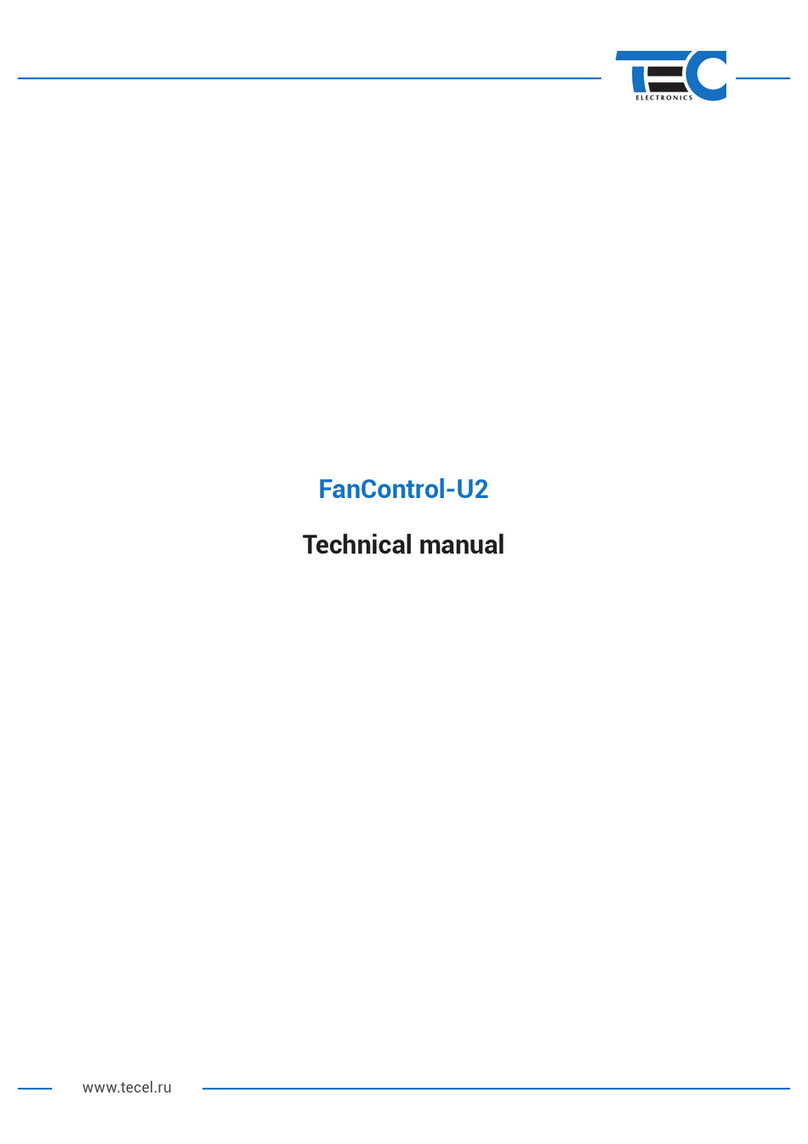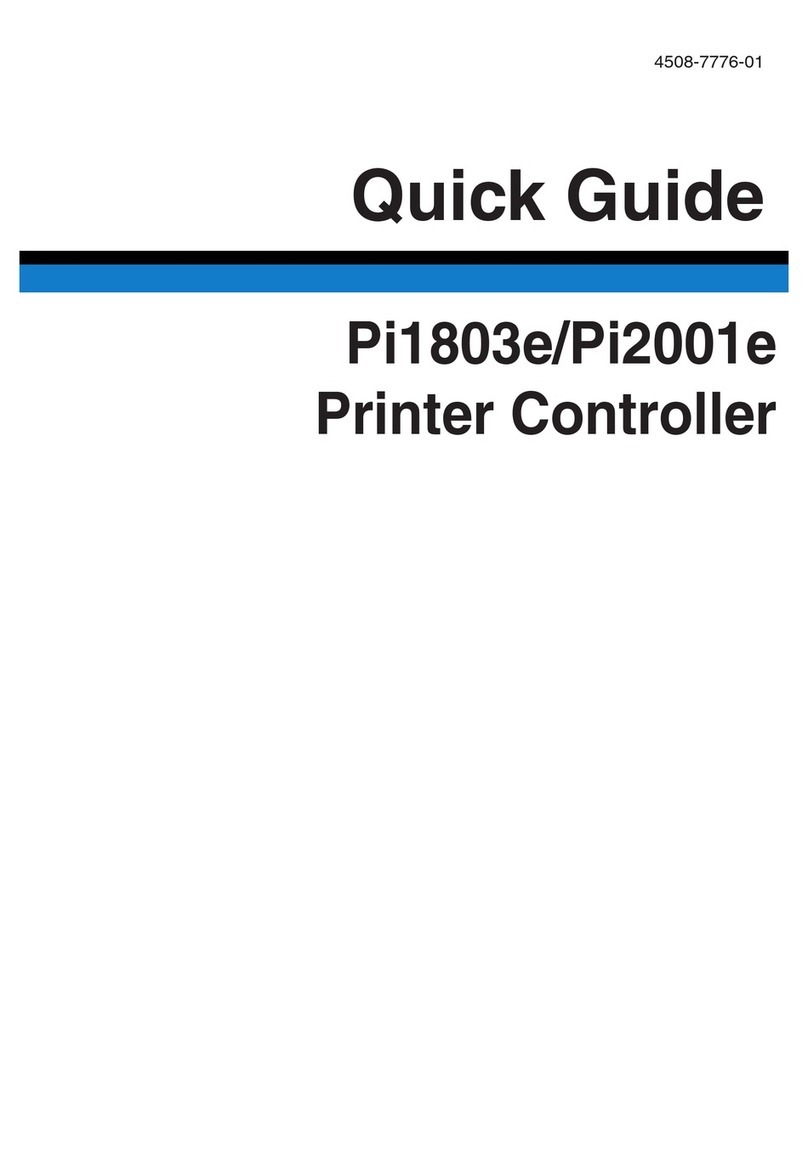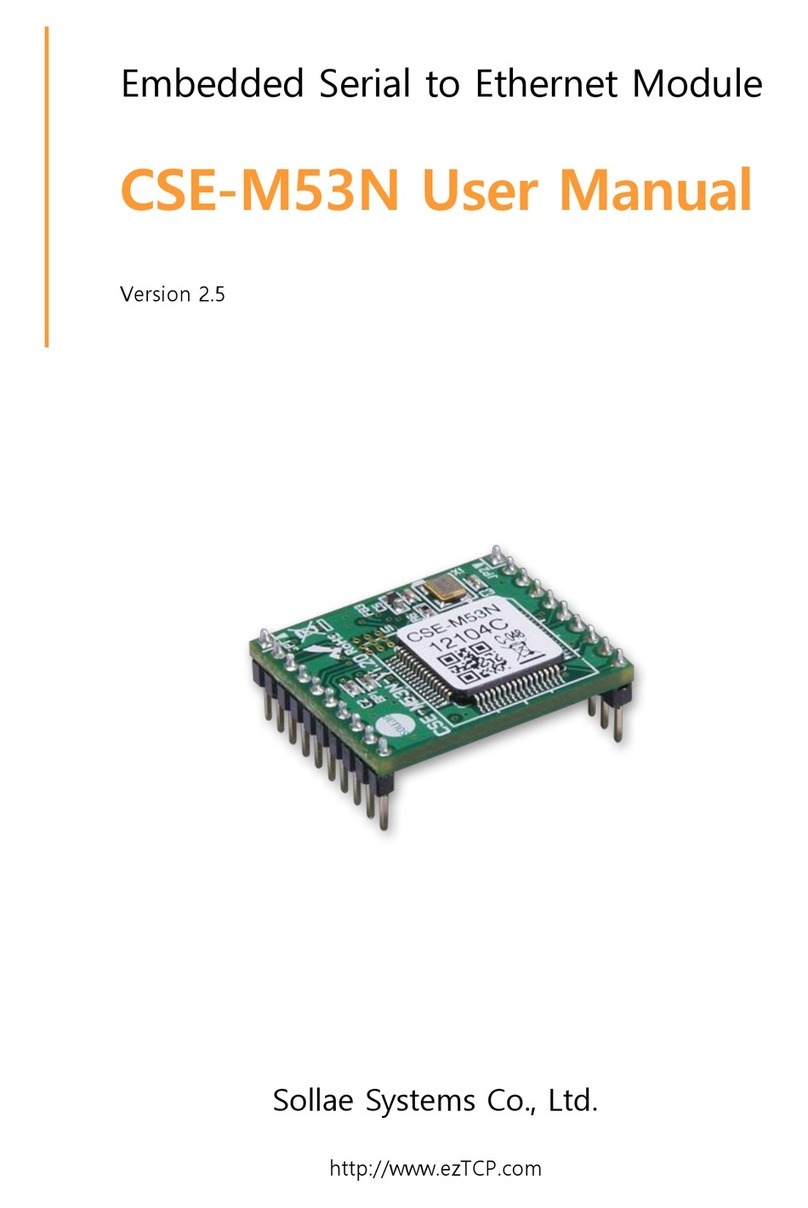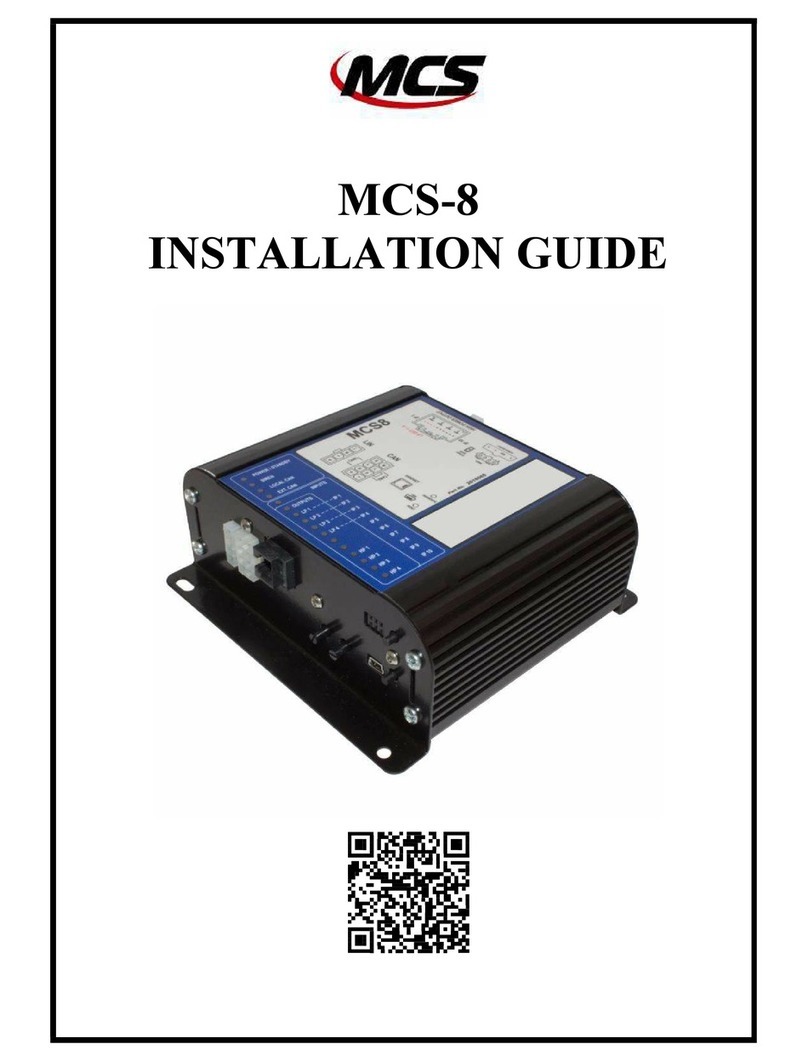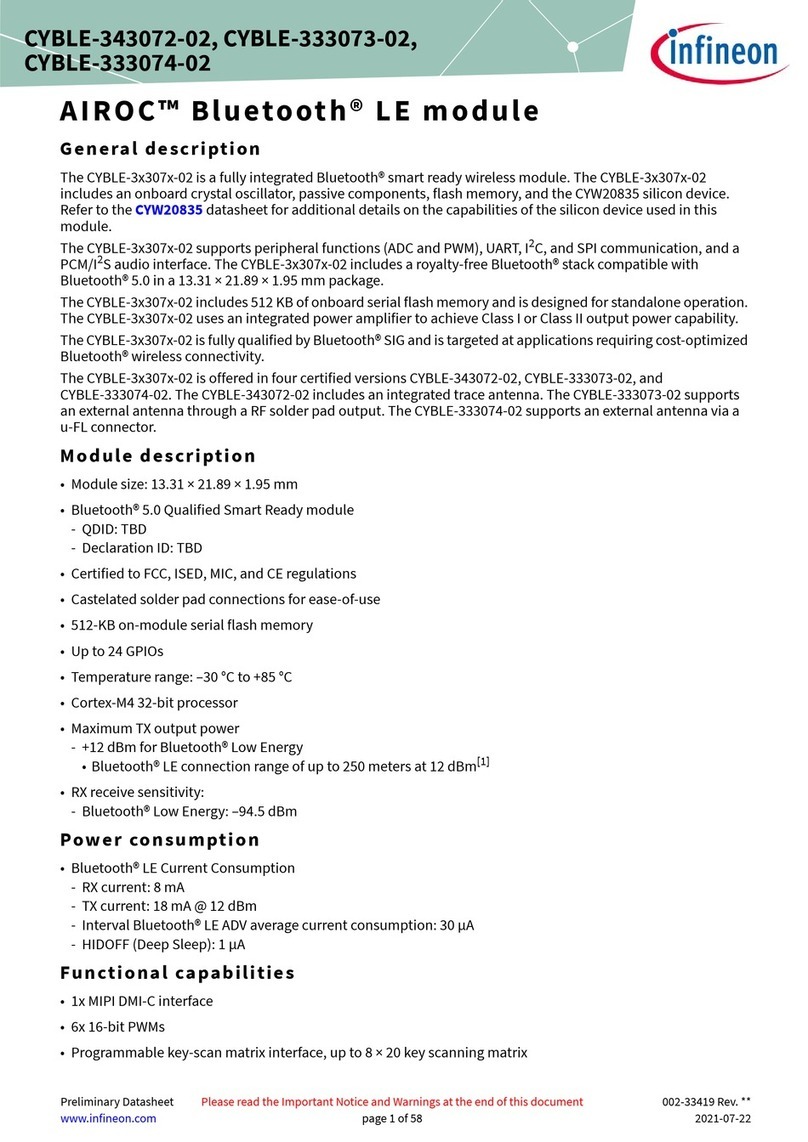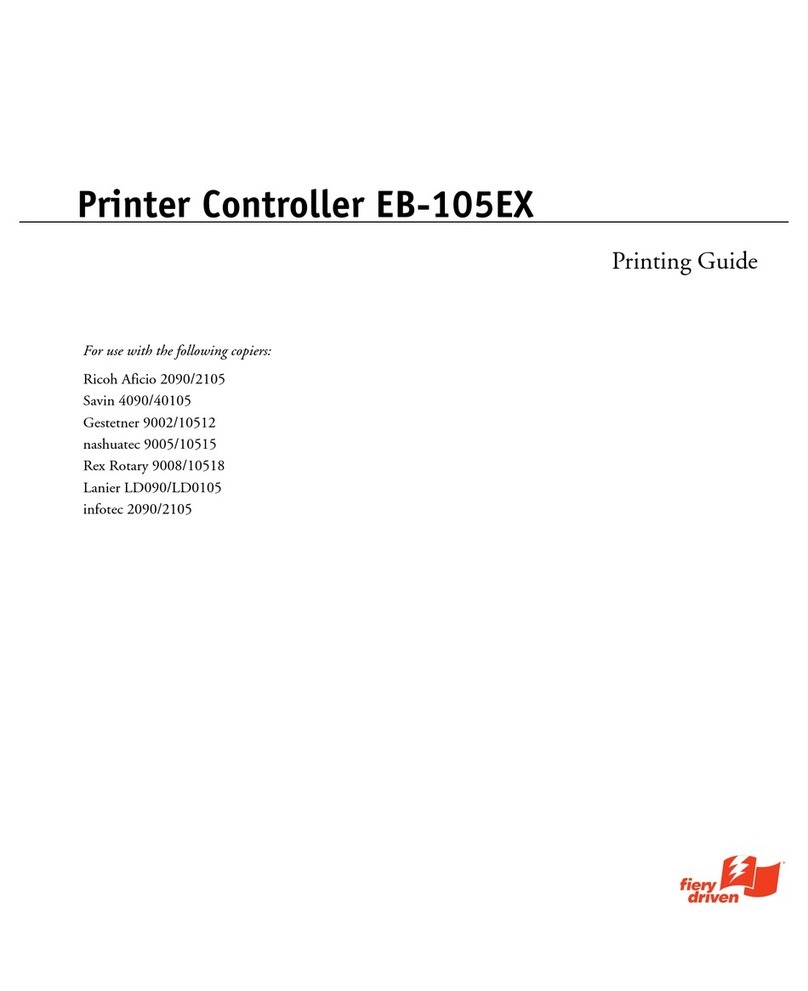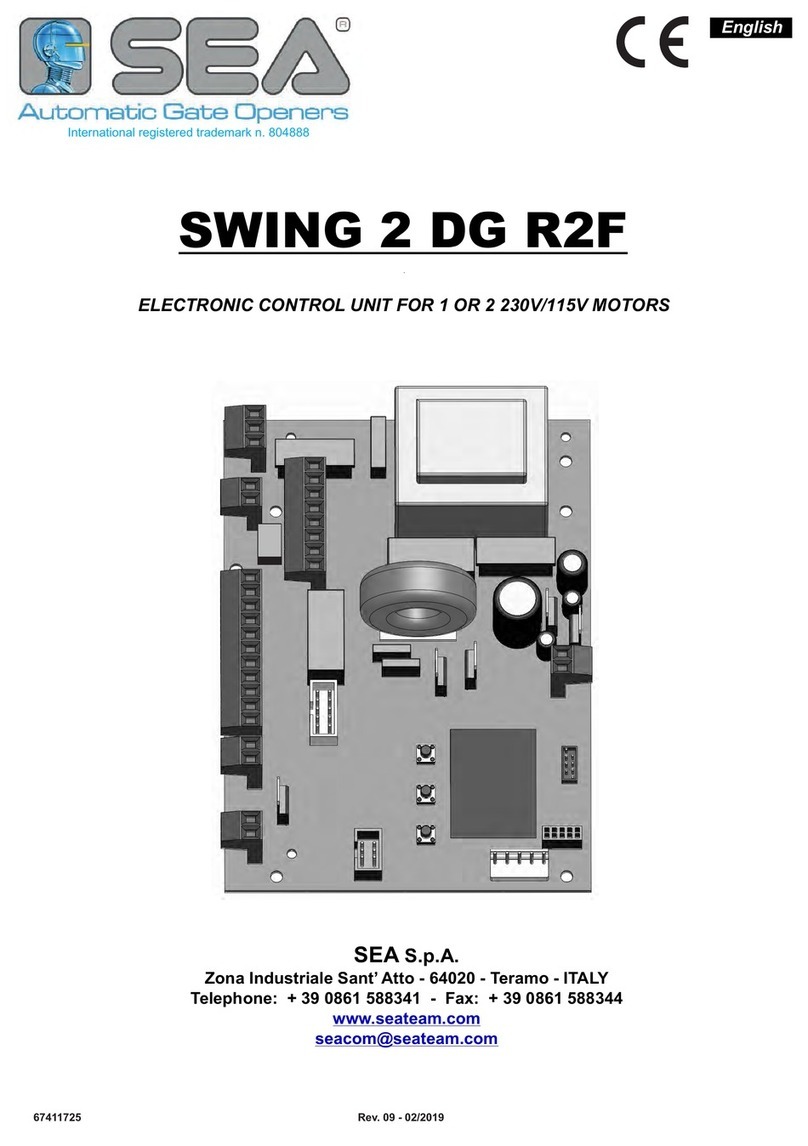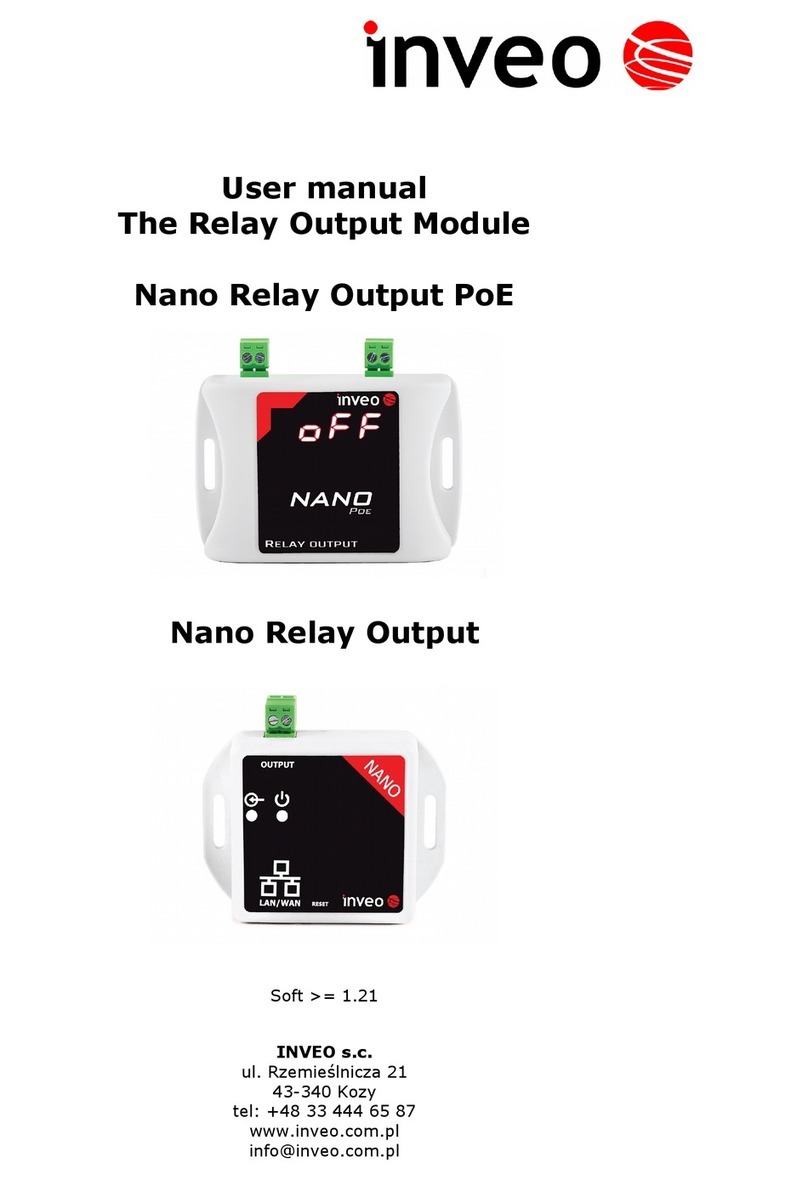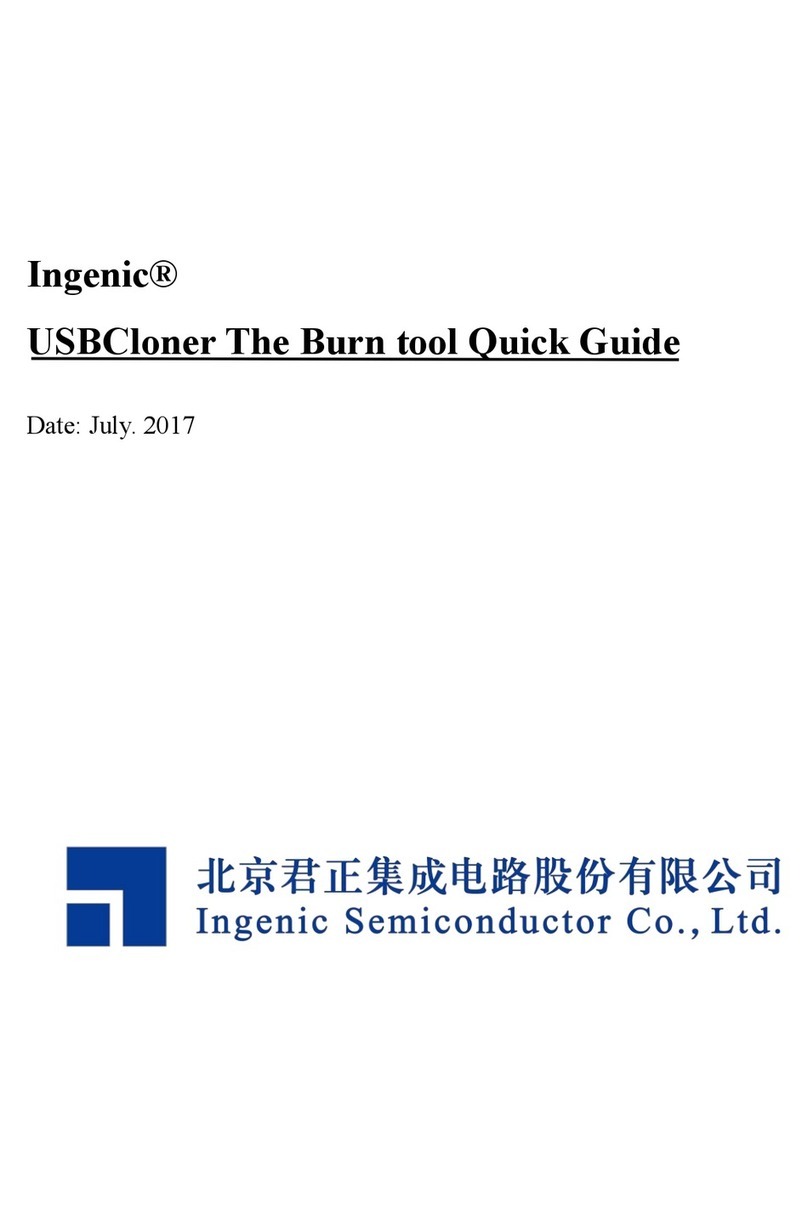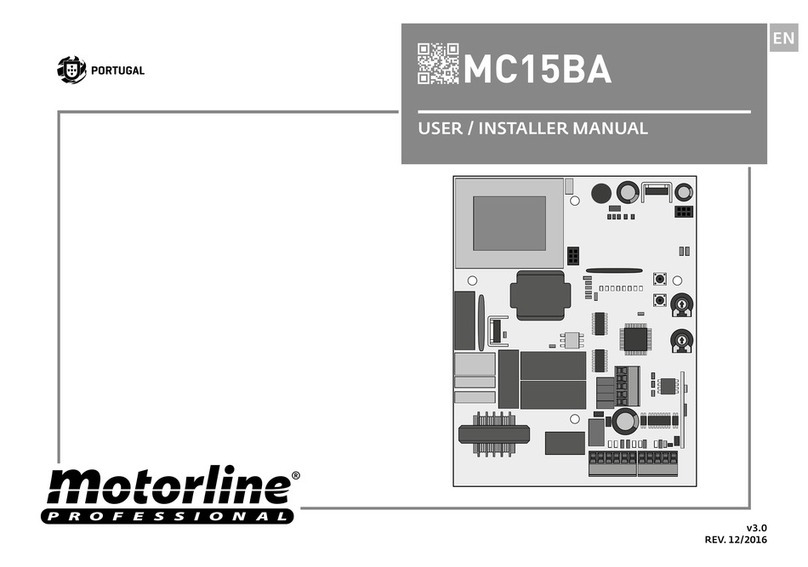TEC Electronics FanControl-GSM User manual

www.tecel.ru
FanControl-GSM v2

FanControl‑GSM v2
2
Description
FanControl-GSM — is a climate control module (hereinafter — module) designed to control the
vehicle’s climatic system and hydronic engine heaters tted to the vehicle at a factory as well as
aftermarket heaters.
There are several ways to control the module: by using the mobile app «FanControl»; by calling
the SIM card number installed into the device; by sending text messages; by using the car’s remote
key; by pressing one of the original interior buttons.
Heater control
Control of the ventilation system
for interior heating and windshield
defrosting
Vehicle state information:
factory security system alerts,
central lock state, perimeter state, etc.
Vehicle geolocation
Temperature control: engine,
interior and ambient temperatures
Vacation mode disables all scheduled
automatic startups while you are away
on vacation

FanControl‑GSM v2
3
Advantages:
1. Fully compatible with vehicle’s electronics.
2. Controls factroy heaters;
3. Allows controlling aftermarket heaters such as: Webasto Thermo Top C, Evo 5, Eberspächer
D5WS via a special databus W-bas;
4. Allows overveiwing vehicle’s geolocaton;
5. Allows activating the vehicle’s ventilation system in the original operating mode.;
6. Contol of an aftermarket heater in the auxiliary heating mode;
7. Possibility to adjust a preffered operating mode of the climatic system (not in all cars);
8. Two temperature sensors supplied with the device (are used in case if the module can’t read out
temperature from the vehicle CAN-bus to which it is connected);
9. Allows monitoring almost every aspect of a vehicle from the screen of a smartphone:
• OEM car alarm alerts;
• Door, trunk, hood status;
• Engine status;
• Vehicle’s central door locking status;
• Allows overviewing the engine, interior, ambient temperature;
• Allows overviewing the fuel level in tank.
Package

FanControl‑GSM v2
4
Table 1. List of supported vehicles
Audi A3 (2013--), A5, A6 (2011--), A7, A8 (2010--), Q3, Q5, Q7 (2011-2015), Q7 (2016--),
TT (2015--)
BMW 1 (F20), 3 (E90), 3 (F30), 5 (F10), 6 (Е63), 6 (Е64), 6 (F13), 7 (F01), 7 (F02), X1 (E84),
X3(F25), X4 (F26), X5 (E70), X5 (F15), X6 (E71), X6 (F16), X1 (F48), 7 (G11, G12), 5 (G30)
Land Rover Discovery 4, Evoque (2011--), Freelander 2 (2013--), Range Rover Sport (2014--),
RangeRover Vogue (2013), Range Rover Vogue (2014--), Discovery Sport (2015)
Lexus
CT 200h (2011-2013), ES 250 (2013--), GS 350 (2012--), GX 460 (2010--),
IS 250 (2005-2012), IS 250 (2013--), LS 460 (2006--), LX 570 (2007--), NX 200 (2014--),
NX 300h (2014--), RX 270 (2010--), RX 350 (2009--), RX 450h (2009--)
Mini Cooper (2014--), Countryman (F60) 2017--
Mercedes-Benz
463 (2013--), 447, 222, 221, 218, 216, 212, 207, 205, 204, 176, 166, 156, 211, 219,
164 (ML,GL), 251, 463, 203, 169, 639 (2003-2010), 639 (2010-2014), 906, 292 (GLE),
217, 253 (GLC)
Porsche Cayenne (2011--), Macan, Panamera (2009--)
Seat Altea (2004--), Leon (2006--)
Skoda Octavia 2, Octavia 3, Superb (2009--)
Toyota
Auris (2007--), Avensis (2009--), Camry (2006-2011), Camry (2012--), Corolla (2014--),
Corolla (2006-2013), Highlander (2011-2013), Highlander (2014--), Hilux (2006-2009),
Land Cruiser 200 (2007--), Land Cruiser Prado (2003-2009, 2010--), RAV 4 (2006-2012),
RAV 4 (2013--), Sequoia (2007--), Venza (2013-),Verso (2012--), Yaris (2009--)
Volkswagen
Amarok, Caddy (2004--), Golf 5, Golf 7, Golf Plus, Crafter, Jetta (2006--), Multivan
T5(2003-2009), Multivan T5 (2010--), Passat B6, Passat B7, Passat СС, Tiguan, Touaran,
Touareg (2003-2010), Touareg (2011--), Multivan T6 (2015)
Volvo XC 60 (2008-2010), XC 60 (2011--), XC 70 (2012--), XC 90 (2005-2014)
Innity QX 30 2016, QX 30 2017, QX 30 2018
Mobile phone
The module can be controlled by using a phone. There are three ways to control the system:
mobile app FanControl (cost free and available for download from the App Store and Google play),
intellectual voice menu, text messages.
To start using the system — just call it and follow simple instructions.
After installing the system:
1. Set your cell-phone number as «User 1».
2. Call the SIM card number installed into the module and dial the command 975 to
change the default access code.
The default access code is — ”1111“.

FanControl‑GSM v2
5
Connection
Outputs are described in table 2. Connector enumeration can be seen in gure 2.
Figure 2. Connector enumeration, view from the wire harness side
Table 2. System’s outputs
№Color Type Note mA
1Brown CAN 1 Data bus CAN 1-L –
2Brown/Red CAN 1 Data bus CAN 1-H –
3Brown CAN 2 Data bus CAN 2-L –
4Brown/Yellow CAN 2 Data bus CAN 2-H –
5 Brown CAN 3 Data bus CAN 3-L –
6Brown/Green CAN 3 Data bus CAN 3-H –
7Black/White –Optional sensor №2 –
8Black/White –Optional sensor №1 –
9Gray/Blue LIN 2 Data bus –
10 Blue/Yellow Databus Connects to the heater’s side. Special data
bus (W-bus) to control heaters* –
11 Yellow/Red Out (+) Positive signal while heater is running 150
12 Black Power Ground –
13 Yellow/Black TP-BUS Digital bus to connect a GPS/
GLONASS-270 module ot CheckControl
module –
14-16 – – -–
17 Blue In (-) Input to control the module by external
devices (negative control pulse) –
18 Pink/Black In (+) Input to control the module by external
devices (Positive control pulse) –
19 Black Ground Optional sensor №2 –
20 Black Ground Optional sensor №1 –
21 Gray/Green LIN 1 Data bus –
22 Blue/Red Data bus Connects from the vehicle’s side. A special
databus designed to control heaters* –
23 Green/Black Out (-) Negative signal while heater is running 150
24 Red Power +12 V –
* Webasto Thermo Top C, Evo5, Eberspächer D5WS.
The power inputs of the module (red wire – pin№24 and black wire – pin№12) are connected to
the vehicle wires that register +12V and the vehicle ground at all times.
CAN-bus connections:
1.
Parallel connection.
Is used to control the climtic system when fitting the module to
vehicles equipped with factory heaters. CAN1 is used for parallel connection in all vehicles.
2.
Serial connection.
Is used to control the climatic system when fitting the module to
vehicles equipped with a factory or an aftermarket heaters.

FanControl‑GSM v2
6
• When connecting the module to the vehicle’s CAN-bus in series, CAN2 or CAN3 (depends
on a vehicle) is connected to the side of the vehicle’s CAN-bus which is directly
connected to the climate control unit. CAN 1 is connected to the side of the vehicle’s
CAN-bus which is pointed in the opposite direction.
• The installation manuals are available at www.tecel.ru/en/
Installing and adjusting the external temperature sensors
The operating algorithms of the module depend on the engine temperature, interior temperature
and the ambient temperature. This data is analyzed and is used by the module to start an engine
heater by temperature, to operate an aftermarket engine heater in the auxiliary heating mode; to
display this information in the mobile app and inform users via calls or SMS.
The module is able to receive the temperature data:
1. Form the vehicle’s CAN-bus — only when the ignition is turned on.
2. From the engine heater temperature sensor — only when the heater is running and if the
module controls the heater via the digital data bus.
3. From the external temperature sensor — this sensor transmits data regardless of the igition
status or the engine heater status.
Before tting the module to a vehicle we recommend to clarify:
1. Wheather the module is able to receive the temperature data from the CAN-bus of a certain vehicle.
2. Whether the owner of the vehicle is planning to use the heater in the auxiliary heating mode.
To implement this feature, the module needs data on the outside temperature which can be
received from the CAN-bus and from the external temperature sensor.
3. Whether the owner prefers that the heater would automatically shutdown when the
engine temperature reaches a certain value and the climatic system would automatically
be activated by a certain engine temperature too. The module must receive the engine
temperature while the vehicle’s ignition is off in order to activate these operating modes. The
module is able to get this data from the heater if connected to it via the W-bus digital bus.
4. Whether the owner would like to overview the engine temperature at all times independantly
from the engine or heater state.
You have to decide whether it is necessary or not to install the external sensors keeping in
mind the vehicles make, model and the owner’s wishes and preferences.
Setup
The module can be connected to a PC via a micro USB cable (gure 3) in order to update the
rmware, setup a vehicle model, activate the auxiliary heating mode, adjust the operating time
and etc. All these adjustments are performed in the TECprog software (available for download at
www.tecel.ru/en/). Likewise, the module can be adjusted by using the built-in programming/reset
button (hereinafter-PB).
Red LED (GSM)
Green LED (Programming mode)
Micro-USB PB
Blue LED (GPRS)
Figure 3. FanControl-GSM

FanControl‑GSM v2
7
Red and blue LED indication can be found in table 3.
Table 3. GSM LED and GPRS LED indication
Red LED (GSM) Blue LED (GPRS)
ON GSM-network found GPRS connected
Constantly flashes Looking for GSM-network Connecting to GPRS
1 short infrerquent
flash
GSM in sleep mode –
GSM in sleep mode GPRS - connected
Vehicle identication
All vehicles compatible by the device are devided into special groups and subgroups. Each
vehicle has its own group and subgroup. Interfacing the module with a vehicle means programming
a vehicle group and subgroup. A group and subgroup can be easily programmed in TECprog or
using the programming button of the device.
Interfacing a vehicle manually by using the PB:
The CAN bus shouldn’t be connected before the vehicle identication is complete.
1. Connect the module to power, wait until the green LED starts flashing shortly .
2. Press the PB 4 times, the green LED will flash 4 times (will indicate the group/subgroup if it
was programmed) and will light up.
3. Enter a group number. Press the PB the number of times corresponding to the group number.
After a short pause (1.5 sec) the LED will indicate the entered group number.
4. Enter the subgroup number by pressing the PB the required number of times. After a short
pause (1.5 sec) the LED will indicate the entered subgroup number.
5. After a short pause (approximately 4 seconds) the green LED will indicate the entered group
and subgroup number.
If the group is a two digit number — enter the rst digit, wait for indication, then enter the
second digit — wait for indication.
Make sure you entered the vehicle model correctly by counting the LED flashes (group — pause;
subgroup — pause).
• press the PB one time if everything is correct, the green LED will flash 4 times;
• press the PB 2 times if incorrect, The green LED will light up fro 15 sec. After that you can repeat
programming the vehicle group and subgroup.

FanControl‑GSM v2
8
System control
You may control the system by means shown in gure 4.
Via smart voice menu Via SMS
With smartphone application
FanControl for iOS and Android Via factory remote control
Setup by calendarSetup by timer
Figure 4. Means to control the system
System control:
1.
Via mobile phone.
You may access all features via mobile phone: for example turn off anf turn
on the heater, check state and location of the vehicle, adjust system settings. You may control it
with intellectual voice menu or smartphone application, and via SMS (see table 4).
2.
Via one of the vehicle’s buttons.
Turn on/off by long (at least 2 seconds) push on a designated
button ( see www.tecel.ru/en/).
3.
Via remote control.
Turn on the heater by pressing 3 times. Turn off by pressing 3 times.
pause between button presses should be ~3 s.
4.
Via extenal inputs and additional devices.
See gure 5 for control algorithms.
Status control*
12V
0V
Оn
Off
Input №18
FanControl
* To restart the system via input № 18- the «satus signal» on the input has to disappear and then appear again.
Trigger control
12V
0V
Input №15
FanControl On
Off
Figure 5. Control algorithms via inputs
SMS control
Send an SMS containing command in following format:
Access code*Command code#Parameter
”Access code“ — System access code.
”Command code“ — The command code for text messages corresponds to the command code
of the voice menu.
”Parameter“ — Is used in specic cases for certain commands.

FanControl‑GSM v2
9
Table 4. List of SMS-commands
List of SMS commands Code Parameter
Commands to control launches
Turn on heater/Extend heater runtime 832 –
Turn off heater 833 –
Turn on /extend runtime of ventillation system 837 –
Turn off ventillation system 838 –
Requests
Receive account balance 842 –
Receive vehicle’s location 843 –
”Vacation mode“(turn on/turn off)
All launches, notications, and task manager 852 On/Off
All launches 853 On/Off
All notications 855 On/Off
All tasks 857 On/Off
Table 5. System setup
Menu Menu
code Factory
default Note
Protocol
W-BUS/Eberspächer 6 1
Set automatically. Choose by hand if required.
1 – Automatic identication; 2 – Webasto;
3 – Eberspächer;
4 – Protocol control is forbidden;
5 – Factory Webasto heater alternative protocol
for VAG;
6 – Factory Webasto heater for RR Evoque (2011-
2013);
7 – Factory Eberspächer for RR Evoque (2011-
2013)/Sport (2014-2015);
8 – Factory Eberspächer for Toyota;
9 – Factory Eberspächer for RR Sport (2016)
Car’s battery voltage for
automatic shutdown of the
device 11 9 1 — 10,5 V; … 9 — 11,3 V; ... 11 — 11,5 V
Engine heater operating
time 10 31–10 min; 2–20 min; 3–30 min; … 12–120min
Autonomous ventilation
operating time 12 4 1 — off; 2 — 10 min; 3 — 20 min;
4 — 30 min
Auxiliary heating mode 14 2
If outside temperature is lower 5°C — an
aftermarket heater will start automatically. If
outside temperature increases to12°C — heater
will turn off.
1 — on; 2 — off
Climat system control
algorithm 16 1
1 — standard;
2 — alternate algorithm №1*;
3 — alternate algorithm №2*;
4 — alternate algorithm №3*
Warm up temperature limit
for an aftermarket engine
heater*15 11 — disabled; 2 — 71°C; 3 — 73°C; … 9 — 85°C
Optional temperature
sensor №1** 18 1 1 — engine temperature; 2 — outside
temperature; 3 — interior temperature
Optional temperature
sensor №2** 20 31 — engine temperature; 2 — outside
temperature; 3 — interior temperature

FanControl‑GSM v2
10
Menu Menu
code Factory
default Note
Ability to customize an
operating mode of the
climate control system*22 1 1 — enabled; 2 — disabled
Climatic system turn on
conditions*** 26 1
1 — Simultaneousely with the engine heater
2 — Turn on with a delay after the engine heater
is started
3 — Turn on by certain engine temperature
4 — Turn on after a delay or by certain engine
temperature (depending on what happens rst)
5 — Climatic system inactive
Delay before Climatic
system activation*** 28 2 1 – 5 min; 2 – 10 min; 3 – 15 min; 4 — 20 min;
5 — 25 min; 6 — 30 min
Engine temperature to
acitvate the climate
system*** 30 21 — 30°C; 2 — 40°C; 3 — 50°C; 4 — 60°C;
5 — 70°C; 6 — 80°C
Output settings № 11 36
1
1 — Heater operation (status).
The output generates a constant level signal
while an engine heater is running (If it is activated
with FanControl).
2 — Control of a recirculating pump.
The output generates a constant level signal
while the engine heater is running and within
2 minutes after the heater is deactivated. The
signal is formed if the heater was activated by
FanControl.
3 — Interior ventilation running (status).
The output generates a constant level signal
while the interior ventilation is running (If the
heater was activated by FanControl).
4 — Ignition imitation.
The output generates a pulse signal during 5 sec.
The output stops generating the signal earlier if
the FanControl module detects that the ignition
has been turned OFF or the heater has shutdown.
5 — PTC air heaters control.
The output generates a constant level signal if
the engine heater is running. The output stops
generating the signal after the engine heater
is turned OFF. The output doesn’t generate
any signal if the auxiliary heating mode was
activated.
6 — Cooling system circuit switching valve
control.
The output generates a constant level signal
after turning ON the engine heater. The output
stops generating the signal in 20 minutes after
the engine heater is turned off. If the engine is
started before 20 minutes expire – the signal will
vanish in 5 minutes. If the engine has been shut
down before 5 minutes expire – the module will
continue generating the signal for 20 minutes.
Output settings № 23 38
Engine heater automatic
shutdown 44 2
1 – After the driver’s door is opened or the brake
pedal is pressed.
2 – After the ignition is turned ON.
*Used only in special cases. Check documentation to see which vehicles require these settings (www.tecel.ru\en\).
**Sensor is installed if there is no data in the CAN-bus.
***Engine temperature for climate system activation.

FanControl‑GSM v2
11
Programming sequence
1. Select a required option and press the PB the number of times corresponding to the «Menu
code» in the Table 5. The green LED will inform about the current option value.
2. To change the option value, press the PB the number of times required to advance from the
current value to a desired one. Keep in mind that after the last value of an option goes the
very first one.
The module automatically exits the programming mode and saves all settings in a nonvolatile
memory if the ignition is turned OFF or the programming button is not pressed during 15 seconds.
The green LED fleshes 4 times if the settings are saved successfully; 1 long LED flash means an
error.
Resetting to default values
There is a special procedure designed to reset the module to default settings. After resetting the
module, the non-volatile memory of the FanControl module is cleared of all non-default values.
To reset the module:
1. Disconnect the module from power source and CAN-bus.
2. Press and hold the PB;
3. Holding the PB pressed, supply power to the module (CAN bus should not be connected);
Wait for short LED flashes;
4. Disconnect the module from power, release the PB.
Table 6. Technical data and operating conditions
Characteristic Value
Power, V 9 ...15
Maximum current consumption in active mode, mA 500
Maximum current drain in standby mode, mA 10
Maximum operating temperature, °C–40 ... +85
Maximum relative humidity, % 95
Table 7. Package
Name Amount, pcs.
Main unit 1
Wire harness 1
Temperature sensor 2
Enclosure TEC-0500 1
Manual 1
Package 1

FanControl‑GSM v2
12
Voice menu structure
Online data unit
•Information about heater state
•Information about temperature state
•Information about fuel level and battery state
Main menu
Help
, , , , Quick access commands
System information
Control commands
System setup
Quick access commands
Vehicles with engine heater and not equipped with GPS/GLONASS-270, aux ventilation system
Turn on/Turn off the heater
Request account balance
Vehicles with engine heater and GPS/GLONASS-270, not equipped with aux ventilation system
Turn on/Turn off the heater
Request vehicle coordinates
Request account balance
Vehicle with engine heater, aux ventilation system without GPS/GLONASS-270
Turn on/Turn off the heater
Turn on/Turn off the ventillation system
Request account balance
Vehicle with engine heater, aux ventilation system and GPS/GLONASS-270
Turn on/Turn off the heater
Turn on/Turn off the ventillation system
Request vehicle coordinates
Request account balance
System information
Information about vehicle state
Event log
Startups events lter
Filter by fuel top-ups and service mode
Filter by GSM signal quality changes
Filter by attemps to pick up access code
Filter by system errors

FanControl‑GSM v2
13
System information
Over speeding events lter
All events
List of turned off functions
Task manager contents
Control commands
Help
Launches
Help
Turn on or extend heater run time
Turn off the heater
Turn on or extend ventillation system run time
Turn off the ventillation system
Requests
Account balance
Request vehicle’s location
Request SMS with access code
Turn on/Turn off vacation mode
Turn on/Turn off all automatic startups, notications and task manager
Turn on/Turn off all automatic startups
Turn on/Turn off all notications
Turn off notications for some users
Stop or resume task manager
Cancel executing some tasks
System setup
Task manager
Add task
TASK: Launch the heater
Once by the calendar
Weekly by the calendar
Once by the timer
TASK: Account balance (by the calendar)
TASK: Launch the ventillation system
Once by the calendar

FanControl‑GSM v2
14
System setup
Weekly by calendar
Once by timer
Delete task
COntents of the task manager
Set up automatic launches and additional channels
Set up heater parameters
Help
Conditions to stop the heater
Heater runtime
Save current climate system parameters
Set up ventillation system parameters
Help
Ventillation system runtime
Save current climate system parameters
Online data unit setup
Add message to the unit
Remove message to the unit
List to the unit’s contents
Set up quick access commands
Set new command
Launches
Turn on\Turn off the heater
Turn on\Turn off the ventillation system
Requests
Account balance
Vehicle’s coordinates
Remove command from the button
Listen to quick access commands
Setup users and access premissions
Help
Set up phone number of the rst user
Set up phone number of the second user
Set up phone number of the third user
Set access code
Security

FanControl‑GSM v2
15
System setup
Permissions of the rst user
Permissions of the second user
Permissions of the third user
Guest access =
Settings access permissions
Notication rules
User 1
User 2
User 3
Below is an example for ”User 1“
Help
Listen to list of notications
Setup notications
Turn on all temporarily disabled notications
Turn on\turn off conrmation of all notications with the STAR button
Reach out mode setup
Additional parameters setup
Date and time
Date
Time
Cellular network parameters
USSD code to request account balance
Rule to forward SMS messages coming to system
SMS message center number
Enable\disable automatic balance request
Internet access settings
Roaming settings
Voice notications from service and telemetry systems
SMS notications from service and telemetry systems
Internet access in roaming
Clear all logs
SMS with vehicle’s location settings
Fuel tank volume settings
TEC-632050-5
Table of contents
Other TEC Electronics Control Unit manuals