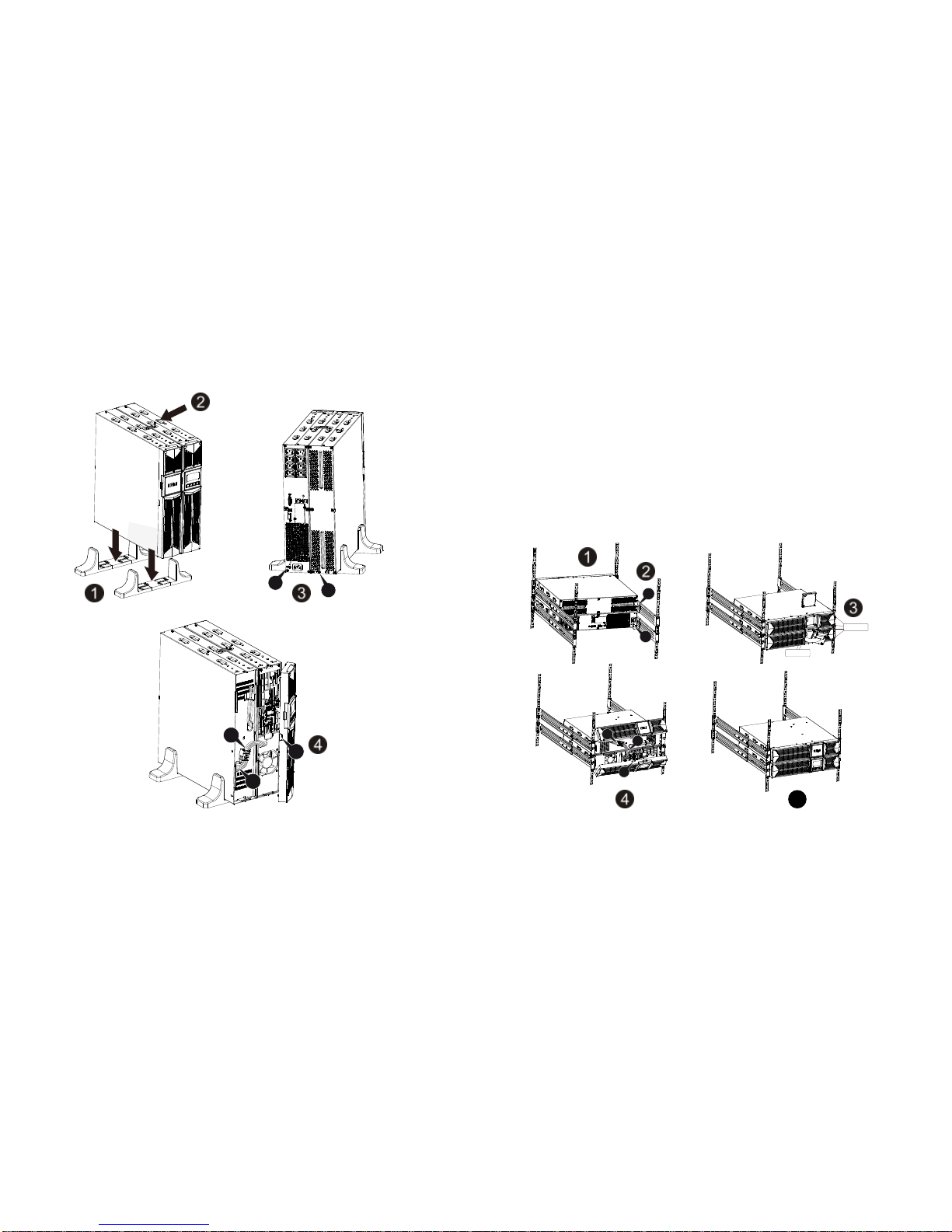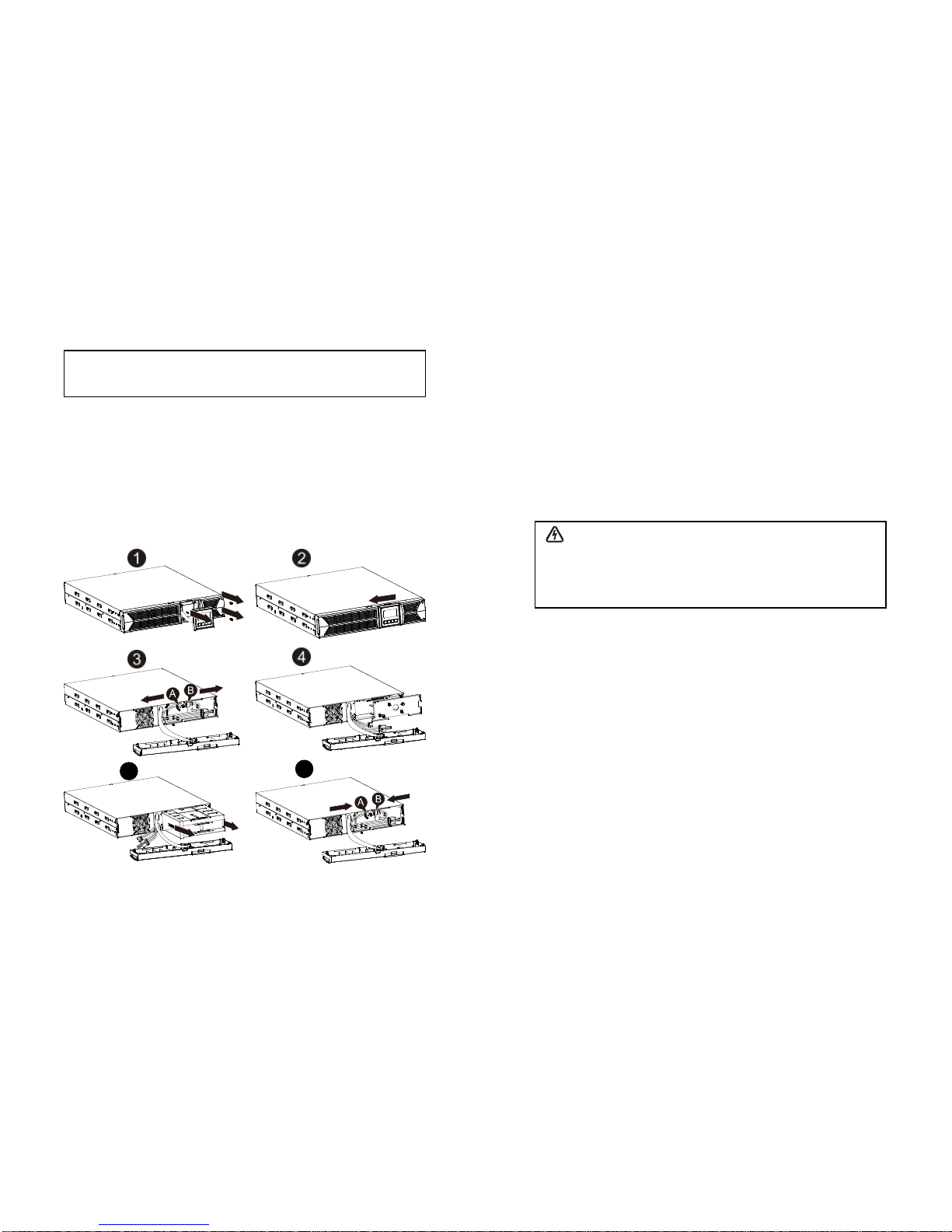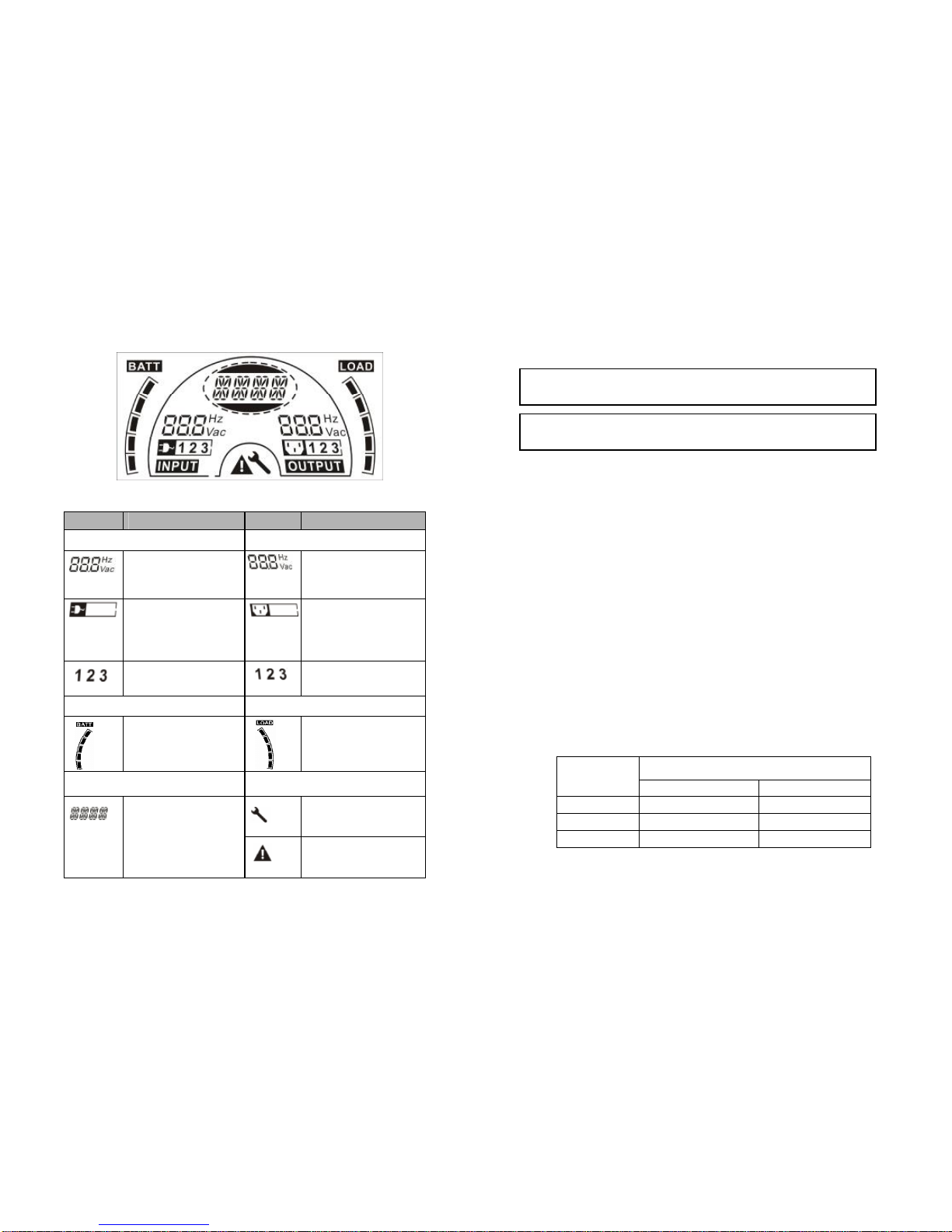USER MANUAL
On-Line UPS
Model AP160N
1000VA/2000VA/3000VA
Uninterruptible Power SupplySystem
CONTENT
1.Safetyand EMCInstructions..............................................................4
1.1 Installation.............................................................................................4
1.1.4 EBMInstallation (Optional)................................................................5
1.2 Operation..............................................................................................9
1.3 Maintenance, servicing and faults......................................................10
1.4 Transport.............................................................................................13
1.5 Storage...............................................................................................13
1.6 Standards............................................................................................14
2.Description of CommonlyUsedSymbols.......................................15
3.Introduction.........................................................................................16
4.Panel Description...............................................................................17
5.Connection and Operation................................................................19
5.1 Inspection:..........................................................................................19
5.2 Connection:.........................................................................................19
5.3 Batterycharge:...................................................................................21
5.4 Turnon theUPS:................................................................................21
5.5 Test function:.......................................................................................21
5.6 Turnoff the UPS:................................................................................22
5.7Audible alarmmutefunction:..............................................................22
5.8 Operation procedure ofexternal batteryforlong backup timemodel
(“S” model)................................................................................................22
6.Operating Mode for All Models.........................................................24
6.1 Line mode...........................................................................................24
6.2 Battery mode......................................................................................25
6.3 Bypass mode......................................................................................25
6.4 NO outputmode.................................................................................26
6.5 EPO(EmergencyPower Off).............................................................26
6.6 ECOmode (Economymode).............................................................26
6.7 Convertermode..................................................................................27
6.8Abnormal mode..................................................................................27
7.Setting byLCDModule......................................................................28
8.Trouble Shooting................................................................................30
9. Maintenance........................................................................................32