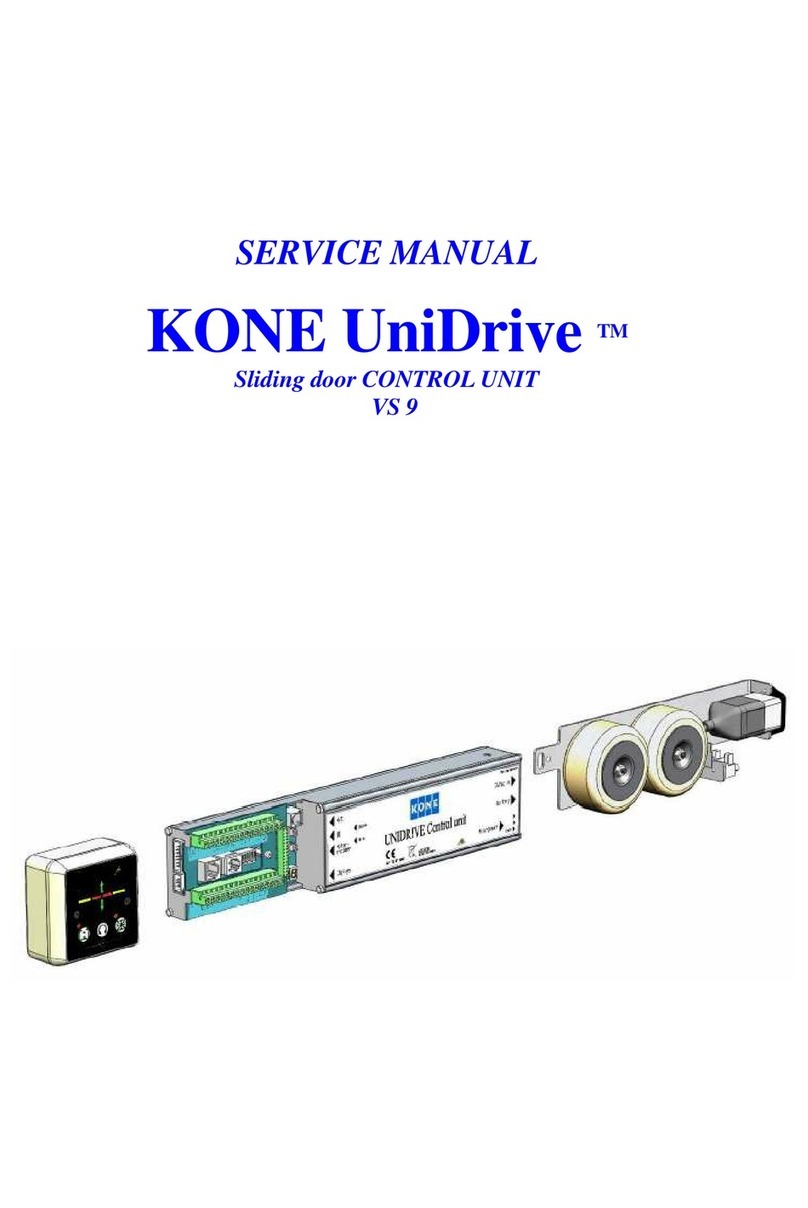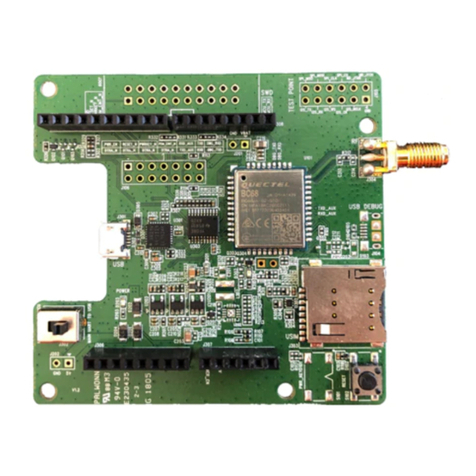TECALEMIT SUPERBOX User manual
Other TECALEMIT Control Unit manuals
Popular Control Unit manuals by other brands

GEM
GEM 653 Installation, operating and maintenance instructions
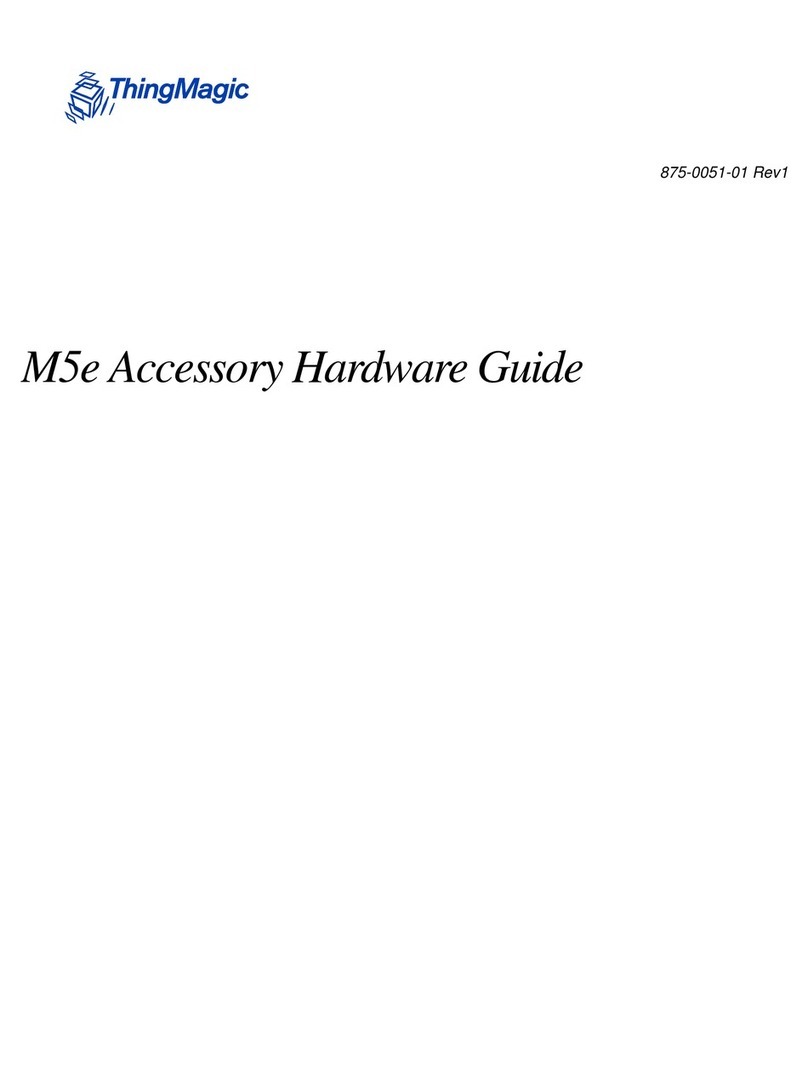
ThingMagic
ThingMagic M5e Hardware guide
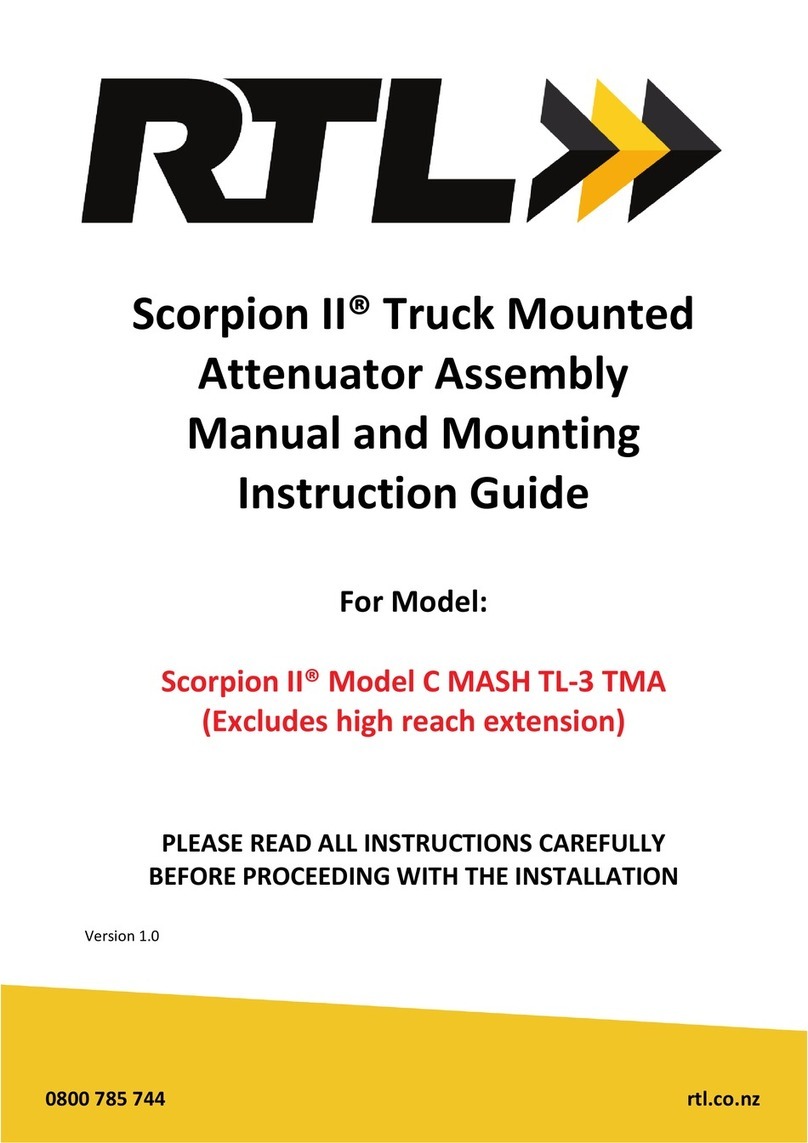
RTL
RTL Scorpion II C MASH TL-3 TMA Assembly Manual and Mounting Instruction Guide
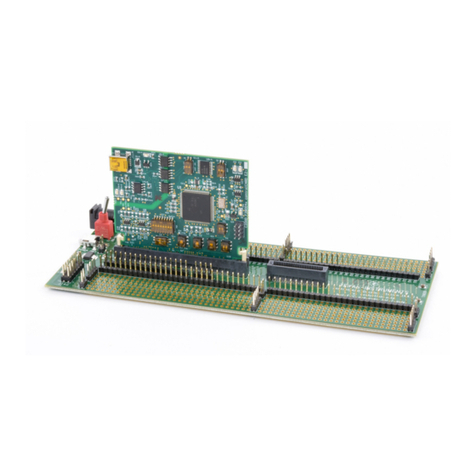
Texas Instruments
Texas Instruments Piccolo F280049C user guide
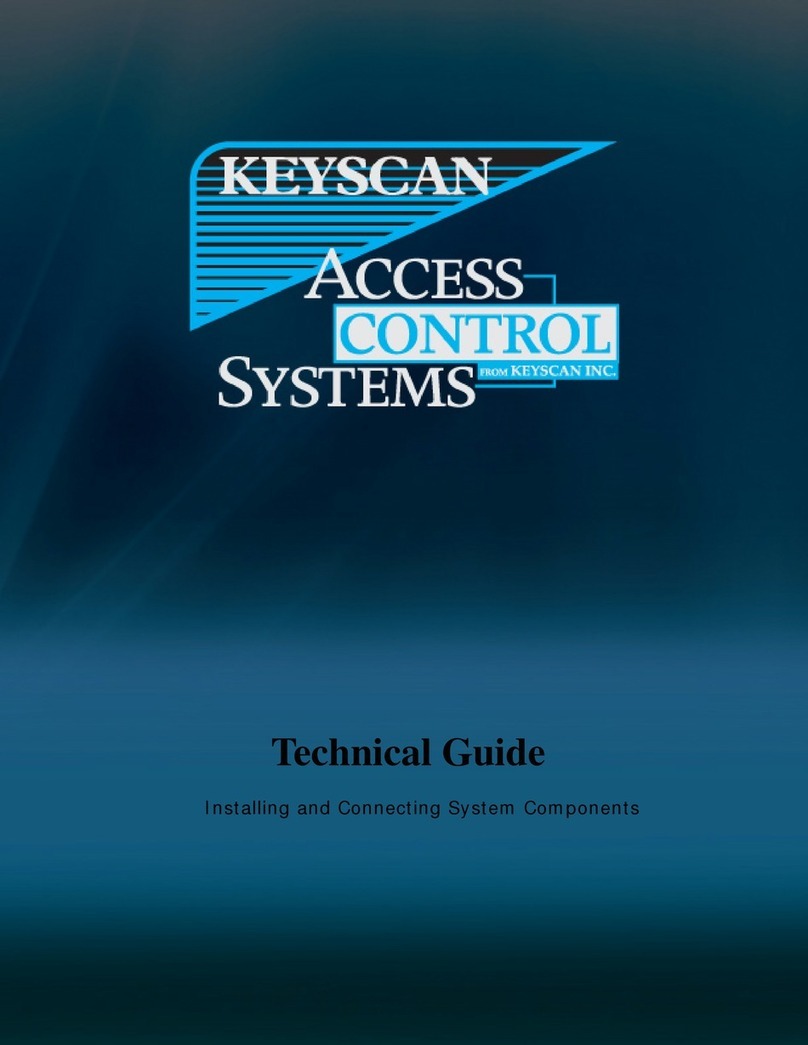
Keyscan
Keyscan CA250 Series Technical guide

XEMEX
XEMEX SUNGATE WatchTalk installation manual
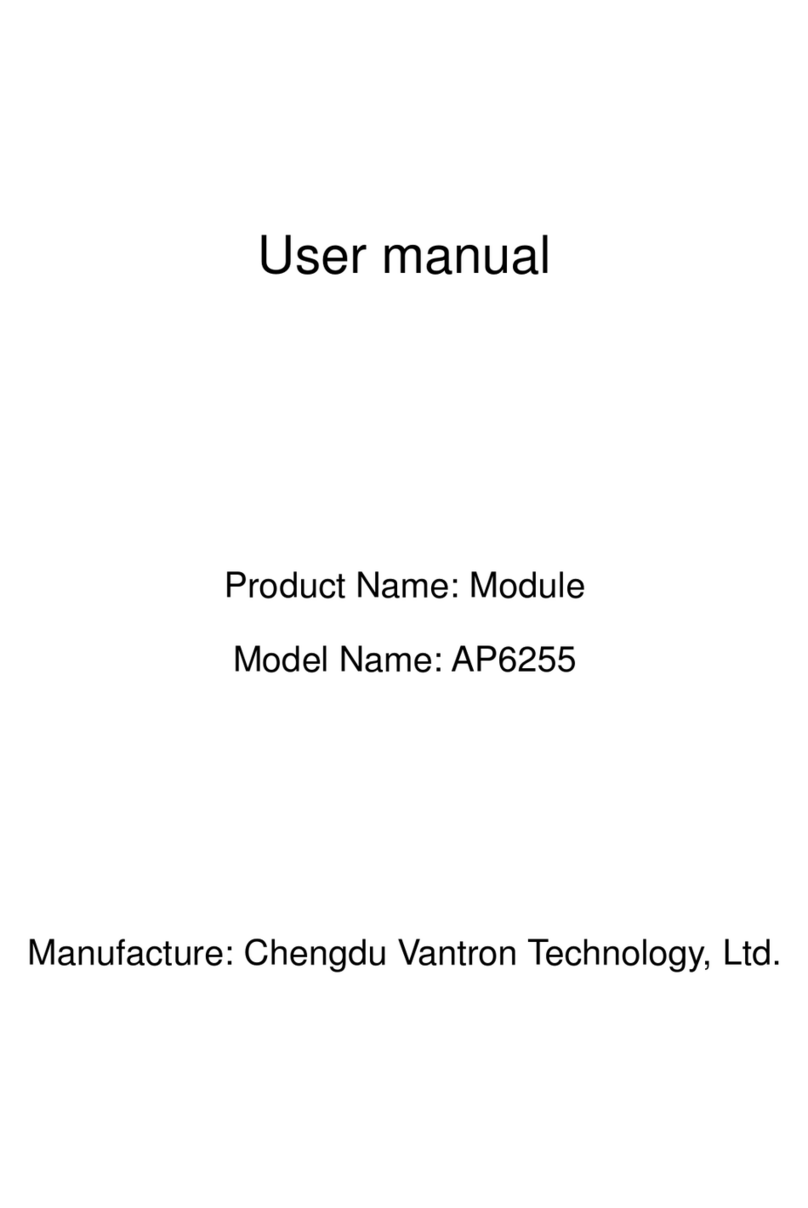
CHENGDU VANTRON TECHNOLOGY
CHENGDU VANTRON TECHNOLOGY AP6255 user manual

Pentair
Pentair SUDMO IntelliTop 2.0 operating instructions
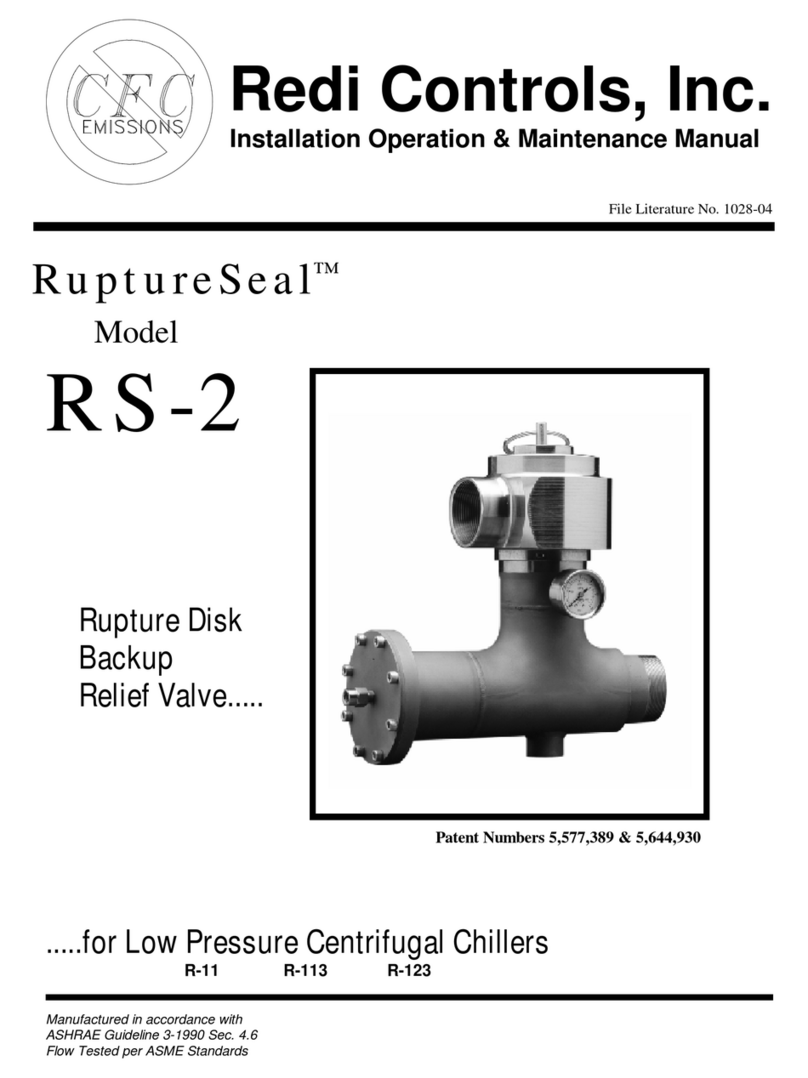
Redi Controls
Redi Controls RuptureSeal RS-2 operation & maintenance

Ross
Ross openGear FSR-6201 user manual

Chamberlain
Chamberlain LiftMaster Professional CB124 instructions

Ebyte
Ebyte E34-2G4D20D user manual