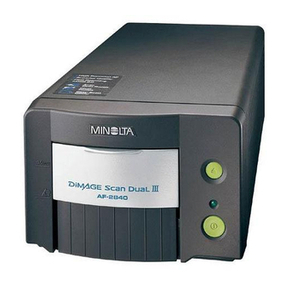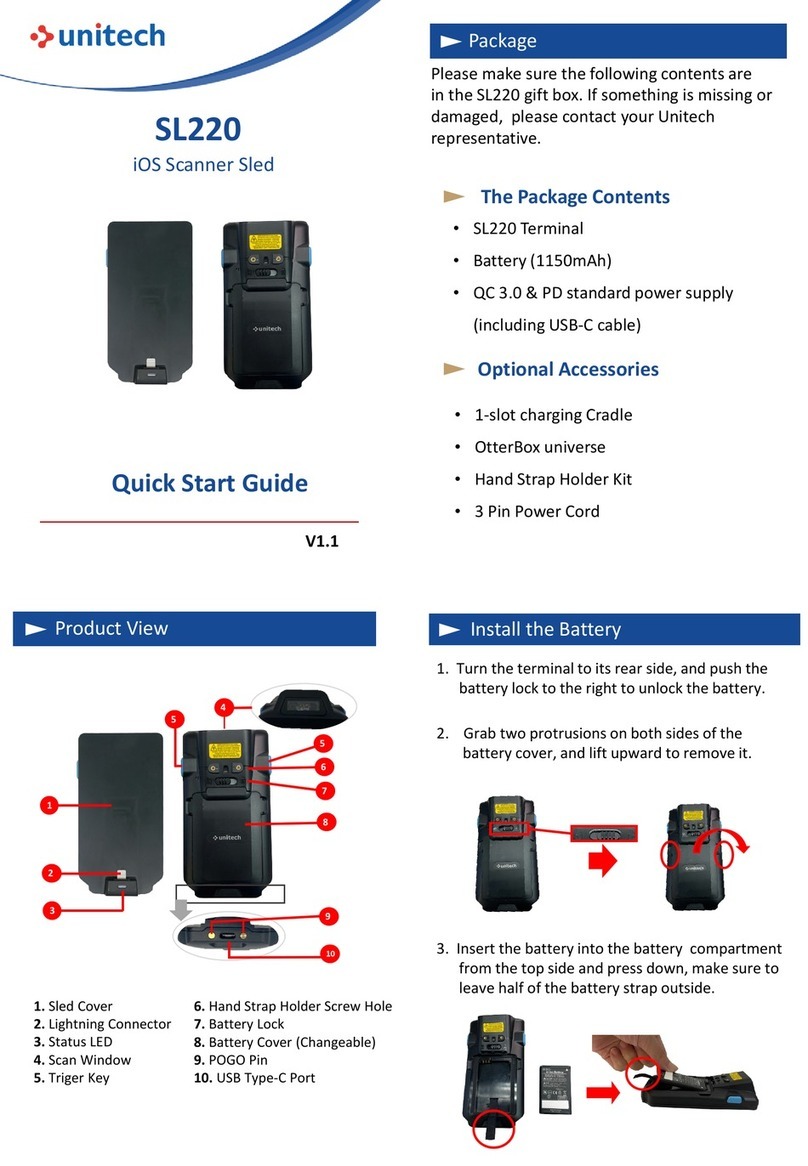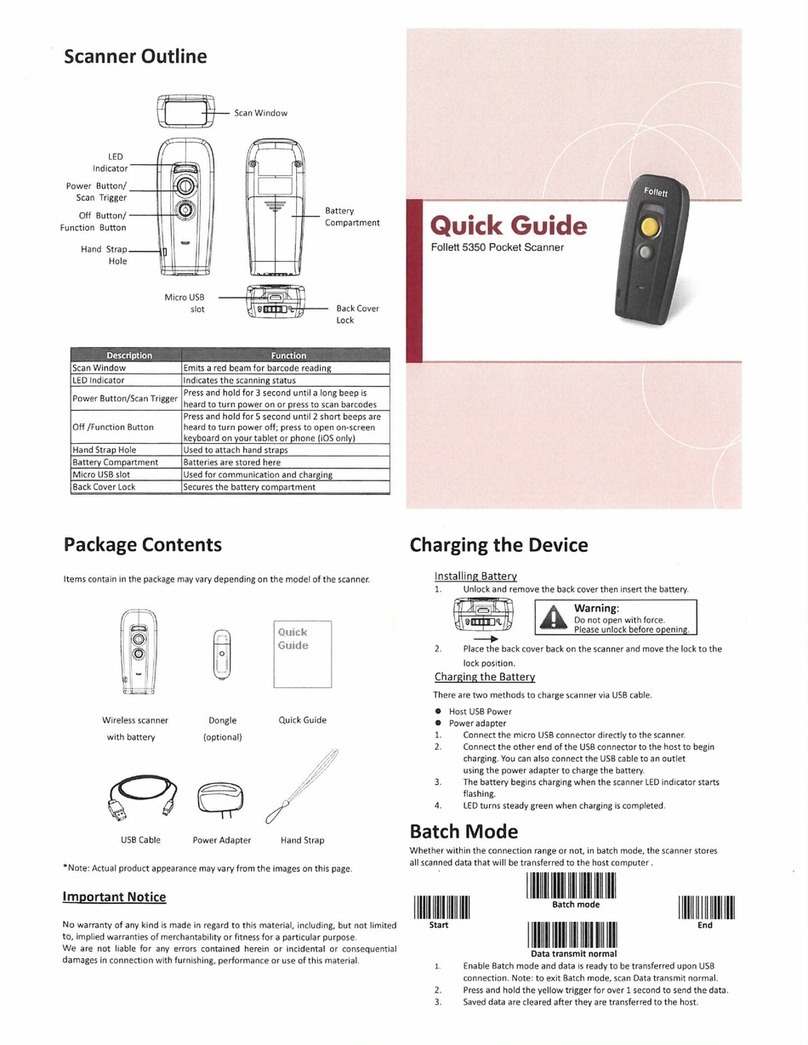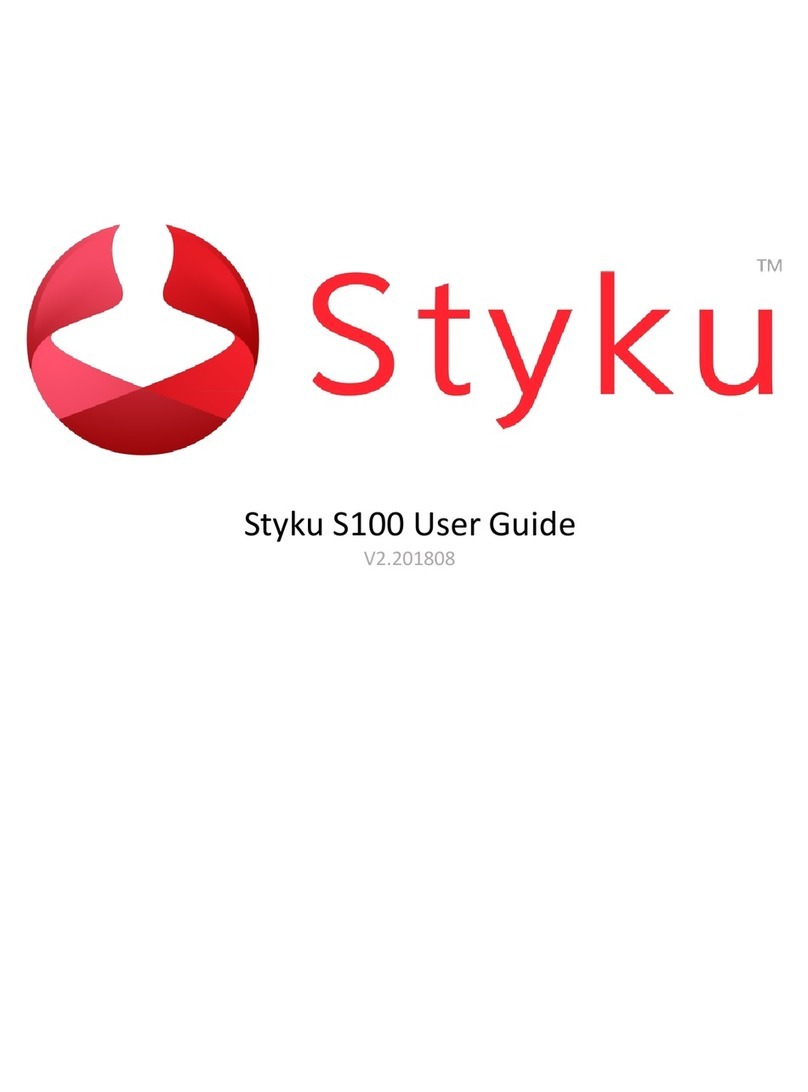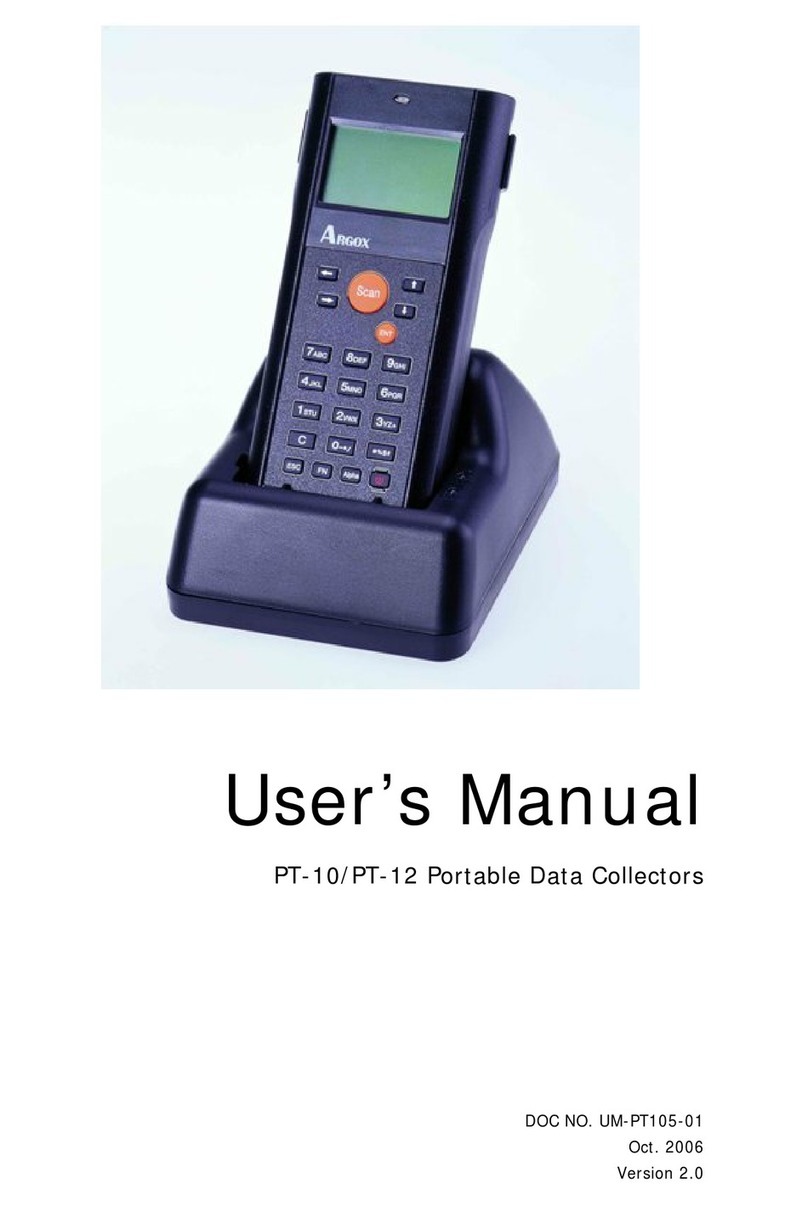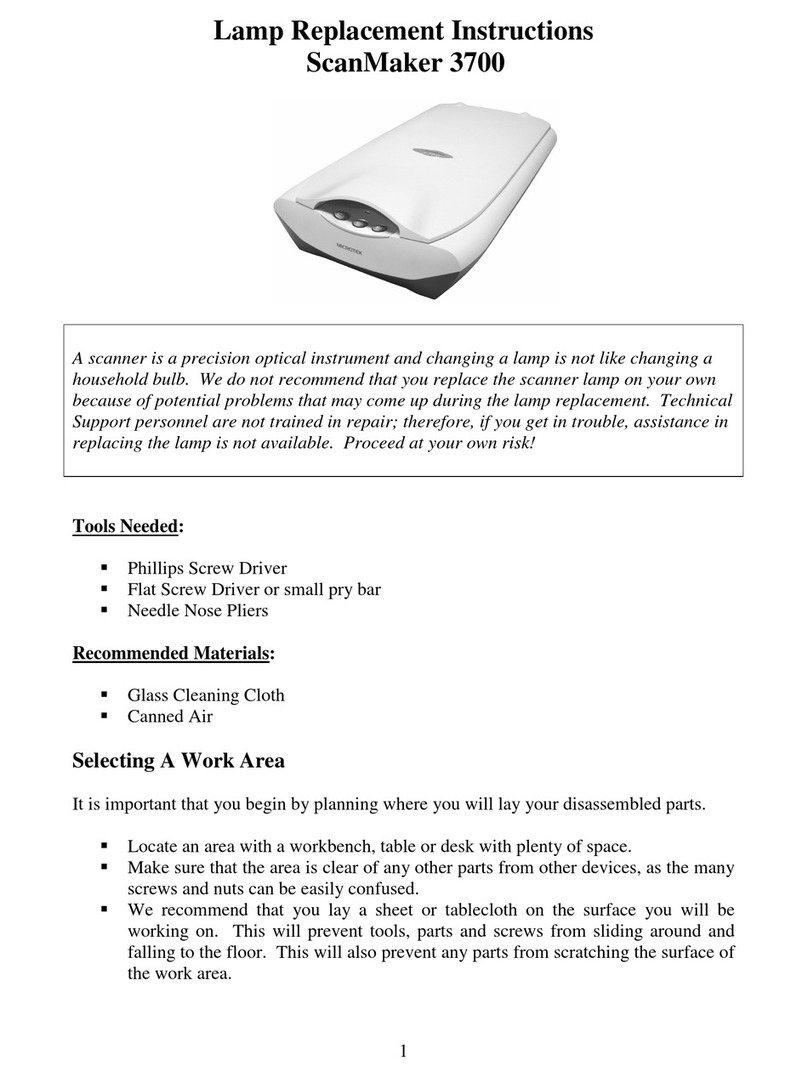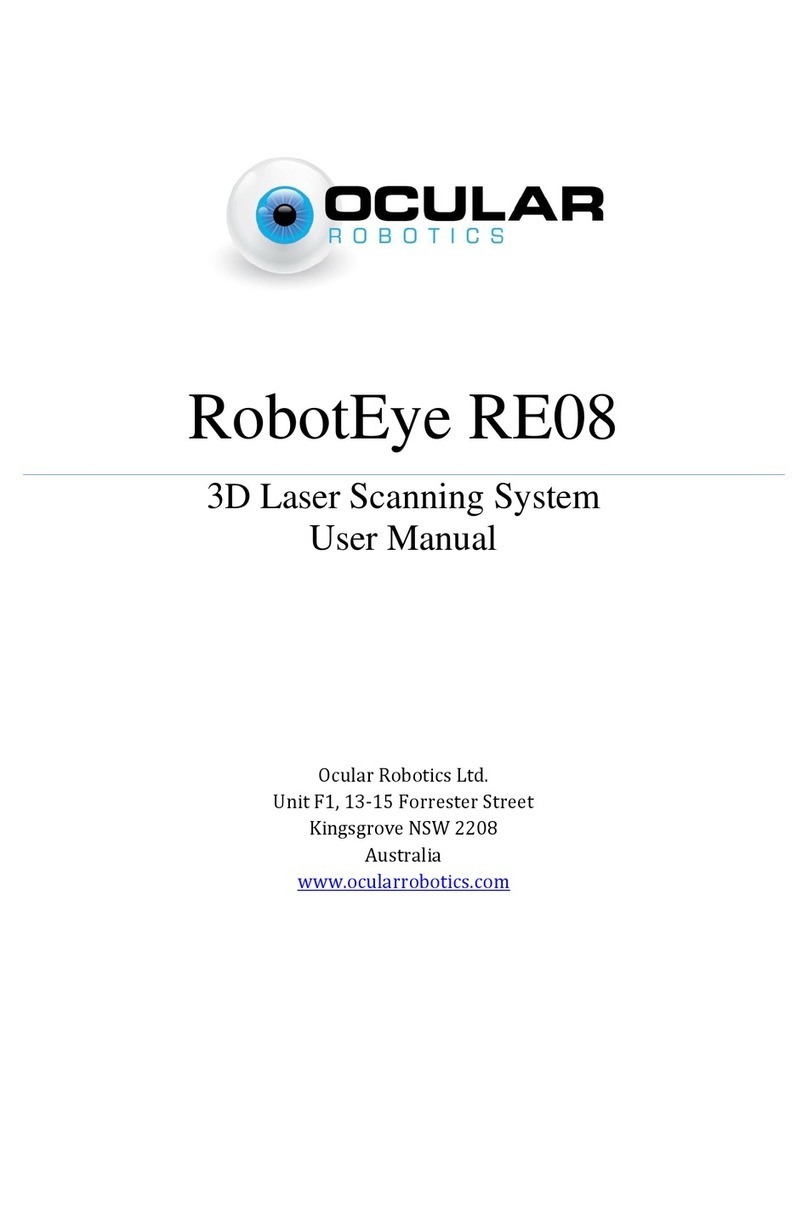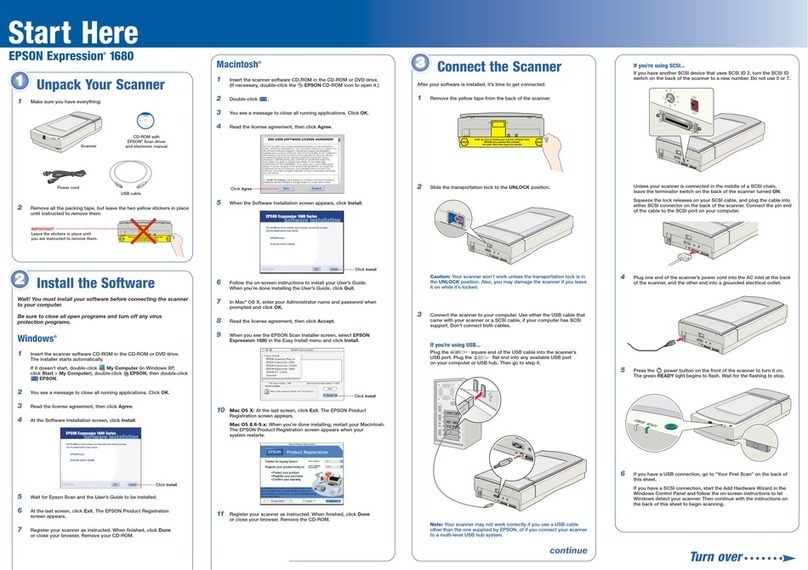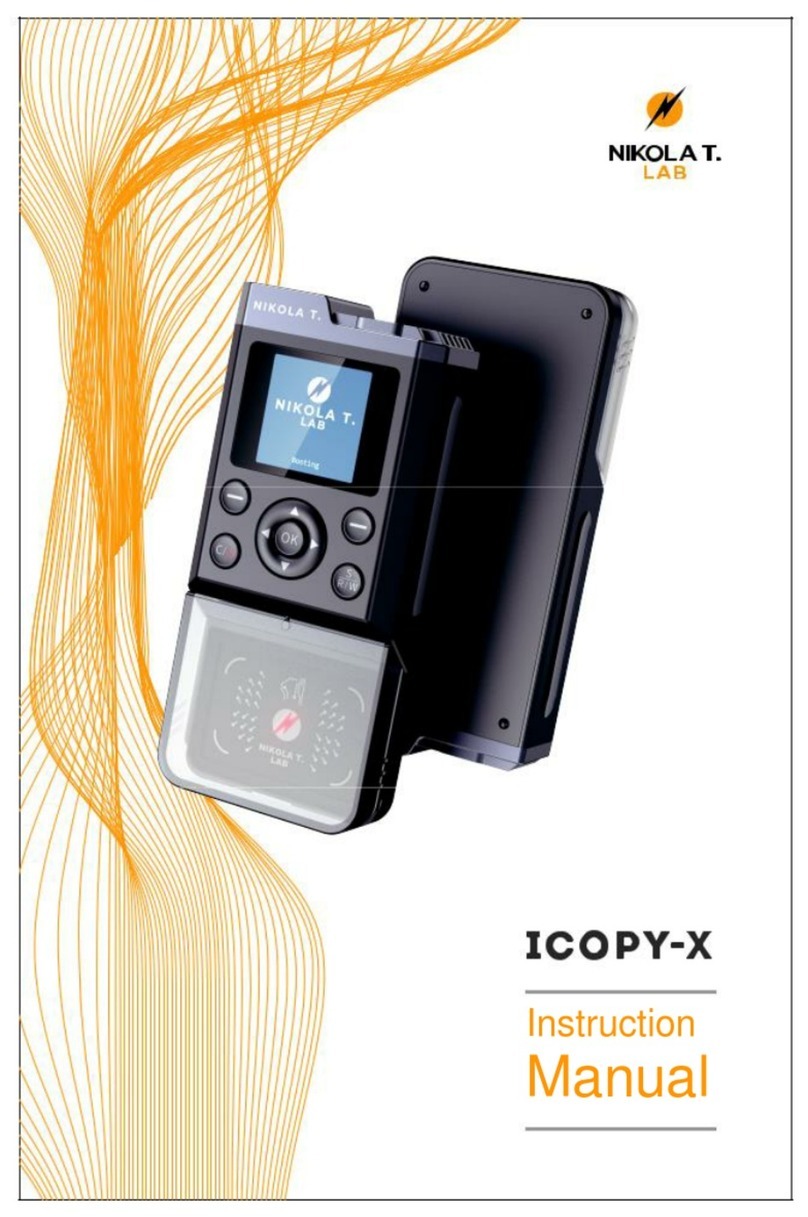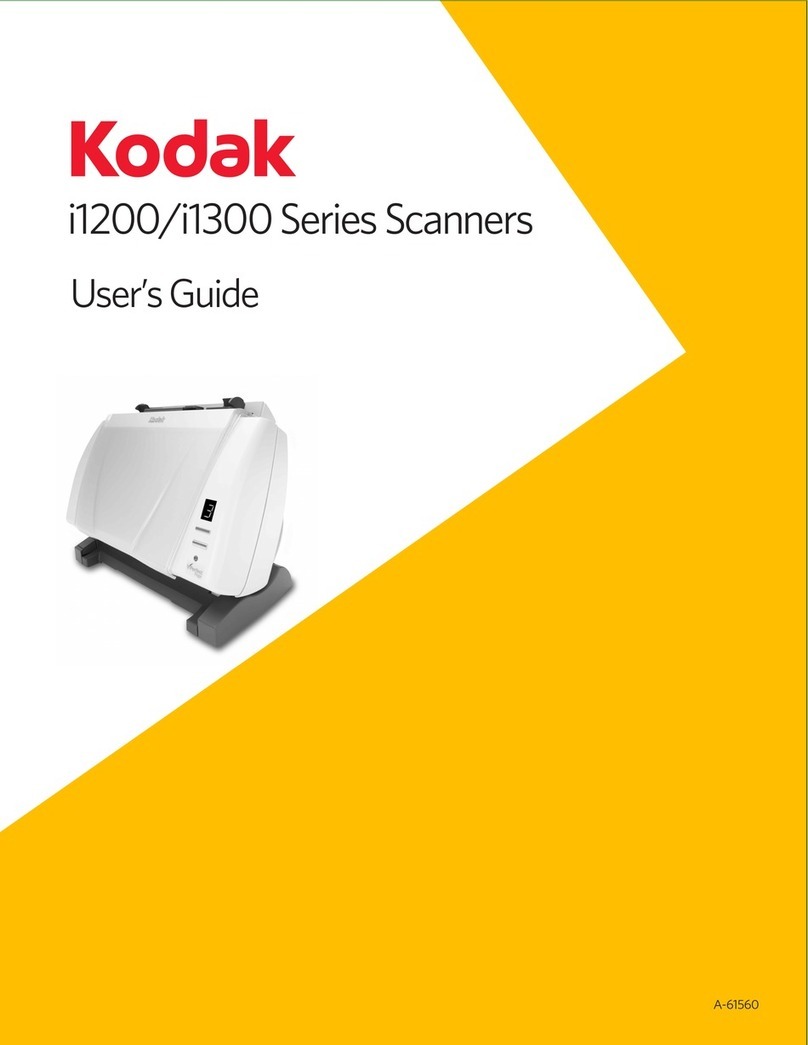tecan ls series User manual

TECAN
Operating Manual for the
LS Series Scanner
Document Part No.: 30001798
2004-11
Document Revision No.: 1.5

2 Operating Manual for the LS Series Scanner No. 30001798 Rev. No. 1.5 2004-11
Tecan Affiliates and Service Centers
Austria
Tecan Austria GmbH
Untersbergstrasse 1a
A-5082 Grödig / Salzburg
Austria
Tel.: +43 62 46 89 33
Fax: +43 62 46 72 770
Austria
Tecan Sales International GmbH
Untersbergstrasse 1a
A-5082 Grödig / Salzburg
Austria
Tel.: +43 62 46 89 33
Fax: +43 62 46 72 770
Asia
Tecan Asia (Pte) Ltd.
80, Marine Parade #13-04
Singapore 449269
Singapore
Tel.: +65 44 41 886
Fax: +65 44 41 836
Belgium
Tecan Benelux B.V.B.A.
Vaartdijk 55
B-2800 Mechelen
Belgium
Tel.: +32 15 42 13 19
Fax. +32 15 42 16 12
France
Tecan France26 Avenue Tony
Garnier
69007 LYON
France
Tel.: +33 47 27 60 480
Fax: + 33 47 27 60 499
Germany
Tecan Deutschland GmbH
Theodor-Strom-Straße 17
D-74564 Crailsheim
Germany
Tel.: +49 79 51 94 170
Fax: +49 79 51 50 38
Italy
Tecan Italia S.r.l.
Via F.lli Cervi
Palazzo Bernini
Centro Direzionale Milano2
20090 Segrate (Mi)
Italy
Tel.: +39 02 215 21 28
Fax: +39 02 215 97 441
Japan
Tecan Japan Co. Ltd
Meiji Seimei Fuchu Building 10F
1-40 Miyamachi
Fuchu City, Tokyo
Japan
Tel.: +81 42 334 88 55
Fax: +81 42 334 04 01
Netherlands
Tecan Benelux B.V.B.A.
Industrieweg 30
NL-4283 Giessen
Netherlands
Tel.: +31 018 34 48 17 4
Fax: +31 018 34 48 06 7
Spain
Tecan Spain
Sabino de Arana, 32
E-08028 Barcelona
Spain
Tel.: +34 93 490 01 74
Fax: +34 94 411 24 07
Sweden
Tecan Nordic AB
Box 208, SE-431 23
Mölndal
Sweden
Tel: +46 31 75 44 000
Fax: +46 31 75 44 010
Switzerland
Tecan Sales Switzerland AG
Seestrasse 103
CH-8708 Männedorf
Switzerland
Tel: +41 922 8 922
Fax: +41 922 8 923
United Kingdom
Tecan UK
Theale Court
11-13 High Street
Theale
UK-Reading RG7 5AH
United Kingdom
Tel.: +44 11 89 300 300
Fax: +44 11 89 305 671
USA
Tecan US
P.O. Box 13953
Research Triangle Park,
NC 27709
USA
Tel.: +1 919 361 5200
Fax: +1 919 361 5201

2004-11 Operating Manual for the LS Series Scanner No. 30001798 Rev. No. 1.5 3
WARNING
CAREFULLY READ AND FOLLOW THE INSTRUCTIONS PROVIDED IN
THIS DOCUMENT BEFORE OPERATING THE INSTRUMENT.
Notice
Every effort has been made to avoid errors in text and diagrams, however, Tecan
Austria GmbH assumes no responsibility for any errors which may appear in this
publication.
It is the policy of Tecan Austria GmbH to improve products as new techniques
and components become available. Tecan Austria GmbH therefore reserves
the right to change specifications at any time.
We would appreciate any comments on this publication.
Tecan Austria GmbH
Untersbergstraße 1A
A-5082 Grödig/Salzburg
AUSTRIA / EUROPE
Telephone: 0043 (0) 6246 8933
FAX: 0043 (0) 6246 72770
Copyright Information
The contents of this document are the property of Tecan Austria GmbH and are
not to be copied, reproduced, or transferred to another person or persons without
prior written permission.
Copyright ©Tecan Austria GmbH,
All rights reserved.
Printed in Austria
Declaration for EU Certificate
See the back of this document.
About the Instructions for Use
This publication is intended as Instructions for Use for the LS Series Scanner
instruments, which are designed to detect highly quantitative fluorescence
images that have been read from microarray slides or other compatible sample
formats.
This document provides information about:
• Installing the instrument
• Operating the instrument
• Cleaning and maintenance routines

4 Operating Manual for the LS Series Scanner No. 30001798 Rev. No. 1.5 2004-11
Warnings, Cautions and Notes
There are four types of notices used in this publication. These notices highlight
important information or warn the user of a potentially dangerous situation.
The notices appear below:
Note
Gives helpful information.
Caution
Indicates a possibility of instrument damage or data loss if instructions
are not followed.
WARNING
INDICATES THE POSSIBILITY OF SEVERE PERSONAL INJURY, LOSS
OF LIFE OR EQUIPMENT DAMAGE IF THE INSTRUCTIONS ARE NOT
FOLLOWED.
WARNING
INDICATES LASER. DO NOT STARE INTO THE BEAM!
WARNING
INDICATES THE POSSIBLE PRESENCE OF BIOLOGICALLY
HAZARDOUS MATERIAL. PROPER LABORATORY SAFETY
PRECAUTIONS MUST BE OBSERVED.

2004-11 Operating Manual for the LS Series Scanner No. 30001798 Rev. No. 1.5 5
Table of Contents
1Safety
1.1 Instrument Safety .......................................................................... 1-1
2General
2.1 Instrument Features ...................................................................... 2-1
2.1.1 Samples........................................................................................... 2-2
2.1.2 Modes of operation.......................................................................... 2-3
2.1.3 Automation friendliness ................................................................... 2-4
2.1.4 Integrated Image Analysis Software Array Pro................................ 2-4
3Installation
3.1 Unpacking & Inspection................................................................ 3-1
3.2 Remove Transport Lock ............................................................... 3-7
3.3 Filter Installation............................................................................ 3-8
3.4 Power Requirements..................................................................... 3-9
4Technical Description
4.1 Optical System............................................................................... 4-1
4.2 Autofocus....................................................................................... 4-3
4.3 Data Processing ............................................................................ 4-3
5Operation
5.1 General Operating Features ......................................................... 5-2
5.1.1 Instrument Start Up ......................................................................... 5-2
5.1.2 Instrument Power On....................................................................... 5-2
5.1.3 Connect to Instrument..................................................................... 5-3
5.1.4 Finish a Measurement Session....................................................... 5-3
5.2 Insert Slide(s) into Slide Adapter ................................................. 5-4
6LSServer, Scanner Shell and Download
6.1 Introduction.................................................................................... 6-1
6.1.1 Overview.......................................................................................... 6-1
6.1.2 Hardware Requirements.................................................................. 6-1
6.1.3 Software Requirements................................................................... 6-2
6.1.4 Software Installation Procedure....................................................... 6-2
6.2 Tecan LS Scanner Interface ......................................................... 6-4
6.2.1 Overview.......................................................................................... 6-4
6.2.2 Starting LS Scanner Interface ......................................................... 6-4
6.3 LSServer......................................................................................... 6-6
6.3.1 Starting the First Time..................................................................... 6-6
6.3.2 Measurement Control...................................................................... 6-6
6.3.3 File Types used in LSServer ........................................................... 6-9
6.3.4 Measurement................................................................................. 6-11
6.3.5 Instrument...................................................................................... 6-26

6 Operating Manual for the LS Series Scanner No. 30001798 Rev. No. 1.5 2004-11
6.3.6 Measurement Parameter................................................................6-28
6.3.7 Excitation Angle Tab ......................................................................6-49
6.3.8 Settings ..........................................................................................6-54
6.3.9 Slide Adapter Format .....................................................................6-62
6.3.10 Slides to Process............................................................................6-62
6.4 LS Scanner Shell..........................................................................6-64
6.4.1 General ..........................................................................................6-64
6.4.2 Starting Scanner Shell....................................................................6-64
6.4.3 Window Elements...........................................................................6-64
6.4.4 File types used in Scanner Shell....................................................6-66
6.4.5 Scanner Shell Menus.....................................................................6-68
6.4.6 Service Menu .................................................................................6-75
6.4.7 Stacker Setup - Twister..................................................................6-89
6.4.8 Scanner Shell Wizards...................................................................6-91
6.4.9 The Transport Lock Wizard............................................................6-92
6.4.10 The Transport Unlock Wizard.........................................................6-95
6.5 LSDownload................................................................................6-101
6.5.1 Starting LSDownload....................................................................6-101
6.5.2 LSDownload Menus.....................................................................6-102
7Instrument Features
7.1 Specifications.................................................................................7-1
7.1.1 Lasers ..............................................................................................7-4
7.1.2 Optional Barcode Scanner...............................................................7-4
7.1.3 Reproduction of labels placed on the instrument.............................7-5
8Cleaning & Maintenance
8.1 Introduction ....................................................................................8-1
8.2 Liquid Spills....................................................................................8-1
8.3 Replacing the Fuse ........................................................................8-2
8.4 Remote Control and Data Exchange ............................................8-3
8.4.1 FTP up / download...........................................................................8-3
8.4.2 Working with pcAnywhere:...............................................................8-3
8.4.3 Working with CITRIX web conferencing manager:...........................8-5
8.5 Instrument Disinfection .................................................................8-6
8.5.1 Disinfection Solutions.......................................................................8-6
8.6 Disinfection Procedure ..................................................................8-7
8.7 Disinfection Certificate ..................................................................8-7
8.8 Disposal of Instrument ..................................................................8-8
8.8.1 Disposal of Packing Material............................................................8-8
8.8.2 Disposal of Operating Material.........................................................8-8
Index

1. Safety
2004-11 Operating Manual for the LS Series Scanner No. 30001798 Rev. No. 1.5 1-1
1. Safety
1.1 Instrument Safety
1. Always follow basic safety precautions when using this product to reduce the risk of
injury, fire, or electrical shock.
2. Read and understand all information in the Operating manual. Failure to read,
understand, and follow the instructions in the manual may result in damage to the
product, injury to operating personnel or poor instrument performance.
3. Observe all WARNING and CAUTION statements in the manual.
4. Never open the LS SERIES SCANNER while the instrument is plugged into a power
source. The instrument contains class 2, 3a and 3b lasers inside.
5. Never force a slide or another sample into the instrument.
6. LS SERIES SCANNERS are intended for laboratory research use only. Observe
proper laboratory safety precautions, such as wearing protective clothing and using
approved laboratory safety procedures.


2. General
2004-11 Operating Manual for the LS Series Scanner No. 30001798 Rev. No. 1.5 2-1
2. General
2.1 Instrument Features
The LS SERIES SCANNERS are laser-scanning instruments designed to detect
highly quantitative fluorescence images. The scanners are designed to read
microarray slides as well as other customer specific sample formats. They have
exceptional flexibility with respect to sample formats and measurement modes.
They can read samples up to the size of microplates as well as thick samples like
gels or, for instance, liquid cells. They can read both in confocal and in non-
confocal mode and a selection of up to 4 excitation wavelengths (lasers) and an
almost unlimited number (28) of emission wavelengths or emission filters.
Automation friendliness is another key feature of the LS SERIES SCANNERS.
The design allows the use of standard microplate equipment to load very high
numbers of slides automatically. For instance, with a Connect, up to 200 slides or
50 microplates can be loaded and processed automatically within one run.

2. General
2-2 Operating Manual for the LS Series Scanner No. 30001798 Rev. No. 1.5 2004-11
2.1.1 Samples
Slide adapters
Its special microplate/slide adapters accommodate 4 slides at once and loading is
easily automated with standard microplate equipment.
Other formats
Due to its flexible design, other sample formats can be measured as well.
The software allows special formats to be defined and special scanning areas to
be processed. Due to an exceptionally high working distance of 6.5 mm,
‘thick’ samples, well structures, samples within a liquid cell or even gels can be
measured. An automatic autofocus system is able to bring all of these samples
into the proper focal plane. If you are in doubt whether a special sample format
can be measured with the LS SERIES SCANNERS, please contact a Tecan
representative.

2. General
2004-11 Operating Manual for the LS Series Scanner No. 30001798 Rev. No. 1.5 2-3
2.1.2 Modes of operation
Confocal or non-confocal
The LS SERIES SCANNERS are equipped with 3 different user selectable
pinholes for selection of the appropriate depth of focus. The smaller the pinhole
the higher is the confocality of the optical system and the shorter the depth of
field. A small pinhole typically gives a better signal to background ratio, because
all background contributions from outside the focal plane, e.g. the glass material
or the backside of the slide are rejected. However for bulkier samples or samples
with an uneven or a slightly bent surface confocality can result in lower signals or
in a poor reproducibility. Here a larger pinhole is more appropriate. That’s why the
LS SERIES SCANNERS offer the choice. Just choose the degree of confocality
that is best suited for the samples.
Excitation wavelengths
• The LS Scanner can be equipped with up to 4lasers.
• Every Scanner has a HeNe laser with 633nm.
• Lasers with the wavelengths 488nm, 532nm and 694 nm are optional.
Emission wavelengths
Filters are located in special filter slides. The standard configuration comes with
one filter for each excitation wavelength or laser respectively.
Additional filters can be added into the filter slides. The filter slides can be
exchanged by the user. The ‘identity’ of each filter slide is automatically detected
by the instrument when it is inserted into the slot.
Dual scanning
In order to increase the overall scan speed, two colors can be measured
simultaneously with a dual channel instrument. A calibration algorithm takes care
of the crosstalk between the two colors and corrects for it online. If you have
purchased a single channel instrument, or if the wavelengths are too close to
each other, the instrument can measure the two colors sequentially as well.
Resolution
The standard resolution is 10 µm.
For larger sample features there is the option to scan with 20 µm or 40 µm thus
both increasing scan speed and decreasing the amount of data.
Smaller structures can be better resolved with 6 µm or 4 µm pixel resolution.
Scan widths for a single path scan are 22 mm for 10 µm, 20 µm and 40 µm, 6 µm
pixels and 15 mm for 4 µm pixels.
Optimize sensitivity
For smaller scanning areas, there is a user selectable option to increase
sensitivity without changing the scan time.
Another way to increase sensitivity is to scan transparent slides upside down.
The reason is because surface bound molecules emit the greater part of their
fluorescence into the medium with higher refractive index (e.g. glass).

2. General
2-4 Operating Manual for the LS Series Scanner No. 30001798 Rev. No. 1.5 2004-11
2.1.3 Automation friendliness
Because the LS SERIES SCANNERS are designed to interface with microplate
technology, they are very well prepared for automation using existing microplate
equipment. Four slides can be loaded in an adapter with the outer dimensions of
a microplate. The number of slides is limited only by the stacking capacity of the
external microplate device.
2.1.4 Integrated Image Analysis Software Array Pro
The LS SERIES SCANNERS come with an integrated array analysis software
package.
Caution
If the instructions given in this manual are not correctly carried out, the
instrument May either become damaged or May no Longer be Able to
perform Its Procedures correctly and the Accuracy of the instrument
can no longer be guaranteed.
Note
In order to obtain reliable results it is strongly recommended to place
reference spots onto your sample for quality control. These spots should
represent every dye of your experiment and it is recommended that they
are distributed in a non symmetric pattern across your sample. It is also
recommended to place ‘blank’ spots onto your arrays in order to check
for the variation of the background in your experiment.

3. Installation
2004-11 Operating Manual for the LS Series Scanner No. 30001798 Rev. No. 1.5 3-1
3. Installation
3.1 Unpacking & Inspection
The delivered container includes the following:
• Instrument
• PC
• PC Monitor
• Manual
• Software: Driver LS Series Scanner (1 CD-ROM)
• Cables (RS232 cable and 1 interface cable)
• Slide Adapters
• Filter Slide
• Reference slides (histological section of mouse; spots)
• Array Pro Software
• Hardware Key Array Pro SW
• Installation CD Array Pro SW
• Array Pro User Manual
• Scattered light glass slide
• Filter Slide for Calibration
• 2 Filter Slides
Caution
Before the instrument is installed and switched on, it should be left to
stand for at least three hours, so there is no possibility of condensation
causing a short circuit.

3. Installation
3-2 Operating Manual for the LS Series Scanner No. 30001798 Rev. No. 1.5 2004-11
Visually inspect the container for damage before it is opened.
Report any damage immediately.
Select a location to place the instrument that is flat, level, vibration free, away
from direct sunlight, and free from dust, solvents and acid vapors. Allow at least
10 cm between the instrument and the wall or any other equipment.
Remove transportation locks.
Caution
The LS Series Scanners are precision instruments
and are very heavy. At least two people
must carefully lift the instrument from the box.

3. Installation
2004-11 Operating Manual for the LS Series Scanner No. 30001798 Rev. No. 1.5 3-3
Visually inspect the instrument for loose, bent or broken parts.
Report any damage immediately.
Compare the serial number on the rear panel of the instrument with the serial
number on the packing slip.
Report any discrepancy immediately.
Check the instrument accessories against the packing list.
Save packing materials and transport locks (see next section) for further
transportation purposes.
Caution
Do not try to open or close
the instrument flap manually.
Ensure that the flap cannot be accidentally hit when it is opened automatically.
Ensure that the main switch and the main cable can be reached at all times
and are in no way obstructed.
Caution
The maximum load for the top of the housing
of an LS Series Scanner is 3 kg.
Caution
Keep fingers away from the flap when it is closing
or when a scan has been started.

3. Installation
3-4 Operating Manual for the LS Series Scanner No. 30001798 Rev. No. 1.5 2004-11
Place the PC with monitor, keyboard and mouse next to the instrument.
Ensure the computer is switched OFF and the instrument's main power switch on
the back panel of the instrument is in the OFF position.
Check the voltage specifications on the computer and ensure that the voltage
supplied to the computer is correct according to the specification input range
selector (red button) at the power supply.
Caution
Check voltage specification on the computer BEFORE switching ON. If
computer is switched ON with the incorrect voltage supply it will be
damaged.
Connect the computer to the instrument with the delivered RS 232 interface
cable.
Connect the computer to the instrument with the delivered special interface cable.
The pictures below show the connection of the interface cables
to the rear of the instrument:
Data cable to
connector box
RS232 to
computer

3. Installation
2004-11 Operating Manual for the LS Series Scanner No. 30001798 Rev. No. 1.5 3-5
The pictures below show the connection of the interface cables
to the back of the computer:
RS232 to
instrument
Connection
for monitor
cables
Digital
monitor
cables
Analog
monitor
cables
Connector
box
Data cable to
instrument

3. Installation
3-6 Operating Manual for the LS Series Scanner No. 30001798 Rev. No. 1.5 2004-11
Insert the power cable (with protective ground connection) into the main power
socket in the back panel of the instrument.
All connected devices must be approved and listed with regulations EN 60950,
UL 1950 or CSA C22.2 No. 950 for Data Processing Devices.
Switch the computer ON.
Switch the instrument ON using the switch on the back panel of the instrument.
Caution
Keep fingers away from the flap when it is closing
or when a scan has been started.

3. Installation
2004-11 Operating Manual for the LS Series Scanner No. 30001798 Rev. No. 1.5 3-7
3.2 Remove Transport Lock
Start LS Scanner Shell.
Select Instrument and click Connect.
A message appears that instrument is locked.
For more information on removing the transport lock see chapter 6.4.10 The
Transport Unlock Wizard.
Caution
Do not try to open or close
the instrument flap manually.
Caution
Save packing materials and transport locks
for further transportation purposes. The LS series scanners must be
shipped with the original packing
and the transport locks must be installed.
Caution
Before Transportation
Place the instrument carefully in the indicated orientation before fixing the
transportation locks, otherwise the instrument will become damaged.

3. Installation
3-8 Operating Manual for the LS Series Scanner No. 30001798 Rev. No. 1.5 2004-11
3.3 Filter Installation
Insert the Filter Slides into Filter Channel 1(vertical orientation) and Filter Channel
2 (horizontal orientation) and make sure that the filters are oriented properly, (see
pictures below).
Filter Channel 1Filter Channel 2
Note
Both filter slides are only necessary in dual channel instruments.
• Close the filter compartment
This manual suits for next models
1
Table of contents