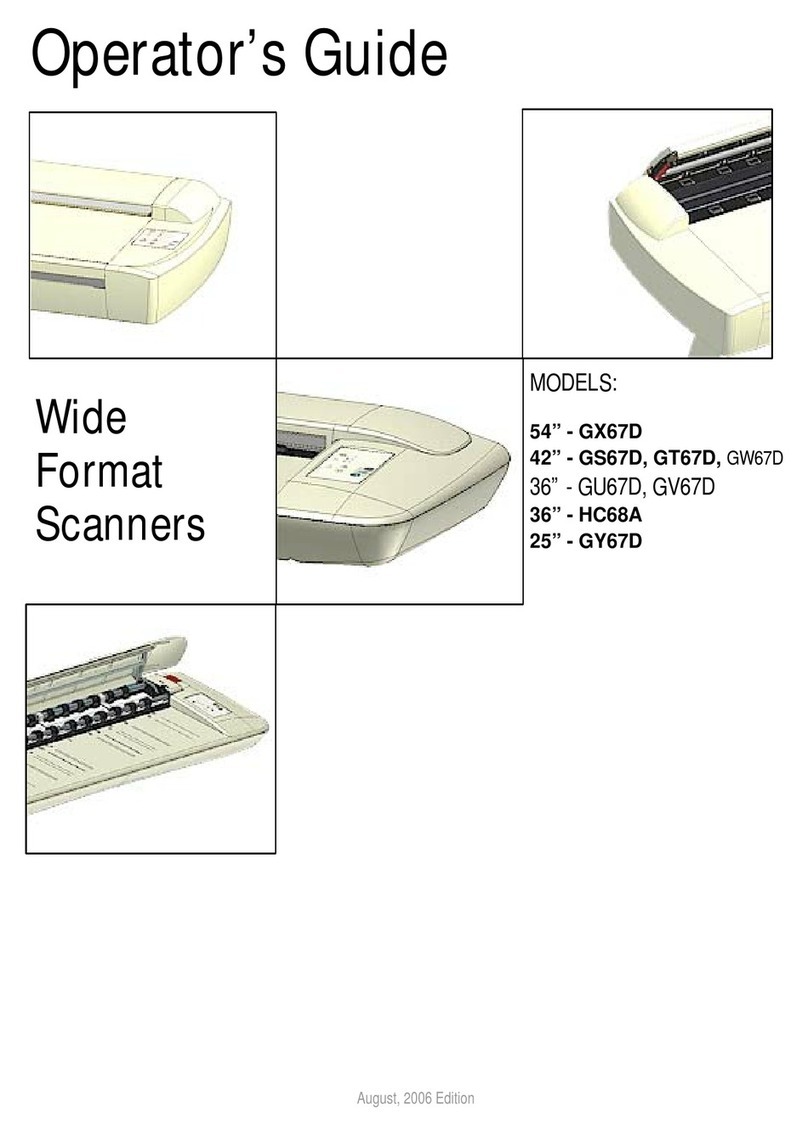Contents 1
Table of Contents
About This Guide....................................................................................... 3
Main Specification ..................................................................................... 4
Packaging................................................................................................... 5
Unpacking .................................................................................................. 6
Assistance and safety............................................................................ 6
Lifting the scanner.................................................................................. 6
Cables.................................................................................................... 6
Stand assembly...................................................................................... 6
Getting to know your scanner .................................................................. 7
Scanner Front View................................................................................ 7
Scanner Keypad / Operator Panel ......................................................... 8
Scanner Rear View:............................................................................... 9
Installation.................................................................................................10
Installation step by step.........................................................................10
Software................................................................................................11
Cleaning................................................................................................12
Connections..........................................................................................14
WIDEsystem scanner detection............................................................16
Software installation wizard...................................................................16
Energy saving settings..........................................................................17
Scanner activation.................................................................................18
Online scanner activation......................................................................19
Manual scanner activation ....................................................................20
Scanner calibration ...............................................................................22
Network connection ..............................................................................24
Turning Power ON/OFF............................................................................25
Main power switch ................................................................................25
Scanner Self-Test.................................................................................25
Scanner ready to scan..........................................................................25
Wake and Sleep modes........................................................................26
Automatic Sleep....................................................................................27
Loading Originals into the Scanner........................................................28
Center loading.......................................................................................28
Side loading..........................................................................................29
Scanning oversize documents..............................................................29
Automatic loading .................................................................................30
Manual loading......................................................................................30
Paper-return Guides .............................................................................30
Unloading the original...........................................................................31
Fast loading ..........................................................................................31
Soft handling.........................................................................................31
Paper Pressure Adjustment..................................................................32
Setting the input size.............................................................................32
Batch scanning .....................................................................................32
Scanner Speed Control.........................................................................33
Speed indication ...................................................................................33
Monitoring with WIDEsystem................................................................34
Optimized Thick Media Adjustment (OTAC)...........................................35
Raising OTAC.......................................................................................35
Lowering OTAC ....................................................................................36
Resetting OTAC to thin media position (use hands).............................36