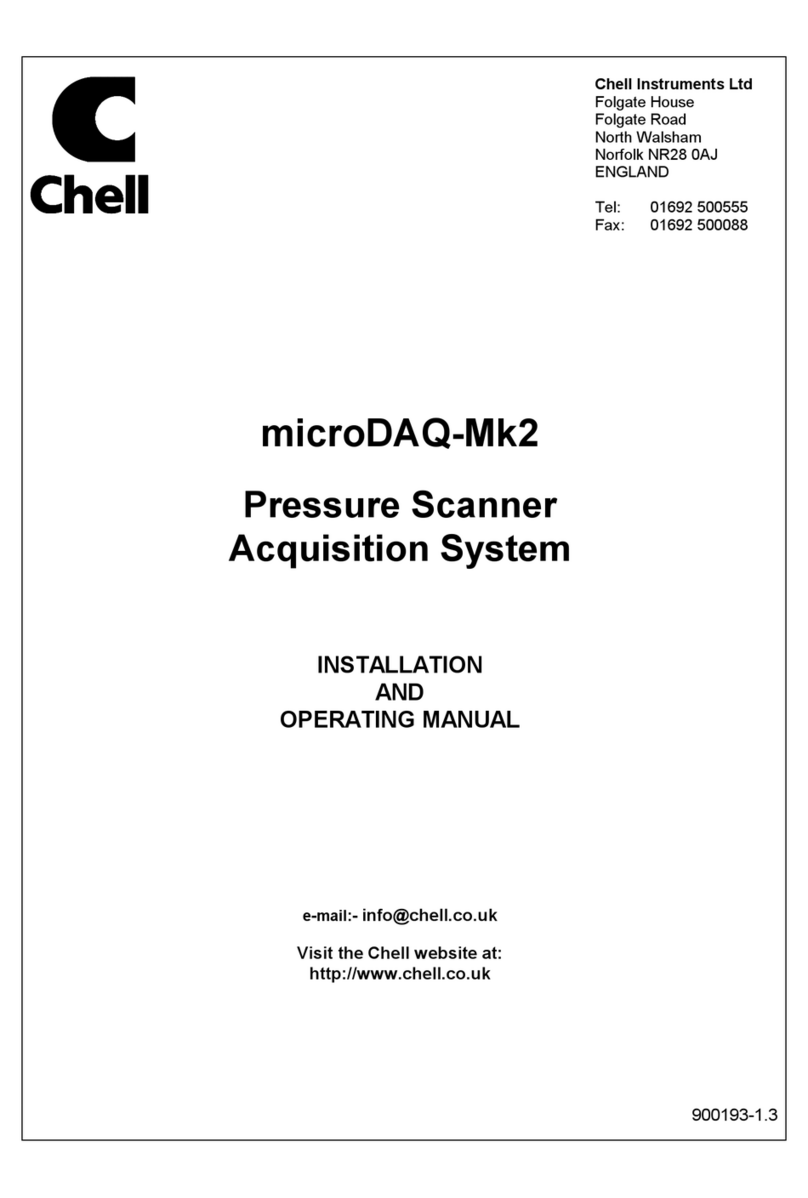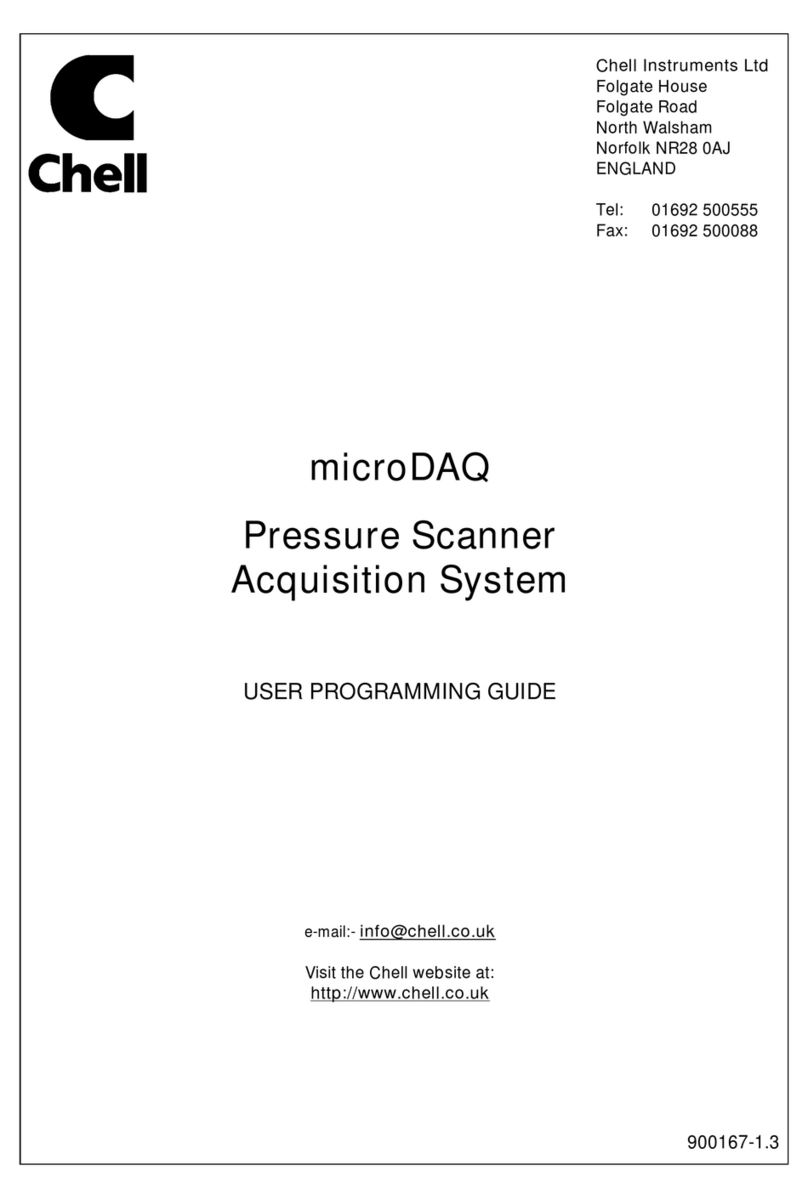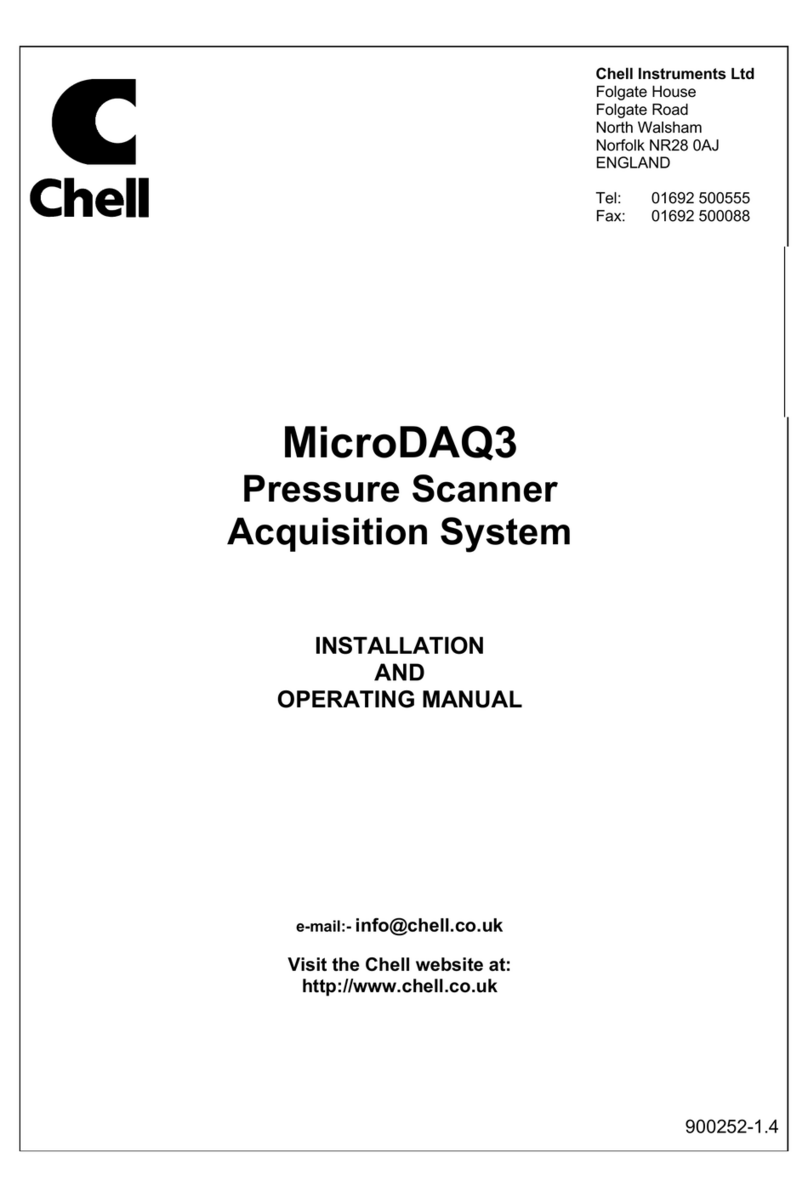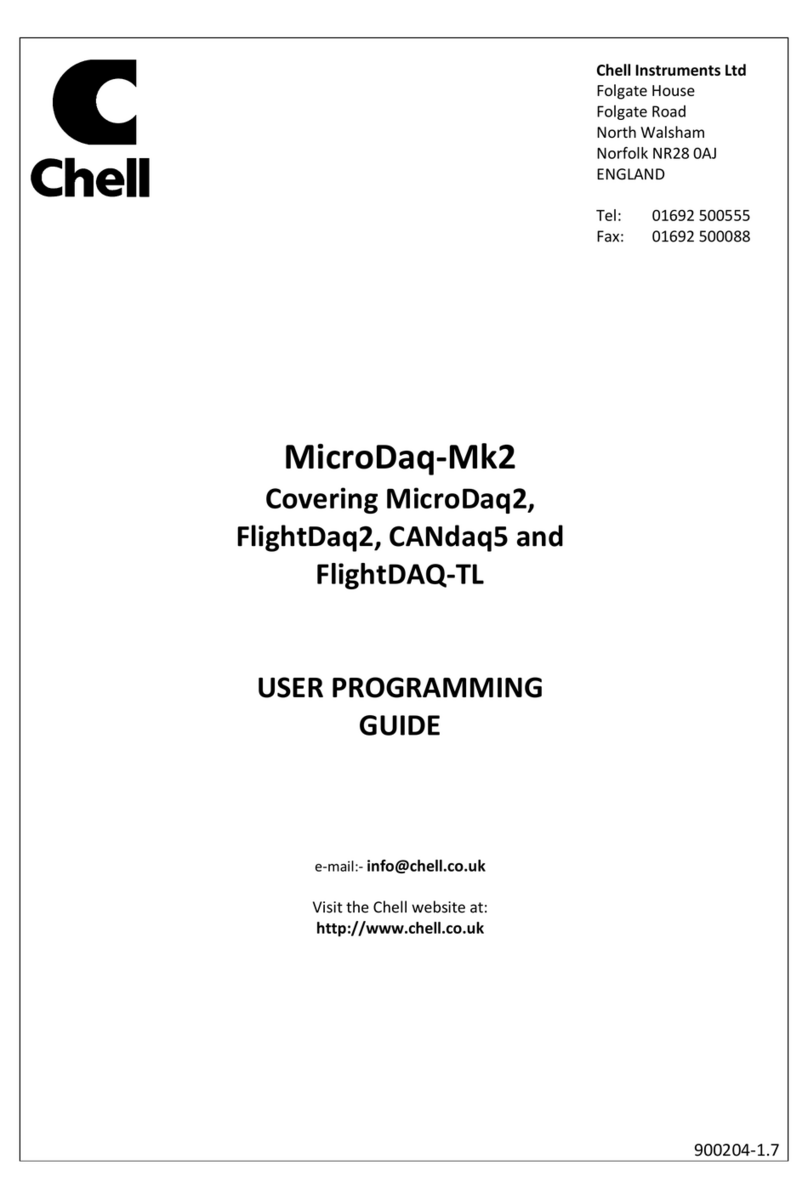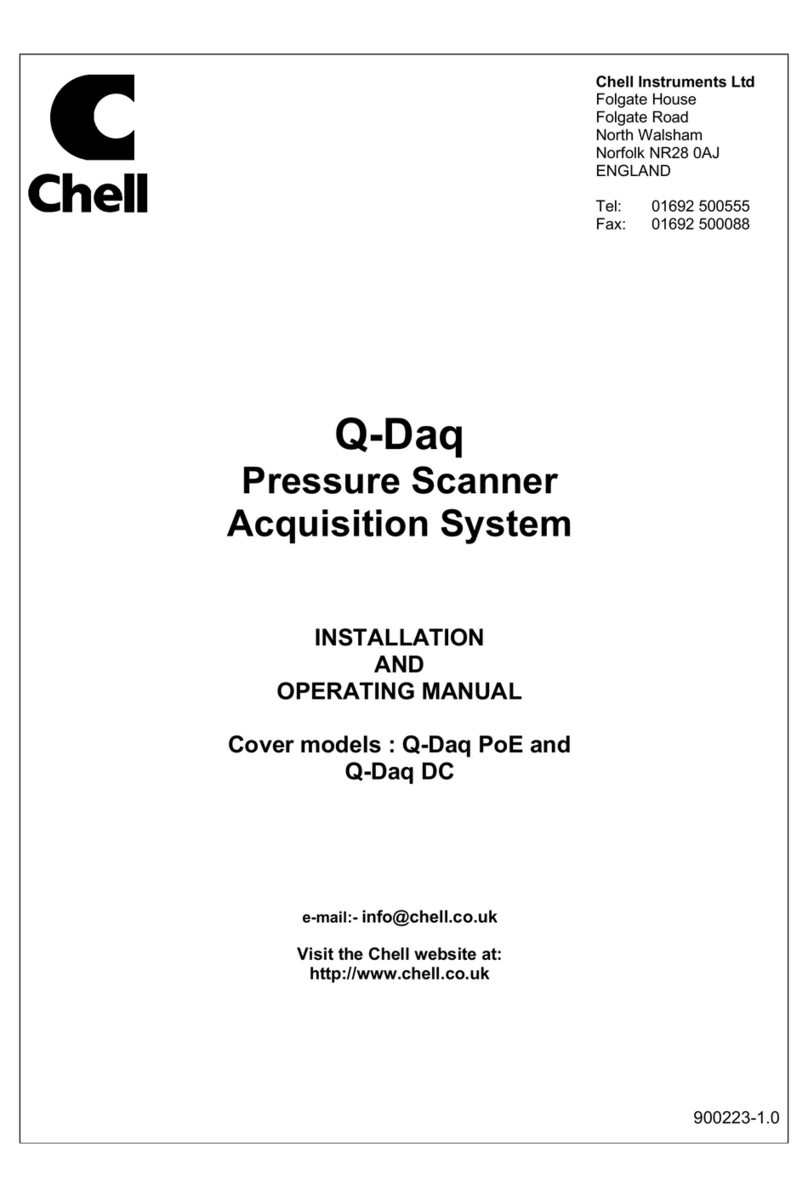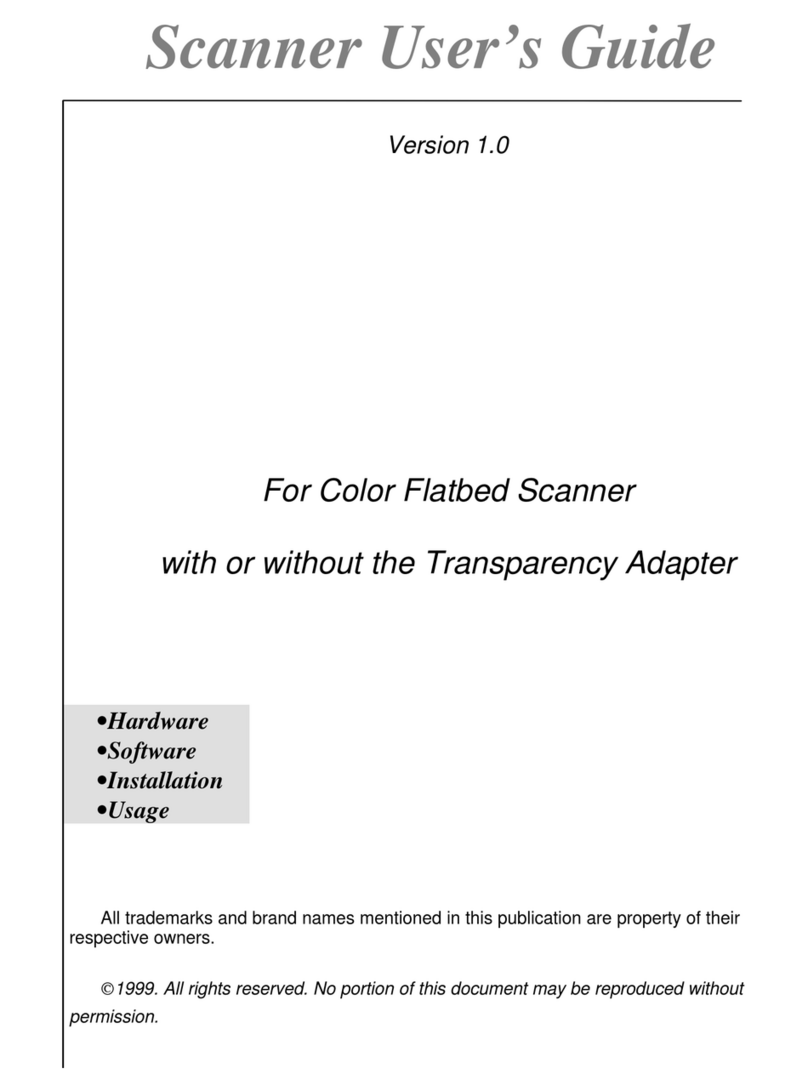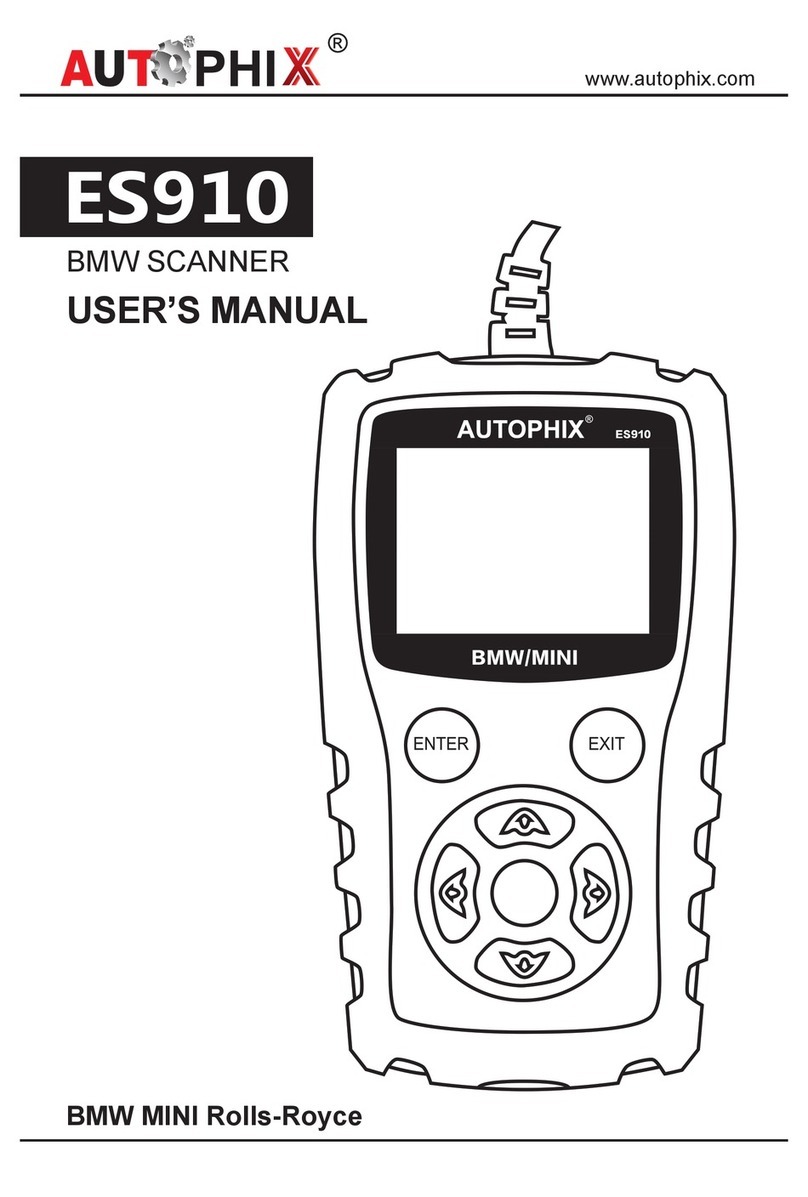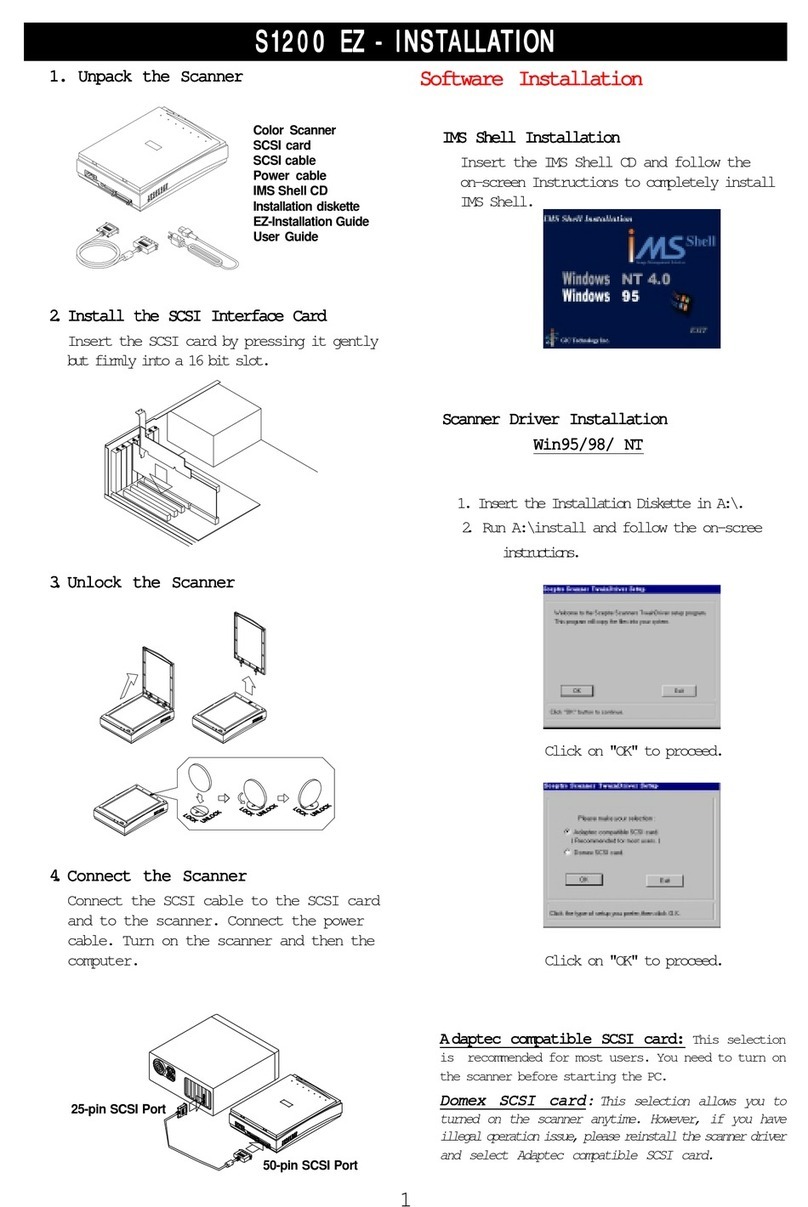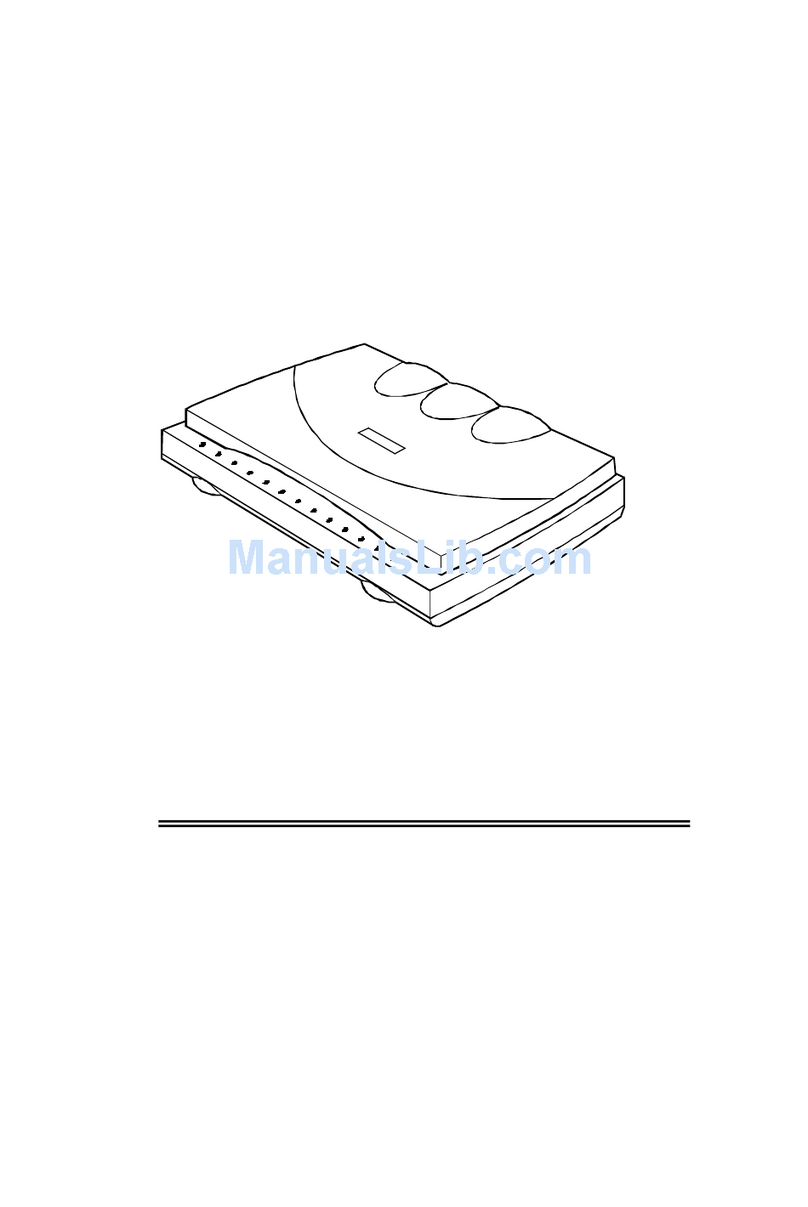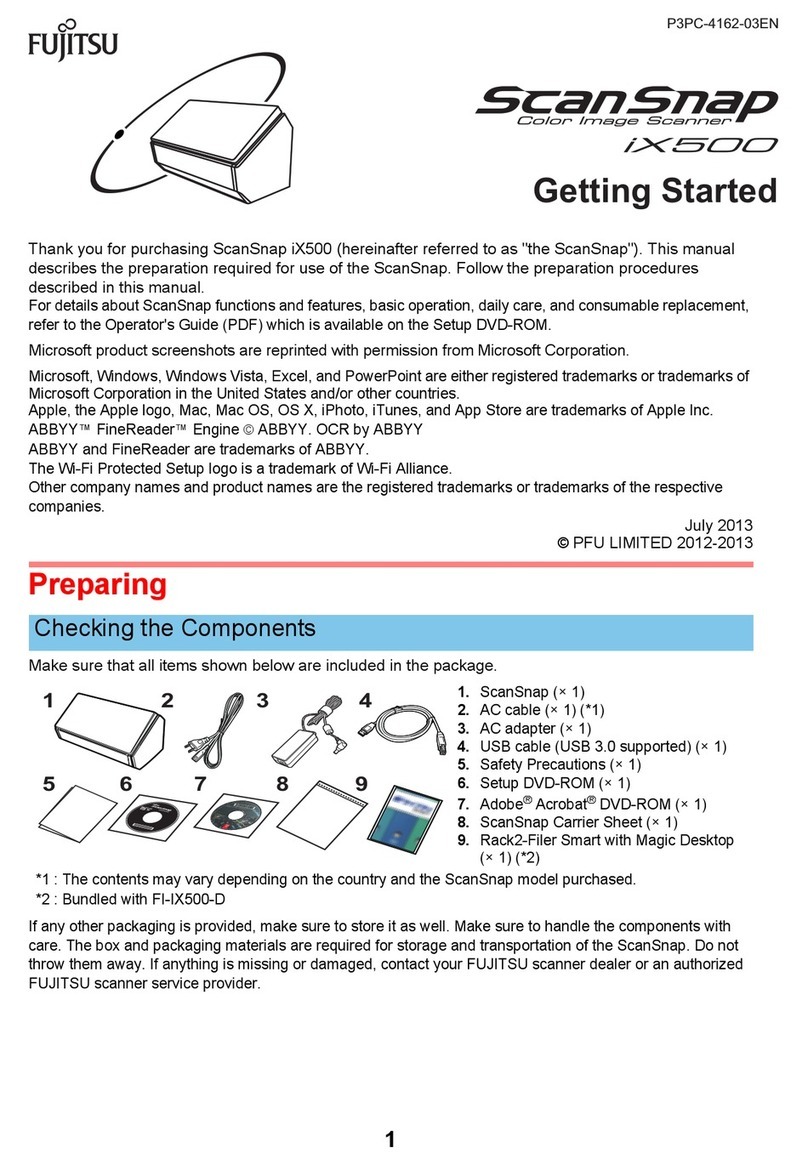Chell FlightDaq-TL User manual

Chell Instruments
Ltd
Folgate House
Folgate Road
North Walsham
Norfolk NR28 0AJ
ENGLAND
Tel: 01692 500555
Fax: 01692 500088
FlightDaq-TL
Multi-Functional
Scanner
INSTALLATION
AND
OPERATING MANUAL
e-mail:- info@chell.co.uk
Visit the Chell website at:
http://www.chell.co.uk
900232-1.7

Page 1
Please read this manual carefully before using the instrument.
Use of this equipment in a manner not specified in this
manual may impair the user’s protection.
Chell Document No. : 900232 Issue 1.5
ECO : 4559 Date: 13th September 2021
Chell’s policy of continuously updating and improving products means
that this manual may contain minor differences in specification,
components and software design from the actual instrument supplied.

Page 2
CONTENTS
1 Description .................................................................................................................... 4
1.1 Introduction ........................................................................................................................ 4
2 Specification.................................................................................................................. 5
2.1 Power Supply:.................................................................................................................... 5
2.2 Package: ............................................................................................................................ 5
2.3 Ethernet Specifications: .................................................................................................... 5
2.4 Operating conditions: ........................................................................................................ 5
3 Installation and Interconnections ................................................................................. 6
3.1 Wiring – Power & comms.................................................................................................. 6
3.1.1 Changing the power mode of the device.................................................................. 6
3.1.2 Internal DIP Switch Settings for flightDAQ-TL ......................................................... 6
3.2 Earthing.............................................................................................................................. 7
3.3 Measurement Connection................................................................................................. 7
4 Channel Configurations ................................................................................................ 8
4.1 Introduction ........................................................................................................................ 8
4.2 Voltage Inputs.................................................................................................................... 9
4.3 Thermocouple Inputs....................................................................................................... 10
4.4 Resistance Measurements ............................................................................................. 12
4.5 Thermistor Measurements.............................................................................................. 13
4.6 RTD Measurements ........................................................................................................ 14
4.7 Pressure Transducers – Amplified................................................................................. 15
4.8 Pressure Transducers – Ratiometric ............................................................................. 17
5 FlightDaq-TL Configuration Webserver ..................................................................... 18
5.1 Introduction. ..................................................................................................................... 18
5.2 The Setup tab .................................................................................................................. 19
5.3 Common Controls Sidebar ............................................................................................. 20
5.4 The 'Setup Parameters' Page......................................................................................... 21
5.4.1 Introduction............................................................................................................... 21
5.4.2 Data Streaming ........................................................................................................ 21
5.4.3 General Ethernet Comms........................................................................................ 22
5.5 ‘Live Data’ Page............................................................................................................... 23
5.7 The ‘Channel Configuration’ tab..................................................................................... 25
5.7.1 Introduction............................................................................................................... 25
5.7.2 The summary tables ................................................................................................ 25
5.7.3 Individual Channel Configuration............................................................................ 26
5.8 Look-Up-Table Configuration ......................................................................................... 29
5.8.1 Standard In-Built Look Up Tables........................................................................... 29
5.8.2 User Configurable LUTs – Internal ......................................................................... 30
5.8.3 The Smart Lemo® Look Up Table.......................................................................... 35
5.9 ‘Advanced’ Page.............................................................................................................. 37
5.9.1 Filtering ..................................................................................................................... 38
5.9.2 IENA Configuration .................................................................................................. 39
5.9.3 Time Stamping ......................................................................................................... 39
5.9.4 Miscellaneous........................................................................................................... 41
5.9.5 Live Health Check.................................................................................................... 42
5.9.6 Live Data Precision.................................................................................................. 42
6 Using the FlightDAQ-TL with NUSS ........................................................................... 43
6.1 Configuring the FlightDAQ-TL in NetScanner emulation mode. .................................. 43
6.2 Configuring NUSS for the FlightDaq-TL ........................................................................ 43
7 Service and Calibration............................................................................................... 48
7.1 Service ............................................................................................................................. 48
7.2 Calibration ........................................................................................................................ 48
7.3 Adjustment ....................................................................................................................... 48

Page 3
7.3.1 Changing the Power Mode of the device ..................................................................... 48
7.3.2 Factory default procedure ........................................................................................... 48
7.4 Cleaning ........................................................................................................................... 49
Appendix 1 – Channel Configurations .............................................................................. 50

Page 4
1 Description
1.1 Introduction
The Chell FlightDaq-TL is a complimentary product to our existing line of
FlightDaq and Q-Daq pressure measuring equipment.
Using the powerful architecture and interfaces enables the FlightDaq-TL to
accurately measure a large variety of input types, convert the measurement to
engineering units and then output the data over a number of configurable
Ethernet interfaces. These interfaces can be the Chell protocol (TCP/IP or
UDP), IENA, iDDS or NetScanner® simulation mode.
The FlightDaq-TL consists of 16 x 8-pin Lemo® 1B series inputs each of which
contain two inputs (one primary and one secondary), switchable excitation and
a digital interface for the optional Smart Lemo® plugs.
The 16 inputs can be individually configured to provide measurements for the
following:
• Voltage (one differential, one single-ended)
• Resistance
• Thermistor
• Thermocouple inputs (using external cold junction such as a Smart
Lemo®).
• RTD385
• Amplified pressure transducer
• Ratiometric pressure transducer
The FlightDaq-TL can be configured for any combination of channels without
comprising speed or performance (with the exception of the 24V excitation
which must be applied to all channels).
Configuration of the inputs and the output stream is carried out via an embedded
web server, using commands over the selected protocol or via an iDDS
configuration server by XML file download.
The user can choose between a number of standard in-built look-up-tables
(RTD385, N-Type etc) or enter their own for conversion to engineering units of
their choice (maximum size 448 lines - downloadable from a CSV file).
Alternatively, if used with the compatible Smart Lemo®’s, this LUT can be stored
in the connector and therefore remains physically tied with the transducer.
The FlightDaq-TL has a programmable excitation source available to all
channels. This can be configured to be +5, +10 or +24VDC.
The FlightDaq-TL features PoE as standard but can be user configured (via
internal switches) for conventional DC supply.
This manual supports V1.0.8 of the FlightDAQ-TL firmware. If using a unit with
earlier firmware, some documented features may not exist or function as
described here.

Page 5
2 Specification
2.1 Power Supply:
DC Supply
Line voltage:
24 to 50 VDC
Consumption:
PoE :
Maximum of 24VA
IEEE 802.3at (Mode A and B)
2.2 Package:
Dimensions
241.2 x 89 x 68mm
Weight
1.53 Kg
2.3 Ethernet Specifications:
TCP/IP
10Mb/s & 100Mb/s via Auto Negotiation
TCP and UDP protocols supported
2.4 Operating conditions:
Operating temperature range:
-40°C to +90°C
Storage temperature range:
-40°C to +90°C
Maximum Relative humidity:
95% at 50°C (non condensing)

Page 6
3 Installation and Interconnections
3.1 Wiring – Power & comms
Type : M12 X coded (recommended cable of type 'Harting 09478411002 or
equivalent)
Pin
802.3at Mode A
(2 pairs)
802.3at Mode B
(4 pairs)
Passive PoE
(DC Supply)
(4 pairs)
1
TX+ & DC+
TX+
TX+
2
TX- & DC+
TX-
TX-
3
RX+ & DC-
RX+
RX+
4
RX- & DC-
RX-
RX-
5
DC-
Supply +V
Short
Together
6
DC-
Supply +V
7
DC+
Supply -V
Short
Together
8
DC+
Supply -V
3.1.1 Changing the power mode of the device
1. Remove all fourteen screws from the baseplate using a 2.0mm hex driver.
2. Carefully remove the baseplate from the device to avoid damaging the gasket.
3. Adjust DIP switch to required settings. See table below.
4. Change the metal identifying tag on the side of the case to show the correct mode
(DC or PoE).
5. Re-insert the gasket in the correct position and screw down baseplate using the
same hardware.
3.1.2 Internal DIP Switch Settings for flightDAQ-TL
SW1
SW2
SW3
Mode
OFF
OFF
OFF
Normal operation - PoE Mode
(Default)
ON
ON
ON
Normal operation - DC Mode
ON
OFF
-
Hard reset function
OFF
ON
-
Factory default function

Page 7
3.2 Earthing
Any of the 6 mounting holes can be used to provide a suitable ground
connection (the coating used on the base plate is conductive). It is always
recommended that the FlightDaqTL is connected to a good ground.
3.3 Measurement Connection
Type : Lemo® 1B series plug
Part Number : FXG-1B-308-XXXXXX plus strain relief
Example part numer : FDG-1B-308-CYBD52Z plus GMA-1B-045.RA strain
relief.
Pin Number
Function
1
+Vs (Secondary Input)
2
24 Volt Excitation and cold junction heater supply
3
Smart Lemo® digital comms SDA
4
+Vp (Primary Input)
5
-Vp (Primary Input)
6
Smart Lemo® digital comms SCL
7
Digital 5V
8
-Vs (Secondary Input)
NOTE. The absolute maximum voltage input (w.r.t pin 8) is ±15 volts

Page 8
4 Channel Configurations
4.1 Introduction
The FlightDaq-TL is a highly configurable scanner and as such, each input (with
some restrictions) can be configured as a different input type without any effect
on performance.
Each channel has two inputs which can be configured for four different ranges
(±78mV, ±300mV, ±5V and ±10V). In addition, excitation can be provided on pin
1 (for resistance and ratiometric ranges) and pin 2 for 24 volts excitation. In
addition, a digital grade 5V is available on pin 7.
For popular channel configurations such are RTD’s and thermocouples, there
are defined inputs types with the appropriate ranges pre-configured and the
correct engineering unit applied to the outputs.

Page 9
4.2 Voltage Inputs
When measuring voltage, each of the two inputs can be set to each of the four
gain ranges as below:
Configuration
Number
Type Code
Type
Pri Range
Sub Range
Excitation
1
03
Volts
78mV
78mV
(N/A)
2
N/A
Volts
78mV
300mV
(N/A)
3
04
Volts
78mV
5V
(N/A)
4
N/A
Volts
78mV
10V
(N/A)
5
N/A
Volts
300mV
78mV
(N/A)
6
N/A
Volts
300mV
300mV
(N/A)
7
N/A
Volts
300mV
5V
(N/A)
8
N/A
Volts
300mV
10V
(N/A)
9
05 or 00
Volts
5V
78mV
(N/A)
10
01 or 00
Volts
5V
300mV
(N/A)
11
06 or 00
Volts
5V
5V
(N/A)
12
00
Volts
5V
10V
(N/A)
13
N/A
Volts
10V
78mV
(N/A)
14
N/A
Volts
10V
300mV
(N/A)
15
N/A
Volts
10V
5V
(N/A)
16
N/A
Volts
10V
10V
(N/A)
NOTE : The ‘Type Code’ is a value which can be used as a shortcut to configure
channels and matches the codes used within the NetScanner® 9146-R
configuration.

Page 10
4.3 Thermocouple Inputs
The FlightDaq-TL can only measure thermocouples when used in conjunction
with the Chell Smart Lemo®. The Smart Lemo® forms the cold junction of the
thermocouple by crimping the thermocouple alloy to copper tubes. The
temperature of this junction is then measured by a 10kΩ thermistor which is
bonded to the copper tubes. There is an (optional) internal memory within the
Smart Lemo® which can carry the calibration of the thermocouple and/or the
thermistor.
For all thermocouple ranges, the primary input is set to ±78mV to measure the
hot junction and the secondary input is set to 5V which, when combined with the
excitation will measure the output of the thermistor.
The results from the two inputs are converted to temperature by using the
appropriate NIST look-up-tables for both the hot junction and the thermistor.
This is all configured automatically when the thermocouple input is selected.
Configuration
Number
Type
Code
Type
Variant
Range
Pri Range
Sub Range
Excitation
17
11
Thermocouple
B
78mV
5V
10kΩ
18
12
Thermocouple
E
78mV
5V
10kΩ
19
13
Thermocouple
J
78mV
5V
10kΩ
20
14
Thermocouple
K
78mV
5V
10kΩ
21
15
Thermocouple
N
78mV
5V
10kΩ
22
16
Thermocouple
R
78mV
5V
10kΩ
23
17
Thermocouple
S
78mV
5V
10kΩ
24
18
Thermocouple
T
78mV
5V
10kΩ

Page 11
Additional Features
Cold Junction Heater
The FlightDaq-TL, when combined with the Smart Lemo®, has a built-in
thermocouple cold junction heater which is used to check that the polarity of the
thermocouple is correct. The heater is enabled via the web server and will apply
a current to a heating resistor bonded to the cold junction for 15 seconds. The
user can then determine if the polarity of the thermocouple is correct.
Hot Junction Polarity Reversal
As part of the channel configuration, the polarity of the hot junction can be
reversed if it is found to be incorrect by the above test.

Page 12
4.4 Resistance Measurements
The FlightDaq-TL can be configured to measure resistance over a number of
ranges as in the table below.
Configuration
Number
Type Code
Type
Variant
Range
Sub Range
Excitation
25
30
Resistance
250R
300mV
1 kΩ
26
31
Resistance
500R
5V
1 kΩ
27
32
Resistance
1k
5V
1 kΩ
28
33
Resistance
20k
5V
10 kΩ

Page 13
4.5 Thermistor Measurements
The FlightDaq-TL can be configured to measure thermistors over a number of
ranges as in the table below. Conversion from resistance to temperature is
carried out by using the in-built NIST tables.
Configuration
Number
Type Code
Type
Variant
Range
Sec Range
Excitation
29
40
Thermistor
3k
5V
10kΩ
30
41
Thermistor
5k
5V
10kΩ
31
42
Thermistor
10k
5V
10kΩ

Page 14
4.6 RTD Measurements
The FlightDaq-TL can be configured to measure RTD 385 (pt100) using the
four-wire technique to remove the effect of lead resistance as below.
Configuration
Number
Type
Code
Type
Variant
Range
Pri Range
Sec Range
Excitation
32
60
RTD385
Pt100
300mV
5V
1kΩ

Page 15
4.7 Pressure Transducers – Amplified
The FlightDaq-TL can be configured to measure a range of amplified pressure
transducers. These can have an excitation of 10V or 24V. The FlightDaq-TL can
be configured for transducer output full scales of ±78mV, ±300mV, ±5V or ±10V
as below.

Page 16
Configuration
Number
Type
Code
Type
Variant Range
Pri
Range
Sec
Range
Excitation
33
100
Pressure-
Amplified
Pri 78mV, 24V Exc
78mV
SPARE
24V
34
101
Pressure-
Amplified
Pri 300mV, 24V Exc
300mV
SPARE
24V
35
102
Pressure-
Amplified
Pri 5V, 24V Exc
5V
SPARE
24V
36
103
Pressure-
Amplified
Pri 10V, 24V Exc
10V
SPARE
24V
37
104
Pressure-
Amplified
Sub 78mV, 24V Exc
SPARE
78mV
24V
38
105
Pressure-
Amplified
Sub 300mV, 24V
Exc
SPARE
300mV
24V
39
106
Pressure-
Amplified
Sub 5V, 24V Exc
SPARE
5V
24V
40
107
Pressure-
Amplified
Sub 10V, 24V Exc
SPARE
10V
24V
41
108
Pressure-
Amplified
Pri 78mV, 10V Exc
78mV
10V
10V
42
109
Pressure-
Amplified
Pri 300mV, 10V Exc
300mV
10V
10V
43
110
Pressure-
Amplified
Pri 5V, 10V Exc
5V
10V
10V
44
111
Pressure-
Amplified
Pri 10V, 10V Exc
10V
10V
10V
NOTE : When using 24V excitation, this is only available for all channels. In
order to enable the 24V, all channels must have the 24V excitation enabled.

Page 17
4.8 Pressure Transducers – Ratiometric
The FlightDaq-TL can be configured to measure a range of amplified pressure
transducers with a 10V supply. The FlightDaq-TL can be configured for
transducer output full scales of ±78mV, ±300mV, ±5V or ±10V as below.
Configuration
Number
Type
Code
Type
Variant
Range
Pri
Range
Sec
Range
Excitation
45
112
Pressure-
Ratiometric
78mV/10V
78mV
10V
10V
46
113
Pressure-
Ratiometric
300mV/10V
300mV
10V
10V
47
114
Pressure-
Ratiometric
5V/10V
5V
10V
10V
48
115
Pressure-
Ratiometric
10V/10V
10V
10V
10V

Page 18
5 FlightDaq-TL Configuration Webserver
5.1 Introduction.
The FlightDaq-TL features an Ethernet interface that is used for configuration
and data output. Data output can be the Chell standard protocol (via TCP or
UDP), IENA (over UDP) and DDS. Most protocols support configuration as well
as data output so that the operation of the unit can be modified in use.
For initial configuration and demonstration, the FlightDaq-TL has an inbuilt web-
server which provides an easy to use and powerful interface to the FlightDaq-
TL.
The webserver is divided by tabs into five areas of functionality, namely 'Setup’,
'Live Data', ‘Channel Configuration’, ‘Advanced’, and ‘Factory Tools’.
'Setup' provides the means to set FlightDaq-TL’s main operating parameters
such as data streaming rates and device comms addresses.
The unit's function may be checked and demonstrated using 'Live Data' to show
the raw readings and FlightDaq-TL’s calibrated output.
‘Advanced’ provides setup for the all other more advance parameters that may
require configuration on a per application basis.
‘Channel Configuration’ allows to user to configure each of the 16 channels for
the correct input types.
‘Factory Tools’ provides some lower level configuration. This tab is password
protected and therefore not readily available to everyone and further detail is
beyond the scope of this document.

Page 19
5.2 The Setup tab
Figure 5.21, Main Setup page
Table of contents
Other Chell Scanner manuals
Popular Scanner manuals by other brands
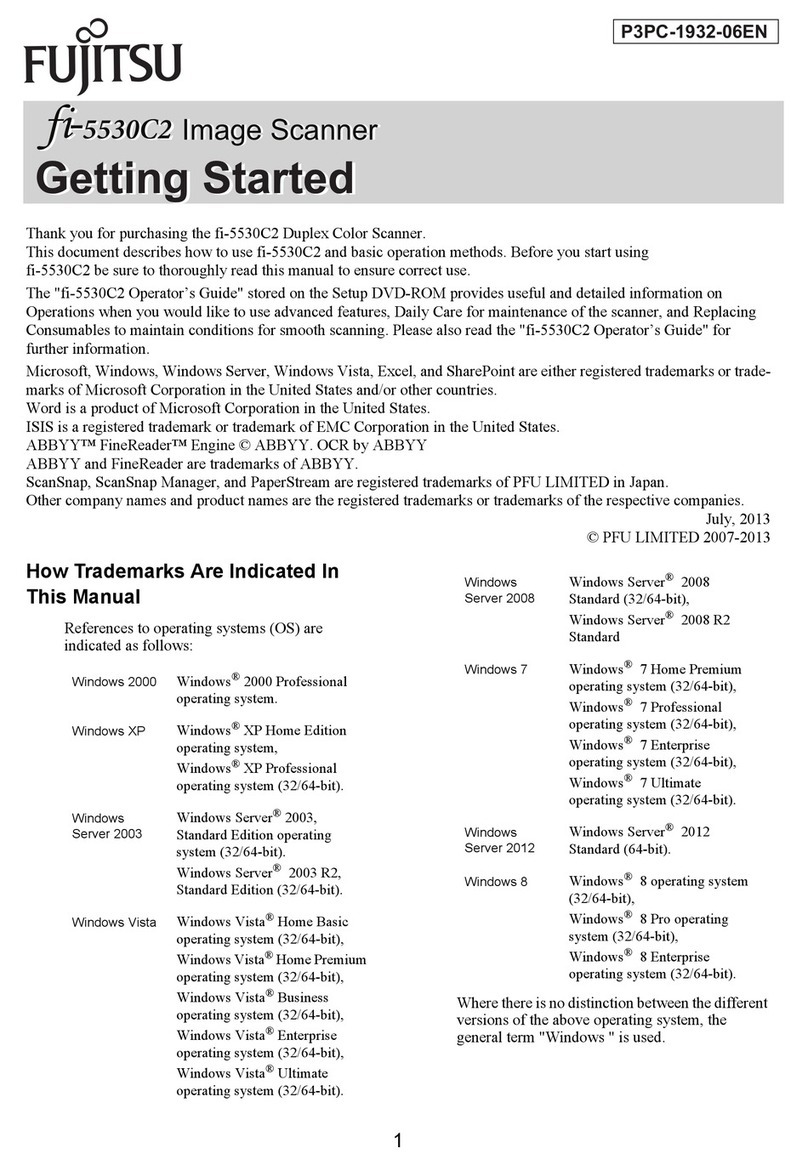
Fujitsu
Fujitsu FI-5530C2 Getting started guide

iBall
iBall ClickScan user manual
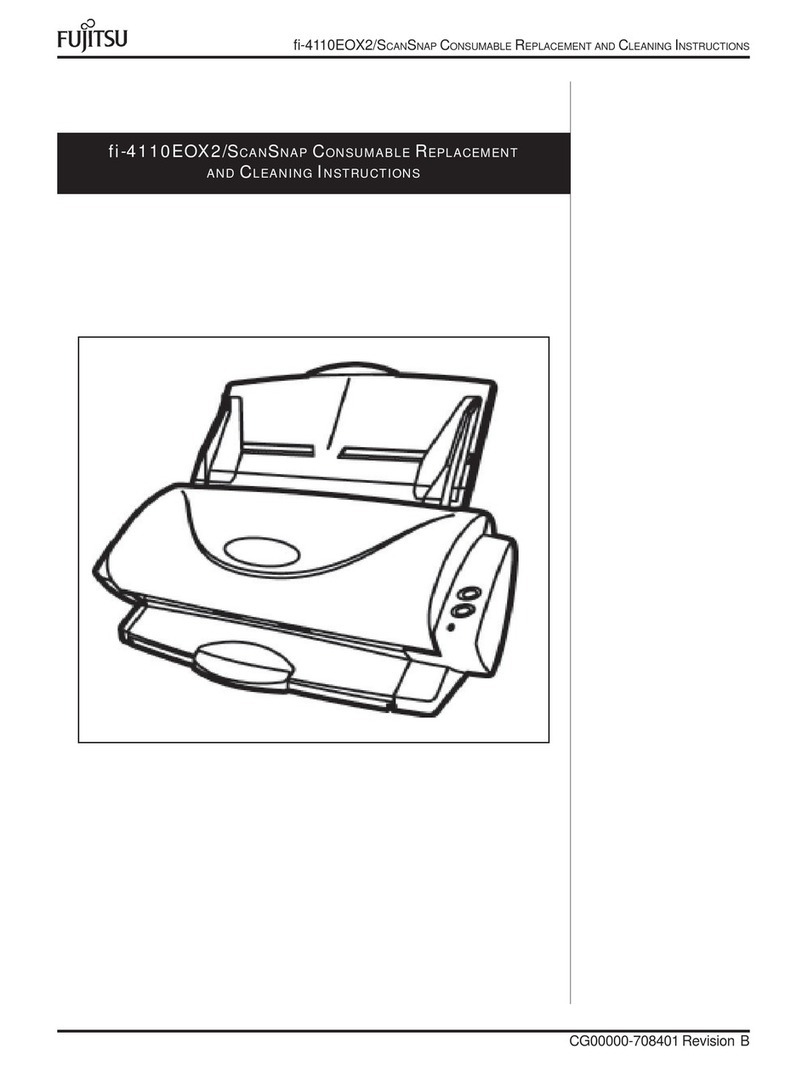
Fujitsu
Fujitsu fi-4110EOX2/ScanSnap Consumable replacement and cleaning instructions

APARIAN
APARIAN 1756-A-PMIO quick start guide
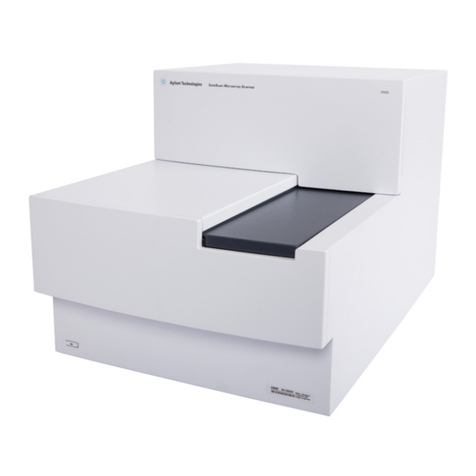
Agilent Technologies
Agilent Technologies SureScan G4900DA user guide
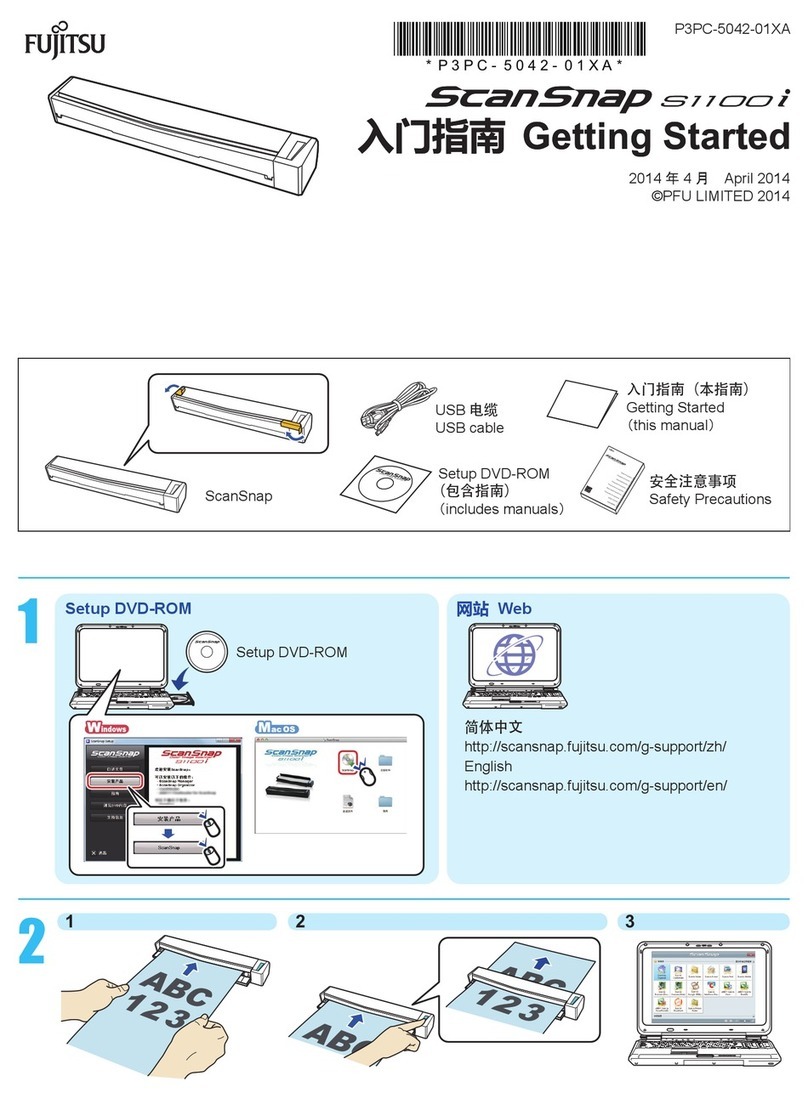
Fujitsu
Fujitsu ScanSnap S1100i Getting started

Canon
Canon CanoScan LiDE 100 quick start guide

CanonTRANSFLO Express
CanonTRANSFLO Express DR-6030C Cleaning instruction manual
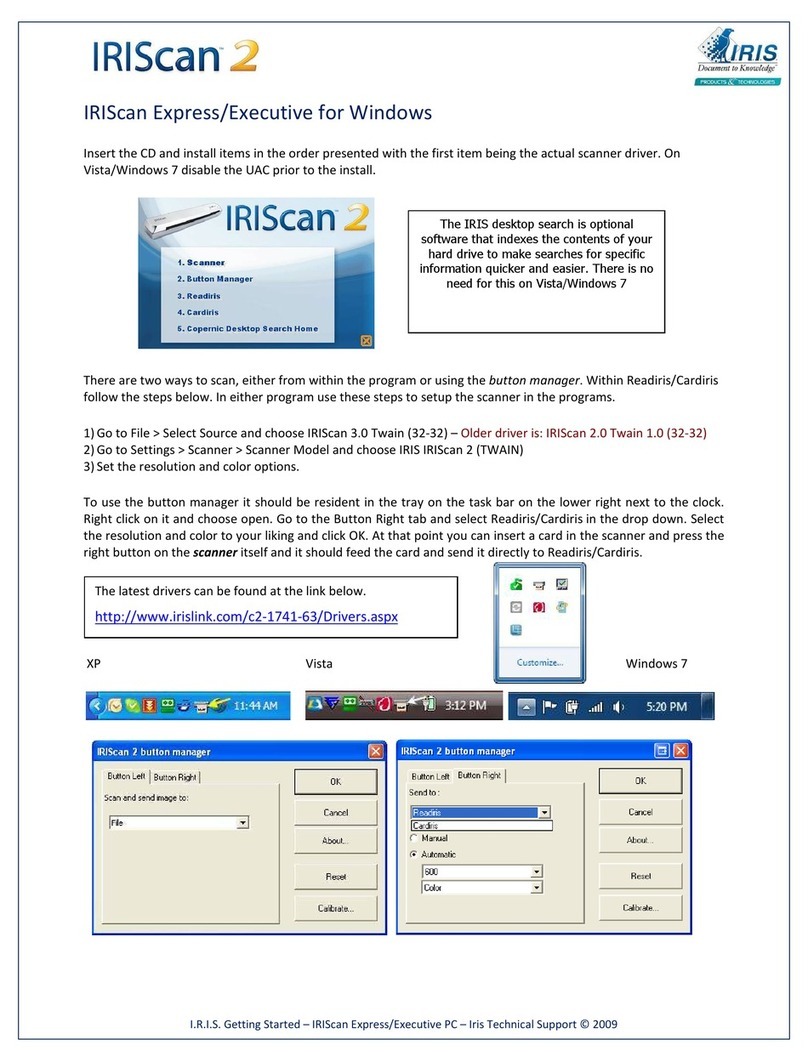
I.R.I.S.
I.R.I.S. IRISCAN 2 quick start guide

Image Access
Image Access Bookeye 4 Setup manual

Datalogic
Datalogic Magellan 9800i Product reference guide

Velleman
Velleman EXTREME 250 manual