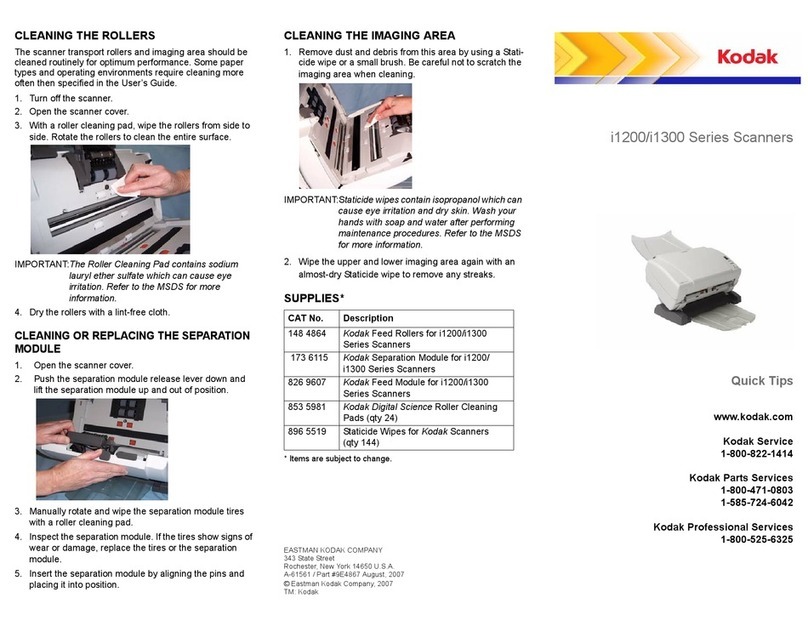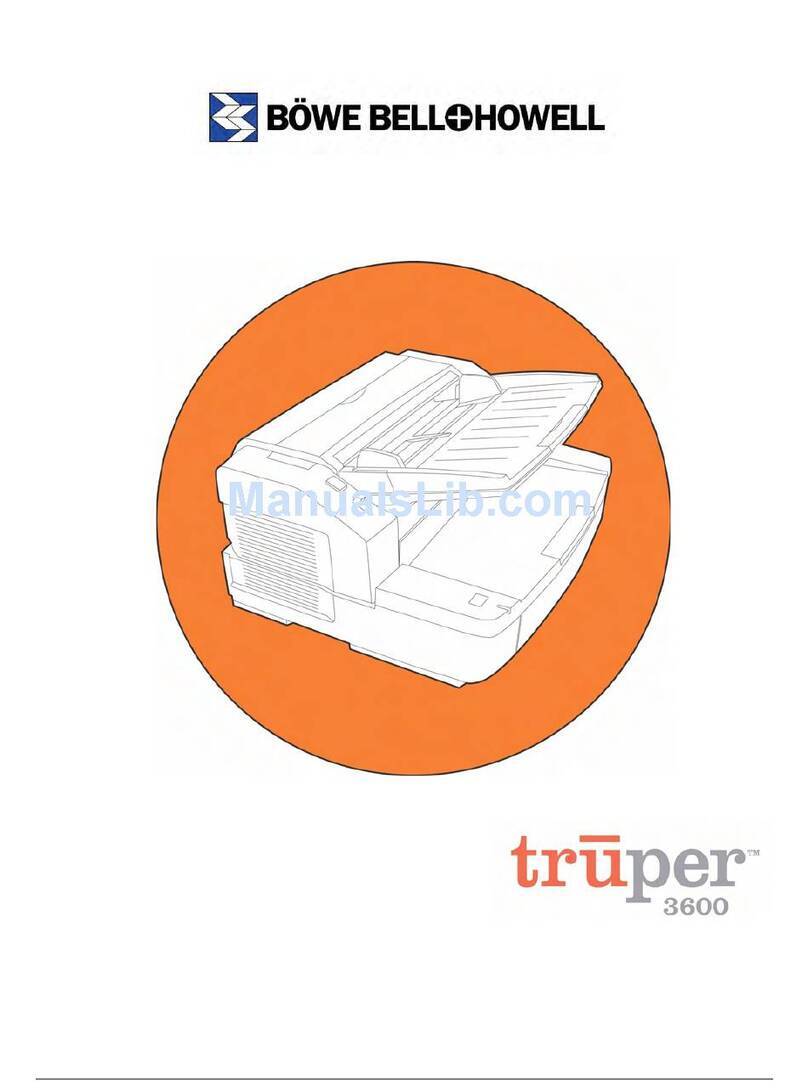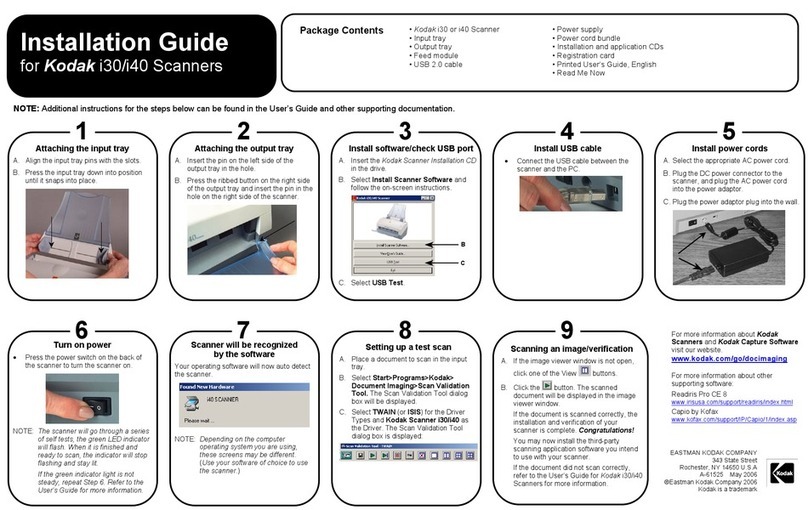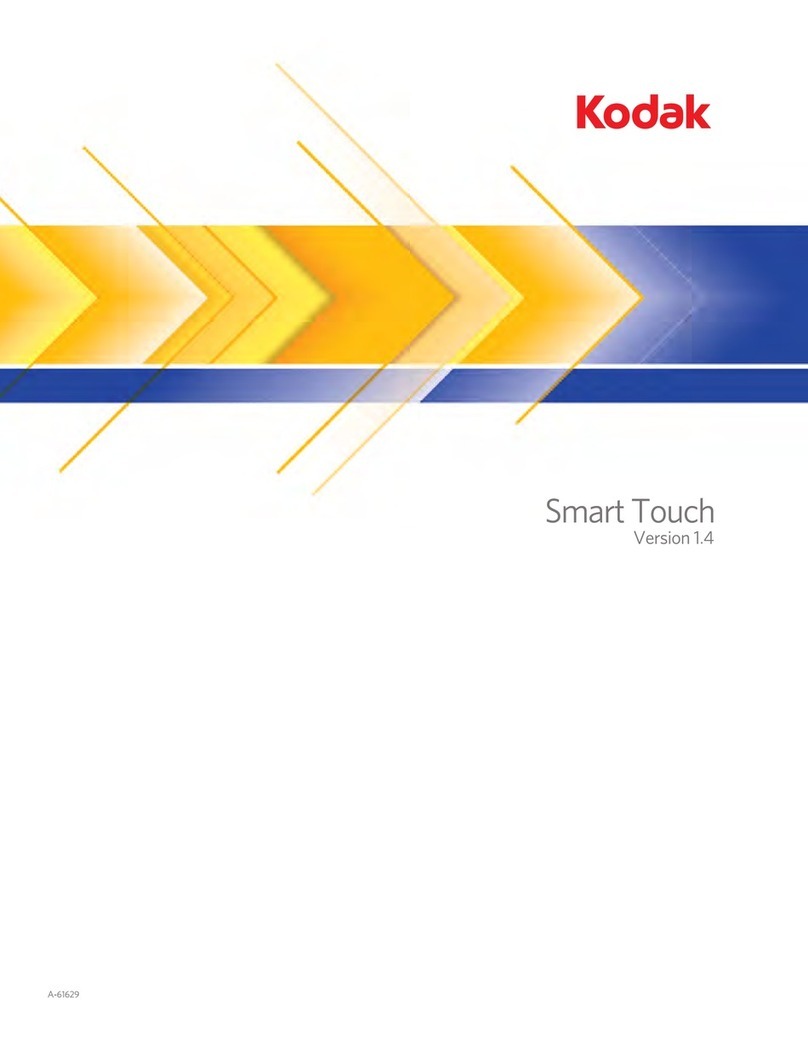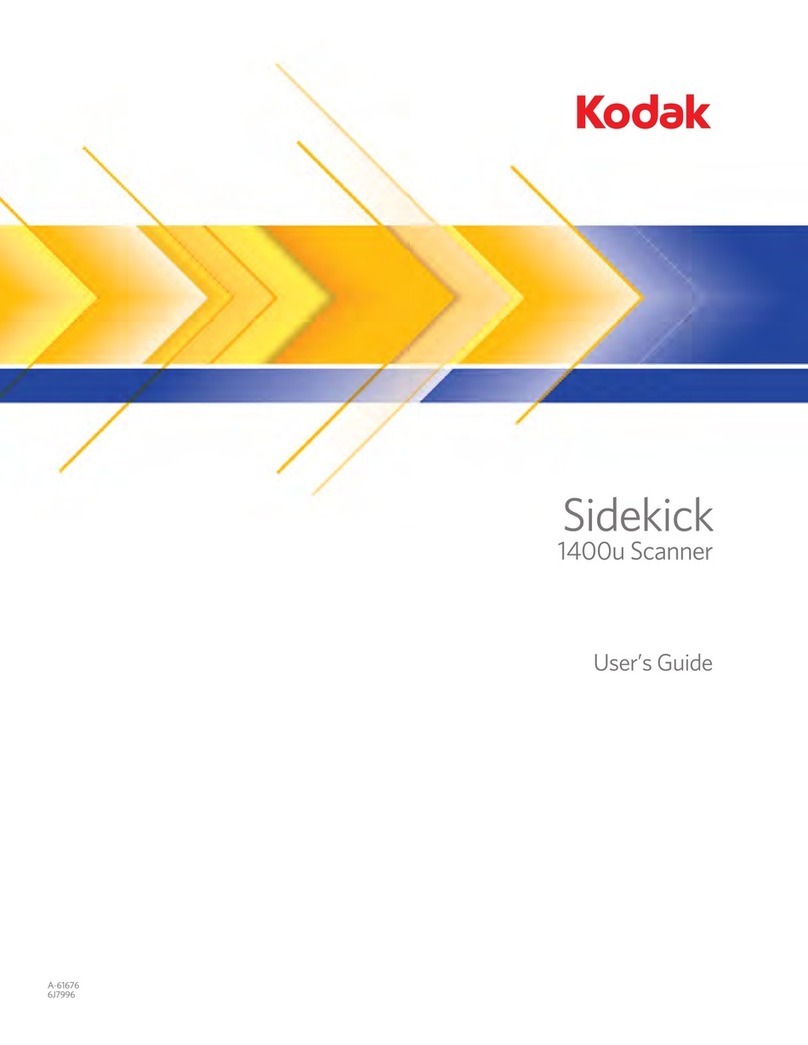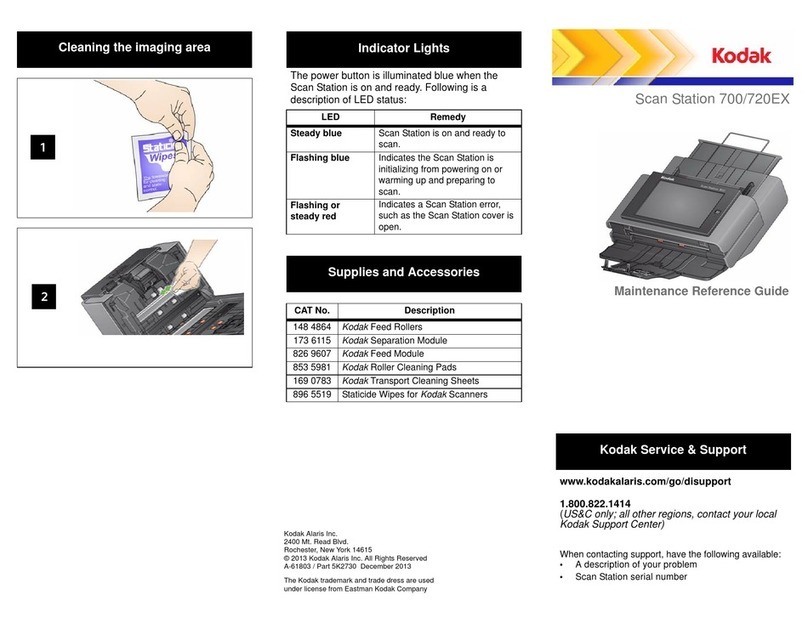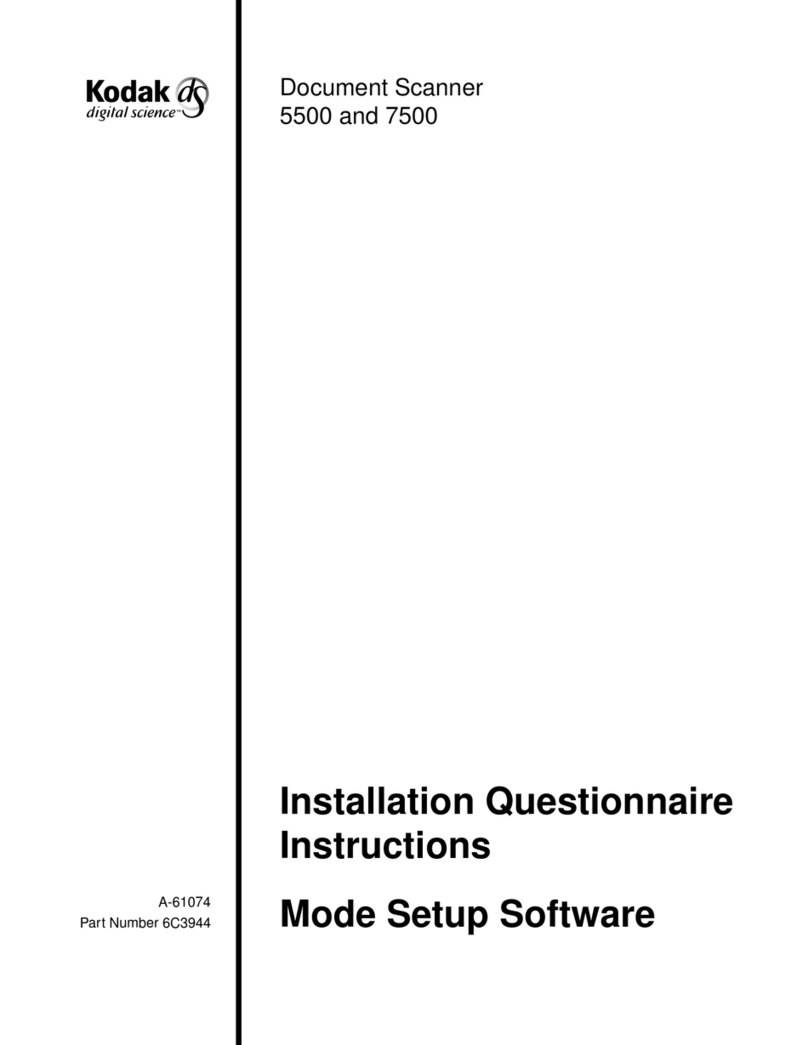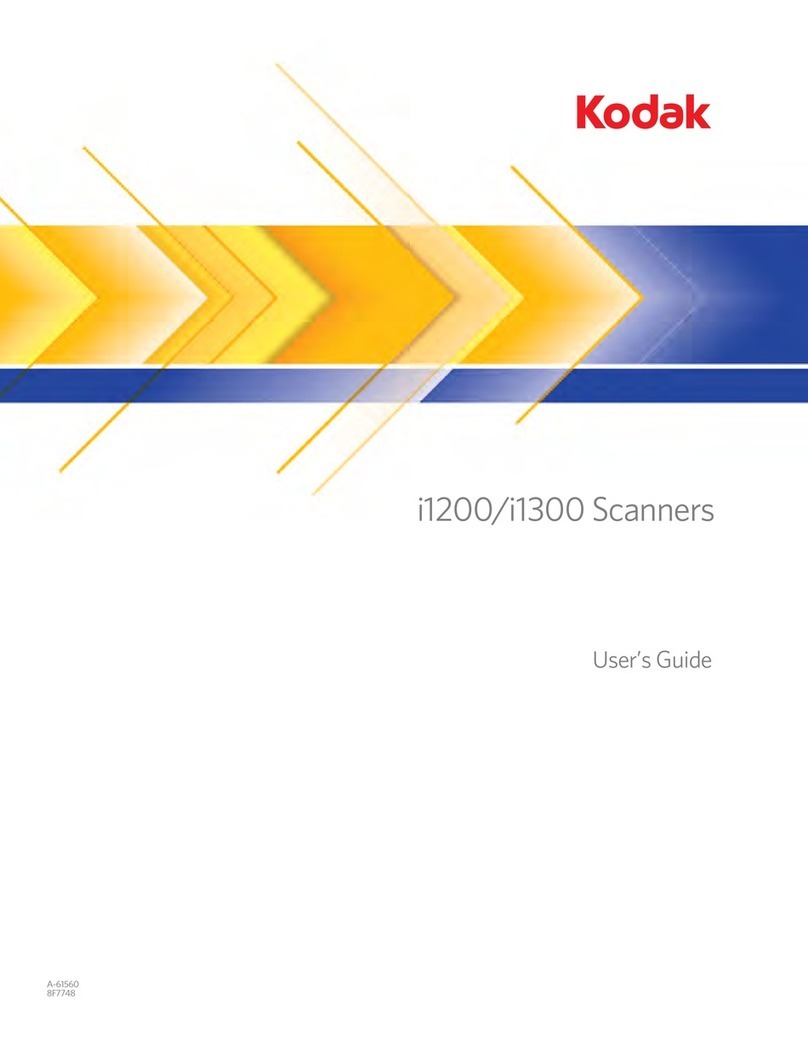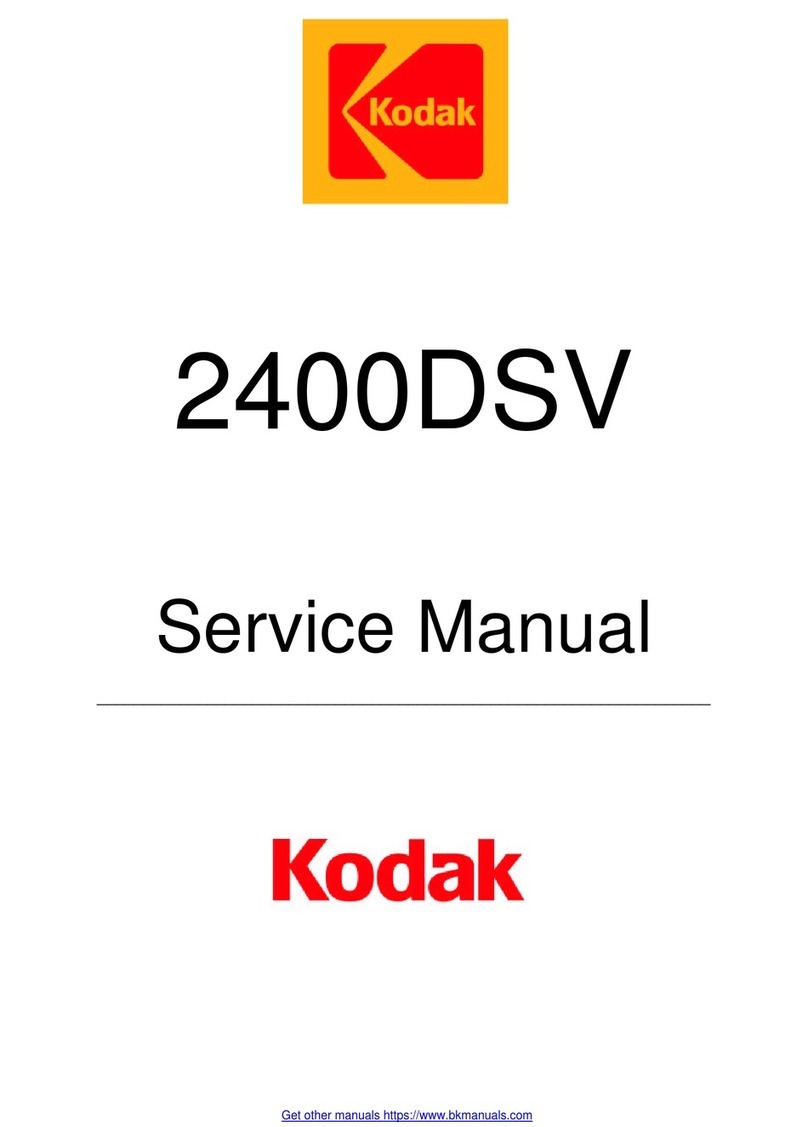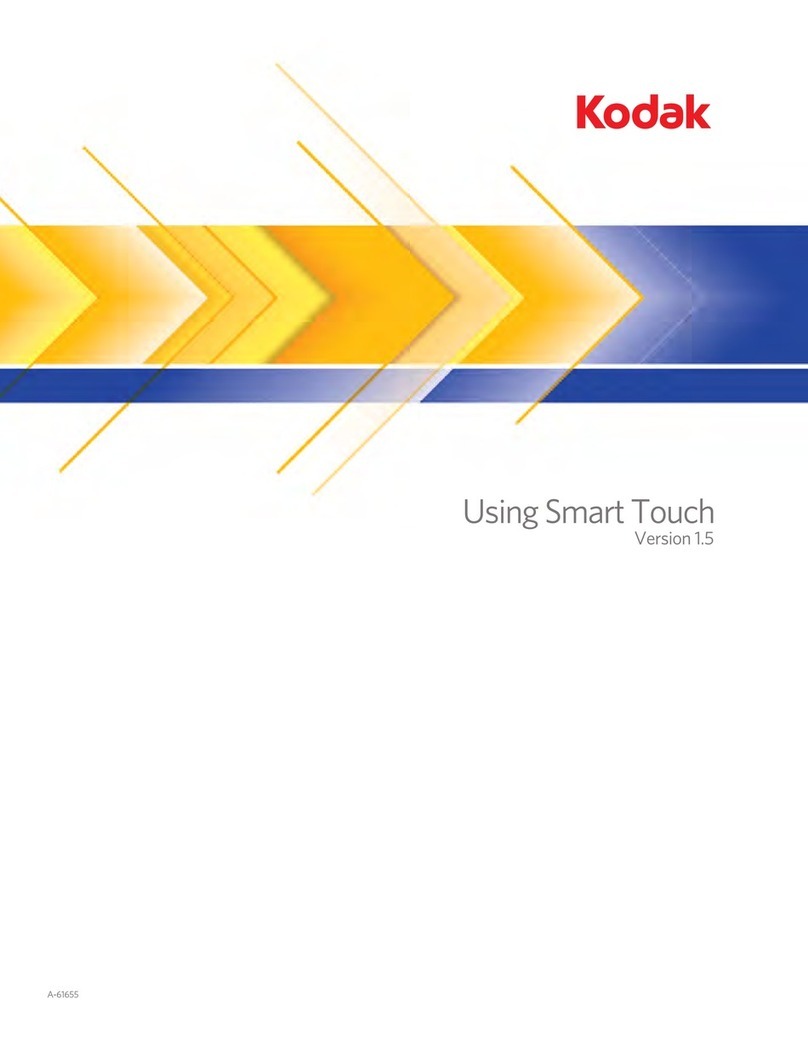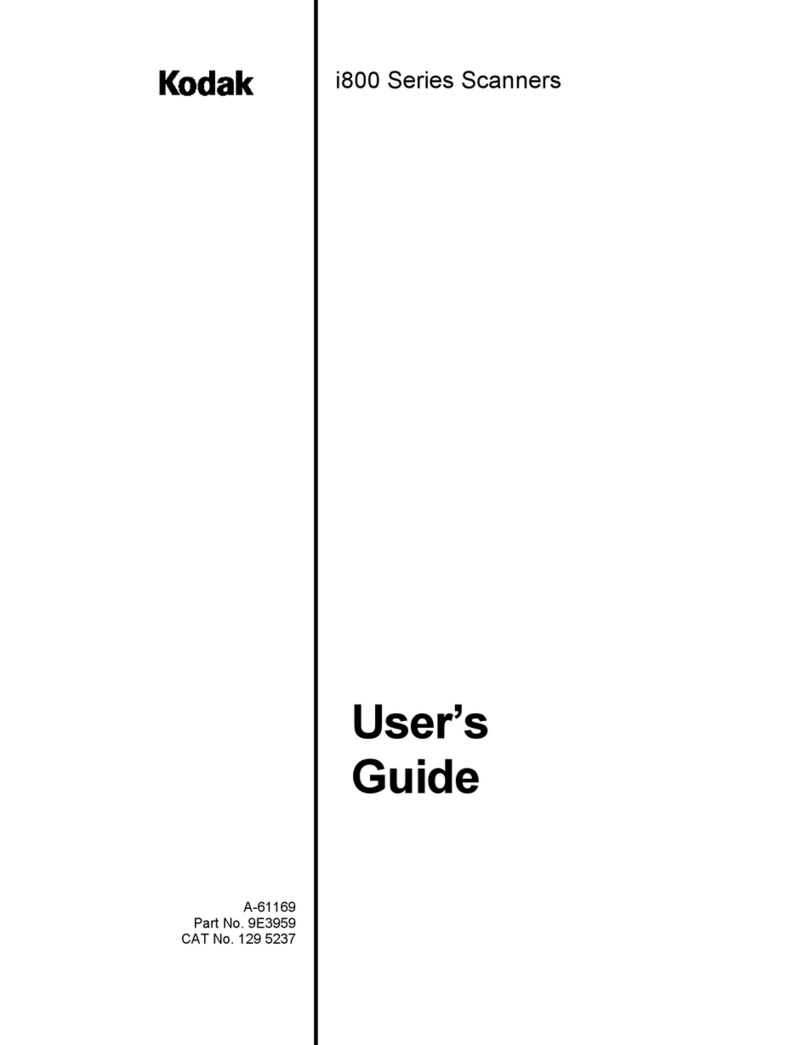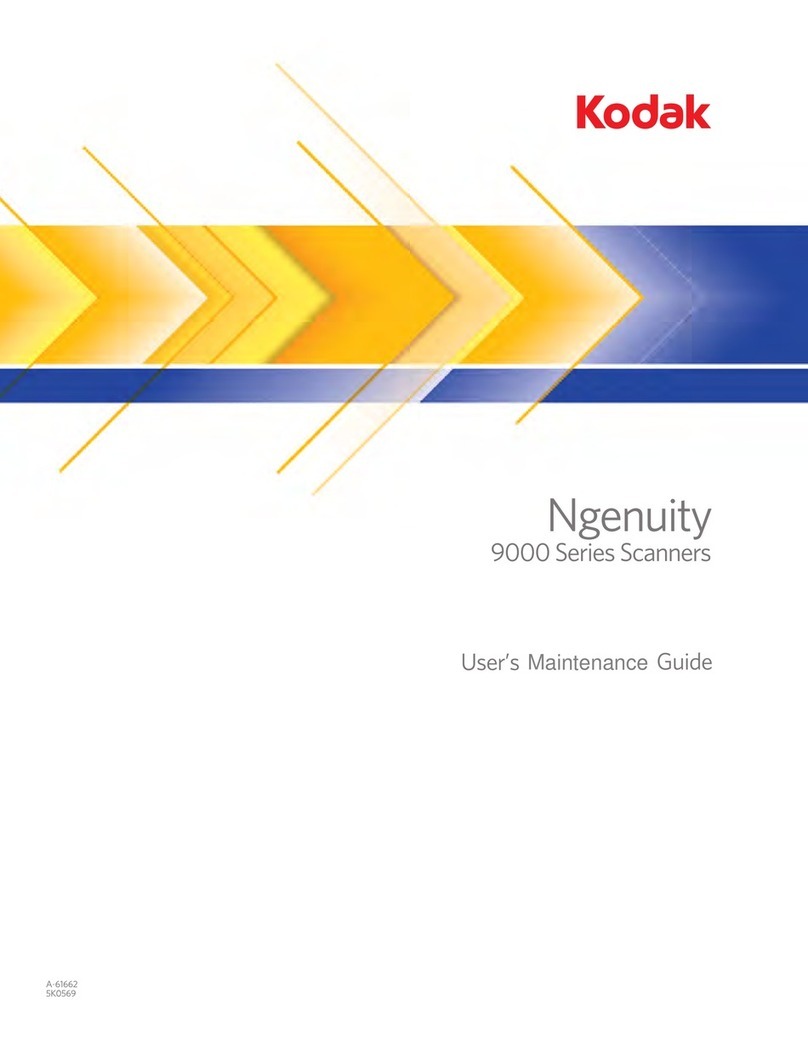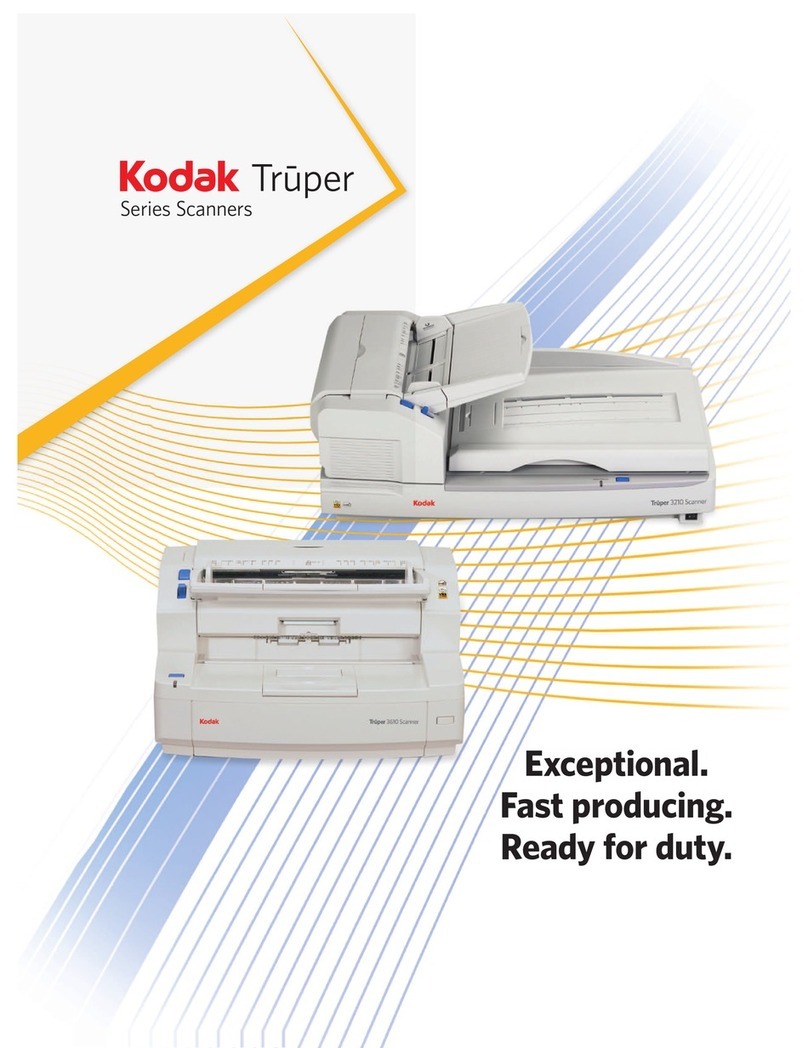Throughput Speeds
(landscape orientation)
PS80: up to 85 pictures (4 x 6-inch size) per minute at 300 dpi
PS50: up to 50 pictures (4 x 6-inch size) per minute at 300 dpi
(Throughput speed may vary depending on your choice of operating system, PC and print size)
Bundled Software Kodak Picture Saver Scanning Software; Smart Touch functionality for “one button” document scanning; TWAIN driver
Photo Image Enhancement Selectable Image Cleaner Tool to optimize captured image quality by reducing the eects that environmental factors, like dust, may
cause; red-eye removal; Kodak Perfect Touch Technology customized for photo scanning (photo retouching, contrast adjustment and
color correction); auto deskew; auto cropping; image rotation (manual and automatic); image sharpening (during scanning with the
PS80, post-scan with the PS50)
Optional Accessories Kodak A3 Size and Legal Size Flatbed Accessories to handle oversize and fragile pictures and documents, including scrapbook pages;
Document Separation Module; Kodak Gentle Photo Separation Module, Kodak Photo Selector Accessory
Optical Resolution 600 dpi; 1200 dpi with Legal Size Flatbed
Illumination Dual indirect LED
Output Resolution 300, 600 and 1200 (1200 is interpolated) dpi
File Format Output Picture scanning: single-page JPEG (PS50 and PS80); TIFF (PS80)
Document scanning: single and multi-page TIFF, JPEG, RTF, BMP, PDF, searchable PDF
Supported Output Media Portable USB drives, DVD, CD, Kodak Picture CD
Maximum Photo Size Scanner: 216 mm x 863 mm (8.5 in. x 34 in.)
Scanner with A3 Size Flatbed: 305 mm x 457 mm (12 in. x 18 in.)
Scanner with Legal Size Flatbed: 216 mm x 356 mm (8.5 in. x 14.0 in.)
Minimum Photo Size 50 mm x 63.5 mm (2 in. x 2.5 in.)
Scanning Technology Dual CCD; Grayscale output bit depth is 256 levels (8-bit); color capture bit depth is 48 bits (16 x 3);
color output bit depth is 24 bits (8 x 3)
Picture Feeding Continuous feeding of pictures is supported
PS80: up to 50 mixed-size pictures per batch
PS50: up to 25 mixed-size pictures per batch
Document Feeding Document feeder capacity of up to 50 sheets (PS50) or 75 sheets (PS80), handling paper weights up to 34-413 g/m² (9-110 lb.);
ID card thickness: up to 1.25 mm (0.05 in.)
Connectivity USB 2.0
Document Imaging Features Perfect Page Scanning (iThresholding; adaptive threshold processing; deskew; autocrop; relative cropping; aggressive cropping;
electronic color dropout; dual-stream scanning; interactive color, brightness and contrast adjustment; auto orientation, automatic
color detection, background color smoothing); Smart Touch functionality
Electrical Requirements 100–240V (international); 50–60 Hz
Electrical Rating 24V dc 1.875A
Power Consumption Scanner: o mode: <0.35 watts; sleep mode: <4 watts; running mode: <32 watts
Environmental Factors Operating temperature: 10-35° C (50-95° F); Operating humidity: 15% to 76% RH
Recommended
PC Configuration
For photos and documents up to 660 mm (26 in.) long at 400 dpi: Intel Core2, 2.1 GHz Duo Processor or equivalent, 2 GB RAM
For longer documents / higher resolutions: Intel Core2, 2.1 GHz Duo Processor or equivalent, 4 GB RAM
Note: for optimal performance when using a PC running the Windows 7/8 operating system, at least 3 GB RAM is recommended
Supported Operating Systems Windows XP SP3 (32-bit), Windows XP x64 Edition SP2, Windows Vista SP2 (32-bit and 64-bit), Windows 7 SP1 (32-bit and
64-bit), Windows 8 (32-bit and 64-bit), Windows 8.1, MAC OS v.10.6 and greater (applies to driver only). Smart Touch and Kodak
Picture Scanning System application not supported on MAC OS
Approvals and
Product Certifications
AS/NZS CISPR 22:2006 Class B (RCM ), CAN/CSA-C22.2 No. 60950-1-07 (C-UL Mark), Canada ICES-003 Issue 4 (Class B),
GB4943, GB9254 (Class B), GB 17625.1 Harmonics (CCC “S&E” Mark), EN 55022 ITE Emissions (Class B), EN 61000-3-3 Flicker,
EN 55024 ITE Immunity (CE Mark), EN 60950-1:2006 2nd ed. CE Mark, IEC 60950-1:2005 2nd ed., CISPR 22 (Class B),
UL 60950: 1-07 (UL Mark), CFR 47 Part 15 Subpart B (FCC Class B), Argentina S-Mark, Russia GOST
Consumables Available Feed Rollers, Roller Cleaning Pads, Brillianize Detailer Wipes for Kodak Scanners, Transport Cleaning Sheets
Dimensions Weight: 5.5 kg (12 lbs.);
Depth: 162 mm (6.3 in.) not including input tray and output tray
Width: 330 mm (13 in.)
Height: 246 mm (9.7 in.) not including input tray
Language Support GUI available in 14 languages
Warranty (US and Canada) One-year Advanced Unit Replacement (AUR); Option for two- or three-year extended warranty
What’s in the Box Picture Scanner; Picture Saver Scanning Software; Smart Touch application for document scanning; Instructions for installation, setup
and operation; USB Software dongle; International power cords; Power supply; Starter pack of cleaning supplies (Brillianize Detailer
Wipes for Kodak Scanners, Roller Cleaning Pads, Transport Cleaning Sheets); Dust cover; Pre-separation pad (optional for document
scanning); Document Separation Module (for use when scanning documents rather than photos)
To learn more: Visit www.kodakalaris.com/go/picturescanning
Kodak Alaris Inc.
2400 Mt. Read Blvd., Rochester, NY 14615 1-800-944-6171
Kodak Alaris Operations Canada Inc.
Mississauga, Ontario, Canada L5R 1B9 1-800-944-6171
© 2014 Kodak Alaris Inc. Kodak Alaris will be the Company’s trade name for its global business.
The Kodak trademark and trade dress are used under license from Eastman Kodak Company.
DI-5853 CAT No. 107 1174 1/14
Kodak Picture Saver Scanning System
Service & Support
for Document Imaging Solutions