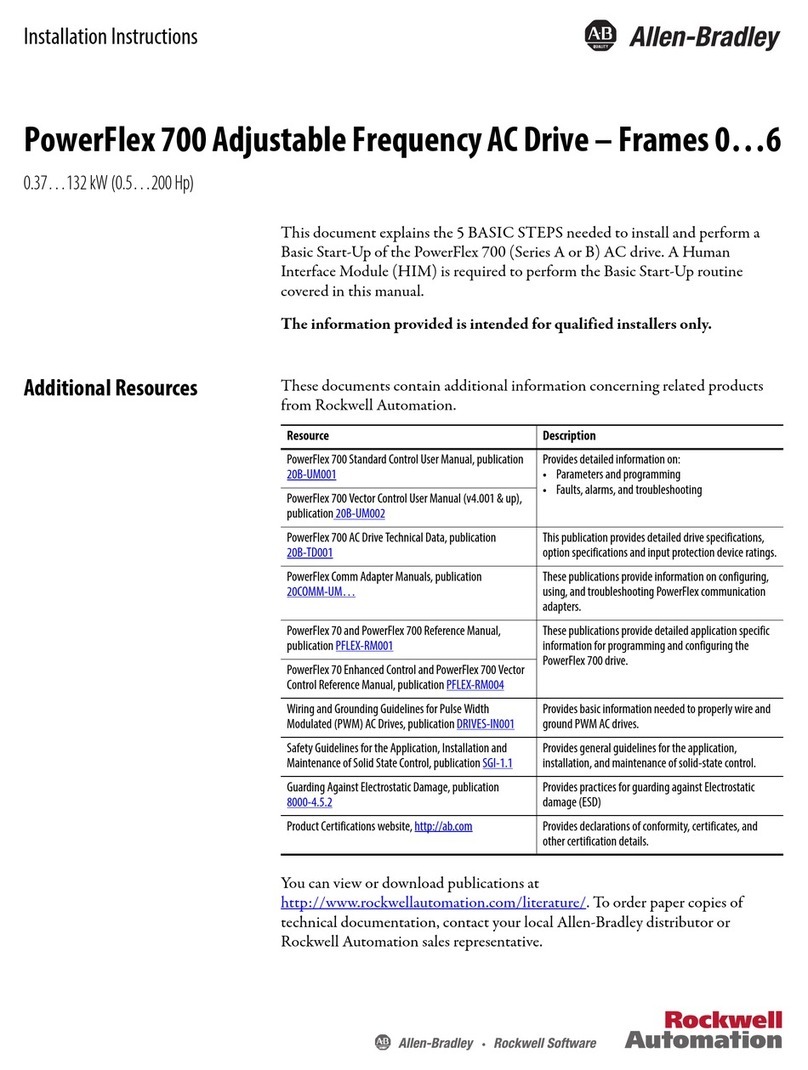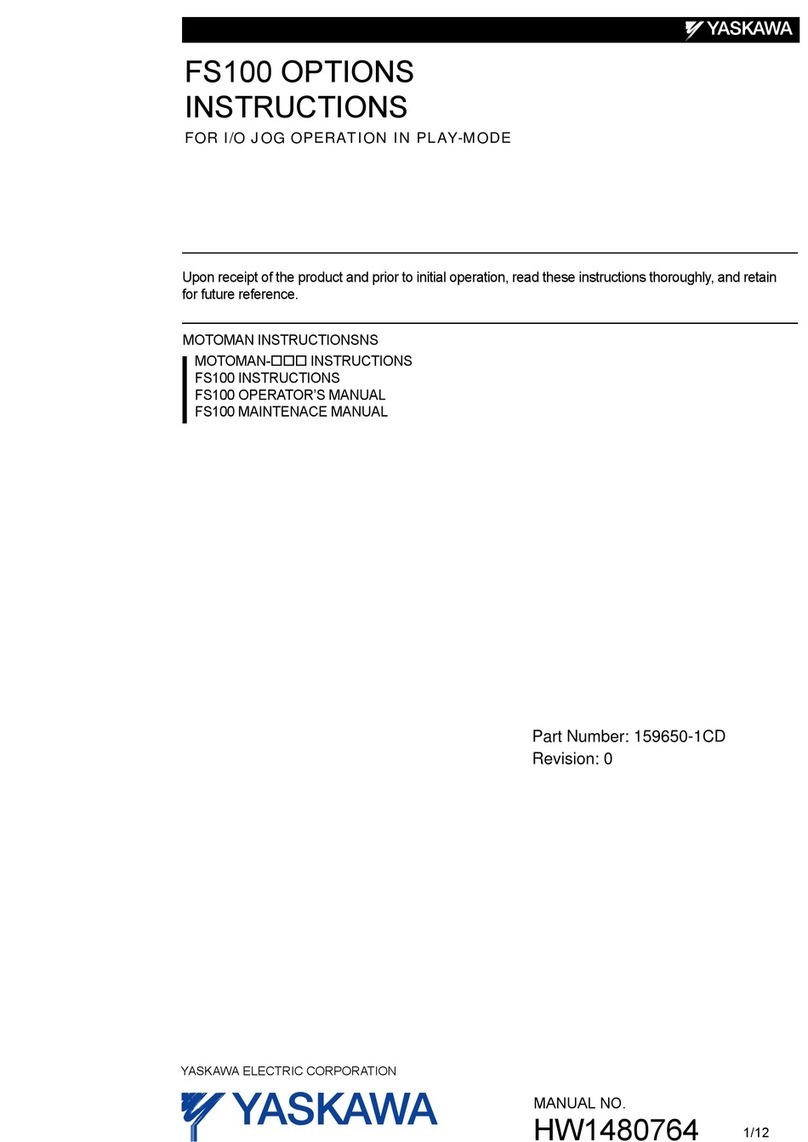Tech Works ICM-8C Specification sheet

Page 2 of 8
Introduction:
The ICM-8, 16, 24, & 32C are complete Intercom Control Master, ruggedized for use in harsh
environments such as correctional facilities while providing high quality audio communication
with complete control. The ICM-*C was designed to withstand physical attacks and deliberate
abuse designed to disable the unit. These units feature a 12-gauge stainless steel faceplate,
vandal resistant steel selector switches and vandal resistant LEDs. The integral speaker and
microphone are mounted in such a way to prevent physical damage to the components from
objects and liquids that could cause these components to stop working. The chassis is
constructed of rugged, powder coated steel. Field wiring for speakers and call buttons is
connected to the unit using an industry standard 50 pin connector. A metal “keeper” prevents
users from unplugging the field wiring and thus disabling the unit.
The ICM employs our unique intercom amplifier with discrete dual channel operation. Separate
Operator and Remote amplifiers, AGC, level, and reach controls are used to provide complete
control and quality audio at 20 Watts of output into a 25Volt-industry standard speaker loads.
A Scan allows the operator to listen to each station sequentially when the intercom is not in use.
As a station is scanned, the associated LED flashes and the operator automatically hears audio
from the scanned station. If the operator hears something of interest, they press the button
corresponding to that station and scanning is paused. When monitoring is complete, pressing
the button a second time resumes scanning where it left off. Station Scanning is programmable
for which stations and dwell or listen time.
The “Page” button allows the operator to make announcements to All Stations or selected
“Zone” stations. Zone Paging is programmable and can include any combination of stations
including All stations at one press of the “Page” button.
ICM-32C
INTERCOM MASTER
25-3-PC-5-GY
25 PAIR CABLE
66M2-5W
PUNCH BLOCK
VPSS-L
SPEAKER STATION
WITH LIGHTED CALL BUTTON
CAT5-CAT6
CABLE
COMPLETE INTERCOM SYSTEM
PS2437A
POWER
SUPPLY

Page 3 of 8
Answering a call:
1. When the call-in button is depressed on a remote station, the ICM panel will beep and the call-
in LED on the ICM will flash to show the station that placed the call.
2. Pressing the station selector button with the flashing LED selects the station to take the call.
You are now listening to the remote location. Station selection can be set to “Press and Hold”
or “Latch” (see set up and configuration below). Pressing the station select button again or
releasing the button automatically cancels the call.
3. To talk to the remote station, select the Calling station by pressing the station selector button,
then press and hold the “Push to Talk” button. Releasing the “Push to Talk” button returns you
to listen mode.
4. Pressing a selected station or releasing the station selector button automatically cancels the
call and restores the system to standby mode.
The Call Tone is silenced when a call is in progress.
Calling a remote station:
1. Press the station selector button for the station you wish to call. You will be listening to the
remote location.
2. To talk to the remote station, press and hold the “Push to Talk” (PTT) button while speaking in
a normal voice. Releasing the “Push to Talk” button returns you to listen mode.
3. Pressing the selected station selector button automatically cancels the call and restores the
system to standby mode.
Page:
Paging on the ICM is programmable so you can Page just some stations or All stations (see
Programming later in this manual). Default is All Page. To make a paging announcement:
1. Press and hold the “Page” selector button
2. While holding the “Page” button, talk in a normal voice to make your announcement.
3. Releasing the “Page” selector button automatically cancels the page and restores the system
to standby mode.
Station Scan:
To activate stations scanning simply press the Scan button. When a Station is selected
(Listened to) during scanning the Station Indicator flashes once per second. Stations are
Scanned in order by station number (Lowest Number to Highest Number). Groups of stations
to be Scanned is programmable (see Programming later in this manual) and can be any
combination of stations.
Note: If the operator hears something of interest, they can press the button corresponding to
that Station and scanning is paused, the station is selected for Communications. When
monitoring is complete, pressing the button a second time resumes scanning where it left off.

Page 4 of 8
Installation Instructions for ICM-xC Intercom Control Panel
SET UP AND CONFIGURATION –
The ICM intercom comes complete and ready to use. Station selection can be “Press and Hold”
operation or a “Latching” press and release operation. To change these configurations simply remove
the top cover by removing the screws. Inside you will see the ICR-18 control board pictured below.
STATION
SELECT
“LATCH”
JUMPER
Diagram 1 Internal Latch / Hold Jumper
When the “CONFIGURATION” jumper P5 is in the “OFF” position the intercom functions as a press and
release to select a station and press and release to deselect a station. When the jumper is placed in the
“ON” position the intercom will function as a “Press and Hold” to select a station and “Release” to
deselect a station.

Page 5 of 8
The ICM-xC has Station Scanning and Zone Paging available. Both functions are programmable. You
can set which stations are scanned and how long the channel is “Held” for listening. The time the audio
channel is held on during scanning is set by the Scan Dwell. You can set which stations are included in
a “Scan“, and also what stations are included in a “Page” when the Page button is pressed.
Entering Programming Modes:
The ICM has the ability to listen to multiple stations at the same time. By Default, the ICM is shipped in
the Station Interlock Mode, meaning if you select a station and then select another station, the first
station is automatically disconnected and the second station is connected. To deactivate Interlock Mode,
and turn on Multi-Station Select Mode, remove power, hold in the Talk button while restoring power. Do
not release the Talk button until 3 beeps are heard from the speaker. After hearing the 3 beeps, release
the Talk button, the ICM will function inMulti-Station Select Mode allowing the operator to simultaneously
Listen and Talk to as many stations as they prefer. To return to Station Interlock Mode, repeat the
procedure of holding in the talk button while cycling power.
Programming will not change if power is interrupted. Once set it will stay the same even when power is
removed.
TALK
PAGE
SCAN
With No Station Selected
And no other Activity taking place
Press and Hold the “TALK” Switch for ~5 Seconds
One of the Station Indicators, 1 to 8, will turn on Steady. The Default is station 3.
This is the Scan Dwell time indicator.
Set Dwell Time:
Select the Dwell Time 1 to 8 (Interlocking) using the Station Switches
Each station switch represents a preset amount of “Dwell” time that the scan will
stop on each station. The Dwell time in seconds is as follows: Button #1 is 1
second, Button #2 is 2, Button #3 is 3, Button #4 is 4, Button #5 is 5, Button #6 is
6, Button #7 is 7, Button #8 is 8 seconds.
Programming, Stations to be included in a Page:
To set the stations to be included in a Page, while in Program mode, press the
Page button and the Page Indicator will start Flashing.
The Indicators of the selected Stations to be included in a Page will be On Steady
Select or De-Select Stations using the Station Selection Switches (Toggle Action)
Press and Hold the “TALK” Switch for ~5 Seconds will end programming mode
and store your changes. The Settings are retained even when power is removed
Programing, Scan of Stations to be listened to:
To set the stations to be included in a Scan, while in Program mode, press the
Scan button and the Scan Indicator will start Flashing.
The Indicators of the selected Stations to be scanned will be On Steady
Select or De-Select Stations using the Station Selection Switches (Toggle Action)
Press and Hold the “TALK” Switch for ~5 Seconds will end programming mode
and store your changes. The Settings are retained
If no button is pressed within 10 seconds during programming mode,
programming will exit automatically saving your current programming and
return to normal standby system operation.

Page 6 of 8
Connections
Field wiring connections:
Station wires are connected to the ICM via 66 style punch block connections:
STATION-1 SPEAKER +
STATION-1 SPEAKER -
CALL-IN (–) (SHIELD / COMMON)
LED (+) (24VDC)
STATION-1 CALL-IN +
STATION-1 LED –(FLASH)
STATION-2 SPEAKER +
STATION-2 SPEAKER -
STATION-2 CALL-IN +
LED (+) (24VDC)
STATION-2 LED –(FLASH)
CALL-IN (–) (SHIELD / COMMON)
Punch blocks connect to the ICM via 25 pair cables with 50 pin connectors. Each group of 8 stations
has its own 25 pair Amphenol connector that is laid out the same for station connections. So, if you have
16 stations there will be 2 of the 25 pair connectors and if you have 24 stations there will be 3 connectors
and for 32 stations there will be 4 connectors.
Connection steps:
1. Remove wiring from an existing intercom selector switch on the old control panel.
2. Connect a set of station wires from the 25 pair ICM cable to the field wiring associated with the
existing intercom speaker and selector switch. Refer to attached diagram for connection
information and wire color code.
3. Connect the rest of the remote intercom field wiring to the ICM.
4. Do not connect station wiring connector to ICM yet. Make power connections next.

Page 7 of 8
Station Wiring Connection –
A 25 pair cable is provided for connecting up to 8 stations to the ICM. Connections are made to
existing field wiring according to the following connection diagram.
PIN
1
26
2
27
3
28
4
29
5
30
6
31
7
32
8
33
9
34
10
35
11
36
12
37
13
38
14
39
15
40
16
41
17
42
18
43
19
44
20
45
21
46
22
47
23
48
24
49
25
50
COLOR
BLUE–WHITE
WHITE-BLUE
ORANGE-WHITE
WHITE ORANGE
GREEN-WHITE
WHITE-GREEN
BROWN-WHITE
WHITE-BROWN
SLATE-WHITE
WHITE-SLATE
BLUE-RED
RED-BLUE
ORANGE-RED
RED-ORANGE
GREEN-RED
RED-GREEN
BROWN-RED
RED-BROWN
SLATE-RED
RED-SLATE
BLUE-BLACK
BLACK-BLUE
ORANGE-BLACK
BLACK-ORANGE
GREEN-BLACK
BLACK-GREEN
BROWN-BLACK
BLACK-BROWN
SLATE-BLACK
BLACK-SLATE
BLUE-YELLOW
YELLOW-BLUE
ORANGE-YELLOW
YELLOW-ORANGE
GREEN-YELLOW
YELLOW-GREEN
BROWN-YELLOW
YELLOW-BROWN
SLATE-YELLOW
YELLOW-SLATE
BLUE-VIOLET
VIOLET-BLUE
ORANGE-VIOLET
VIOLET-ORANGE
GREEN-VIOLET
VIOLET-GREEN
BROWN-VIOLET
VIOLET-BROWN
SLATE-VIOLET
VIOLET-SLATE
FUNCTION
STATION-1 SPEAKER +
STATION-1 SPEAKER -
STATION-1 CALL-IN -
STATION-1 CALL-IN +
STATION-1 LED -
STATION-1 LED +
STATION-2 SPEAKER +
STATION-2 SPEAKER -
STATION-2 CALL-IN -
STATION-2 CALL-IN +
STATION-2 LED -
STATION-2 LED +
STATION-3 SPEAKER +
STATION-3 SPEAKER -
STATION-3 CALL-IN -
STATION-3 CALL-IN +
STATION-3 LED -
STATION-3 LED +
STATION-4 SPEAKER +
STATION-4 SPEAKER -
STATION-4 CALL-IN -
STATION-4 CALL-IN +
STATION-4 LED -
STATION-4 LED +
STATION-5 SPEAKER +
STATION-5 SPEAKER -
STATION-5 CALL-IN -
STATION-5 CALL-IN +
STATION-5 LED -
STATION-5 LED +
STATION-6 SPEAKER +
STATION-6 SPEAKER -
STATION-6 CALL-IN -
STATION-6 CALL-IN +
STATION-6 LED -
STATION-6 LED +
STATION-7 SPEAKER +
STATION-7 SPEAKER -
STATION-7 CALL-IN -
STATION-7 CALL-IN +
STATION-7 LED -
STATION-7 LED +
STATION-8 SPEAKER +
STATION-8 SPEAKER -
STATION-8 CALL-IN -
STATION-8 CALL-IN +
STATION-8 LED -
STATION-8 LED +
NOT USED
NOT USED

Page 8 of 8
Power Connection –
THIS UNIT OPERATES ON 24VDC. DO NOT CONNECT 120VAC DIRECTLY TO ICM.
CONNECTING 120VAC POWER TO UNIT WILL BURN UP POWER SUPPLY AND CIRCUIT
BOARDS AND VOID THE WARRANTY.
1. Connect provided 3 conductor power cable to 24 VDC power supply. The power supply
should produce a minimum of 3.5 amps of power.
2. Connect ICM power cable WHITE to positive (+), BLACK to negative (–) on the power
supply.
1
3
2
WHITE
+24VDC
BLACK
-24VDC
GREEN
CHASSIS
3. If remote station wiring is run between buildings or outside of the building where the ICM
is located, a Chassis ground is recommended. A separate green wire of at least 12 AWG
should be used to connect the Green wire, chassis ground, to the nearest Earth Ground.
4. Plug 25 pair station cable into ICM-xC. After station cable is connected, plug power
connector into ICM-xC and apply 24 Volts DC.
5. Run power supply cable and station cable under Velcro strain relief and secure strain
relief.
6. Install the metal “keeper” over 25 pair connector and screw in to chassis using supplied
screw.
7. After power has been applied to the ICM-xC, test each station for proper operation. If
required, incoming and outgoing talk volume can be adjusted without removing the cover
using a small, flat blade screwdriver. Refer to diagram 5 for volume controls.
INCOMING OUTGOING
KEEPER
FIELD WIRING
STRAIN RELIEF
Volume Adjustment –
In the event you need to adjust outgoing or incoming volume, refer to the drawing below. Volume
adjustments affect all stations, so raising the volume for one station raises the volume for all stations.
The only volume adjustment that will need to be made in most cases is to raise the “Incoming” control. If
the remote stations are having trouble hearing then adjust the “Outgoing” volume control.
INCOMING OUTGOING
VOLUME CONTROLS
BEHIND PANEL
POWER
24VDC 3.5 AMPS
This manual suits for next models
3
Table of contents
Popular Controllers manuals by other brands

FAIRFORD ELECTRONICS LIMITED
FAIRFORD ELECTRONICS LIMITED DFE-30 installation instructions

Federal Signal Corporation
Federal Signal Corporation 2001-AC Installation and operation manual

Victron energy
Victron energy BlueSolar MPPT 100/50 user manual

PRESONUS
PRESONUS FaderPort 16 owner's manual
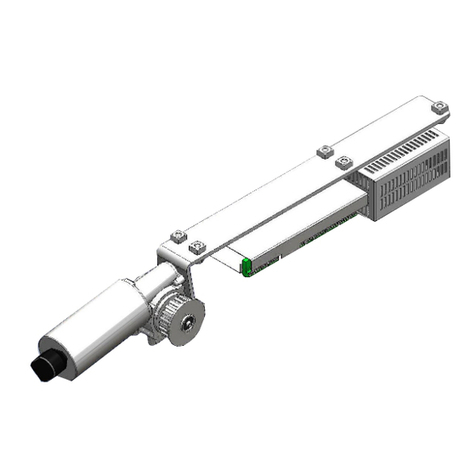
Dorma
Dorma ESA II manual

Solcon
Solcon RVS-DN instruction manual

TECshow
TECshow NAVIGATOR 24 MKII user manual

Cleveland
Cleveland Steam Oven Network installation guide

Oase
Oase InScenio FM-Master Series operating instructions

KROHNE
KROHNE OPTISENS CAC 050 R Installation and operating instructions
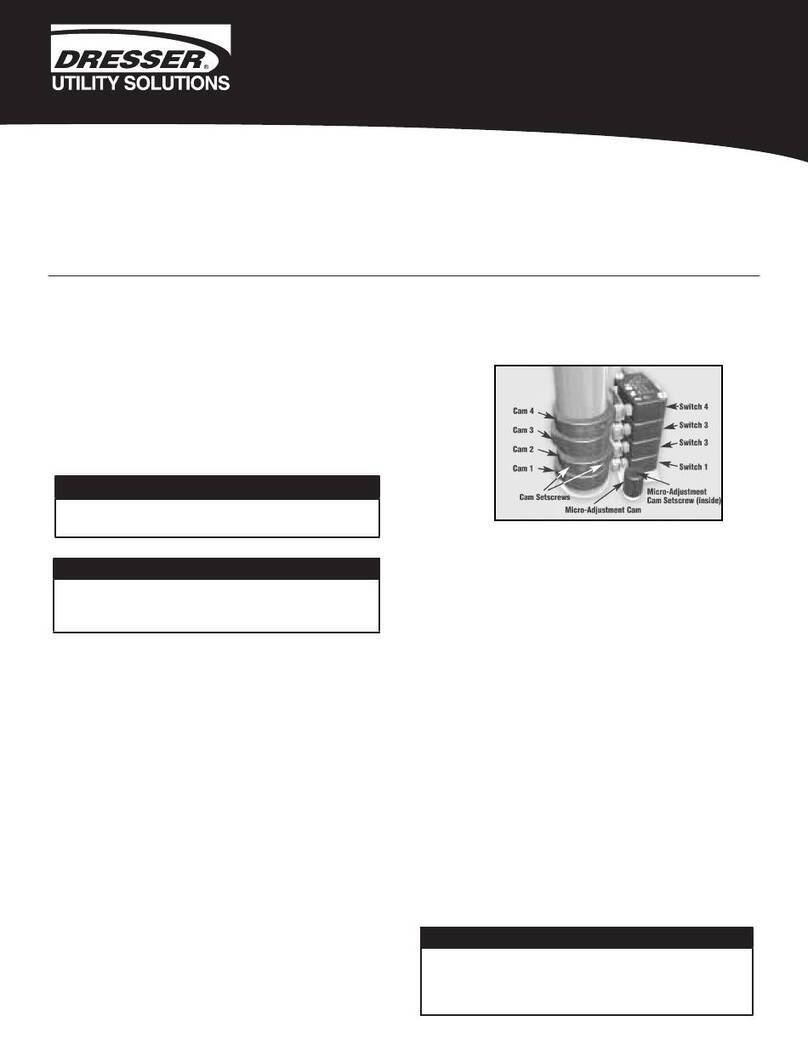
Dresser
Dresser RCS Sure 100 installation manual

Axis
Axis A1601 user manual