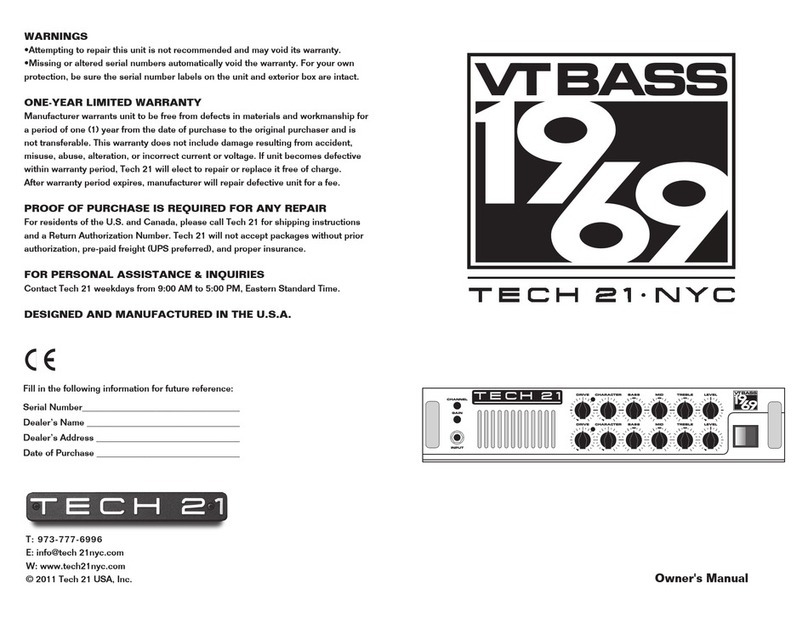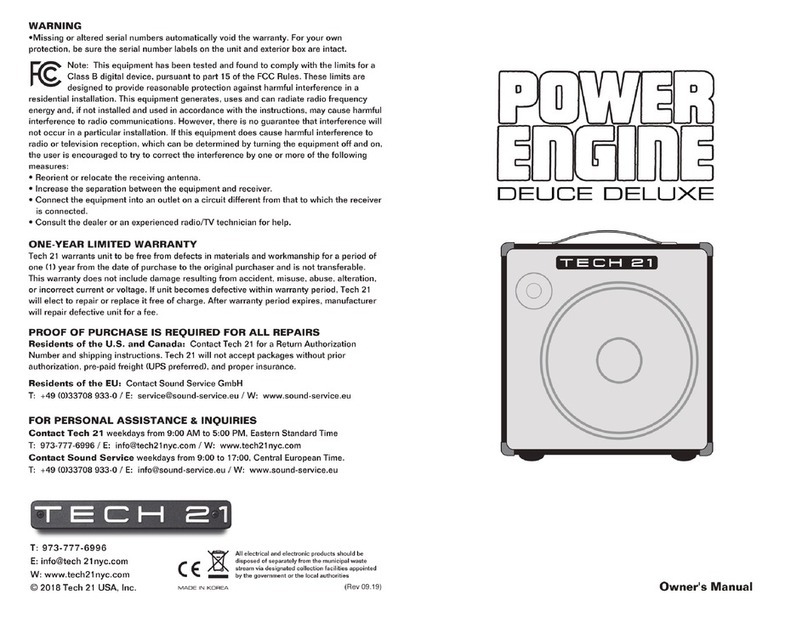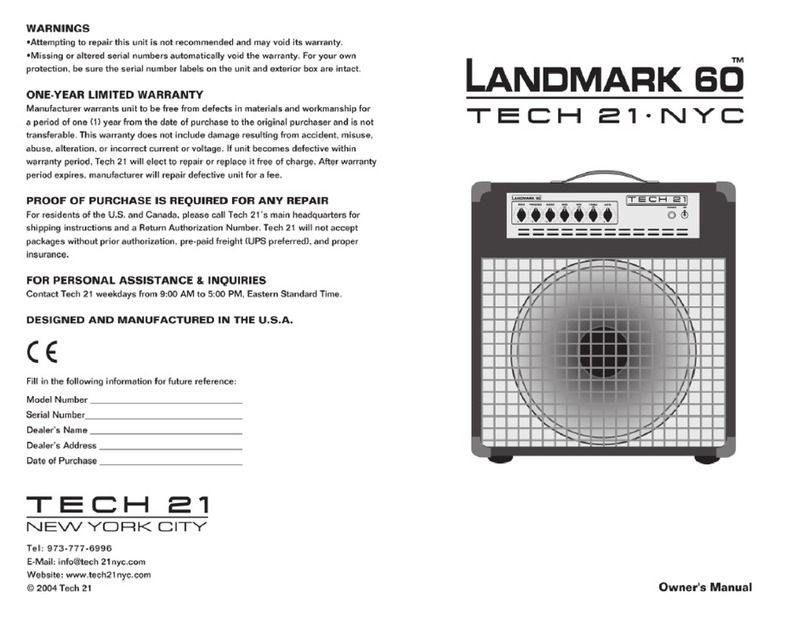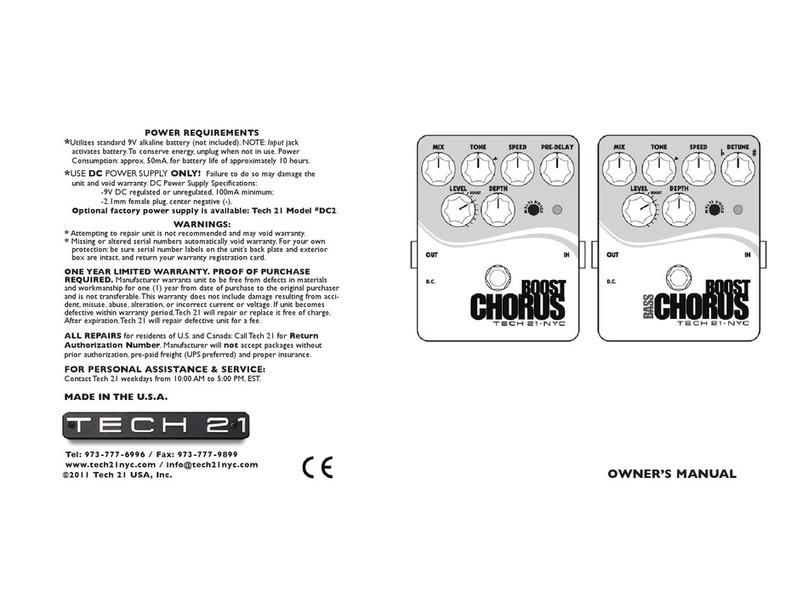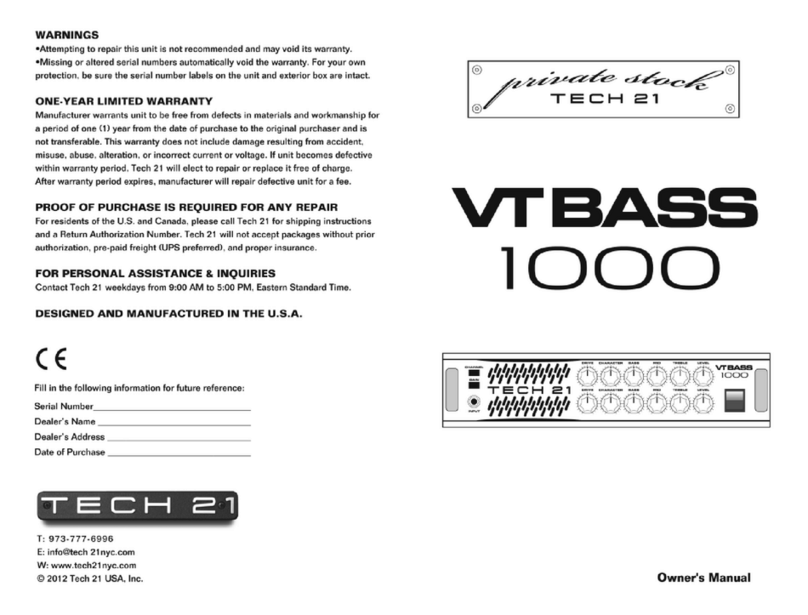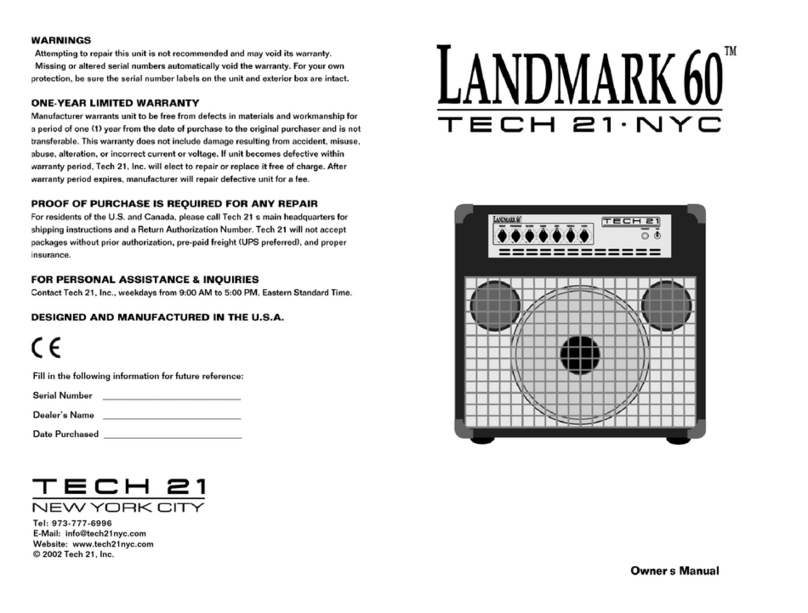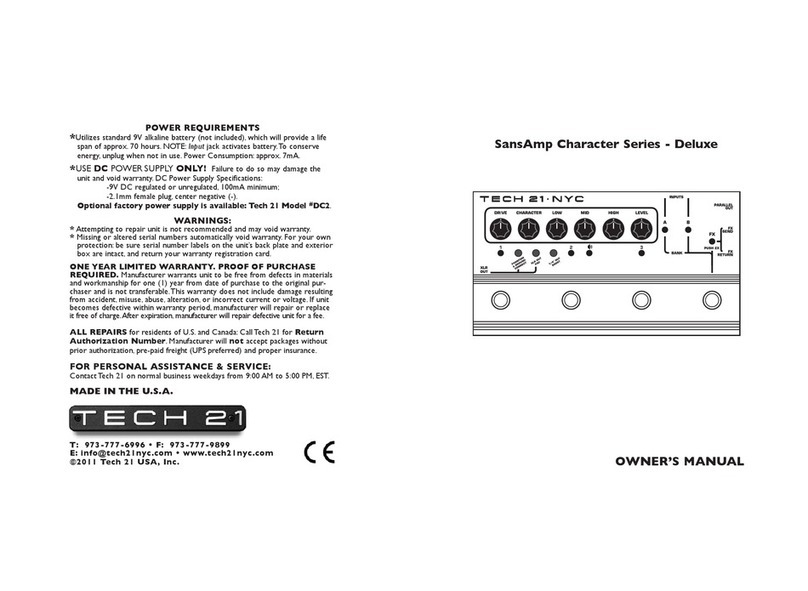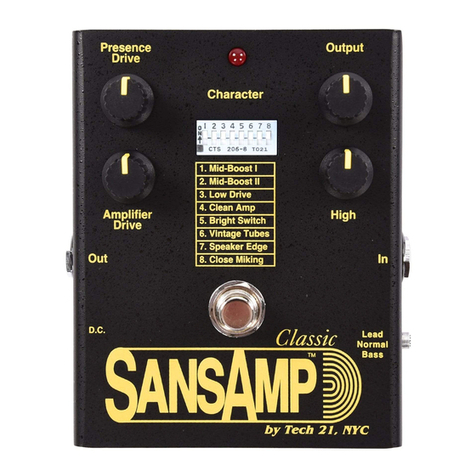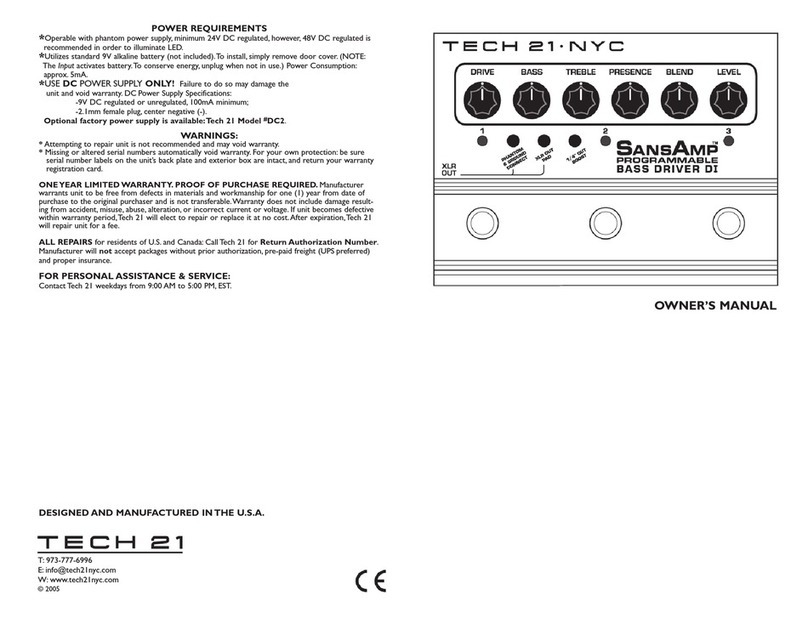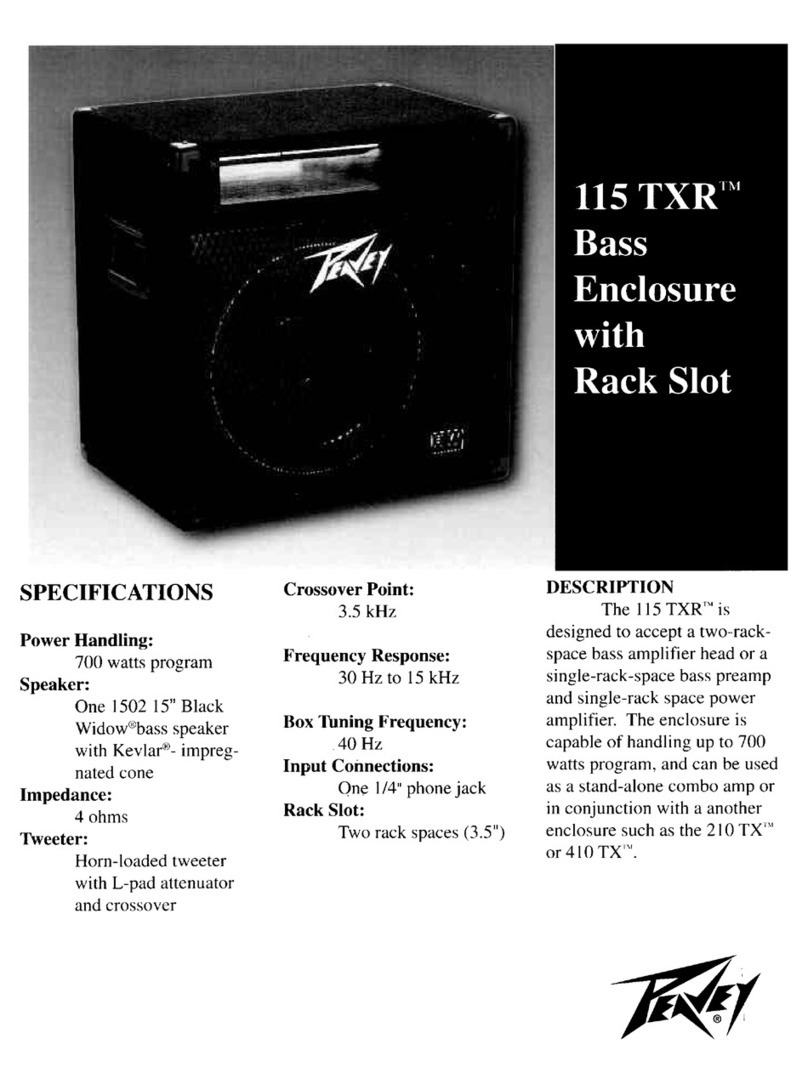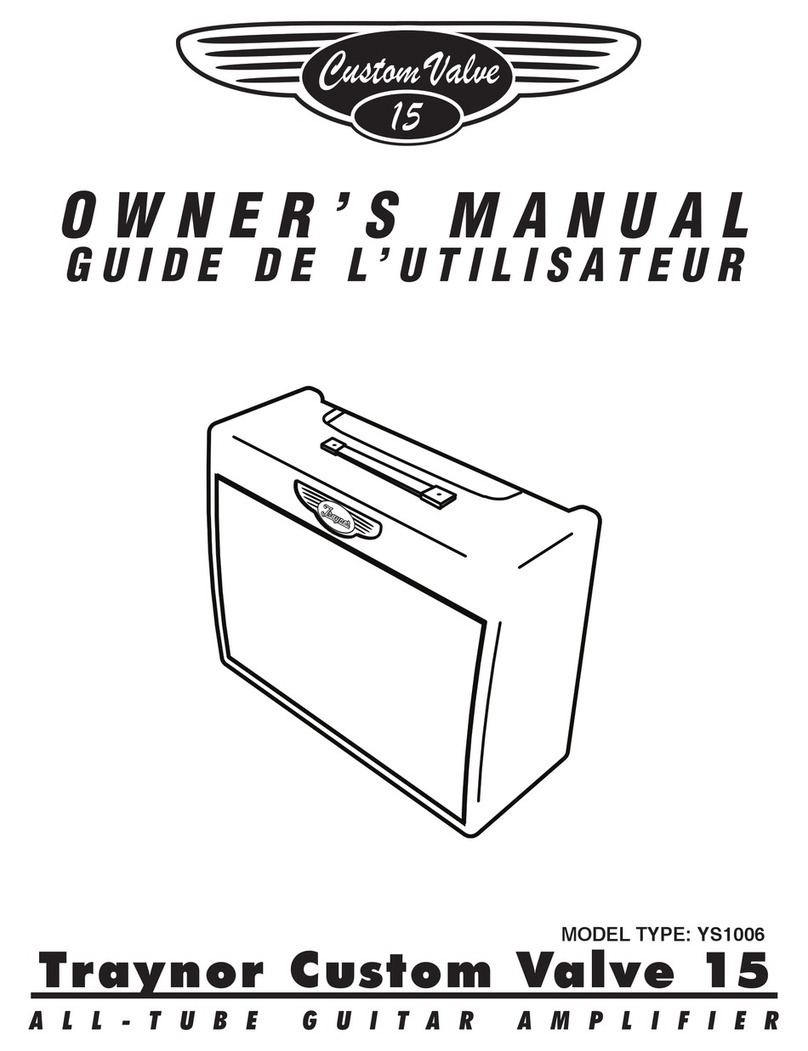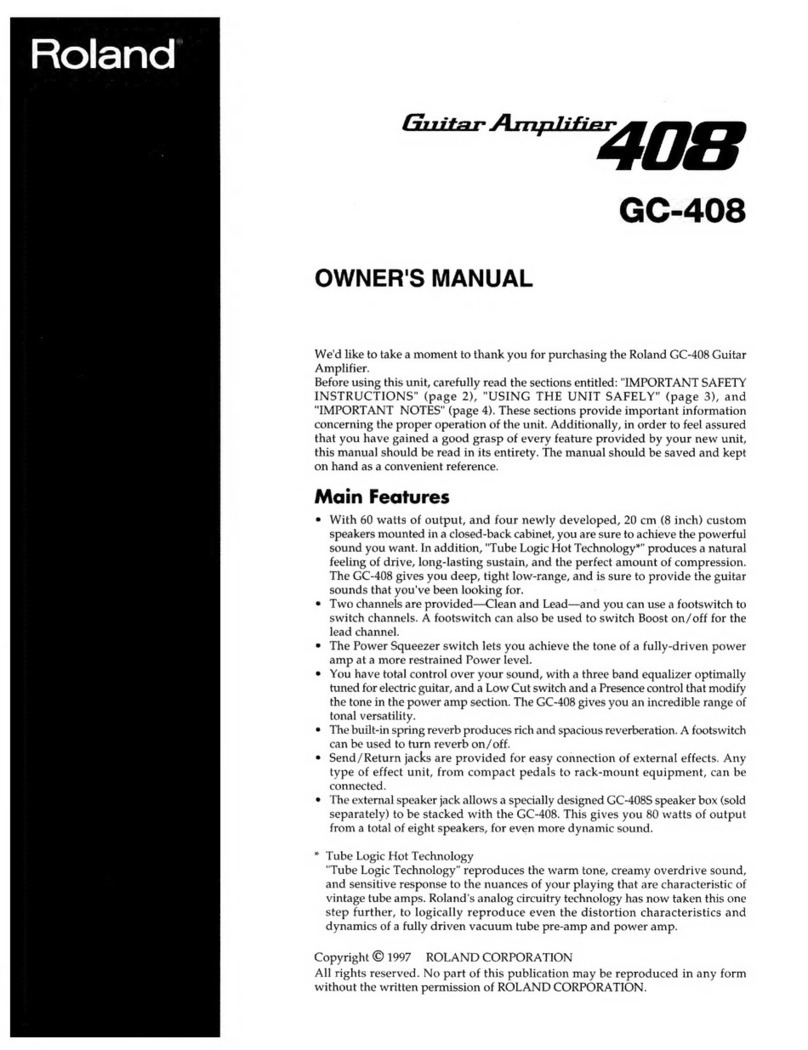TECH 21, THE COMPANY
ech 21 was formed by a guitarist possessing the unusual combination of a trained
ear and electronics expertise. In 1989, B. Andrew Barta made his invention com-
mercially available to players and studios around the world. His highly-acclaimed
SansAmp™ pioneered ube Amplifier Emulation in professional applications for
recording direct and performing live, and created an entirely new category of signal
processing. here have since been many entries into this niche, yet SansAmp con-
tinues to maintain its reputation as the industry standard.
With a full line of SansAmp models, ech 21 also offers effect pedals and MIDI
products, as well as “traditional” style amplifiers for guitar and bass. Each product is
thoughtfully and respectfully designed by B. Andrew Barta himself with the player in
mind. Our goal is to provide you with flexible, versatile tools to cultivate, control,
refine and redefine your own individual sound. ech 21 takes great pride in deliver-
ing consistent quality sound, studio to studio, club to club, arena to arena.
PRODUCT OVERVIEW
he Boost Overdrive gives you the bluesy/blues rock sounds of classic overdrive ped-
als from the ‘70s. ( hink Stevie Ray Vaughan.) However, unlike the pedals of the ‘70s,
the Boost Overdrive provides greater dynamic range and actually cleans up like a tube
amp. Additionally, it will not interfere with the clean amp signal when in bypass. Very
complementary to clean amps for mild overdriven sounds, as well as already over-
driven amps.
Tech 21’s all-analog circuitry merges vintage sounds with modern dependability
so you get the same sound, all day and all night long. Designed and built from the
ground up utilizing the best individually-selected, hand-biased discreet components,
the Boost Overdrive provides optimized performance with studio-quiet operation.
APPLICATIONS and CONTROLS
Use with any amp --tube or solid state, vintage or modern. NO E: You can also
achieve the same results using the Boost Overdrive in conjunction with any model
of our own SansAmp™ ube Amplifier Emulators.
EVE : Adjusts the output level of the unit.
TONE: Very musical, specialized low pass filter that shifts the high cut from
10kH to 1kH. It allows you to remove the high end without losing mids or getting
muddy.
DRIVE: Adjusts the overall amount of gain and overdrive, similar to when the
output section of a tube amp is being pushed. Highly interactive with the level of
your guitar. For instance, you can clean up the amount of overdrive by decreasing
the guitar’s volume (except in very extreme settings) without having to change the
setting on the pedal. Conversely, you can increase the amount of overdrive by sim-
ply increasing the guitar’s volume.
SPARK E: Adds upper harmonics for an open, snappy sound.
BOOST: Adds up to 21dB of clean boost. he Boost function is a true post-
boost to kick up the volume without adding any further distortion. Activated via its
own footswitch, it can also be used independently from the effect.
THE INS AND OUTS
1/4” INPUT:1megOhm instrument level. For normal operation, signal level
to Input should be close to that of a standard electric guitar (approx -10dBm /
250mV). he input is designed with the same sensitivity and loading characteristic
as a tube amp.
Also switches battery power on/off, so be sure to unplug
when not in use.
1/4” OUTPUT: 1kOhm low impedance output drives long cables without loss
of signal integrity, even in bypass.