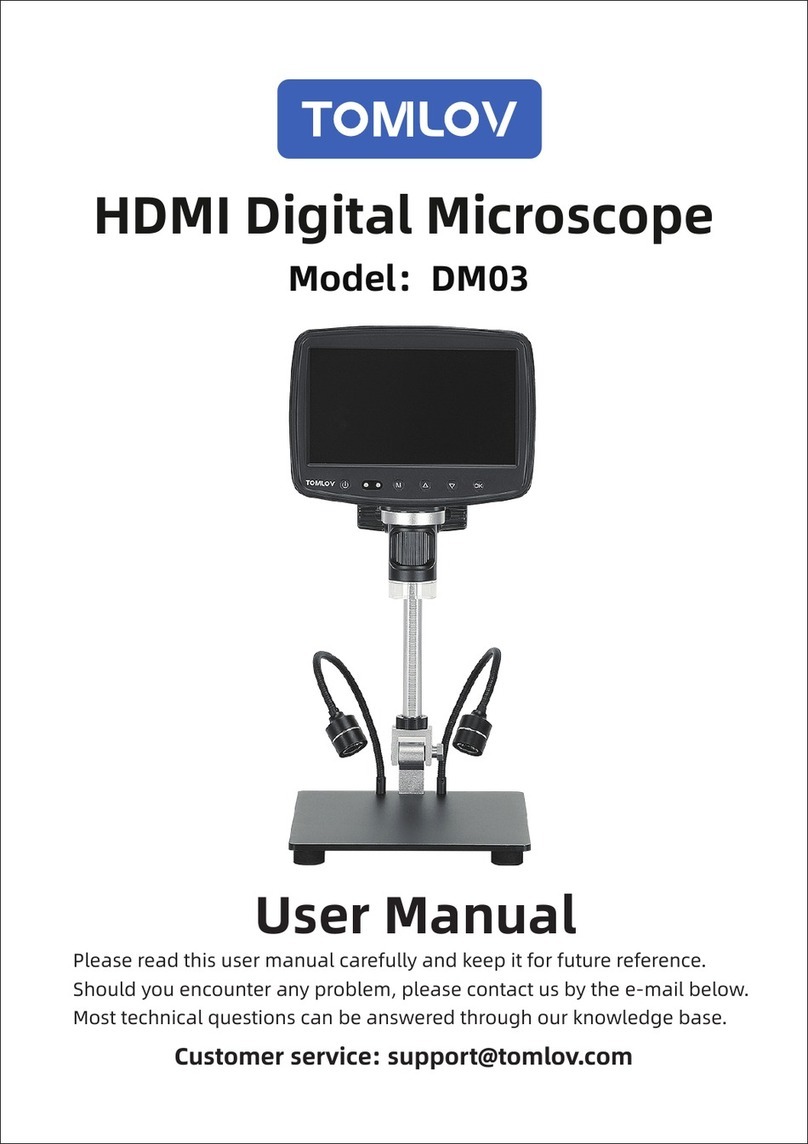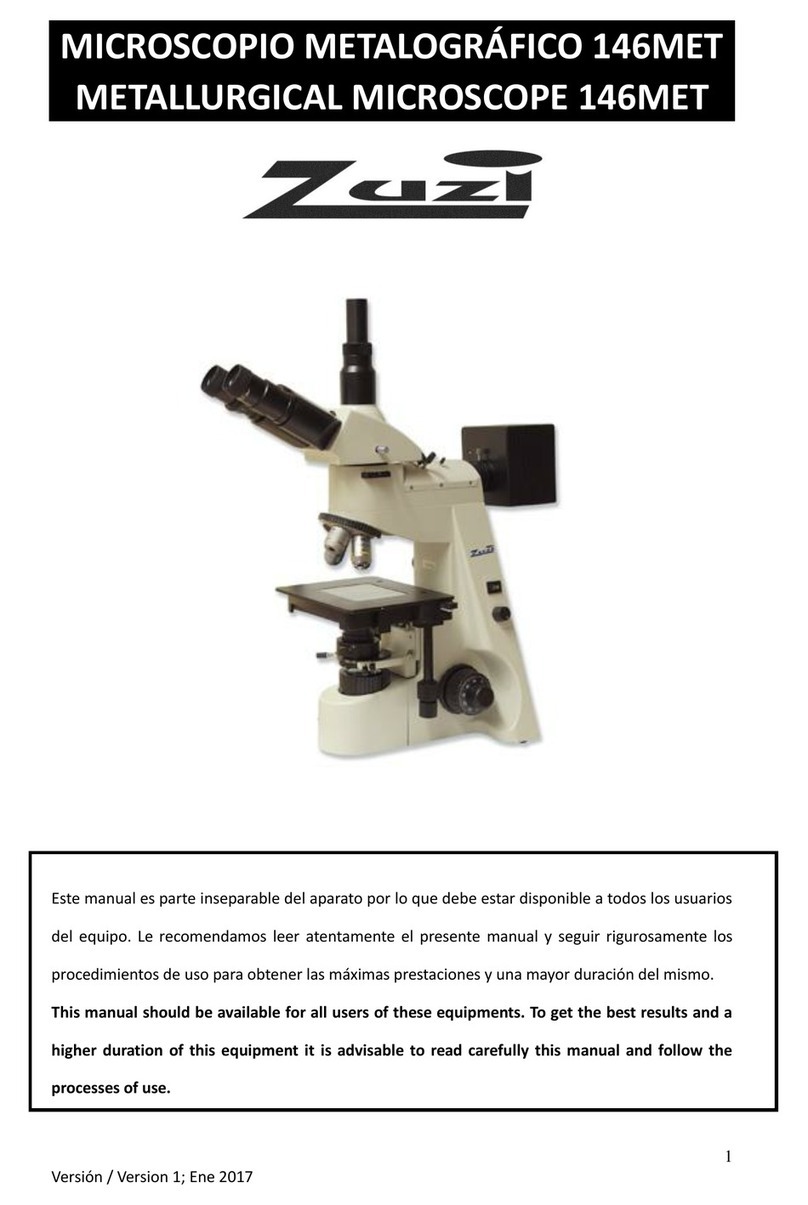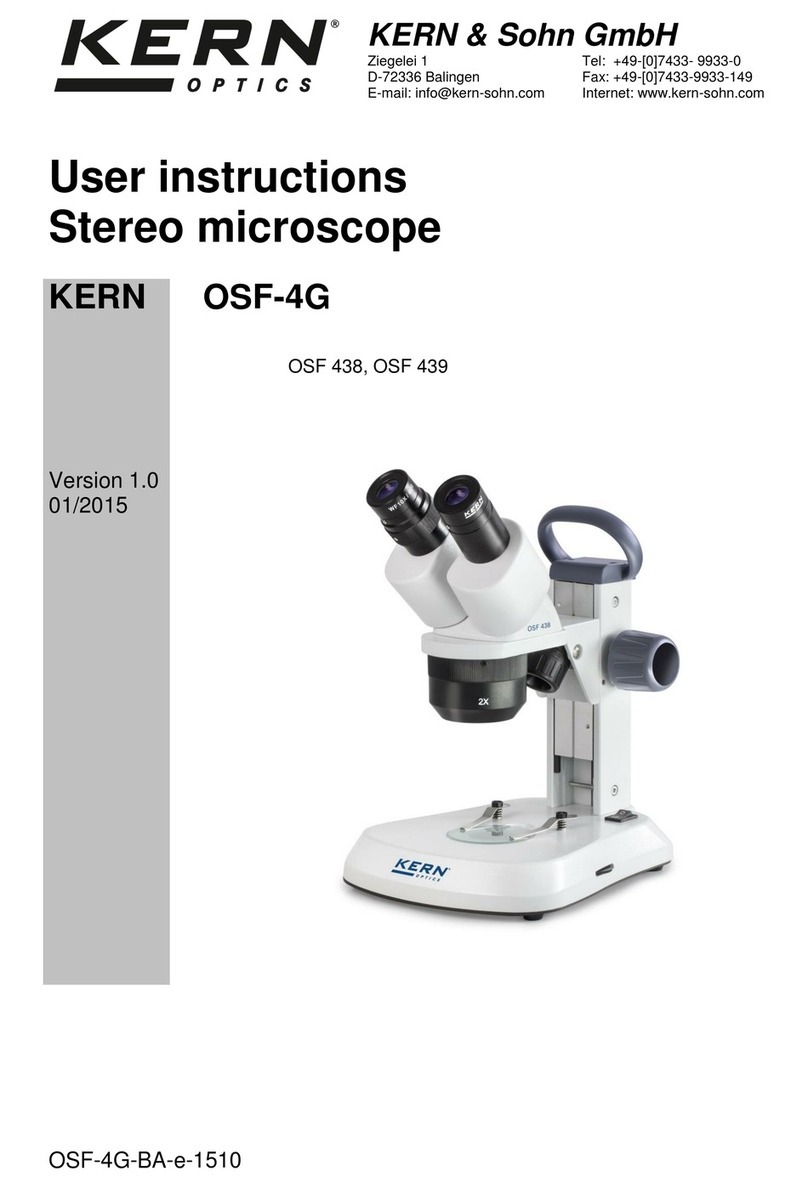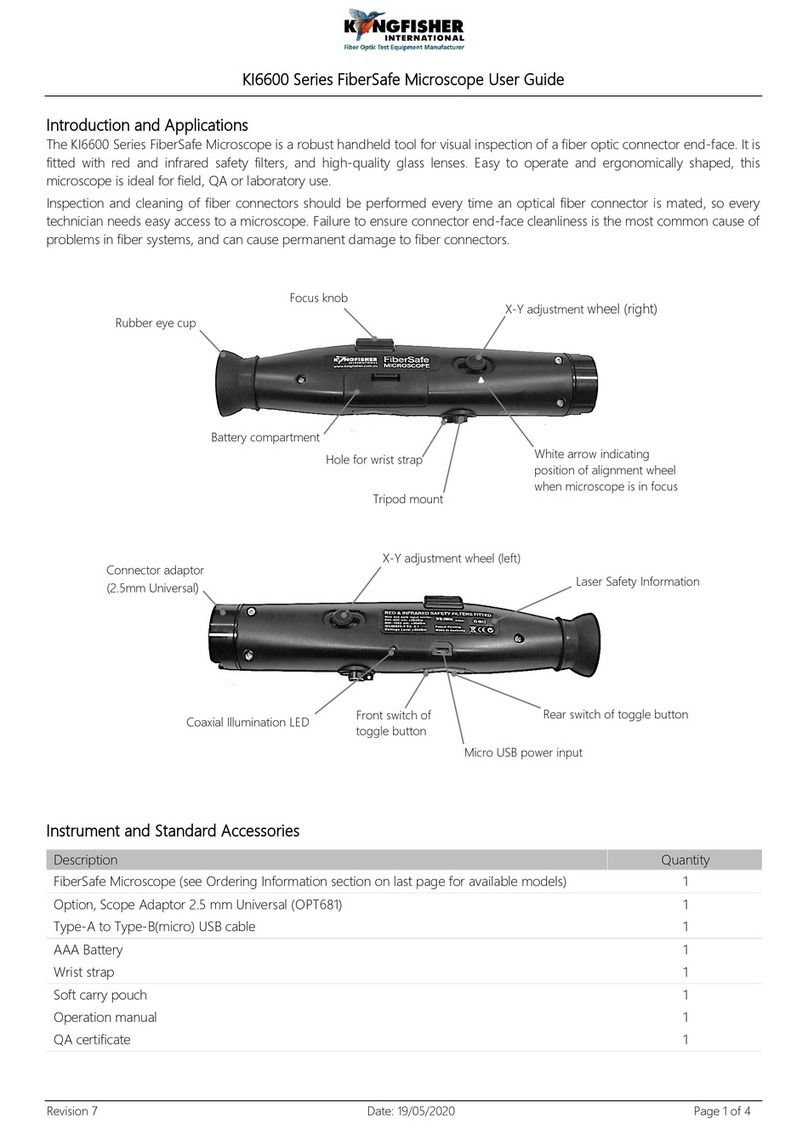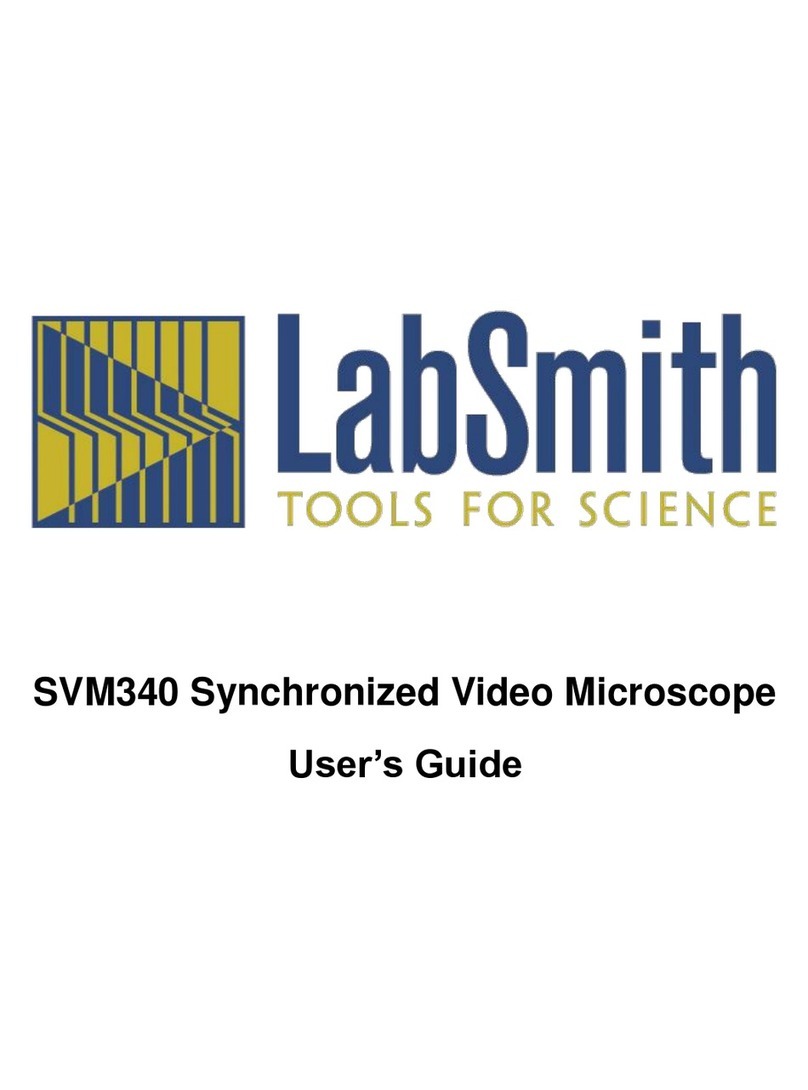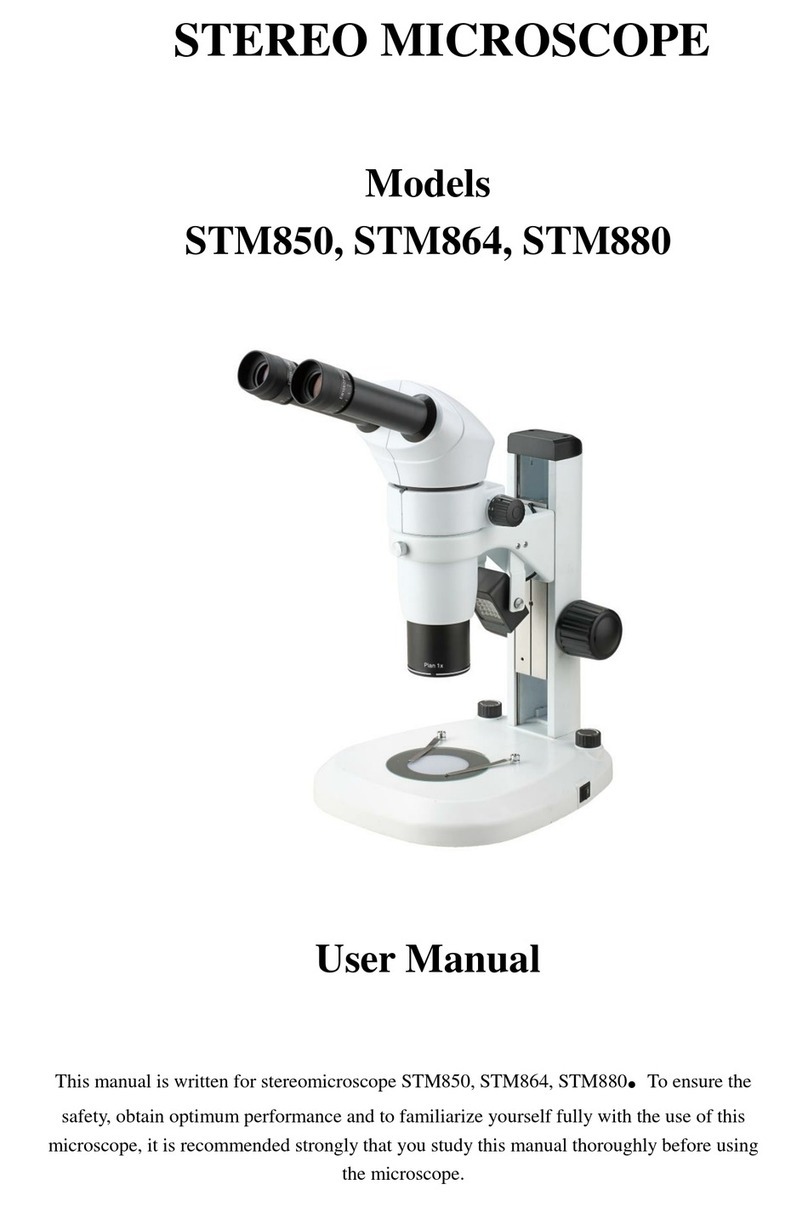Techkon SpectroPlate User manual

TECHKON
Manual
Digital MicroScope
SpectroPlate
Software
SpectroPlate Connect

TECHKON manuals, technical documentation and programs are copyrighted. Reproduction,
translation or transfer to an electronic medium - in whole or in parts - is prohibited.
TECHKON software is the intellectual property of TECHKON GmbH. Purchase of the soft-
ware grants the user a license for the use on one computer only. Programs may only be copied
for back-up purposes. TECHKON can not be held liable for any damages that may occur by the
use of the software.
The TECHKON team takes great care in producing this manual. Nevertheless, we can not fully
guarantee the complete absence of errors. TECHKON GmbH and the authors can not be held
liable neither for any possibly incorrect statements nor their consequences.
Products that are not made by TECHKON GmbH are mentioned for information purposes
only and such statements do not represent trademark infringement.
All registered trademarks
are recognized.
TECHKON products and product names are registered internationally under several intellec-
tual patents and trademarks.
Specications can be subject to change without notice.
Version 1.4, March 2007
You can reach us at the following address:
TECHKON GmbH
Wiesbadener Str. 27 • D-61462 Königstein/Germany
Telephone: +49 (0)6174 92 44 50 • Telefax: +49 (0)6174 92 44 99
E-mail: info@techkon.com • http://www.techkon.com

Welcome
We welcome you among the worldwide community of users of TECHKON products.
We are happy that you have selected this high-quality measurement instrument. It will
be a valuable tool for your day-to-day quality control tasks. With this manual we invite
you to learn how to use SpectroPlate.
The manual is divided into three chapters:
Chapter 1: How to use TECHKON SpectroPlate
Chapter 2: Description of measurement functions
Chapter 3: How to use the Windows software SpectroPlate Connect
For the rst steps we recommend to read chapter 1; in particular paragraph 1.4.
You will be fascinated that after only ten minutes you will know how to work with
SpectroPlate. The second chapter will show you detailed insight into the measure-
ment functions and chapter 3 is about the Windows software SpectroPlate Connect
which is part of the package.
Please get the device registered by using the detachable registration card, which is the
last page of this manual. That way we can keep you updated about product news.
Please visit us as well on the internet at http://www.techkon.com.
You will nd useful information about the complete product range and new software
versions.
Do you have any suggestions for improvements or do you require information that
goes beyond the contents of this manual? We will be glad to hear from you. Your sug-
gestions or questions make an important contribution to the continuous optimization
of our documentation and products.
Your TECHKON Team

Content
Chapter 1: How to use TECHKON SpectroPlate
1.2 Product descripition ...............................................................................5
1.2 Packing list.................................................................................................8
1.3 Design of SpectroPlate...........................................................................9
1.4 Working with SpectroPlate ................................................................ 10
1.5 Care and maintenance ........................................................................ 16
Chapter 2: Description of measurement functions
2.1 Measurement functions in SpectroPlate „Start“ ........................... 19
2.2 Additional functions of the „Expert“-model .................................. 20
2.3 Additional functions of the „All-Vision“-model............................. 24
Chapter 3: How to use the Windows software SpectroPlate Connect
3.1 Software description ........................................................................... 25
3.2 Installation.............................................................................................. 25
3.3 Overview................................................................................................ 26
3.4 Software module „SpectroPlate Settings“....................................... 27
3.5 Software module „Transfer Curve“ ................................................. 28
3.6 Software module „Data Export“ ...................................................... 29
3.7 Software module „Digital Microscope“........................................... 30
Appendix:
Technical specications
Manufacturer certicate
Registration card

Chapter 1
How to use TECHKON SpectroPlate
1.1 Product description
TECHKON SpectroPlate – Printing plate measurement right on the spot!
Today in the age of Computer-to-Plate it is obvious: Without quality control in pre-
press, there is no guarantee for quality in print.Thus the measurement of the right
dot transfer on offset printing plates is a key segment of comprehensive process
control in the printing industry.
However, measurement is only useful if the appropriate measurement technology is
applied. Some years ago using densitometers on printing plates was common practice.
But densitometers are designed for measuring on printed papers leading to limits
when reading on plates. At present, plate measurement devices based on microscopic
image capture and processing are the established standard.
SpectroPlate unies all advantages of this modern measurement technology in a
compact, hand-held instrument. This product series and all other TECHKON products
are the result of many years of expertise in designing and manufacturing high-quality
measurement devices for the printing industry. Our four TECHKON guidelines for
perfect measurement technology are consequently applied:
1. easy and quick operation
2. high measurement accuracy
3. robust engineering and reliability
4. ergonomic and functional design
The measurement accuracy of a plate measuring device is determined by the quality
of the optical system and the performance of the image processing algorithms.
SpectroPlate meets the highest standards in this respect. The sample is illuminated
uniformly with spectral broadband light.The microscopic image is captured by a
precision optical lens system and a high resolution CMOS color matrix sensor with
high dynamic range.The processing of the detailed color image is performed by a
powerful graphic signal processor and sophisticated imaging algorithms. All relevant
quality parameters for correctly manufactured printing plates are shown on
the LCD display.
Manual TECHKON SpectroPlate Chapter 1 - How to use SpectroPlate Page 5

Thanks to the excellent image capture quality and the ingenious graphic calculations,
SpectroPlate can read precisely any screen size and screen technology: FM, AM or
Hybrid screen. The spectrally white illumination and dynamic color evaluation permits
reading all kinds of plate types and coated surfaces.
SpectroPlate lets you see things normally hidden to the human eye. It shows the
raster dots on a lm or a printing plate in large magnication on the device display or
optionally on a computer screen. It lets you visually judge printing plates and discover
any soiling or exposure errors now that the structure of the raster dots is visible.
A specic strength is the image transfer of uncompressed high-resolution les to the
PC where they can be stored, edited or sent over the internet. Geometric sizes of
dots or lines can be retrieved in micrometer- or mils dimensions.
The supplied Windows software connects the device to a PC. Measured values and
transfer curves are displayed and stored. The display of comparisons to target values,
the data export to Microsoft Excel and the compatibility to RIP-applications are
additionally useful functions of SpectroPlate Connect. An exceptional feature is the
enlarged view of the mircoscopic images.
All devices are factory-calibrated to the ofcial reference Fogra Measuring Bar FMB
resulting in high long-term absolute accuracy and an excellent inter-instrument agree-
ment. Additionally, time-consuming calibration procedures prior to measurements are
obsolete.
The Technical specications are listed on the last pages of this manual.
Manual TECHKON SpectroPlate Chapter 1 - How to use SpectroPlatePage 6

• accurate measurements on all popular offset plate types
• for AM, FM, Hybrid, from low- to high-res screening
• measures lm in reection and transmission
• can be used as „Digital Microscope“
• measurement on CMYK-print
• with digital ruler
• measurement time
approx. 1 second !
• immediately ready to
use after switching on
• highest absolute accuracy thanks
to direct reference to absolute
standard Fogra Measuring Bar FMB
• devices are factory-made calibrated
permanently to accredited reference FMB
• no time-consuming calibration necessary
• high-resolution CMOS color matrix sensor
• high precision optical system „Made in Germany“
• homogeneous, spectral-broadband LED illumination
• sophisticated image calculation and powerful signal processing
• mobile, portable unit, also for remote use without PC
• quickly rechargeable high-capacity batteries, with charging console
• upgrade from Start- to Expert-version via rmware upload from the PC
• USB port for the speedy transfer of measurement data to the PC
• comprehensive software SpectroPlate Connect included
All advantages at a glance:
• operation self explanatory
• several menu languages selectable
• aesthetically appealing and ergonomic,
functional design
• lightweight and compact; ts like a glove
• direct, secure positioning on the sample
• solid, rugged design; works well in
harsh industrial environments
• no mechanically moving parts;
therefore no wear and tear,
i.e. maintenance free
Manual TECHKON SpectroPlate Chapter 1 - How to use SpectroPlate Page 7

1.2 Packing List
Three different performance packages
SpectroPlate is available in three different types of performance packages:
The entry-level model Start is for dot percentage measurements on all popular
types of printing plates, lm and CMYK-print. The Expert-version additionally
features the recording of complete transfer curves and the possibility to analyze
geometric objects within the device. The Start-version can easily be upgraded to
the Expert-model by a post-purchase upload from the PC. The All-Vision version
measures precisely on low-visible, processless offset printing plates.
SpectroPlate Start SpectroPlate Expert
• % Dot percentage same as „Start“ and additionally:
• Screen angle in ° • Dot % transfer curve
• Screen frequency in l/cm and lpi • Dot gain transfer curve
• Geometric analysis: diameter, distance
SpectroPlate All-Vision in micrometer and mils
same as „Expert“ and additionally: • Memory for 100 data sets
• Measurement of chemistry-free, • Average measurement
low-visible printing plates
Contents of delivery:
• Measurement device SpectroPlate
• Carrying case
• Charging console with white standard
• AC adapter with universal plugs
for Europe, UK and USA
• this manual with ISO 9000 certicate
• USB cable for PC-connection
• CD with software SpectroPlate Connect
(the CD is attached on the last page of the manual)
Optional accessories:
• Software upgrade from „Start“ to „Expert“; Hardware upgrade to „All-Vision“
• Replacement parts: Charging console with white standard, rechargeable battery
• Offset printing plate reference Fogra Measuring Bar FMB
(can be purchased at fogra Forschungsgesellschaft, www.fogra.org)
The carrying case protects SpectroPlate
Manual TECHKON SpectroPlate Chapter 1 - How to use SpectroPlatePage 8

1.3 Design of SpectroPlate
SpectroPlate is a solidly designed measurement device which is very functional and
easy to use. It is compact in size; the buttons can be reached with the right index n-
ger when the device is held with the right hand. The LCD display is inclined towards
the user, so the display information can be read clearly. SpectroPlate can be easily
positioned on the measurement sample.
The measurement sample is illuminated uniformly by spectrally white LEDs.
The viewnder helps selecting the right positioning of the measurement aperture.
Additionally, the magnied live-image in the LCD display veries the validity of the
right spot to measure.
charging contacts
device base
battery case
USB-connector
for PC connection
navigation buttons
right hand grip zone
device label
with serial number
visible
measurement
aperture
green measurement
button (also
for switching on)
device display
Connect the plug of the AC adapter with
the charging console. The AC adapter can
be used universally for 100 - 240 V and
47-63 Hz. Use only the original TECHKON
SpectroPlate AC adapter. The use of other
power sources is hazardous!
There are three adapter plugs for different
countries. To change an adapter plug, just
pull it off the AC adapter and push in the
new one. Make sure it is connected rmly!
ceramic
white standard
UK USA
Europe
charging console
Manual TECHKON SpectroPlate Chapter 1 - How to use SpectroPlate Page 9

1.4 Working with SpectroPlate
Switching on and off
SpectroPlate is switched on by pressing the green measurement button.
It is immediately ready to measure.
If no button is pressed within two minutes, the device will switch off automatically.
Switching it on again with the green measurement button will show on the display the
last measurement done. There is no button to turn SpectroPlate off.
Charging
The battery status is displayed as a battery symbol in the lower left corner of the
LCD screen, when the unit is turned on.
When the battery turns empty, the battery symbol starts to ash. In this state several
measurements still can be obtained; but it is time to put it on the charging console.
Charging starts automatically by placing the device on the charging console. Please
keep the charging contacts on the console and under the device always clean.
If oxidized, use a special metal contact cleaner.
Five seconds after placing the device on the console the display will show a clock and
an animated battery symbol. When the symbol displays a full battery, the charging is
completed and the battery is fully charged. Completely charging an empty battery will
take approx. four hours.
SpectroPlate has a regulated charging management. This means it will power-charge
an empty battery, so the device can be used again after a few minutes. On the other
hand, there is no overcharging of full batteries. Thus it makes sense to park the device
always on the charging console when not in use. This way it is guaranteed to have
always an operational measurement instrument at hand.
Up to 10.000 measurements can be carried out with one battery charge.
Manual TECHKON SpectroPlate Chapter 1 - How to use SpectroPlatePage 10

How to measure
After switching on SpectroPlate, it is instantly ready to measure. No calibration is to
be carried out. Just position the measurement aperture above the area to be measu-
red and press the green button. The measurement value can be seen on the LCD
display within a second.
Please make sure to perform measurements on at surfaces only. The measurement
aperture has to be directly on the sample without any distance in order to ensure the
correct eld of depth of the optical system.
The display menu
The following instruction describes the use of the „Start“-version of SpectroPlate.
It applies to the „Expert“- and „All-Vision“-model as well. Supplementary functions of
„Expert“ and „All-Vision“ will be explained in the following chapter in detail.
Thanks to the interactive device menu, settings are very easy to adjust. The display is
divided logically into the following segments:
The center displays the
captured microsopic image
The left side shows
measurement results
The right and lower
corner is framed by
interactive „soft-keys“
Pressing one of the
Arrow buttons lets
you navigate along the
„soft key“-bar.
A „soft key“ can be selected by
pressing the Enter button.
The red Escape button always
cancels a task.
measurement plate type/
function measurement
conditions
image mode
dot per-
centage
screen
ruling
screen
angle
battery
status
zoom factor
Manual TECHKON SpectroPlate Chapter 1 - How to use SpectroPlate Page 11

The red Escape button is for canceling any procedure and for closing open menu
windows in order to return to the measurement mode.
In the „Start“-version of SpectroPlate certain „soft keys“ will be not selectable and
are shaded in gray. These are the functions which are only available for the „Expert“-
and „All-Vision“-model.
Device settings
The „soft key“ with the tool symbol opens the window for the device settings.
Within this window you can navigate with the Arrow buttons and select with the
Enter button. The red Escape button brings you back to the measurement mode.
The INFO screen shows the type
of device (Start, Expert, All-Vision),
the software- and hardware version
as well as the serial number.
Performing a calibration is described on the next page.
Displays a grid array
as shown here:
Sound will activate an accoustic signal after each
measurement.
The LCD display contrast
can be turned darker or brighter.
Sets the menu language of the device.
A reset puts the device to factory settings.
Attention! All stored measurement values and recently made
calibrations will be deleted. Only the factory-set calibration
values are still valid.
All measurement values get
a time- and date stamp.
This information will be
visible when the data is
transmitted to the PC soft-
ware SpectroPlate Connect.
Manual TECHKON SpectroPlate Chapter 1 - How to use SpectroPlatePage 12
only Expert

Calibration
SpectroPlate is factory-side calibrated. A white calibration adjusts the digital came-
ra module. The screen calibration is for exact adjustment of dot percentage measu-
rements towards the reference plate Fogra Measuring Bar FMB. The calibration
remains permanently and the devices are long-term stable. This means that there are
no time intervals for re-calibration necessary.
To ensure the correct operation of the device, we recommend to perform check-up
measurements once a month. Before measuring make sure that the measurement
aperture is free of dust. In case it has to be cleaned use oil-free, clean compressed air
or an optics brush.
The suitable reference for check-up measurements is the offset
sample plate Fogra Measuring Bar FMB from the research
institute Forschungsgesellschaft Druck, fogra e.V., München.
It includes two percentage wedges, one periodic AM screen and
one non periodic FM screen.
It includes a documentation with a protocol listing reference
values taken with a laboratory instrument by the institute.
Fogra Measuring Bar can be ordered over the internet at
www.fogra.org.
fogra Forschungsgesellschaft Druck e.V.
Streitfeldstr. 19 • D-81673 München/Germany
Telephone: +49 (0)89 43182-160 • Telefax: +49 (0)89 43182-100
http://www.fogra.org
We recommend to make ve measurements per measurement patch and take the
average value in order to level out measurement deviations caused by inhomoge-
neous percentage patches due to the production process of the FMB. The averaged
measurement results of SpectroPlate have to be within the following tolerances:
AM screen (periodic): +- 0,5 %
FM screen (non periodic): +- 1 %
Manual TECHKON SpectroPlate Chapter 1 - How to use SpectroPlate Page 13

Calibration procedures for AM screen and FM screen are
carried out separately.
Edit the reference values from the list of the FMB-protocol
into the table in SpectroPlate.
Now perform the measurements on the FMB plate.
If the measurement results are out of tolerance, make a white calibration and try
again. If the values are still out of range, it is necessary to perform a screen calibration
on a Fogra Measuring Bar FMB.
Start with the white
calibration on the
clean white standard,
which is part of the
charging console.
Sample offset plate Fogra FMB The 0 % and 100 %
patches are not
measured. Protocol with list of
measurement values
Manual TECHKON SpectroPlate Chapter 1 - How to use SpectroPlatePage 14

Setting the plate type
SpectroPlate will carry out optimized image calculations depending on the type of
offset printing plate used.Therefore the type of printing plate has to be selected. Also
for measurements on lm or printed paper the right setting has to be made rst.
This setting is to be used for the check-up measure-
ments on the Fogra Measuring Bar FMB only.
Should the exact type of printing plate not be listed,
then select here the type which describes best.
Measurements on paper:
Geometric dot percentage measurements on paper are
only useful for a few specic applications. The geometric
dot percentage measured precisely by SpectroPlate is
not comparable to the dot percentage value based on
the Murray-Davies formula measured with a densito-
meter. Please note that the standards for measurements
on printed paper describe the use of densitometers and
spectrophotometers.
Film measurement reection:
Simply place the lm on a white backing and perform
the measurement.
For gradations higher than 80 % we
recommend the measurement on lm in transmission
mode.
Film measurement transmission:
If a light table or light plate is available, this is the me-
thod of choice. Just place the lm on the light table and
perform the measurement.
Select wether the plate
has positive or negative
processing properties. The
dot percentage value will
be shown as dot increase
or decrease accordingly.
Select the type of printing plate
you use.
Your plate is not in the list?
Please contact us! This list is
permanentely updated when new
plates appear on the market.
Plate type is shaded?
Upgrade to the All-Vision model!
See chapter 2.3 for details!
Manual TECHKON SpectroPlate Chapter 1 - How to use SpectroPlate Page 15

1.5 Care and maintenance
SpectroPlate is a highly-precise optical instrument. It is designed to work in harsh,
industrial environments. However, it should be handled with care. Avoid mechanical
shocks, heat, dusty or humid environments. Keep it always at a safe place, for examp-
le in the carrying case.
Cleaning
The measurement head with the optical system is sealed against dust and dirt.
Take care that the visible, open measurement aperture is always free of dust.
You can clean the measurement aperture with oil-free, clean compressed air and a
brush used for cleaning photographic equipment.
Clean the device casing and the display window only with a soft cloth and a
non-aggresive plastic cleaner. Never use alcohol or chemically aggresive solvent-based
cleaners which can destroy the surfaces.
The same procedure is valid for the white standard which is integrated in the char-
ging console. If the white standard should be defective, it has to be replaced comple-
tely.
Should the display window show small scratches, these can be polished out with spe-
cial display polish greases as they are available for mobile phones and other electronic
equipment as well.
The charging contacts under the device and on the charging console can be kept
clean with a metal contact spray.
Please do not stick any labels at the bottom of the device. This could lead to faulty
measurements, because the direct contact - which is important for the correct opti-
cal eld of depth - might not be maintained.
Manual TECHKON SpectroPlate Chapter 1 - How to use SpectroPlatePage 16

Error handling
Should SpectroPlate do not work properly, rst check, if all instrument settings and
measurement conditions are set correctly.
Next perform a white calibration on the white standard which is integrated in the
charging console and try again to perform measurements.
A device reset sets the device back to factory settings. Stored measurement values,
reference-, target-, and tolerance values will be deleted. If you have made a specic
calibration the data will be lost as well. After a reset the device will work with the
factory set calibration values which reference to the Fogra FMB.
If the reset procedure in the settings window is not possible, a hardware reset has to
be carried out. The battery plug has to be unplugged for a couple of seconds an then
to be connected again. How to unplug the battery is described on the next page.
Warranty
The warranty for TECHKON products is 24 months starting with the date of
purchase. The invoice is the certicate of warranty. The warranty is invalid if the
damage is caused by inadequate use of the device.
Should a TECHKON product do not work according to the specication, please
contact us before sending us the device. In most cases we can solve the problem over
the phone or via E-mail.
Inspection intervals
TECHKON SpectroPlate is maintenance free. We recommend to validate the com-
plete functionality of the devices in a 24 months time interval in the TECHKON
service center.
Please send the device always securely in the carrying case with complete accessories.
For a at fee the device will be cleaned, checked and recalibrated. In case a repair or
exchange of components should be necessary we will inform you.
Manual TECHKON SpectroPlate Chapter 1 - How to use SpectroPlate Page 17

Replacement of the rechargeable battery
The rechargeable Ni-MH battery has a high life-span. However, after a certain time
- depending how it was used - it will loose its capacity and it will make sense to
replace it.
Only use original TECHKON SpectroPlate replacement batteries. The use of other
batteries is hazardous!
For opening the battery case you will need a Philips screwdriver type 1.
Place the instrument upside down. Put a soft cloth underneath the display to avoid
any scratches.
Unscrew the battery
casing and remove it.
Later when re-assemb-
ling do not tighten the
screw too much other-
wise it might break.
Remove the battery and pull the plug.
When re-assembling the new battery:
The black cable has to point into the direction towards the
charging contacts. The plug has to clip into the socket.
The image on the battery case door shows how the battery
should be positioned.
Manual TECHKON SpectroPlate Chapter 1 - How to use SpectroPlatePage 18

Chapter 2
Description of measurement functions
2.1 Measurement functions in SpectroPlate „Start“
Dot percentage measurement %
This measurement function displays the geometric dot area of a raster screen in
percentage. It is the ratio between the area covered with dots and the total area.
A value of 50 % means for example, that half of the total area is covered with dots.
The right dot percentage value is an important quality control criterion, because is
determines the amount of printing ink transferred to the paper and thus inuences
directly the color appearance.
Image mode:
Flashing arrow = Original image:
live image
Pause symbol = Result image:
binary image after
image processing
The device will show a realtime live image, until the green measurement button is pressed.
Then the image calculation delivers within a second the measurement values and the display
turns to the result image.The display turns back to the live image automatically after ve
seconds or when the device is moved to another sample.
0°
75°
60 L/cm ( = 0,166 mm )
Dot percentage value
(geometric dot area)
Screen ruling
(= Screen frequency)
Screen angle
Battery status
Zoom factor
The 0°- reference for the screen angle display
is parallel to the front side of the device.
The zoom function
shows the image on
the LCD display with a
zoom factor of up to 4.
Setting of the screen
type.
The AM setting uses AM
calibration data and the
FM setting FM calibrati-
on data accordingly.
For hybrid screens use
AM setting.
Manual TECHKON SpectroPlate Chapter 2 - Measurement functions Page 19

2.2 Additional functions of the „Expert“-model
Dot transfer curve
For quality control of a printing plate the knowledge of the entire dot transfer for
the whole gradation range is of great importance. It has to be analyzed how the
different dot sizes and number of dots between 0 und 100 % are transferred geome-
trically on the printing plate. This transfer characteristic is drawn in a transfer curve.
The horizontal axis lists the reference values in % and the vertical axis the measured
dot percentage values. If the measurement values are on a 45° line, it means that it is
a linear 1:1 dot transfer.
In order to record a complete dot transfer curve, all measurement patches of a
gradation wedge have to be measured. A gradation wedge consists of consecutive
measurement patches e.g. 10 % , 20 %, 30 %, ...
Before we can start measuring, specic settings have to be made rst:
First, the type of gradation wedge has to be
described.
In this case it consists of
2 %, 5 %, 10 %, 20 %... patches.
With the Arrow buttons we
can select the %-reference value and by
pressing the Enter button it will be put into
the right location within the list. Deleting a
reference button works accordingly: Selec-
ting with the Arrow buttons and removing
it by pressing the Enter button.
Optionally, target values and tolerance ranges
can be edited.
The memory has four sections
for target values.
This function will take a mea-
sured curve as target values.
Manual TECHKON SpectroPlate Chapter 2 - Measurement functionsPage 20
Other manuals for SpectroPlate
1
Table of contents
Other Techkon Microscope manuals