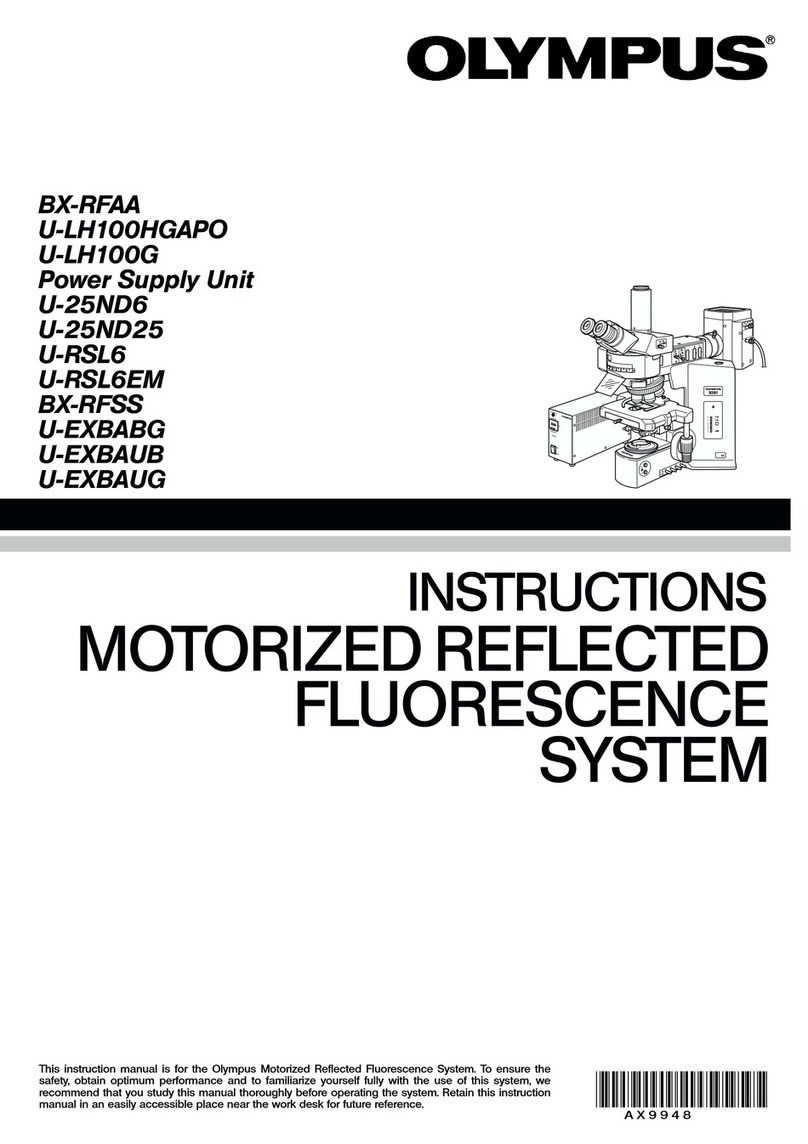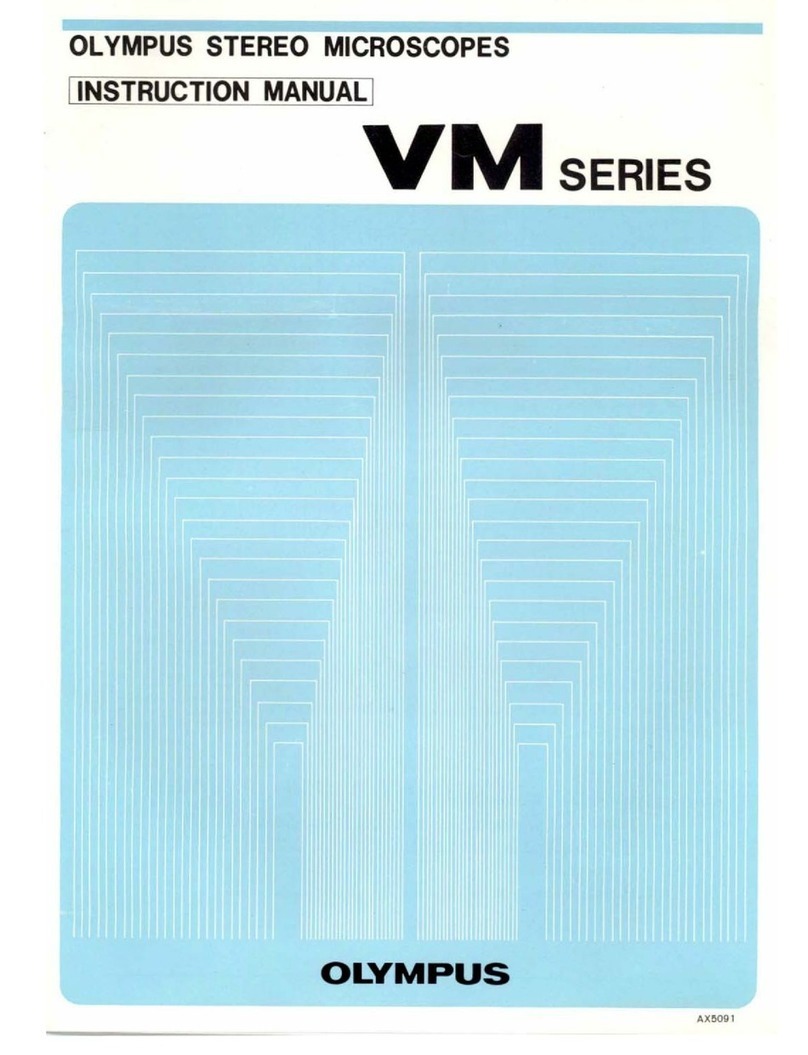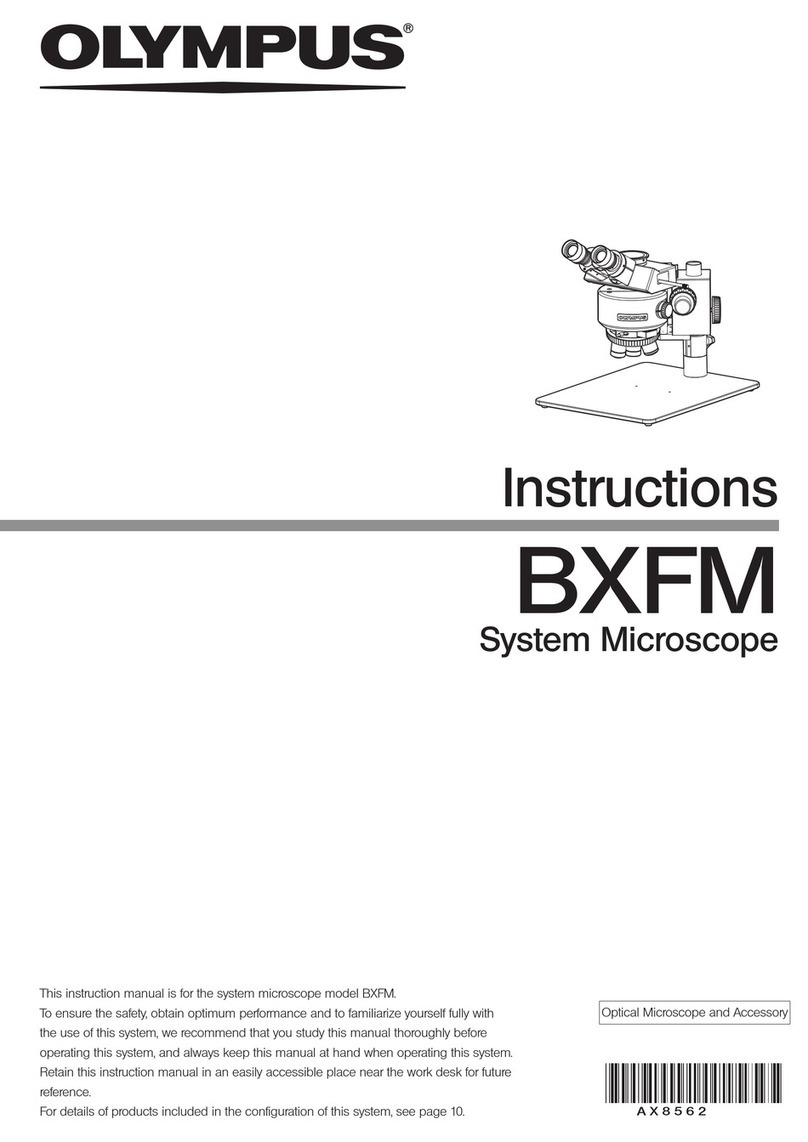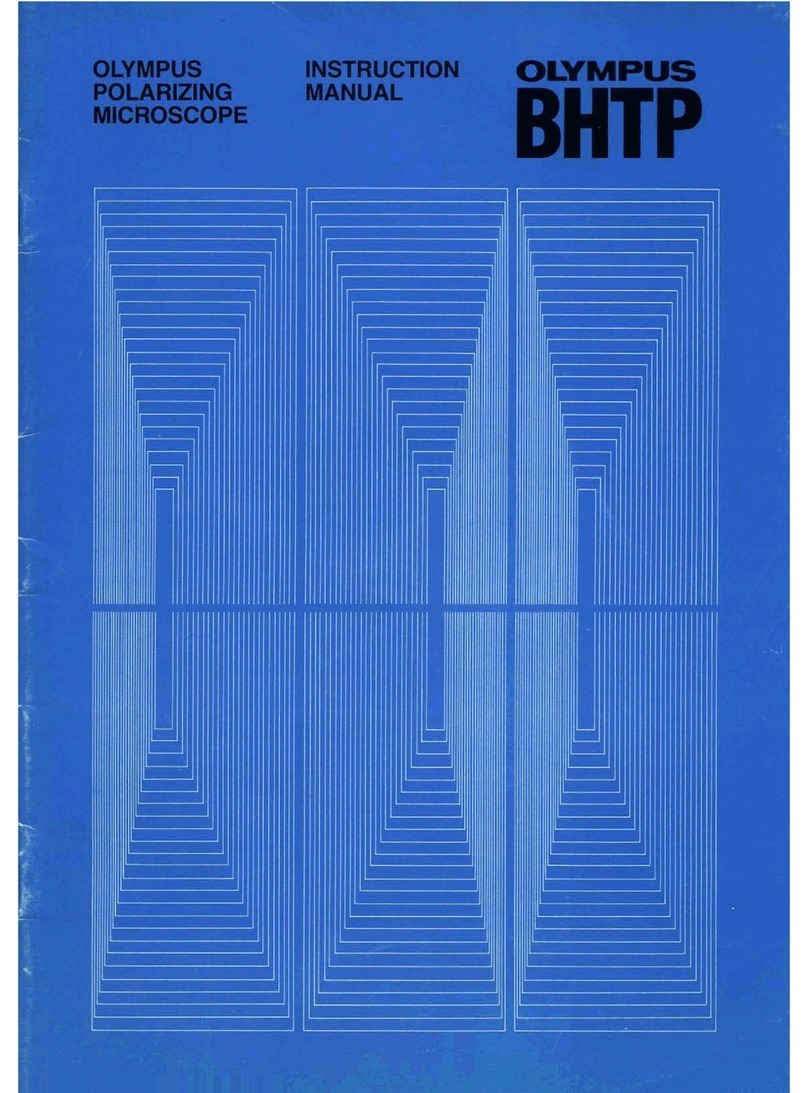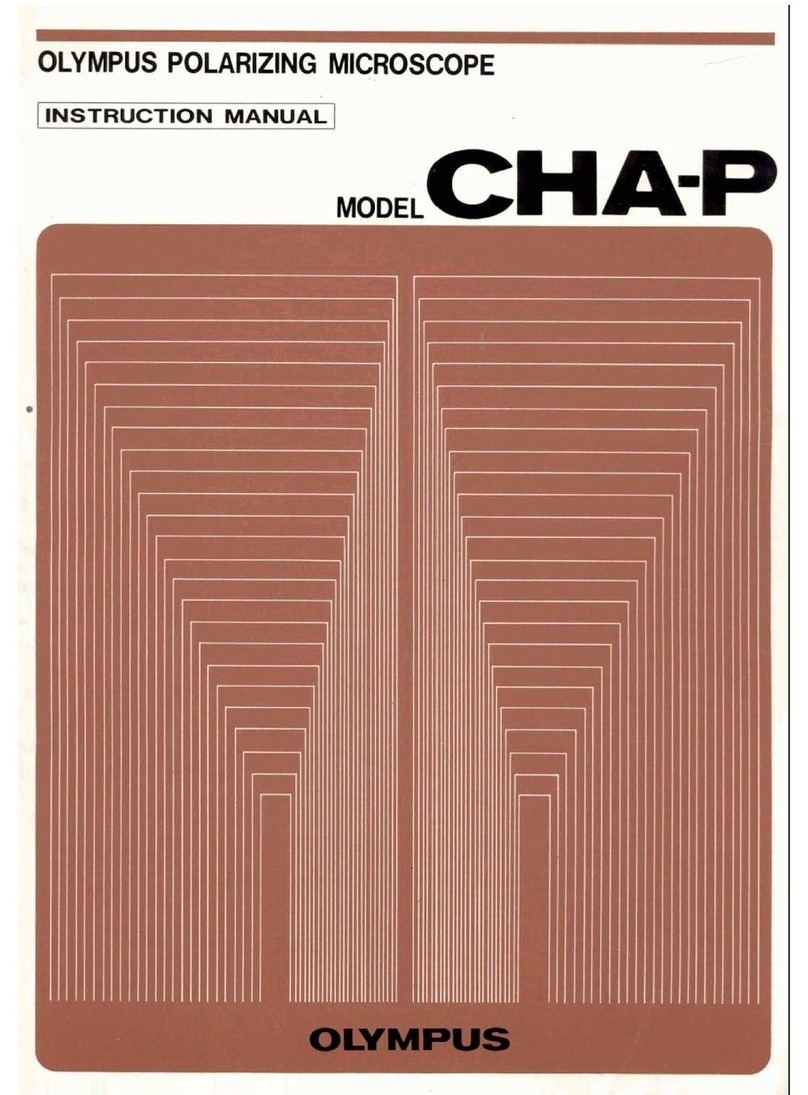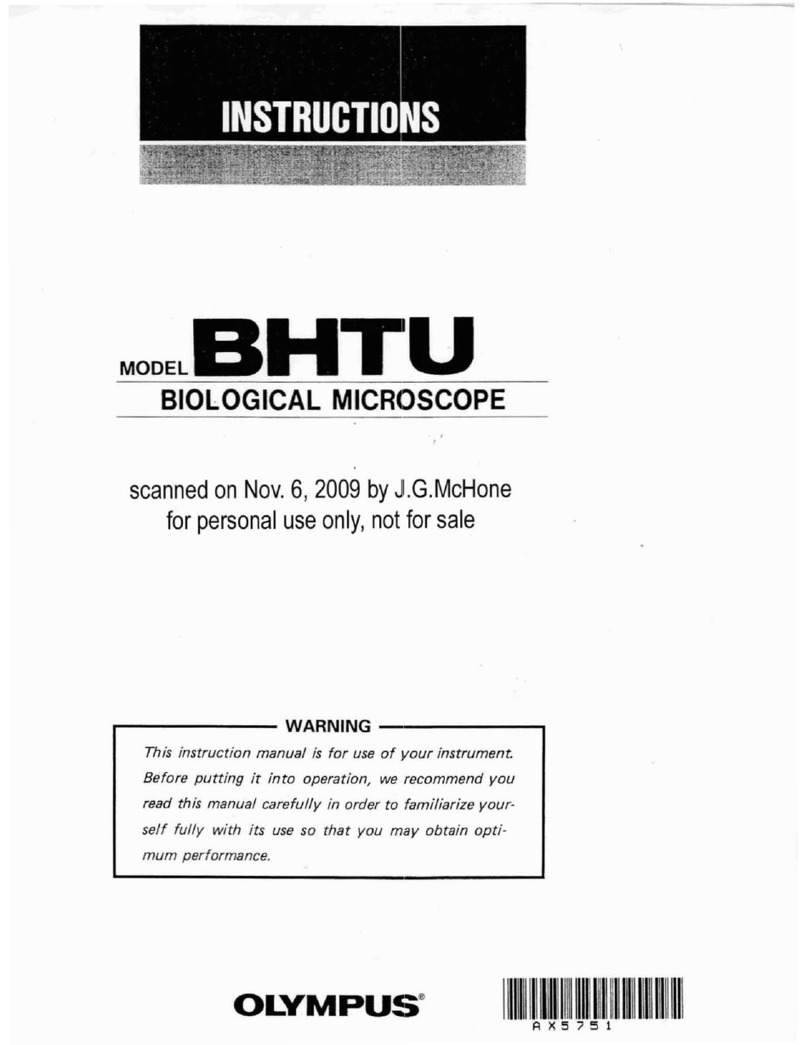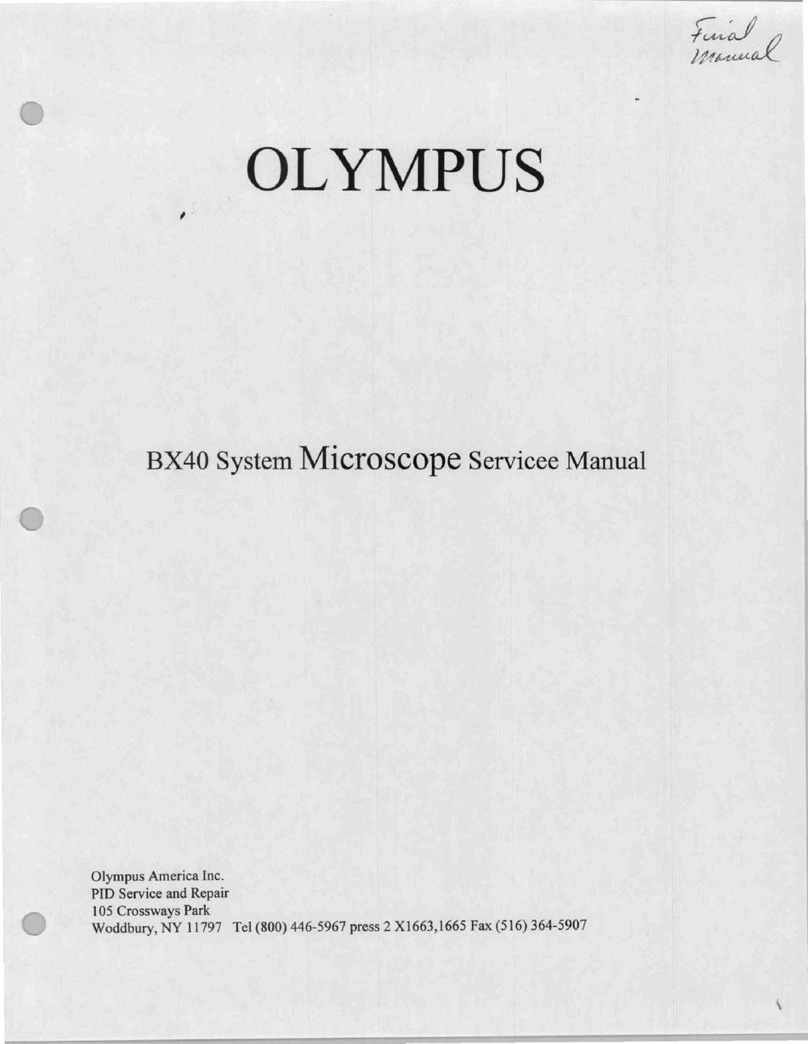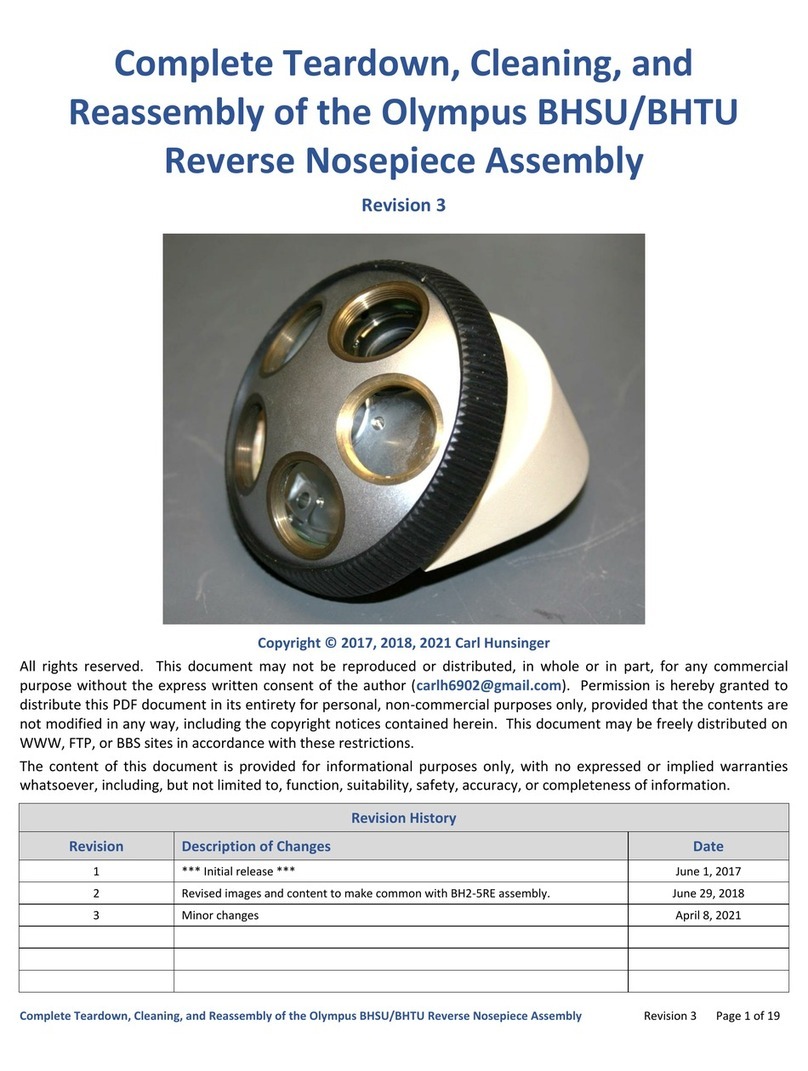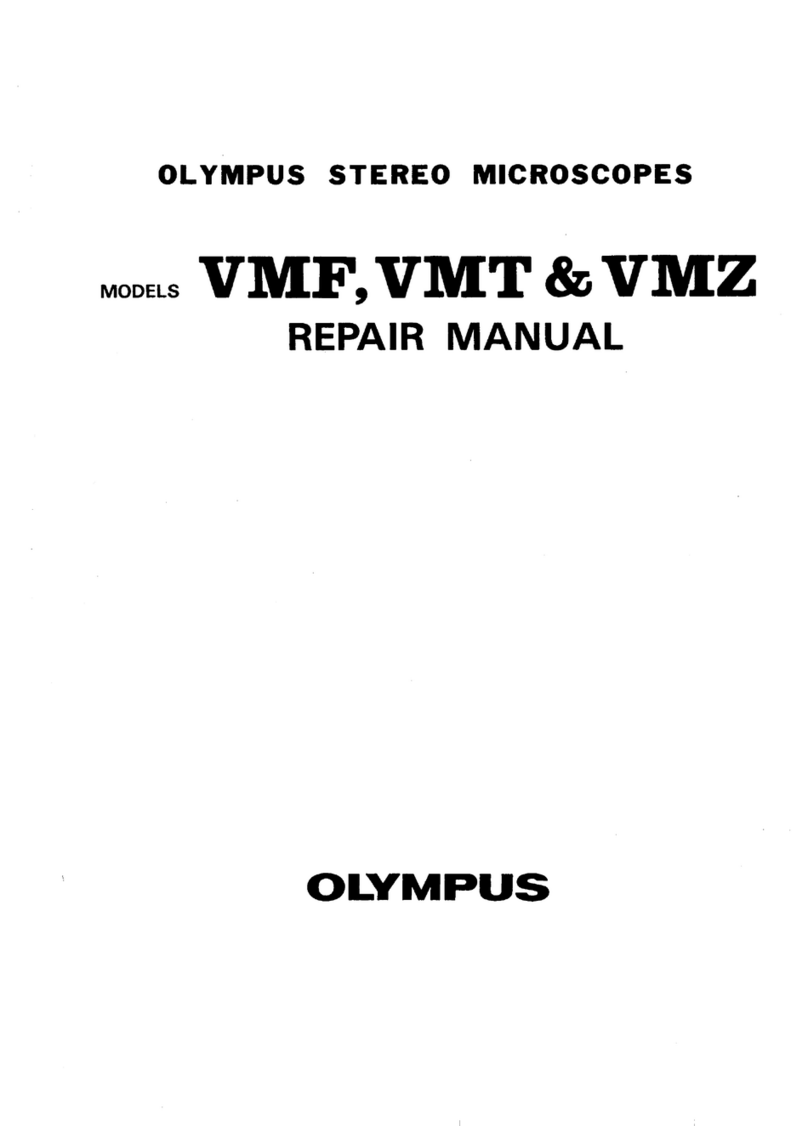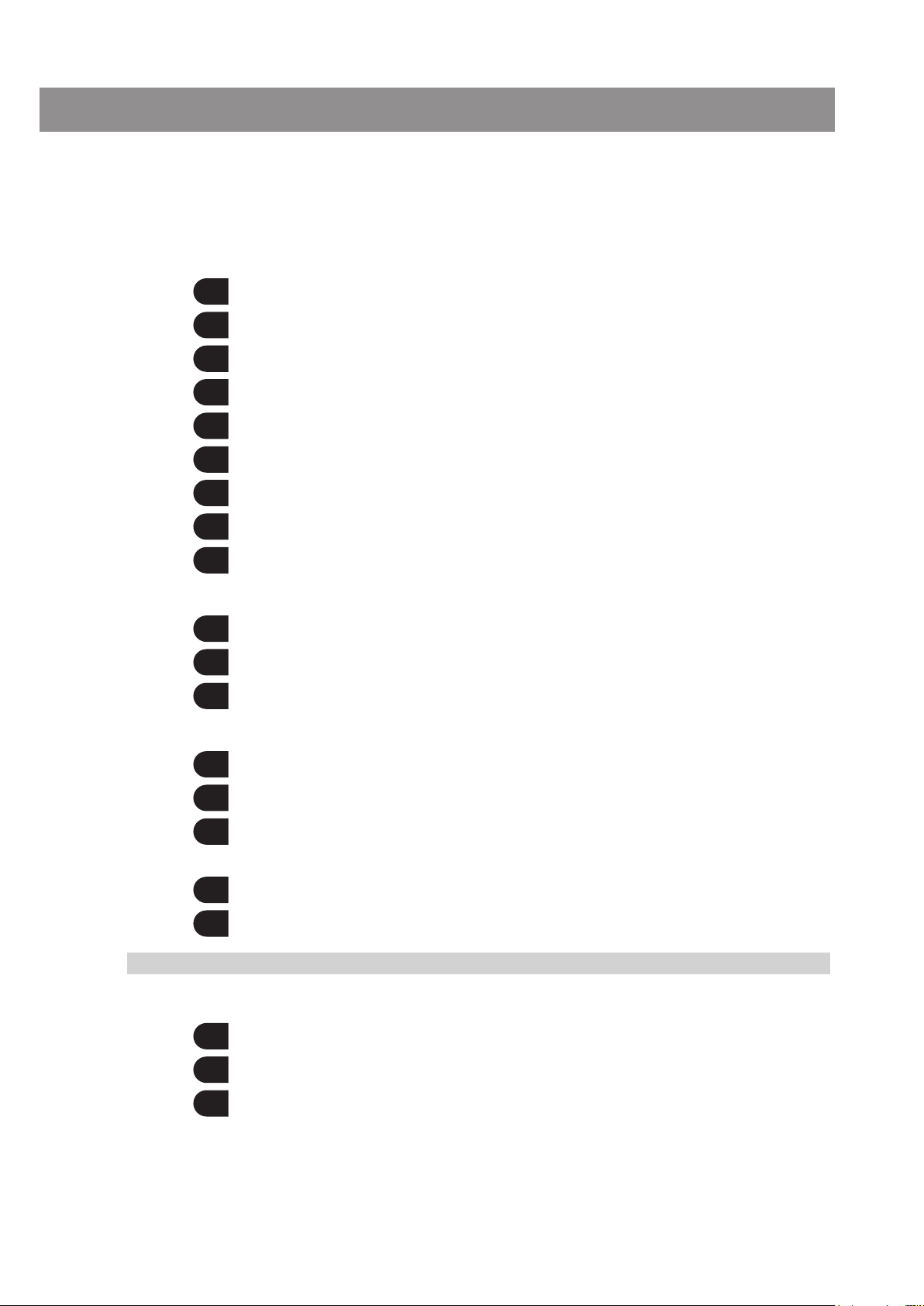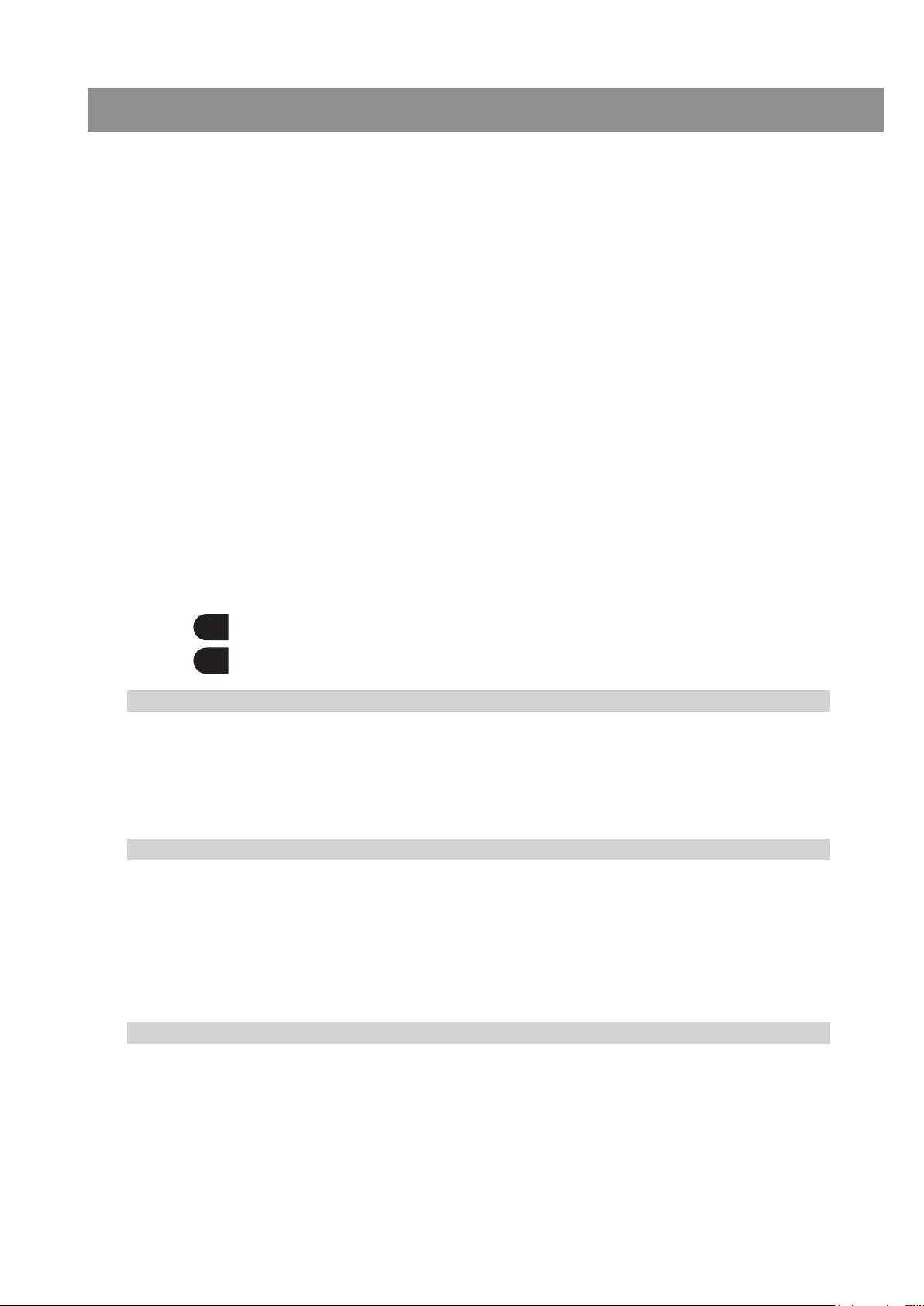3
CKX53
CAUTION - Illumination light (LED illumination light) for bright field
observation / phase contrast observation -
CAUTION - Electric safety -
Always use the AC adapter, the power cord and other cables provided by Olympus.
If other AC adapters, power cords, or cables are used, the electric safety and the EMC (Electro-Magnetic Compatibility)
performance of the product can not be assured. If no power cord is provided, please select the proper power cord by
referring to the section “Proper selection of the power cord” at the end of this instruction manual.
Always connect the ground terminal.
Connect the ground terminal of the power cord and that of the power outlet. If the product is not grounded, our
intended electric safety and EMC performance of the product can not be assured.
Do not use the product in close proximity to the sources of strong electromagnetic radiation.
Proper operation may be interfered. The electromagnetic environment should be evaluated prior to operation of the
product.
Do not touch the AC adapter, the power cord, or other cables or switches with wet hands.
If you touch them with wet hands, you may get an electric shock.
Remove the power cord in case of emergency.
In case of emergency, remove the power cord from the power cord connector on the product or from the power outlet.
Install the product at a location where you can reach the power cord connector or the power outlet at hand to remove
the power cord quickly.
This product complies with the emission and immunity requirements described in IEC61326 series.
CAUTION - Illumination light for fluorescence observation -
Do not look directly at the light coming out from the objective and the reflected light from the
specimen.
Attach the cap to the screw hole of the revolving nosepiece where the objective is not attached.
Engage the umbra shield (ambient light shielding plate) (see page 9) in the light path.
Be careful about the light emitted during the fluorescence observation, since not only visible light but also light of
invisible wavelengths (such as ultraviolet and infrared) may be emitted depending on the illumination methods.
Do not expose your skin to the light coming out from the objective for a long time.
Do not expose your skin to the light, since you may get burned.
Do not allow flammable gas or liquid to get close to the light coming out from the objective.
Do not allow flammable gas or liquid to get close to the light, since it may cause fire.
Do not look directly at the light from LED for a long time.
This product uses LED as a light source for the bright field observation and the phase contrast observation. This LED
is basically eye-safe. However, do not look directly at the light from LED for a long time, since it may cause damage to
your eyes.