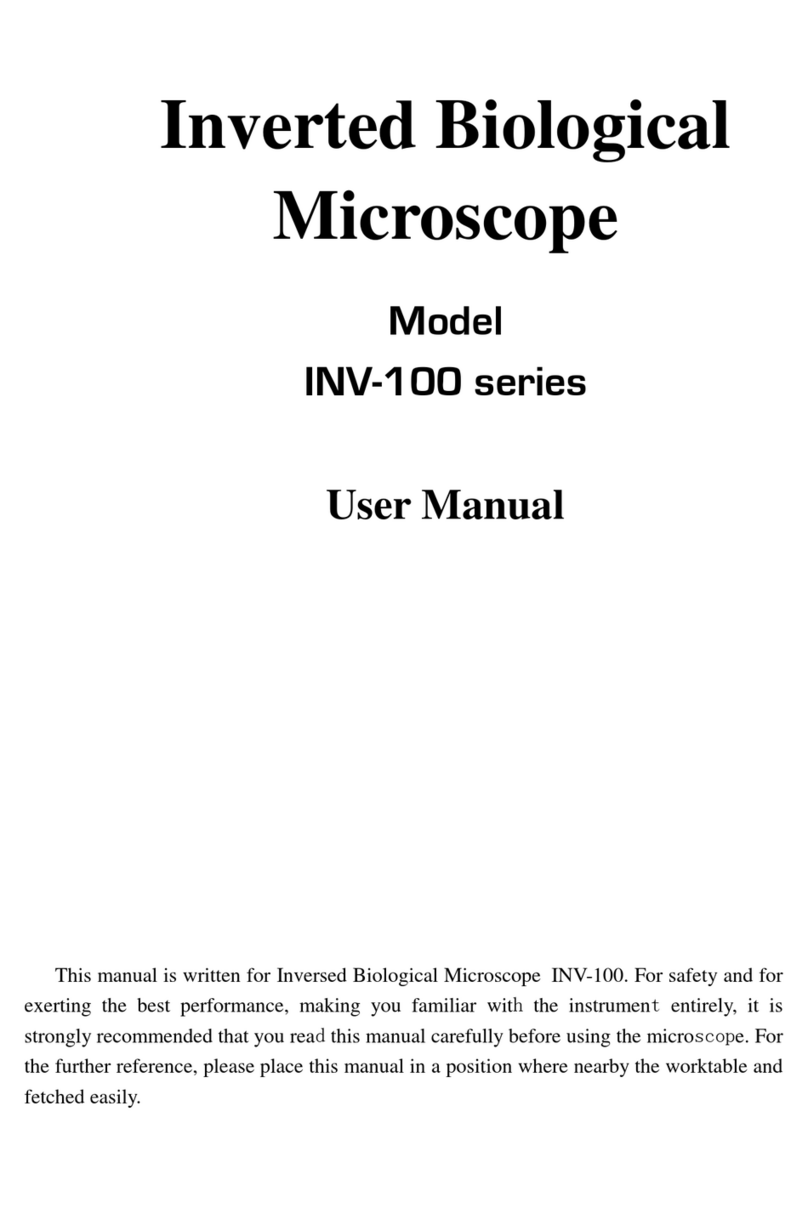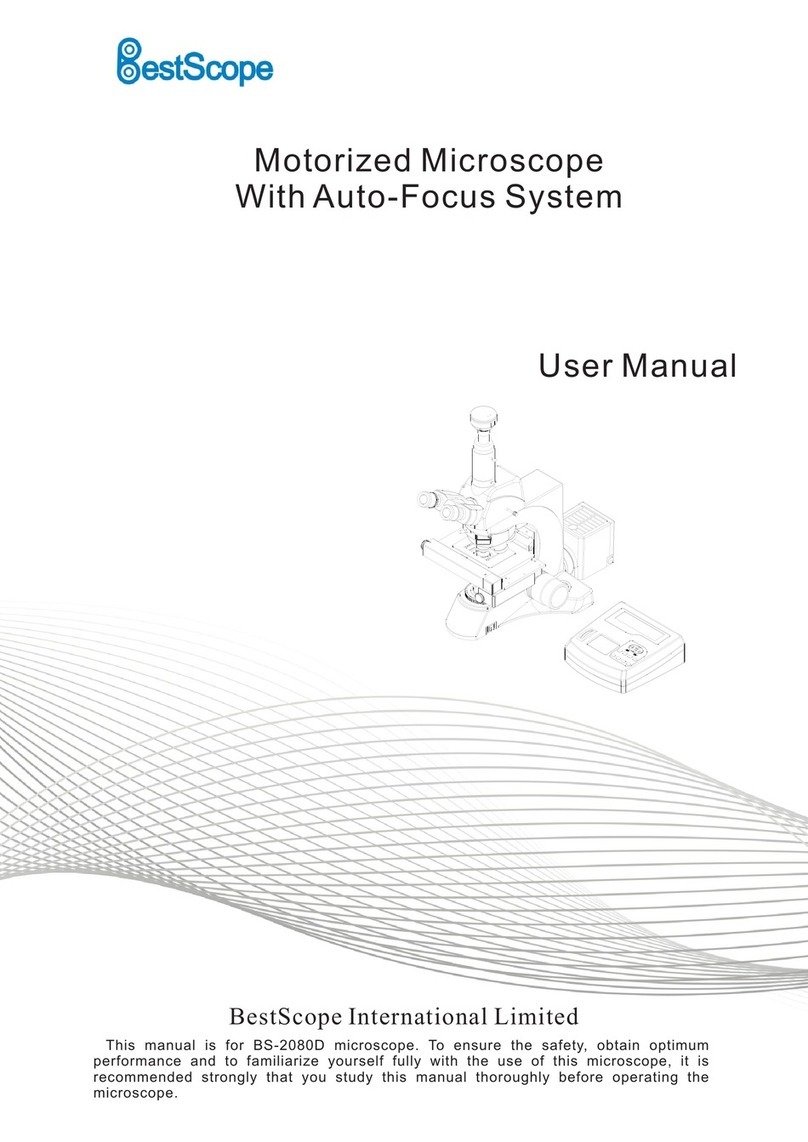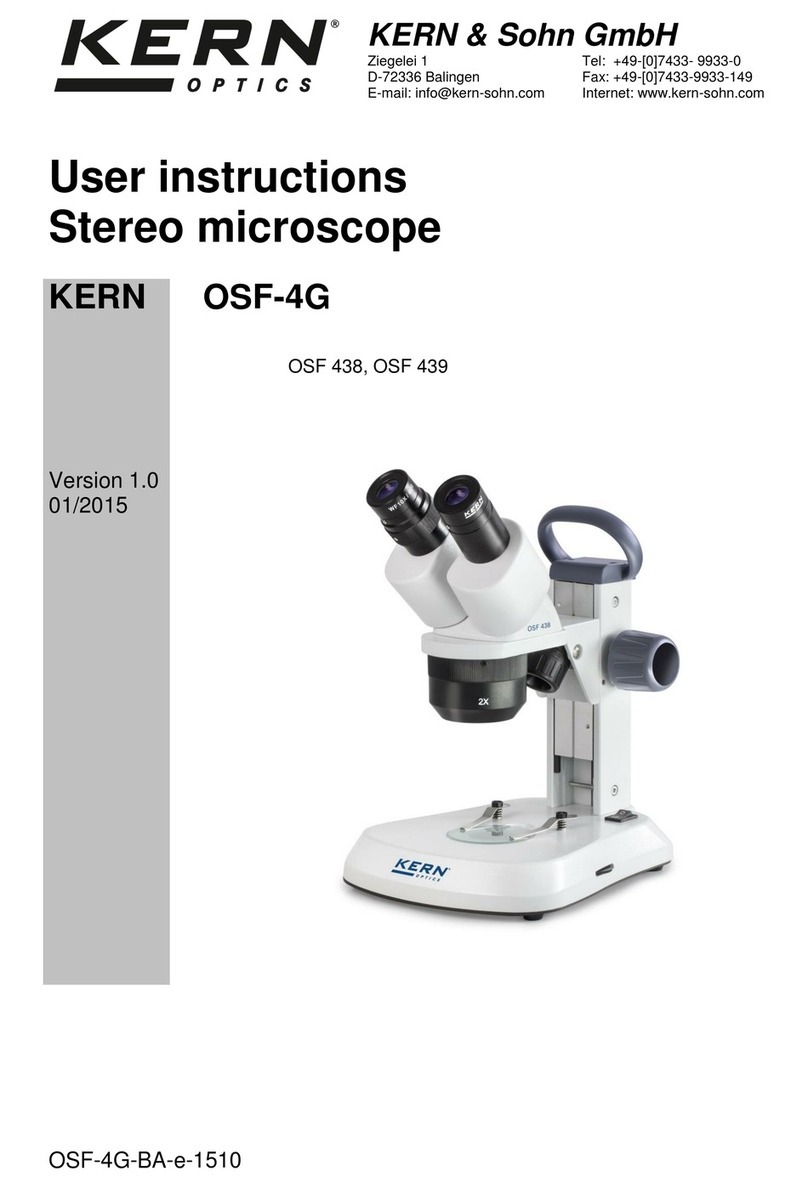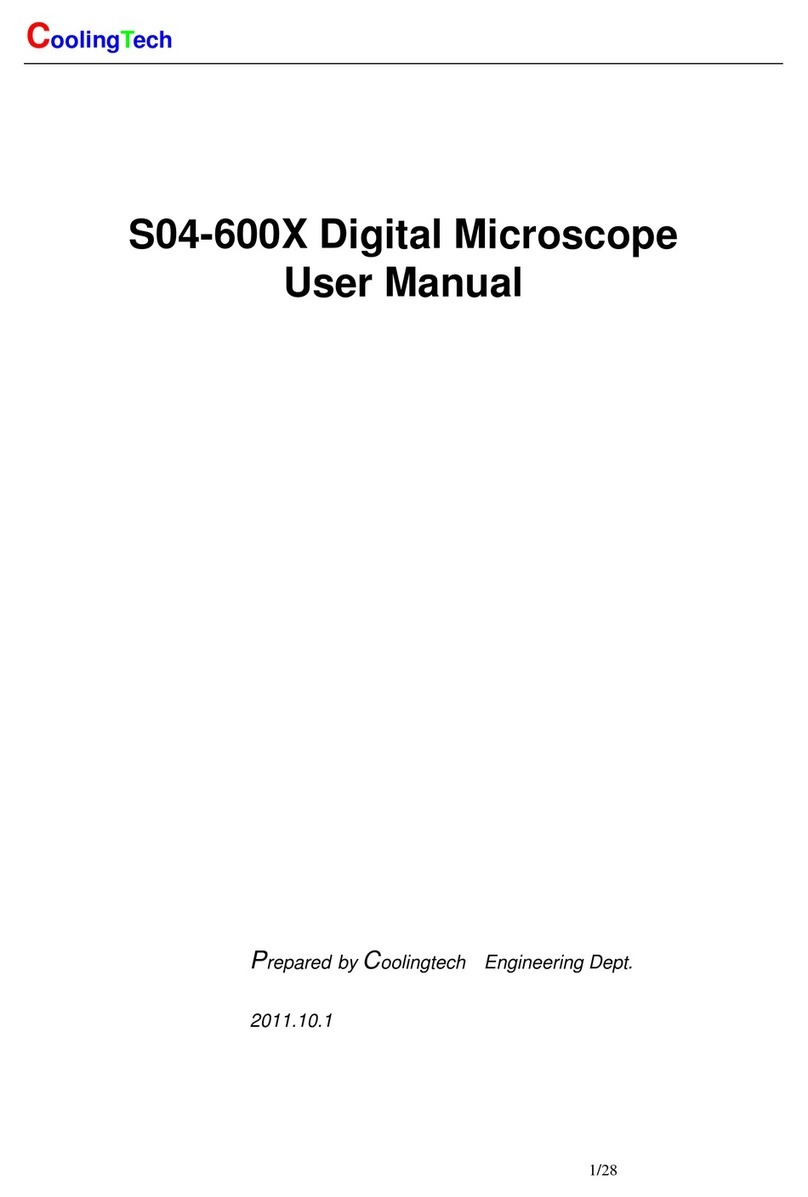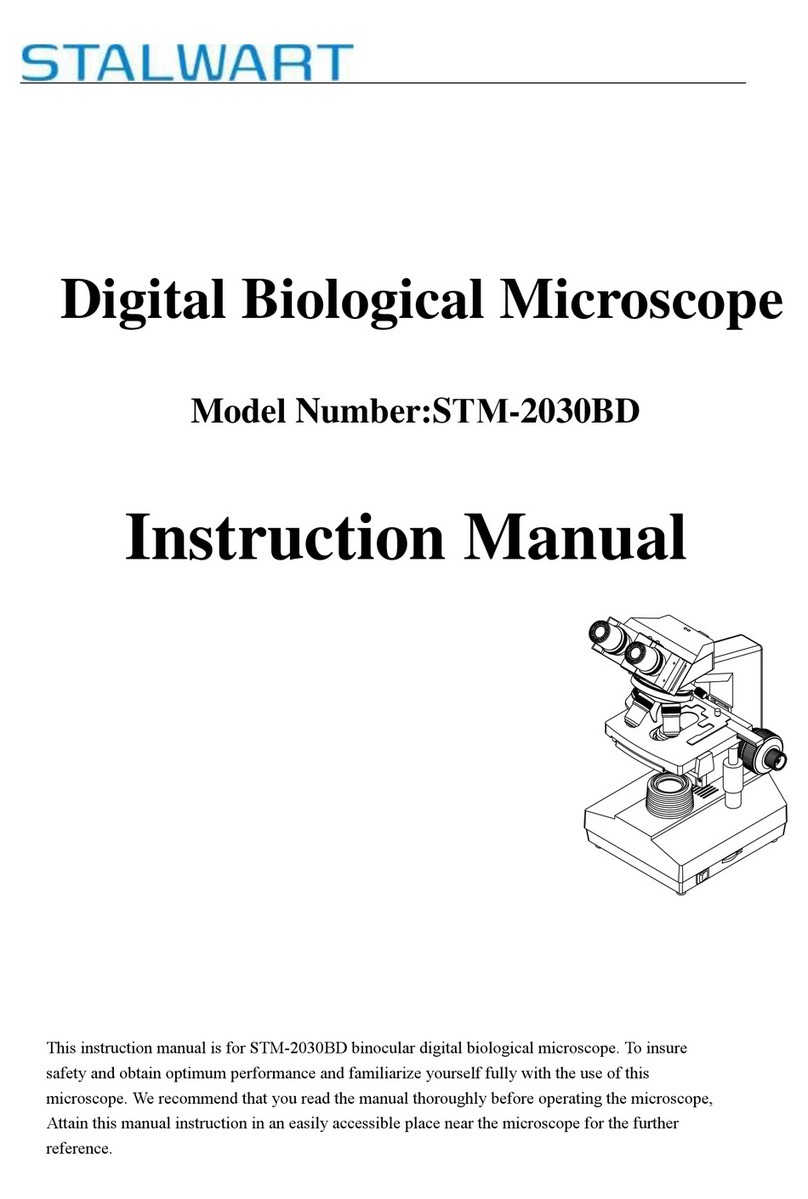BEL Engineering SOLARIS User manual

SOLARIS Biological Microscope
Operating Manua
l

SOLARIS Biological Microscope operation manual.
Thank you for buying our product!
This unit is a precision optical instrument. Our product has been design to provide the highest level of safety,
however, improper operation or negligence in following the instructions in this manual may cause personal injuries and
property losses. In order to ensure your safety, prolong the life of this unit and maintain it properly, please read this
manual carefully before operating this unit.
Caution!
This manual uses the following symbols for safety reminders. Be sure to observe these warnings in order to operate
this unit properly and safely.
Caution
!
Negligence in heeding the
caution of this
symbol may affect the viewing performance
of this unit.
Provide instructions and skills in operating
this unit.
Reminder
!
!!
!
Negligence in heeding the warning of this
symbol may cause personal injury or dama
ge to
this unit!
!
Warning!
Pay attention to environmental protection.

SOLARIS Biological Microscope operation manual.
II
Safety Reminder
1. Be sure to turn off the power switch and remove the power cord before installing this unit,
replacing the bulb or fuse, plugging and unplugging the power supply.
To prevent electric shock or fire, be sure to turn off the power switch and remove the power cord
before installing this unit, replacing the bulb or fuse, plugging and unplugging the power supply.
2. Do not disassemble
Except the removable parts mentioned herein, no part of this unit shall be removed, otherwise the
performance of this unit may be reduced, or may cause an electric shock, injury or damage to this
unit. Please contact the supplier if any fault occurs.
3. Input voltage
Check if the input voltage is consistent with your local voltage supply. If not, do not operate this
unit and contact the supplier. Improper input voltage may cause a short circuit or fire thereby
causes damage to this unit.
4. Use specific bulb, fuse and power cord
Use of an improper bulb, fuse or power cord may cause damage or fire to this unit. Any extended
power cord used must be grounded (PE).
5. Protect this unit from high temperatures, dampness and foreign objects
To prevent short circuit or any other fault, do not expose this unit to any high temperatures or
dampness environment for a prolonged period of time. A suitable operating environment is
designated at a temperature of 5°C-35°C, and relative humidity of 20%-80% (at 25°C). If water splashes on this unit,
turn off the power switch and remove the power cord immediately, and then wipe the water off with dry cloth. When any
foreign object enters or drips onto this unit, please stop operating the unit and contact the supplier.
6. Heat of light source
The lighting bulb generates high temperatures during operation. Do not touch the collector lens or
lamp box when the lamp is illuminated, and do not touch the bulb within 10 minutes after the
lamp goes out due to high temperatures arising from operation. When replacing the bulb, make sure it has cooled down
properly (the lamp should be off for at least 10min).
★ To prevent burn, do not touch the bulb when the lamp is illuminated or within 10min after it goes out.
★ To prevent fire, do not place any fibrous product, paper, flammable or explosive material (e.g., gasoline, petroleum
ether, alcohol) near the halogen lamp housing or mercury lamp housing.
7. Coarse/fine focusing knobs
This unit employs a coarse/fine coaxial focusing mechanism. Do not turn the left/right coarse/fine
focusing knob in the opposite direction. When the objectives lifting device reaches the limit of
motion, do not continue to turn the coarse focusing knob, otherwise the focusing mechanism may be damaged.
!
Warning!
!
Warning!
!
Warning!
!
Warning!
!
Warning!
!
Warning!
!
Warning!

SOLARIS Biological Microscope operation manual.
III
8. Storage place
This unit is a precision optical instrument, and improper operation or storage may cause damage or
its precision may be adversely affected. Consider the following when selecting a storage place:
Avoid placing the unit under direct sunlight, directly under interior lighting or any other bright place.
A suitable operating environment is designated at a temperature of 5°C-35°C, and relative humidity of 20%-80% (at
25°C). Do not expose this unit to high temperatures, dampness or dust for a prolonged period of time, otherwise mist
or mold may develop or dust may deposit on the lens, thus cause damage to this unit and shortening its life.
9. Installation of bulb
Do not touch the glass surface of the bulb directly with bare hands. When mounting the bulb, wear
gloves or wrap it with cotton material.
※ Wipe off any dirt on the surface of the bulb with a clean cotton fabric dipped in alcohol. If the dirt is not thoroughly
removed, it would etch the surface of the bulb weakening its brightness and shortening its life.
※ Mount the bulb with care to avoid slipping off or injuries to your fingers.
※ When replacing the bulb, make sure its contact is intact. If its contact is damaged, the bulb may be disabled or
short-circuited.
※ When replacing the bulb, the feet should be inserted into the holder as deeply as possible. If the feet are not tightly
inserted, the bulb may go out or short circuit.
10. Instrument handling
This precision optical instrument is heavy and should be handled with care. Strong impact and
rough handling are strictly prohibited, it may cause damage to this unit.
11. Environmental protection
Please dispose the wastes from the packaging and operation of this unit by category such as
cartoon, foam, plastic, bulb and etc. Do not discard the damaged mercury lamp carelessly in order
to avoid creating environmental poll
Caution
!
Caution
!
Caution
!

SOLARIS Biological Microscope operation manual.
Table of Contents
I. Characteristics and applications of this unit.................................................................................................................1
II.Structural features of this unit.......................................................................................................................................1
III. Installation of this unit.................................................................................................................................................2
IV.Technical specifications..................................................................................................................................................3
V. Operation.........................................................................................................................................................................4
VII. Maintenance ..............................................................................................................................................................10
VIII. Troubleshooting...................................................................................................Errore. Il segnalibro non è definito.

SOLARIS Biological Microscope operation manual.
1
3
Fig.1
11
7
5
1
4
9
8
2
6
10
12
SOLARIS Biological
Microscope
1. Coarse and Fine Focus
2. Brightness Control
3. Body
4. Trinocular
5. Eyepieces
6. Analyzer
7. Nosepiece
8. Objective
9. Stage
10. Longitudinal and
Transverse
Adjustment
11. Condenser Adjustment
12. Condenser
I. Characteristics and applications of this unit
SOLARIS biological microscope is equipped with eminent UIS optical system, provides excellent optical
performance and the update of the system. Because of the streamline figure and pastel color, it has more beautiful
appearance. It achieves the notion of ergonomics design, so it can provides the more comfortable operation and
operational room. It can be used in the field of the biology, medicine, industry, agriculture, at the same time it is the
perfect research instrument for the department of hospital, teaching and academy.
II.Structural features of this unit.

SOLARIS Biological Microscope operation manual.
2
III. Installation of this unit
1. Installation diagram
2. Installation steps
1.
Remove all parts from their packages and retain them in the event you need to transport the product. Take out the
main body 1,demount interfix packing and dustproof covers.
2.
Loosen the set-screw 3 by hexagon wrench
3.
Mount the trinocular or binocular on the reflected illumination and close the set-screw by hexagon wrench.
Note: the eyepiece tube of trinocular or binocular locates the frontispiece of main body.
4.
Install two eyepieces 4 into eyepiece tube; turn the eyepieces for about a circumference to make the eyepieces fit the
eyepiece tube.
5.
Take out the condenser according to Abbe and turn down the support of condenser, put the condenser according to
Abbe into the support of condenser
6.
Connect power supply to the power outlet of main body.
7.
Check the reliability and security of the above installations.
8.
Check and collate attached accessories and tools within the package, properly stored the accessories and tools to
avoid missing.
Caution!
!!
!
Before installing, be sure every components is clean, no score any parts or glass
surface.
Fig.2
1
2
3
4
5

SOLARIS Biological Microscope operation manual.
3
IV.Technical specifications
Table 1
All Magnification 40X~1000X(standard)
Mechanical Tube Length Infinity(∞)
Main Parameter
Object Conjugate Distance Infinity(∞)
Eyepieces Plan Objective WF 10X field:Ф22mm Objective Port:
Ф30mm
Parfocalization
Distance:
10mm
Trinocular Articulated Binocular,view in 30°,Iinterpupillary Distance: 48~75mm
Magnification NA Work Coverglass Remark
4X 0.10 19.8
10X 0.25 5.0 0.17
40X 0.65 0.66 0.17 include spring
Infinity Plan
Achromatic
Objective
100X(oil) 1.25 0.36 0.17 include spring, oil
Condenser Abbe Condenser (NA:1.25) can be moved freely up and down
Stage Double Layer Mechanical Stage,
size:193 X 155mm,Moving Range:75 X 50 mm
Light Source Halogen Bulb 6V 20W, adjustable of the brightness
Power Supply AC Voltage 85V~265V 50/60Hz,fuse parameter:250V 3.0A
Eyepieces Centrimg Telescope
Infinity phase contrast plan achromatic 10X0.25 PHP
Infinity phase contrast plan achromatic 20X0.40 PHP
Infinity phase contrast plan achromatic 40X0.65 PHP(spring)
Objective
Infinity phase contrast plan achromatic 100X1.25 PHP(Spring, oil)
Phase-Contrast
Device
Turnplate Phase Contrast Condenser (PH-Ⅲ)
Dry Dark Field of Condenser
Dark Field of
Condenser Wet(Immersion Oil)Dark Field of Condenser
Green Colour Filter
Colour Filter Yellow Colour Filter
Polarizer 360° rotatable stage
Simple
Polarizing
System Analyzer Sliding type
Optional
Accessory
Camera digital and video microscope camera
Illuminator White light HIGH INTENSITY LED illumination

SOLARIS Biological Microscope operation manual.
4
V. Operation
1. Turning on the power switch and adjust brightness control
Turn on the toggle switch 1 on the back of the main body frame (turn it to the “-” position), so that the transmitted
halogen bulb is illuminated. Turn the brightness control knob 2 to adjust the brightness of the bulb, and make the
brightness of the field of view suitable for visual inspection. As shown in Fig. 5.1.
2 Adjusting condenser
(1) Put the sample on the glass stage 1, adjust the .Condenser Adjustment knob 2, and make the condenser to the
highest position.
(2) Turn 10X objective into optical path, turn down the field diaphragm6 little compare with field, as shown in Fig. 4-a,
if the field diaphragm not in the center of field, it can be adjusted by the two inner hexangular wrench’s to the center
of field ,as be shown in Fig.4-b. Restart the field diaphragm to larger than field shown in Fig.4 -c
Caution
!
Don’t keep the brightness control knob at the brightest position for a
prolonged
period of time; otherwise the life of the bulb may be shortened! When this
unit
is not in working, turn the brightness adjusting knob to the low position
for
protecting the electric functions of this unit.
Before turning on the power switch, check if the input voltage is consistent with local voltage
supply. If not, do not operate
this unit. If this unit uses an improper input voltage, short circuit
or fire may arise, thereby cause damage to this unit!
!
Warning
Fig.3
1
2
Fig.4
1
4
2
3
a b c

SOLARIS Biological Microscope operation manual.
5
(3) If you choose the dark field condenser to observation, you need to adjust the center of the condenser for the
symmetrical illumination. If you choose the dark field immersion oil condenser to observation, you need to put
some anisol to fill the room of the between of sample and condenser for the dark field observation, as be shown in
Fig.5.
(4) If you choose the phase contrast condenser to observation, you need to install the phase contrast condenser on the
bracket of the contrast, loosen the screw of height limit for let out the position fid, and turn the Condenser
Adjustment to the position of under the simple or little more high of it ,do it all of above and lock the screw, as be
shown in the Fig,6. About the adjustment and observation of the phase contract condenser operation, please read the
<< The Manual of the Phase Contract Condenser Operation>>.
.
Check the position state of observation / photography switch
pole 1. Push the pole into observation with eyepieces, pull it
out to photography. As shown in Fig.7.
The aperture diaphragm size is proportion with the magnification ration of objective (
numerical
aperture), the smaller (larger) of objective numerical aperture, the smaller (
larger) of the aperture
diaphragm. Change the brightness of field by the adjust the size of
aperture diaphragm is not be
come true
Reminder
!
Fig.7
1
Fig.5 Fig.6

SOLARIS Biological Microscope operation manual.
6
4. Reset diopter adjustment ring
Turn the diopter ring 1 of the left and right eyepiece tube, and
when the “0” diopter position is aligned with the side scale
(mark white line), as shown in Fig. 8
(1) Turn the 40×objective into the light path, turn the diopter
right of left and right eyepiece tube to “0”diopter position
(2) Only with your right eyes observe the right eyepieces as far
as when the specimen image into focus.
(3) When the specimen image not into focus with you left eye
observe, you need to adjust the diopter ring with your left eyes
observe the left eyepieces as far as you can observe clearly.
This series of microscopes have N=5 diopter for you
adjustment.
(4) If you choice the right eyepieces as the calibration reference, please reset the diopter as above (1)-(3) steps just
change the relative eye to another eye.
5. Adjustment of interpupillary distance
Parallax can be eliminated by adjusting the interpupillary distance so that the distance of the eyepiece tube is
identical with interpupillary distance and enable to observe more comfortably and clearly. When observe through two
eyepieces, if the field of view consists of two overlapping circles, as shown Fig.9-a, alter the exit pupil center distance of
the eyepiece tubes by turning the left or right frame body 1 until the field of view becomes a fully overlapped circle, as
shown in Fig.9-b, at the same time ,the eyepiece tube can be turned 360°for the different operators of eyes high.
Fig.8
1
Remark
Fig.9
1
b
a

SOLARIS Biological Microscope operation manual.
7
Fig.10
2
1
3
6 . Operate coarse and fine focusing control knob
The coaxial coarse and fine focusing system is adopted in this instrument, with coarse tension adjusting device.
(1) The control knob 1 is for fine focusing, the control knob 2 is for coarse focusing。Turn the coarse focusing control
knob 2 anticlockwise to lift the objective and clockwise to lower it.As shown Fig.10
(2) Put the 10X objective into the light path with the turn of nosepiece (When turn into the right position, the objective
will has a automatic halt.).
(3) Turn coarse control knob unit the stage in the highest position, observe through the eyepieces, slowly turn coarse
control knob, with the stage slowly down, to focus until the image clear and stop turning.
(4) Turn fine control knob to precision focus for a clearly image.
(5) The knob 3 is to lock the stage position of height; this function is making sure the long working distance of
objective not to be touched with stage or simple. When the stage be locked in the preset position with turn the
coarse, you can rapidly focus the image clear.
(6) The tension of the coarse focus control knob 2 is adjustable and preset at the factory for ease of use. If you wish to
adjust the coarse focus tension, turn the tension knob 4 to adjustment. Turn the wheel anticlockwise increase the
tension, and clockwise decreases it, as indicated by the arrow in the figure 8.
Too high tension may be affected operation and physical discomfort.
Caution
!
When you use the high magnification objective, please use the 10X objective focus
the image
clear at first and set the knob 4
, then turn to observe by the high magnification objective, you can
make the stage to the preset position by the coarse control knob, and
make the more precision
focus by the fine control knob
Reminder
!

SOLARIS Biological Microscope operation manual.
8
7. Operate trinocular device
This unit performs eyepiece and photographic observation, switch by push-pull rod 4, located at the right side of
main frame body. The photography output is located at the top side of trinocular and coverd by a dust-proof cap 2. As
shown in Fig. 11.The following is peration steps.
(1)Loosen the fastening screws 1 of the photographyoutput terminal, and remove the dust-proof cap 2 .
(2) Mount the photography device on the output
terminal, and then tighten the fastening screws
gain.
(3) Turn the 10X objective into the light path.
(4) Push the push-pull rod 4 in and focus to make
micro-image clear.
(5) Pull the push-pull rod 4 out to see whether the
image with photograthy clears. If unclear,
adjust the fine focusing control knob to make
the mage clear.
(6) If there is strict synchronization requirement for eyepieces and photographic images (consistency between the center
and direction of the image), a synchronization adjustment will be necessary as follows:
a. Push in push-pull rod 4, observe with eyepieces. Find a feature point in the field of view (a readily identifiable target,
such as Spoint in Fig. 12-a), move it to the center of the field of view. If there is a division eyepiece, move the target
to the reticle intersection of the division eyepiece,
as shown in Fig. 12-b.
b. Pull the push-pull rod 4, view the image in monitor or display
screen, and see if the identified target image is at the center of
the displayed window. If it deviates from the center of
displayed window, adjust the three pcs screws 3 on the output
terminal to move the identified target to center.
c. Move the specimen and see if the image in the monitor or
display screen moves in the same direction as the specimen.
If move in different direction, it is necessary to adjust the direction of the photographic device. Loosen the fastening
screws 1 , turn the photographic device to make the displayed direction of the image inline with the direction of
stage motion, and then fasten the screws.
a
b
Fig.12
4
Fig.11

SOLARIS Biological Microscope operation manual.
9
Ⅶ
ⅦⅦ
Ⅶ. Replace Bulb and Fuse
1. Replace bulb
The unit light source is use 6V30W halogen bulb. When replace the halogen lamp, should ensure the specification in
order to avoid electrical trouble. The following is operating steps.
(1) Turn off the power switch, and unplug the power cord2, as shown in Fig6.1
(2) Wait at least 10 minutes until the bulb and its surrounding have cool down. This is to prevent hand getting burnt.
(3)Take out the screws4 ,and pull out the lamp house cover, take out the bad bulb3, and place the new one.
(4) If you want to adjust the position of the bulb , you can Loosen the adjustment screw and move the bulb Front and
back as far as the appropriate position you want , finally close the screw .
NOTE: Above steps not for the LED illumination apparatus.
2. Replace fuse
The fuse is installed in the fuse socket 1, as shown in Fig.13, replace according the following steps.
(a) Turn off the power switch and unplug the power cord2.
(b) Loose the fuse1 socket nut, remove the damaged fuse and replace a new one.
(c)Connect the power cord and turn on the power switch to check whether the fuse well.
Fig. 13
1
2
4
3
5

SOLARIS Biological Microscope operation manual.
10
VII. Maintenance
1. The power switch of the main unit is the power control. When you don’t using the unit, press the switch to“O” for cut
off the power supply, unless the electric component in this unit is still operating. When this unit is not to be used for a
long time, remove the power plug from the supply socket and keep all cables properly.
2. This unit should be kept clean. Remove any oil on the lens and clean the body with clean gauze (or silk fabric or
absorbent cotton) dipped with a little alcohol. Put on the dust shield until this unit is completely cool and dry.
3. Cleaning the lens
Blow off or wipe off any dust on the lens with a blower ball or a soft brush; heavy dirt and fingerprints can be
removed with lens tissue or soft cloth dipped with a little mixture of alcohol and ethyl ether gently (the mix ratio is:
alcohol 20-30% and ethyl ether 70-80%).
4. Cleaning the surface of this unit: Wipe it with clean soft cloth; heavy dirt may be wiped off with a neutral detergent.
5. Keeping: When this unit is not to be used for a long time, turn off the power supply of this unit, allow the bulb to cool
down sufficiently, put on the dust shield, store this unit at a dry, ventilated and clean place free from any acid, alkali
or steam, otherwise mold may develop on the lens.
6. Periodic inspection: This unit should be inspected and maintained periodically to maintain its performance.
Caution
!
Do not wipe this unit with any organic solvent (e.g., alcohol, ethyl ether or its
dilute solution); otherwise the surface paint of this unit may come off. It is
suggested that a layer of non-corrosive lubricant is applied on the moving
parts of this unit before the dust shield is put on, and place the eyepiece and
the objectives in a container with desiccant.
Wrong
Right
It is easier to clean the lens by wiping
them from inside out as shown in the
figure.
Reminder
!
Table of contents
Other BEL Engineering Microscope manuals
Popular Microscope manuals by other brands

Optika
Optika B-150POL-M instruction manual

Euromex
Euromex BioBlue.Lab General service and maintenance manual

Bresser Junior
Bresser Junior Biotar 300x-1200x operating instructions

Nikon
Nikon SMZ1500 instructions
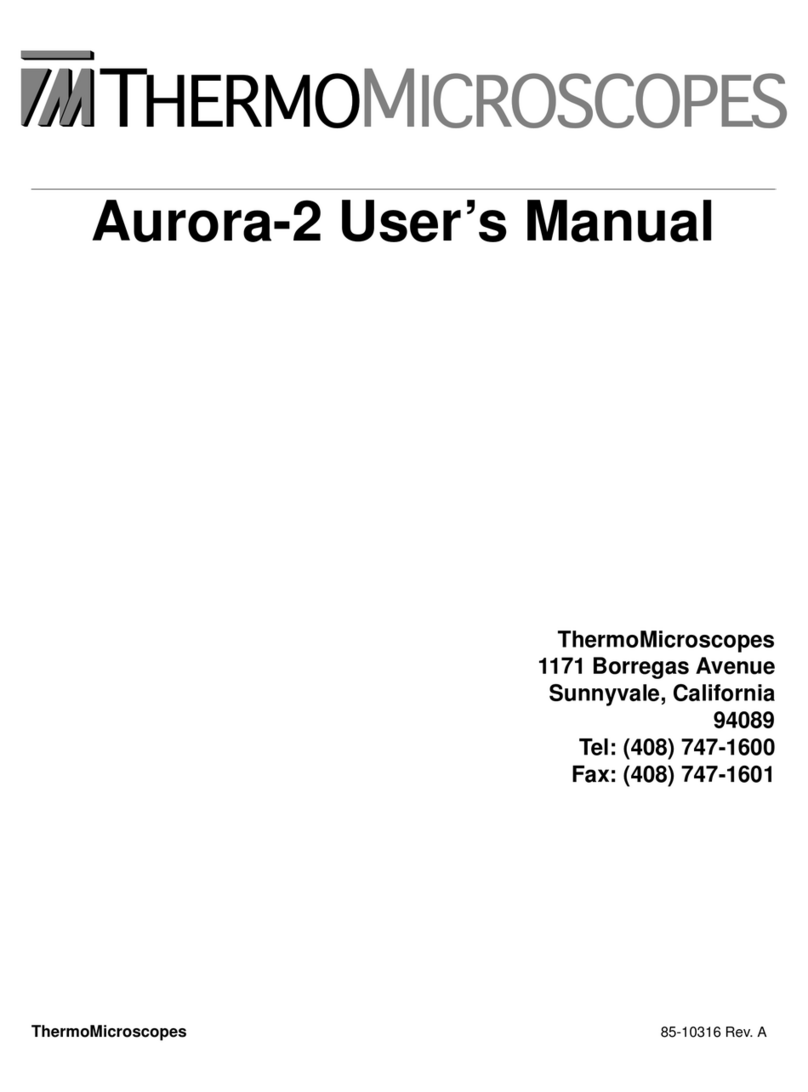
ThermoMicroscopes
ThermoMicroscopes Aurora-2 user manual

Levenhuk
Levenhuk DTX TV LCD user manual