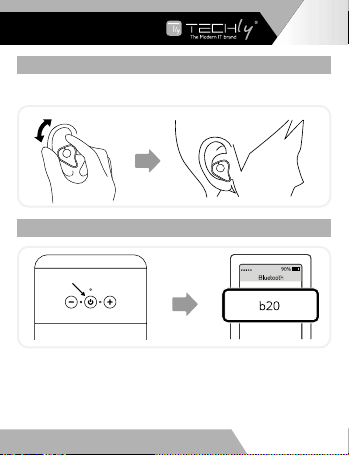• Do not place the device near heating sources or exposed fire sources, such as electric
heaters, ovens, water heaters, stoves, candles, or other places that may generate high
temperatures.
• Do not place sharp metal objects such as pins near the device’s earpiece or speaker,
otherwise the metal objects may adhere and cause injury to you.
Child Health
• Your product is not a toy and is not meant for children, because it contains small parts
which can be swallowed and can injure when used inappropriately!
• Please remove the packing materials, because children may cut themselves on them
while playing. Furthermore, there is a risk of swallowing and inhalation of incidentals
and insulating material.
Battery safety
• Do not disassemble or modify the battery, or immerse in water or other liquids, to avoid
battery leakage, excessive, fire or explosion.
• Do not drop, crush or puncture the battery. It can cause internal short circuits and
overheating.
• This device is equipped with a non-removable built-in battery.
• Do not replace the battery yourself to avoid damage to the battery or device.
Charger safety
• When charging the device, the power socket should be installed near the device and
should be easily accessible.
• When charging is completed or not charging, disconnect the charger from the device
and unplug the charger from the power outlet.
Precautions
1. The earphones should be stored in a dry/ventilated environment and avoid contacting
with oil, water vapor, steam, moisture and dust to prevent the performance of the
product.
2. Avoid using harsh organic solvents or items containing these ingredients to clean the
earphones.
EN - 3
WWW.TECHLY.COM
WIRELESS TWS STEREO
EARPHONE AND SPEAKER