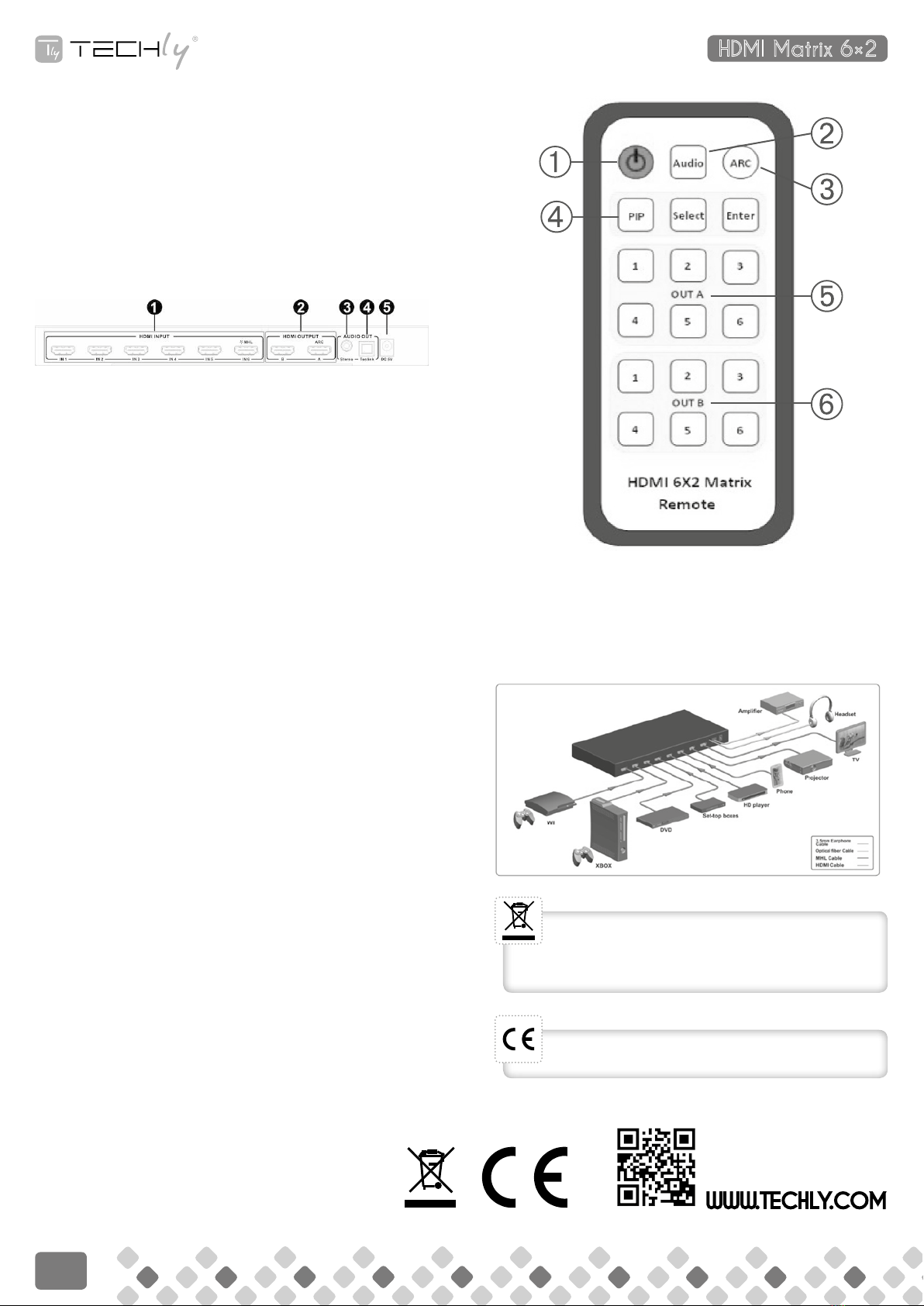5. POWER LED: Questo LED si illumina di verde quando il dispositivo è
connesso all’alimentazione.
6. OUTA KEY: Premere questo tasto per selezionare la sorgente di ingresso
a HDMI OUT A.
7. OUTB KEY: Premere questo tasto per selezionare la sorgente di ingresso
a HDMI OUT B.
8. EDID KEY: Premere questo tasto per selezionare la modalità di uscita
audio tra 2.0CH, 5.1CH, 7.1CH.
9. ARC KEY: Premere questo tasto per attivare o disattivare la funzione
ARC.
10. RST KEY: Premere questo tasto per riportare il Matrix alle impostazioni di
fabbrica (INPUT1, MODALITA’ AUDIO 2.0CH, funzione ARC non attiva)
11. IR: Ricevitore segnale telecomando.
5.2 Pannello posteriore
1. INPUT SOURCE: Per collegare l’uscita della sorgente HDMI come DVD,
PS3.
2. HDMI OUT: Per connettere l’HDTV o il monitor con il cavo HDMI.
3. STEREO OUT: Per collegare le casse tramite cavo con connessione da
3.5mm.
4. TOSLINK OUT: Per collegare l’amplicatore tramite un cavo in bra
ottica.
5. DC IN: Collega l’alimentatore 5V DC all’unità mentre l’altro lato
dell’alimentatore si connette alla presa di corrente AC.
ATTENZIONE:
• L’audioToslinkeStereoseguonol’uscitaaudioAHDMI.
• L’IN1(laprimaportadiingresso)supportasoloingressoHDCP2.2.
• L’IN6(lasestaportadiingresso)supportasoloingressoMHL,usareuncavo
da MHL a HDMI per collegare smart phone e matrix.
• L’uscitaAsupportasololafunzioneARC.
6. TELECOMANDO
➀STANDBY: Per mettere in standby o accendere il matrix.
➁AUDIO EDID: Per selezionare la modalità di uscita audio
(2.0CH,5.1CH,7.1CH), e il LED indicherà il corrispondente stato .
➂ARC: Per attivare o disattivare la funzione ARC, il LED indicherà il
corrispondente stato.
➃PIP: Per attivare o disattivare la funzione PIP. Quando si attiva la funzione
PIP, l’ OUTA e OUTB verranno commutate alla stessa sorgente di ingresso.
Select: Per selezionare la sorgente PIP.
Enter: Per confermare la sorgente PIP selezionata.
➄OUTA: Questo tasto permette la commutazione rapida della sorgente in
ingresso selezionata su HDMI OUTA. Il LED indicherà la sorgente in ingresso
corrispondente.
➅OUTB: Questo tasto permette la commutazione rapida della sorgente in
ingresso selezionata su HDMI OUTB. Il LED indicherà la sorgente in ingresso
corrispondente.
FUNZIONE ARC: se è necessario utilizzare la funzione ARC, l’HDTV deve
supportare questa funzione, quando si attiva l’ARC, il Toslink del Matrix
deve presentare il contenuto audio di quanto visualizzato sull’HDTV. In
caso contrario, il risultato sarà la sorgente audio in ingresso sul Matrix.
7. ESEMPIO DI APPLICAZIONE
WWW.TECHLY.COM
HDMI Matrix 6×2
QUICK INSTALL GUIDE
2
Con il marchio CE, Techly® garantisce che il prodotto è conforme
alle norme e direttive europee richieste.
In conformità alla normativa WEEE, le apparecchiature elettriche
ed elettroniche non devono essere smaltite con i rifiuti
domestici. Il presente prodotto deve essere consegnato ai punti
di raccolta preposti allo smaltimento e riciclo delle apparecchiature
elettriche ed elettroniche. Contattate le autorità locali competenti per
ottenere informazioni in merito allo smaltimento corretto della presente
apparecchiatura.