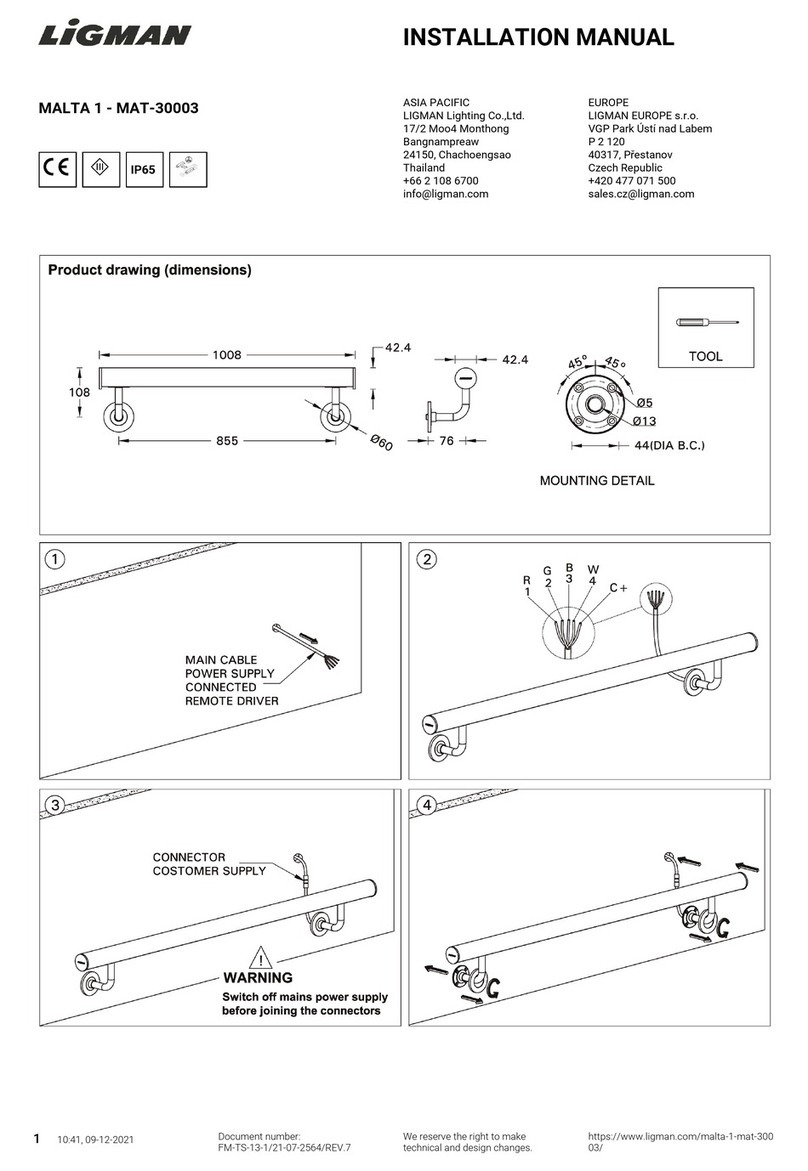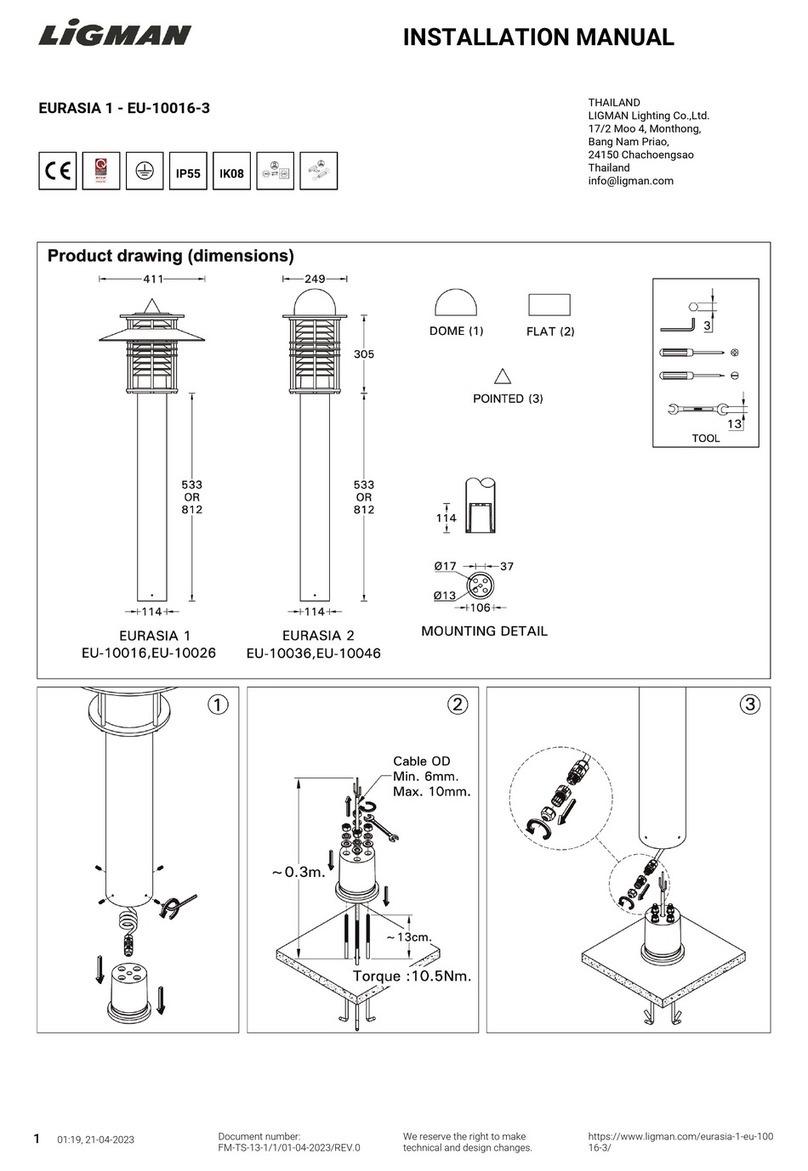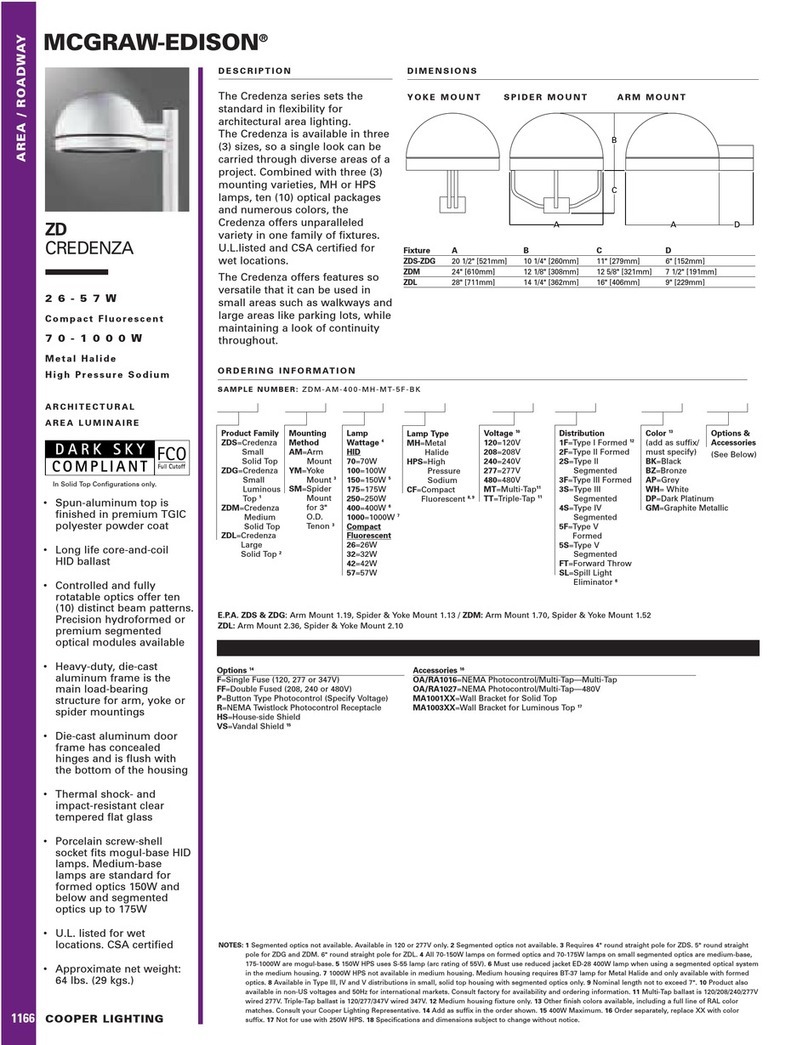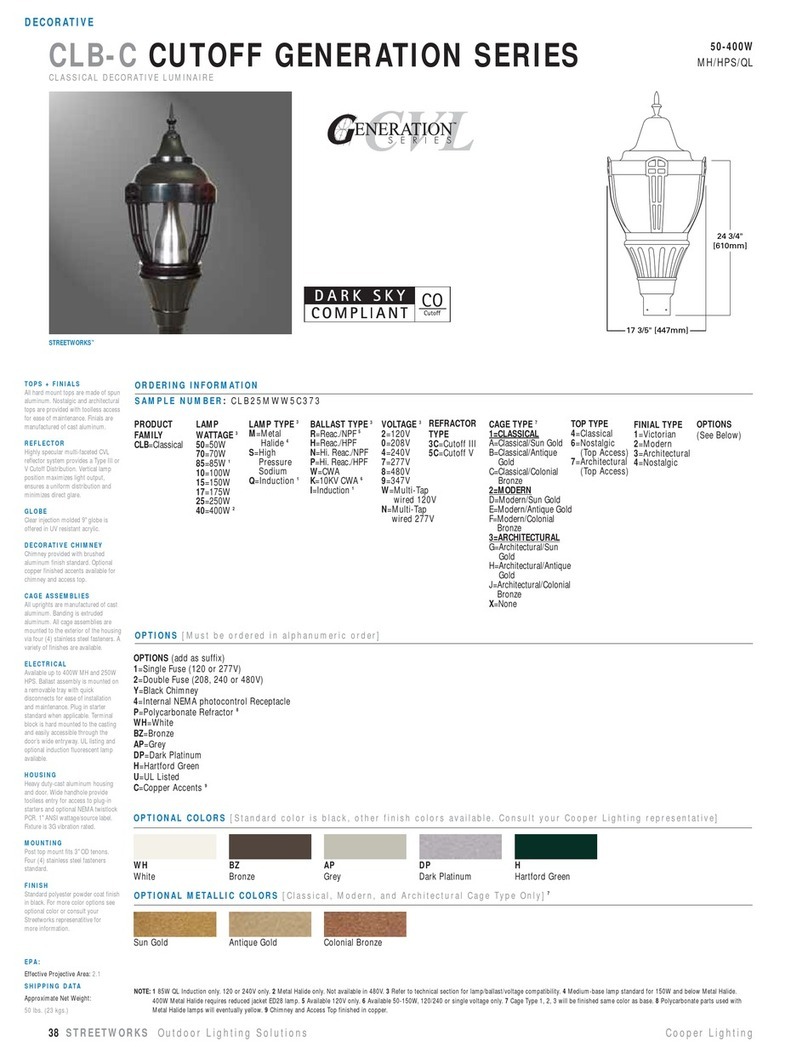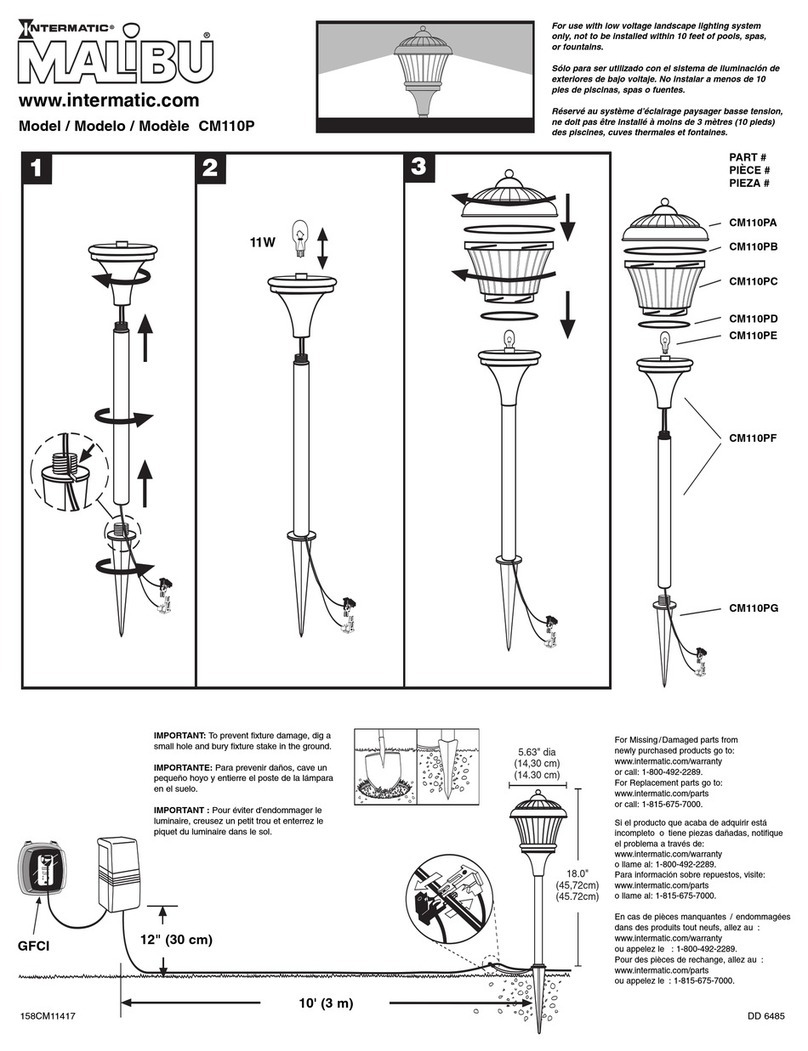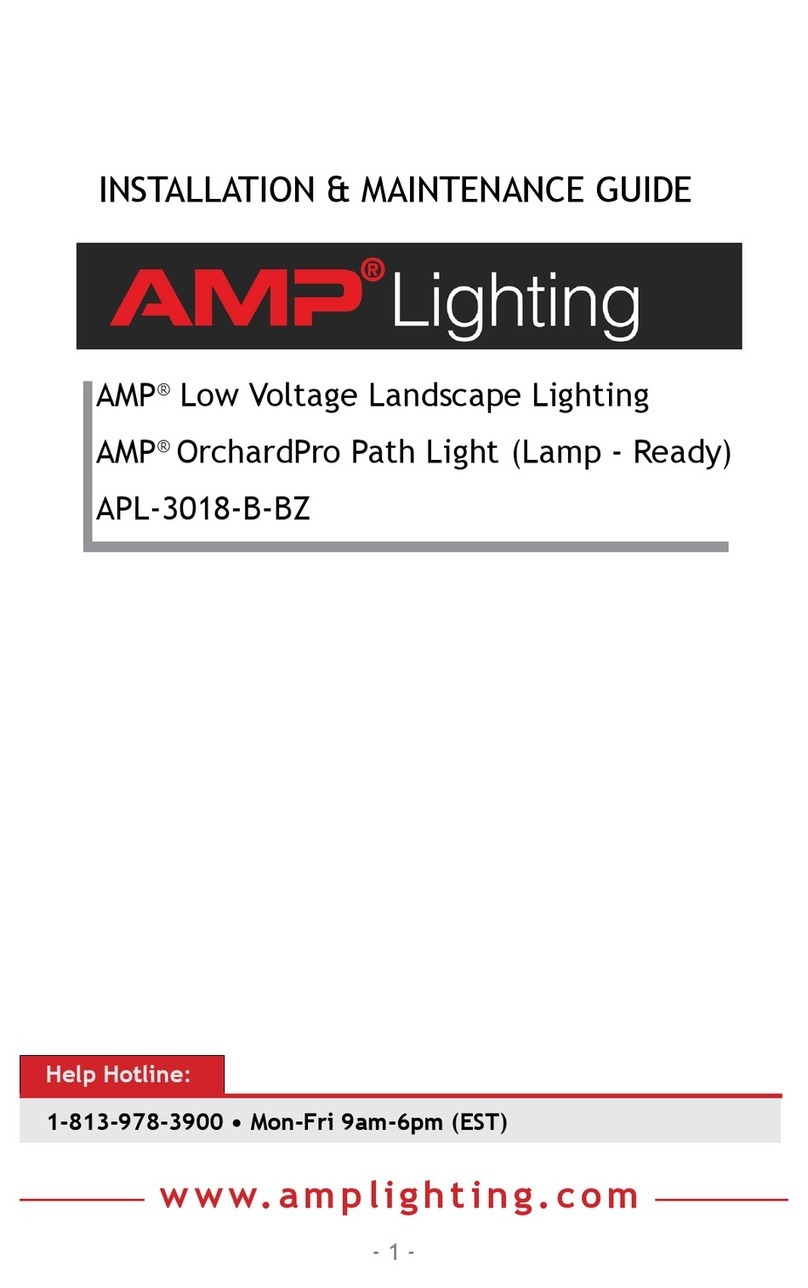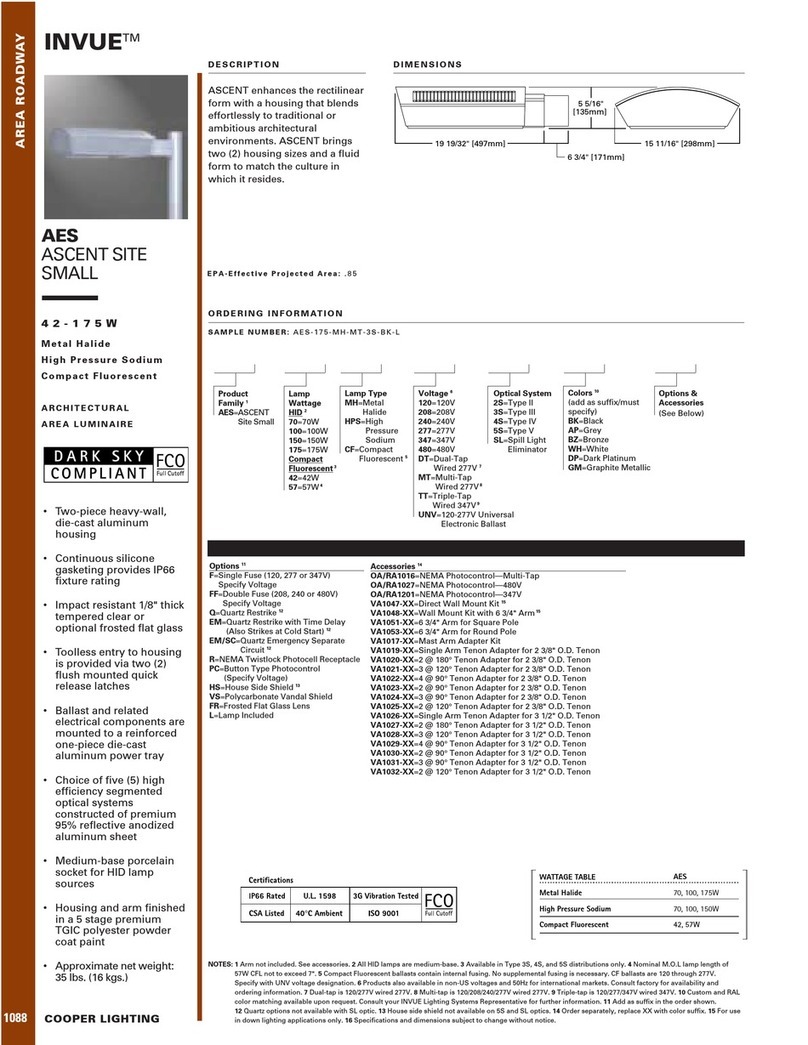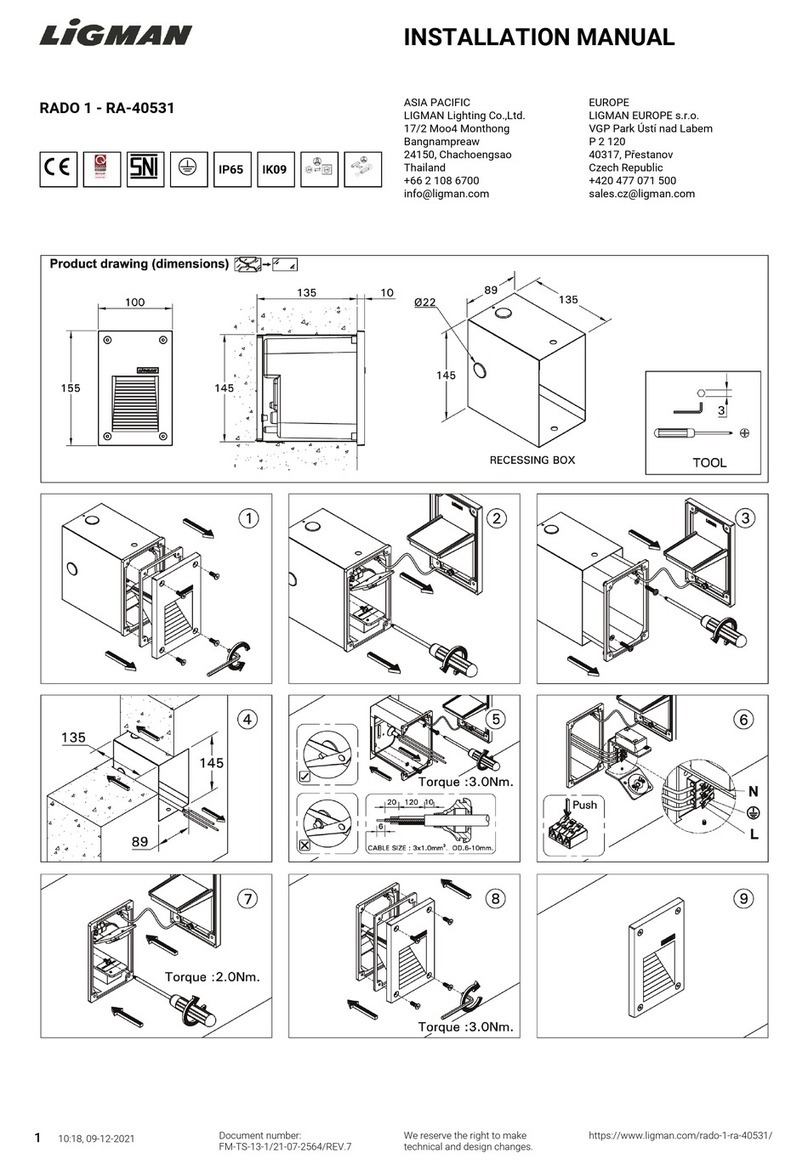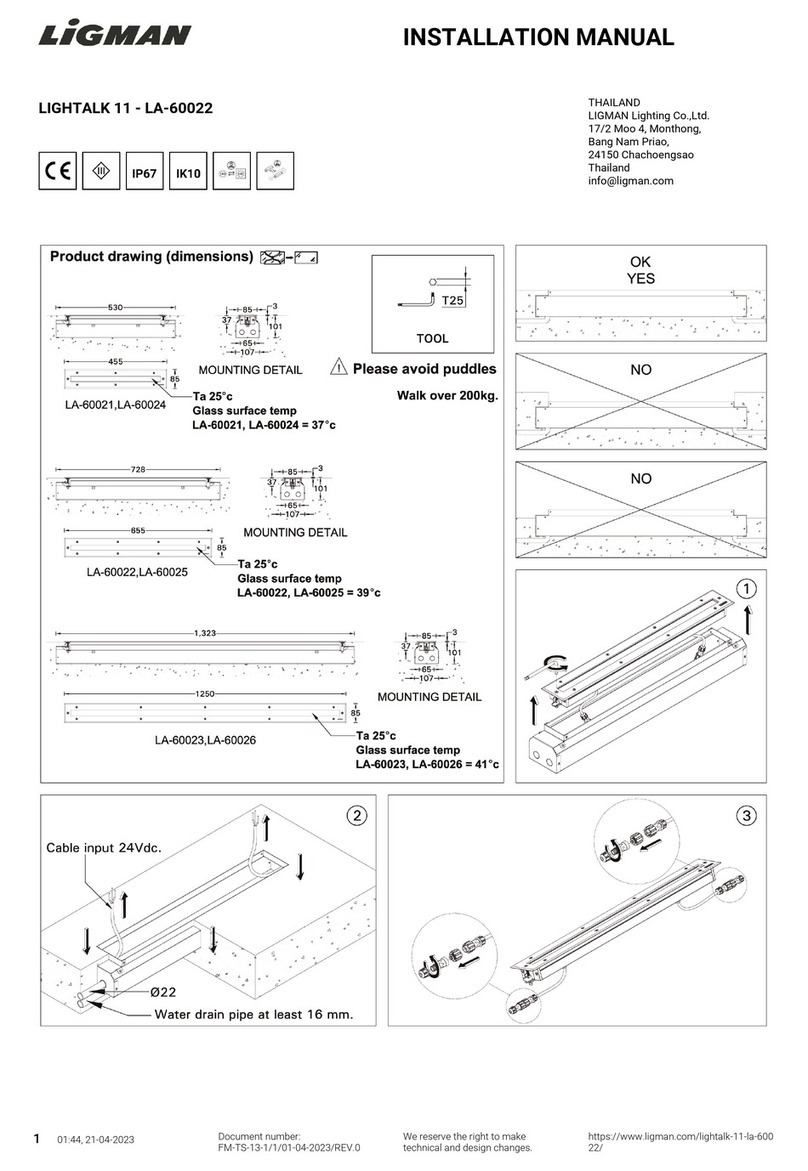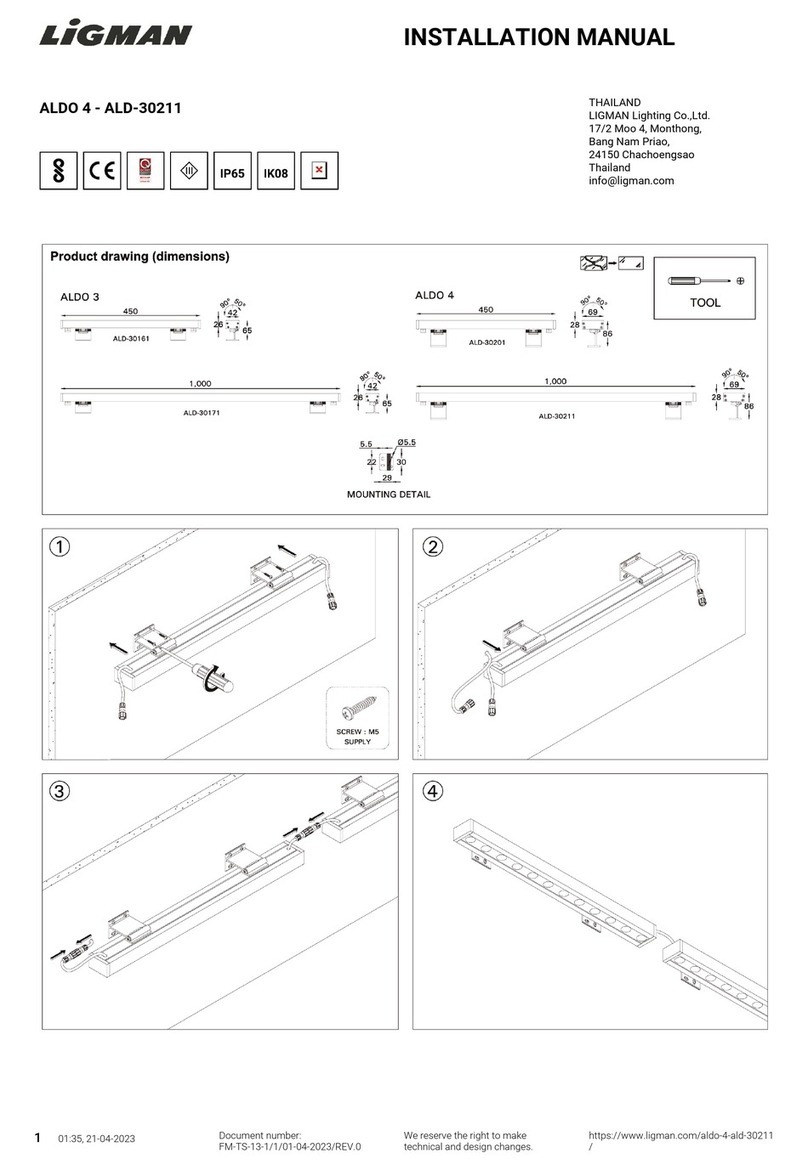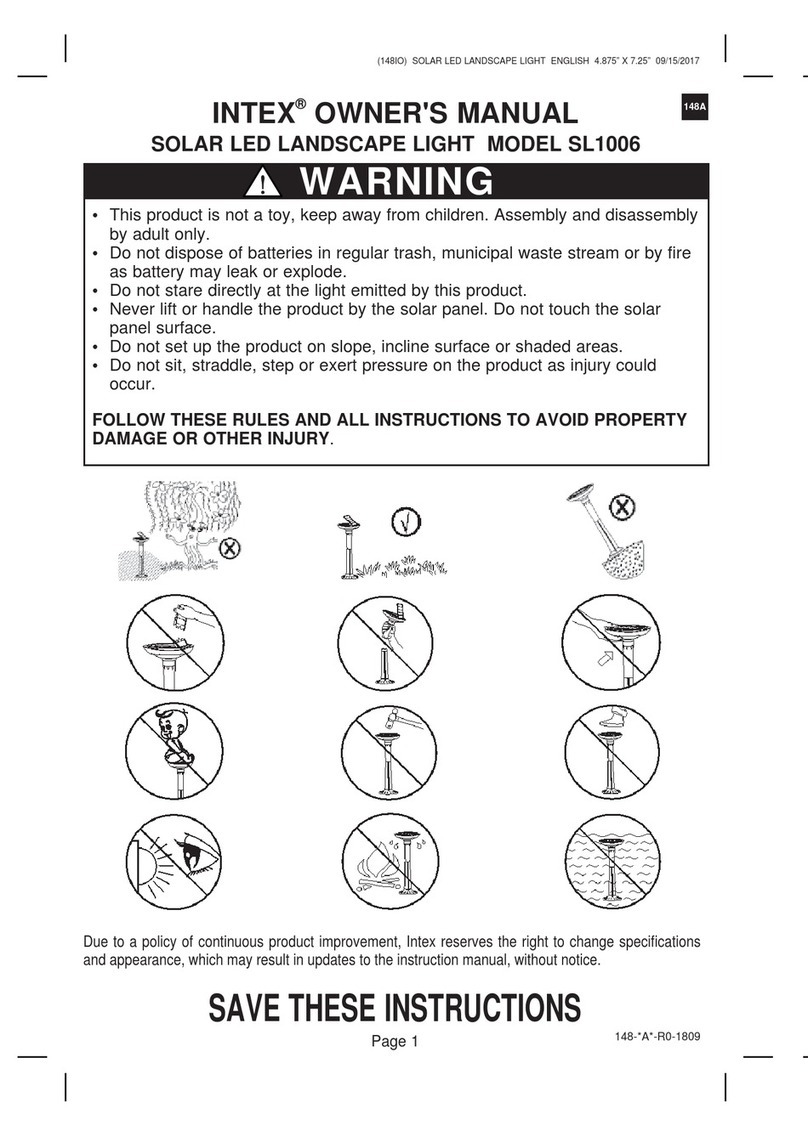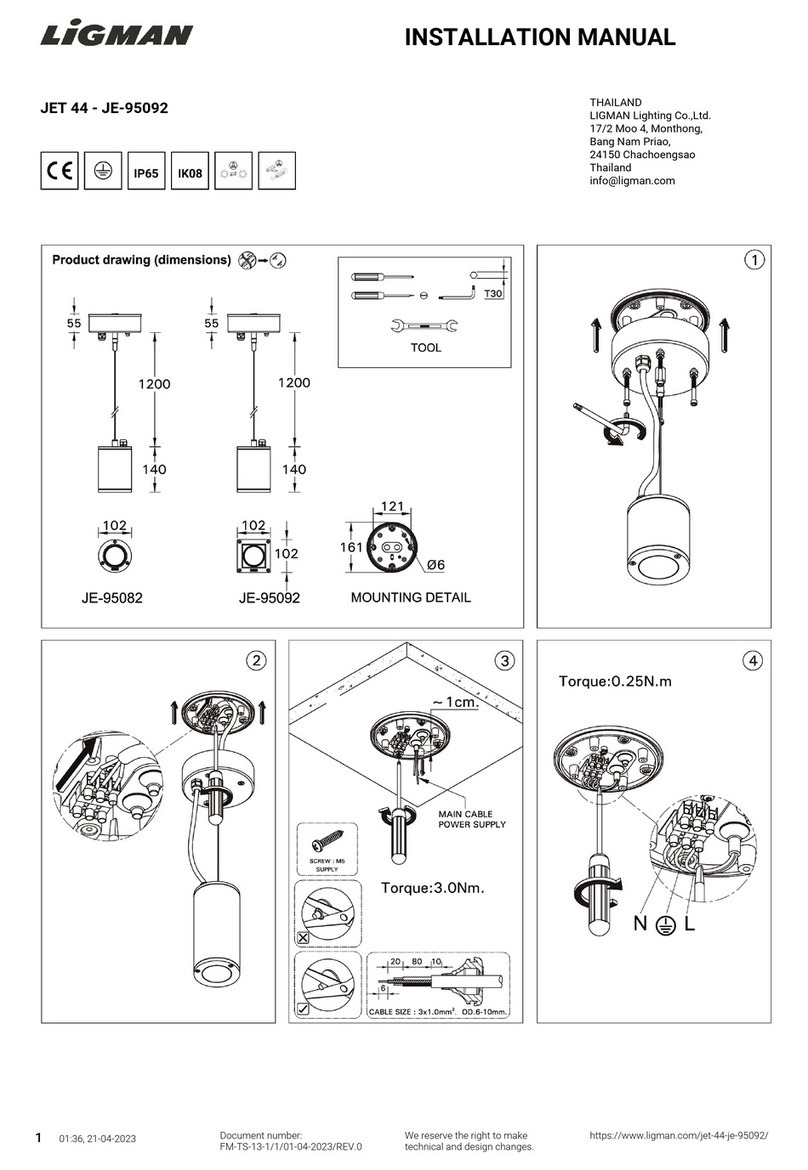10
NL - Voor vragen over onderdelen, service, eventuele
klachten of andere zaken kunt u altijd bij ons terecht.
EN - For questions about parts, service, any complaints
or other matters, you can contact us at any time.
DE - Wenn Sie Fragen zu Einzelteilen oder zum Service
haben, oder wenn Sie uns eine Beschwerde oder
andere Hinweise übermitteln möchten, können Sie sich
jederzeit an uns wenden.
FR - Pour tout renseignement concernant les pièces
de rechange et les réparations ou pour les éventuelles
plaintes et autres problèmes, n’hésitez pas à nous
contacter à l’adresse suivante:
NL - Afgedankte elektrische apparatuur mag niet in het
huisvuil terechtkomen. Breng, indien mogelijk, deze
apparaten naar een recyclingbedrijf. Voor informatie
over recycling kunt u terecht bij een gemeentelijk
afvalverwerkingsbedrijf of bij uw dealer.
EN - Discarded electrical equipment must not be put in
the household waste. If possible, take it to a recycling
company. For details of recycling, contact a municipal
waste processing company or your dealer.
DE - Entsorgen Sie elektrische Geräte nicht im Hausmüll.
Nutzen Sie die Sammelstellen in ihrer Gemeinde. Fragen
Sie Ihre Gemeindeverwaltung nach den Standorten der
Sammelstellen.
FR - Ne pas jeter les équipements électriques usagés
dans la poubelle domestique. Si possible, remettez-les à
une entreprise de recyclage. Pour tout détail concernant
le recyclage, contactez un organisme municipal de
traitement des déchets ou votre revendeur.
NL - Dit product voldoet aan de EU normen voor
gezondheid, veiligheid en milieubescherming.
EN - This product meets the EU standards for health,
safety and environmental protection.
DE - Dieses Produkt entspricht den EU-Standards für
Gesundheit, Sicherheit und Umweltschutz.
FR - Ce produit répond aux normes de l’UE en matière de
santé, de sécurité et de protection de l’environnement.
NL - Het product voldoet aan de eisen van de
toepasselijke UK richtlijnen.
EN - The product meets the requirements of the
applicable UK guidelines.
DE - Das Produkt entsprichtden Anforderungen der
geltenden britischen Richtlinien.
FR - Le produitest conforme aux exigences des
directives britanniques applicables.
NL - Verpakking en product dienen apart te worden
gesorteerd voor recycling.
EN - The packaging and product must be sorted
separately for recycling.
DE - Verpackung und Produkt müssen für das Recycling
getrennt sortiert werden.
FR - L’emballage et le produit doivent être triés
séparément pour le recyclage.
NL - Dit product voldoet aan de veiligheidseisen
gespecificeerd in de voorschriften van de EAEU.
EN - This product answers to the safety requirements
specified in the regulations of the EAEU.
DE - Dieses Produkt entspricht den in den Vorschriften
der EAWU festgelegten Sicherheitsanforderungen.
FR - Ce produit est conforme aux exigences de sécurité
spécifiées dans les réglementations de l’EAEU.