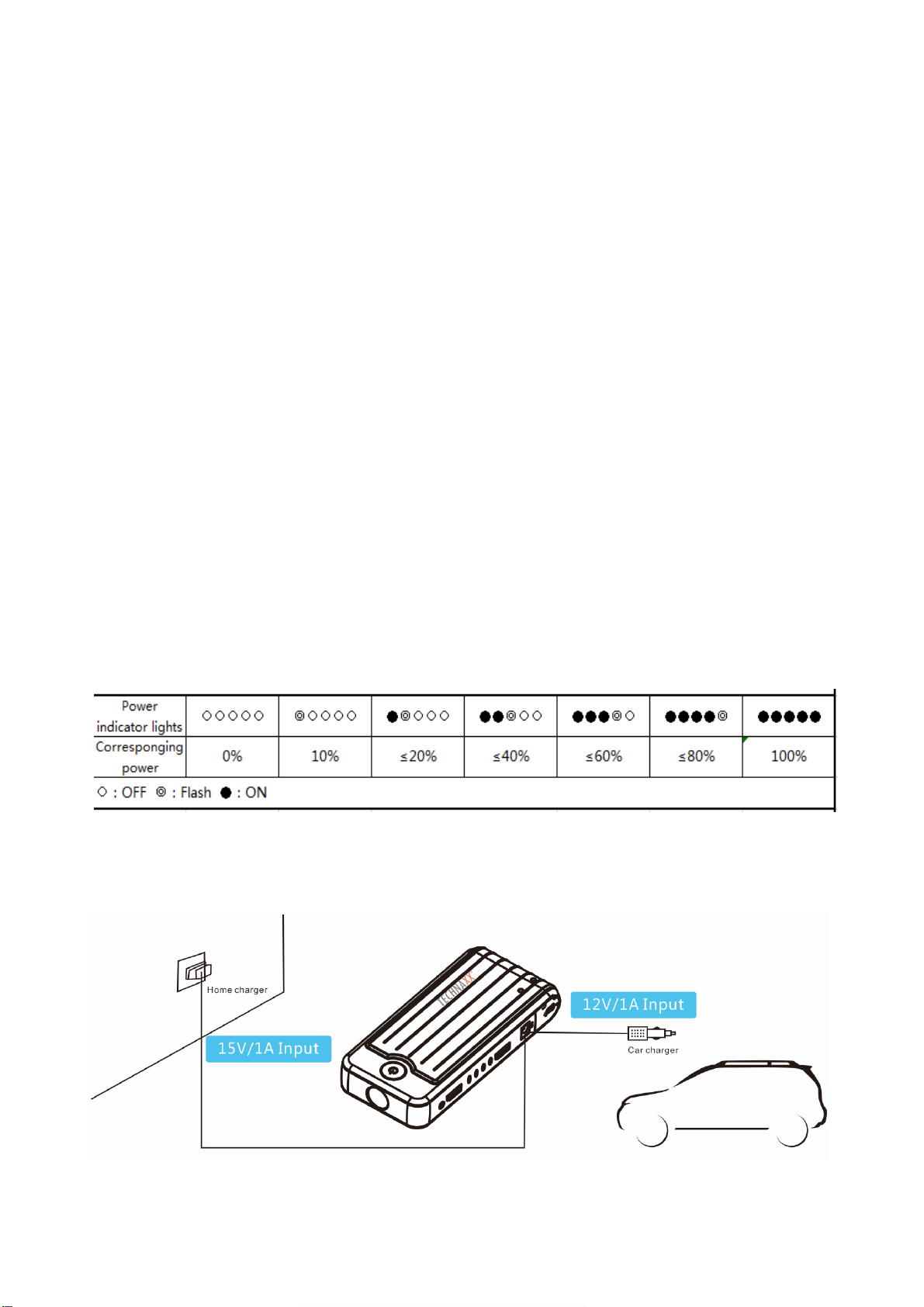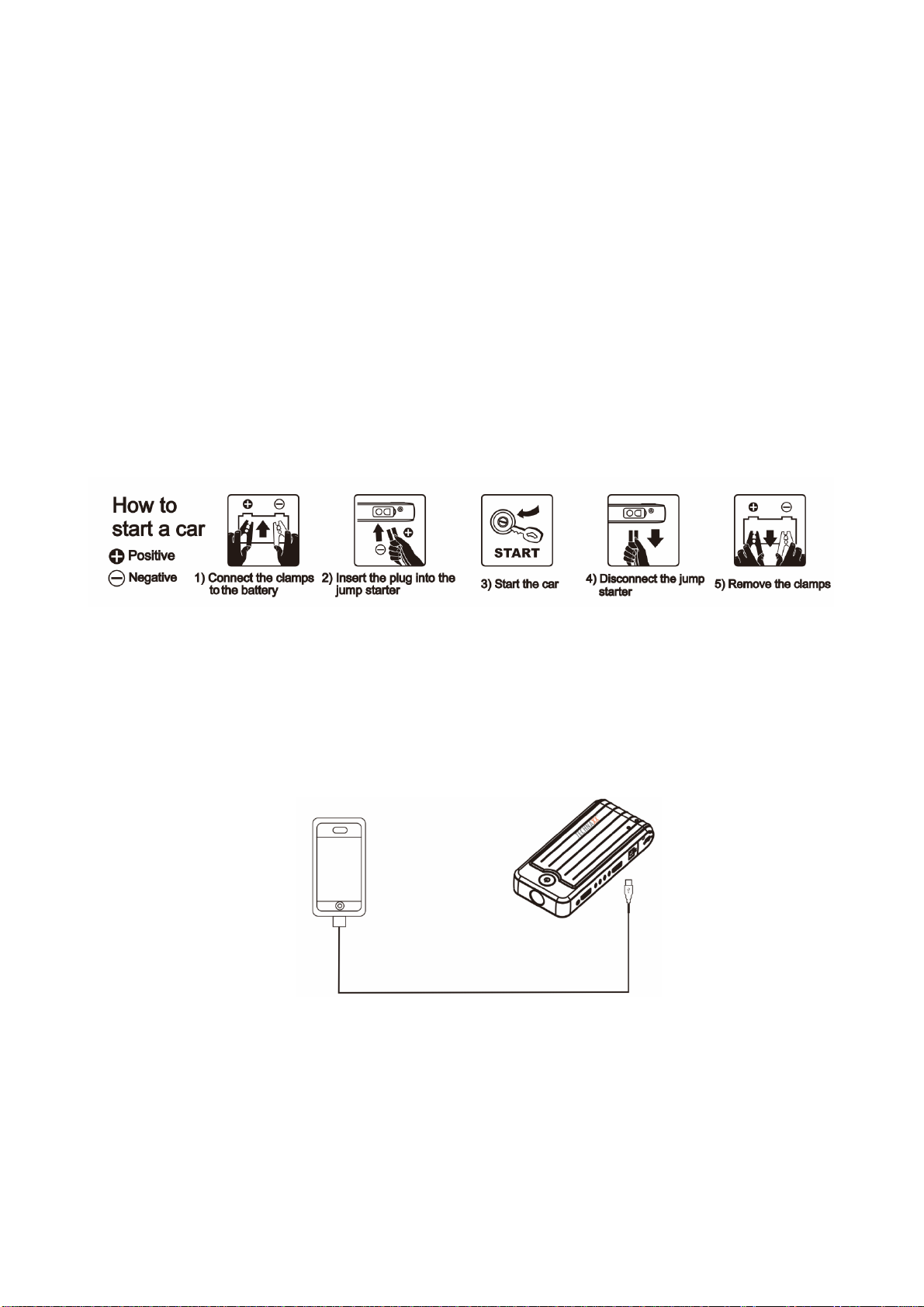Warnings
Do not disassemble the device by yourself (voiding the warranty). Use the original home
charger to recharge the device, or it may reduce the lifetime of the device. Make sure the
blue plug of the cable into the socket of the device tightly, otherwise it cannot jump start the
vehicle, and even make the joint melt. Do not start up car with the car jump starter when
the power is less than 60% (3 BLUE LEDs or less are lighting) to avoid any damage. Take
the product away after the car starts within 30 seconds. Otherwise may cause accidents.
When finding the device expands, do not use it to start the car, to avoid safety accident.
This product cannot be continuous to start the car, it may cause damage to the product.
Each time you start the interval must be longer than 30 seconds. When staring the car
continuously with 30 seconds pause, and it is not successful after 3 times, then stop
starting to avoid causing damage to the device or safety accident. It will cause severe
damage to the device when starting the car via this device continuously or use this device
to start the car whose starting power is over this device, and it may cause safety accident
easily. Do make sure the battery clamps well connected. If battery connector is rusted or
dirty please clean it first, or the vehicle cannot be started. Do make sure the red clamp to
the positive terminal, black clamp to the negative terminal, do not connect in the opposite
way or it may damage the car. When the blue plug of the battery cable clamps is into the
device, do not connect the two clamps, otherwise it will cause safety accident easily. Keep
the device away from children. It should be only used by adults.
Indoor Storage Hints Make sure it is out of the kids. Make sure it is far from fire and
the object whose surface temperature is over 60°C, to avoid severe damage or burning.
Make sure it is stored in no corrosive gas environment. Make sure it is stored in the
environment between 15°C and 35°C, then the device will be originally good for 6 months.
Car Storage Hints Remove the product and keep it indoors when the car interior
temperature is not between –10°C up to 60°C to prevent serious damage or explosion.
Make sure the device in the suitable position, to avoid damage caused by bumping.
Security and Disposal Hints for Batteries: Hold children off batteries.
When a child swallowed a battery go to a doctors place or bring the child
into a hospital promptly! Look for the right polarity (+) and (--) of batteries!
Always change all batteries. Never use old and new batteries or batteries of
different types together. Never short, open, deform or load up batteries!
Risk of injury! Never throw batteries into fire! Risk of explosion!
Hints for Environment Protection: Packages materials are raw materials
and can be recycled. Do not disposal old devices or batteries into the
domestic waste. Cleaning: Protect the device from contamination and
pollution (use clean drapery). Avoid using rough, coarse-grained materials
or solvents/aggressive cleaner. Wipe the cleaned device accurately.
Important Notice: Should battery fluid leak from a battery, wipe the battery
case with a soft cloth dry. Distributor: Technaxx Deutschland GmbH &
Co.KG, Kruppstr. 105, 60388 Frankfurt a.M., Germany