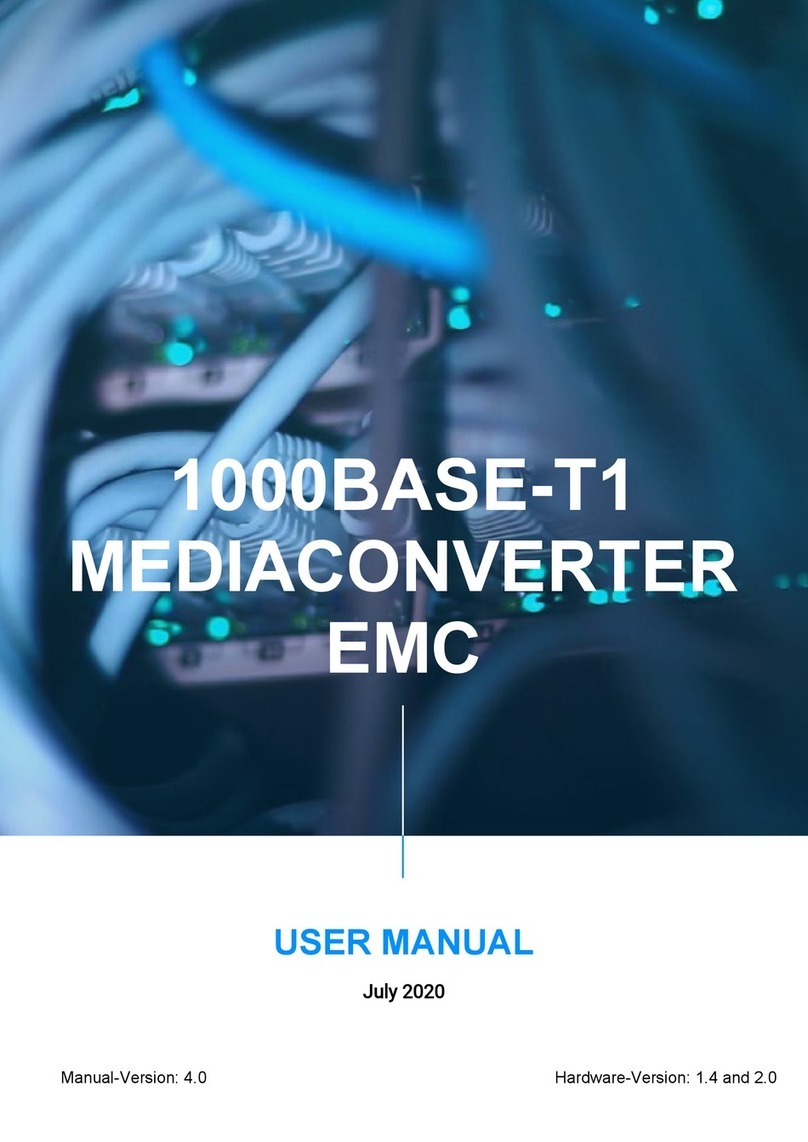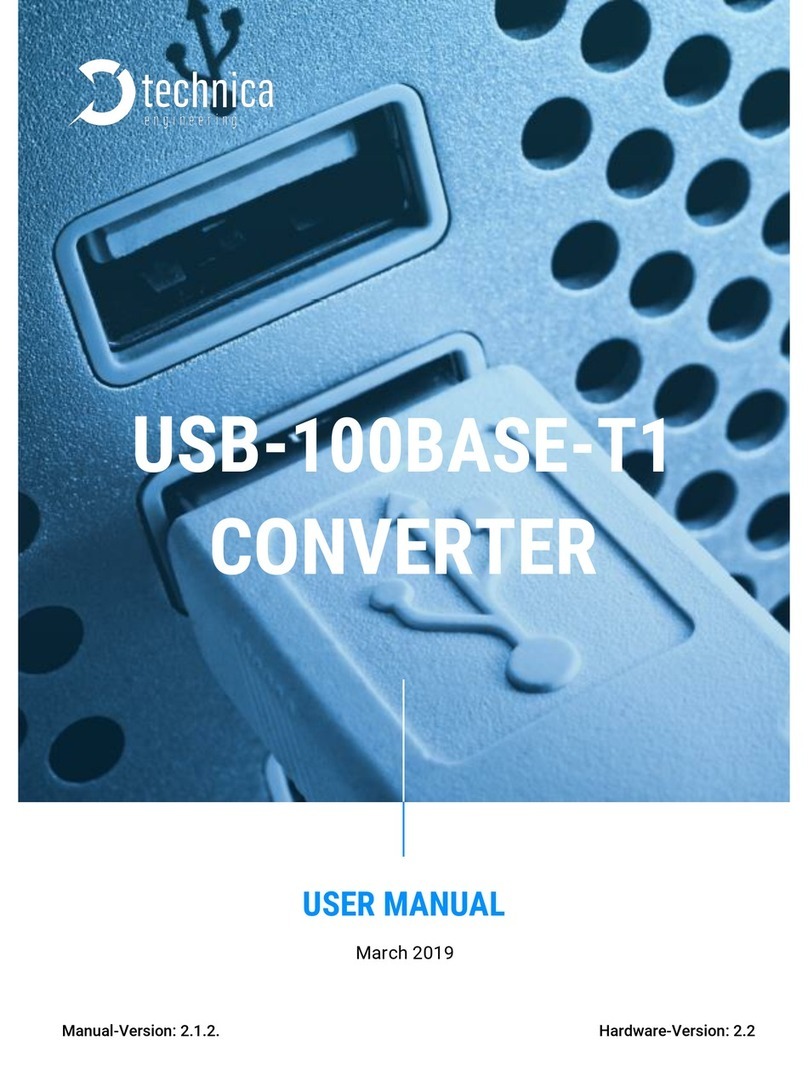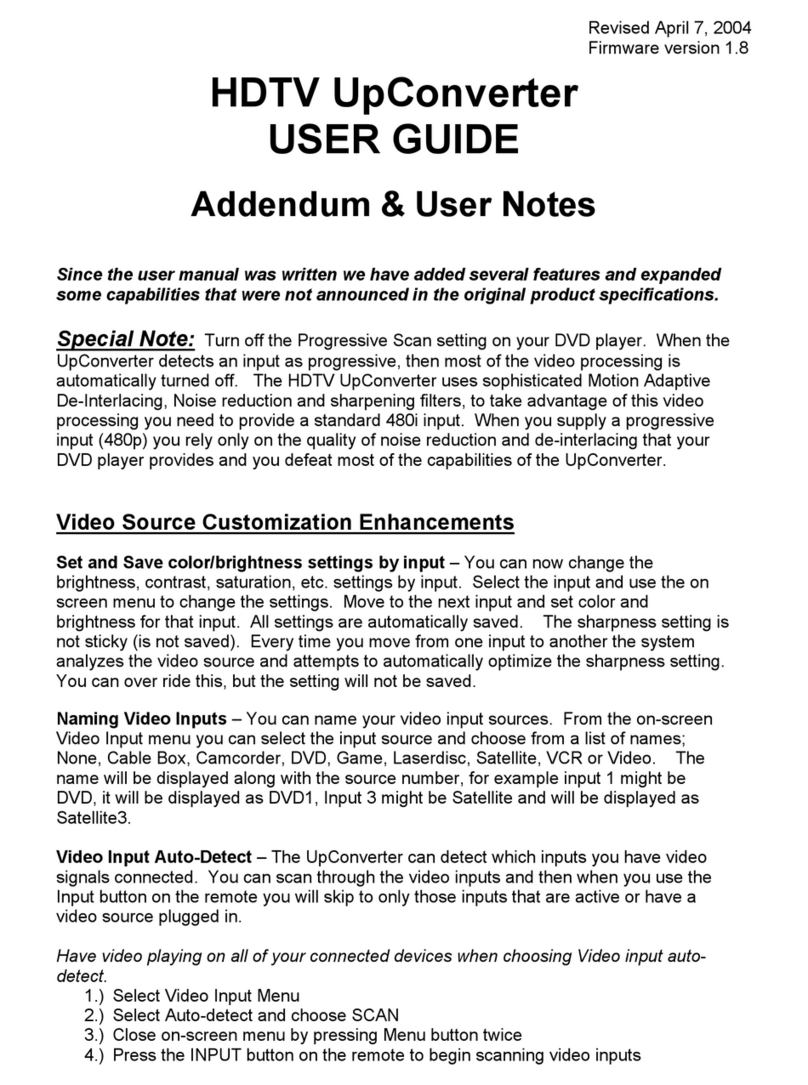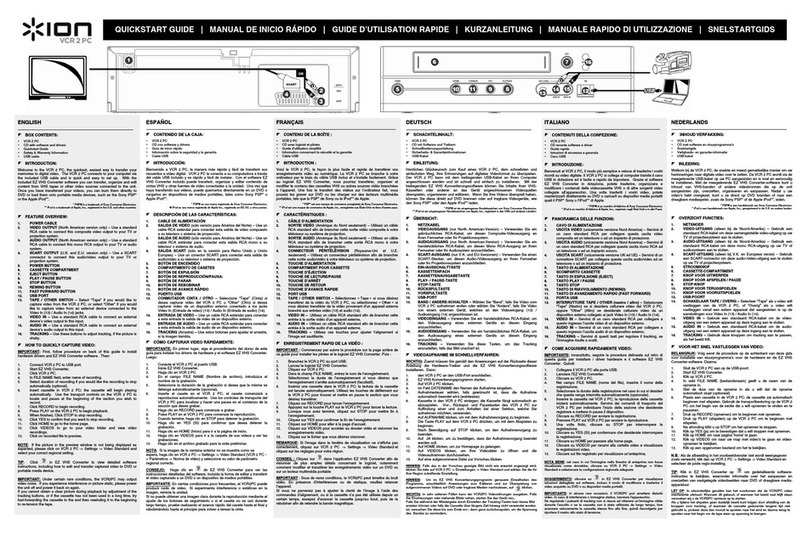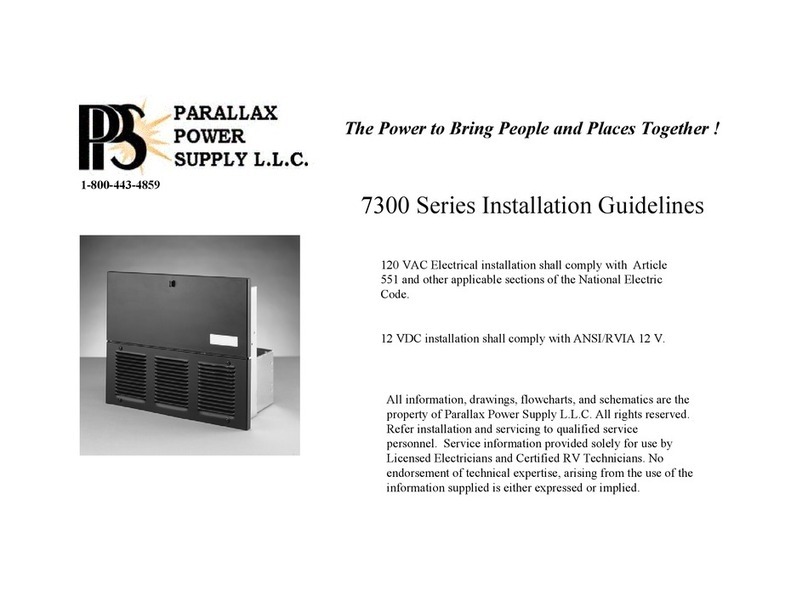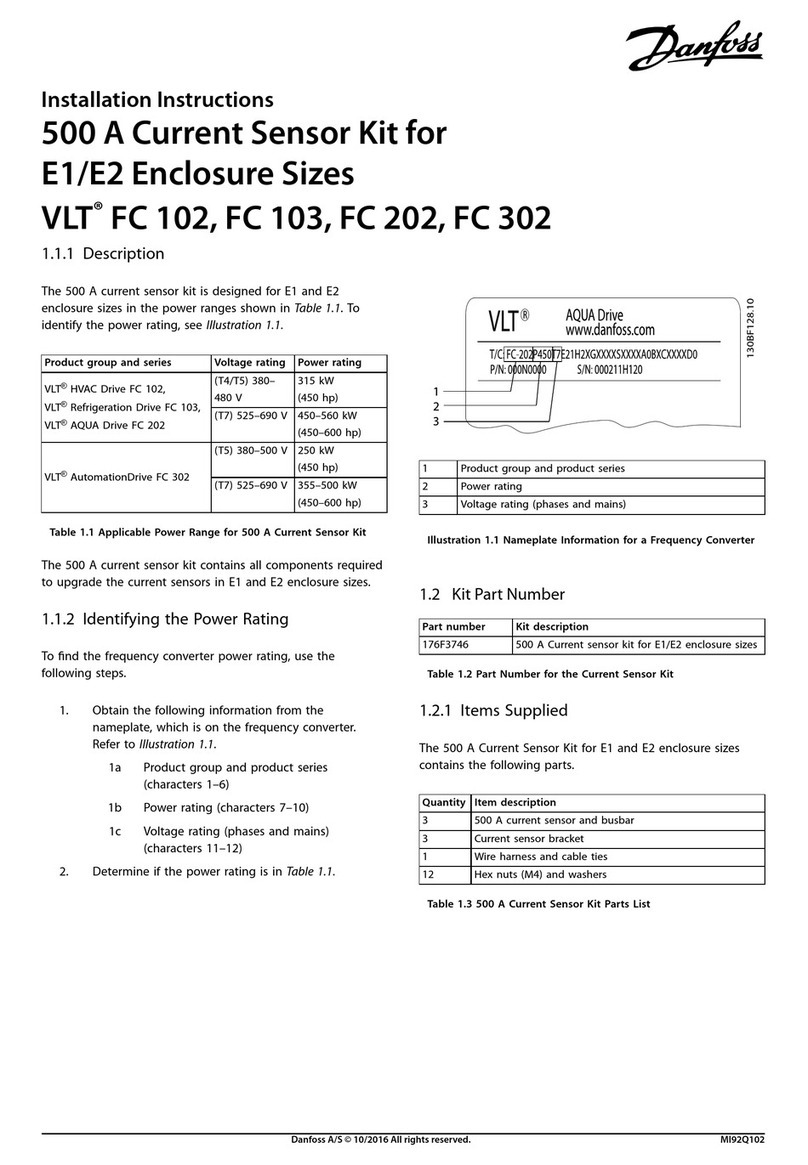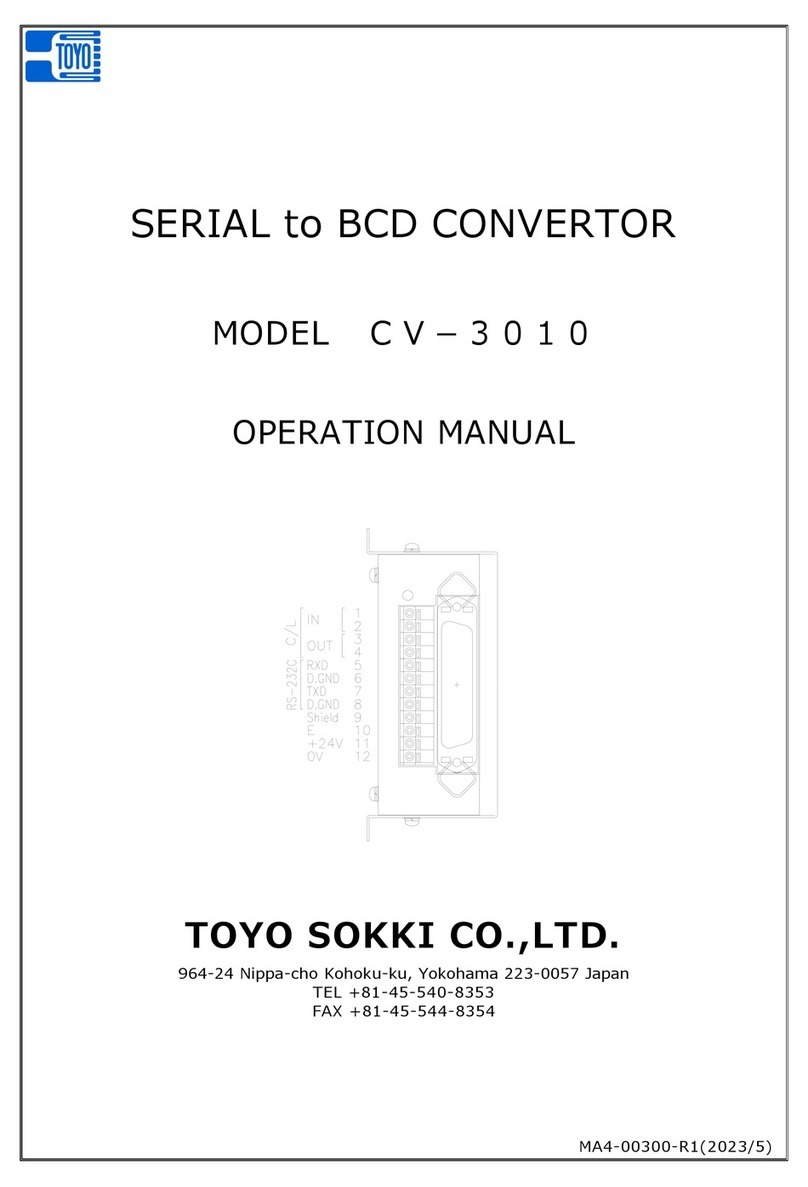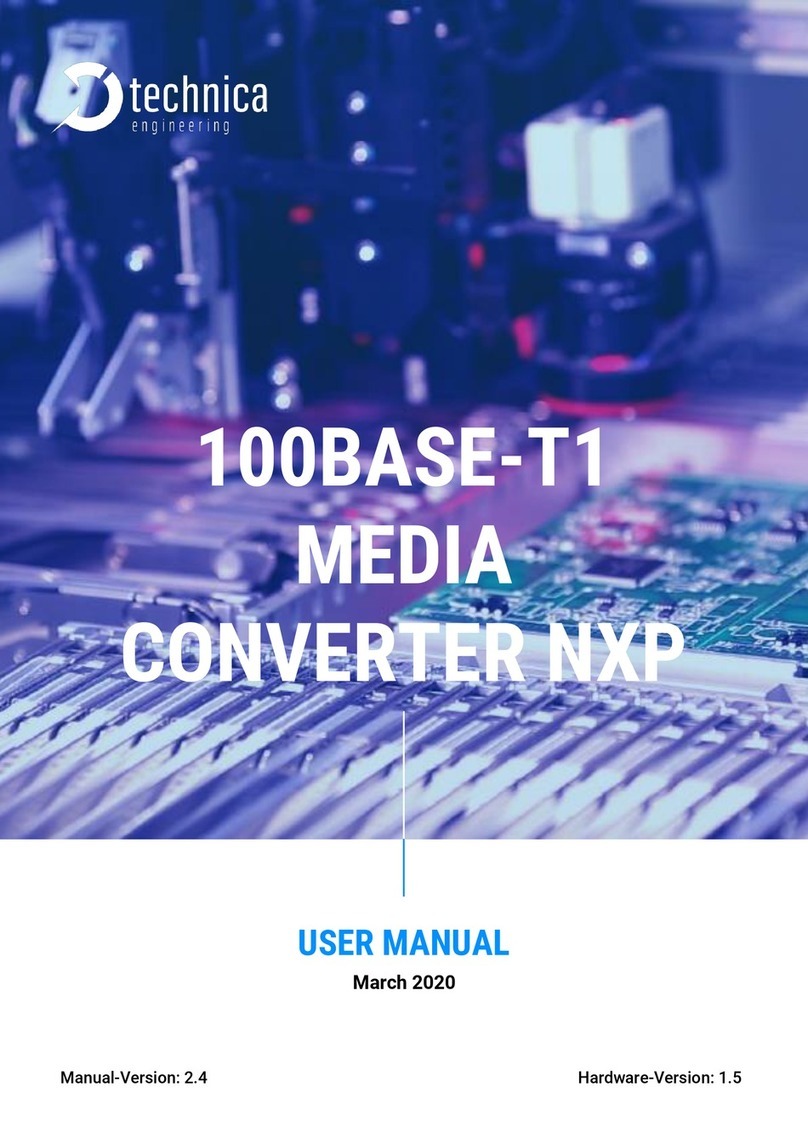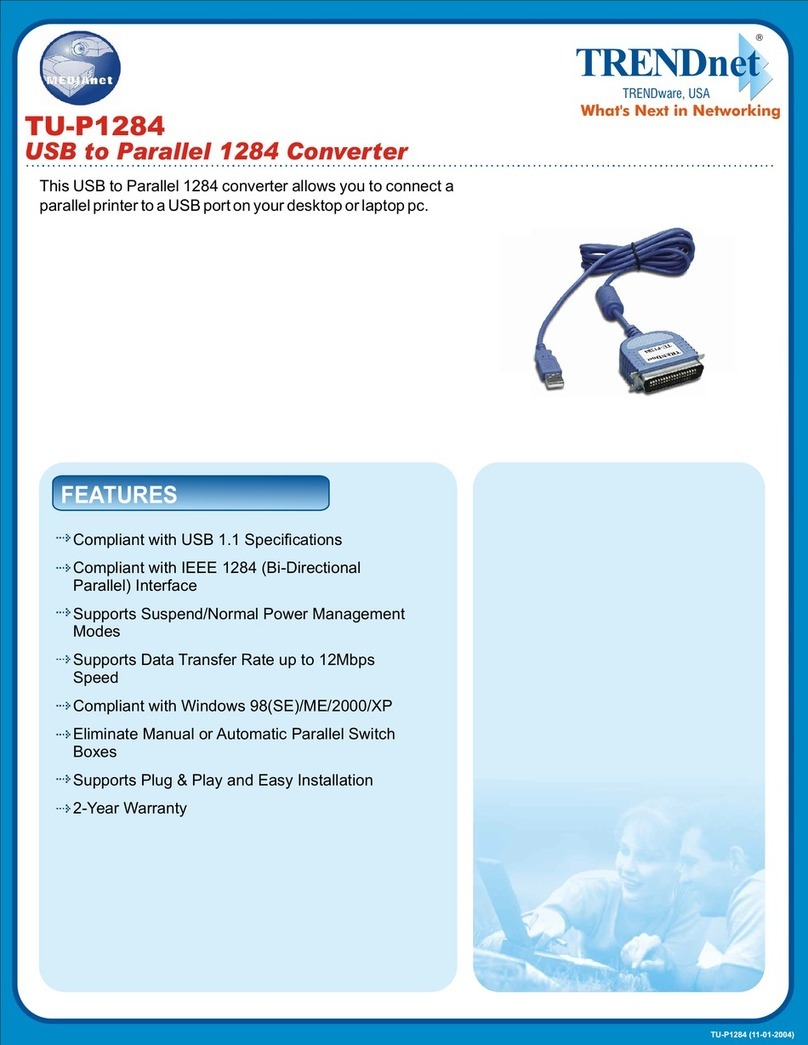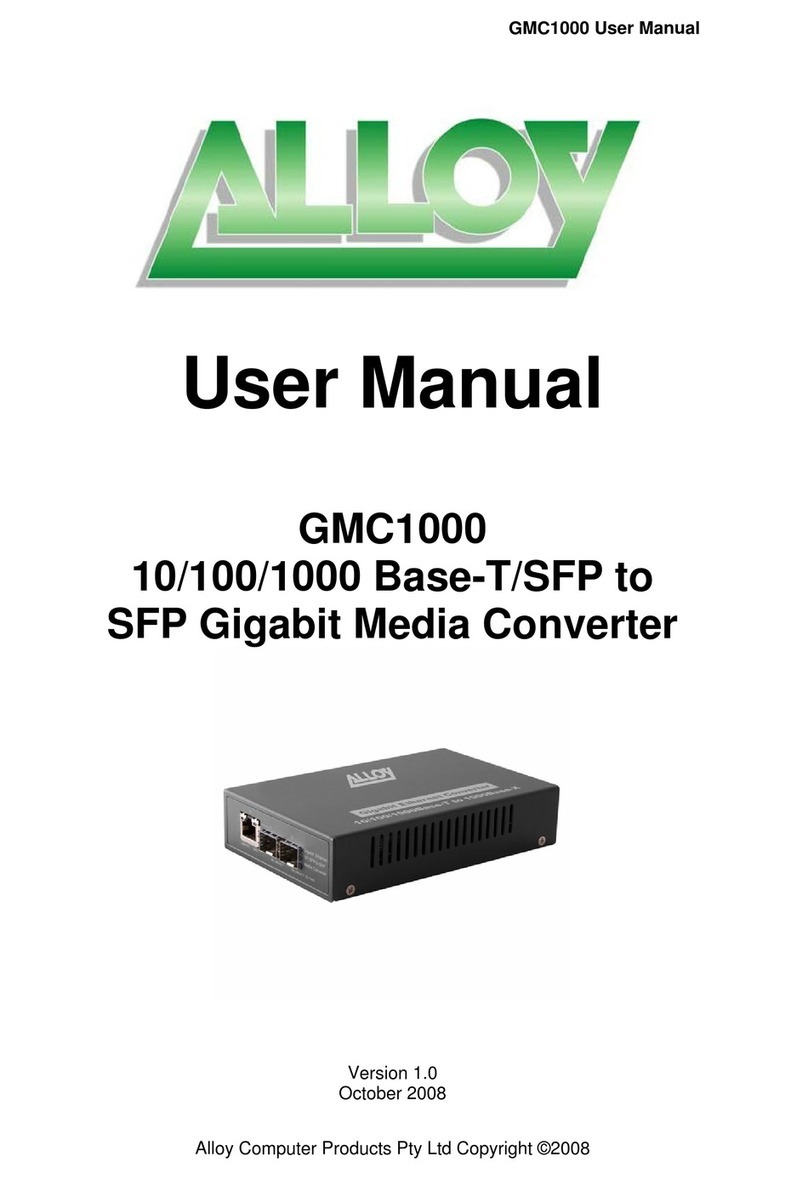100BASE-T1 MediaConverter_NXP User Manual
Content
1GENERAL INFORMATION ......................................................................................... 4
1.1 Functionality and Features of the USB 100BASE-T1 MediaConverter............. 4
1.1.1 Features........................................................................................................ 4
1.1.2 General Information ..................................................................................... 4
1.1.3 LINKS ............................................................................................................ 4
1.1.4 General operating and safety strategy of Technica Engineering’s Products
5
1.1.5 General design rules for the power supply of Technica Engineering’s
products..................................................................................................................... 5
1.2 Warranty and Safety Information ....................................................................... 6
1.3 RoHS Certificate of Compliance ........................................................................ 8
1.4 Scope of Delivery ................................................................................................ 8
2HARDWARE INTERFACES......................................................................................... 9
2.1 Connectors .......................................................................................................... 9
2.1.1 Black MQS Connector.................................................................................. 9
2.1.2 Universal Serial Bus Connector .................................................................10
2.2 Other Interfaces ................................................................................................10
2.2.1 Status LED ..................................................................................................10
3INSTALLATION ........................................................................................................11
3.1 Installation for Windows...................................................................................11
3.2 Installation for Linux .........................................................................................13
3.2.1 Driver Installation .......................................................................................13
3.2.2 Try Application Installation........................................................................13
4CONFIGURATION ....................................................................................................15
4.1 In Windows........................................................................................................ 15
4.2 In Linux ..............................................................................................................16
5ADDITIONAL INFORMATION .................................................................................. 17
6LIST OF FIGURES.....................................................................................................18
7CHANGELOG ...........................................................................................................19
8CONTACT ................................................................................................................20