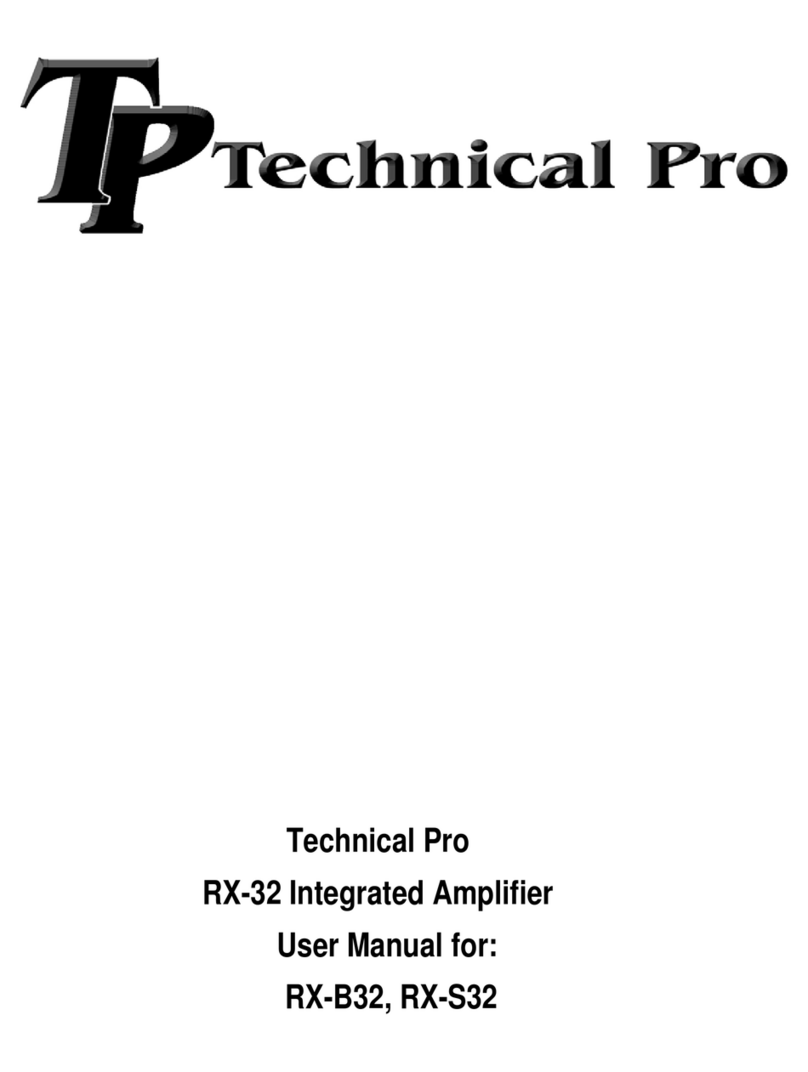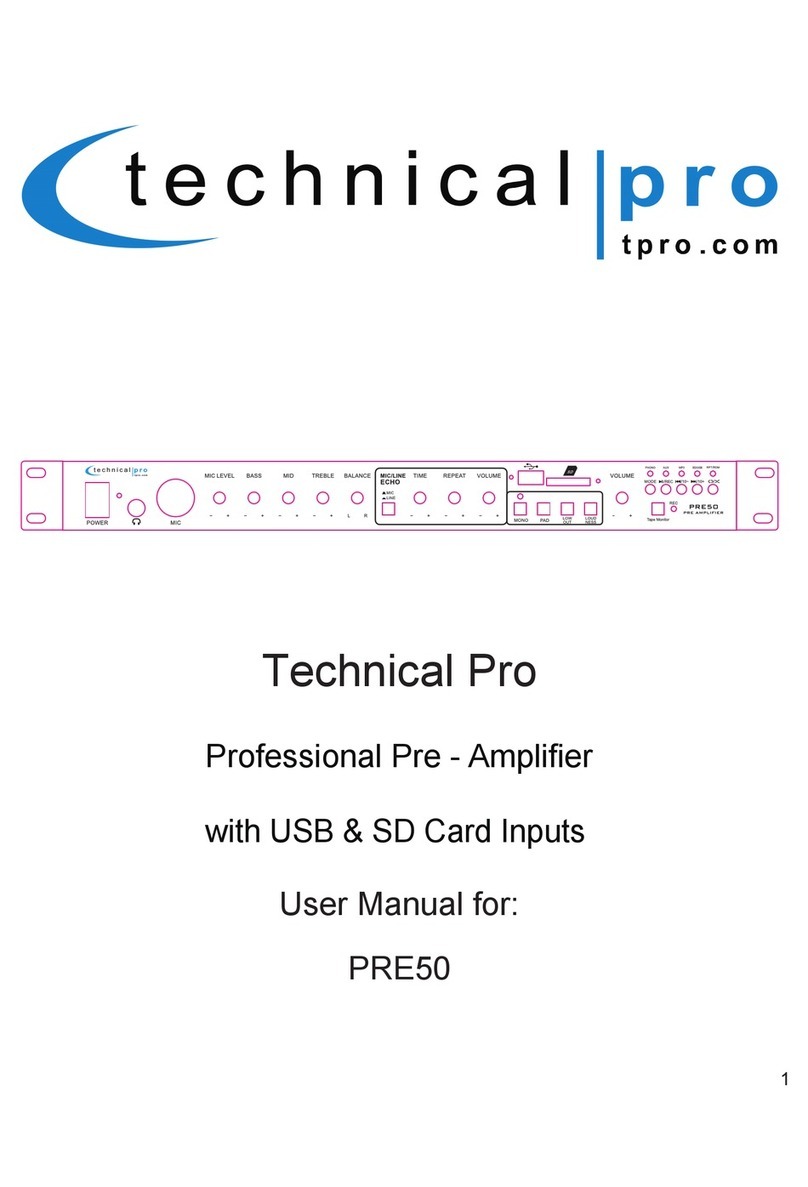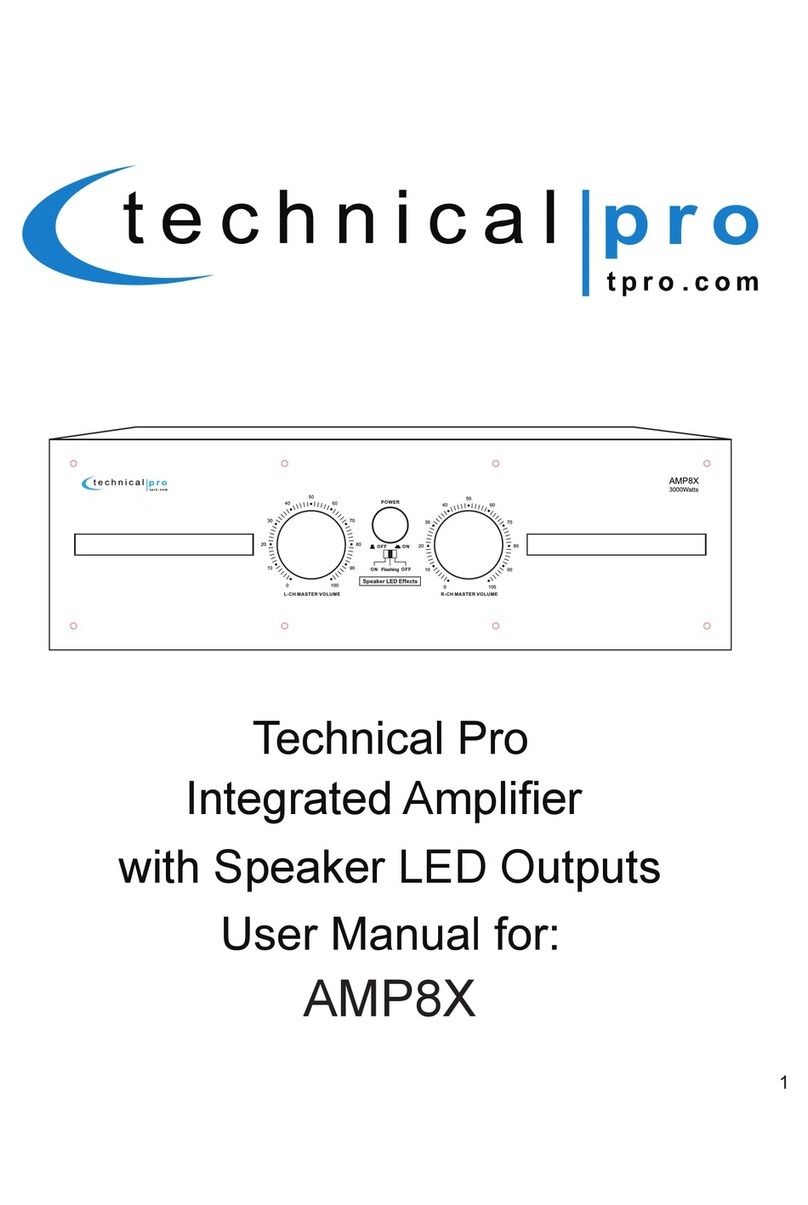PX3000
WARNING!
CAUTION: TO REDUCE THE RISK OF ELECTRIC SHOCK, DO NOT REMOVE THE COVER OF THIS UNIT. THERE ARE NOUSER-
SERVICEABLE PARTS INSIDE. REFER ALL SERVICING TO A QUALIFIED TECHNICIAN.
The lighti g flash with arrowhead symbol withi a equilateral tria gle is i te ded to alert the user to the prese ce
Of “da gerous” voltage withi the product’s e closure that may be of sufficie t mag itude to co stitute a risk of
Electric shock to huma s. Users should exhibit extra safety whe this symbol appears i this i structio ma ual a d
Follow all precautio s as they are stated.
The exclamatio poi t withi a equilateral tria gle is i te ded to alert the user to the prese ce of importa t
Operati g a d mai te a ce (servici g) i structio s i this ma ual.
1- Read these i structio s thoroughly before usi g this item.
2- Keep these i structio s for future refere ce.
3- Heed all war i gs.
4- Follow all i structio s.
5- WARNING: To preve t fire or electric shock, do ot expose this equipme t to rai or moisture. Do ot store or operate this
Product ear a y liquids.
6- Clea o ly with a dry colth.
7- Do ot store or operate this product ear a y heat sources such as radiators, heat registers, stoves, or other apparatuses
(i cludi g amplifiers) that produce heat.
8- Do ot defeat the safety purpose of the polarized or grou di g-type plug. A polarized plug has two blades with o e wider tha
The other. A grou di g plug has two blades a d a rou d grou di g pro g. The wide blade or third pro g is provided for your safety.
If the provided plug does ot fit your outlet, co sult a electricia for the replaceme t of the obsolete outlet.
9- Protect the all wires co ected to this u it from bei g walked o or pi ched, particularly plugs a d the poi t where they exit from
The u it. Whe removi g the cord from the power outlet, remove it by holdi g the plug ot by pulli g the cord.
10- U plug the u it duri g lighti g storms or whe u used for lo g periods of time.
11- Whe wiri g this u it a d all other equipme t used i co ectio to this u it make sure that all of your equipme t is tur ed OFF.
12- O ce i stallatio a d wiri g is complete power o all your equipme t with the volume a d level co trols tur ed DOWN. O ce
All the equipme t is ON slowly raise the volume or level co trols to their proper positio s.
13- Whe grou di g this u it, be sure to do so correctly, so as ot to defeat the built-i grou di g i this u it.
14- Whe you have fi ished usi g this u it, be sure that both tray doors are closed usi g the ope / close butto befroe poweri g
Off the u it.
15- Before placi g, i stalli g, riggi g, or suspe di g a y product, i spect all hardware, suspe sio , cabi ets, tra sducers, brackets
A d associated equipme t for damage. A y missi g, corroded, deformed, or o -load rated compo e t could sig ifica tly reduce
The stre gth of the i stallatio , placeme t or array. A y such co ditio severely reduces the safety of the i stallatio a d should be
Immediately corrected. Use o ly hardware which is rated for the loadi g co ditio s of the i stallatio a d a y possible short-term,
U expected overloadi g. Never exceed the rati g of the hardware or equipme t.
16- Co sult a lice sed, professio al e gi eer regardi g physical equipme t i stallatio . E sure that all local, state a d atio al
Regulatio s regardi g the safety a d operatio of equipme t are u derstood a d adhered to.
17- Refer all servici g to qualified service perso el. Servici g is required whe the apparatus has bee damaged i a y way,
Such as power supply cord or plug is damaged, liquid has bee spilled or objects have falle i to the apparaus, the apparatus
Has bee exposed to rai or moisture, does ot operate ormally, or has bee droped.
Introduction
Co gratulatio s a d tha k you for your purchase of this Tech ical Pro professio al amplifier, the PX3000. To get the most from our
PX3000, it is reomme ded that you review all of the i formatio provided i the i structio ma ual before operati g the equipme t.
If you’ve spe t a y time at all i professio al audio, you k ow the ame Tech ical Pro a d what it sta ds for- i credible performa ce&
sou d, a d the ultimate i reliablity u der harsh co ditio s. A d ow, Tech ical Pro offers the same tech ology i a series of amplifiers
Bri gi g more of what sets Tech ical Pro apart from all others.