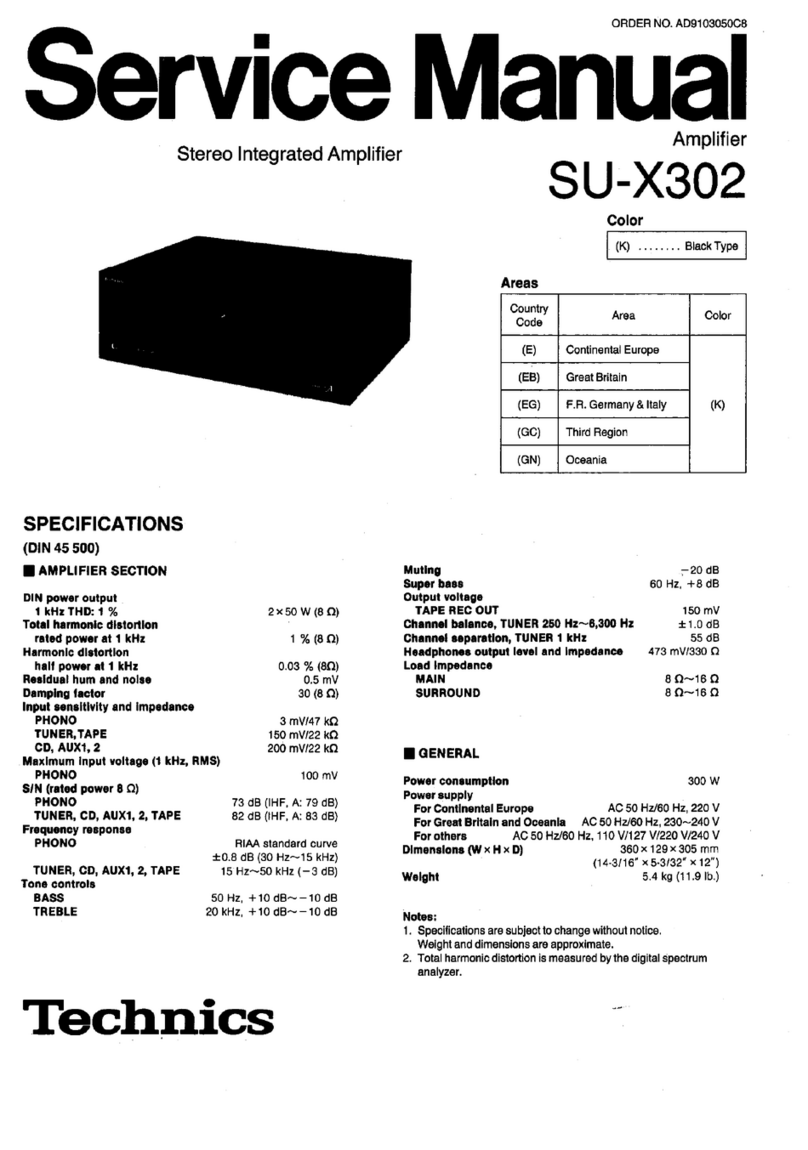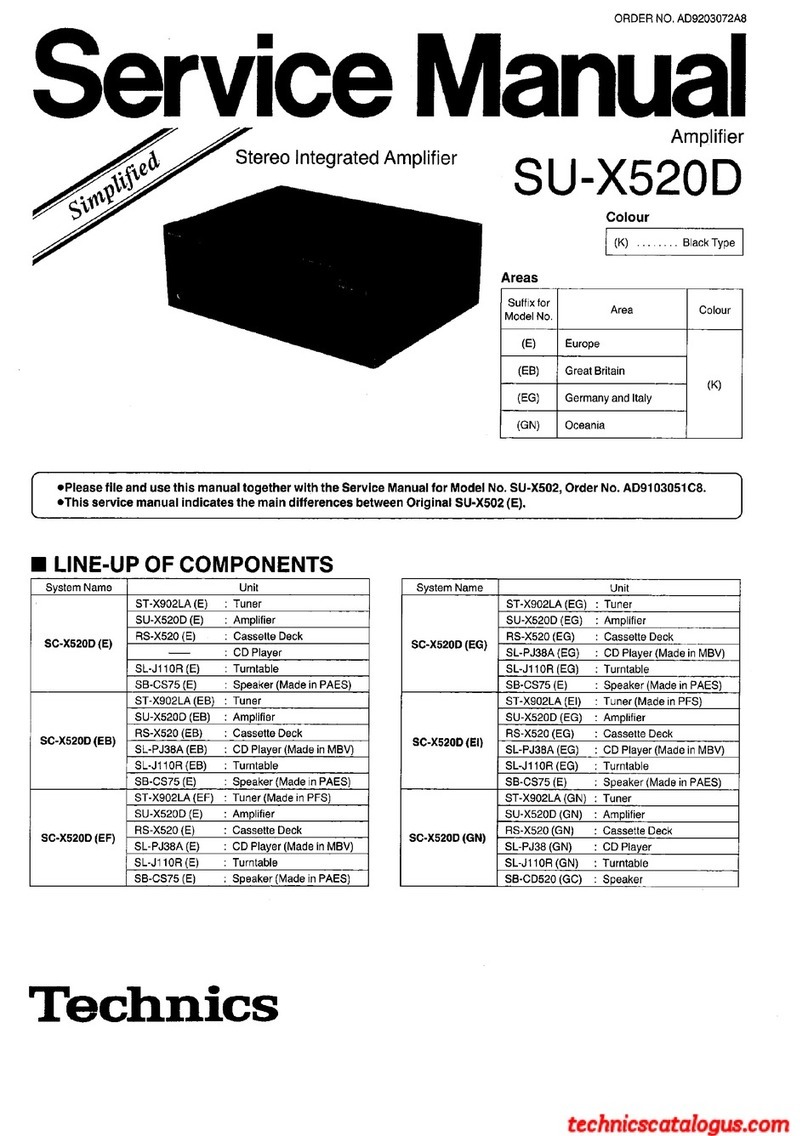Technics SU-G50 User manual
Other Technics Amplifier manuals
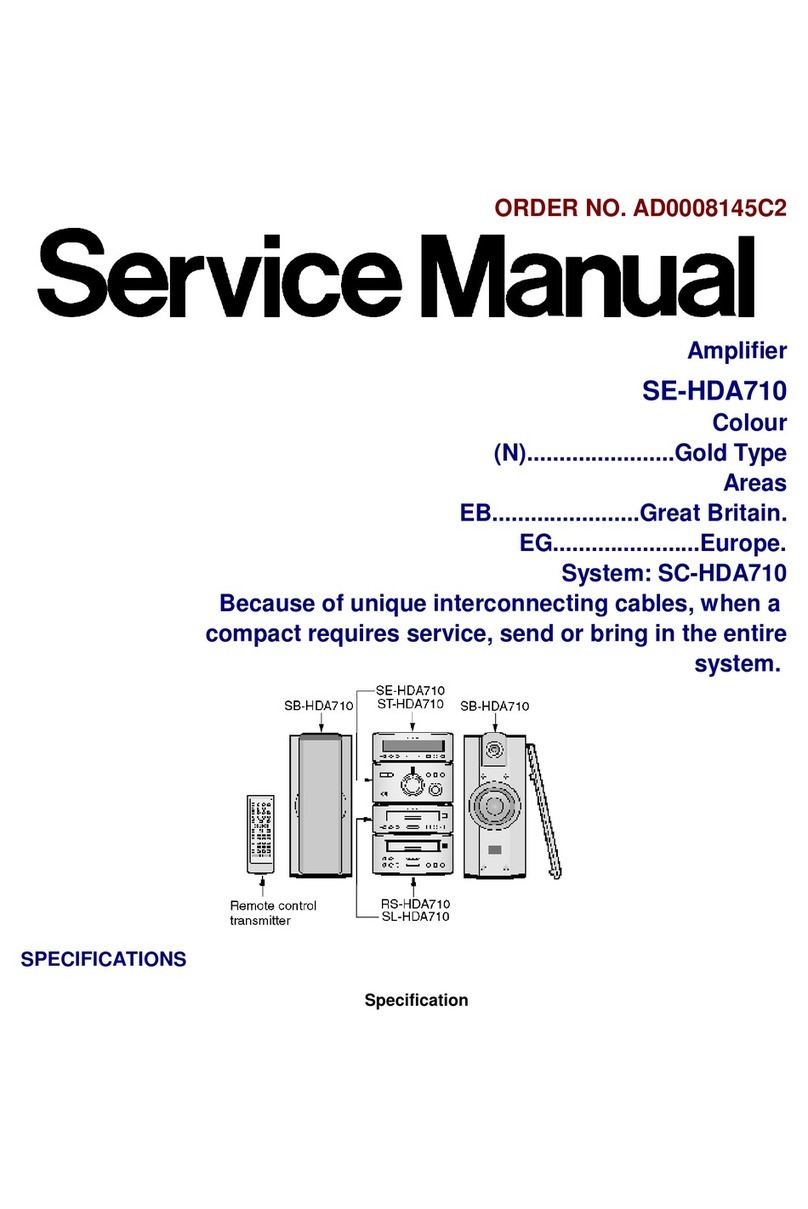
Technics
Technics SE-HDA710 User manual
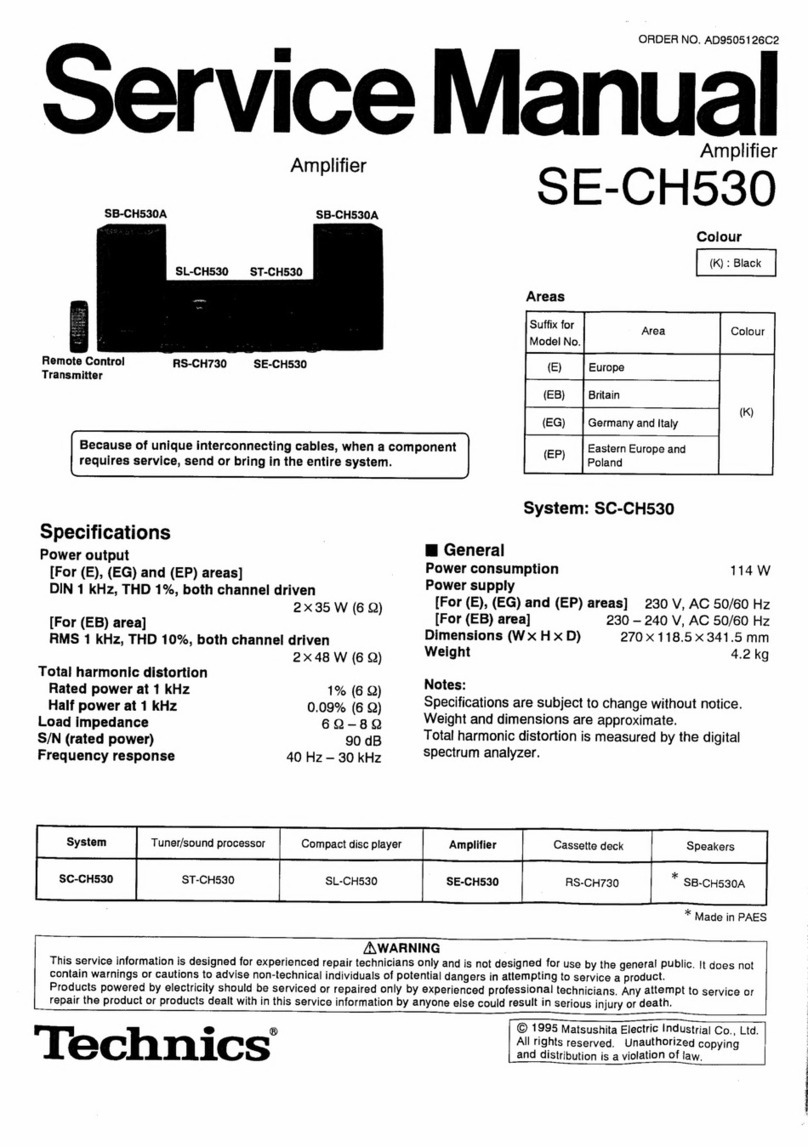
Technics
Technics SE-CH530 User manual

Technics
Technics SE-A900S User manual
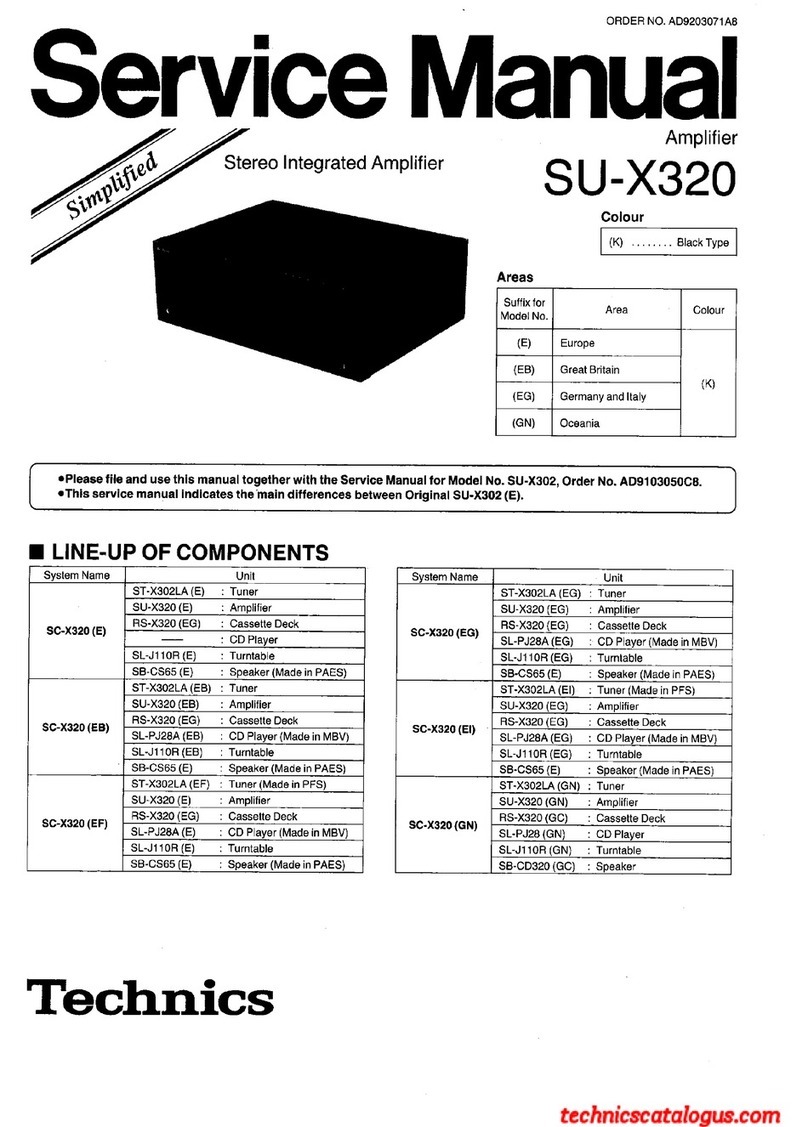
Technics
Technics SU-X320 User manual
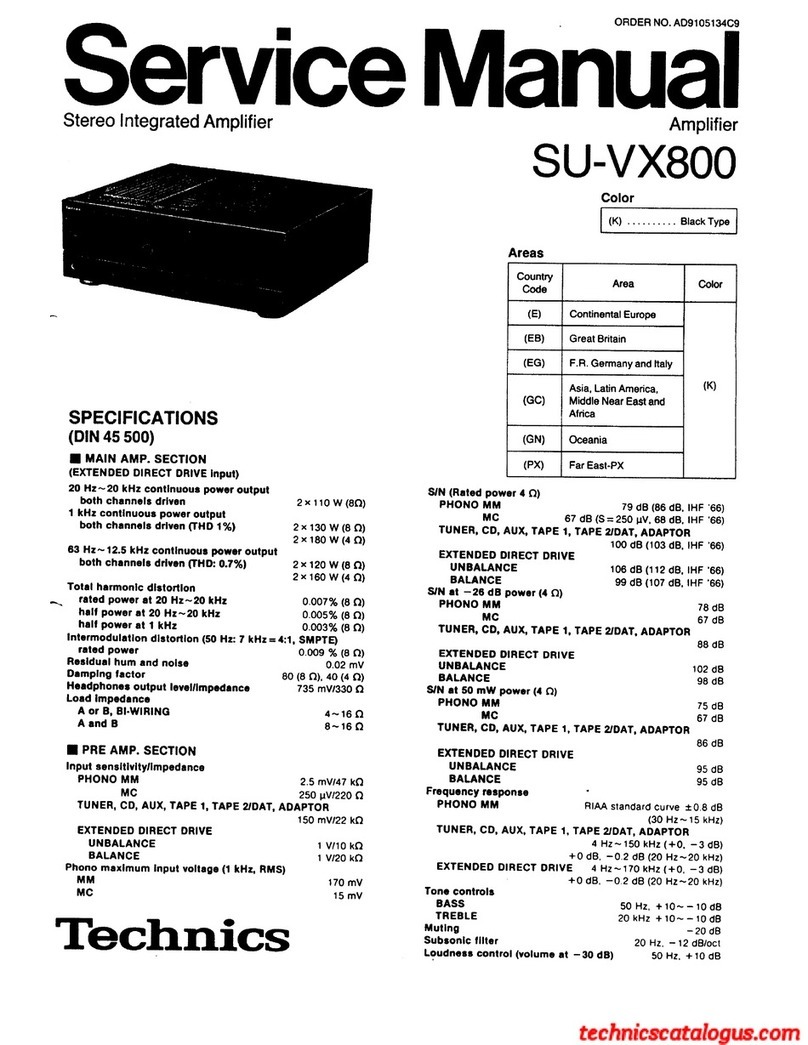
Technics
Technics SU-VX800 - service User manual
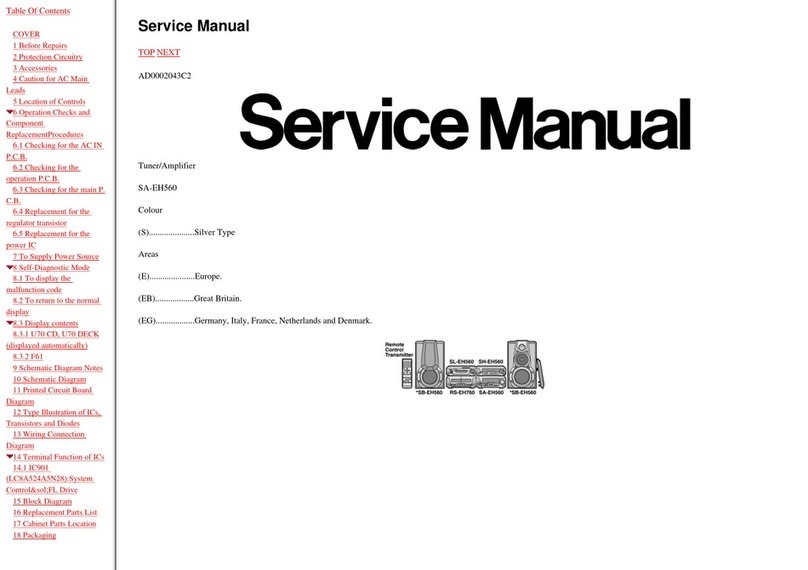
Technics
Technics SA-EH560 User manual

Technics
Technics SE-A7 User manual

Technics
Technics SU-GX70 Assembly instructions

Technics
Technics SE-CH404 User manual
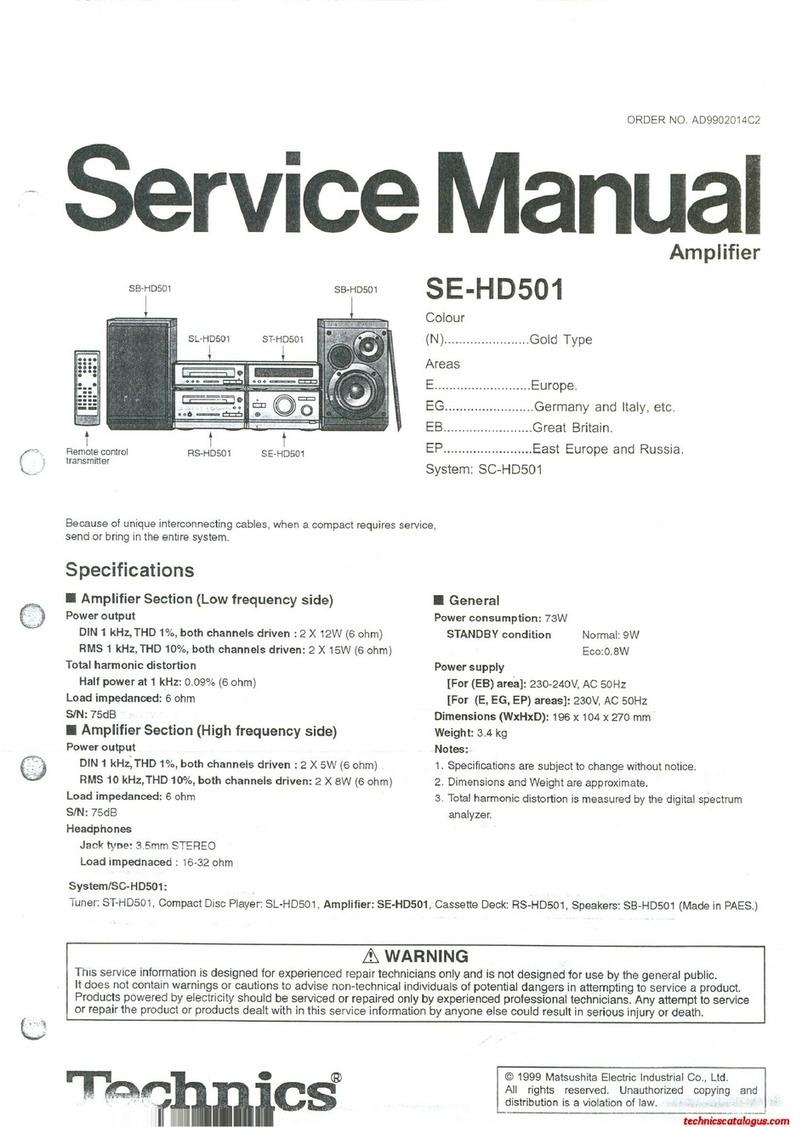
Technics
Technics SE-HD501 User manual
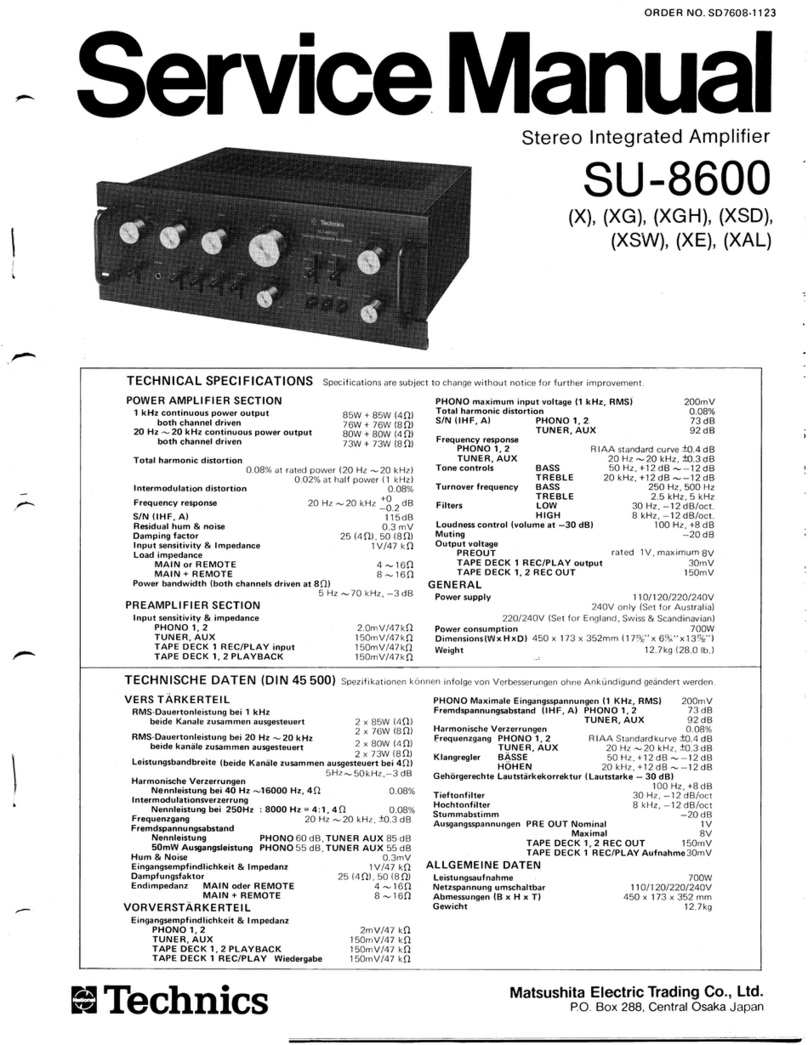
Technics
Technics SU-8600X User manual

Technics
Technics SU-GX70 User manual
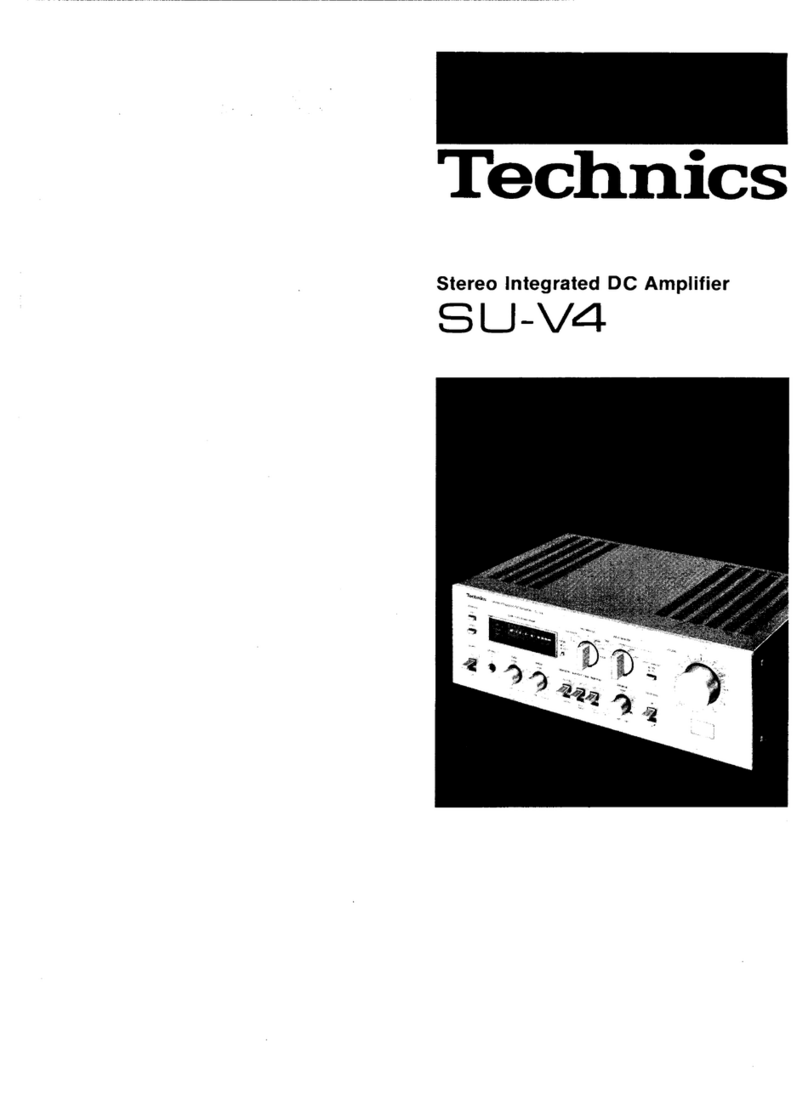
Technics
Technics SU-V4 User manual
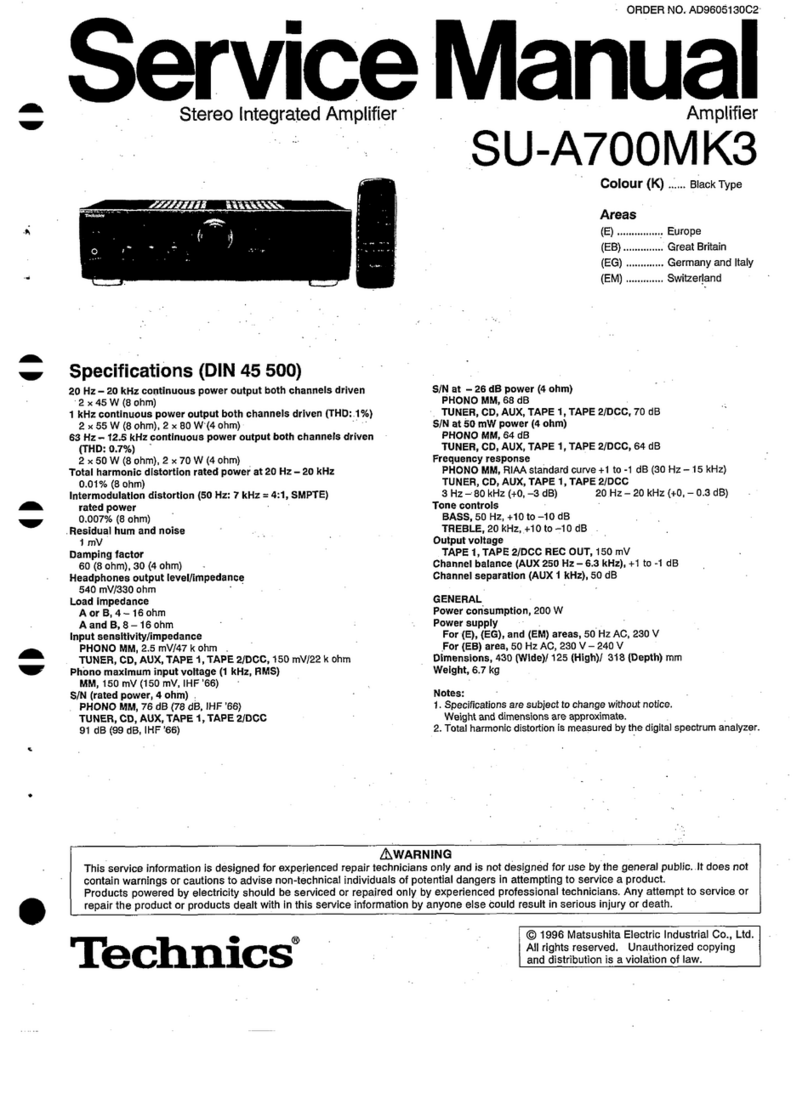
Technics
Technics SU-A700MK3 User manual
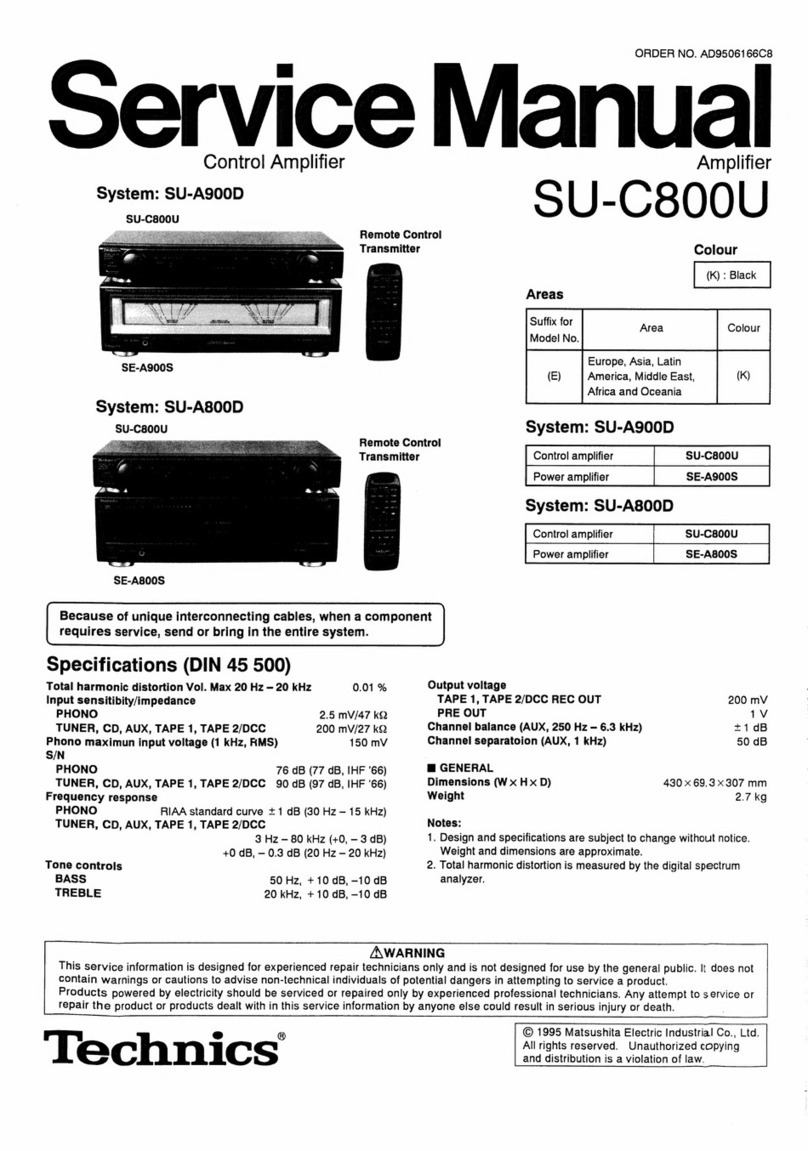
Technics
Technics SU-C800U User manual

Technics
Technics SU-V470 User manual

Technics
Technics SU-R1000 User manual

Technics
Technics SU-A900MK2 User manual
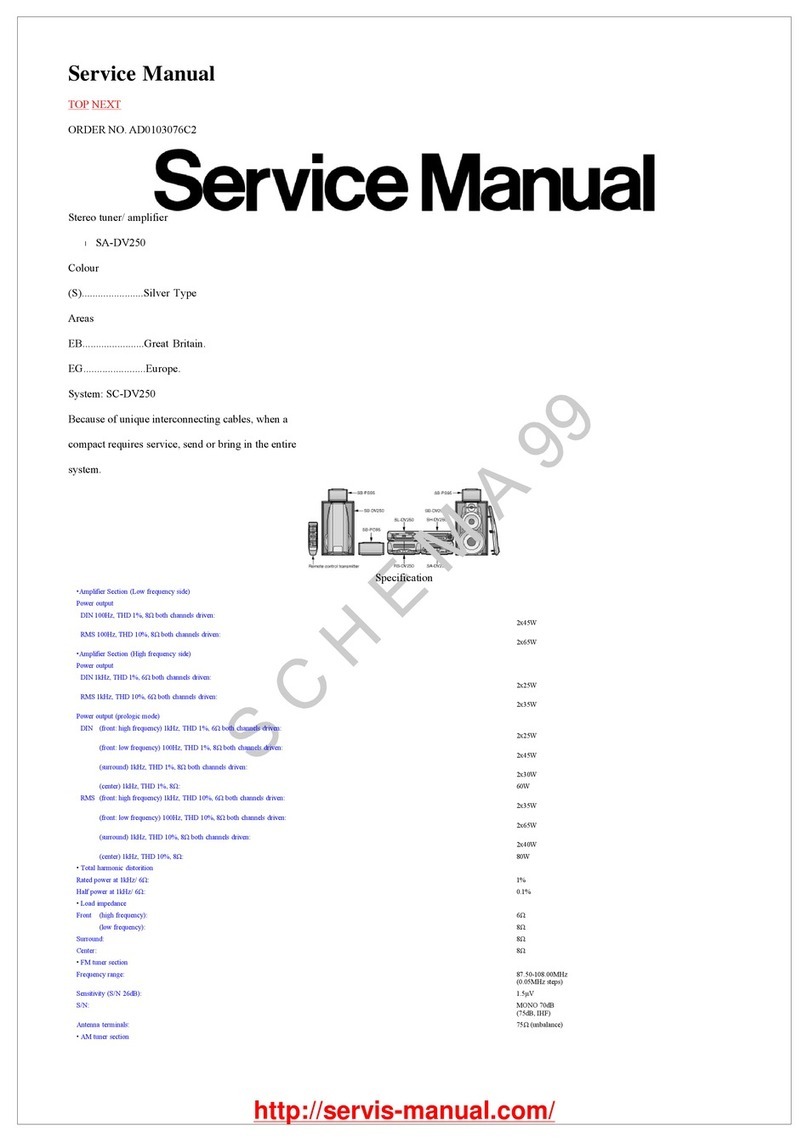
Technics
Technics SA-DV250 User manual
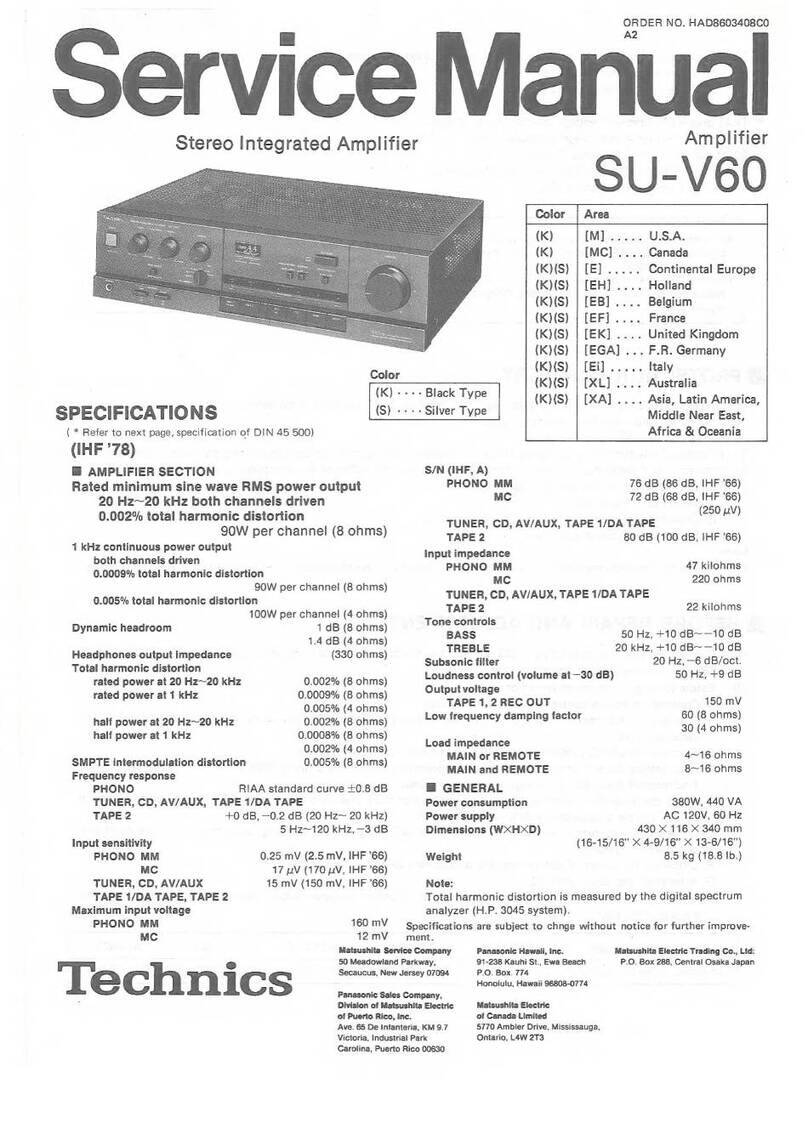
Technics
Technics SU-V60 User manual