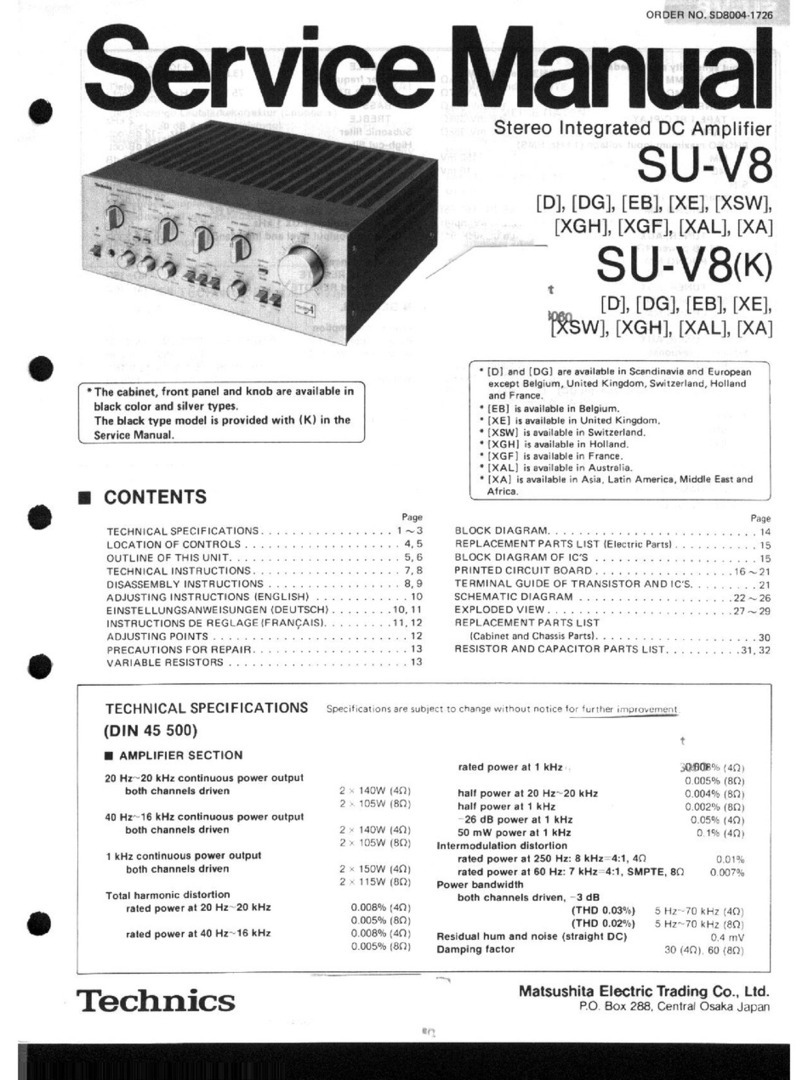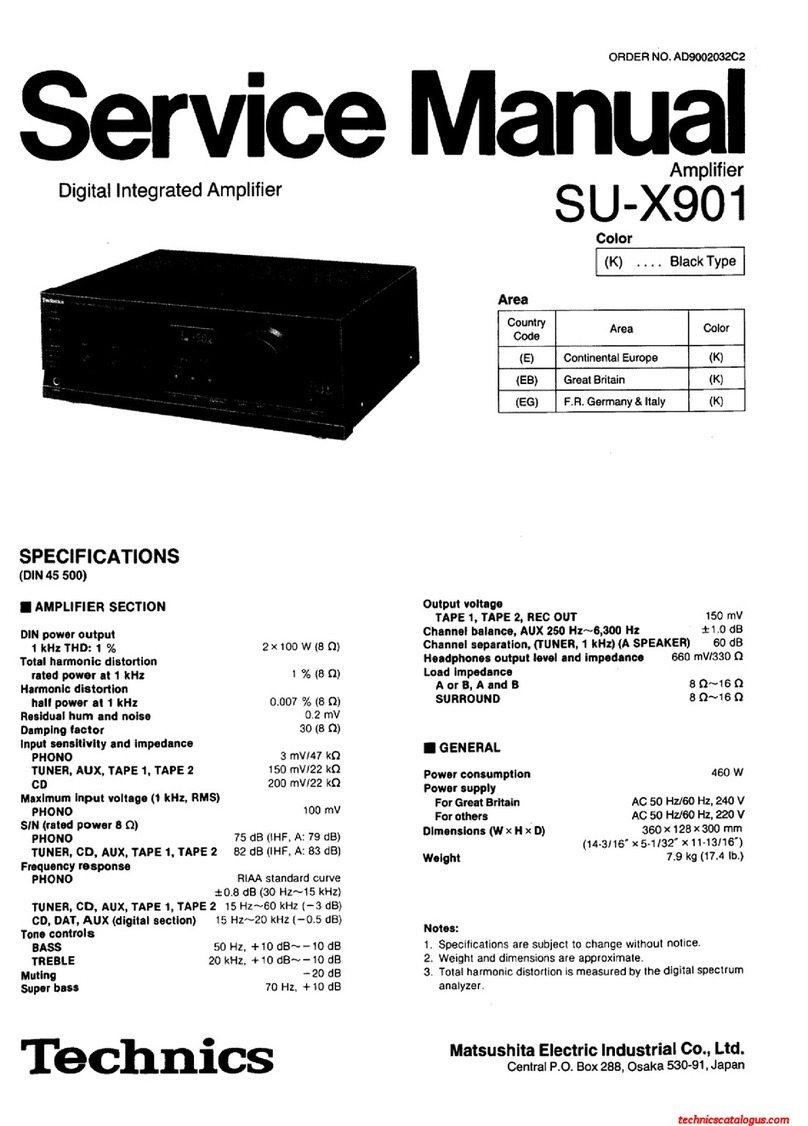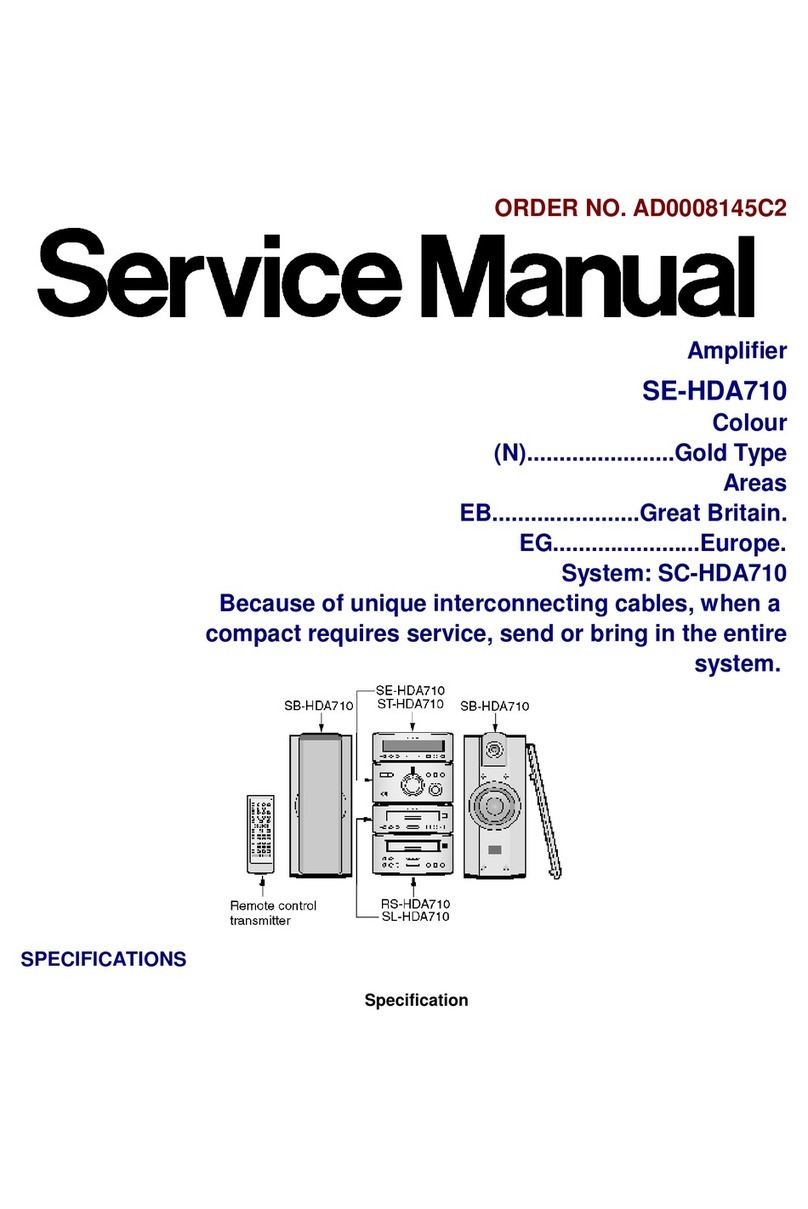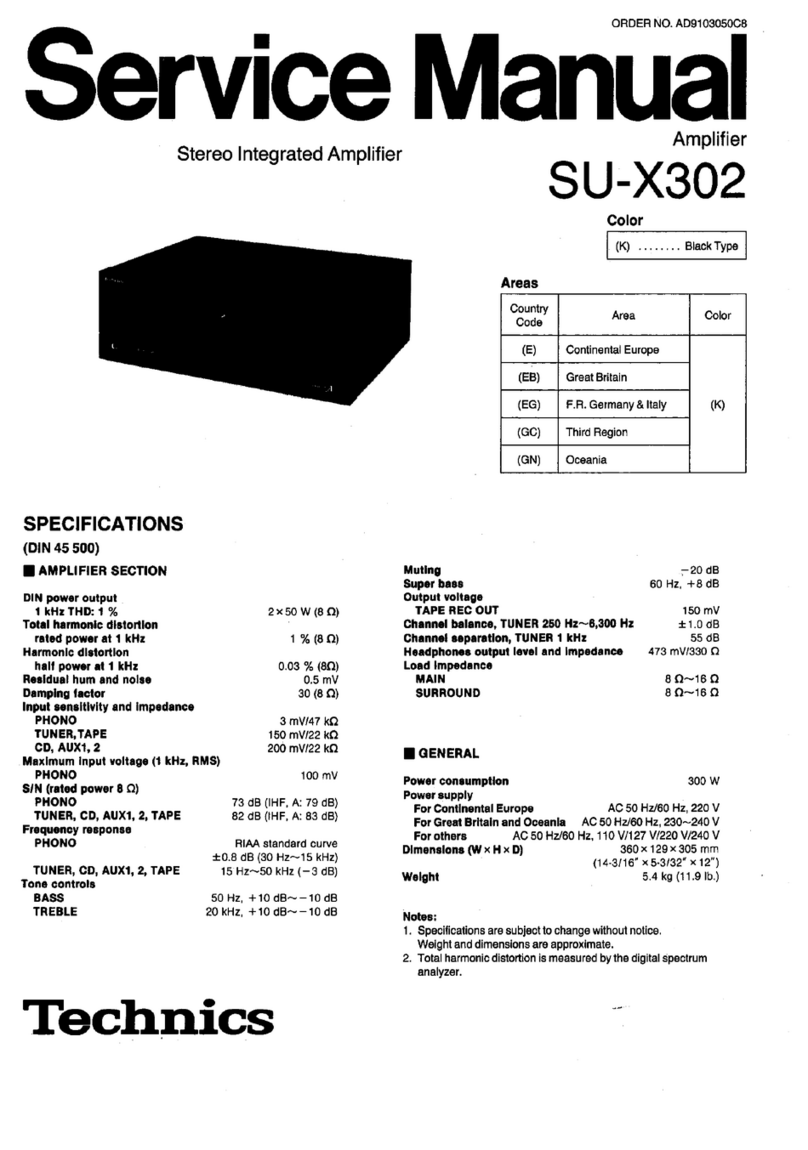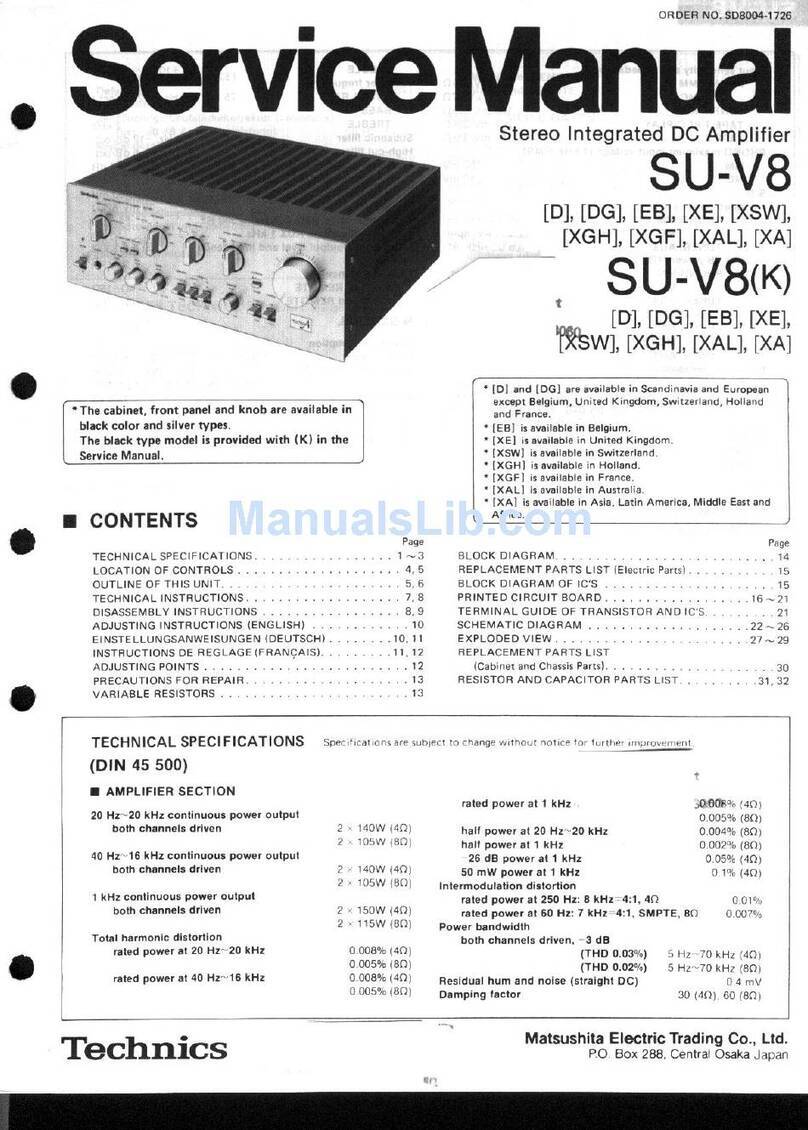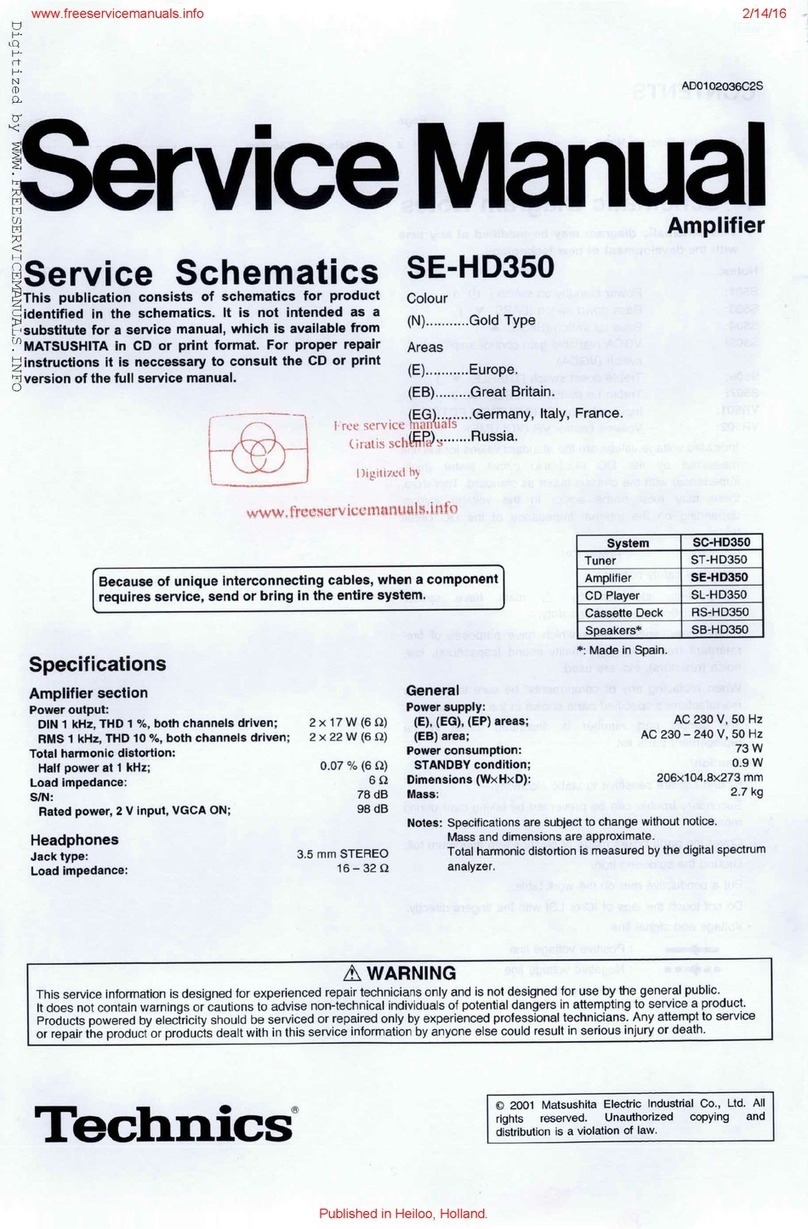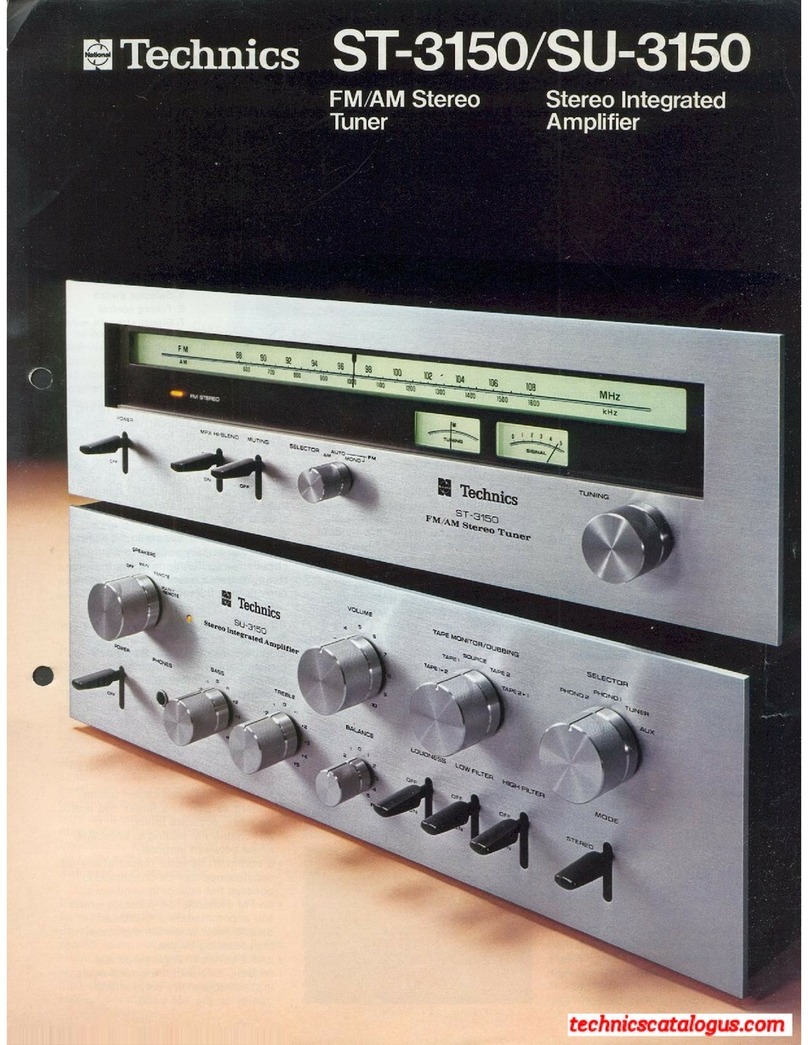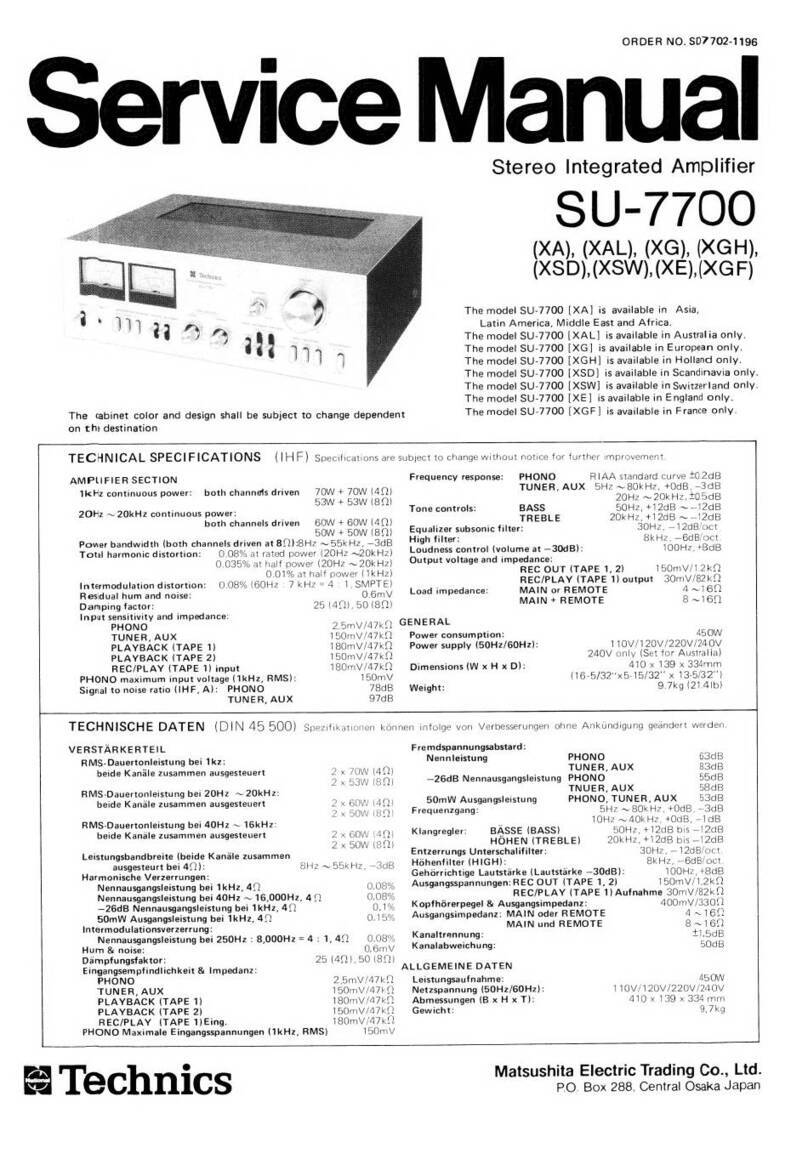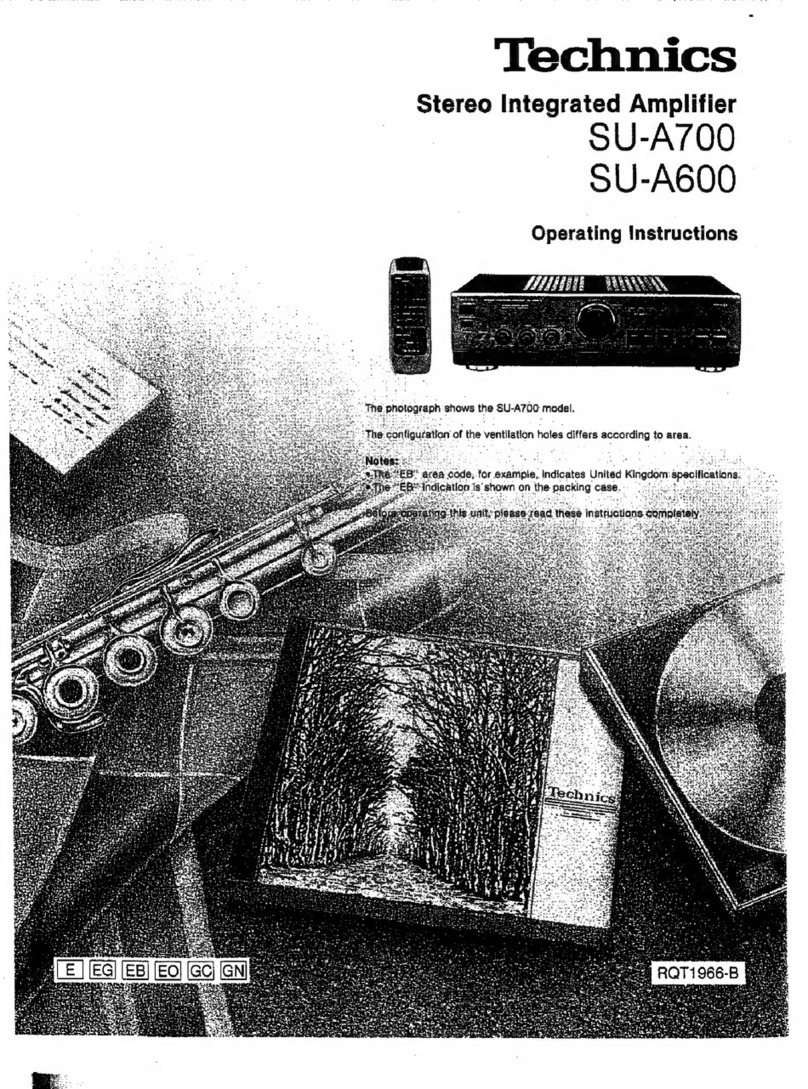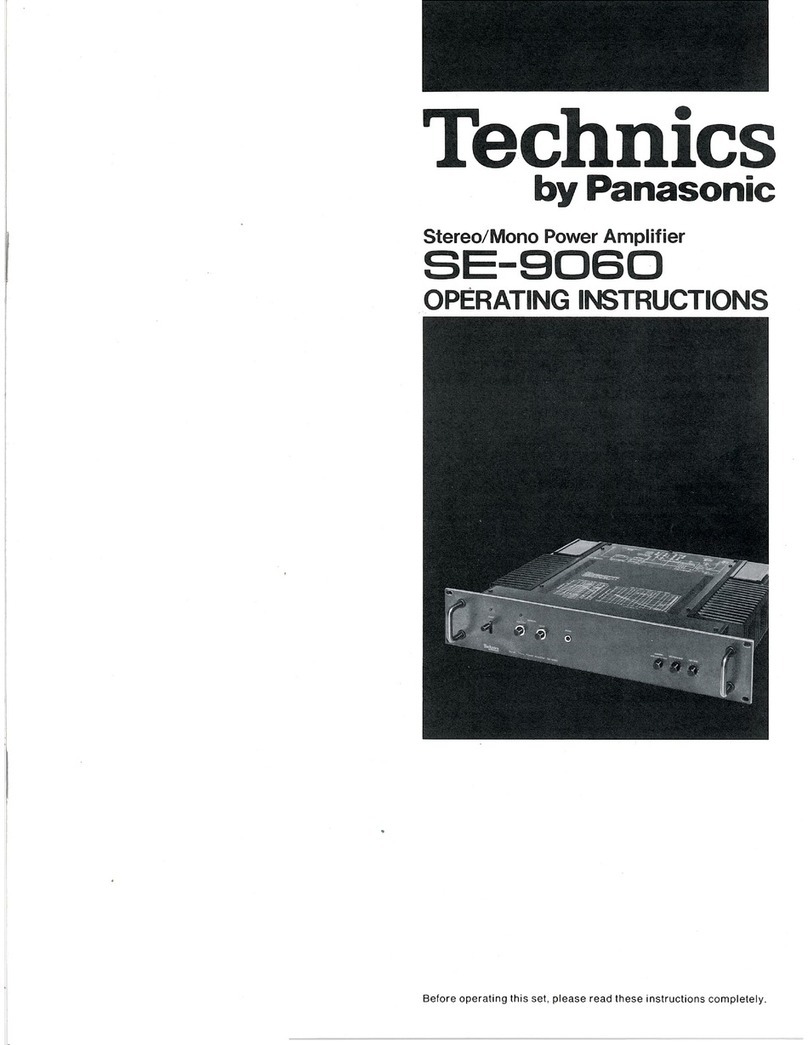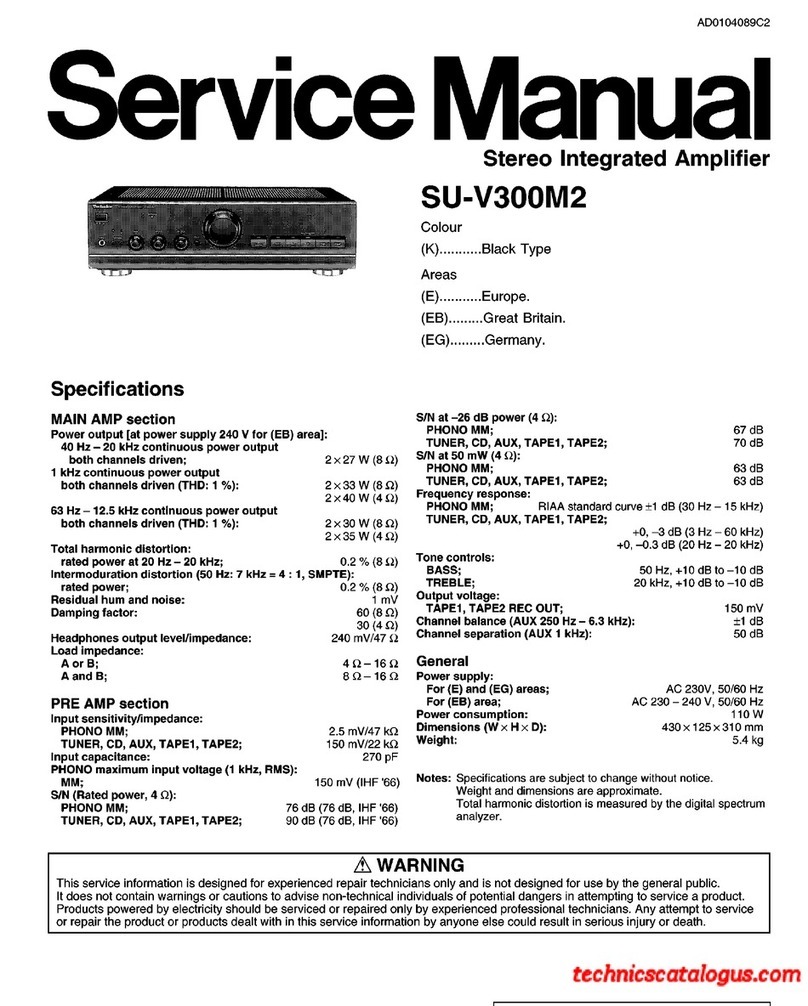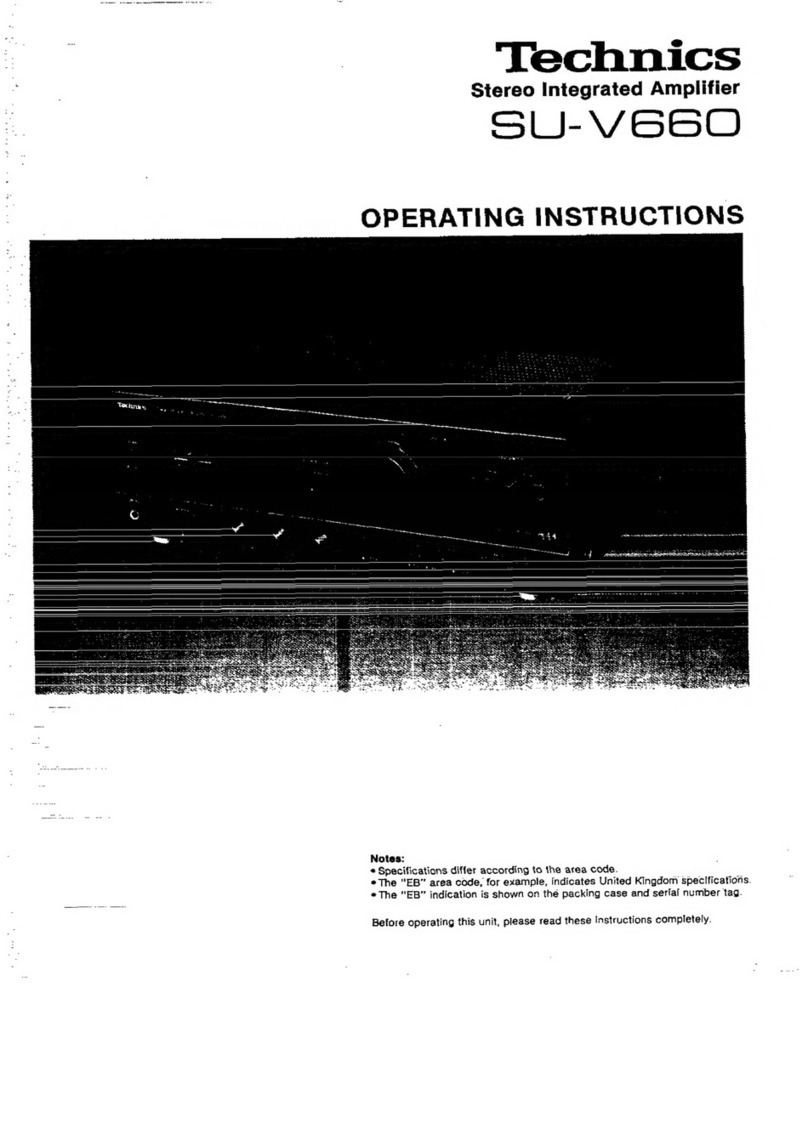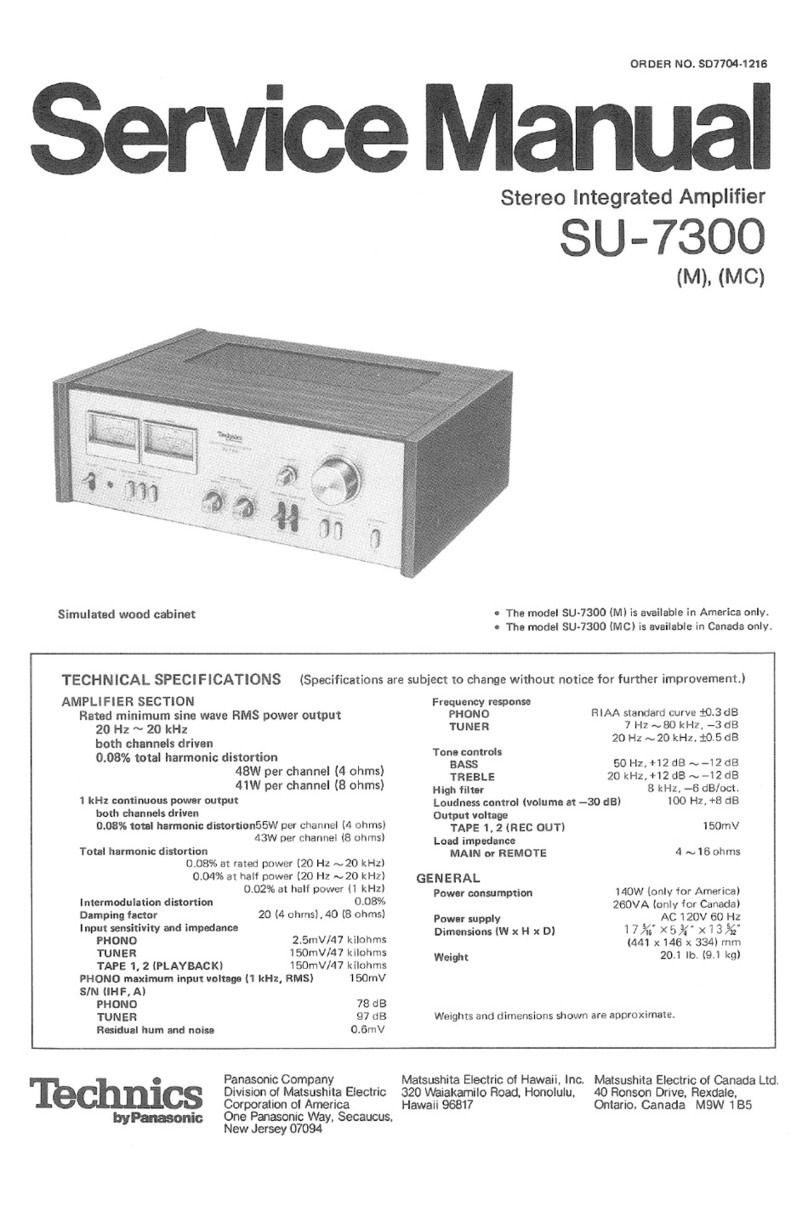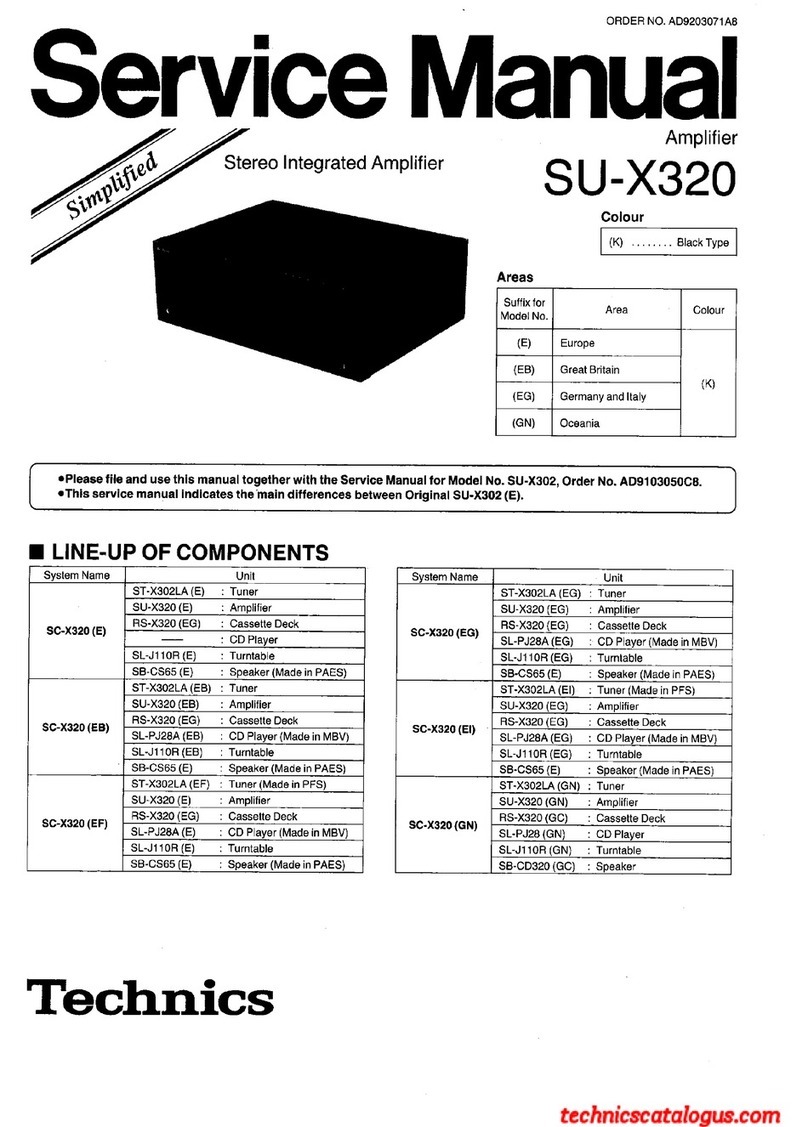06
Safety precautions
(06)
Warning
Unit
•To reduce the risk of fire, electric shock or
product damage,
-Do not expose this unit to rain, moisture,
dripping or splashing.
-Do not place objects filled with liquids, such
as vases, on this unit.
-Use only the recommended accessories.
-Do not remove covers.
-Do not repair this unit by yourself. Refer
servicing to qualified service personnel.
-Do not let metal objects fall inside this unit.
-Do not place heavy items on this unit.
AC mains lead
•To reduce the risk of fire, electric shock or
product damage,
-Ensure that the power supply voltage
corresponds to the voltage printed on this
unit.
-Insert the mains plug fully into the socket
outlet.
-Do not pull, bend, or place heavy items on the
lead.
-Do not handle the plug with wet hands.
-Hold onto the mains plug body when
disconnecting the plug.
-Do not use a damaged mains plug or socket
outlet.
•The mains plug is the disconnecting device.
Install this unit so that the mains plug can be
unplugged from the socket outlet immediately.
•Ensure the earth pin on the mains plug is
securely connected to prevent electrical shock.
-An apparatus with CLASS I construction shall
be connected to a mains socket outlet with a
protective earth connection.
Caution
Unit
•Do not place sources of naked flames, such as
lighted candles, on this unit.
•This unit may receive radio interference caused
by mobile telephones during use. If such
interference occurs, please increase separation
between this unit and the mobile telephone.
•This unit is intended for use in moderate and
tropical climates.
•Do not put any objects on this unit. This unit
becomes hot while it is on.
•Do not touch the top surface of this unit. This
unit becomes hot while it is on.
Placement
•Place this unit on an even surface.
•To reduce the risk of fire, electric shock or
product damage,
-Do not install or place this unit in a bookcase,
built-in cabinet or in another confined space.
Ensure this unit is well ventilated.
-Do not obstruct this unit’s ventilation
openings with newspapers, tablecloths,
curtains, and similar items.
-Do not expose this unit to direct sunlight, high
temperatures, high humidity, and excessive
vibration.
•Ensure that the placement location is sturdy
enough to accommodate the weight of this unit
(28).
•Do not lift or carry this unit by holding the
knobs. Doing so may cause this unit to fall,
resulting in personal injury or malfunction of
this unit.
Battery
•Danger of explosion if battery is incorrectly
replaced. Replace only with the type
recommended by the manufacturer.
•Mishandling of batteries can cause electrolyte
leakage and may cause a fire.
-Remove the battery if you do not intend to
use the remote control for a long period of
time. Store in a cool, dark place.
-Do not heat or expose to flame.
-Do not leave the battery(ies) in a car exposed
to direct sunlight for a long period of time
with doors and windows closed.
-Do not take apart or short circuit.
-Do not recharge alkaline or manganese
batteries.
-Do not use batteries if the covering has been
peeled off.
-Do not mix old and new batteries or different
types at the same time.