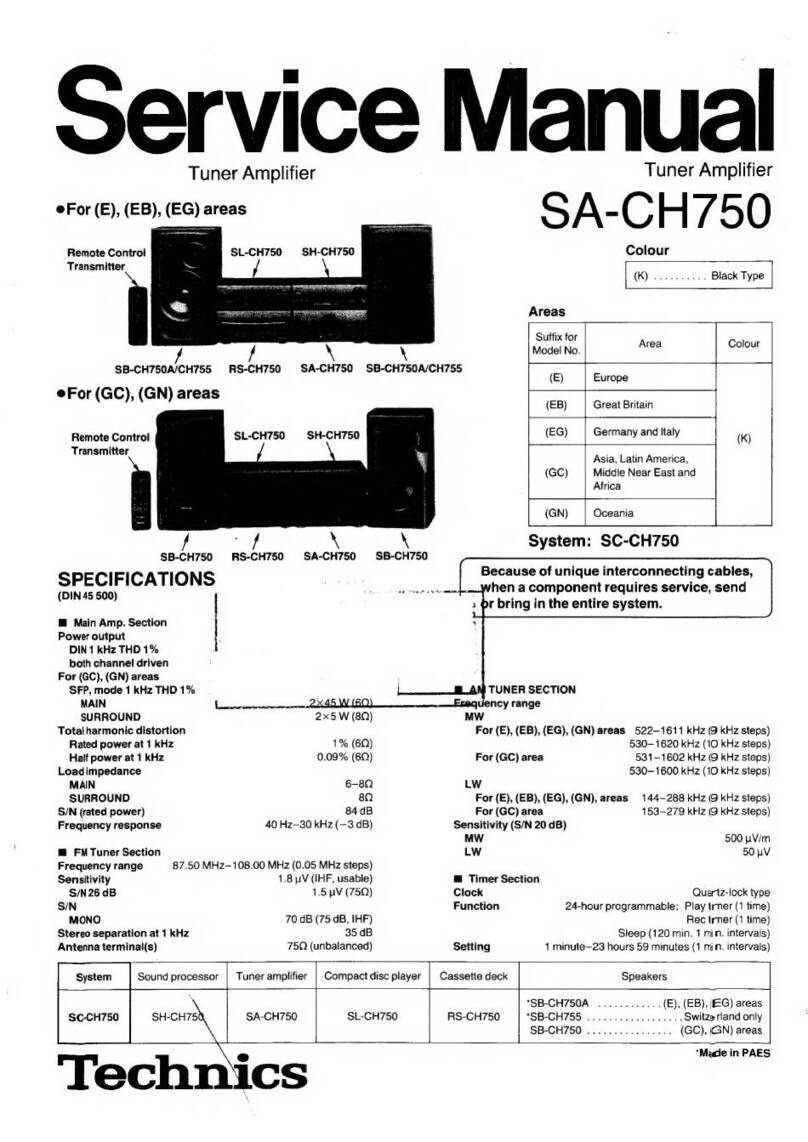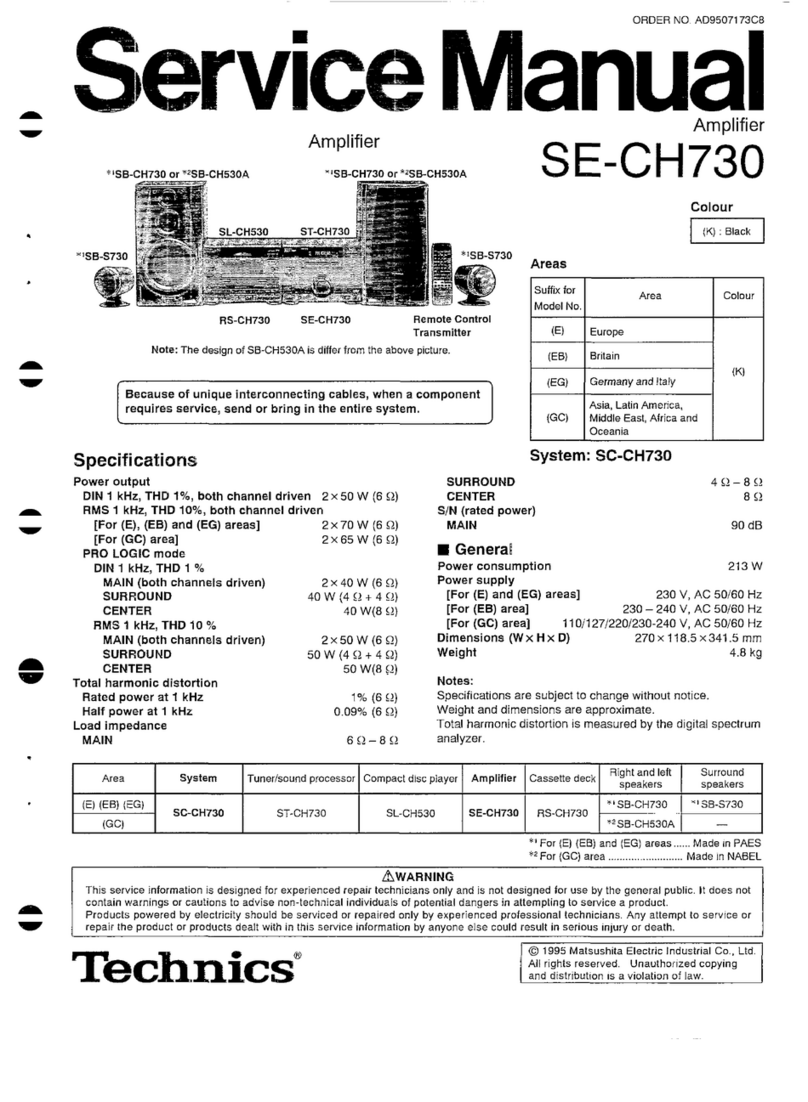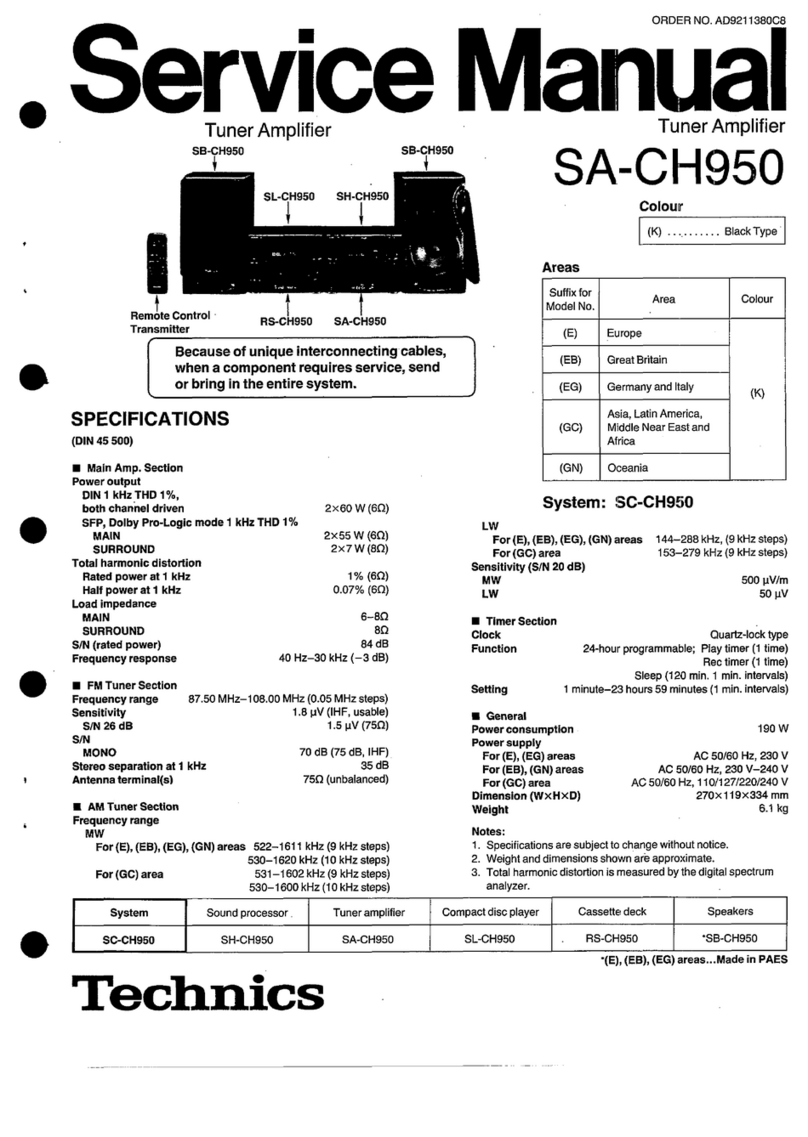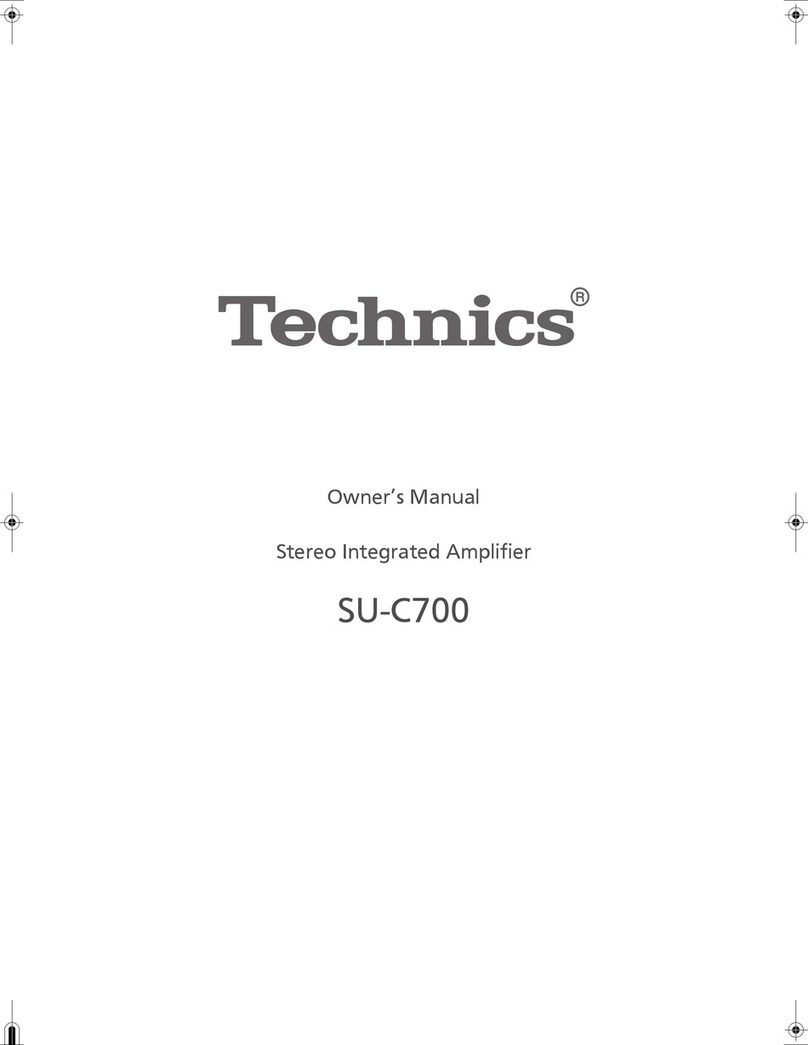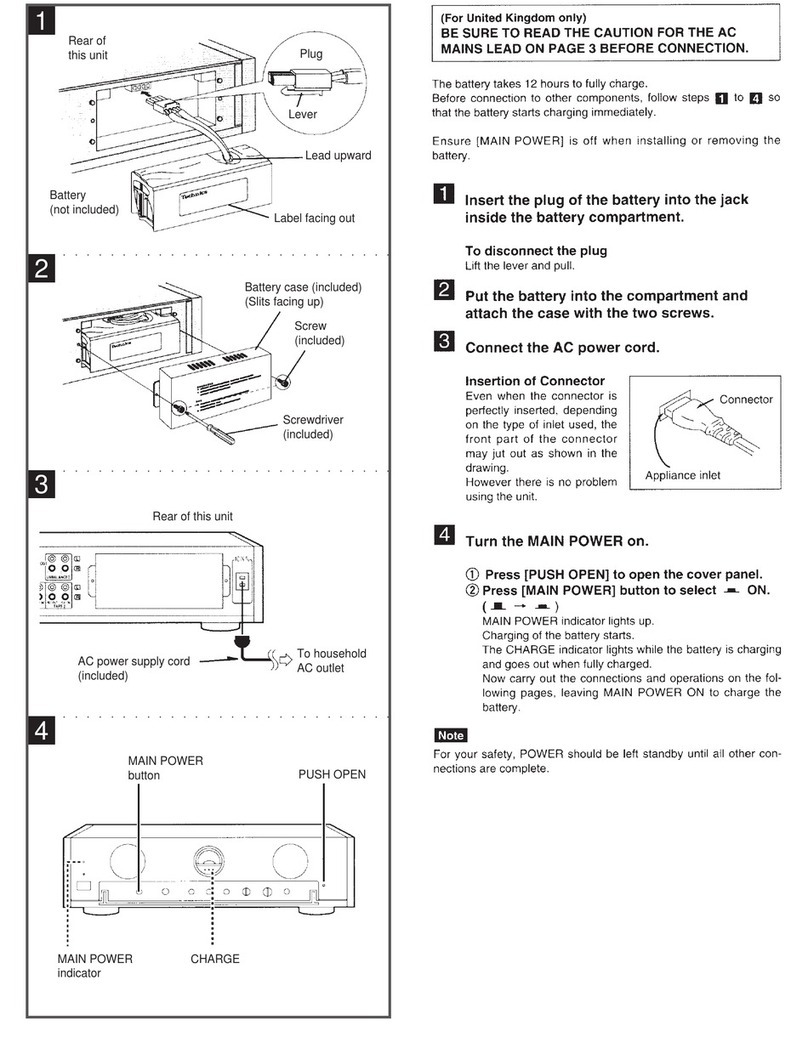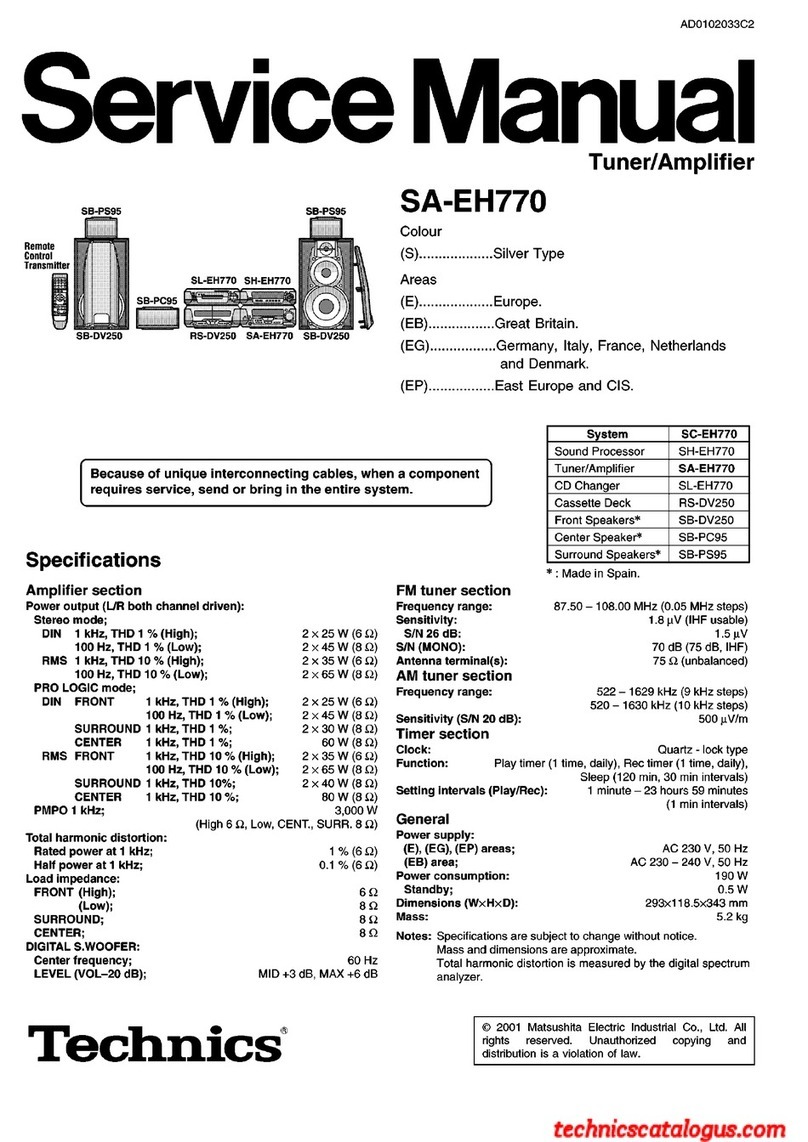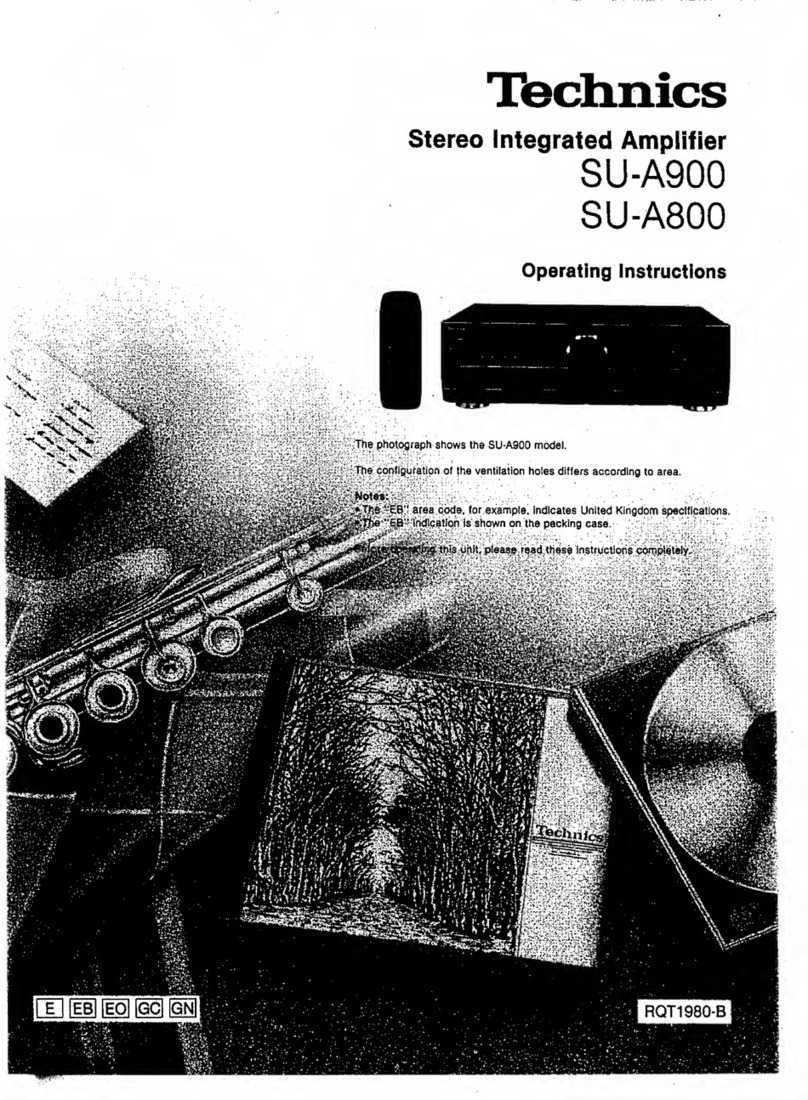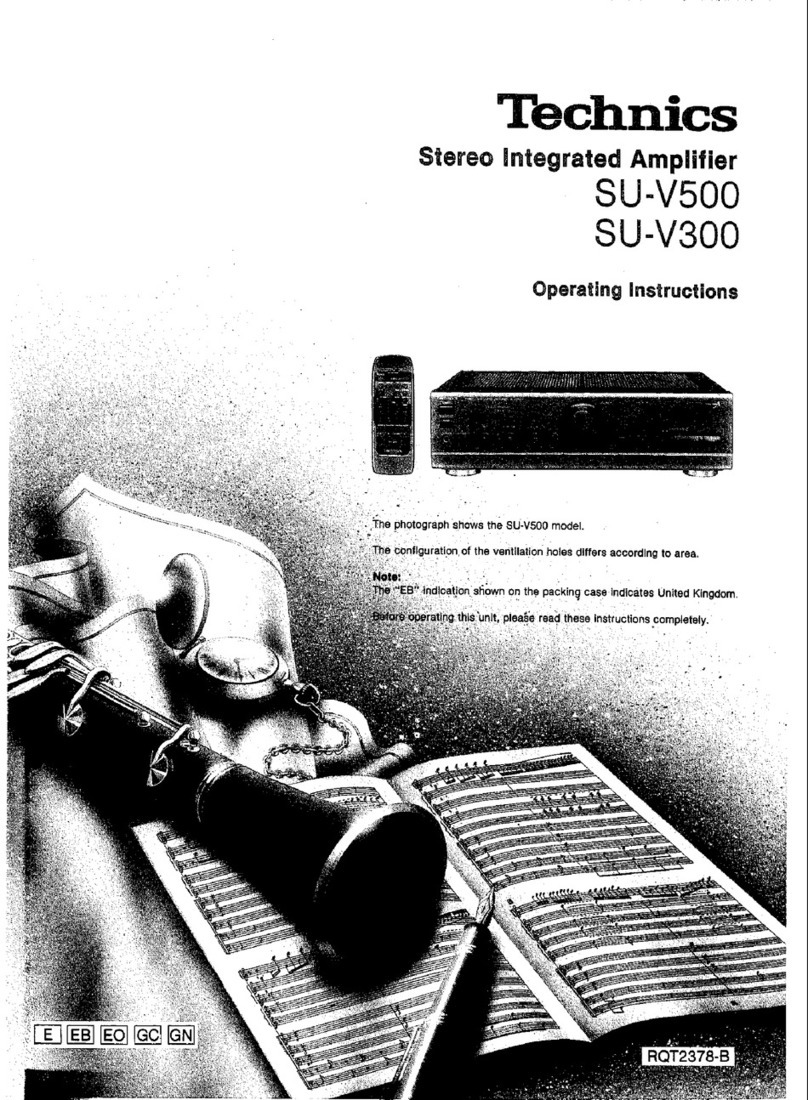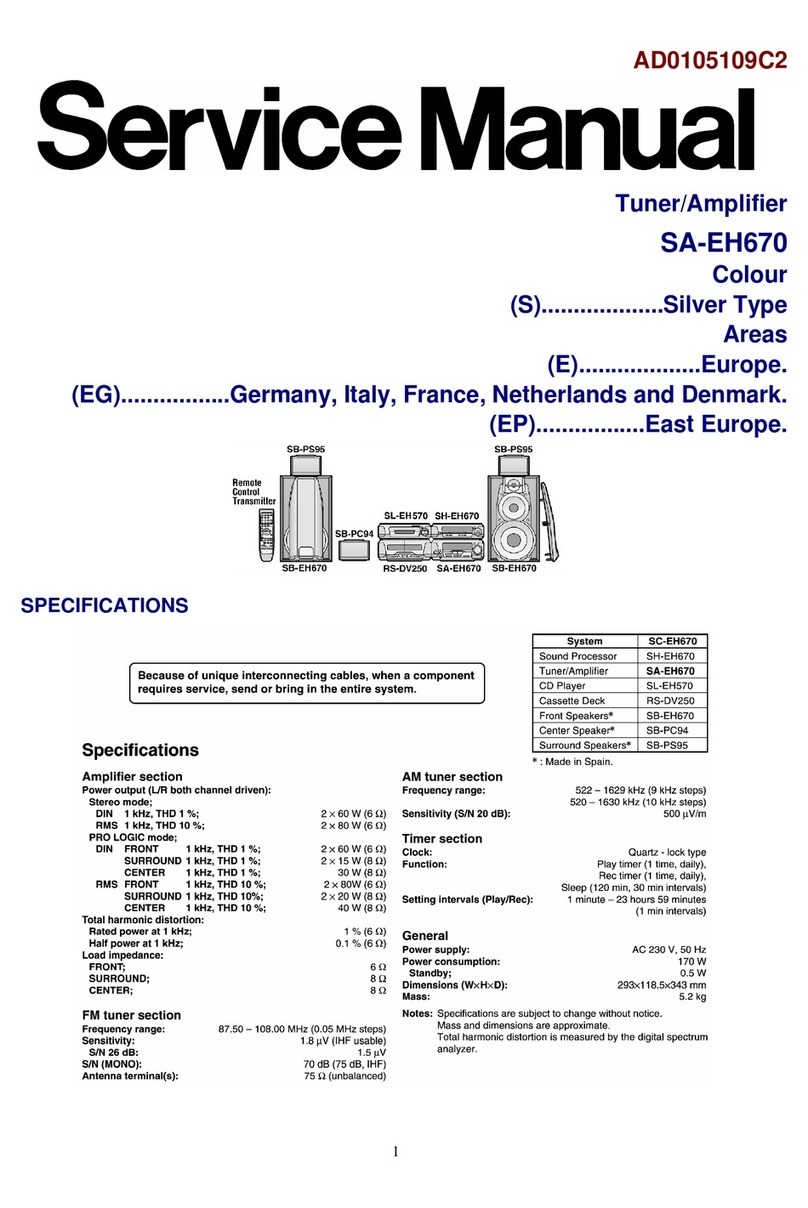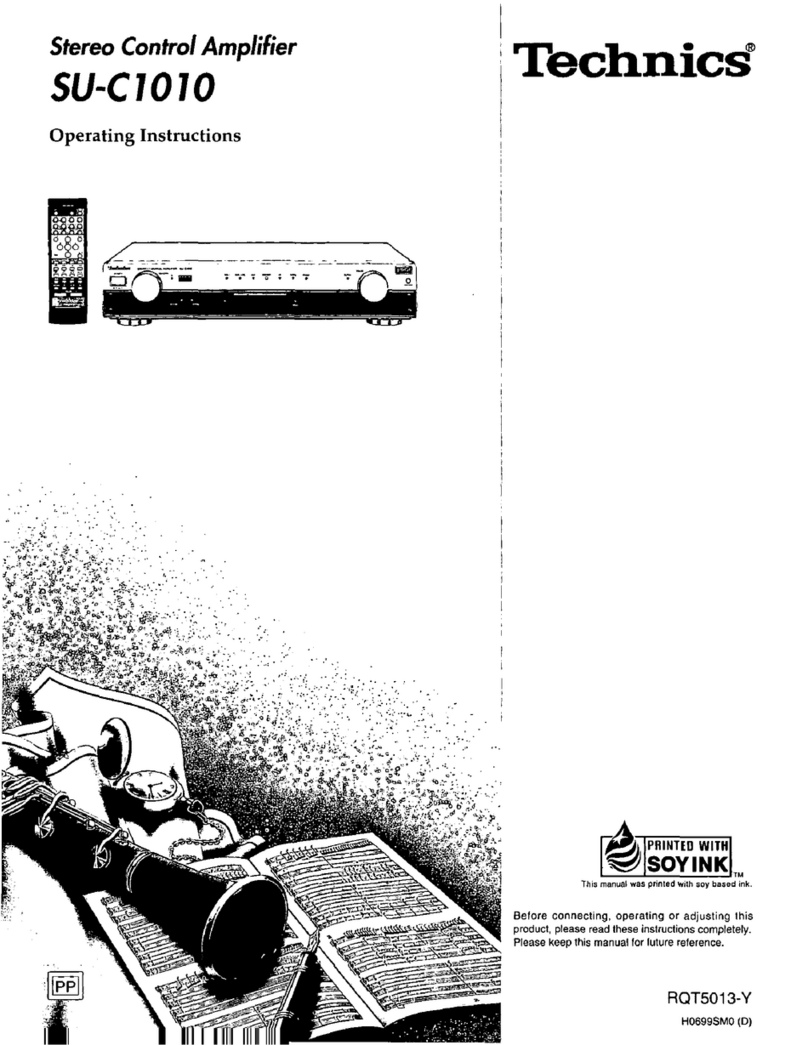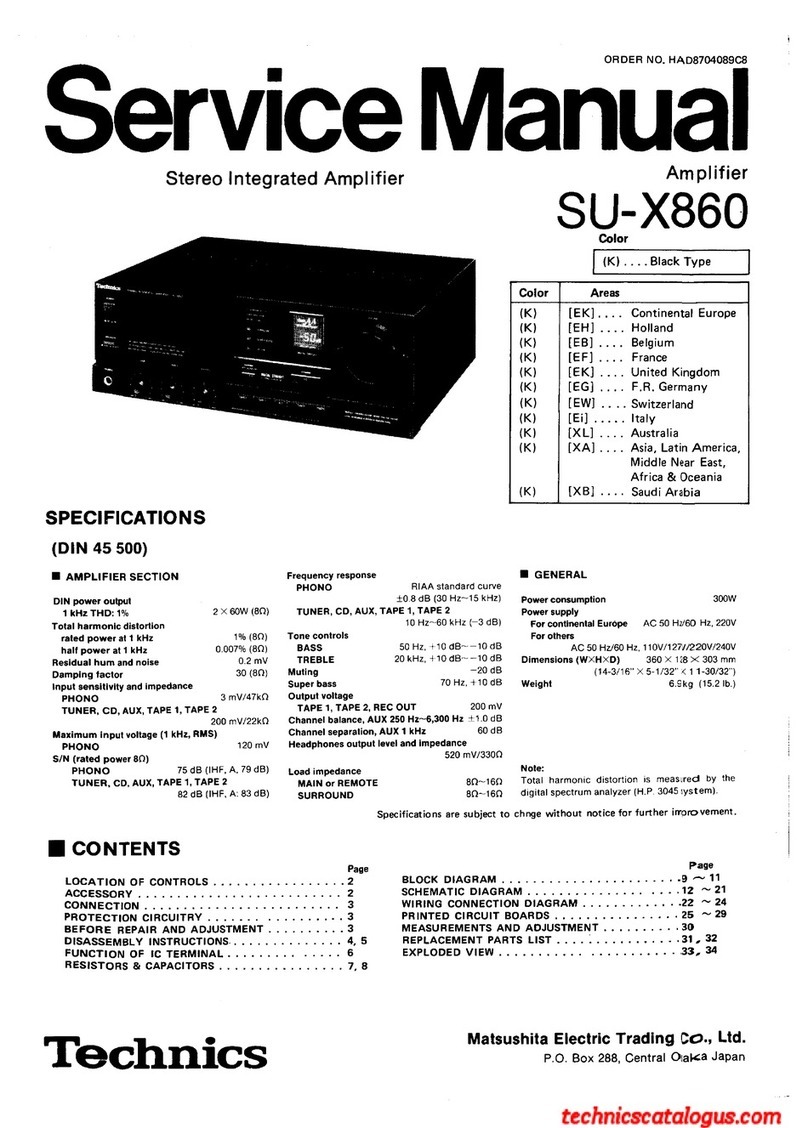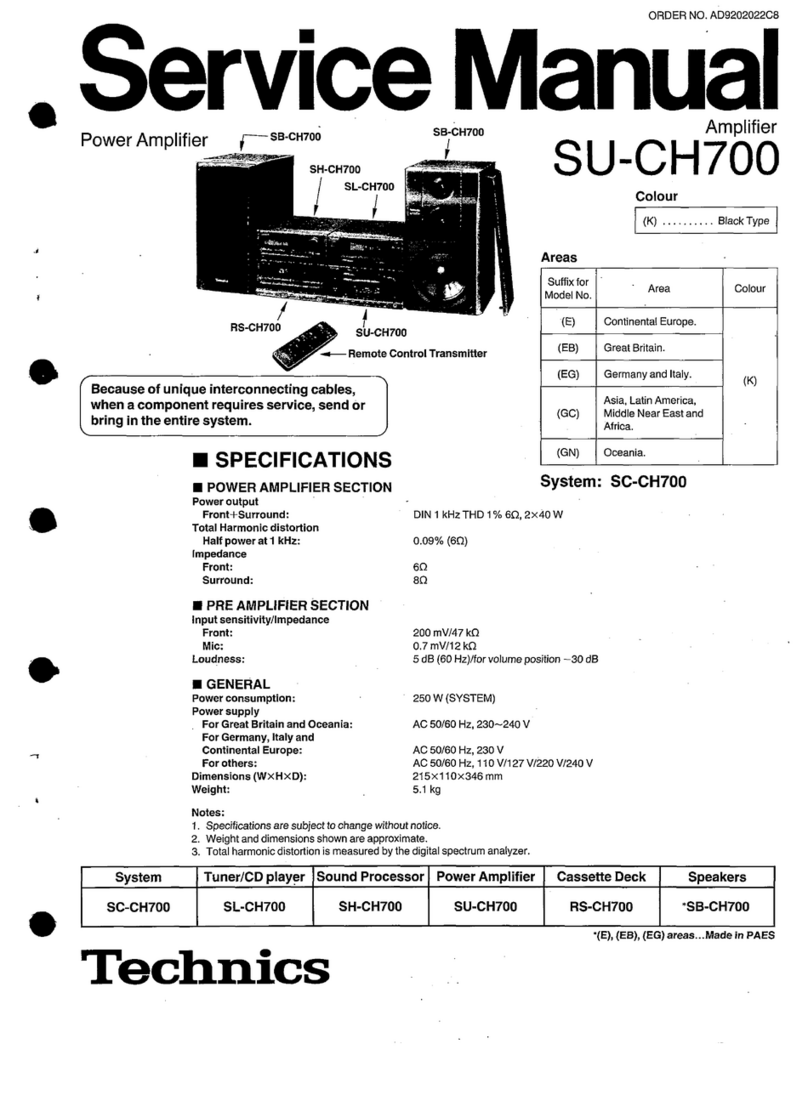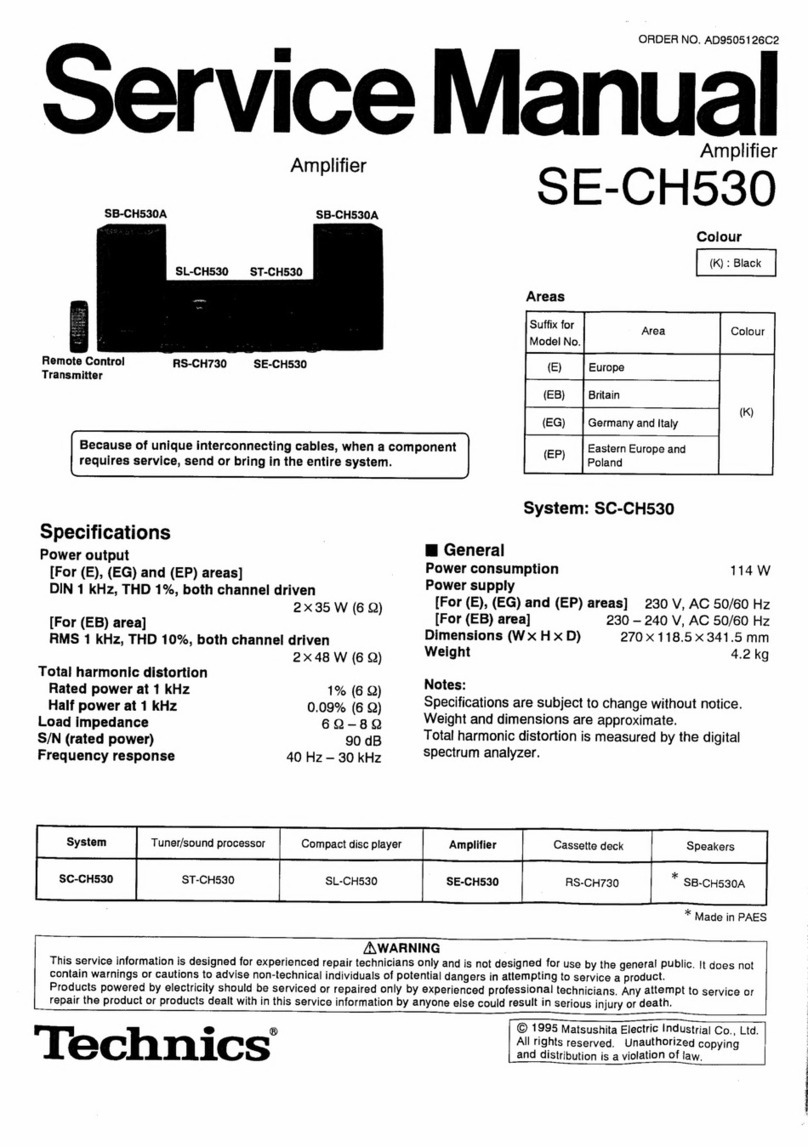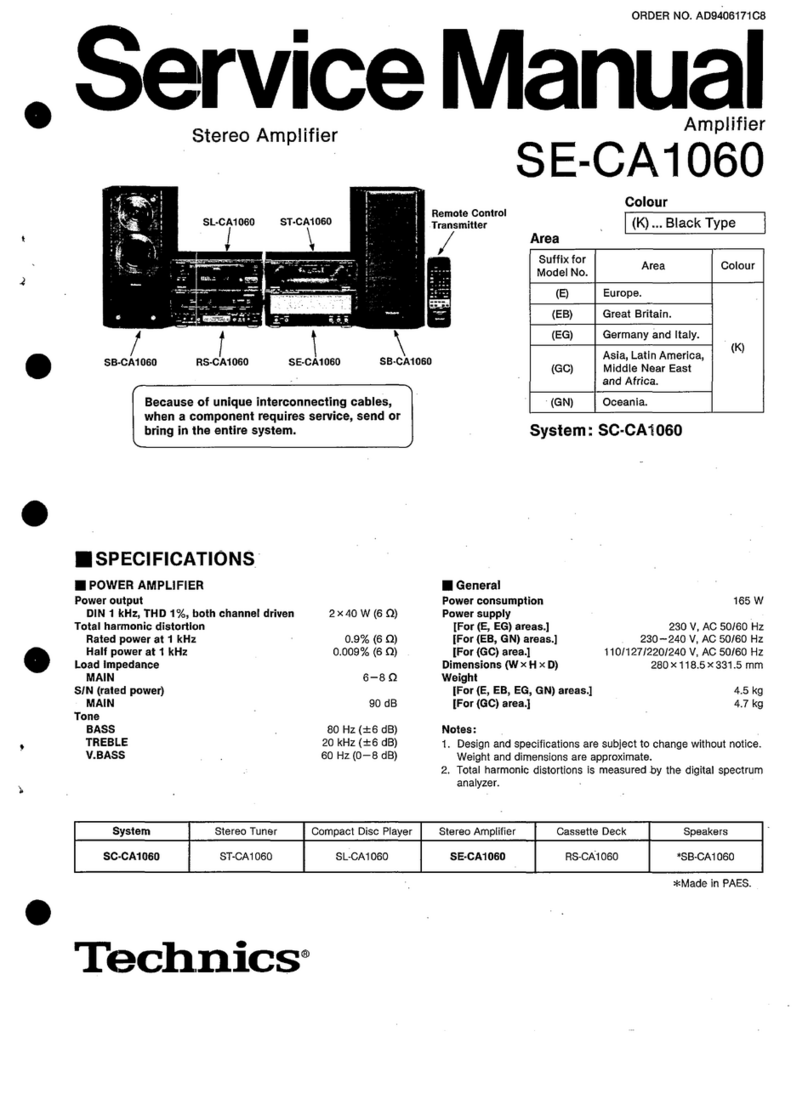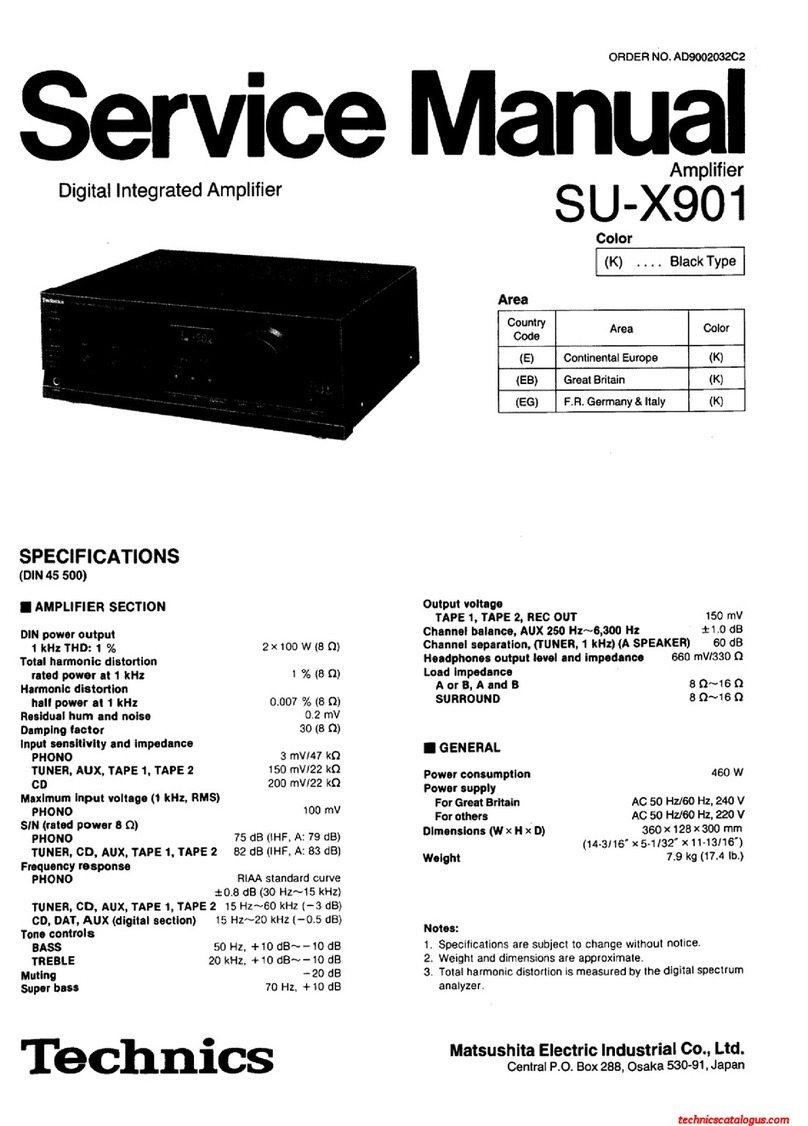Service
Man
Digital
Integrated
Amplifier
OS
250464
SV
MNL
'
91004988
4
SM—-SUVIOD
/
“4
ST
“a
a3
SPECIFICATIONS
coin
45
500)
@
MAIN
AMP.
SECTION
20
Hz~20
kHz
continuous
power
output
both
channels
driven
2
X
100W
(8Q)
1
kHz
continuous
power
output
both
channels
driven
2X
150W
(49)
2
X
115W
(80)
Total
harmonic
distortion
rated
power
at
20
Hz~20
kHz
0.002%
(89)
rated
power
at
1
kHz
0.0007%
(89)
half
power
at
20
Hz~20
kHz
0.002%
(89)
half
power
at
1
kHz
0.0007%
(89)
Intermodutation
distortion
rated
power
at
250
Hz:
8
kHz=4:1,
80
0.005%
rated
power
at
50
Hz:
7
kHz=4:1,
SMPTE,
8Q
0.005%
Power
bandwidth
both
channels
driven,
—3 dB
5
Hz~60
KHz
(8,
0.025%)
Residual
hum
and
noise
0.8
mV
Damping
factor
30
(49),
60
(82)
Headphones
output
level
and
impedance
700
mV/3300
Load
impedance
MAIN
or
REMOTE
4N~16
MAIN
and
REMOTE
8N~160
@
PRE
AMP.
SECTION
Input
sensitivity
and
impedance
PHONO
MM
2.5
mV/47kQ
MC
170
xV/2200
TUNER,
CD,
AUX,
TAPE
1,
TAPE
2/DAT
150
mV/18kQ
POWER
AMP
DIRECT
1V/47kQ
Technics
PHONO
maximum
input
voltage
(1
kHz,
RMS)
MM
160
mV
MC
12
mV
S/N
rated
power
(4Q)
PHONO
MM
79
dB
(88
dB,
IHF,
A)
MC
70
dB
(72
dB,
250
uV,
IHF.
A)
TUNER,
CD,
AUX,
TAPE
1,
TAPE
2/DAT
100
dB
(JHF,
A:
106
dB)
POWER
AMP
DIRECT
106
dB
(IHF,
A:
115
dB)
—26
dB
power
(40)
PHONO
MM
79
dB
MC
68
dB
TUNER,
CD,
AUX,
TAPE
1,
TAPE
2/DAT
86
dB
50
mW
power
(40)
PHONO
MM
76
dB
MC
69
dB
TUNER,
CD,
AUX,
TAPE
1,
TAPE
2/DAT
80
dB
Frequency
response
PHONO
RIAA
standard
curve
+0.2
dB
(20
Hz~20
kHz)
TUNER,
CD,
AUX,
TAPE
1,
TAPE
2/DAT
0.8
Hz~150
kHz
(-3
dB)
+0,
-0.1
dB
(20
Hz~20
kHz)
POWER
AMP
DIRECT
0.8
Hz~150
kHz
(—3
dB)
Tone
controls
BASS
50
Hz,
+10
dB~
—10
dB
TREBLE
20
kHz,
+10
dB~—10
dB
Loudness
control
(volume
at
—30
dB)
50
Hz,
+9 dB
Matsushita
Electric
Trading
Co.,
Ltd.
PO.
Box
288.
Central
Osaka
Japan
Color
(K)z.cetses
Black
Type
Continental
Europe.
Holland.
Belgium.
France.
United
Kingdom.
[EG]
...........
F.R.Germany.
Asia,Latin
America,
Middle
Near
East,
Africa
&
Oceania.
East
PX.
European
Military.
Muting
—20
dB
Output
voltage
and
impedance
TAPE1,
2/DAT
REC
OUT
150
mV
Channel
balance,
AUX
250
Hz~6,300
Hz
+1dB
Channel
separation,
AUX
1
kHz
55
dB
M@
DIGITAL
SECTION
Harmonic
distortion
0.002%
Total
harmonic
distortion
0.003%
S/N
110
dB
Dynamic
range
99
dB
Frequency
response
2
Hz~20
kHz,
+0.3
dB.
—0.3
dB
@
GENERAL
Power
consumption
765W
Power
supply
For
continental
Europe
AC
50
Hz/60
Hz,
220V
For
United
Kingdom,
Australia
and
others
AC
50
Hz/60
Hz,
110V/127V/220V/240V
Dimensions
(WxH~D)
430
x
158
x
397
mm
(16-15/16"
x
6-7/32"
x
15-5/8")
Weight
13.2
kg
(29.04
Ib.)
Notes:
1.
Specifications
are
subject
to
change
without
notice.
Weight
and
dimensions
are
approximate.
2.
Total
harmonic
distortion
is
measured
by
the
digital
spectrum
analyzer
(H.P.
3045
system).
Panasonic
Tokyo
Office
Matsushita
Electric
Trading
Co.,
Ltd.
6th
Floor,
Worid
Trade
Center
Bidg.,
No.
4-1,
Hamamatsu-cho
2-Chome,
Minato-ku,
Tokyo
105,
Japan
ORDER
NO.
HAD8802028C9
|
SU-V90D]
ual
Amplifier
SU-V90D
m
CONTENTS
Page
BEFORE
REPAIR
AND
ADJUSTMENT
................-
2
PROTECTION
CIRCUITRY
AGCESSORY.
tise
sssstacbecieccencecsev-geseceyyancdvosestaseseteses
LOCATION
OF
CONTROLS.
0.0...
cc
cecececeeeeeceneeeeene
3,4
CONNEGTIONS
|...
5.
sescbeveceeese
aus
Syaceaseseecteessusexsentes
ods
5,6
DISASSEMBLY
INSTRUCTIONS
............cceeeseteee
7~
10
SCHEMATIC
DIAGRAM
....
cee
cece
cecseceeeseneteeneeeees
11
~
22
TERMINAL
GUIDE
OF
TRANSISTORS,
DIODES
AND
IC’S
............000
22
Page
PRINTED
CIRCUIT
BOARDS
.............cccecceeeeeeeerereneee
23
~
28
BLOCK
DIAGRAM
uo...
ee
eee
ceee
eee
eee
cece
eneeee
rece
neneeeenaee
29,30
WIRING
CONNECTION
DIAGRAM
.............cceeeeeeeeee
31,32
FUNCTION
OF
IC
TERMINALS.
ou...
eeceeeeeeeaeeees
33,34
MEASUREMENTS
AND
ADJUSTMENTS
...............
35,36
EXPLODED
VIEW
....sescscccsssstssessecenseteetee
REPLACEMENT
PARTS
LIST
......--eses00
RESISTORS
AND
CAPACITORS
m=
BEFORE
REPAIR
AND
ADJUSTMENT
(1)
Turn
off
the
power
supply.
Using
a
100,
10W
resistor,
shortcircuit
both
ends
of
power
supply
capacitors
(C609,C610)in
order
to
discharge
the
voltage.
(2)
Before
turning
on
the
power
switch
of
the
unit.
A.
Connect
the
voltage
controller
to
the
primary
side.
B.
Connect
the
AC
ampere
meter
to
the
primary
side
or
connect
the
DC
voltage
meter
to
the
“+B”
circuit
of
the
secondary
side.
C.
Turn
the
VR
of
ICQ(VR401,VR402,VR551
and
VR552)to
minimum(counterclockwise).
D.
After
setting
the
output
to
zero
of
the
voltage
contoller,turn
on
the
power
switch
of
the
unit.
And
increase
the
output
of
voltage
controller
gradually.
Then,
check
carefully
whether
the
current
value
of
primary
side
become
more
than
following
value
or
whether
the
DC
voltage
of
secondary
side
is
increasing
slowly.
E.
If
the
value
of
current
is
increasing
unusually
or
the
DC
voltage
is
not
increasing,lower
the
output
level
of
voltage
contoller
immediately.
@
The
current
value
of
the
primary
side
at
no
signal.
(Confirm
the
power
supply
voltage
of
each
area
and
provided
voltage
of
the
unit.)
The
protection
circuitry
of
the
amplifier
may
have
operated
if
either
of
the
following
conditions
is
noticed:
@
No
sound
is
heard
when
the
power
is
turned
on.
@
Sound
stops
during
a
performance.
The
function
of
this
circuitry
is
to
prevent
circuitry
damage
if,
for
example,
the
positive
and
negative
speaker
connection
wires
are
“shorted”
,
or
if
speaker
systems
with
an
impedance
less
than
the
indicated
rated
impedance
of
the
amplifier
are
used.
ACCESSORY
@
AC
power
SUPPLY
COP...
cece
cece
ceceseeneeeneaeaaaeneaees
1
For
United
Kingdom
and
some
areas,
the
power
cord
is
directly
attached
to
the
unit.
Configuration
of
AC
power
supply
cord
differs
according
to
area.
Power
supply
voltage
AC110V
AC127V AC220V
AC240V
Consumed
current
50/60Hz
270
~
730mA
240
~
630mA
130
~
370mA
120
~
330mA
m
PROTECTION
CIRCUITRY
If
this
occurs,
follow
the
procedure
outlined
below:
1.Turn
off
the
power.
2.Determine
the
cause
of
the
problem
and
correct
it.
3.Turn
on
the
power
once
again.
Note:
When
the
protection
circuitry
functions,
the
unit
will
not
operate
unless
the
power
is
first
turned
off
and
then
on
again.
SFDACO5E03
[E,
EF,
El,
EB,
EH,
EG)
QFC1205M
[EK]
SJA190
[XL]
SJA111
[XA]
RJAS2YA
[PA,
PE]