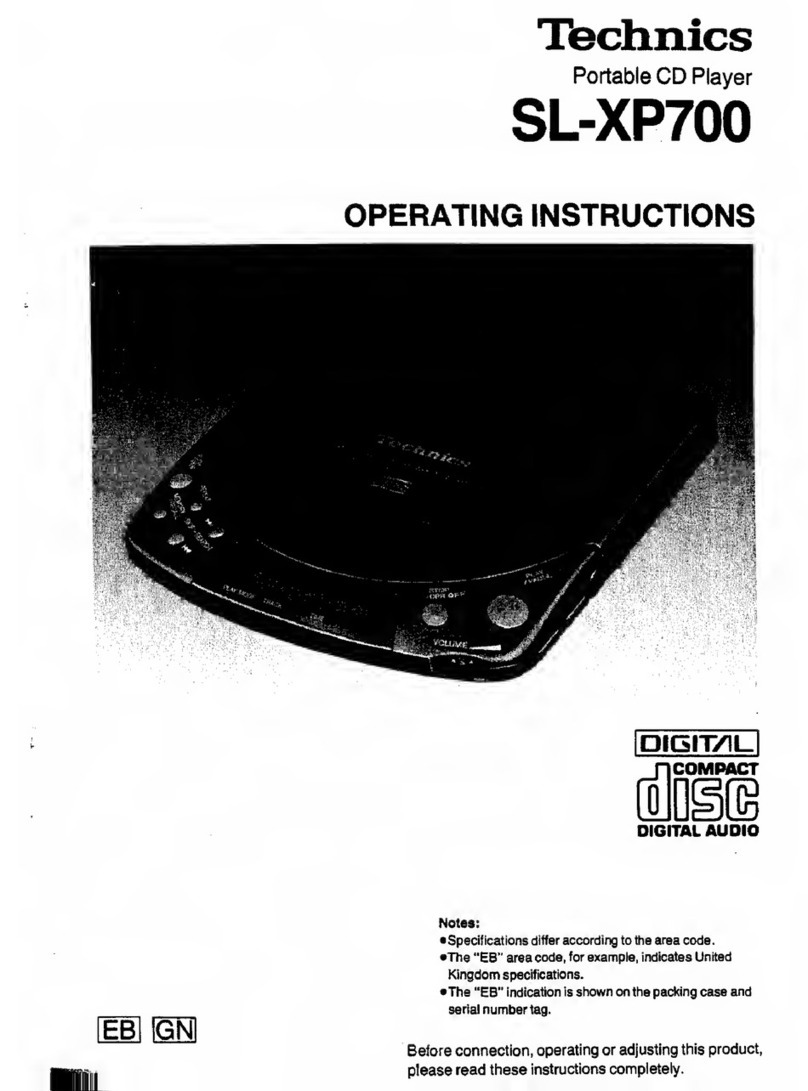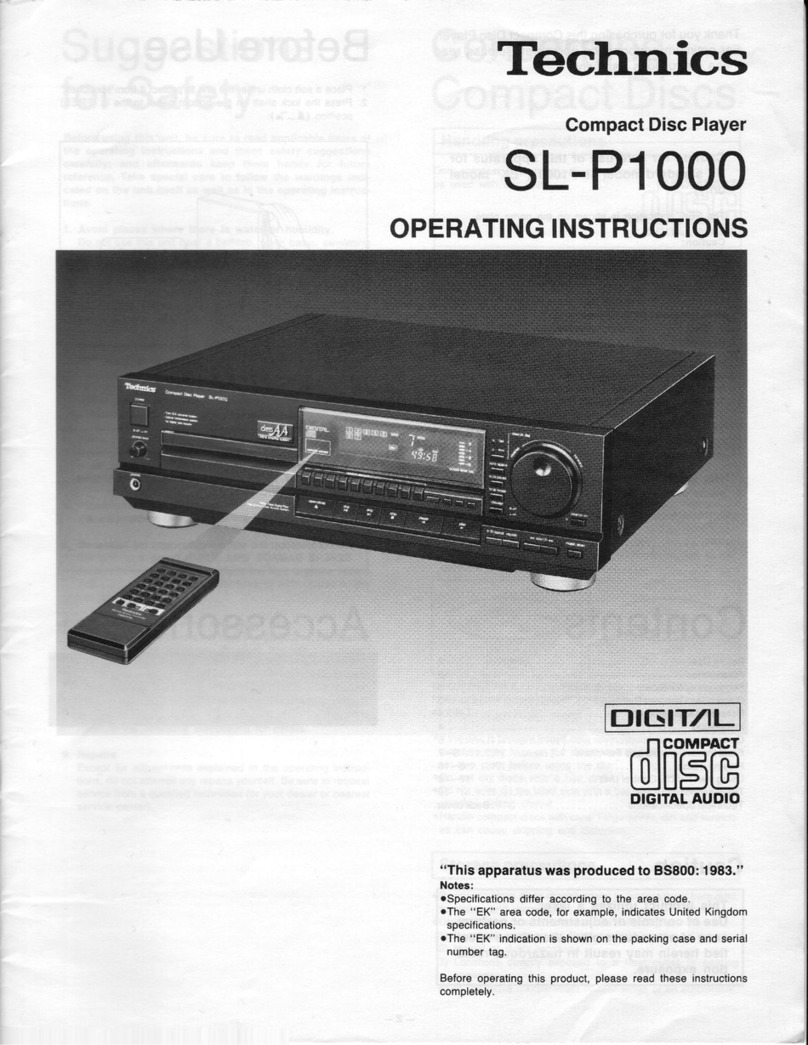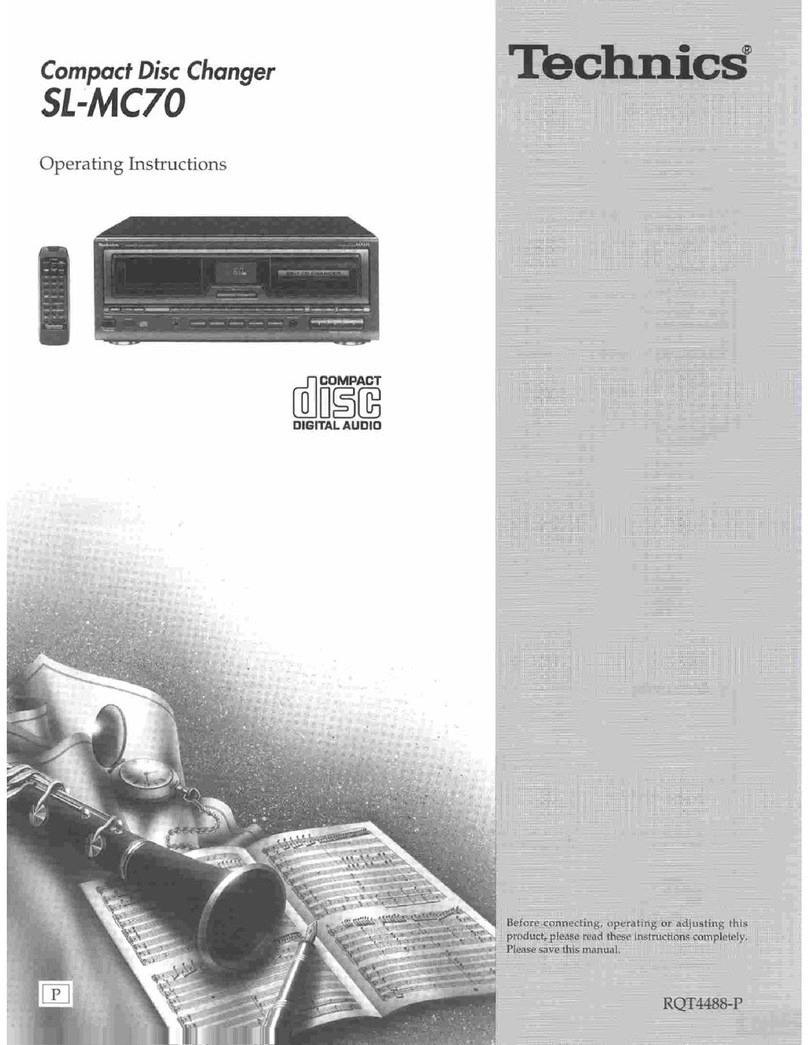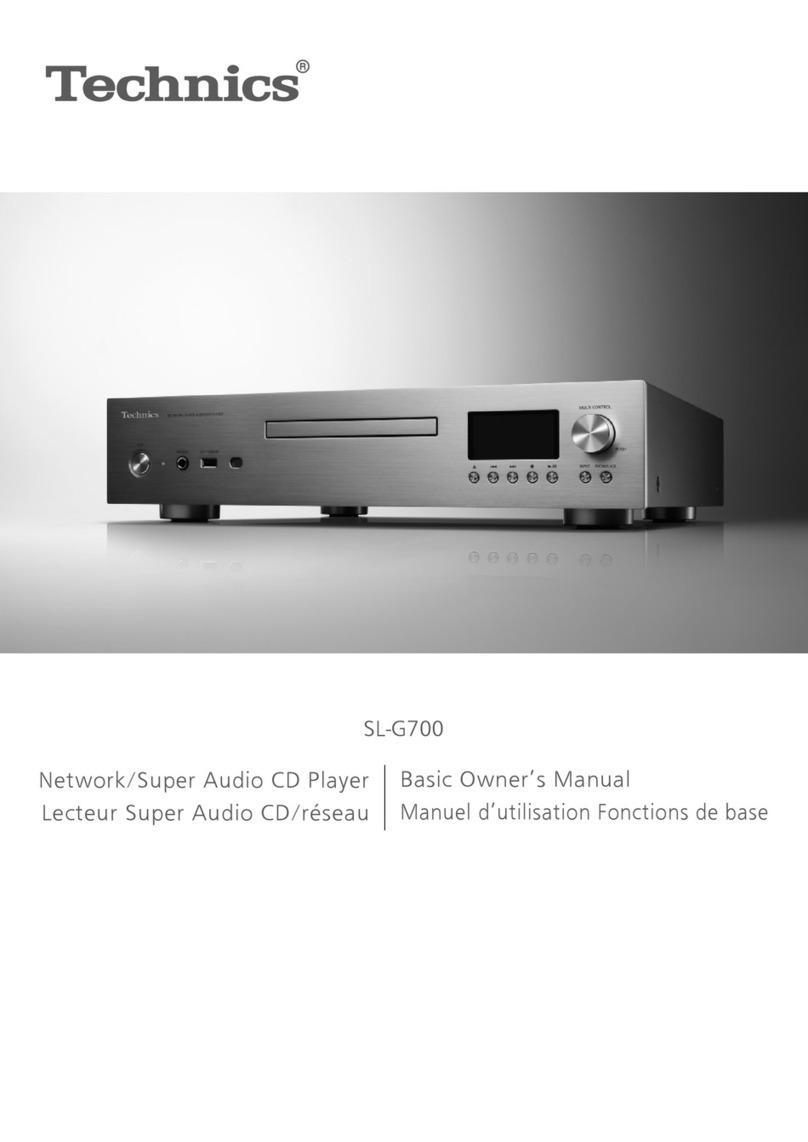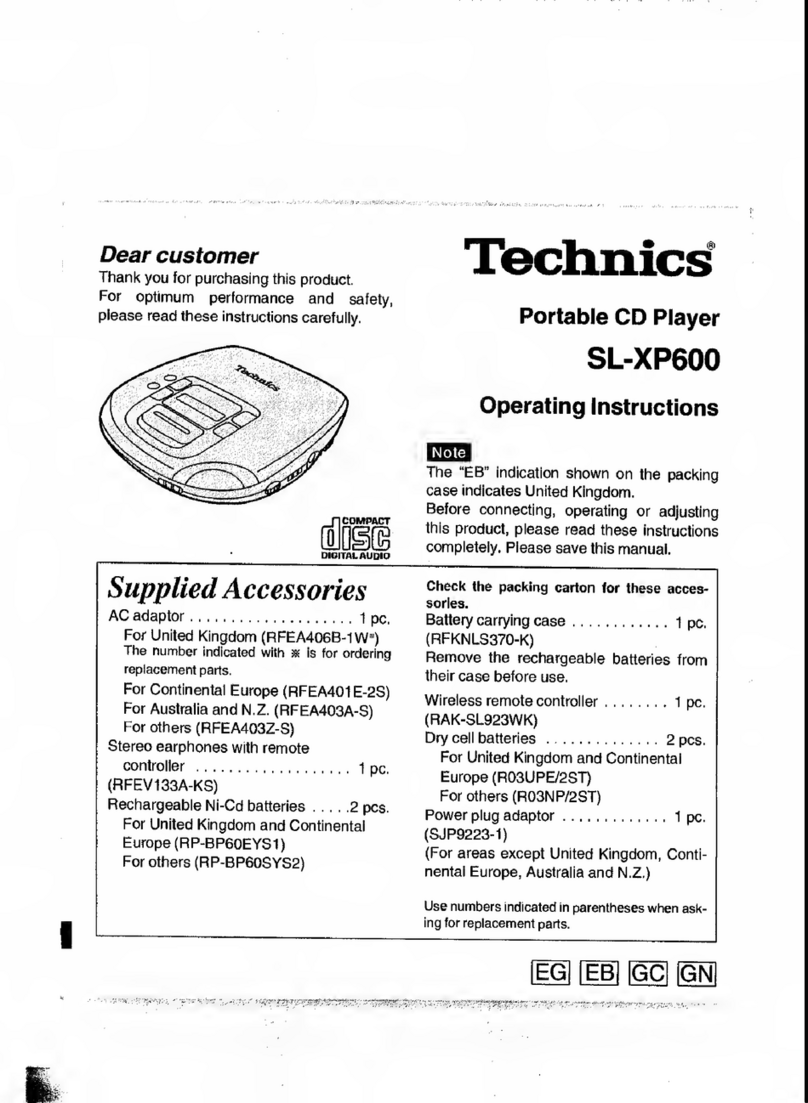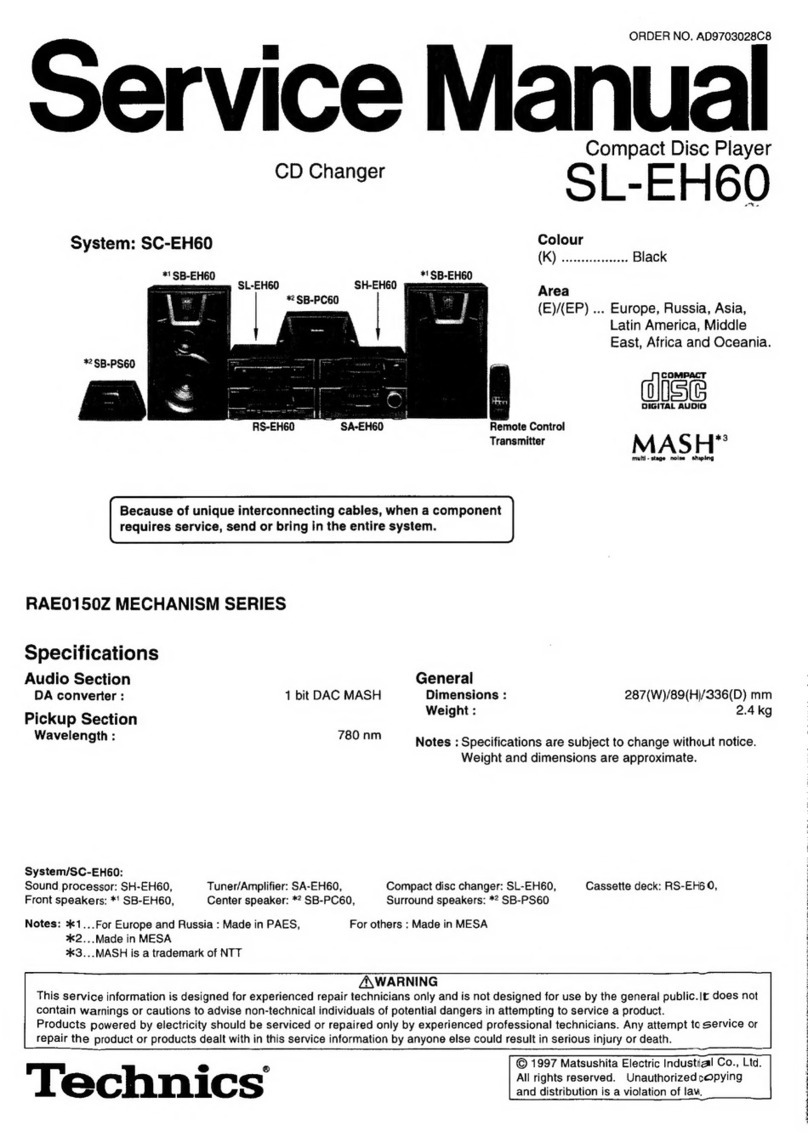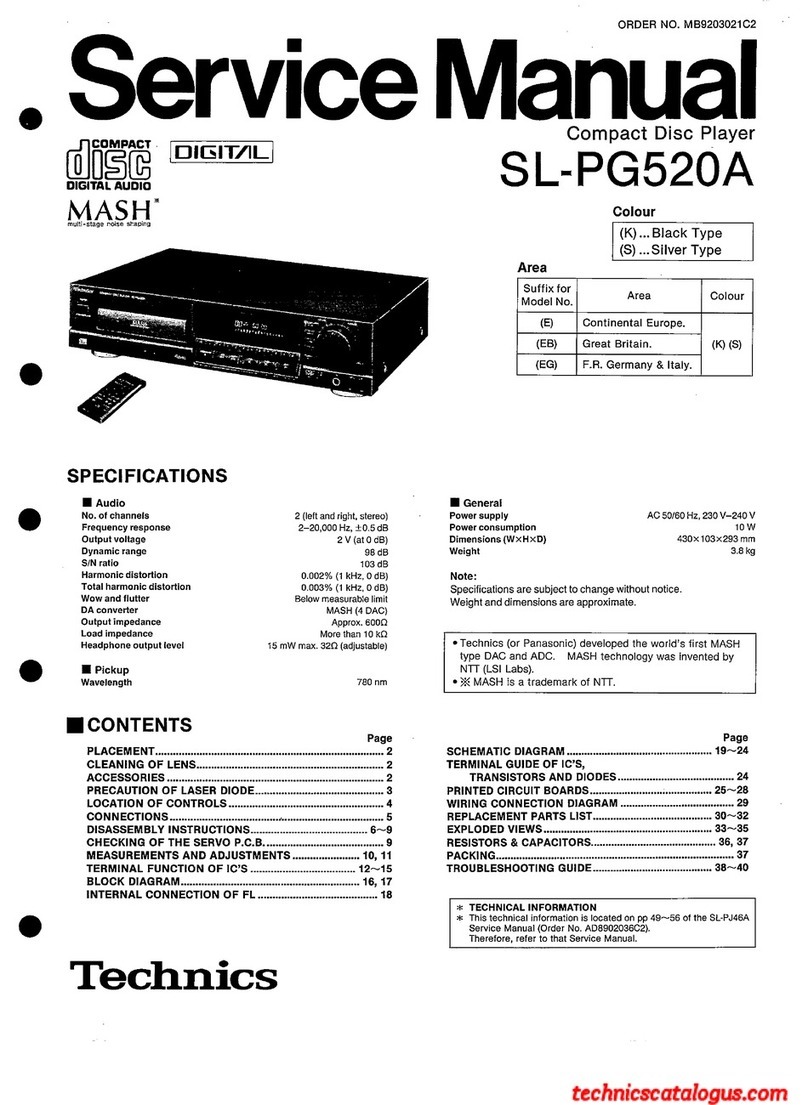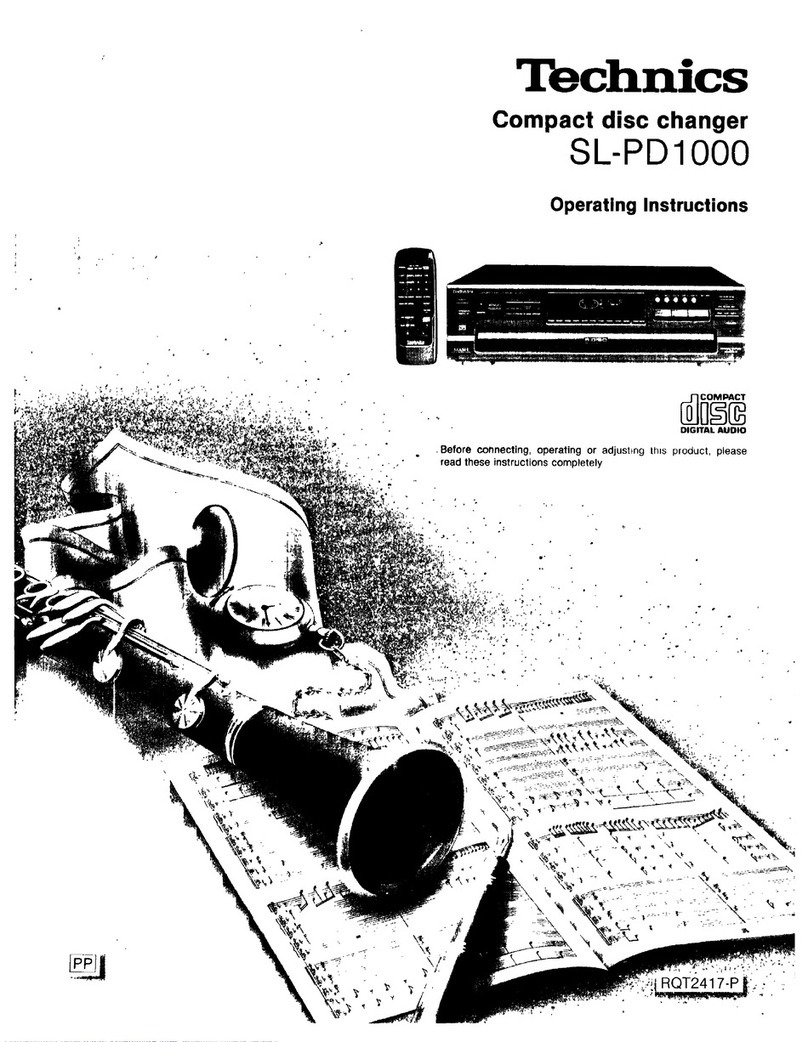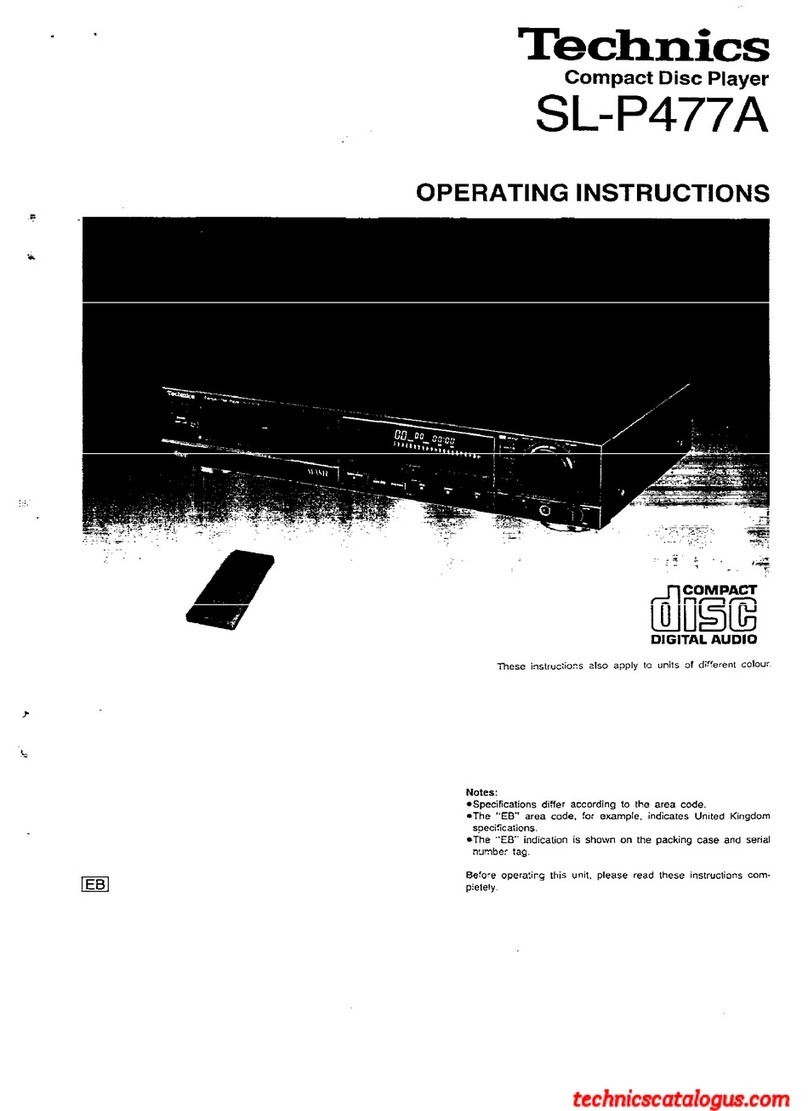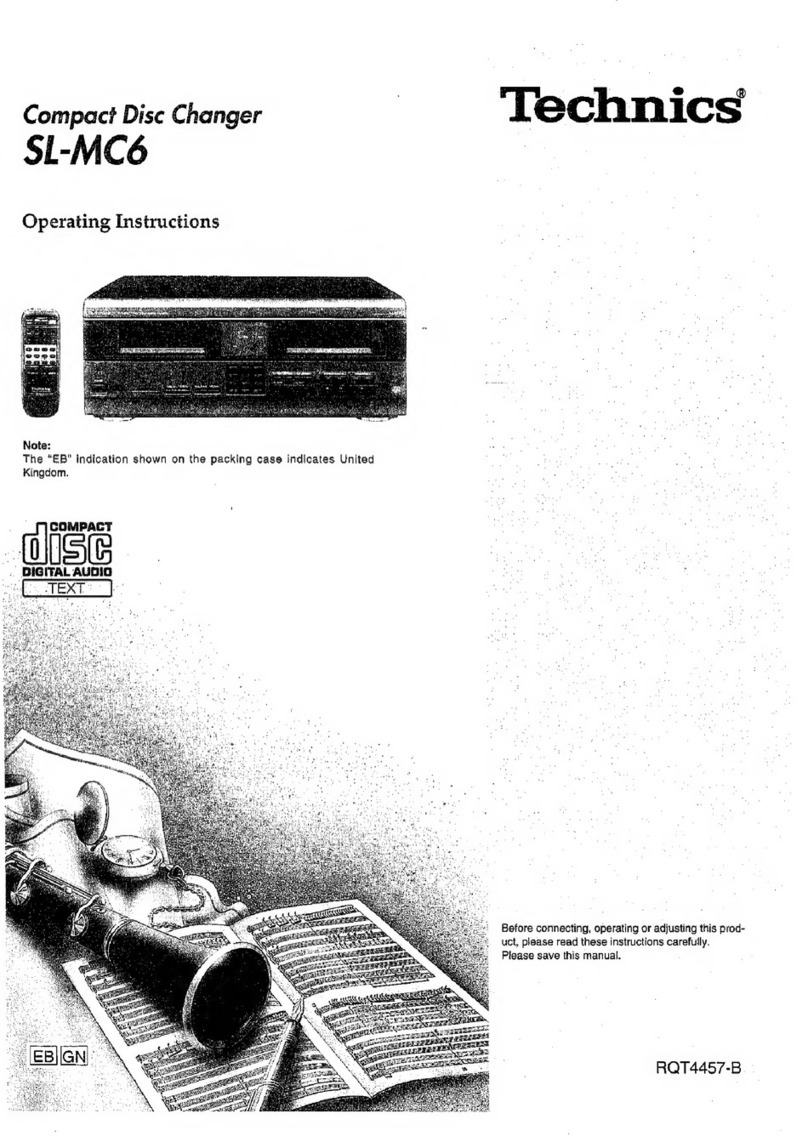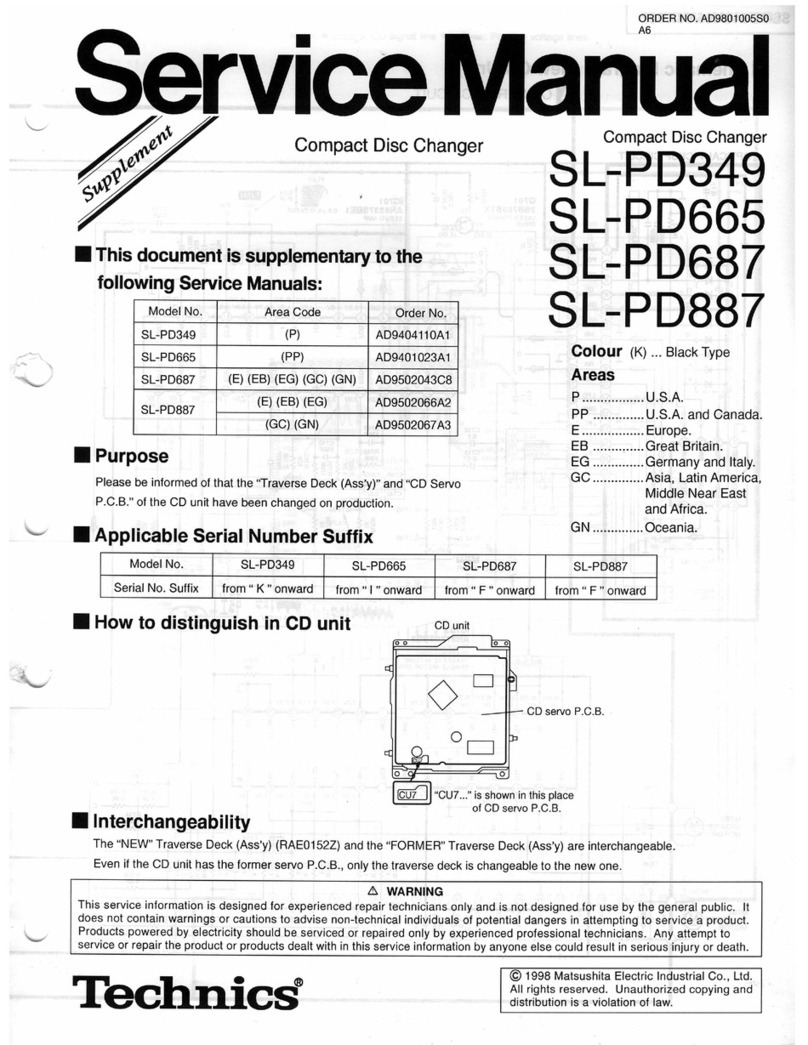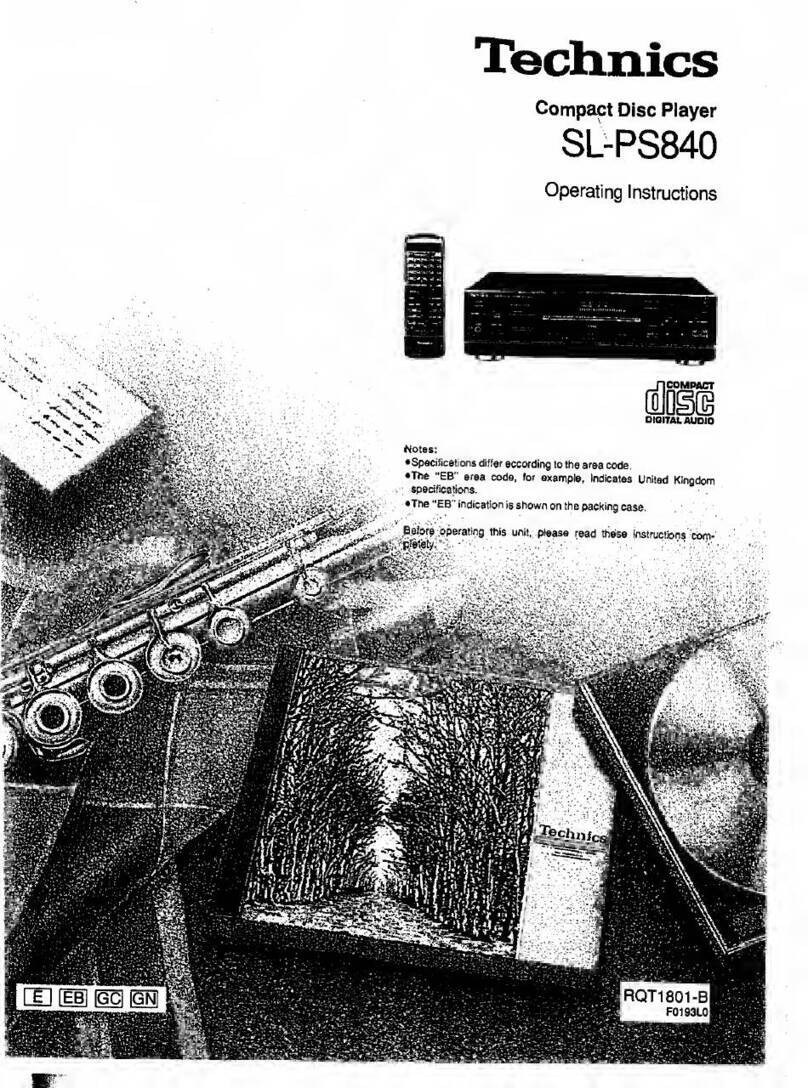SL-P250
Mi
CONTENTS
Page
Page
SAFETY
PRECAUTIONS
............0.2200ccucceccecucsees
2
PRINTED
CIRCUIT
BOARD
AND
PRECAUTION
OF
LASER
DIODE
...............0.ccceeee>
3
WIRING
CONNECTION
DIAGRAM
................:.
29
BEFORE
USING
THIS
UNIT
..............02-0ecneeeceeeee
3
PRINTED
CIRCUIT
BOARDS
.................0000005
30~34
CONNECTIONS
........2.-
ccc
cce
cece
cee
ceeceenecencauenes
4
BLOCK
DIAGRAM
...............ccccccceccuccercucs
35~37
CONCERNING
COMPACT
DISCS.
...................
aah
nie
ne
4
REMOTE-CONTROL
UNIT
PARTS
.............ccecceeees
38
FRONT
PANEL
CONTROLS
AND
FUNCTIONS.
..........
5,6
SCHEMATIC
DIAGRAM
OF
REMOTE-CONTROL
TRANSMITTER
............2.0.e0e008
7
REMOTE-CONTROL
TRANSMITTER
................-
39
HANDLING
PRECAUTIONS
FOR
OPTICAL
PICKUP
.......
8
INTERNAL
CONNECTION
OF
FL
..............20c0ccecee
40
INSTRUCTIONS
FOR THE
SZZOL31............2..cceeeaee
8
TERMINAL
GUIDE
OF
IC’S,
DISASSEMBLY
INSTRUCTIONS
................0.0005
9~12
TRANSISTORS
AND
DIODES
........
Sea
deena
40
MEASUREMENTS
AND
ADJUSTMENTS
.............
13~18
SCHEMATIC
DIAGRAM
...........0..cccccceccaccees
41~46
TERMINAL
FUNCTION
OF
LSI
...............2.00005
19~23
REPLACEMENT
PARTS
LIST
(Mechanical
parts)
.........
47
REPLACEMENT
PARTS
LIST
(Electrical
parts)........
24,
25
EXPLODED
VIEWS
.............ccccecccececcacccans
48~50
PACKING
0550
isceleectde-cas
ove-seh
et
adisacleca
dee
eeeee
cdmaees
26
TROUBLESHOOTING
GUIDE
.................000000e
51~54
RESISTORS
AND
CAPACITORS
.............00cce00s
27,
28
@
SAFETY
PRECAUTION
atis
“safety
precautions”
is
applied
only
in
U.S.A.)
Before
servicing,
unplug
the
power
cord
to
prevent
an
electric
shock.
When
replacing
parts,
use
only
manufacturer’s
recommended
components
for
safety.
.
Check
the
condition
of
the
power
cord.
Replace
if
wear
or
damage
is
evident.
.
After
servicing,
be
sure
to
restore
the
lead
dress,
insulation
barriers,
insulation
papers,
shields,
etc.
.
Before
returning
the
serviced
equipment
to
the
customer,
be
sure
to
make
the
following
insulation
resistance
test
to
prevent
the
customer
from
being
exposed
to
a
shock
hazard.
e
INSULATION
RESISTANCE
TEST
1.
Unplug
the
power
cord
and
short
the
two
prongs
of
the
plug
with
a
jumper
wire.
2.
Turn
on
the
power
switch.
3.
Measure
the
resistance
value
with
ohmmeter
between
the
jumpered
AC
plug
and
each
exposed
meta!
cabinet
part,
such
as
screwheads
antenna,
contro!
shafts,
handle
brackets,
etc.
Equipment
with
antenna
terminals
should
read
between
3MQ
and
5.2MQ
to
all
exposed
parts.
(Fig.
A)
Equipment
without
antenna
terminals
should
read
approximately
infinity
to
all
exposed
parts.
(Fig.
B)
Note:
Some
exposed
parts
may
be
isolated
from
the
chassis
by
design.
These
will
read
infinity.
OfRON
=
Antenna
terminal
Exposed Exposed
metal
metal
part
part
Ohmmeter
Ohmmeter
(Fig.
A)
(Fig.
B)
Resistance
=
3M2—5.2MQ
Resistance
=
Approx
oo
4.
lf
the
measurement
is
outside
the
specified
limits,
there
is
a
possibility
of
a
shock
hazard.
The
equiomnnt
should
be
repaired
and
rechecked
before
it
is
returned
to
the
customer.
*AC
power
supply
cord
....
1
Stereo
connection
cable...........
1
®Remote-control
eBatteies
-...-..
2
SJA175-1
(M)
(SJP2249-1)
transmitter
.....
1
pr
aera!
SJA172
(MC)
a
SJA187
(E,
EB,
EH,
EG,
EF,
Ei)
SJA173
(XL)
)
SFDACO5G02
(Ek)
SJA168
EUR64786
(M,
MC)
(XA,
PA, PE,
PC)
EUR64787
(others)......
Blaciverssion
SJA183
(XB)
EUR64792
(others)......
Silveverssion