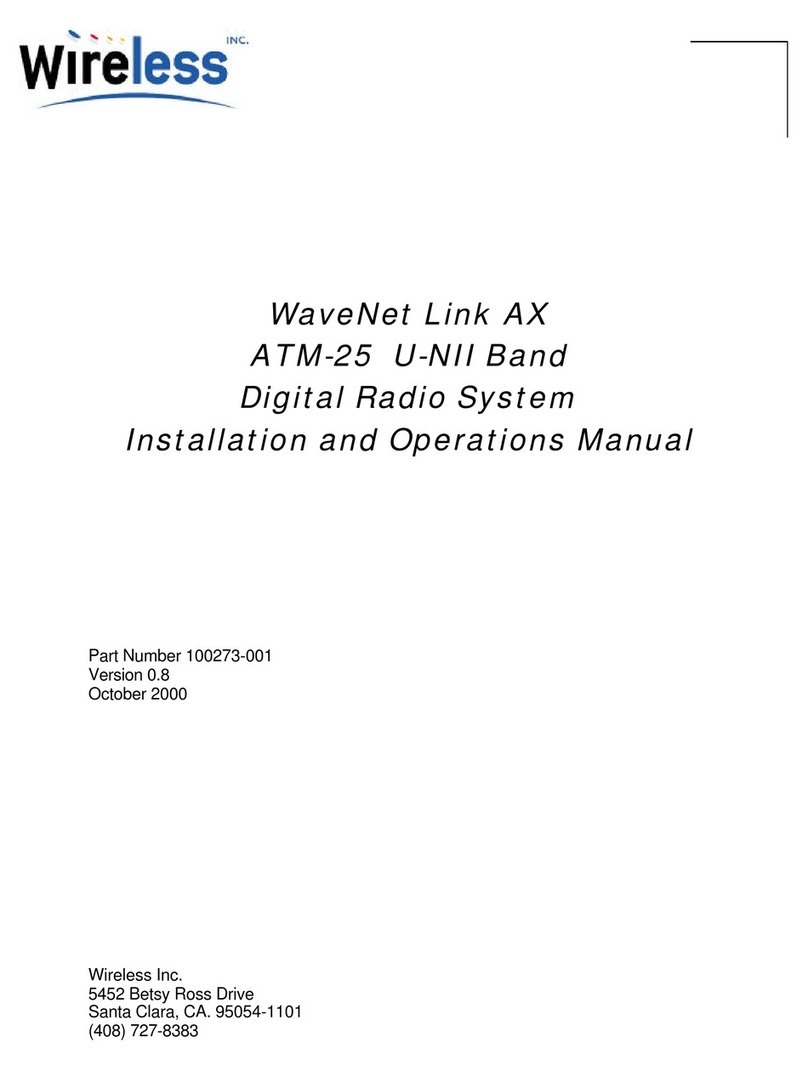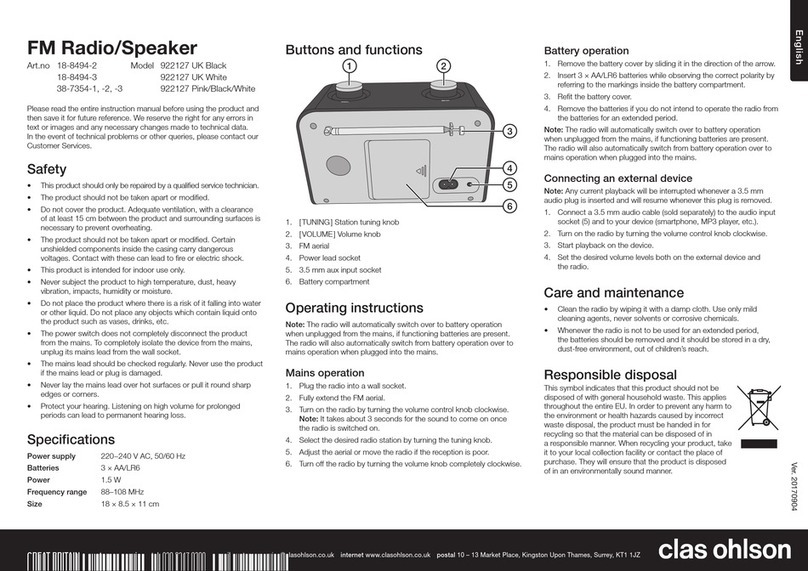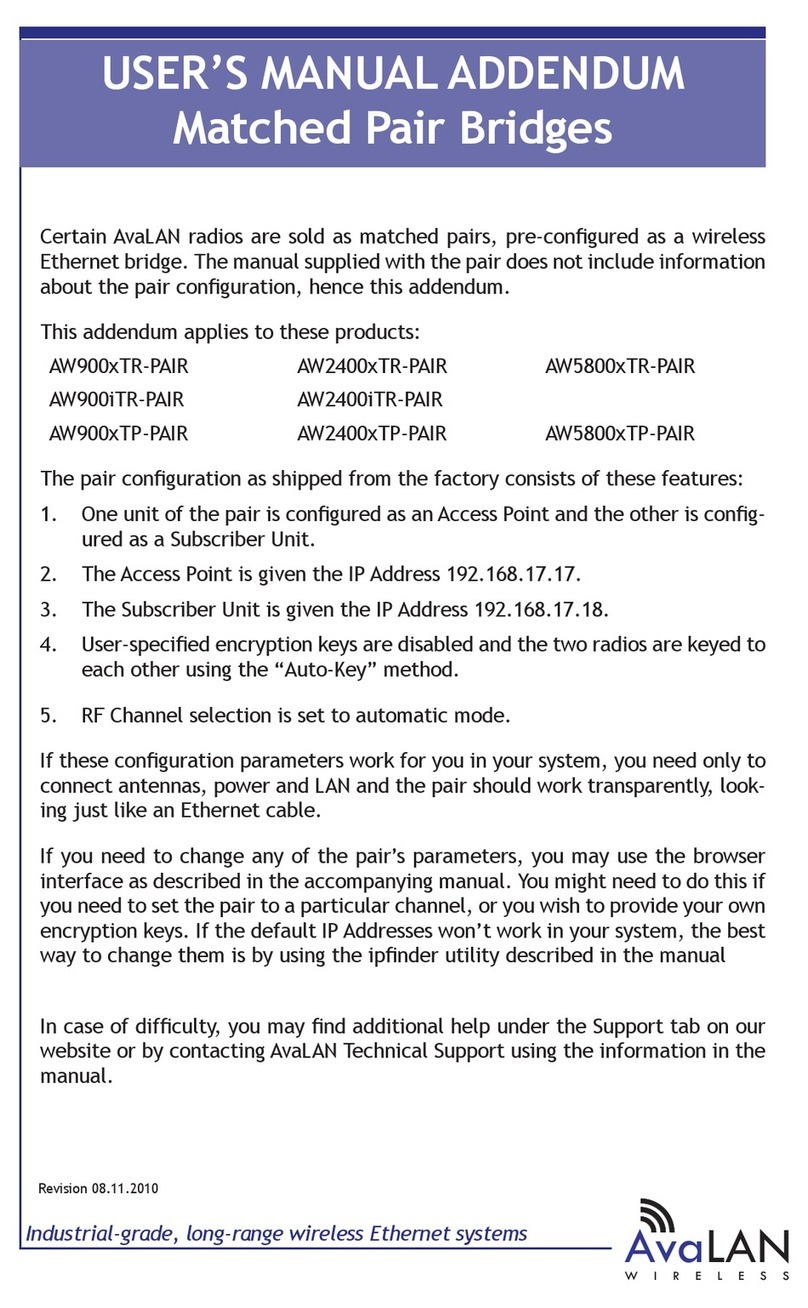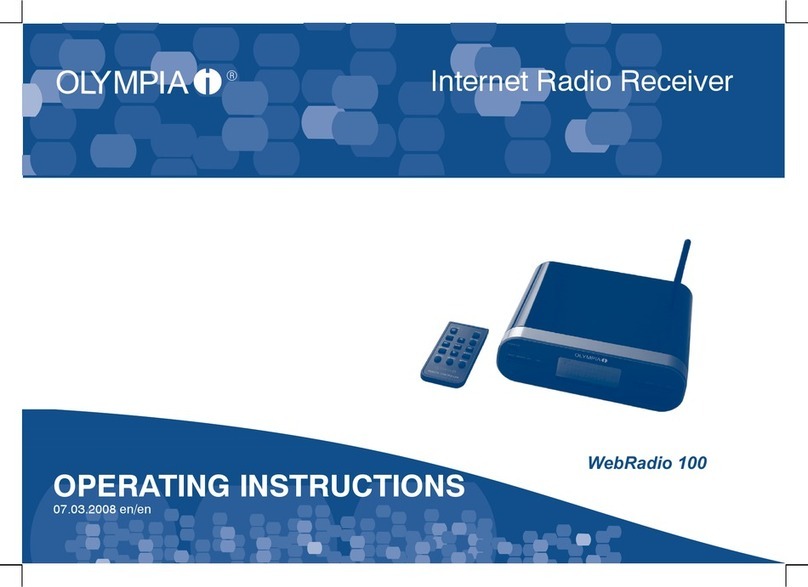Change Zones
Note: Users cannot create zones.
1. Press Module Select Softkey to place a box around the desired module.
2. Press Zone Menu Softkey.
3. Rotate POWER knob, (5/UP) or (8/DN) keys to move curser to desired Zone.
4. Press the Sel Menu Softkey to accept change
5. Press the Exit Menu Softkey to abandon changing Zones
Change Channels
1. Press the Module Select Softkey to place a box around the desired module.
Then
2. Briefly press the POWER knob until “Chan-xxx” appears in the lower right corner of the display.
3. Turn the POWER knob until the desired channel is shown.
Or
2. Press the (5/UP) or (8/DN) keys.
View Programmed Channel Information
Note: Any information edited while in the viewing mode will not be saved.
1. Press Module Select Softkey to place a box around the desired module.
2. Change to desired channel (see above for changing channels).
3. Press FPP Menu Softkey.
4. Press Module Select Softkey to place a box around the desired information.
5. Press Module Select Softkey again to toggle between RX and TX settings.
6. Press (HOME) to return to main screen.
Load a New Channel
Only Zone “FPP Anlg” permits loading analog channels and Zone “FPP P25” permits loading P25
digital channels. There are 20 channels available to program in each FPP zone.
1. Press Module Select Softkey to place a box around the desired module.
2. Press Zone Menu Softkey.
3. Rotate POWER knob, (5/UP) or (8/DN) keys to move Zone curser to “FPP xxx”.
4. Press the Sel Menu Softkey to accept change
5. Briefly press the POWER knob until “Chan-xxx” appears in the lower right corner of the display.
6. Turn the POWER knob until the desired channel is shown.
7. Press FPP Menu Softkey.
8. Press Module Select Softkey to place a box around the information to be changed.
9. Press Module Select Softkey again to toggle between RX and TX settings.
10. Slowly enter desired changes then press the OK Menu Softkey to save the change.
a. Freq Direct frequency editing
b. TPL CTCSS Tones. Rotate POWER knob to select desired tone then press the
OK Menu Softkey.
c. DPL Digital analog tones. Seldom used. Rotate POWER knob to select
desired tone then press the OK Menu Softkey.