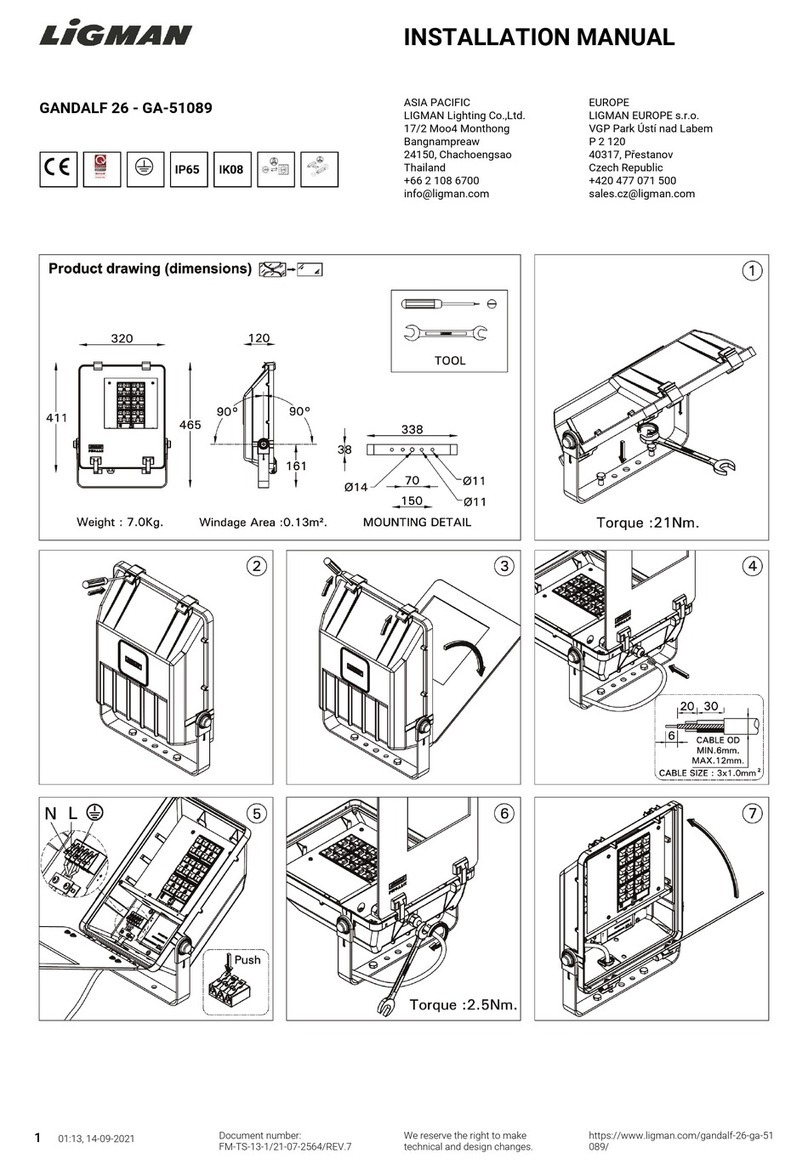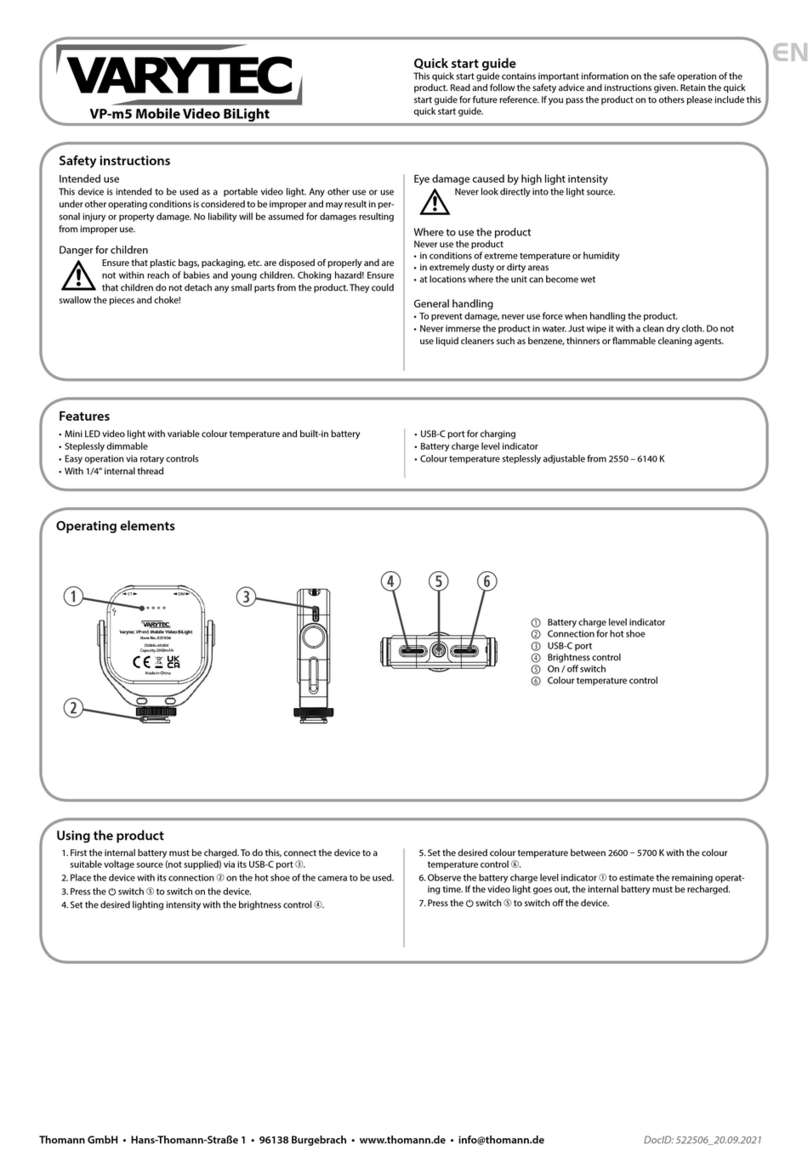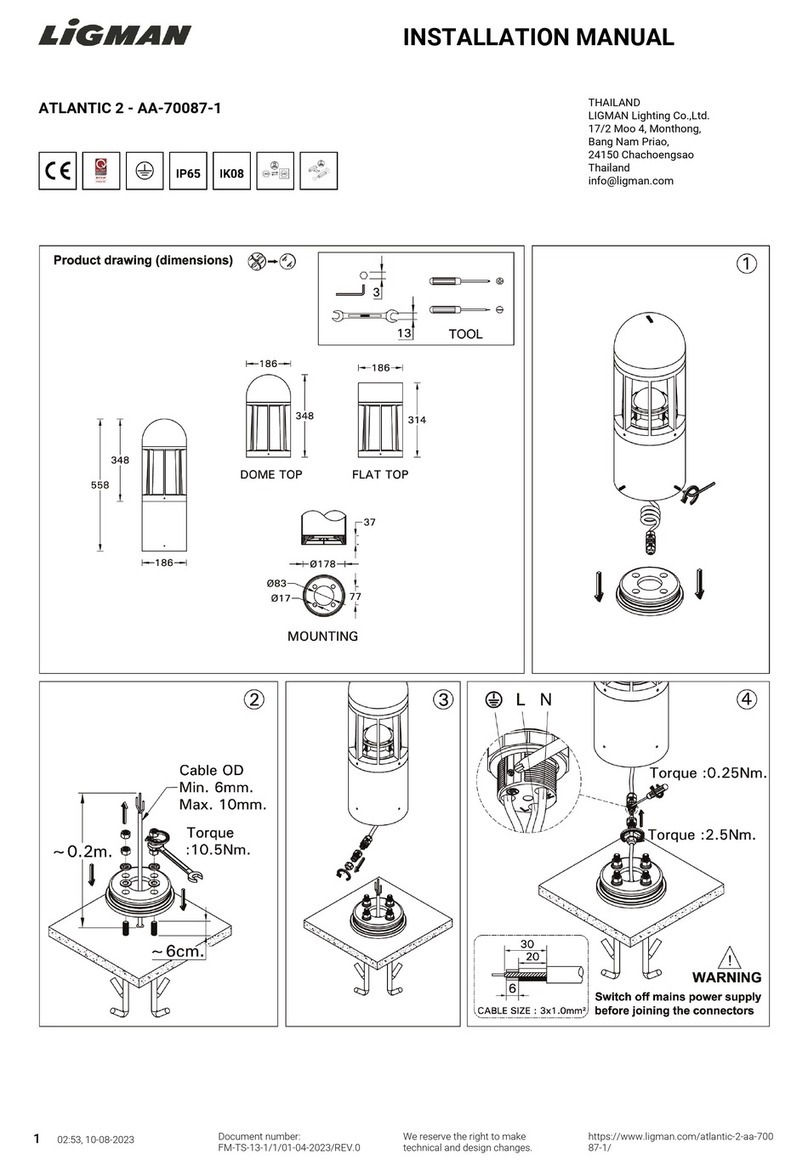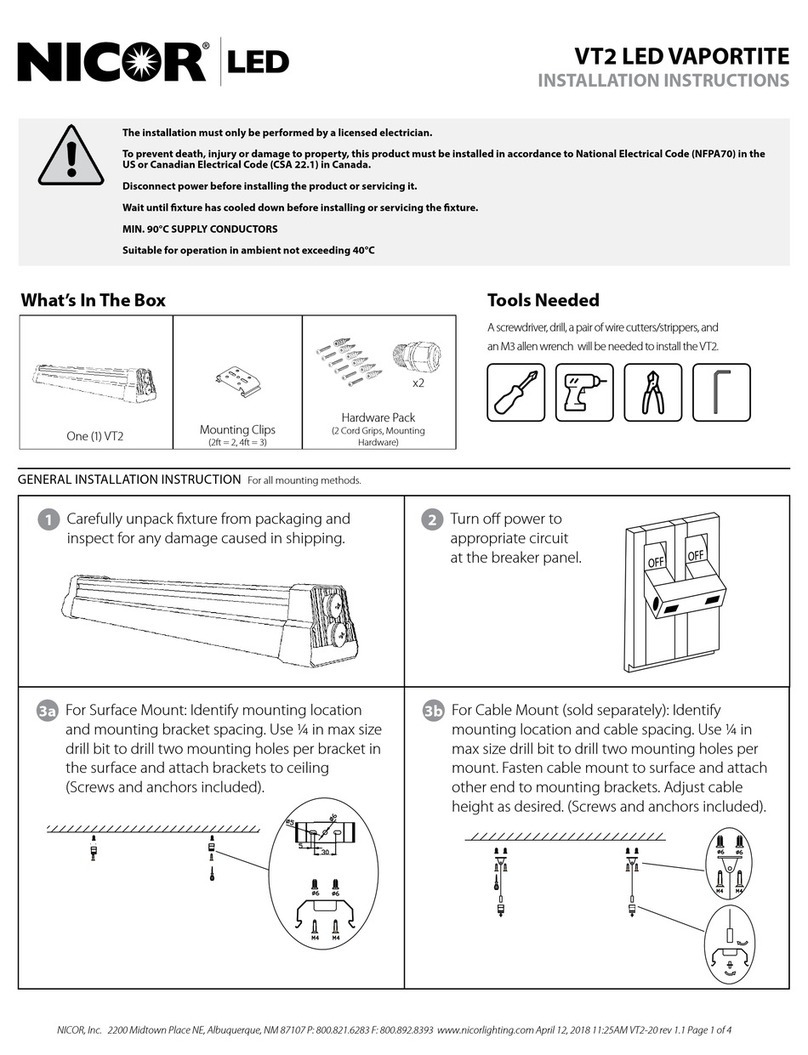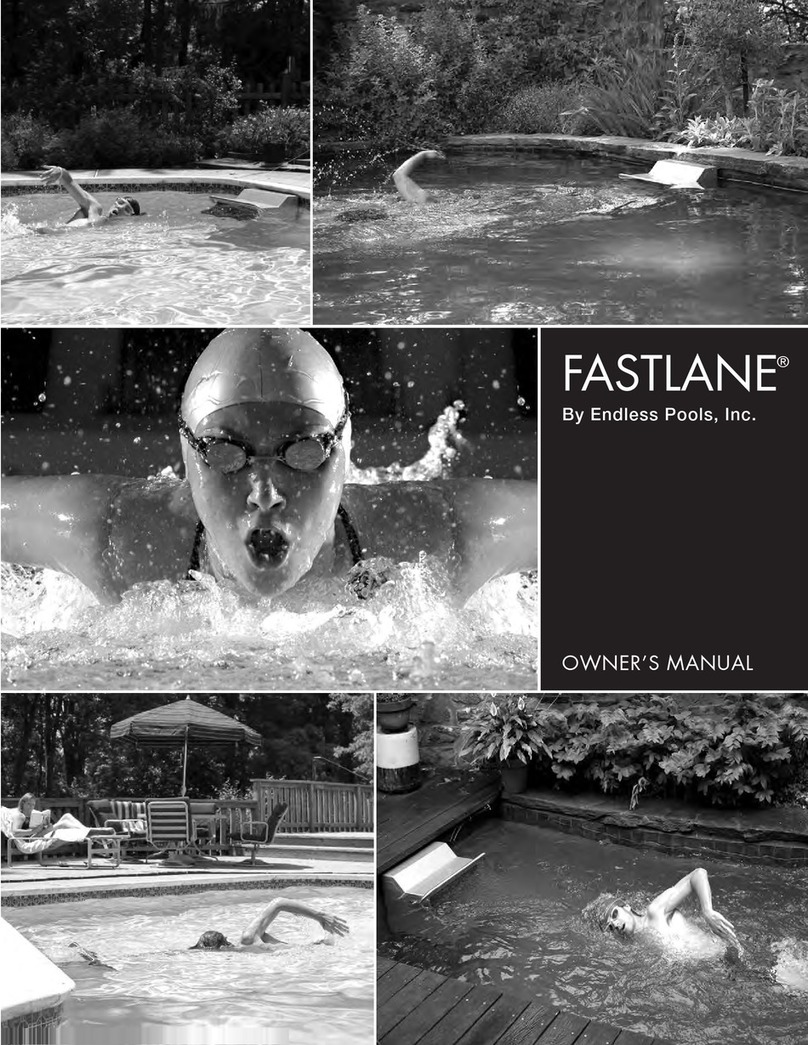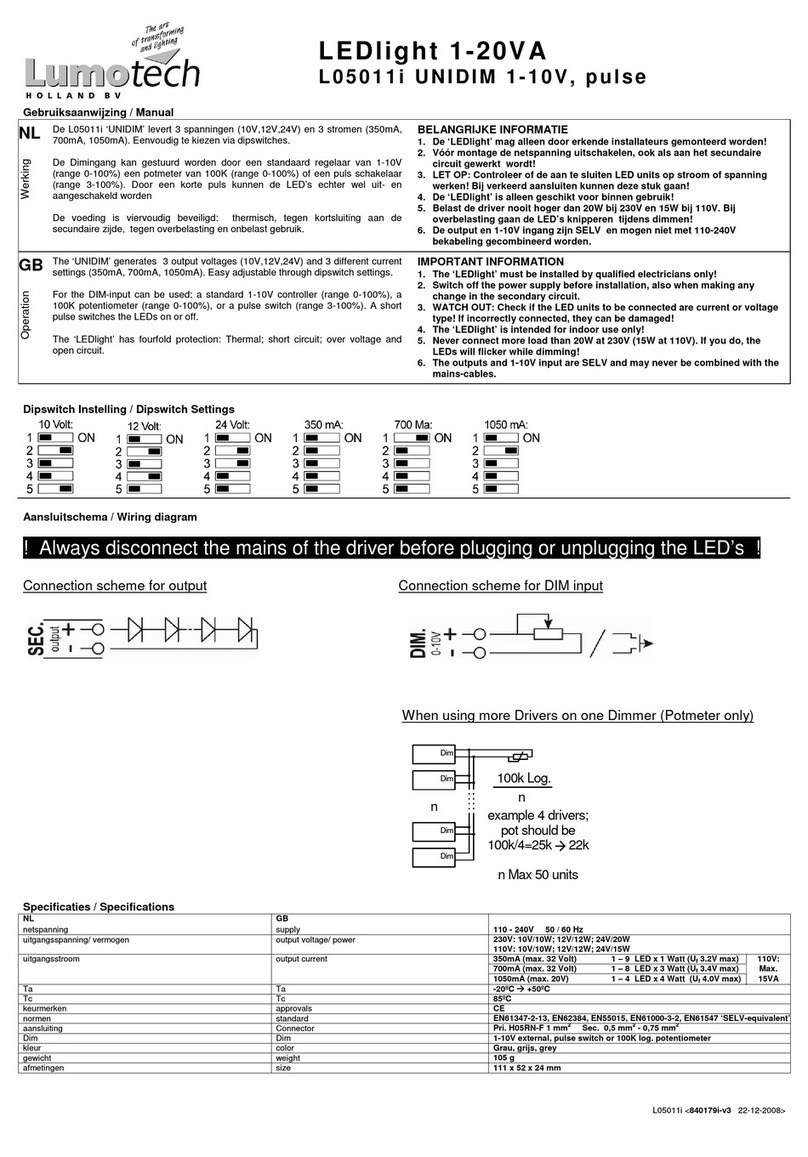Techno Signz Digi Pilot Sign User manual
Popular Lighting Equipment manuals by other brands

Yeelight
Yeelight YLCTD001 user manual

Good Earth Lighting
Good Earth Lighting SE1093-BP2-01LF0-G quick start guide

MELINERA
MELINERA 304177 Operation and safety notes
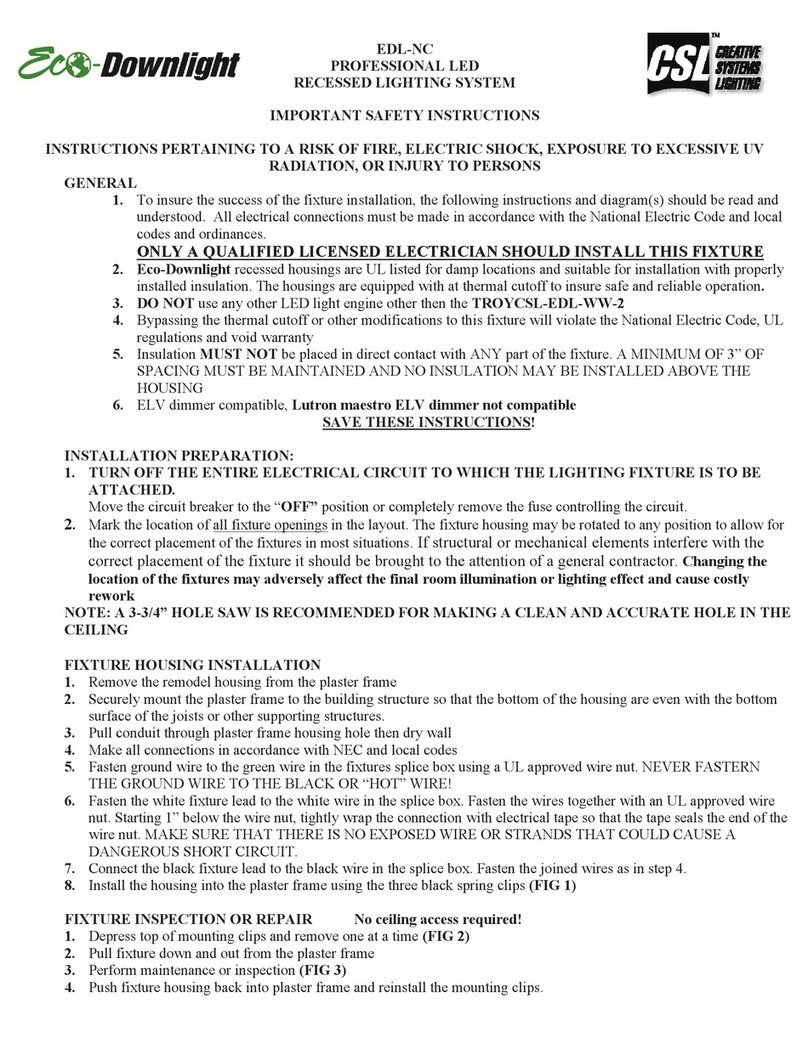
CSL
CSL Eco-Downlight EDL-NC quick start guide
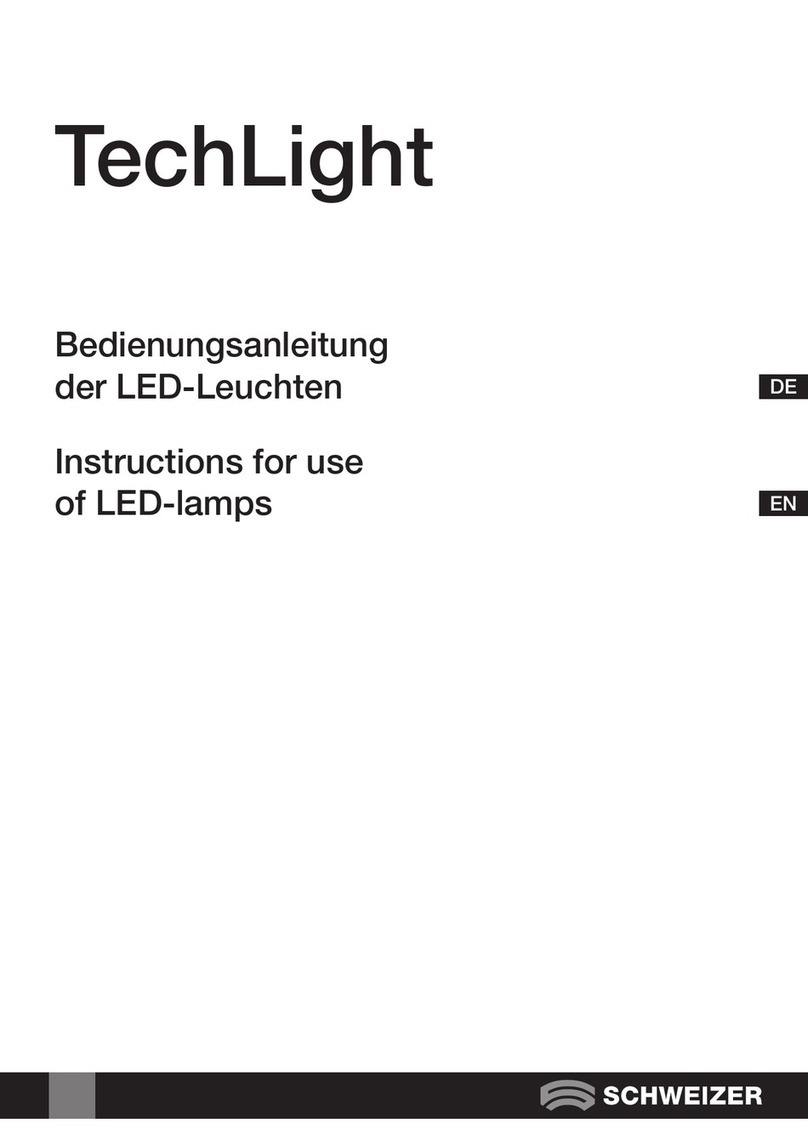
Schweizer
Schweizer TechLight Instructions for use
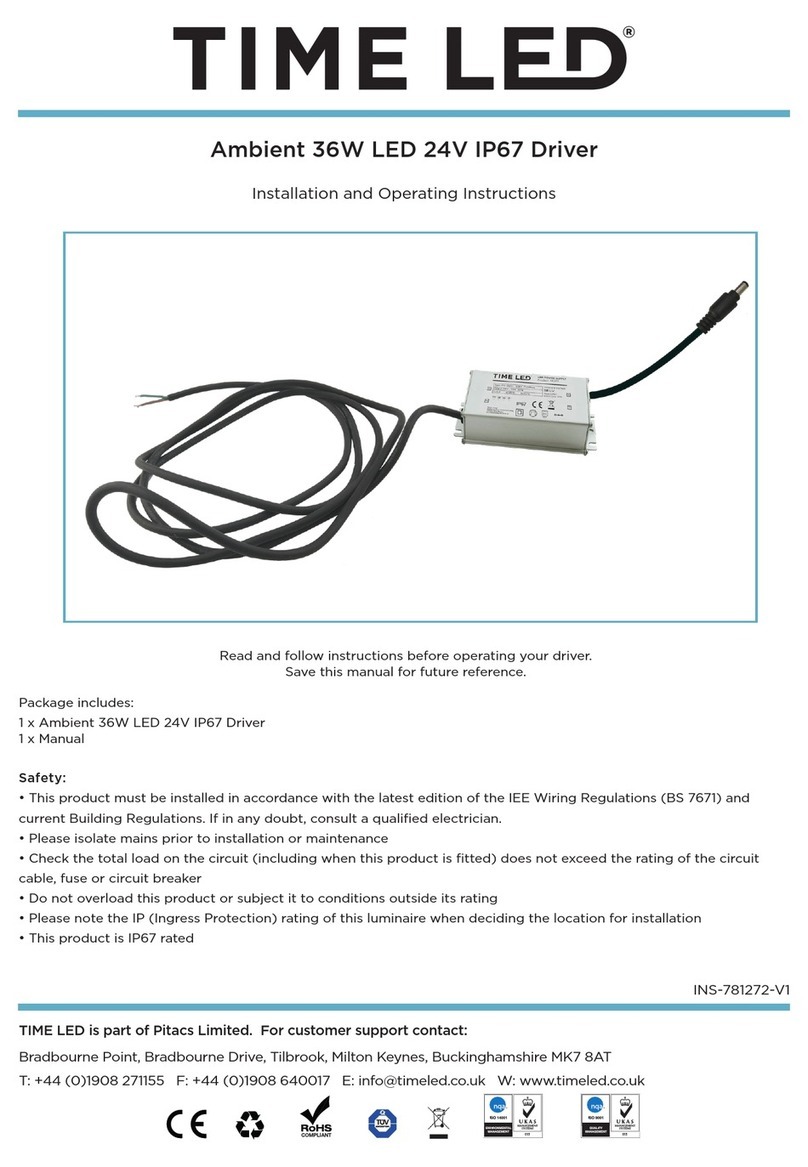
TIME LED
TIME LED 781272 Installation and operating instructions