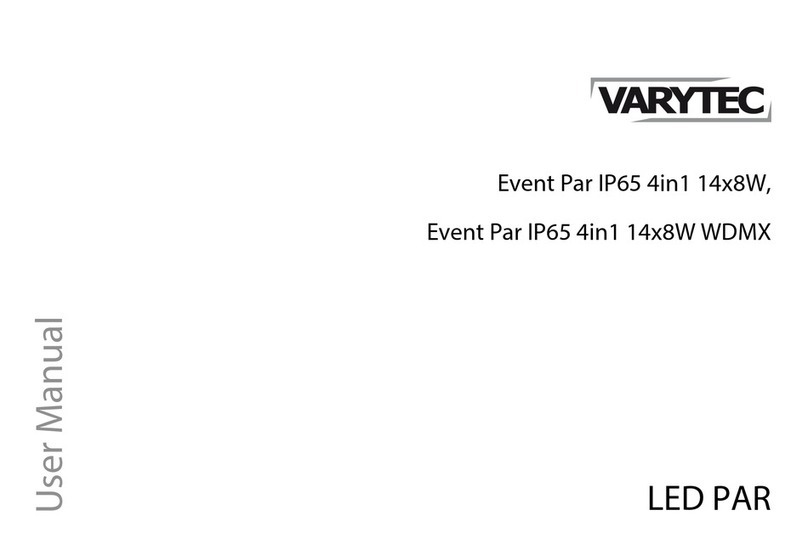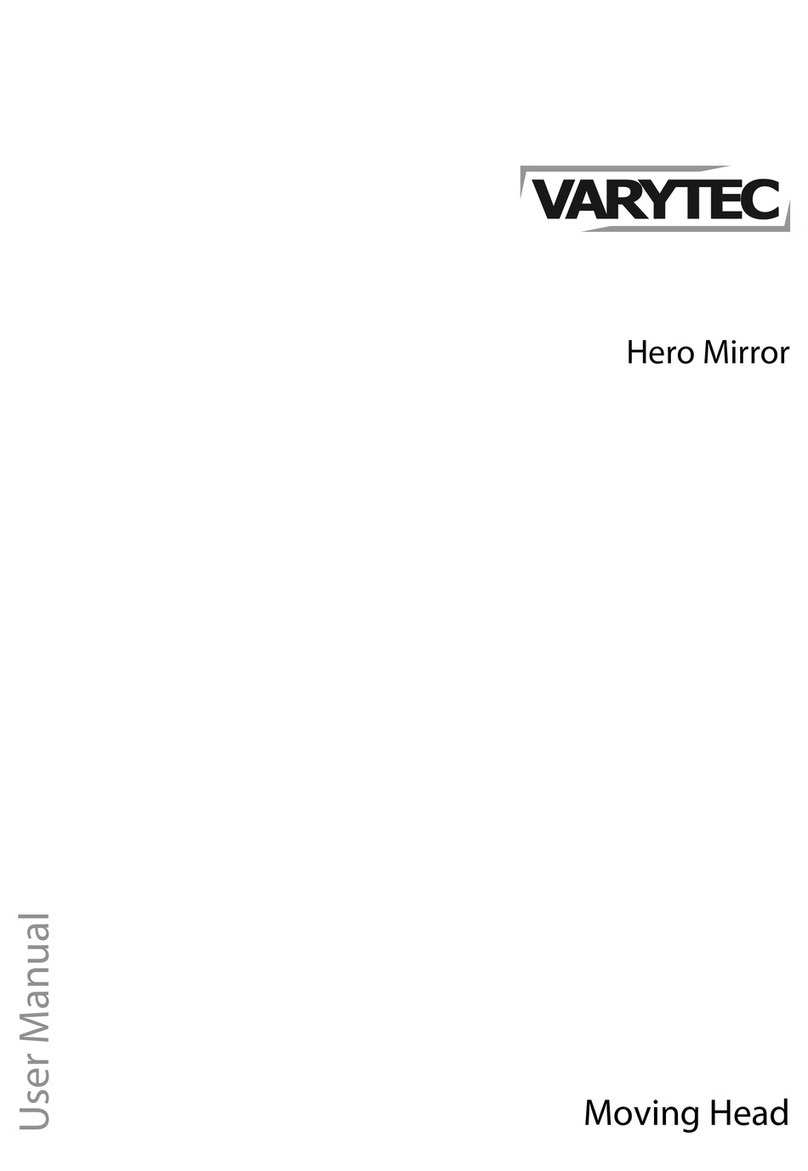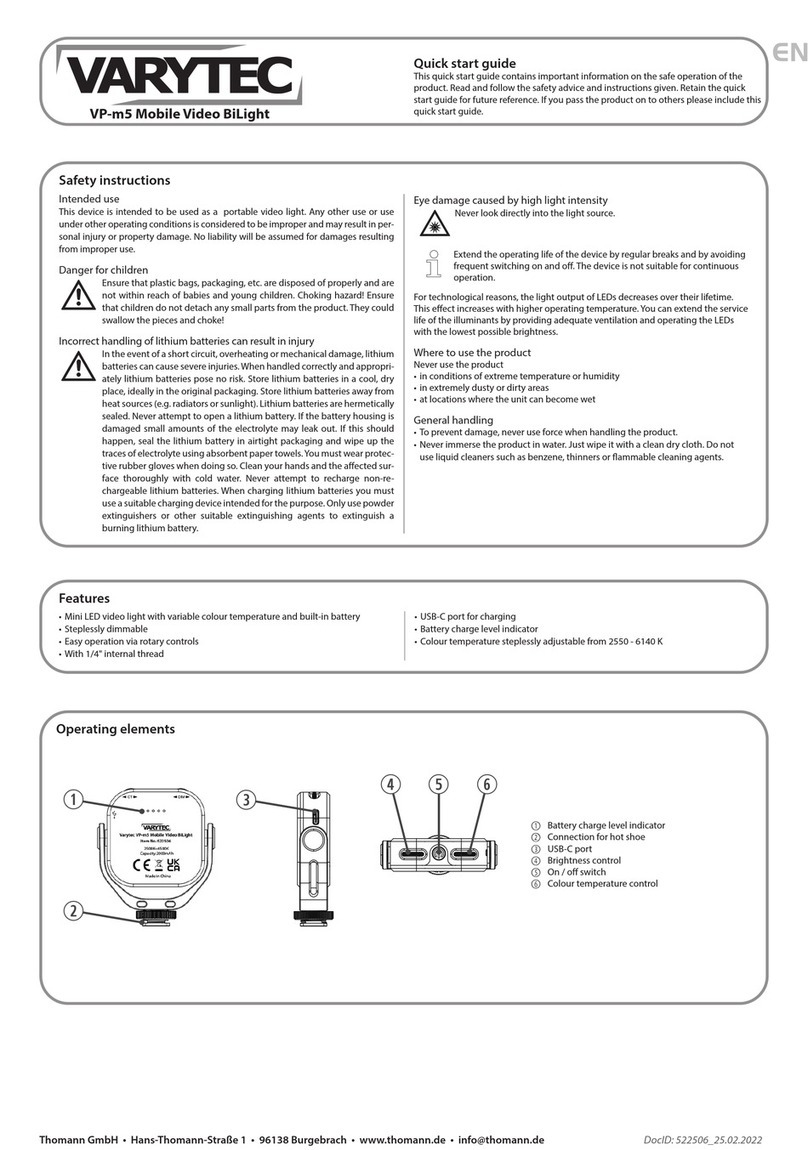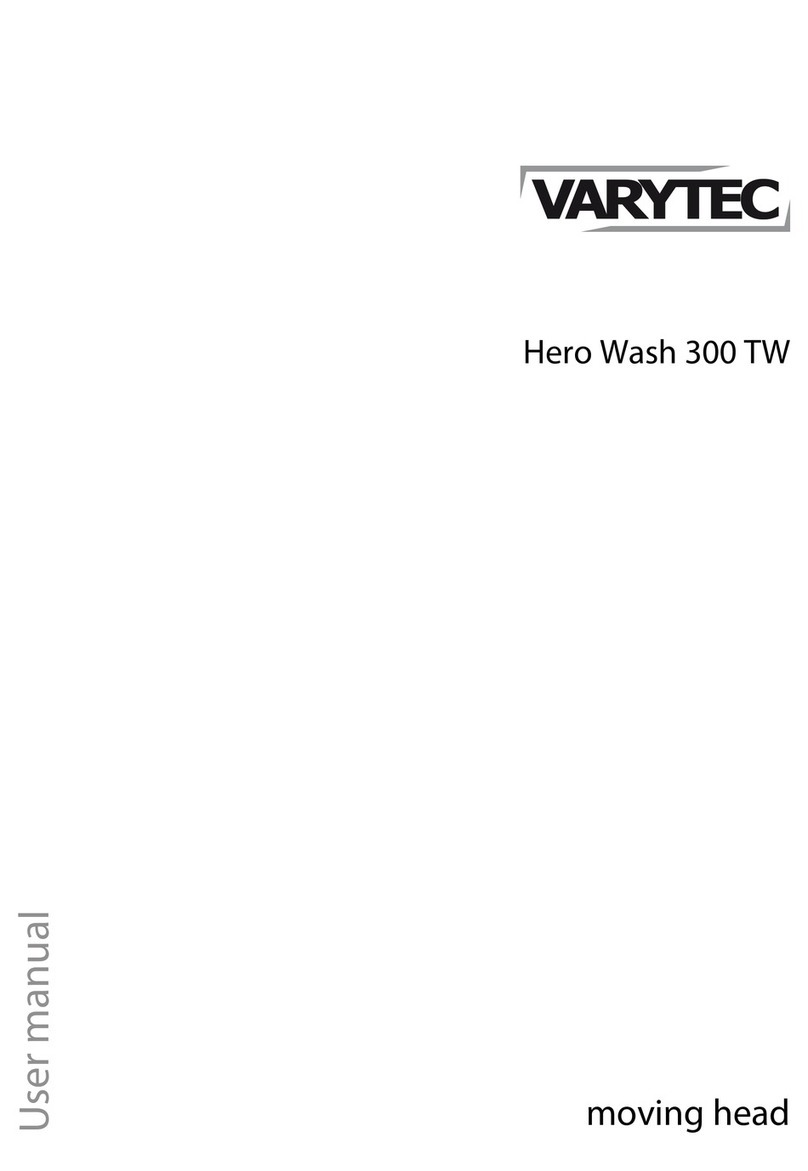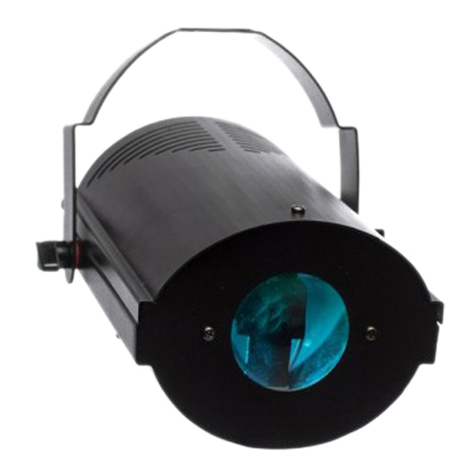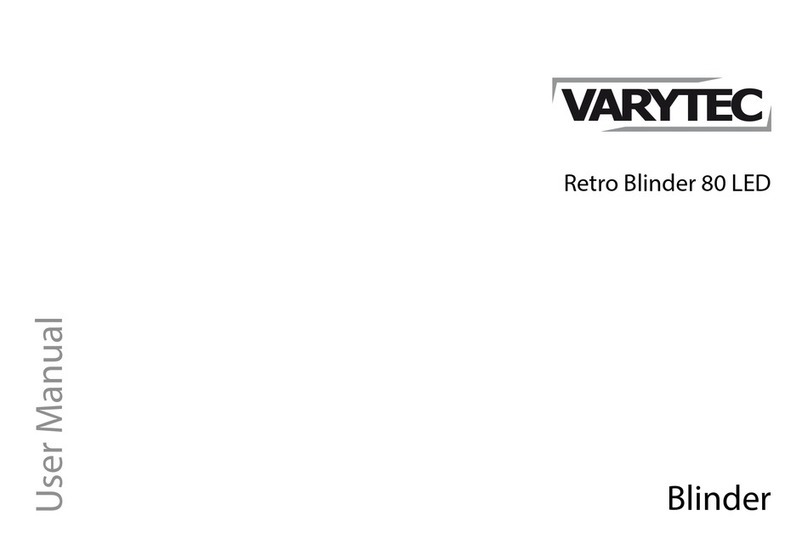Thomann
GmbH
•
Hans-
Thomann-Straße
1
•
96138
Burgebrach
•
www
.thomann.de
•
[email protected] DocID: 522506_20.09.2021VP-m5 Mobile Video BiLight
EN
Quick start guide
This quick start guide contains important information on the safe operation of the
product. Read and follow the safety advice and instructions given. Retain the quick
start guide for future reference. If you pass the product on to others please include this
quick start guide.
Safety instructions
Intended use
This device is intended to be used as a portable video light. Any other use or use
under other operating conditions is considered to be improper and may result in per-
sonal injury or property damage. No liability will be assumed for damages resulting
from improper use.
Danger for children
Ensure that plastic bags, packaging, etc. are disposed of properly and are
not within reach of babies and young children. Choking hazard! Ensure
that children do not detach any small parts from the product. They could
swallow the pieces and choke!
Eye damage caused by high light intensity
Never look directly into the light source.
Where to use the product
Never use the product
• in conditions of extreme temperature or humidity
• in extremely dusty or dirty areas
• at locations where the unit can become wet
General handling
• To prevent damage, never use force when handling the product.
• Never immerse the product in water. Just wipe it with a clean dry cloth. Do not
use liquid cleaners such as benzene, thinners or ammable cleaning agents.
Using the product
1. First the internal battery must be charged. To do this, connect the device to a
suitable voltage source (not supplied) via its USB-C port e.
2. Place the device with its connection won the hot shoe of the camera to be used.
3. Press the switch tto switch on the device.
4. Set the desired lighting intensity with the brightness control r.
5. Set the desired colour temperature between 2600 5700K with the colour
temperature control y.
6. Observe the battery charge level indicator qto estimate the remaining operat-
ing time. If the video light goes out, the internal battery must be recharged.
7. Press the switch tto switch o the device.
Features
• Mini LED video light with variable colour temperature and built-in battery
• Steplessly dimmable
• Easy operation via rotary controls
• With 1/4" internal thread
• USB-C port for charging
• Battery charge level indicator
• Colour temperature steplessly adjustable from 2550–6140K
Operating elements
öBattery charge level indicator
#Connection for hot shoe
$USB-C port
%Brightness control
&On / o switch
'Colour temperature control