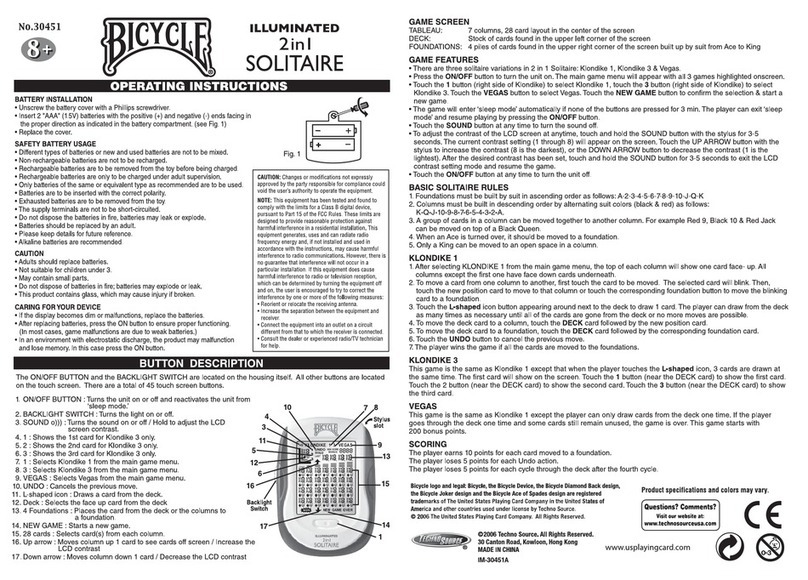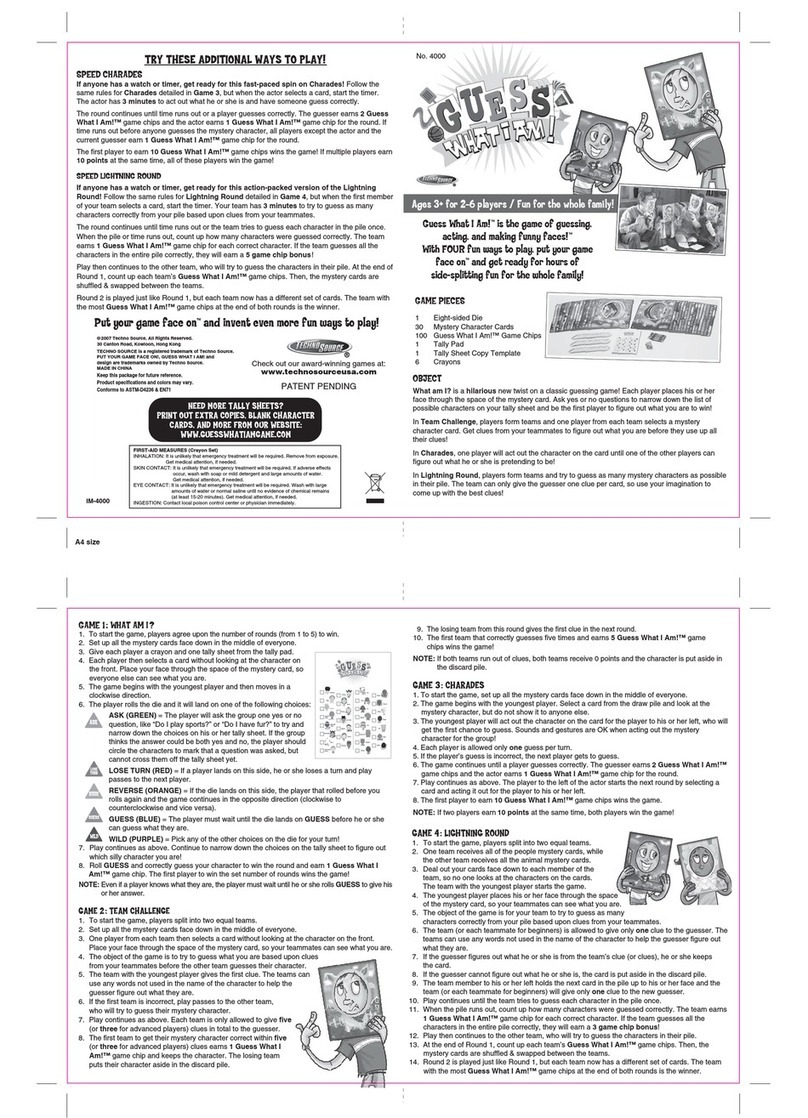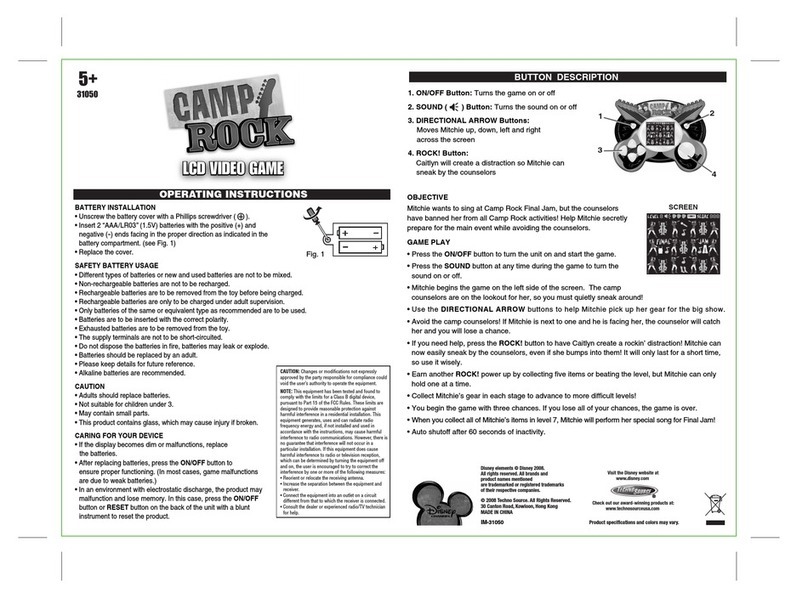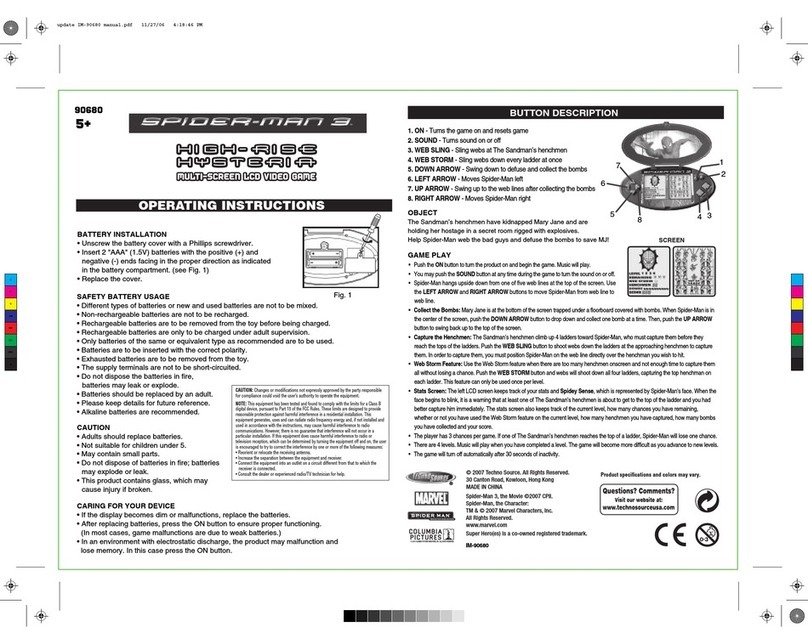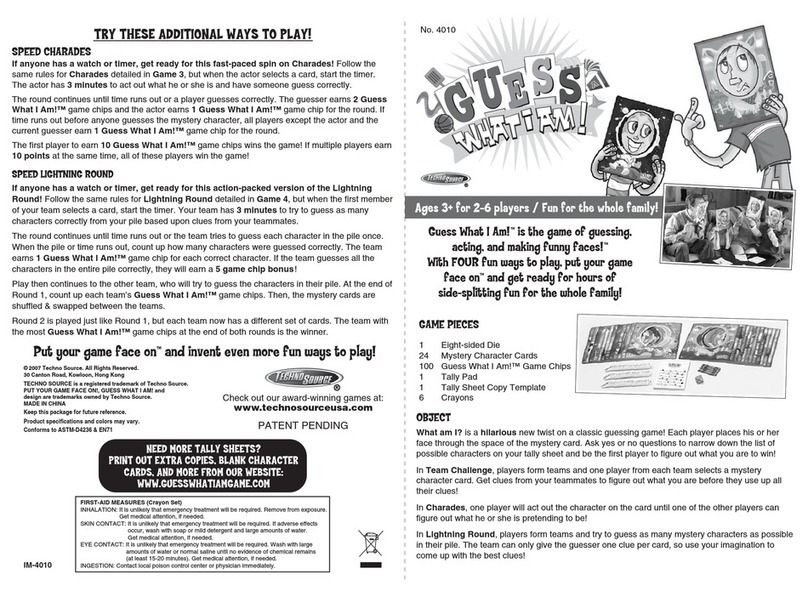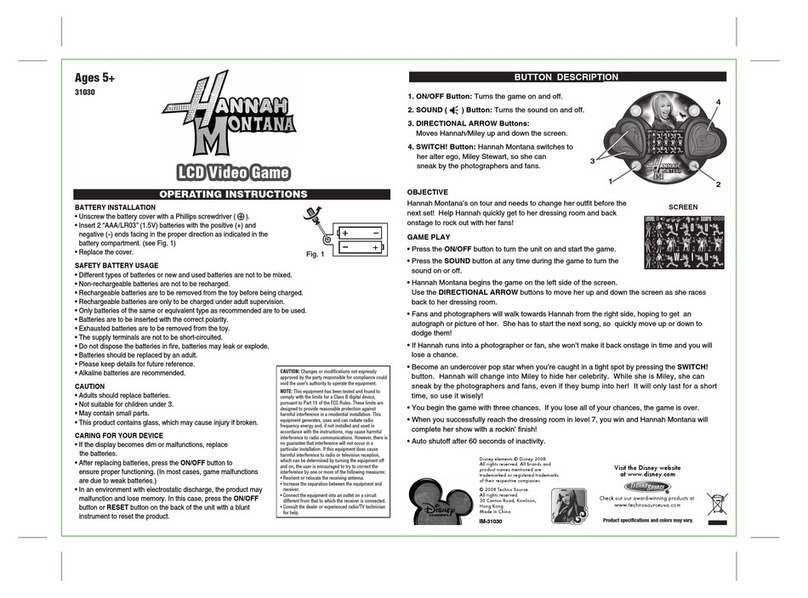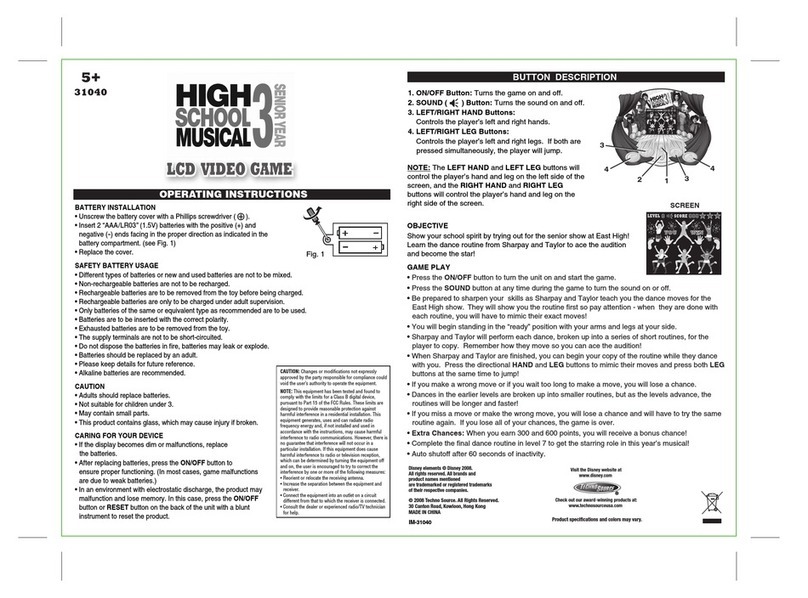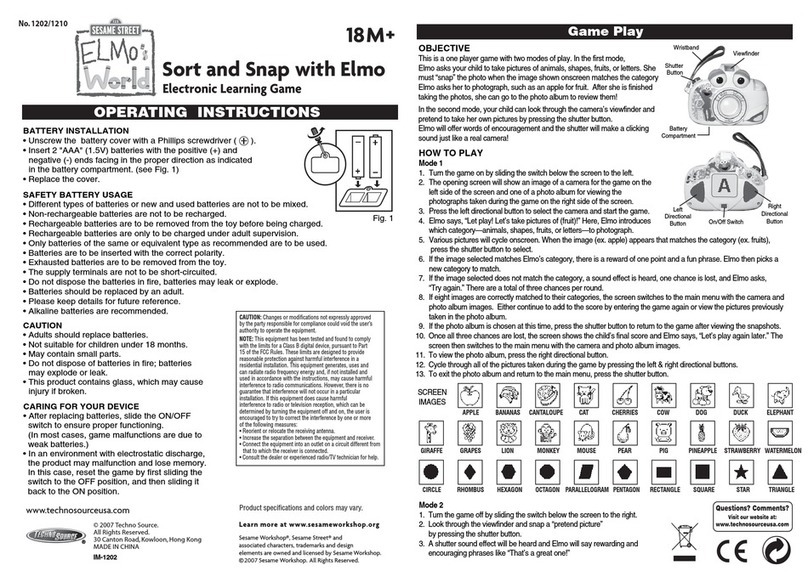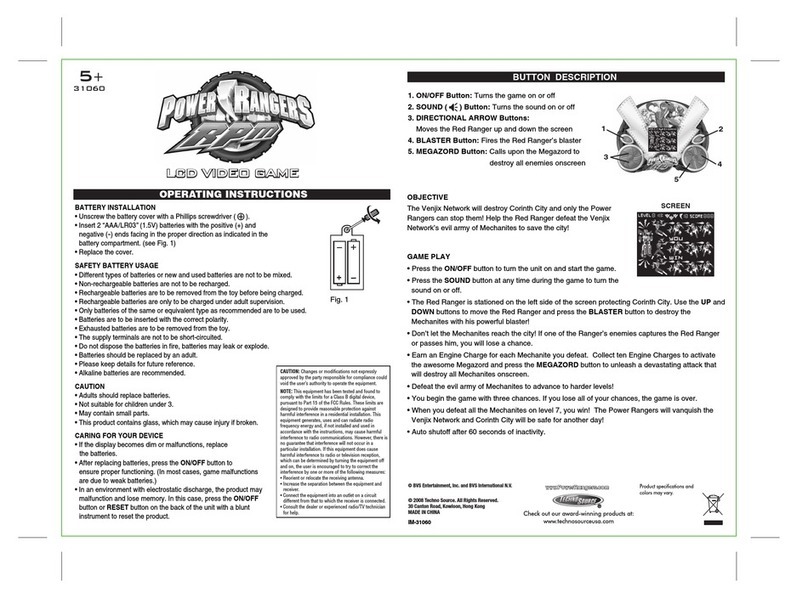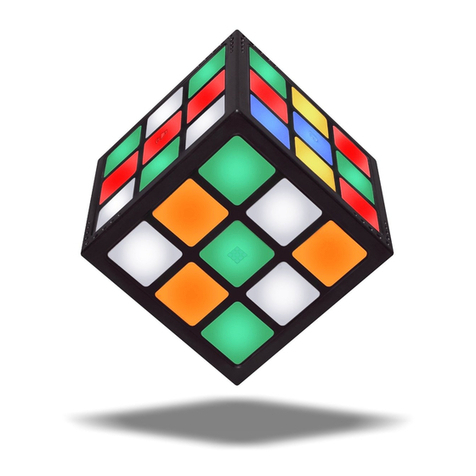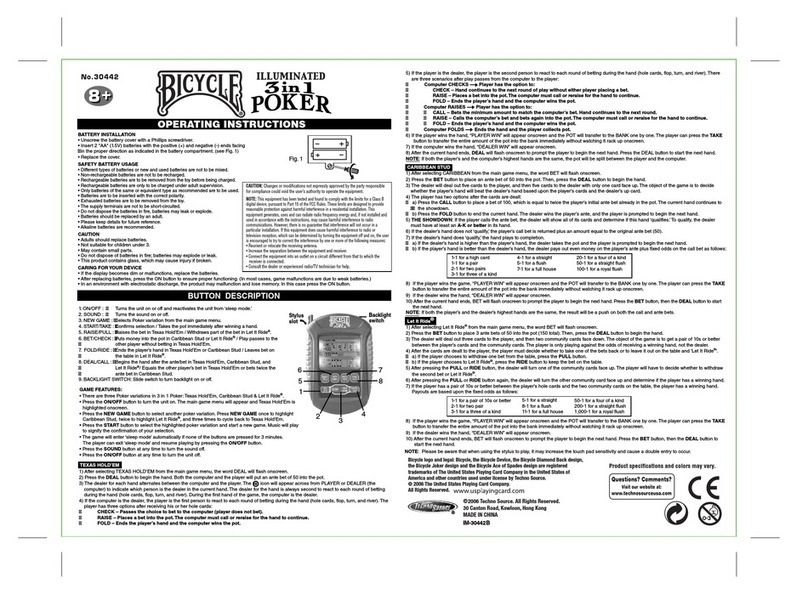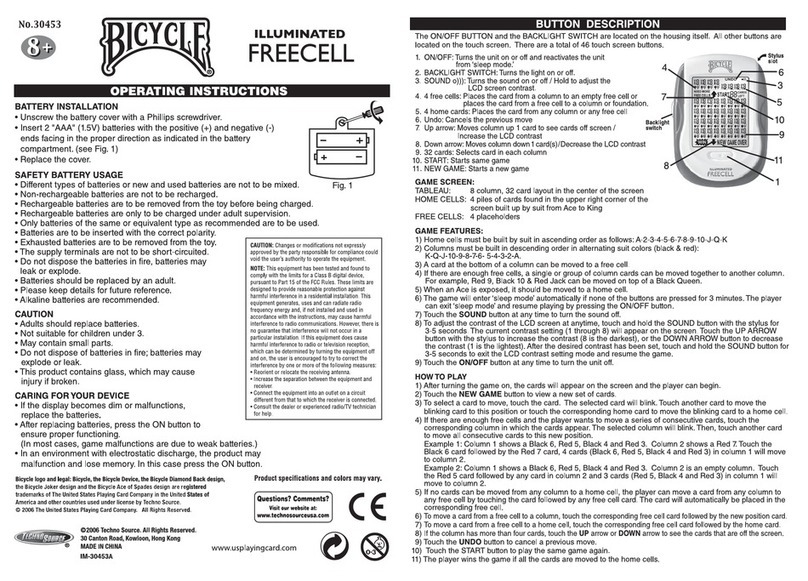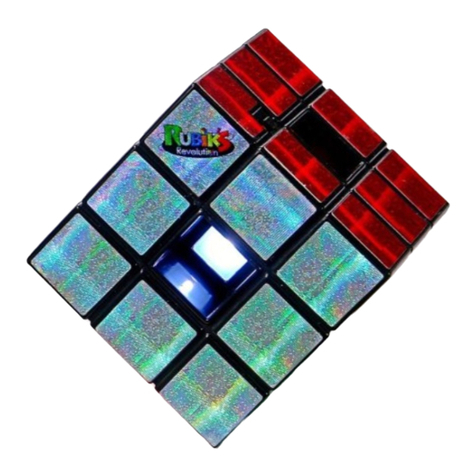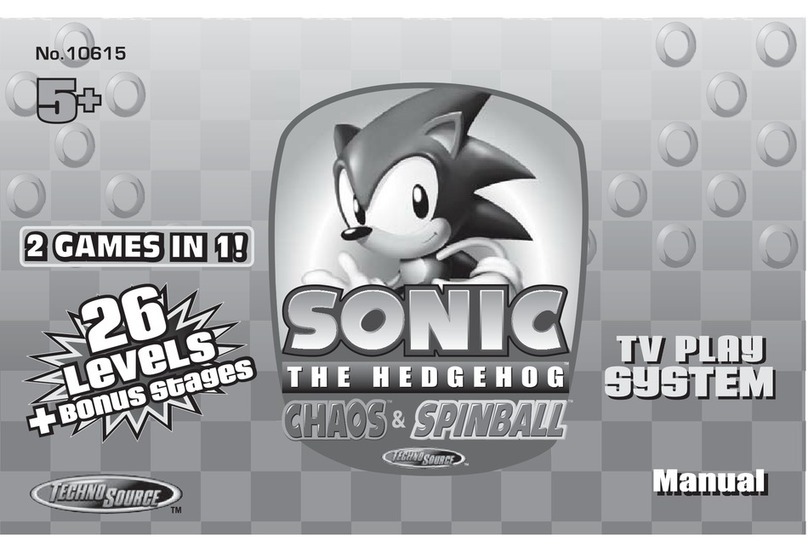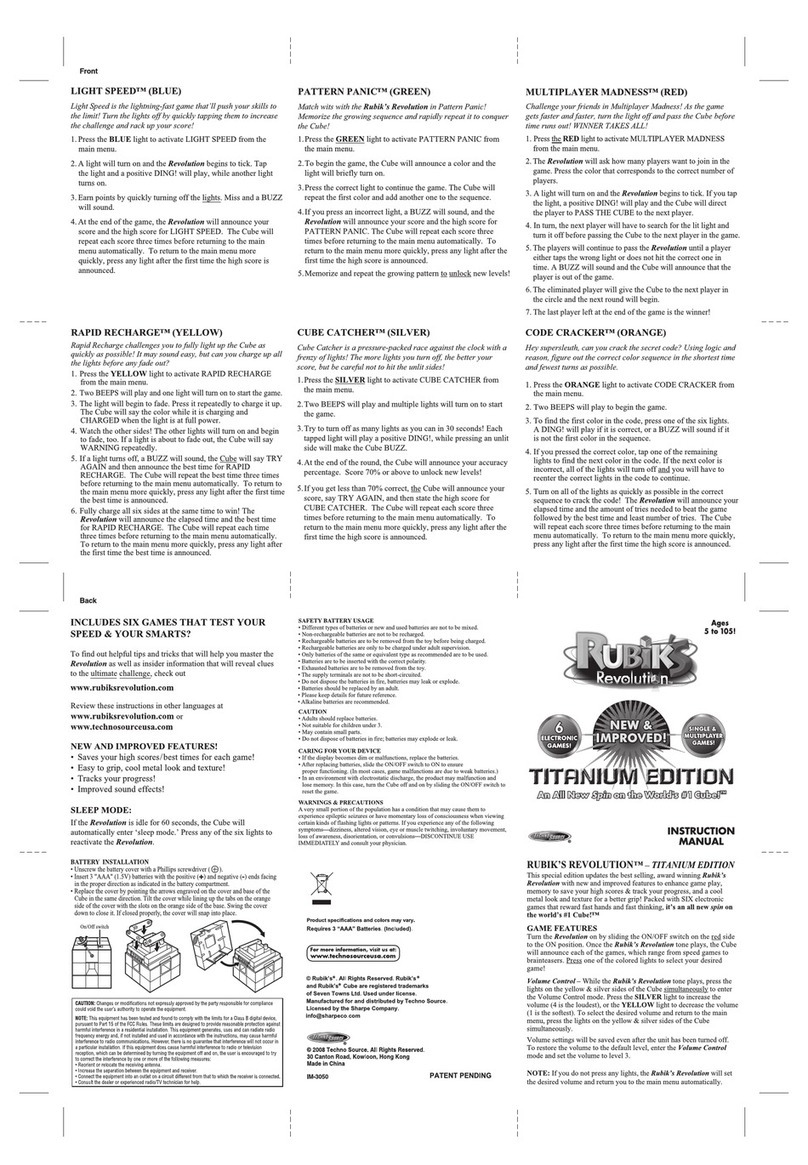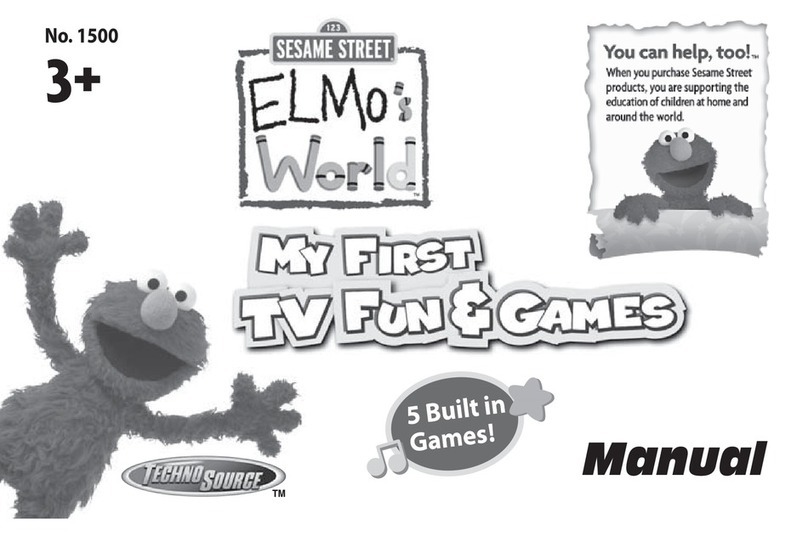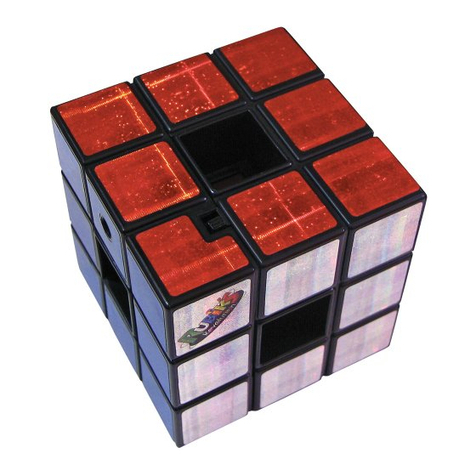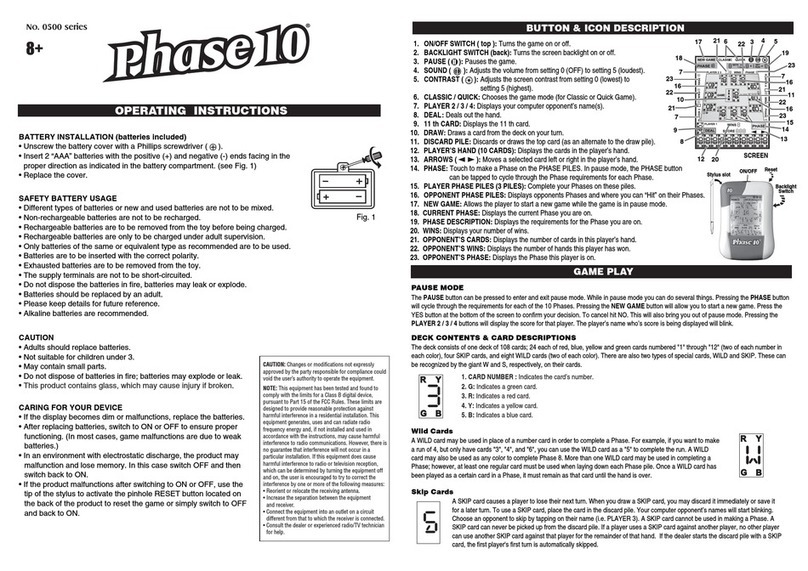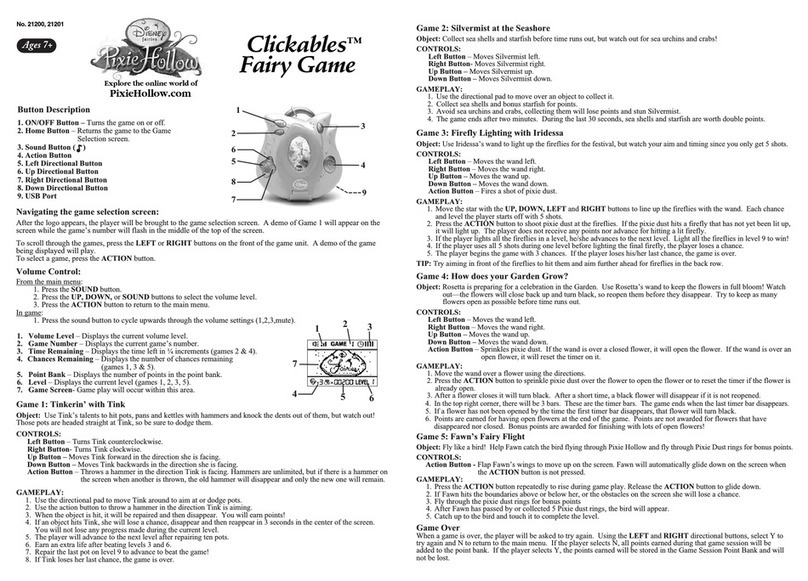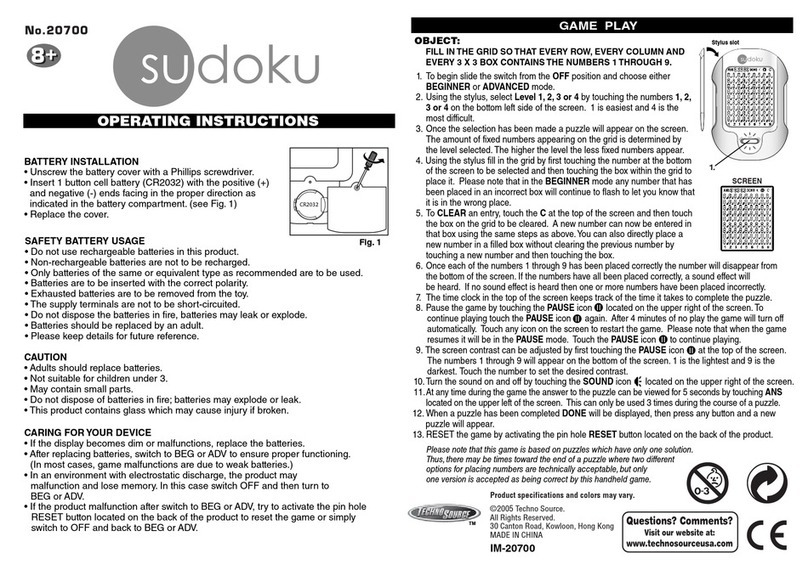Product specifications and
colors may vary.
CAUTION
• Adults should replace batteries.
• Not suitable for children under 3.
• May contain small parts.
• This product contains glass, which may cause injury if broken.
CARING FOR YOUR DEVICE
• If the display becomes dim or malfunctions, replace the
batteries.
• After replacing batteries, press the ON/OFF button to ensure
proper functioning. (In most cases, game malfunctions are
due to weak batteries.)
• In an environment with electrostatic discharge, the product may
malfunction and lose memory. In this case, press the ON/OFF
button or RESET button on the back of the unit with a blunt
instrument to reset the product.
OPERATING INSTRUCTIONS
BATTERY INSTALLATION
• Unscrew the battery cover with a Phillips screwdriver ( ).
• Insert 2 “AAA/LR03” (1.5V) batteries with the positive (+) and
negative (
-
) ends facing in the proper direction as indicated in the
battery compartment. (see Fig. 1)
• Replace the cover.
SAFETY BATTERY USAGE
• Different types of batteries or new and used batteries are not to be mixed.
• Non-rechargeable batteries are not to be recharged.
• Rechargeable batteries are to be removed from the toy before being charged.
• Rechargeable batteries are only to be charged under adult supervision.
• Only batteries of the same or equivalent type as recommended are to be used.
• Batteries are to be inserted with the correct polarity.
• Exhausted batteries are to be removed from the toy.
• The supply terminals are not to be short-circuited.
• Do not dispose the batteries in fire, batteries may leak or explode.
• Batteries should be replaced by an adult.
• Please keep details for future reference.
• Alkaline batteries are recommended.
IM-31020
OBJECTIVE
Help Cinderella dance the night away at the Royal Ball, but watch out for her
jealous stepsisters! Dance around them to waltz your way into the Prince’s heart!
GAME PLAY
• Press the ON/OFF button to turn the unit on and start the game.
• You may press the SOUND button at any time during the game to turn the
sound on or off.
• Cinderella will begin the game in the middle of the screen. Use the
DIRECTIONAL ARROW buttons to move Cinderella up, down, left, and right
around the screen to pick up the notes before they disappear. When a note is
collected, a new note will appear showing Cinderella the next step in her magical waltz.
• Don’t dance into the path of one of Cinderella’s evil stepsisters, or they will catch Cinderella and ruin her
magical night! If one of her stepsisters is next to Cinderella and facing her, you will lose a chance.
• When the clock appears onscreen, collect it before it disappears for a special power up! Once collected,
this power up will be stored at the top of the screen. You can only have one Clock power up at a time and
no new ones will appear while Cinderella has one in reserve.
• Press the TIME button to use the Clock power up. While it is active, Cinderella can dance quickly through
the ballroom and her stepsisters will not notice her, even if they bump into Cinderella! It will only last for a
short time, so use it wisely
• To increase the difficulty, you will need to collect more notes and avoid both stepsisters, who will try to
corner and catch Cinderella, as you advance through each level.
• You begin the game with three chances. If you lose all of your chances, the game is over.
• When you collect all the notes on level 7, you will become the star of the Royal Ball and dance the night
away with Prince Charming!
• Auto shutoff after 60 seconds of inactivity.
Fig. 1
CAUTION: Changes or modifications not expressly
approved by the party responsible for compliance could
void the user’s authority to operate the equipment.
NOTE: This equipment has been tested and found to
comply with the limits for a Class B digital device,
pursuant to Part 15 of the FCC Rules. These limits are
designed to provide reasonable protection against
harmful interference in a residential installation. This
equipment generates, uses and can radiate radio
frequency energy and, if not installed and used in
accordance with the instructions, may cause harmful
interference to radio communications. However, there is
no guarantee that interference will not occur in a
particular installation. If this equipment does cause
harmful interference to radio or television reception,
which can be determined by turning the equipment off
and on, the user is encouraged to try to correct the
interference by one or more of the following measures:
• Reorient or relocate the receiving antenna.
• Increase the separation between the equipment and
receiver.
• Connect the equipment into an outlet on a circuit
different from that to which the receiver is connected.
• Consult the dealer or experienced radio/TV technician
for help.
1. ON/OFF Button: Turns the game on or off
2. SOUND ( ) Button: Turns the sound on or off
3. DIRECTIONAL ARROW Buttons: Moves Cinderella up,
down, left and right
across the screen
4. TIME Button: Helps Cinderella dance quickly through
the ballroom without being noticed by
her stepsisters
SCREEN
24
3
1
®
Visit the Disney website
at www.disneyprincess.com
Check out our award-winning products at:
www.technosourceusa.com