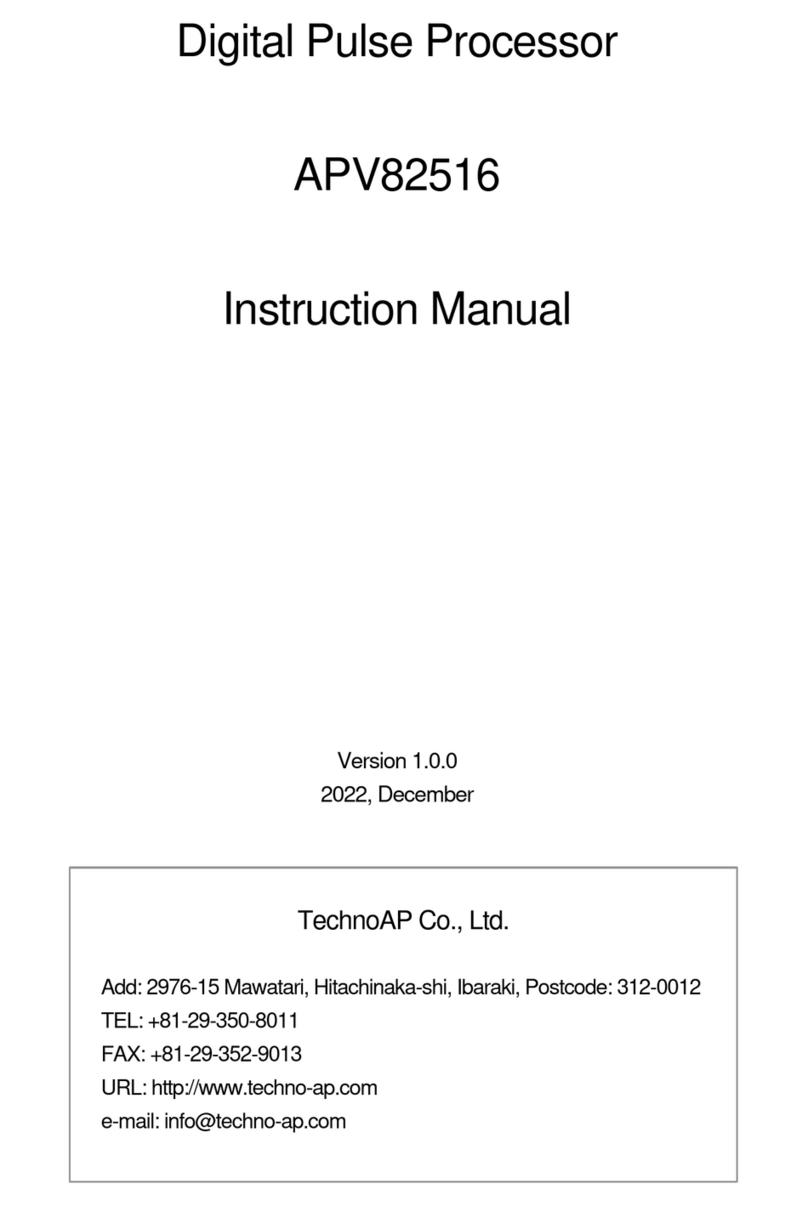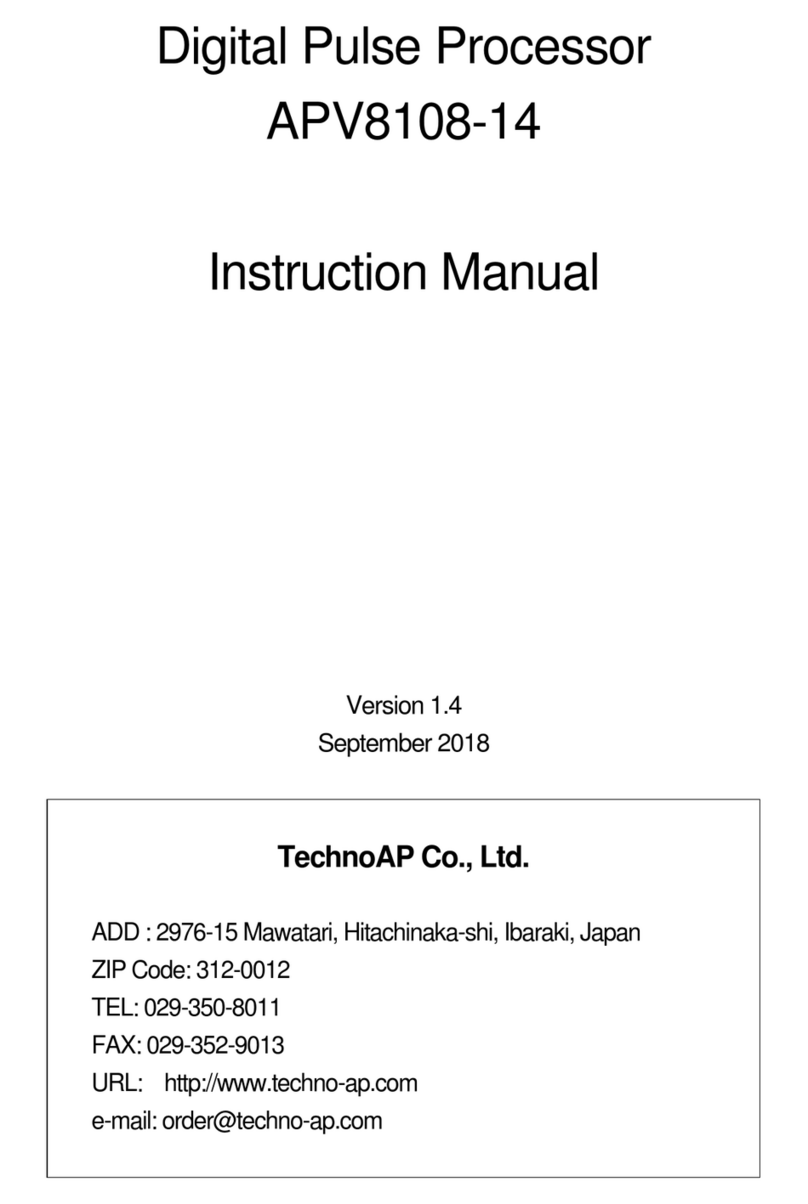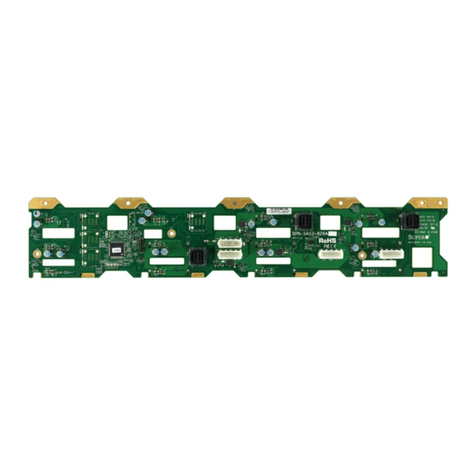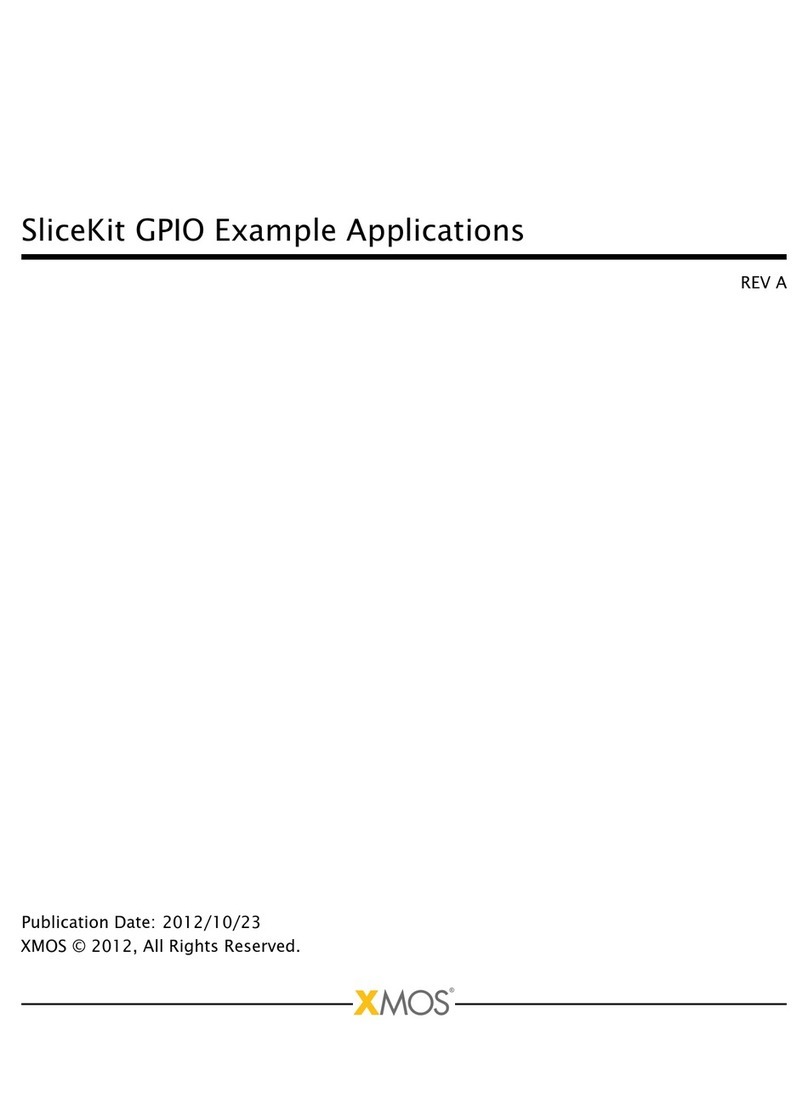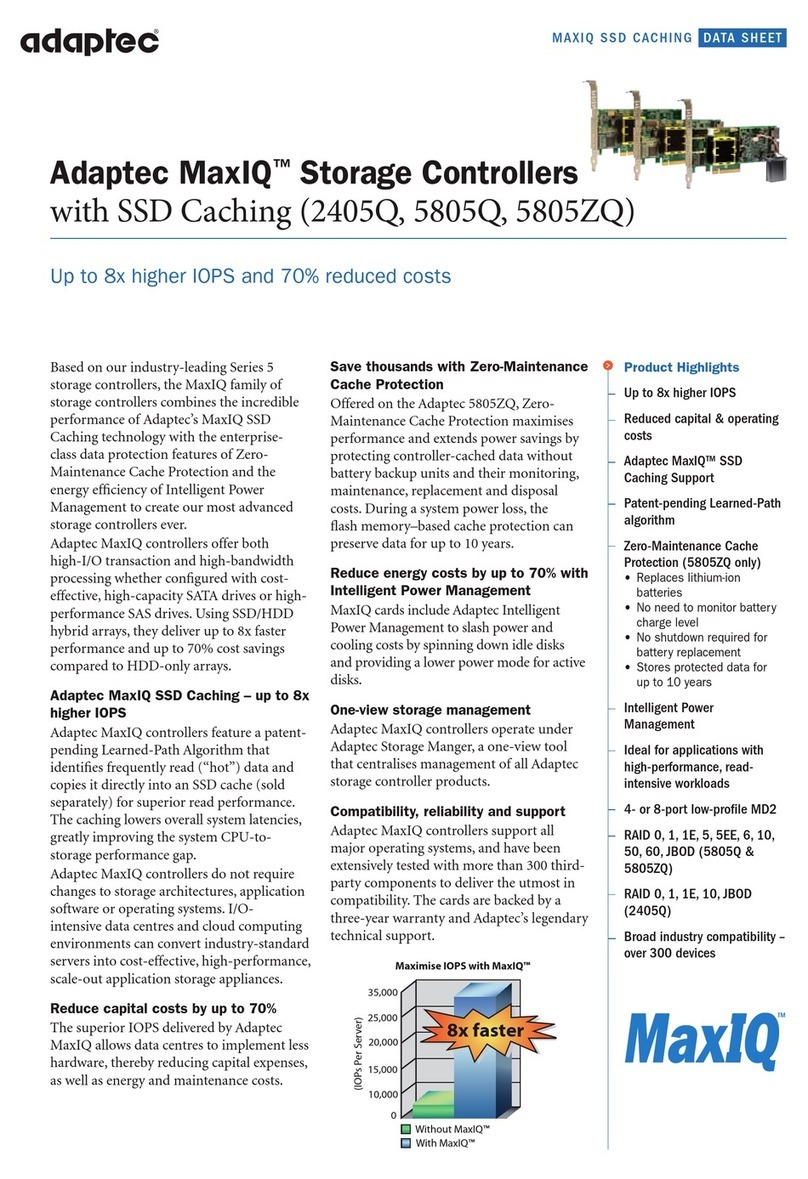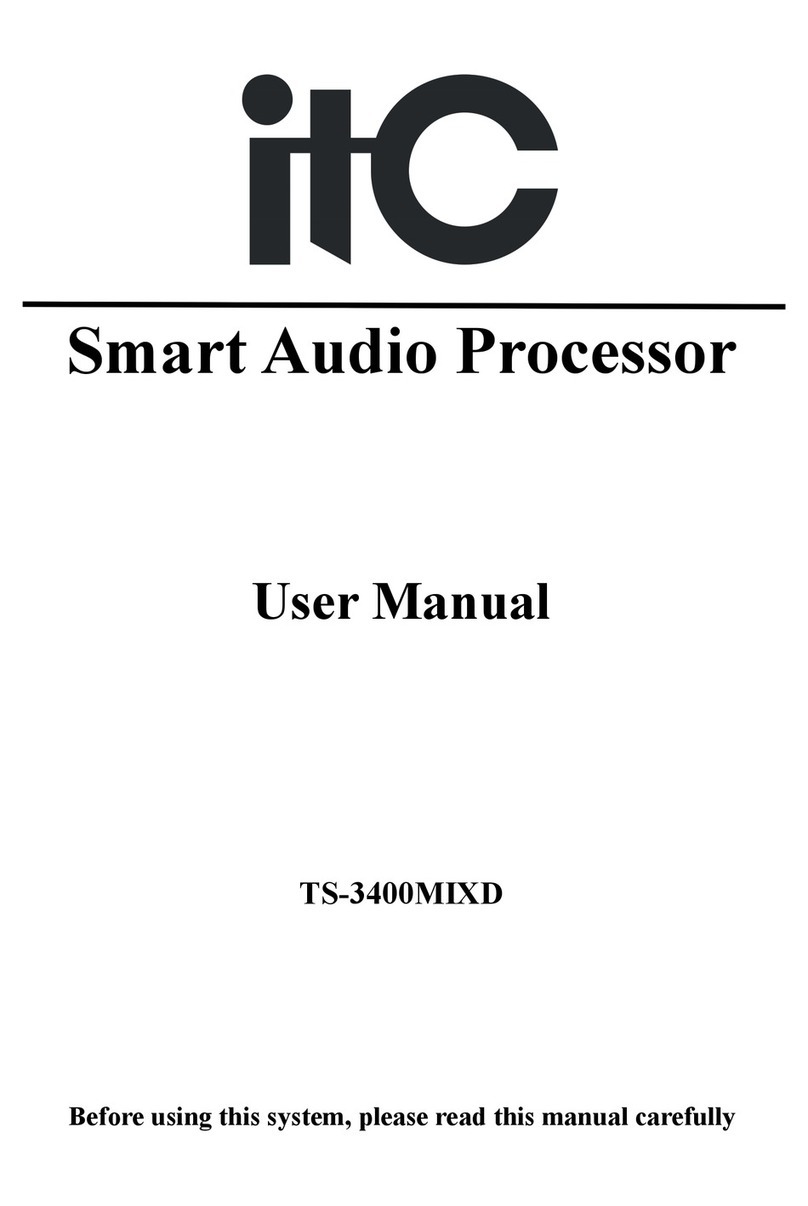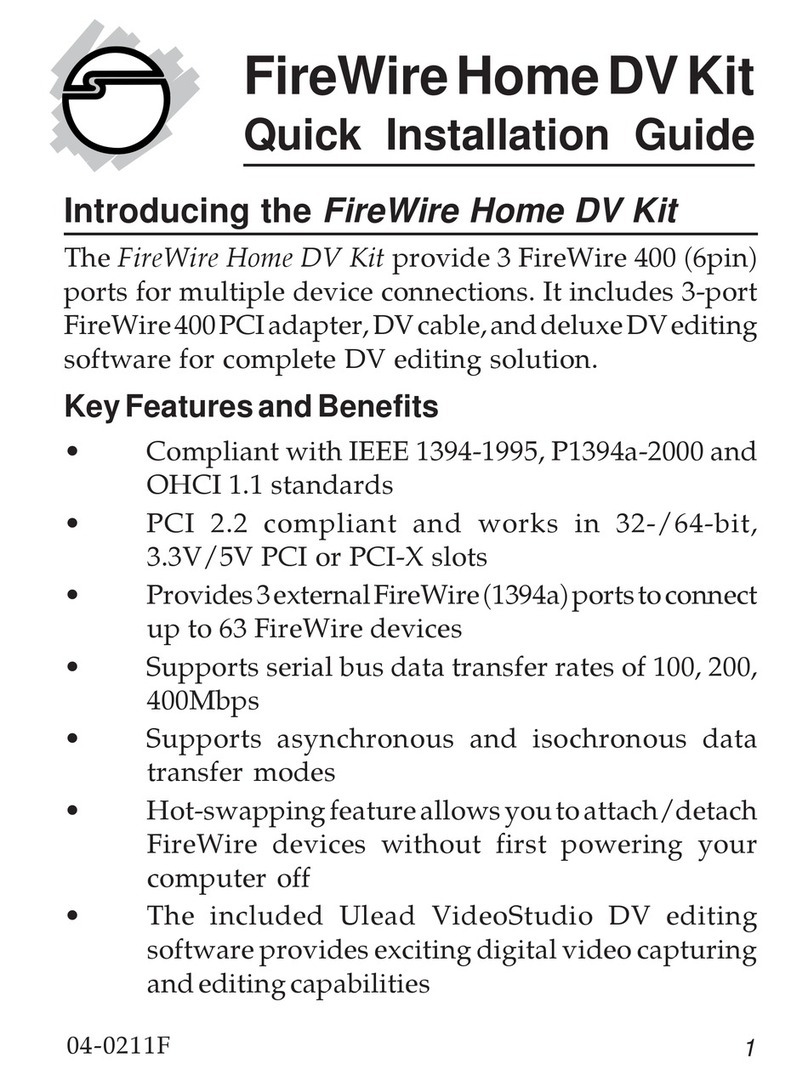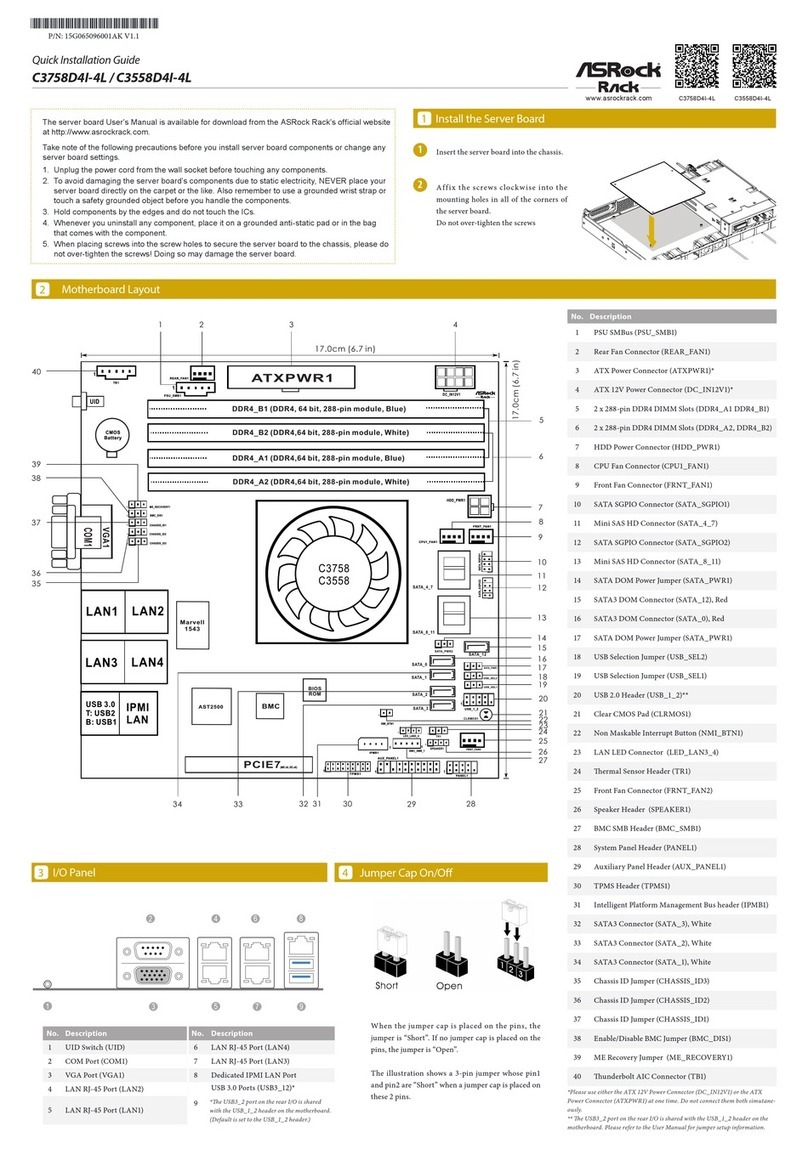TechnoAP APV8104 User manual

Digital Pulse Processor
APV8104
Instruction Manual
Version1.2.3
2023, January
TechnoAPCo., Ltd.
Add:2976-15Mawatari, Hitachinaka-shi, Ibaraki,Postcode: 312-0012
TEL: +81-29-350-8011
FAX: +81-29-352-9013
URL: http://www.techno-ap.com
e-mail: info@techno-ap.com

APV8104 Instruction Manual
2
TechnoAP Co., Ltd.
Safety Precautions / Disclaimer
ThankyouverymuchforpurchasingthedigitizerAPV8108-14 (hereinafter"Thisboard")ofTechnoAPCo.,
Ltd.(hereinafter"We").Pleasereadthis"SafetyPrecautions/Disclaimer"beforeusingthis device,besureto
observethecontents,anduseitcorrectly.
Wearenotresponsibleforanydamagecausedbyabnormalityof device,detector,connecteddevice,
application,damage to failure, other secondary damage,even if accidentcausedby using this device.
Prohibited matter
⚫This device cannot be used for applications requiring special quality and reliability
related to human life, accident.
⚫This device cannot be used in places with high temperature, high humidity and high
vibration.
⚫Do not apply a power supply that exceeds the rating.
⚫Do not turn the power on while other metals are in contact with the board surface.
Note
⚫If there is smoking or abnormal heat generation in this device, turn off the power
immediately.
⚫This board may not work properly in noisy environments.
⚫Be careful with static electricity.
⚫The specifications of this board and the contents of the related documents are subject
to change without notice.
Warranty policy
Thewarrantyconditionsof"ourproduct"areas follows.
Warranty period
Oneyearfromdateofpurchase.
Guaranteecontents
Repairor replacementwill be carried outincase of breakdown even though you
haveusedcorrectlyaccordingtothisinstructionmanualwithinthewarrantyperiod
Outofwarranty
Wedonotwarrantyifthecauseofthefailurefallsunderanyofthefollowing.
1. Failure or damage due to misuse or improper repair or modification or
disassembly.
2.Failureanddamageduetofallingetc.
3.Breakdown/damageinharshenvironments(hightemperature/highhumidity,
underzero,condensationetc.).
4.Causesotherthantheabove,otherthan"ourproducts".
5.Consumables.

APV8104 Instruction Manual
3
TechnoAP Co., Ltd.
-Content -
Safety Precautions / Disclaimer...............................................................................................................................................................................2
1. Overview.....................................................................................................................................................................................................................5
1.1. Overview........................................................................................................................................................................................................5
1.2. Features..........................................................................................................................................................................................................6
2. Specifications........................................................................................................................................................................................................7
3. Appearance............................................................................................................................................................................................................9
4. Setup.........................................................................................................................................................................................................................11
4.1. Installation of application.......................................................................................................................................................11
4.2. Connection.............................................................................................................................................................................................11
4.3. Setup of the network................................................................................................................................................................12
5. Application window.................................................................................................................................................................................13
5.1. Startup window...............................................................................................................................................................................13
5.2. config tab.................................................................................................................................................................................................16
5.2.1. LIST-WAVEpart*Option..................................................................................................................................................22
5.2.2. PSApart*Option.....................................................................................................................................................................23
5.2.3. list-pileups*Option.................................................................................................................................................................25
5.2.4. pile-upreject*Option............................................................................................................................................................25
5.2.5. ORoutput*Optiong...............................................................................................................................................................26
5.3. file tab...........................................................................................................................................................................................................27
5.4. wave tab...................................................................................................................................................................................................29
5.5. spectrum tab.......................................................................................................................................................................................31
5.6. time spectrum tab..........................................................................................................................................................................33
5.7. PSD tab......................................................................................................................................................................................................34
6. Measurement...................................................................................................................................................................................................36
6.1. Histogram mode..............................................................................................................................................................................36
6.1.1. Environment..................................................................................................................................................................................36
6.1.2. Powersupplyandconnection........................................................................................................................................36
6.1.3. Applicationstartupandconfiguratiom......................................................................................................................36
6.1.4. Waveformeconfirmation....................................................................................................................................................37
6.1.5. Measurementstart...................................................................................................................................................................39
6.1.6. Endofmeasurement.............................................................................................................................................................39
6.2. List mode..................................................................................................................................................................................................40
6.2.1. Preapration.....................................................................................................................................................................................40
6.2.2. Confirmationofenergyspectrum................................................................................................................................40
6.2.3. Setting................................................................................................................................................................................................41
6.2.4. Measurementstart...................................................................................................................................................................41
6.2.5. Endofmeasurement.............................................................................................................................................................41
6.3. Time Spectrum Measurement........................................................................................................................................42

APV8104 Instruction Manual
4
TechnoAP Co., Ltd.
6.3.1. Environment.................................................................................................................................................................................. 42
6.3.2. Powersupplyandconnection........................................................................................................................................42
6.3.3. Preapration.....................................................................................................................................................................................42
6.3.4. Confirmationofenergyspectrum................................................................................................................................ 43
6.3.5. Setting................................................................................................................................................................................................45
6.3.6. Endofmeasurement............................................................................................................................................................. 46
6.4. PSD mode * Option.....................................................................................................................................................................47
6.4.1. Preaparation................................................................................................................................................................................. 47
6.4.2. Checkinginputwaveforms...............................................................................................................................................47
6.4.3. Checkingenergyspectrum.............................................................................................................................................. 47
6.4.4. Setting................................................................................................................................................................................................47
6.4.5. Measurementstart...................................................................................................................................................................48
6.4.6. Endofmeasurement............................................................................................................................................................. 48
7. Quit...............................................................................................................................................................................................................................49
8. File.................................................................................................................................................................................................................................. 50
8.1. Histogram data file........................................................................................................................................................................50
8.2. Waveforme data file.................................................................................................................................................................... 52
8.3. List data file............................................................................................................................................................................................ 53
8.4. PSA list data file * Option...................................................................................................................................................... 54
8.5. List-wave and list pile-up wave data file * Option.................................................................................55
8.6. PSD data file * Option............................................................................................................................................................... 58
9. Troubleshooting...........................................................................................................................................................................................59
9.1. Connection error occurs....................................................................................................................................................... 59
9.2. Command error occurs.......................................................................................................................................................... 59
9.3. Histogram is not displayed................................................................................................................................................... 60
9.4. Change IP address.......................................................................................................................................................................60

APV8104 Instruction Manual
5
TechnoAP Co., Ltd.
1. Overview
1.1. Overview
TechnoAP'sDPP(DigitalPulseProcessor)productAPV8104(hereafterreferredtoas"thisdevice")isa
waveformanalysisboardequippedwith4channelsofhigh-speed,high-resolutionADC (1GHz,14bit).
Inadditionto1GHzreal-timeanalysisbyFPGA,high-speedprocessingwithoutdeadtimebysignal
processing isrealizedwithhightimeresolutionandhighthroughput.AllADCsoperatesynchronouslyat
1GHzclock,andcanbeusedforsignal analysisfrommultiplehigh-speedscintillationdetectors.
Synchronousprocessingbetweenmultipleboardsisalsosupported,allowingeasyexpansiontomulti-CH
analysis.
Thisdocumentdescribesthisequipment.
* Inthetext,"CH"iscase-sensitiveforsignalinputchannelsand "ch"iscase-sensitiveforbinnumber
channels.
* Inthetext,"list"and"event"havethesamemeaning.
* APVinthemodelnameindicatestheVMEstandardsizeboardtype.AseparateVMEpowersupply
rack(suchasourAPV9007)isrequired tosupplypowertothisboardtype.Inaddition,thetypeof
modelinwhichthisboardishousedinaunit(chassis)andACpowersupplycanbeuseddirectlyis
markedwithAPUinsteadofAPV.Forexample,themodelinwhichtheVME-typeAPV8104isinstalled
inaunitiscalledAPU8104.ThismanualalsoincludesadescriptionoftheAPU8104.
* The2-CHversionisAPV8102,andthefunctionsaredescribedasthesameexceptforthenumberof
CHs.
* When-14or-12isincludedinthemodel number,itindicatesthattheresolutionofthebuilt-inADCis
14bitsor12bits.Forconvenience,the-14or-12isomittedandthemodelAPV8104isused.
* Functionscanbeaddedtothisdeviceasoptions.Inthismanual,suchfunctionsareclearlyindicated
as(optional).

APV8104 Instruction Manual
6
TechnoAP Co., Ltd.
1.2. Features
Themainfeaturesareasfollows
・Applications include high-speed timing, high time resolution, high counting, waveform discrimination,
particle discrimination (n/γ)
・Target detectors include scintillators (plastic, LaBr3(Ce), liquid scintillators, etc.), wire chambers and
MPPCs,whichcandirectlyinputoutputsignalsfromphotomultipliertubes(PMTs)andFAST-NIMsignals.
・Digital pulse processor acquires time andenergyinformation by digitalCFD andQDC.
・Waveformfittingprovideshigh temporalresolutionbasedonsamplinginterpolation.
・Neutron/gamma radiation discrimination PSD function, LIST-WAVE waveform information, etc. can be
addedas anoption.
・Data recordingvia Gigabit Ethernet(TCP/IP)
Figure1 DPPconfiguration
ConfigurationanddataacquisitionforDPPareperformedbythesuppliedDPPapplication(hereafterreferred
toas"thisapplication").ThisapplicationrunsonWindows.SincecommunicationwithDPPis onlyviaTCP/IP
or UDP network communication, no special libraries are required, and the application can be used in
environmentsotherthanWindows.
Conventional multiple-
modulecombination
Integrated functions of
variousmodules
APV8104
List-Data
(Time, Energy)
(Ethernet)
CFD
QDC
TDC
DET
DET
Controller
(CAMAC, VME,
Time
Energy
Anode
Anode
Trigger

APV8104 Instruction Manual
7
TechnoAP Co., Ltd.
2. Specifications
(1) Analog input
・Numberofchannel 4CH
・Inputrange ±1V
・Inputimpedance 50Ω
・Coarsegain ×1、×3
・Offsetadjustment ±1V
・Rise-timeofInputsignal 1ns orless *Incaseofcoarsegain1x
(2) ADC
・Samplingfrequency 1GHz
・Resolution 14bit
・SNR 68.3dBFS@605MHz
(3) Performance
・QDC output 2Mcpsandmore
・Timeresolution 3.90625ps
(4) Functions
・Operationmode Histogrammode,Listmode(timehistogram),Wavemode
・Tranferrateperevent Approx.20Mbytepersecond.Incaseof16Byte(128Bit) perevent.
(5) Option
・Functions PSD, histogram,WaveformListmode,Pile-upwaveformlistmode,OR
output
(6) Communicationinterface
・LAN TCP/IP GigabitEthernet 1000Base-Tfordatatransfer
UDP forsendingandreceivingcommands
(7) Currentconsumption
+5V 3.0A(Max.)
+12V 0.8A (Max.)
-12V 0.4A (Max.)
(8) Forma
・VMEtype(VME6U) APV8104
・Unittype APU8104
(9) Externaldimensions
・VMEtype(VME6U) 20 (W) x262(H)x187 (D)mm
・Unittype 300 (W)x56(H)x335(D) mm
(10) Weight
・VMEtype(VME6U) Approx.430g
・Unittype Approix.3100g
(11) PC environment
・OS Windows7 orlater, 32bitor64bitorlater
・Network interface

APV8104 Instruction Manual
8
TechnoAP Co., Ltd.
・Screenresolution FullHD (1920 ×1080)recommendec

APV8104 Instruction Manual
9
TechnoAP Co., Ltd.
3. Appearance
Photo1 APV8104
Photo2 APU8104
(1)
(3)
(2)
(1)
(7)
(8)
(2)
(4)
(6)
(8)
(10)
(5)
(5)
(6)
(4)
(3)
(7)
(9)
(9)
(10)

APV8104 Instruction Manual
10
TechnoAP Co., Ltd.
(1) LED P (green) lights up when power is turned ON, V (orange) and E (red)
are not used
(2) CH1~CH4 LEMO 00.250 compatible connector for signal input. Input range is ±1
V. Course gain is selectable from x1 and x3 from the application. Input
impedance is 50Ω.
(3) RESET Communication function reset switch.
(4) CLK-I LEMO 00.250 compatible connector for external clock signal input. It is
possible to synchronize with an external device by using an external
clock. (When using an external clock, see When using an external
clock below.
(5) CLK-O LEMO 00.250 compatible connector for external clock signal output.
Outputs 25MHz LVTTL signal with 50% duty cycle.
(6) GATE LEMO 00.250 compatible connector for external GATE signal input;
accepts LVTTL or TTL signals. Enables data acquisition while input is
High.
(7) VETO LEMO 00.250 compatible connector for external VETO signal input;
accepts LVTTL or TTL signals; disables data acquisition while high.
(8) CLR LEMO 00.250 compatible connector for external clear signal input;
LVTTL or TTL logic signal input; clears counter data, which is time
information at the time of event detection, at the rising edge of High.
(9) AUX LEMO 00.250 compatible connector for option. Outputs LVTTL OR
timing logic signals, etc. according to specifications.
(10) LAN RJ45 connector for Ethernet cable. 1000Base-T.
* When external clock is used
With the power off, change the jumper JP17 to 1-6CPU on the board in the photo below,
input a 25MHz, 50% duty cycle LVTTL or TTL signal to CLK-I, and then turn the power on.
Photo3 JP17
Photo4 Internalclockoperation(3-4: INTjumper) Photo5 Externlaclockoperation(1-6: CPUjumper)

APV8104 Instruction Manual
11
TechnoAP Co., Ltd.
4. Setup
4.1. Installation of application
This application runs on Windows. When using thisapplication, it is necessary to install the EXE (executable
format) file of this application and the LabVIEW runtime engine from National Instruments on the PC to be
used.
Installation of this application is performed by the installer included on the accompanying CD. The installer
includestheEXE(executableformat)fileandtheLabVIEWruntimeengine,whichcanbeinstalledatthesame
time.Theinstallation procedureisasfollows.
(1) Log into Windowswithadministrative privileges.
(2) Runsetup.exeintheApplication(orInstaller)folderontheaccompanyingCD-ROM.Proceedwith
theinstallationinaninteractivemanner.Thedefaultinstallationdirectoryis"C:¥TechnoAP".Inthis
folder,theapplication'sexecutablefileandtheconfigurationfileconfig.ini,whichcontainsthe
configurationvalues,willbeinstalled.
(3) Startbutton-TechnoAP-ExecuteAPP8104(orAPP8102,bitnumberoroptionnamemaybe
added).
Touninstall,gotoAddorRemoveProgramsandselectAPV8108toremoveit.
4.2. Connection
ConnectthisdeviceandPCwithanEthernetcable;useacrossovercable dependingonthePC.When
usingahub,useaswitchinghub.

APV8104 Instruction Manual
12
TechnoAP Co., Ltd.
4.3. Setup of the network
Checkthecommunicationstatusofthisdeviceand thisapplicationbythefollowingprocedure.
(1) Turn on the PC and change the network information of the PC.
IP address :192.168.10.2 *Addressesnotassignedtothisdevice
Sub-netmask :255.255.255.0
Defaultgateway :192.168.10.1
(2) Turn on the VME Crate power supply and wait for about 10 seconds after turning on the power.
(3) Check the communication status between the PC and the device by executing the ping command
at the Windows command prompt to see if the device and the PC are connected.
The IP address of the device is located on the board or on the back of the unit. The factory default
network information for this device is as follows.
IP address :192.168.10.128
Sub-net mask :255.255.255.0
Default gateway :192.168.10.1
> ping 192.168.10.128
Figure2 Confirmcommunicationconnection,executepingcommand
(4) Launch this application. Search for APV8104 from the shortcut icon APV8104 on the desktop or the
Windows button and launch it.
(If an error message is displayed when thisapplication is launched, stating that the connection with
thisdevicehasfailed,pleaserefertothetroubleshootingdescribedbelow.

APV8104 Instruction Manual
13
TechnoAP Co., Ltd.
5. Application window
5.1. Startup window
Whenthisapplicationisrun,thefollowingstartupscreenwillappear.
Figure3 Startupwindow(maydifferfromimageduetooptionsandupdates)
・Menu
File-openconfig Loadconfigurationfile
File-openhistogram Loadhistogramdatafile
File-openwave Loadwaveform datafile
File-openPSD Load CSV datafilesforPSD 2D graphs.
File-openlistforPSD LoadreadinglistdatafilesforPSD2Dgraphs
File-saveconfig Savecurrentsettingstoafile
File-savehistogram Savecurrenthistogramdatatofile
File-savewave Savewaveform datafile
File-savePSD SaveCSVdatafilesforPSD2D graphs
File-saveimage SavethisapplicationscreenasPNGformatimage
File-quit Quitapplication
Edit-copysettingofCH1 CH1settingsintheCHtabarereflectedinallotherCHsettings
Edit-IPconfiguration ChangetheIPaddressofthisdevice
Edit–instructionmanual Displayinstructionmanual.

APV8104 Instruction Manual
14
TechnoAP Co., Ltd.
calibration Executecalibrationwhenthereisadisturbanceinthewaveform.
Config Setallitemstothisdevice
Clear Initializehistogram datainthisdevice
Start Startmeasurementtothisdevice
Stop Stopmeasurementto thisdevice
・tab
config SettingsrelatedtoinputCH.
file Settingsrelatedtofilestorageofdata.
wave Displayofwaveformdata.
spectrum Spectrum(histogram)displayandROI(RegionOfInterest)setting.
timespectrum Display of time difference spectra of two CHs set in advance from the time
information of the list data, and the setting of ROI (Region Of Interest) and the
displayoftheresultoftimeresolution calculation.
PSD 2D spectra in QDC data set for CH1 and CH2, respectively, from various
informationinthelistdata.
・CH part
outputcount Totalnumberofcountsprocessedbythesignal
outputrate(cps) Outputcountpersecond
・ROIpart
Displaysthecalculatedresults betweenROIs
peak(ch) Maximumcountch
centroid(ch) Centervaluecalculatedfromthesumofallcounts(ch)
peak(count) Maximum count
gross(count) SumofcountsbetweenROIs
gross(cps) gross(count)per second
net(count) SumofcountsminusbackgroundbetweenROIs
net(cps) Nets(count)per second
FWHM(ch) Half-width(ch)
FWHM(%) Half-width(%).Halfwidth/ROIdefinedenergyx100
FWHM Half-width
FWTM 1/10width
device Selectthedevicetobemeasured
IPaddress IP address of the targetdevice. Define in the configuration file and display the IP
addressofthedeviceselectedindevice.
memo Optionaltextbox.Useformeasurementdatamanagement.
acq.LED Flashingduringmeasurement.

APV8104 Instruction Manual
15
TechnoAP Co., Ltd.
saveLED Flashesduringdatastorage
errorLED Errorindication
mode Displaysthe nameof theoperatingmodebeing set.
measurementtime Displaysthesetmeasurementtime.
realtime Realtime(actualmeasurementtime)ofvalidfirstCH.
filesize(byte) Displays the size of the list data file being saved. Displays the size inSI notation
(0.789M,10.100M,1.230G,etc.).
sampling Displaysthesamplingfrequencyofthetargetdevice.UnitisHz

APV8104 Instruction Manual
16
TechnoAP Co., Ltd.
5.2. config tab
Figure4 configtab
CH enable CHEnable/Disable.Normally,allCHsaresetto"enable"state
signaltype Selecttheinputwaveformtype
fastsig WhenNIMorTimingsignalisinput.
normalsig Whenotherthanfastsig.
signaldelay(ns) Theinputsignalisdelayedinsidethisdevice.Maximumdelaytimeis2000ns(2us).
polarity Inputsignalpolarity.Selectposforpositivepolarityornegfornegativepolarity.
analoggain(multiple) Selecttheanaloggain(amplificationvalue)fromx3orx1.
analogoffset(mV) Selects theanalogoffset.Therangeis ±1000mV. Normally setto0.0 mV.
threshold (digit) Sets the threshold for waveform acquisition of the input signal. The unit is digits.
Thesettingrangeis0to8191.setavaluegreaterthanthenoiselevelwhileviewing
therawwaveforminwavemode.
threshold
TDC, QDC
calc enable rise edge
Set above noise
ConstantFractionTimingofAPV8104andAPV8508isrealizedbydigitalsignalprocessingusingFPGA
Delay
MUX
×
ADD
+
f
S(n)
f(n)

APV8104 Instruction Manual
17
TechnoAP Co., Ltd.
The digital signal processing algorithm we have developed uses a polynomial approximation based on the
least-squaresmethodfromsampledwaveformdata
Thetimeinformationiscalculatedmoreprecisely byfindingthe parametersa,b,andc thatminimize thetime
information (i.e., the time information of the time of the data) and obtaining interpolation of the zero-crossing
point(WALK)forCFDandthethresholdpointforleadingedge.
Furthermore, by using FPGAs to perform pipelined calculations, a series of calculations is performed very
quickly,withacalculationtimeofapproximately100nsorless,resultinginlowdeadtimeandhighthroughput.
timingtype Selectthewaveform tobetime-stampedfromCFDorLEwaveform.
LE LeadingEdgeTiming (LETandLEDagree)
Thetimingatwhichacertaintriggerleveltisreached.(Triggeracquisitiontimingis
different for different wave heights, such as 'a' and 'b', and different times for
differentwaveheights.
Inputsignal
Figure5 ThinkingofLeadingEdgeTiming
CFD ConstantFractionDisicriminatorTiming
CFD, the zero-crossing timing of waveforms g and h in the figure below, is
characterized by the fact that if the rise time of the waveform is the same, it is
constantevenifthewaveheightchanges
Timepickoff
×
×
CFDwaveform

APV8104 Instruction Manual
18
TechnoAP Co., Ltd.
Inputsignala andb
InvertsinputsignalmultipliedbyCFDfunction
Inputsignalsa andb aredelayedbythe CFD delay describedbelow.
Let g be the waveform obtained by adding c and e above, and let h be the
waveformobtainedbyaddingdandfabove
Figure6 ThinkingofConstantFractionDisicriminatorTiming

APV8104 Instruction Manual
19
TechnoAP Co., Ltd.
CFDfunction MagnificationtoreducetheoriginalwaveformforCFDwaveformshaping,selectfrom
0.03x,0.06x,0.09x,0.12x,0.15x,0.18x,0.21x,0.25x,0.28x,0.31x,0.34x,0.37x,0.40x,
0.43x,0.46x
生波形
x0.06
x0.46
CFDdelay SetstheCFDdelaytime;fortheAPV8108,setfrom1nsto16nsin1nsincrements
生波形
2ns
24ns
CFDwalk Sets the threshold value to betime-stamped.The unit is in digits, and the value is set
nearthe 0crossingpositionwhile watchingtheCFDwaveforminwavemode.
WALK
Time Stamp
Rawwaveform
Rawwaveform

APV8104 Instruction Manual
20
TechnoAP Co., Ltd.
QDCpretrigger(ns) Selects the timing to start waveform shaping for integral value calculation from
0ns,-8ns,-16ns, -24ns,-32ns,-40ns,-48ns,-56ns,and -64ns.
積分
pritrigger設定値分だけ前の時間か
ら積分を開始する
0ns
-8ns
積分開始点
QDCintegralrange(ns) SettheQDCintegrationtimefrom48nsto32000nsin8nsincrements
100ns Integral range 200ns
0ns
-8ns
0ns
-8ns
Integral range 100nsの場合 Integral range 200nsの場合
QDCfullscale Sets the gain of the QDC data. Select the setting from 1/1, 1/2, 1/4, 1/8, 1/16, 1/32,
1/64,1/128,1/256,or1/512tosettheQDCvalueto8191orlower
積分値400
0ns
-8ns
1/1 QDC値= 400
1/2 QDC値= 200
・
・
・
QDCLLD(digit) Sets the LLD (Lower Level Discriminator) of the QDC. The unit is digits. Set a value
smallerthanULD.The settingrangeisfrom 0to8191.
QDCULD (digit) SetstheULD(UpperLevelDiscriminator)oftheQDC.Theunitisdigits.Settoavalue
greater than theLLD. The setting range is from 0to 8191.
Integrationisstartedfromtheprevioustimebythe
amountofthepretriggersetting.
Integralstartingpoint
IncaseofIntegral range100 ns
IncaseofIntegral range200ns
Table of contents
Other TechnoAP Computer Hardware manuals
Popular Computer Hardware manuals by other brands

ekwb
ekwb EK-Nucleus AIO CR360 Lux D-RGB installation manual
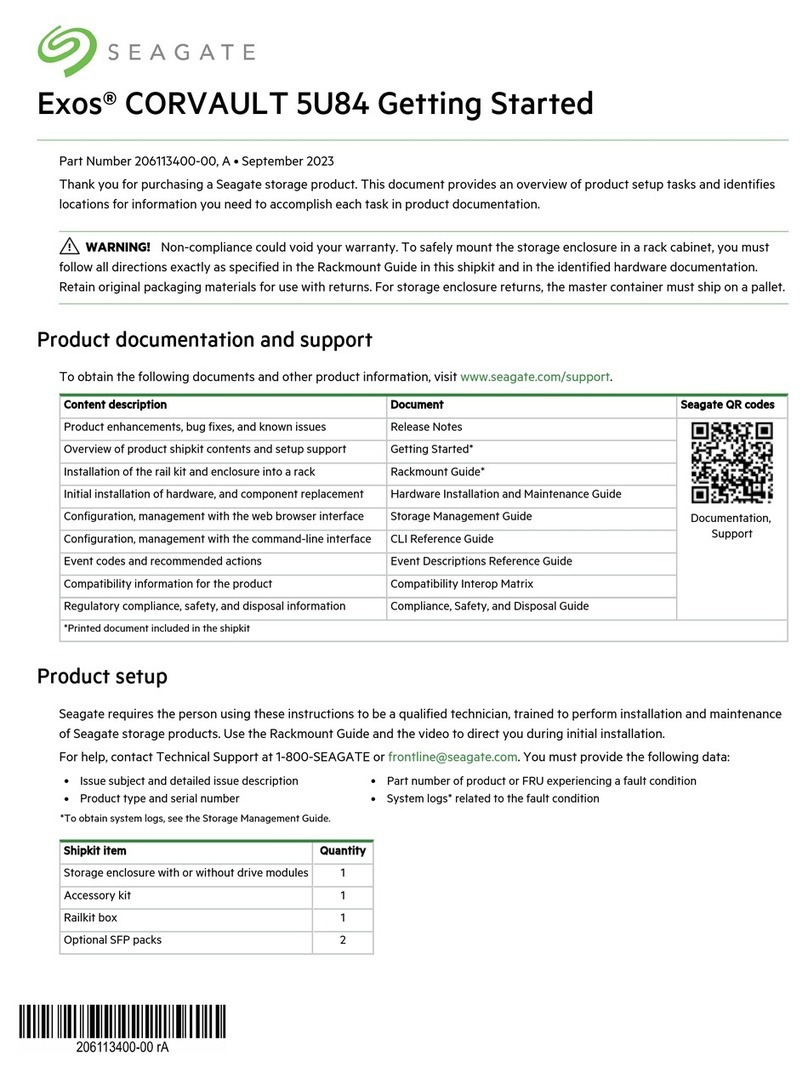
Seagate
Seagate Exos 5U84 Series Getting started
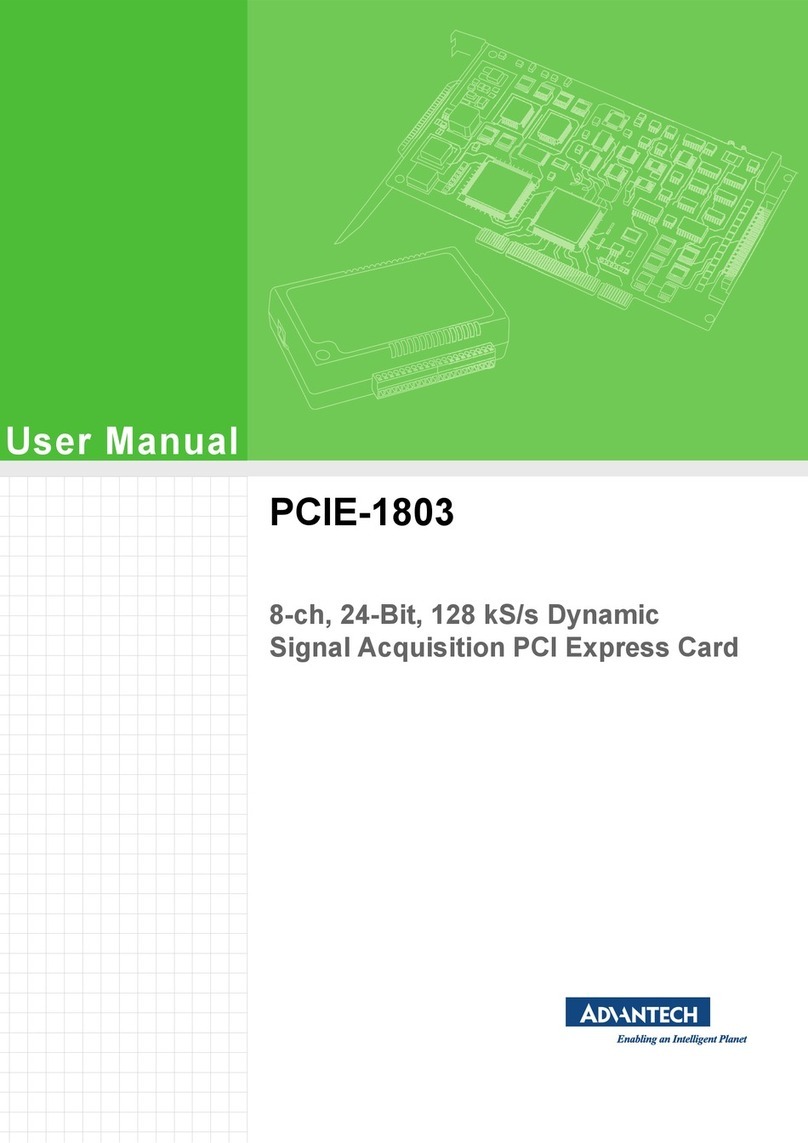
Advantech
Advantech PCIE-1803 user manual
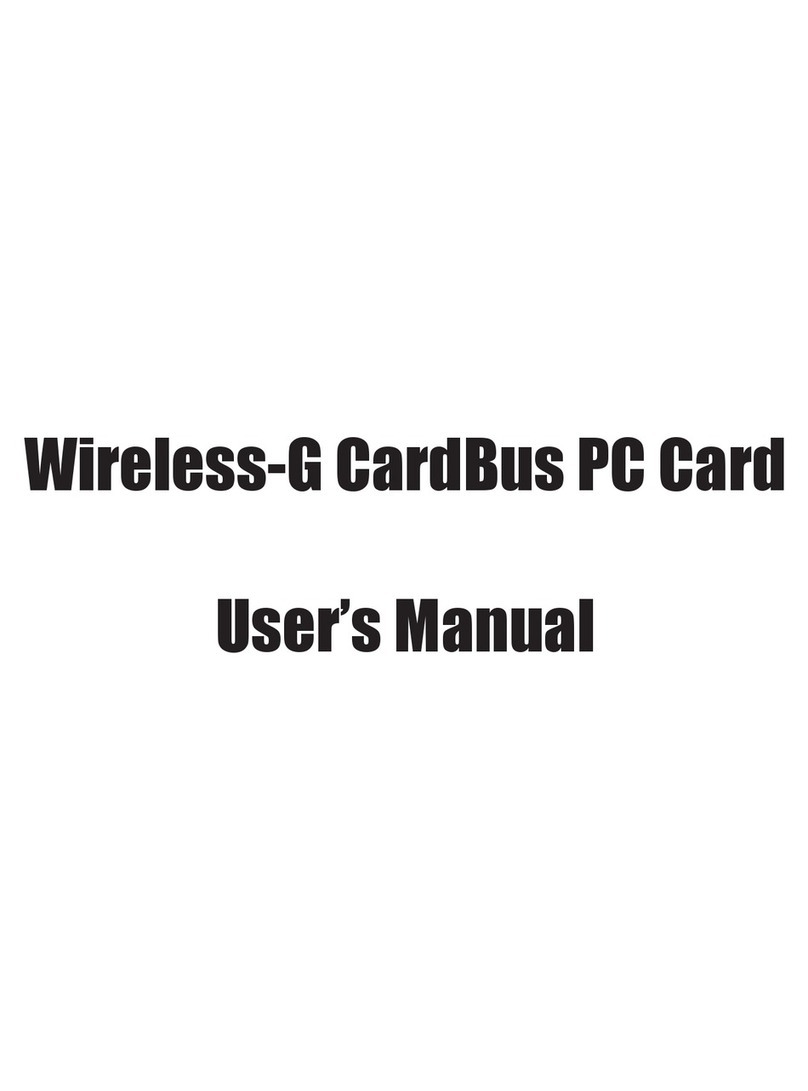
Hawking
Hawking WIRELESS-G CARDBUS PC CARD - GUIDE D user manual
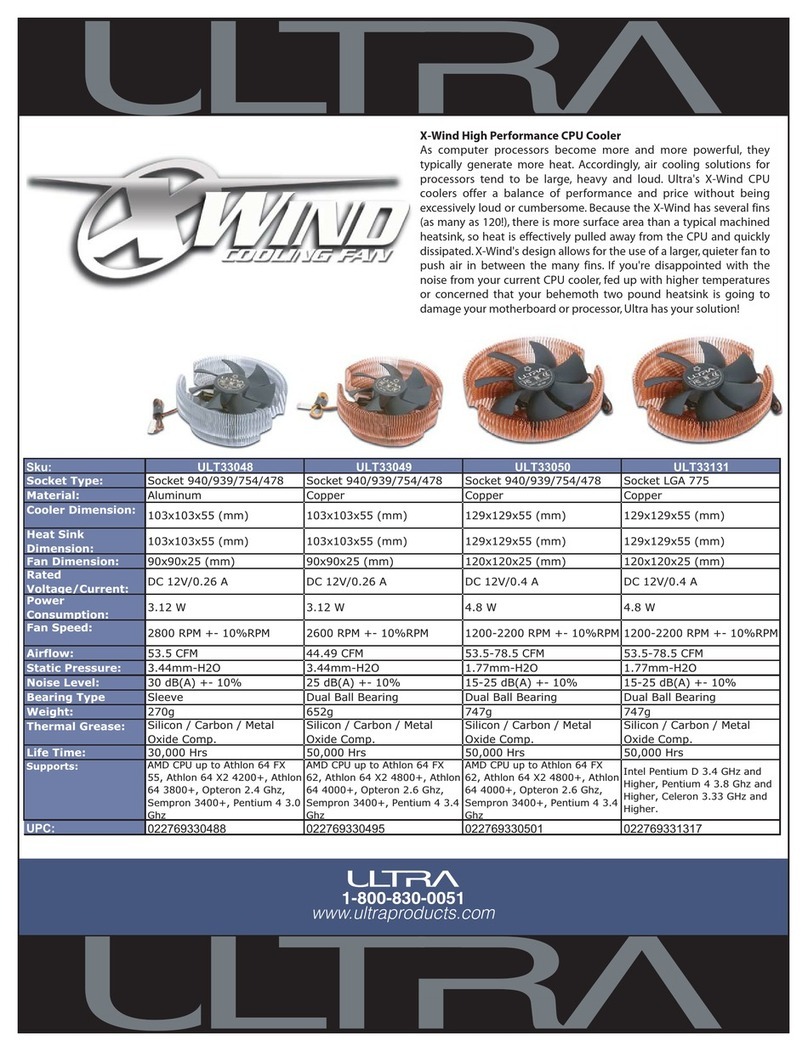
Ultra Products
Ultra Products X-Wind High Performance CPU Cooler ULT33048 Specification sheet
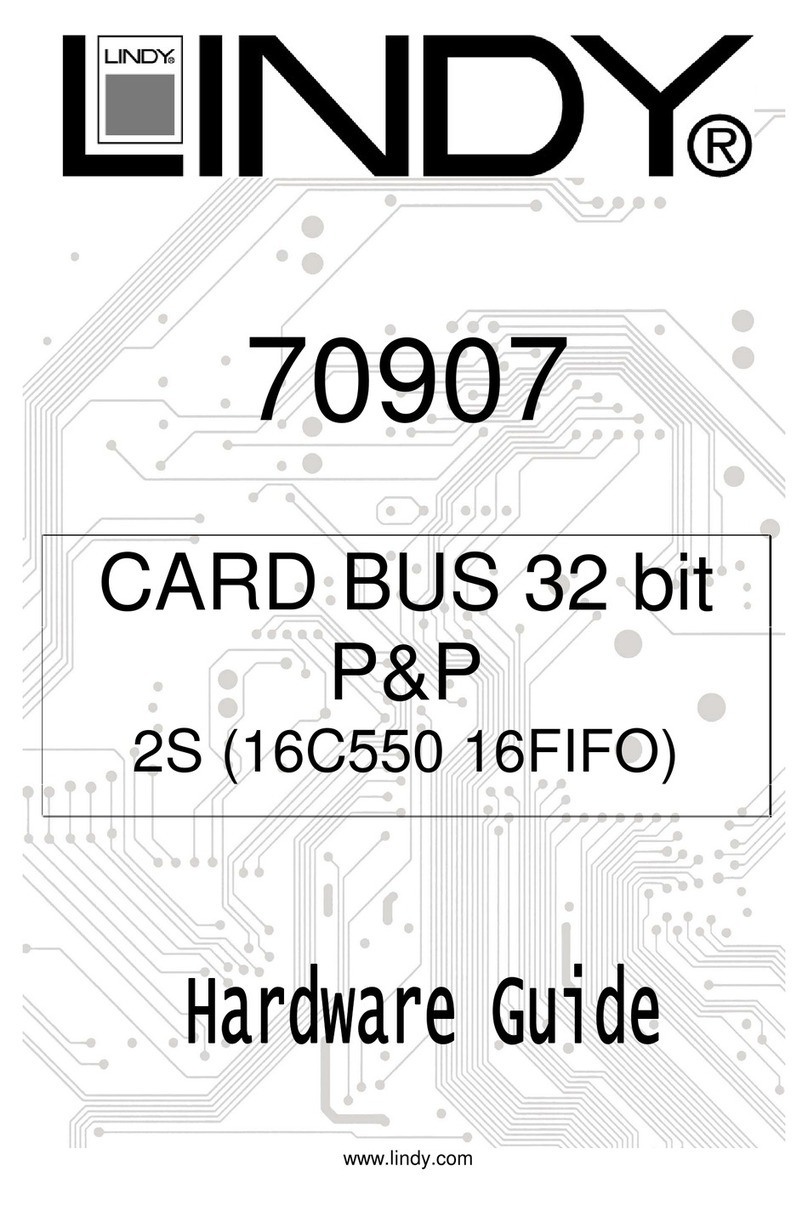
Lindy
Lindy 70907 Hardware guide