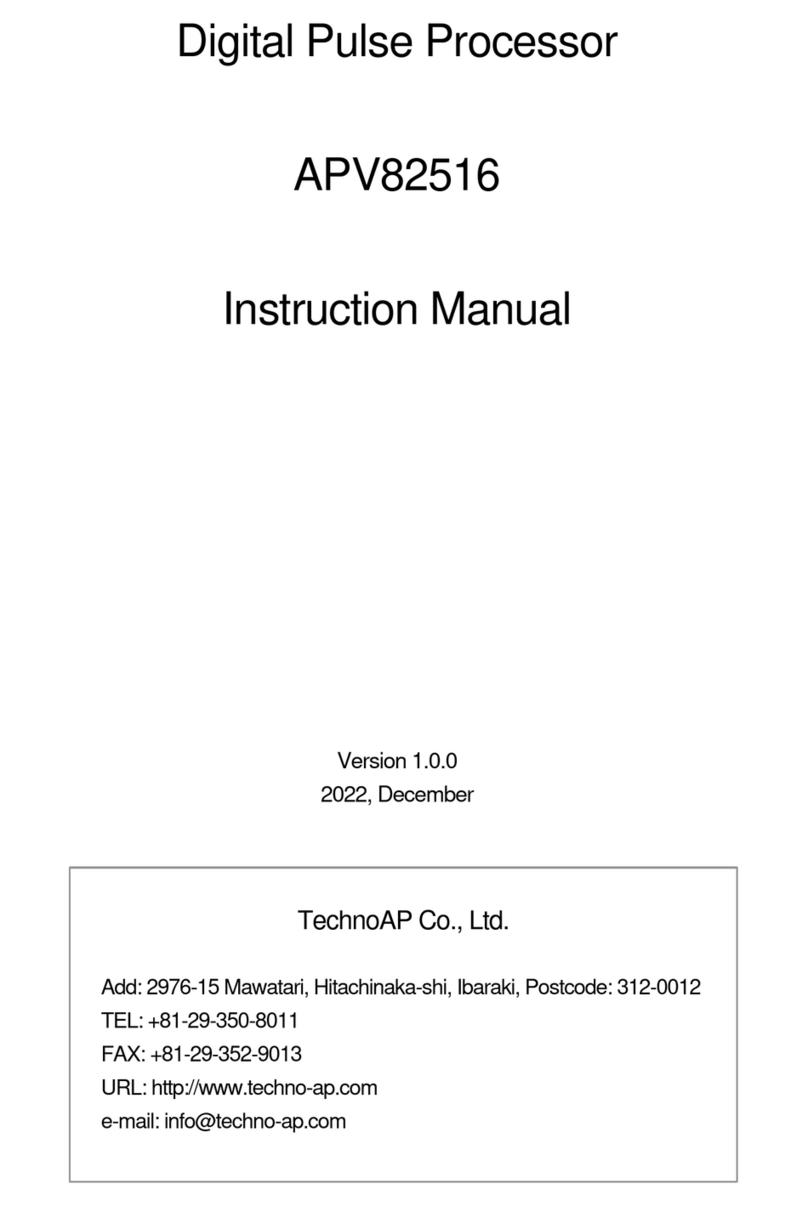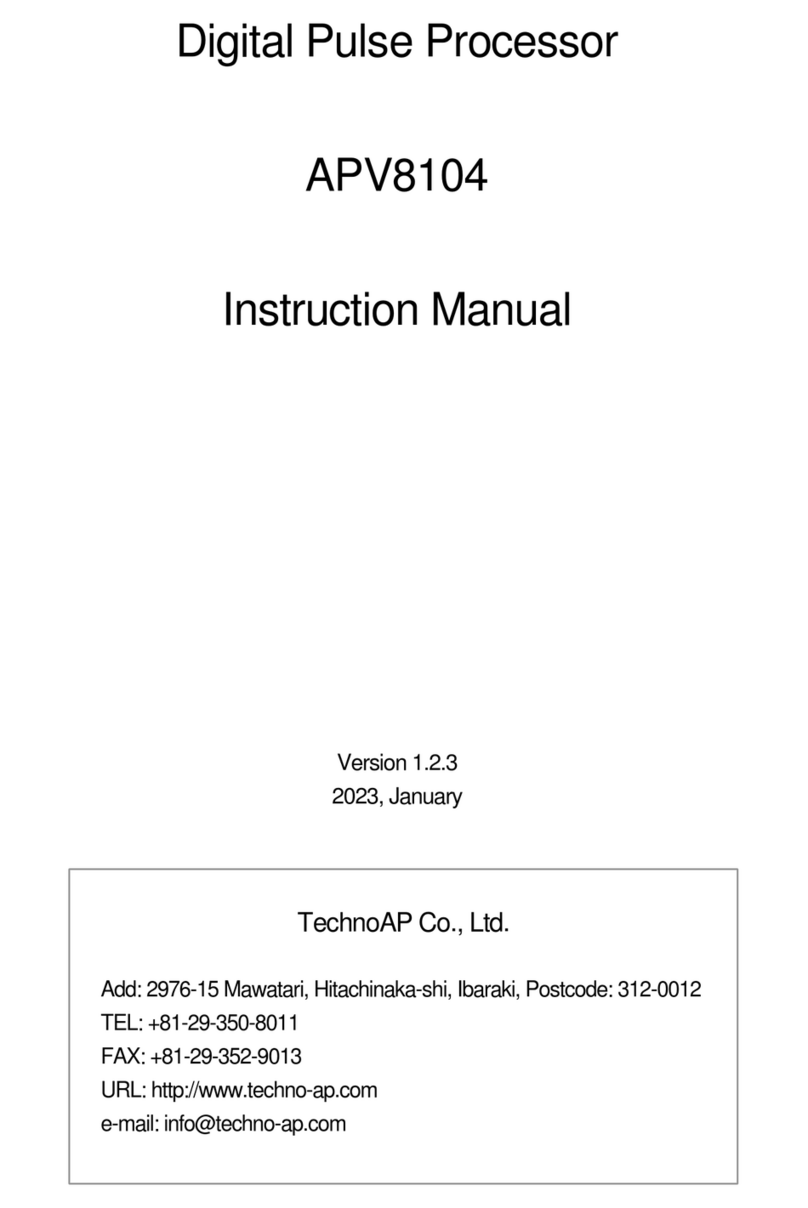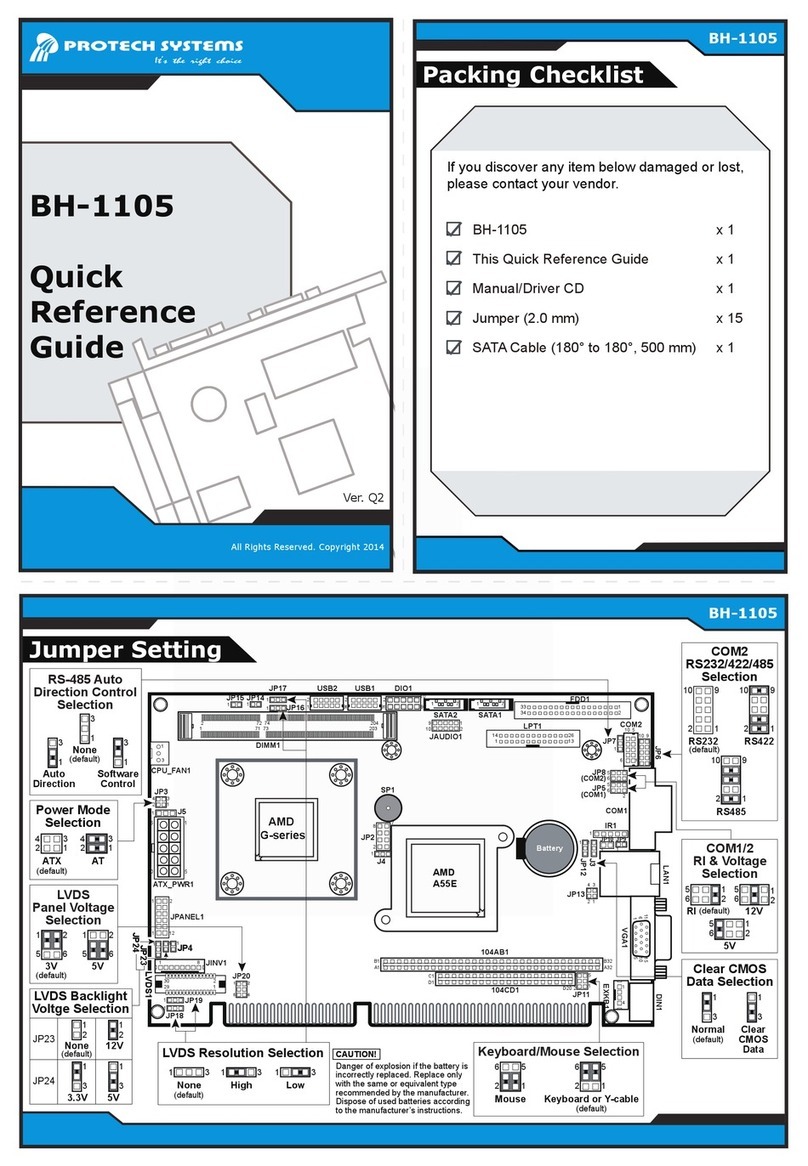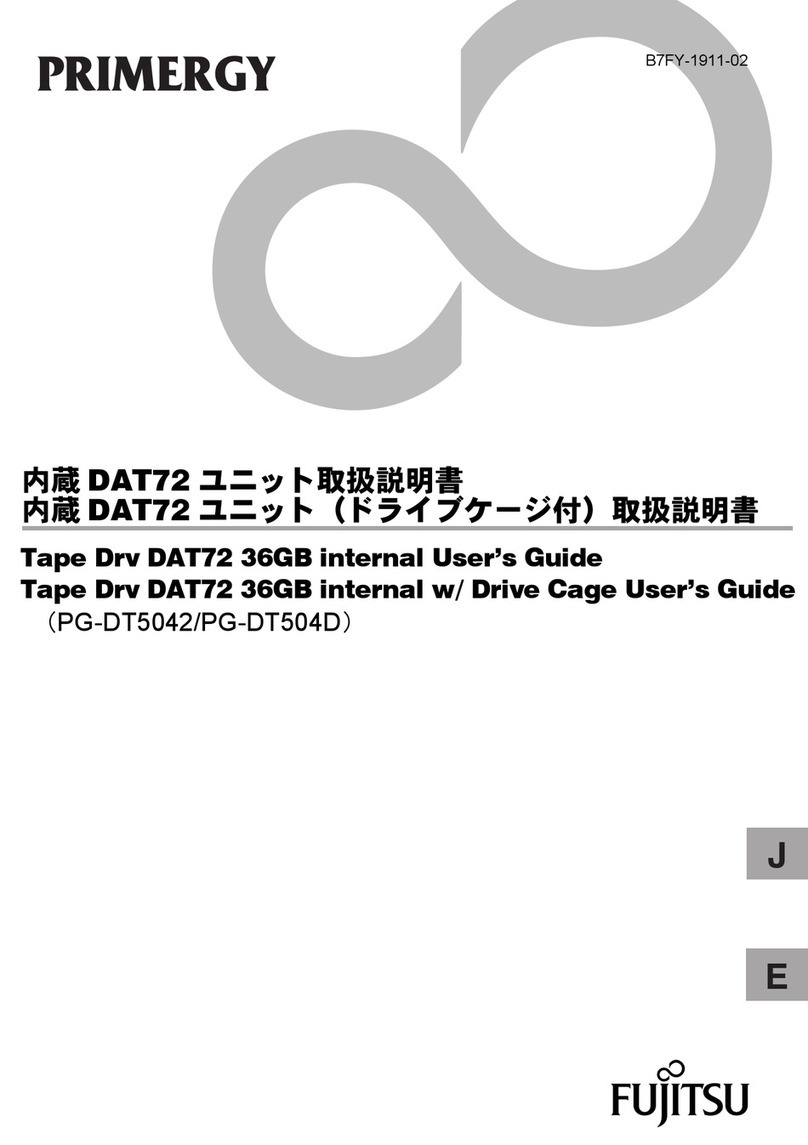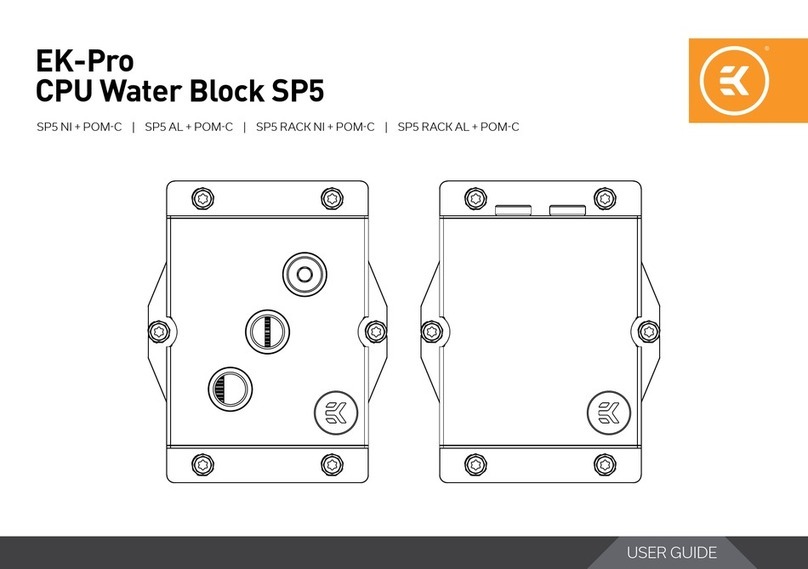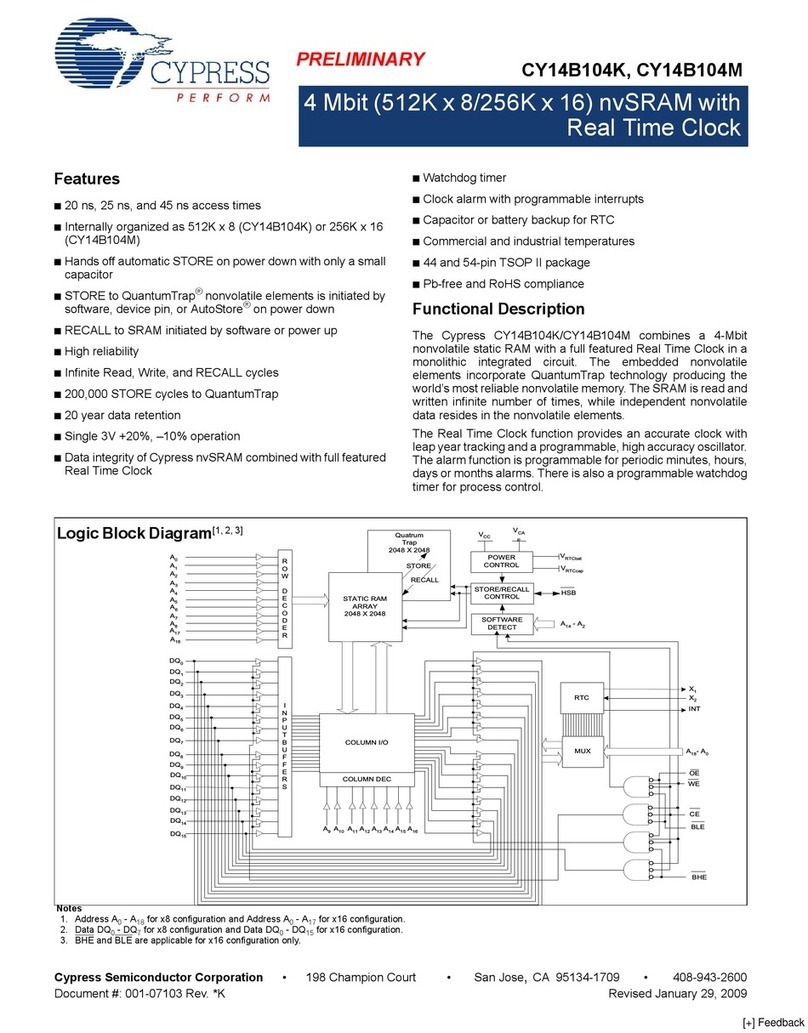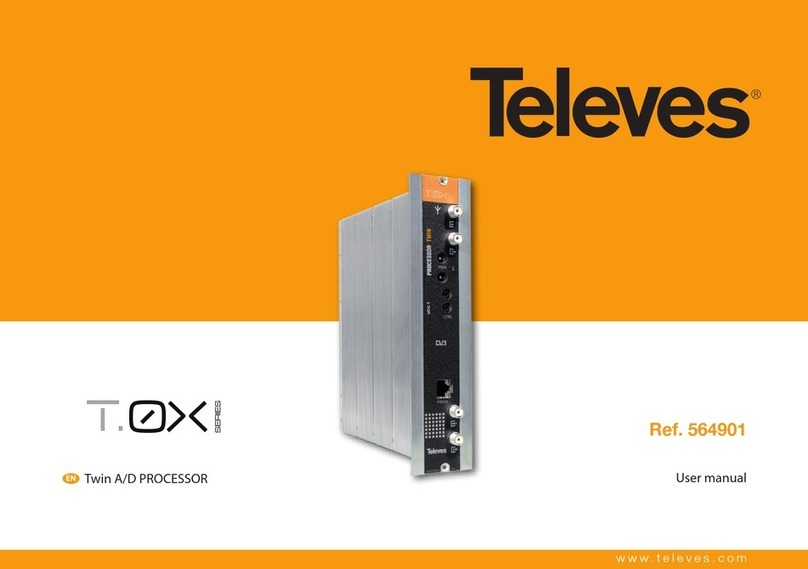TechnoAP APV8108-14 User manual

Digital Pulse Processor
APV8108-14
Instruction Manual
Version1.4
September 2018
TechnoAP Co., Ltd.
ADD:2976-15Mawatari,Hitachinaka-shi,Ibaraki,Japan
ZIPCode:312-0012
TEL:029-350-8011
FAX:029-352-9013
URL: http://www.techno-ap.com
e-mail:order@techno-ap.com

APV8108-14 Instruction Manual
2
TechanoAP Co., Ltd.
- Contents -
1. SafetyPrecautions/Disclaimer.............................................................................................................3
2. Overview.................................................................................................................................................4
2.1. Overview.........................................................................................................................................4
2.2. Specifications.................................................................................................................................5
2.3. RevisionHistory.............................................................................................................................5
3. Appearamce...........................................................................................................................................6
3.1. Appearance....................................................................................................................................6
4. Setup.......................................................................................................................................................7
4.1. Instrationoftheapplication............................................................................................................7
4.2. Connection.....................................................................................................................................7
4.3. Setupofthenetwork......................................................................................................................8
5. Screenoftheapplication..................................................................................................................... 10
5.1. Startupscreen.............................................................................................................................10
5.2. Configtab.....................................................................................................................................13
5.3. filetab...........................................................................................................................................22
5.4. wavetab.......................................................................................................................................24
5.5. spectrumtab................................................................................................................................ 26
5.6. timespectrumtab........................................................................................................................28
6. Measurement.......................................................................................................................................29
6.1. EnergySpectrummeasurement...............................................................................................29
6.2. Listmeasurement.......................................................................................................................33
6.3. TimeSpectrummeasurement...................................................................................................36
7. File........................................................................................................................................................ 41
7.1. Histogramdatafile...................................................................................................................... 41
7.2. Wavedatafile..............................................................................................................................43
7.3. Listdatafile.................................................................................................................................. 45
8. Command............................................................................................................................................46
8.1 Overview................................................................................................................................................ 46
8.2 Formatofcommand............................................................................................................................. 47
8.3 Typeofcommand.................................................................................................................................48
8.4 Listofcommand....................................................................................................................................51
8.5 Explanationofcommand...................................................................................................................... 54
8.6 Settingcommandatstartupandconfig............................................................................................... 64
9. End............................................................................................................................................................. 77

APV8108-14 Instruction Manual
3
TechanoAP Co., Ltd.
1. Safety Precautions / Disclaimer
ThankyouverymuchforpurchasingthedigitizerAPV8108-14 (hereinafter"Thisboard")ofTechnoAPCo.,
Ltd.(hereinafter "We").Pleasereadthis"SafetyPrecautions/Disclaimer"beforeusingthis device,besure
toobservethecontents,anduseitcorrectly.
Wearenotresponsibleforanydamagecausedbyabnormalityofdevice,detector,connecteddevice,
application,damagetofailure,othersecondary damage,evenif accidentcausedbyusingthisdevice.
Prohibited matter
⚫This device cannot be used for applications requiring special quality and reliability
related to human life, accident.
⚫This device cannot be used in places with high temperature, high humidity and high
vibration.
⚫Do not apply a power supply that exceeds the rating.
⚫Do not turn the power on while other metals are in contact with the board surface.
Note
⚫If there is smoking or abnormal heat generation in this device, turn off the power
immediately.
⚫This board may not work properly in noisy environments.
⚫Be careful with static electricity.
⚫The specifications of this board and the contents of the related documents are subject
to change without notice.
Warranty policy
The warrantyconditionsof "our product"areasfollows.
Warrantyperiod
Oneyearfromdateofpurchase.
Guaranteecontents
Repairorreplacementwillbecarriedoutincaseofbreakdowneventhoughyou
have used correctly according to this instruction manual within the warranty
period
Out ofwarranty
Wedonotwarrantyifthecauseofthefailurefallsunderanyofthefollowing.
1. Failure or damage due to misuse or improper repair or modification or
disassembly.
2.Failureanddamagedueto falling etc.
3. Breakdown / damage in harsh environments (high temperature / high
humidity,underzero, condensation etc.).
4.Causesother than theabove,otherthan"ourproducts".
5.Consumables.

APV8108-14 Instruction Manual
4
TechanoAP Co., Ltd.
2. Overview
2.1. Overview
TheAPV8108-14isawaveformanalysisboardthatuses ahigh-speed, high-resolutionADC.Real-time
analysisat1GHz withFPGA,highspeedprocessingwithoutdeadtime bysignalprocessingis realized
withhightimeresolutionandhighthroughput.AllADCs operatesynchronouslywitha1GHzclockandcan
beusedforsignalanalysisfrommultiplehigh-speedscintillation detectors.Inaddition,itsupports
synchronousprocessingofmultipleboards,andcaneasily beextendedtomulti-channelanalysis.
Fig. 1 Function
Thismanualdescribesthesoftwareformeasuringandcontrollingthis device.
*"list"and"event"inthetextareequivalent.
*"hist"and "spectrum"in thetextareequivalent.
APV
8108
List-Data
(Time, Energy)
(Rise, Fall, Total)
(Ethernet)
CFD
QDC
PSA
TDC
DET
DET
Controller
(CAMAC,
VME,
etc,)
Time
Energy
Rise,Fall,
Total
Anode
Anode
Combinationof
conventionalmultiple
modules
Integratedfunctionsof
variousmodules

APV8108-14 Instruction Manual
5
TechanoAP Co., Ltd.
2.2. Specifications
(1) AnalogInput
・Numberofchannel :8channel
・Inputrange :±1V
・Inputimpedence :50 Ω
(2) ADC
・Samplingfrecuency :1GHz
・Resolution :14-bit
・SNR :68.3dBFS@605 MHz
(3) Performance
・QDCoutput :2Mcpsand more
・Timeresolution :3.90625ps
(4) MCA
・Measurementmode :Wavemode,Histogrammode,Listmode, List-Commonmode
・Tranferrate :Appx.20 Mbytepersecond
(5) Interface
・LAN :EthernetTCP/IP1000 Base-T(atListdataacquisition)
UDP (Whensending/receivingconfig data,receivingstatusdata)
(6) Form
・VMEtype :APV8108-14
(7) Consumption current
+ 5V :6.0A (Max.)
+ 12 V :1.0A(Max.)
(8) Application
・OS :Windows7versionorlater, 32-bitor64-bit
・Screenresolution :RecommendHD (1366 x 768) ormore
2.3. RevisionHistory
Version1.0
May2018
Firstedition
Version1.1
June 2018
Correctionof errors
Version1.2
July 2018
Correctionof errors
Version1.3
August2018
Correctionof errors
Version1.4
September2018
Correctionof errors

APV8108-14 Instruction Manual
6
TechanoAP Co., Ltd.
3. Appearamce
3.1. Appearance
Pic. 1: APV8108-14
1
LED
P: Power ON,V:Notused.E:Not used.
2
CH1 toCH8
LEMO connector for signal input. Input range: ± 1 V, input impedance: 50 Ω.
3
SYNC-O
LEMOconnectorforsynchronoustiming signaloutput.
Outputs atiming signal toadjustthetimebetween boards.
4
SYNG-I
LEMOconnectorforsynchronoustiming signalinput.
Inputa timingsignalto adjustthe time betweenboards.
5
CLK-O
LEMOconnectorforexternalclocksignaloutput.
Outputs a25MHzTTLsignal.
6
CLK-I
LEMOconnectorforexternalclocksignalinput.
It canbeoperatedusing anexternalclock.
Turn onthepowerafter inputtingthe25 MHzTTLsignal.
7
VETO
LEMOconnectorforexternalsignalinput.
Disable data acquisition during “High”.
8
GATE
LEMOconnectorforexternal gate signalinput.InputTTLsignal.
Dataacquisitionis enabledwhiletheinputis "High".
9
LAN
RJ45connectorforEthernetcables.1000Base-T.
NOTE:ConnecttheSYNC-OandSYNC-Ibyusingacable.
(1)
(2)
(3)
(4)
(6)
(5)
(7)
(9)
(8)

APV8108-14 Instruction Manual
7
TechanoAP Co., Ltd.
4. Setup
4.1. Instration of the application
The application forAPV8108-14 (hereinafter referred to as “the application”) runs on Windows. When using
it, it is necessary to install this application's EXE (executable) file and National Instruments' LabVIEW Run-
TimeEngineonthePC usedformeasurement.
Installationofthisapplicationisperformedbytheinstallerincludedinthe attachedCD.Theinstallerincludes
anEXE (executable)fileandtheLabVIEWRun-Time Engine,whichcan beinstalledat thesametime.
The installationprocedureisasfollows.
1
Log intoWindowswithadministratorprivileges.
2
"Setup.exe"inthe"Installer"folderinthesuppliedCD-ROM.Proceedwiththeinstallation
interactively.Thedefaultinstallationdestinationis"C: ¥TechnoAP".
3
"Startbutton"-"TechnoAP"-"APV8108-TOTAL-FALL"isexecuted.
Touninstall,select"APV8108-TOTAL-FALL"from"Addor RemovePrograms"toremove.
4.2. Connection
1
Connectthis deviceandPCwithanEthernet cable.UseacrosscabledependingonthePC. Use
a switchinghub when usinga hub.
2
SYNC-Oterminal-SYNC-Iterminalconnection
ConnecttheAPV8108-14SYNC-OandSYNC-Ipins together.
Pic.2: SYNC-I /O terminalconnectionexample

APV8108-14 Instruction Manual
8
TechanoAP Co., Ltd.
4.3. Setup of the network
1
Turn onthe powerofthePCandchangethenetworkinformationofthe PC.
IPAddress
192.168.10.2
*Any valueexcept 192.168.10.128
Sub-netmask
255.255.255.0
Defaultgateway
192.168.10.1
2
Power onthe VMErack.Donotoperateanythingfor 10seconds after power on.
3
CheckthecommunicationconnectionbetweenthePCandthisdevice.Executethepingcommand
attheWindowscommandprompttocheckwhetherthedevice andPCcanbeconnected.TheIP
addressofthisdeviceisontheboard.Thenetworkinformationofthisdeviceatthetimeofshipment
fromthefactoryisasfollows.
IPAddress
192.168.10.125
*The followingis anexampleat 192.168.10.128.
Sub-netmask
255.255.255.0
Defaultgateway
192.168.10.1
>ping192.168.10.128
Pic. 3:Communicationconnectioncheck,pingcommand execution
4
Launchthisapplication onaPC.
*Whenstartingthisapplication,anerrormessageofthecontentthatfailedtoconnectwiththedevice
may bedisplayed.Themaincausesareas follows.
1. The port definition in the "System" section in the configuration file "config.ini" has an incorrect
value. In particular, "DevConfigPort = 4660", "DevDataPort = 24", "SubnetMask =" 255.255.255.0
"", "Gateway ="192.168.10.1"","ChNumber=16"areimportant.
2.TheLANcableonthePCsideisnotfullyinserted.
3.The LANcableonthedevicesideisnot fullyinserted.
4.The powerofthisdeviceremainsOFFortheLANcable isbroken.
5.ThenetworksettingonthePCsideisDHCP.
6.ThenetworksettingsonthePCsideare notconfigured withprivateaddresses(192.168.10.2to
255 excluding192.168.10.128).
7.The power savingmodeof thePCisfunctioning.

APV8108-14 Instruction Manual
9
TechanoAP Co., Ltd.
8.WirelessLANofPCis enabled.
Ifthe abovecausedoesnot start upproperly,please try thefollowingmethod.
Afterconfirmingthecableconnectionetc.,restartthisapplication.

APV8108-14 Instruction Manual
10
TechanoAP Co., Ltd.
5. Screen of the application
5.1. Startup screen
Thefollowingopeningscreenisdisplayedwhenyoulaunch“Start”-“TechnoAP”-“APV8108-14”
Pic. 4:Startup screen
The contentsofeachitemare asfollows.
Menu
Itconsists of"File","Edit", "Calibration","Config","Clear","Start"and"Stop".
File -openconfig
Loadconfigurationfile
File -saveconfig
Savecurrentsettings toafile
File -save histogram
Savecurrenthistogramdatatofile
File -save wave
Savecurrentwaveformdatatofile
File -saveimage
Savethisapplicationscreen asPNGformatimage
File -quit
Finish
Edit -copysettingofCH1
ReflectsthesettingofCH1inthe"CH"tabtothesettingsofall otherCHs
Edit -IPconfiguration
ChangeIPaddress ofdisplay device
Calibration
Runcalibration.Executeifthereisadisturbanceinthewavewaveform
Help
Openthe descriptionofthecurrenttabinpdfformat
Config
Sendallsettingstothisdevice
Clear
Initializethehistogramdatainthisdevice
Start
Sendmeasurementstarttothisdevice
Stop
Sendmeasurementstoptothis device
Menu
Tab
CH
ROI

APV8108-14 Instruction Manual
11
TechanoAP Co., Ltd.
Tab
config
Settingsrelated tothis device settingsandmeasurement
file
Settingsforsavingwaveformandlist data
save
Displayofinputwaveform,CFDwaveform,QDCwaveform
spectrum
Histogramdisplay
timespectrum
Displaytimedifferencespectrumfrom timeinformationoflistdata
CHsection
DisplaythestatusofeachCH.
outputcount
Thetotalnumber ofoutput events
outputrate(cps)
Number ofoutput eventspersecond
deadtime(%)
Ratioofdeadtime
ROI section
DisplaythecalculatedresultbetweenROIs.
peak (ch)
ch ofthemaximumcount
centroid(ch)
Centervalue(ch)calculatedfromthesumof allcounts
peak (count)
Maximumcount
gross(count)
Sum ofcountsbetweenROIs
gross(cps)
CPSofcountsbetweenROIs
net (count)
Sum ofcountsminus background betweenROIs
net (cps)
CPSofthecountminusthebackgroundbetween ROIs
FWHM (ch)
Half width(ch)
FWHM (%)
Half width (%). Half-width÷ROIdefinedenergy×100
FWHM
Half width
FWTM
1/10width
Other
device
Selectthedevicetobemeasured
IPaddress
Itisdefinedintheconfigurationfile,andtheIPaddress ofthe device
selectedby"Module"isdisplayed.
memo
You canenteramemofor imagestorage.
acq. LED
Blinkwhilemeasurement
save LED
Blinkwhilesavinglistdata
errorLED
Lightsupwhenanerroroccurs
mode
Display"hist","wave", "list"or"list-com".Pleasenotethattheabovemodes
may notbeavailabledependingontheconfiguration ofthe option.
measurementmode
Display"realtime"and "livetime"
measurementtime
Set measurementtime

APV8108-14 Instruction Manual
12
TechanoAP Co., Ltd.
realtime
Realtimeoftheeffectivefirst CH(actualmeasurementtime).Itisequalto
measurementtime attheend ofmeasurement
livetime
EffectivefirstCHlivetime(effectivemeasurementtime).Thevalueofreal
timeminusthevalueofdeadtime.
filesize(Byte)
Displaythefilecapacity(Byte) whilesavingeventdata.
sampling
Displaysamplingfrequency ofdisplay device

APV8108-14 Instruction Manual
13
TechanoAP Co., Ltd.
5.2. Config tab
Pic. 5-1: config tab, upperpart
The contentsofeachitemare asfollows.
CH enable
CH availability.
Normally,setallchannelstoenable(pressed).
signaltype
Select thetypeofinputwaveform.
Set to “fast sig” when inputting NIM signals or timing signals.
For others,set"nomalsig".
signaldelay
Theinputsignalisdelayedinternallyinthisdevice.
The maximum delay time is 2 μs.
polarity
Select the polarity of the input signal from “pos” for positive polarity and “neg” for negative
polarity.
baseline
restorerfilter
Set thetimeconstantofbaselinerestorer.
Set from Ext (without AutoBLR), Fast, 4 μs, 85 μs, 129 μs, and 260 μs.
Normally set to 85 μs.
threshold
Setthethresholdforwaveformacquisitionoftheinputsignal.Theunitisdigit.Thesetting
range is 0 to 8191. While watching the "raw" waveform in wave mode, set the value
higherthanthe noiselevel.
threshold
TDC, QDC
calc enable rise edge
Set above noise

APV8108-14 Instruction Manual
14
TechanoAP Co., Ltd.
timingtype
Select thewaveformfor timestampfromCFDwaveformandLED(rawwaveform).
Leading-EdgeTiming(LET)
Itisthetimingwhenacertaintriggerlevelt isreached.
Trigger acquisitiontimingis differentifthewaveheightchangesasa'andb'.
Pic. 6:Concept ofLeading-EdgeTiming(LET)
b
a
b’
a’
t

APV8108-14 Instruction Manual
15
TechanoAP Co., Ltd.
g
h
CFD
ConstantFractionDiscriminatorTiming(CFD)
Inputsignal
Inputsignalmultiplied byCFD functionandinverted
Delaytheinput signalbyCFDDelay
Add InversionandDela
Pic. 7:Concept ofConstantFractionDiscriminator Timing
Generate the waveforms "c, d", "e, f" and "g, h" in the table below for the different waveforms "a, b" in the
figureabove.
Waveformscandd
Waveformsaandbmultiplied bytheCFDfunctionandinverted
Waveformseand f
Waveformsobtainedby delayingthewaveformsaand bbytheCFDdelay
Waveformsgandh
Waveformsobtainedbyaddingwaveformscandeandwaveformsobtained
byaddingdandf
CFD,whichisthezero-crosstimingofwaveformsgandh,ischaracterizedinthatitsvalueremainsconstant
even ifthewaveheight changes, providedthat therisetime ofthewaveformisthesame.
c
V1 *CFDfunction
CFDdelay
b
a
d
e
f
V1
V2
V2 *CFDfunction

APV8108-14 Instruction Manual
16
TechanoAP Co., Ltd.
CFDfunction
Magnificationto reducetheoriginalwaveform forCFDwaveform shaping.
Set from 0.03 times, 0.06 times, 0.09 times, 0.12 times, 0.15 times, 0.18 times, 0.21
times, 0.21 times, 0.25 times, 0.28 times, 0.31 times, 0.34 times, 0.37 times, 0.40
times,0.43times,0.46times.
Raw
Waveform x0.06
x0.46
CFDdelay
SettheCFDdelaytime.
Thisboardsetsin1nsstepfrom1nsto24ns.
Raw
Waveform 2ns
24ns
CFDwalk
Set thethresholdfor timestamping. Theunitisdigit.
Whileviewingthewaveformof"CFD"inwavemode,setthevaluenearthezero-cross
position.
WALK
Time Stamp
QDCsumor
peak
SelecttheoutputformatofQDCdata.
Selectfrom PEAKvalueandSUMvalue.
Raw
Waveform
When PEAK is selected, the value
of PEAK for the raw waveform is
output as a QDC value
Filter
When SUM is selected, FILTER is
applied to the raw waveform and
integrated value is output as QDC
value

APV8108-14 Instruction Manual
17
TechanoAP Co., Ltd.
QDC pretrigger
Set thetimingtostart waveform shapingforintegralvaluecalculation.
Selectfrom0ns,-8ns,-16 ns,-32 ns,-40 ns.
Integration
Start integration from the previous time
by the pretrigger setting value
0ns
-8ns
Integration
start point
QDCfilter
Setthetimeconstantforshapingthewaveformforintegralvaluecalculation.
ThesettingisselectedfromExt,10ns,20ns, 50ns,100nsand200ns.
Raw
waveform
Time constant: 10 ns
Time constant: 200 ns
QDCintegral
range
SelectQDCintegrationtime.
The rangeis0nsto32000ns.
100ns Integral range 200ns
0ns
-8ns
0ns
-8ns
In case of Integral range 100 ns In case of Integral range 200 ns
QDCfullscale
SetthegainofQDCdata.
Thesettingisselectedfrom1/1,1/2,1/4,1/8,1/16, 1/32,1/64,1/128,1/256, 1/512.
MaketheQDCvalue belessthan8191.
Integration Value: 400
0ns
-8ns
1/1 QDC = 400
1/2 QDC = 200
・
・
・
QDC LLD
SettheLowerLevelDiscriminator(LDC)ofQDC.Theunitisdigit.
Integrationvaluesbelowthis thresholddonotacquire timestampdataandintegration
valuedata.Set toavaluesmallerthanULD.Thesettingrange is0to8191.
QDC ULD
SettheUpperLevelDiscriminator(UDC)ofQDC.Theunitisdigit.
Integratedvalues abovethisthresholddonot acquiretimestamp dataandintegrated
value data.SettoavaluelargerthanLLD.The settingrange is0to8191.
OReable
Set theORoutputtothefrontpanelAUX terminal.ItcanbesetforeachCH.
OnepulseTTLlogicisoutputfortheeventafterpassingLLDandULD.(optional)
*Not shown inthephotoonpage13.

APV8108-14 Instruction Manual
18
TechanoAP Co., Ltd.
ORlength
SettheTTLlogicpulsewidth.Itcanbesetfrom8nsto1000ns.(optional)
*Not shown inthephotoonpage13.
Pic. 5-2:config tab, lowerleft part
mode
Selectfrom hist,list,wave,andlist_com
hist: Integratetheinputsignal anddisplaythespectrum.
wave: Digitizetheinput signaland displaythewaveform.
list: Regarding the input signal, time information, CH information and integration
informationareregardedasoneevent,andoutputandstoredasabinaryfile.Also
usedwhenacquiring thetimespectrum.
list_com: Usewhenmeasuringintimebetweenboards.UseCH1asacommon
signalinputterminalandinputafast-risingpulsewithlittlejitterafterstart.
mesurementmode
Selectfrom real time andlivetime.
The measurementiscompletedintheselectedtimemode.
mesurementtime
Set themeasurement time. Itisupto8760hours.
list readbyte
Settheunit readingnumber.Itwillbefixedat16,000bytes.
timespectrumon/off
Selectwhethertodisplaytimespectrumwhileacquiringlistdatainlistmode.Ifyou
wanttoobtainonlylistdata,uncheck it.
NOTE:Selecting that check boxduringhighcount measurementwilldelay
the acquisition of listdata.
energyspectrum
on/off
Selectthepresenceorabsenceofspectrumdisplaywhileacquiringlistdatainlist
mode.Ifyou want toobtainonlylist data,donotselect the check box.
NOTE:Selecting thatcheck boxduringhighcountmeasurementwilldelay
the acquisition of listdata.

APV8108-14 Instruction Manual
19
TechanoAP Co., Ltd.
Pic. 5-3: configtab,lower rightpart
PSAsection
Settingsrelated toPSA (PulseHeight Analysis)calculation. Setthreeintegrationranges:RISE(rising
portionofacquiredwaveform),FALL(fallingportion),andTOTAL(entirewaveform),whicharedatainlist
mode.
InPSAcalculation,iftheinputwaveformisnegative,itisinvertedtobepositiveandthewaveformisalways
consideredpositive.
risestartcnt
Startpositionofthetargetrange ofintegratedvalue RISE intherisingpart.
Set therange infrontofthepositionbeyond thethreshold.
The setting rangeis1to498(498ns=498 ×1ns).
risestopcnt
End positionofthetargetrangeoftheintegralvalueRISE oftherisingpart.
Set therangetointegratefrom theabove"risestartcnt".
The settingrange is1to16383(16363ns =16383×1ns).
Example of calculationofRISEvalue:
* Pleaserefertothe imageonthenext page.
Inthecaseofsetthreshold:50, risestart cnt:5, risestopcnt:8andPSAfullscale: 1/1, integratethegreen
framepart,starting8pointsfrom5pointsbeforethethresholdYouTheintegralvalueismultipliedbyPSA
fullscaletoobtaintheRISEvalueofthelistdata.

APV8108-14 Instruction Manual
20
TechanoAP Co., Ltd.
Pic. 6:Setting exampleofrise startcntandrisestop cnt
fallstartcnt
Start positionof thetarget rangeoftheintegratedvalueFALLatthe falling edge.
Setthestartpositionof integrationrangefromthepositionexceedingthreshold.
The settingrange is1to16383(16383ns =16383×1ns).
Set avaluesmallerthan"fall stopcnt"describedbelow
fallstopcnt
End positionofthetarget range ofintegralvalue FALLoffallingpart.
Settherangeofintegrationfromtheabove"fall startcnt".
The settingrange is1to16383(16383ns =16383×1ns).
Set avaluelargerthanthe"fallstart cnt"describedabove.
Example ofcalculation ofFALLvalue:
Inthecaseofsetthreshold:50,fallstartcnt:5,fallstopcnt:25,PSAfull scale:Inthecaseof1/1,the FALL
valueexceedsthresholdand integratestheblueframepart inthefigurebelowfor the5thto25points.You
The integralvalueismultiplied byPSA fullscaleto obtaintheFALLvalueofthe list data.
Pic. 7: Setting exampleoffall start cntandfall stopcnt
Table of contents
Other TechnoAP Computer Hardware manuals
Popular Computer Hardware manuals by other brands
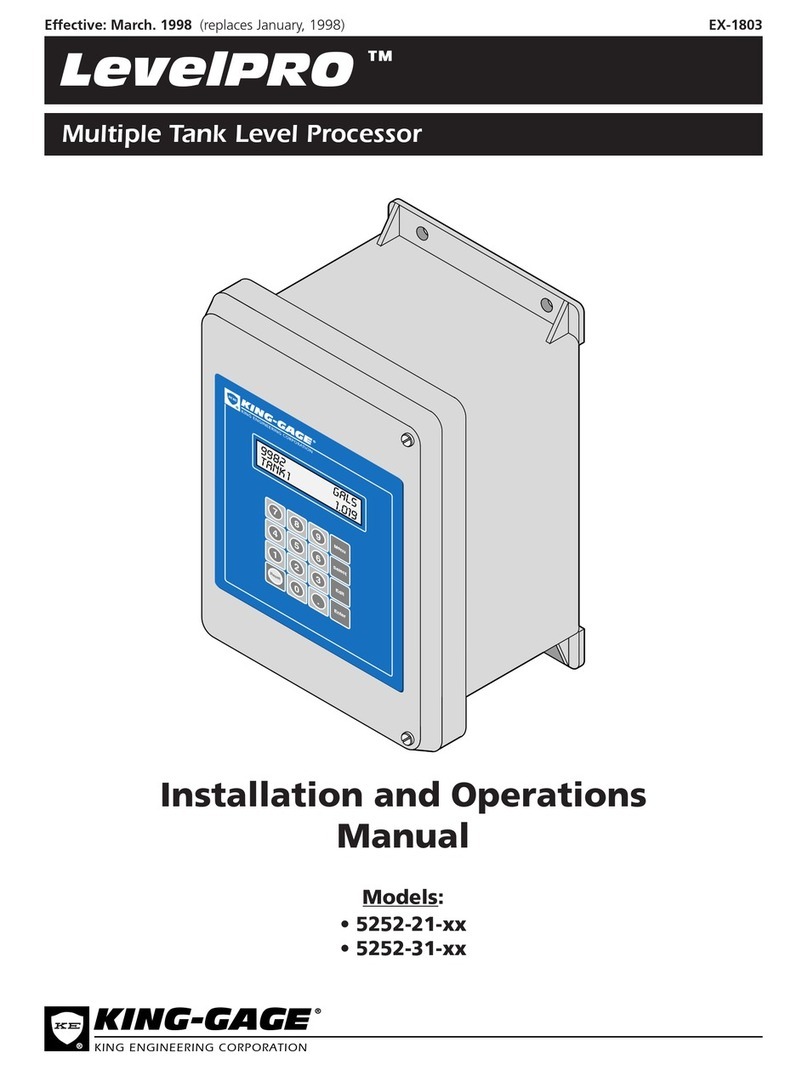
King-Gage
King-Gage LevelPRO 5252-21 Series Installation and operation manual
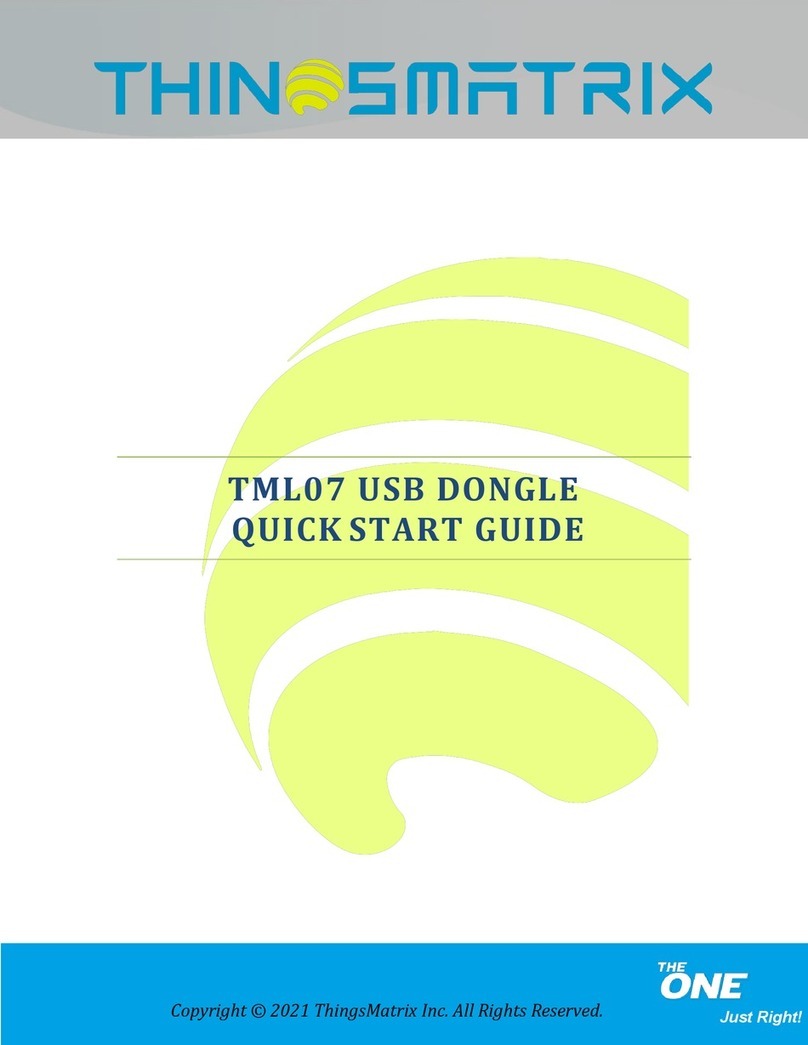
ThingsMatrix
ThingsMatrix TML07 quick start guide

Thermaltake
Thermaltake Pacific Gaming RL240 D5 quick start guide
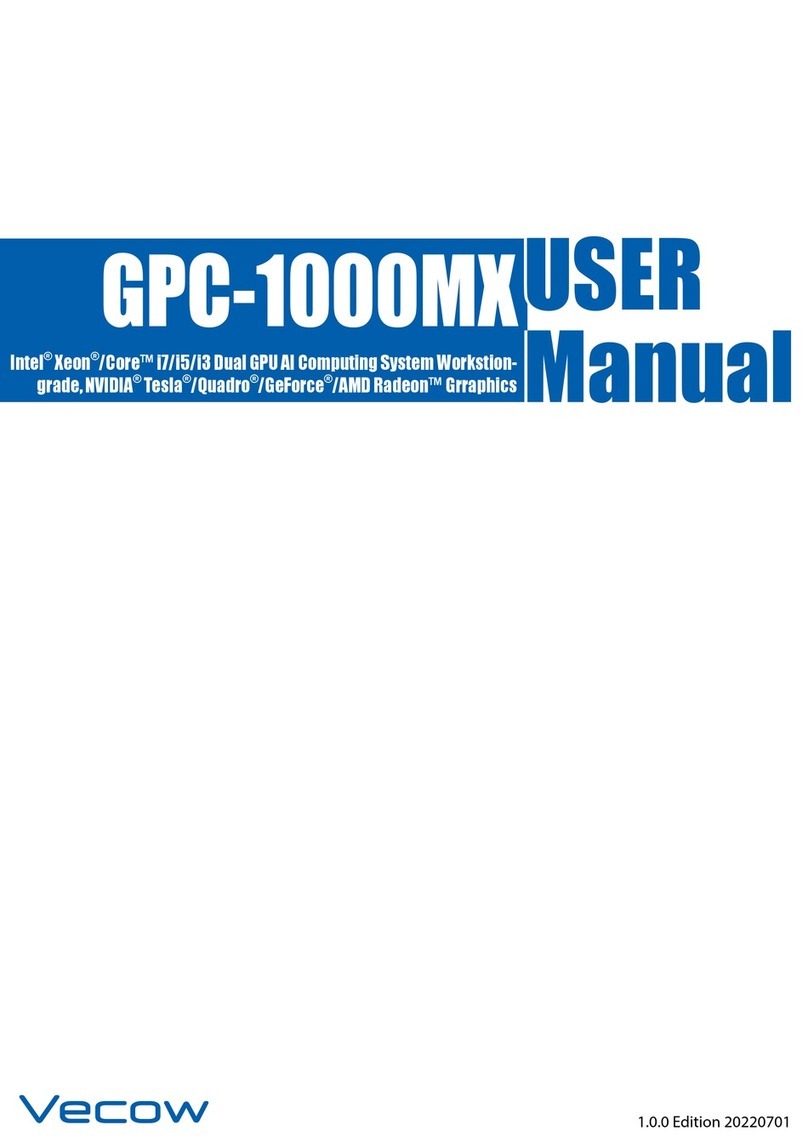
Vecow
Vecow GPC-1000MX user manual

ATEN
ATEN PU320 user guide
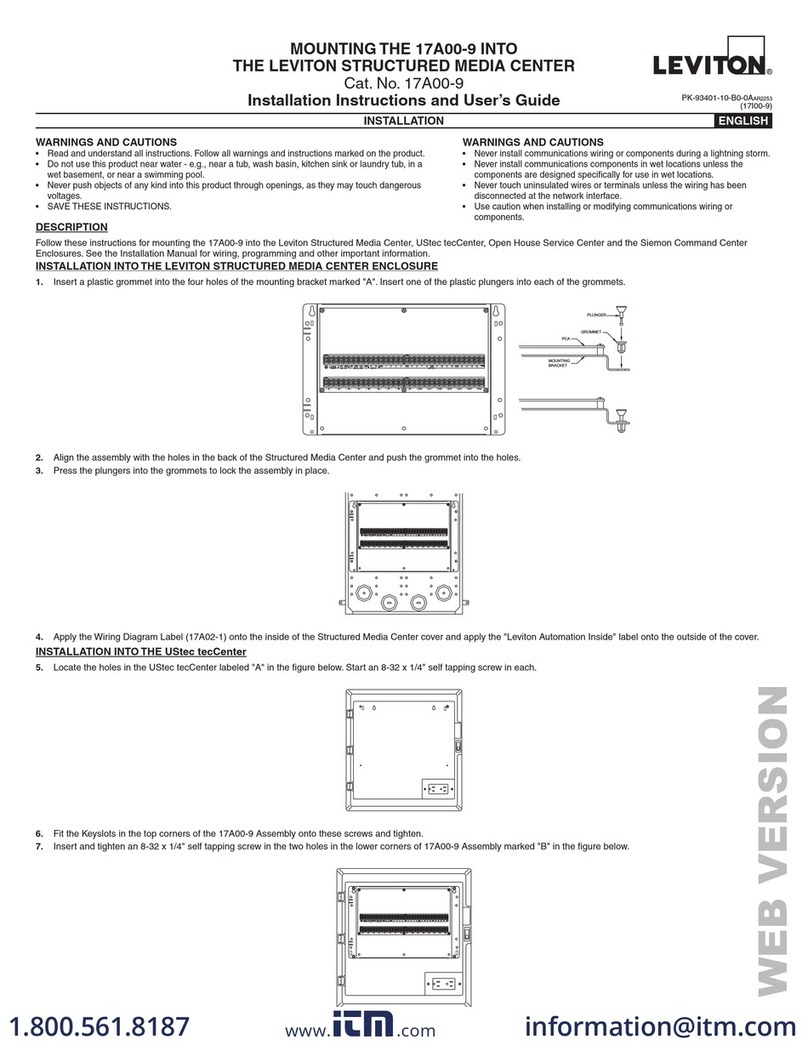
Leviton
Leviton 17A00-9 Installation instructions and user guide