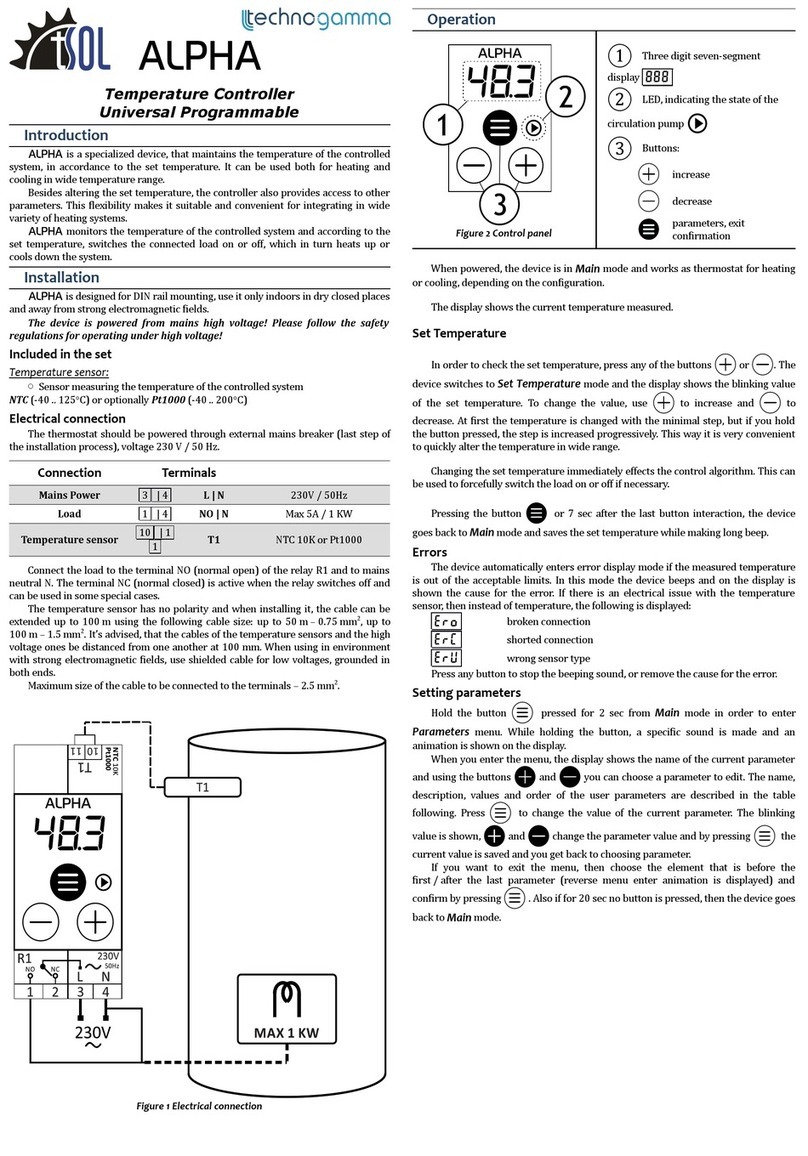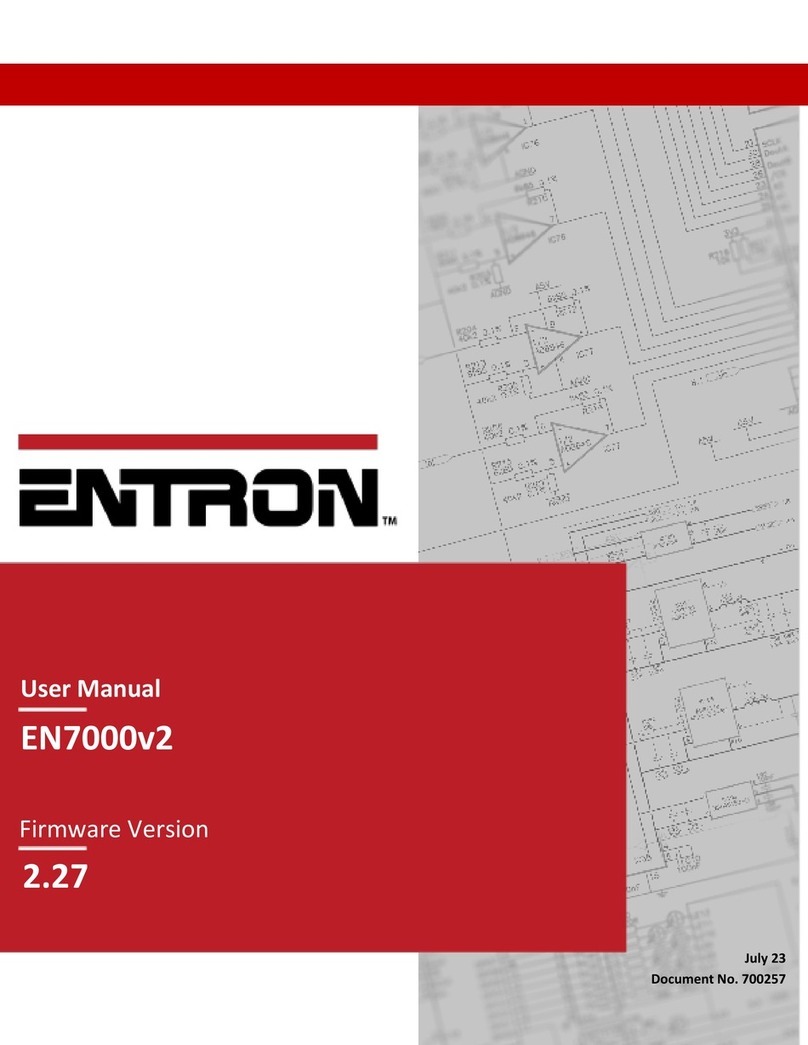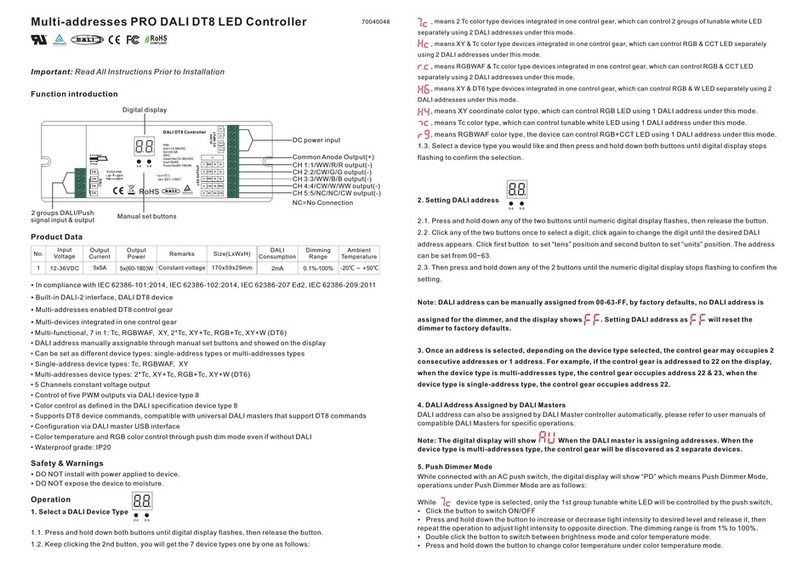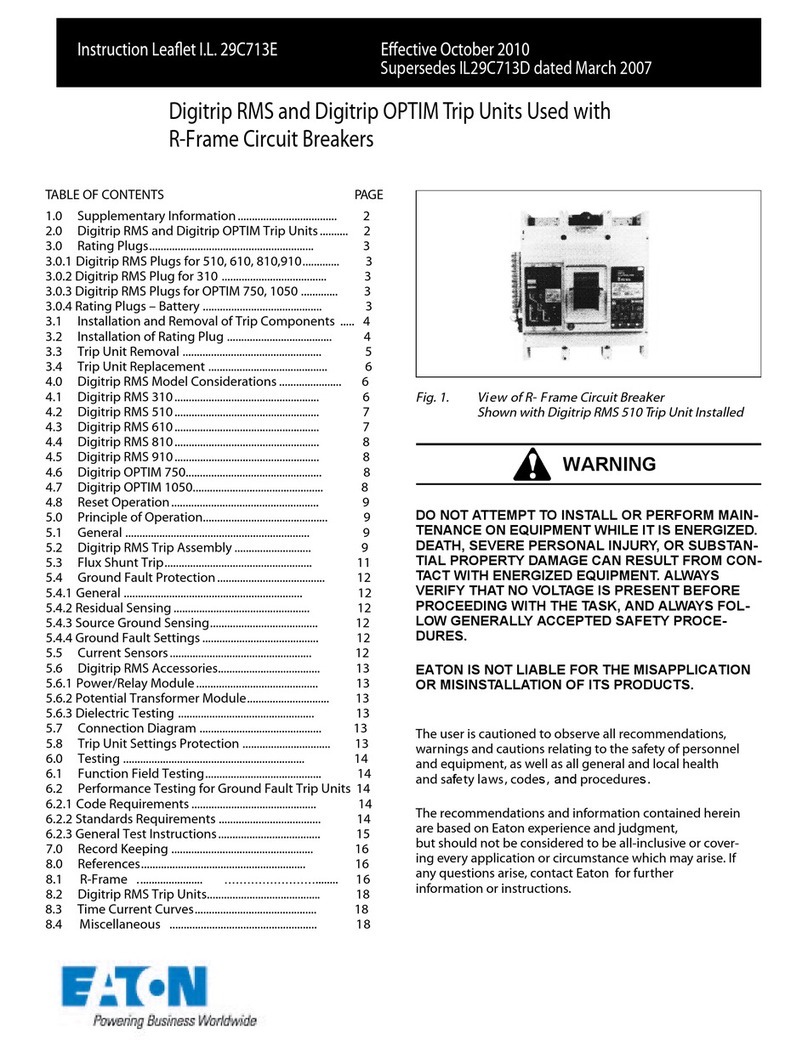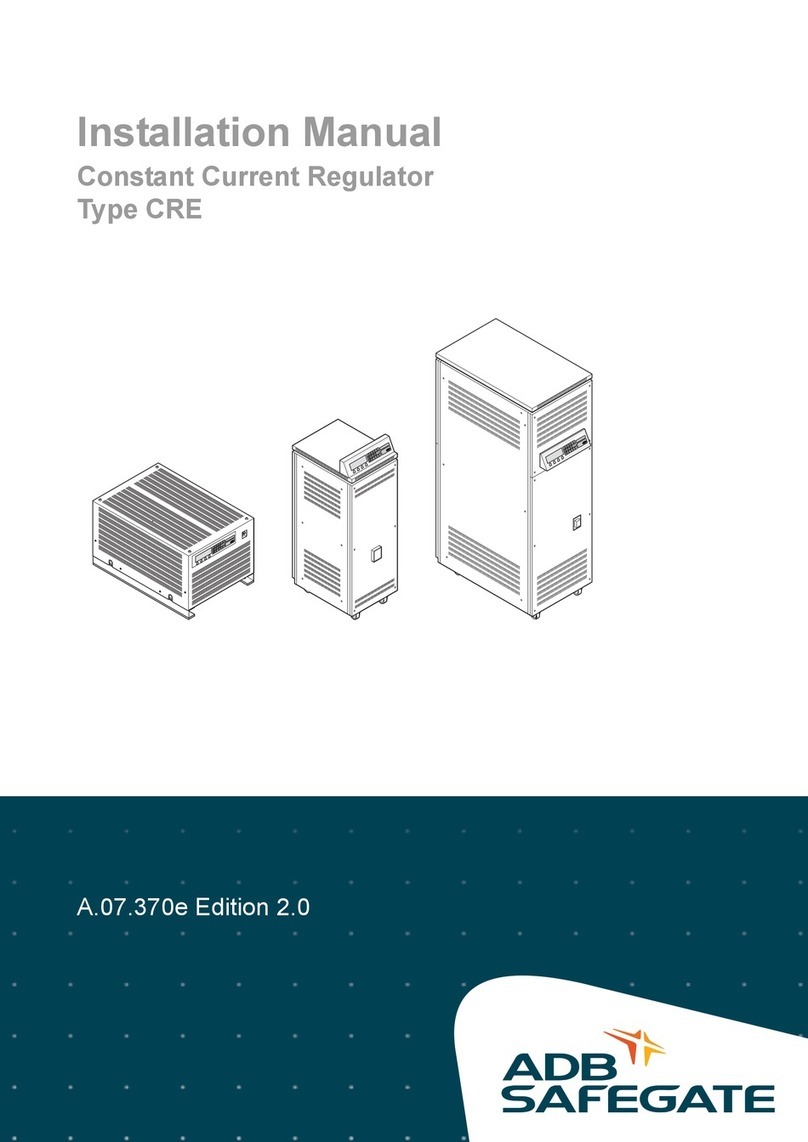Technogamma tSol VOLTIC User manual

VOLTIC
PHOTOVOLTAIC CONTROLLER
FOR WATER HEATING
User manual

Content
Introduction..................................................................................................................3
Installation....................................................................................................................4
Photovoltaic panels...............................................................................................................4
Water heater..........................................................................................................................4
Wires section..........................................................................................................................4
Mounting................................................................................................................................4
Electrical connection..............................................................................................................5
User interface...............................................................................................................6
Main screen............................................................................................................................6
Operation mode.....................................................................................................................6
State........................................................................................................................................7
Statistics..................................................................................................................................7
Main Menu..............................................................................................................................8
emperatures.........................................................................................................................8
Additional...............................................................................................................................8
Display.....................................................................................................................................8
Information.............................................................................................................................8
Date & ime............................................................................................................................9
tRemote WiFi..........................................................................................................................9
Factory reset...........................................................................................................................9
Errors and protection.................................................................................................10
Technical data..............................................................................................................11
Limited warranty........................................................................................................1
Warranty card.............................................................................................................1
9-11/22

Introduction
VOLTIC
Main advantages of the system:
•!
•"
•#$$!
•%
•&'()*+
',-+'%-+
•%
•%
"
•#!
•./0
1

Installation
Photovoltaic panels
•$23!2.4 kW
•Voc23!250V
!Imp23!14A
•!
CAUTION! It is mandatory to match the polarity of the PV input! Reverse
polarity connection ill result in device damage!
Water heater
•&'4/1/+
•#
•
!
•/
•5
Wires section
Terminal Strip Recommended section Maximum section
$ 4146 674%/8 974:%/8
& 441 4;74;%/8 ;741%/8
# 441 4;74;%/8 ;741%/8
Mounting
The device is for home use only! Do not
mount it in moist places as bathroom!
Make sure there is enough space for air cir-
culation!
4<6=
4::
6
174 mm

Electrical connection
WARNING HIGH VOLTAGE! The connection should be performed by autho-
rized personnel only, hile the PV and mains breakers are disconnected!
It is mandatory to connect the protective earth PE terminals from mains
and to the heater!
4 -$
#
1 -$>
6 -
If the device is used in standalone mode (no mains power), connect the PE mains terminal and leave
N & L terminals unconnected./
/
!
?
;

User interface
Main screen
3
@3
A
Button Main screen Navigation
# ?
,
@
@ 7
$
Operation mode
$
-
AUTO !
'+
9
Energy today
he energy produced
for the current day.
Clock
Day of week and
current time
Water heater
temperature
Current temperature,
measured by the
sensor
State:
- Sun
- Mains
- Switched o0
Power
Power sent to the
heater
Mode
Main mode of
operation
WiFi
Internet connection
Buttons

PV !
AC !
OFF
ou can adjust the temperatures from screen Temperatures.
State
A
$
2'6:>+
#
&!!
'Max 71.0°)
Statistics
$
%
Savings"
'+
B
@
%
A
•,6
•#)14
•B4
/B!
/
0
3B!
-
<

Main Menu
5
5
5
7 7/
Temperatures
Min Day / Min Night
AUTO
Day start / Night start
PV Max !
AUTO & PV
AC Max !
AC
Hysteresis
Additional
Tariff kWh
Heater
Display
Language
Brightness
Brightness Min
9:
Contrast
Information
, A !
7
#$$
$-?
)

Date & Time
AA
,,7##7BBBB$
%
5
"Syn-
chronize
tRemote WiFi
5/0
tRemote
5
Select WiFi'more infor-
mation in tRemote connect manual+
/
tRemote Online/0
tPell ID.@C.
@New WiFi/0@
Select WiFi
Factory reset
. -
OK
(

Errors and protection
57
A
Message Action Details
Voltage HIGH $> $!';:>+
Current HIGH $> $!'46%+
Heater
SHORTED #300
OVERHEATED $>
%
-
Temperature
SENSOR
$>D%-
Check cooling $
&-
Heater
Open
2-
/'+
$>5
4:

Technical data
Input PV DC
Pm
Voc
Imp
!
Input Mains AC
"#$%
!&'
()!* +"
Output
$", "
$!! "-
.'/ 0!!*
,*1&&!2,!& 34(
5,
6/ 789:
Other
, ')
5!/ ;&9
!! <,
General
5!! 9 9"
&
1 "=,
0*&'/ +8:
>* >
/ &!
44

Limited warranty
6
/A
o5
o%7
o>7
o,
o@'+
o?
Warranty card
'7+AEEEEEEEEEEEEEEEEEEEEEEEEEEEEEEEEEEEEEEEEEEEEEEEEEEEEEEEEEEEEEEEE
EEEEEEEEEEEEEEEEEEEEEEEEEEEEEEEEEEEEEEEEEEEEEEEEEEEEEEEEEEEEEEEEEEEEEEEEEEEEEEEEEEEEEE
5F'.+AEEEEEEEEEEEEEEEEEEEEEEEEEEEEEEEEEEEEEEEEEEEEEEEEEEEEEEEEEEEEEEEE
AEEEEEEEEEEEEEEEEEEEEEEEEEEEEEEEEEEEEEEEEEEEEEEEEEEEEEEEEEEEEEEEEEEEEEEEEEEE
echnogamma L D
6::6$?
(2=19
$AG1;(19((6:
AH
4
Table of contents
Other Technogamma Controllers manuals
Popular Controllers manuals by other brands
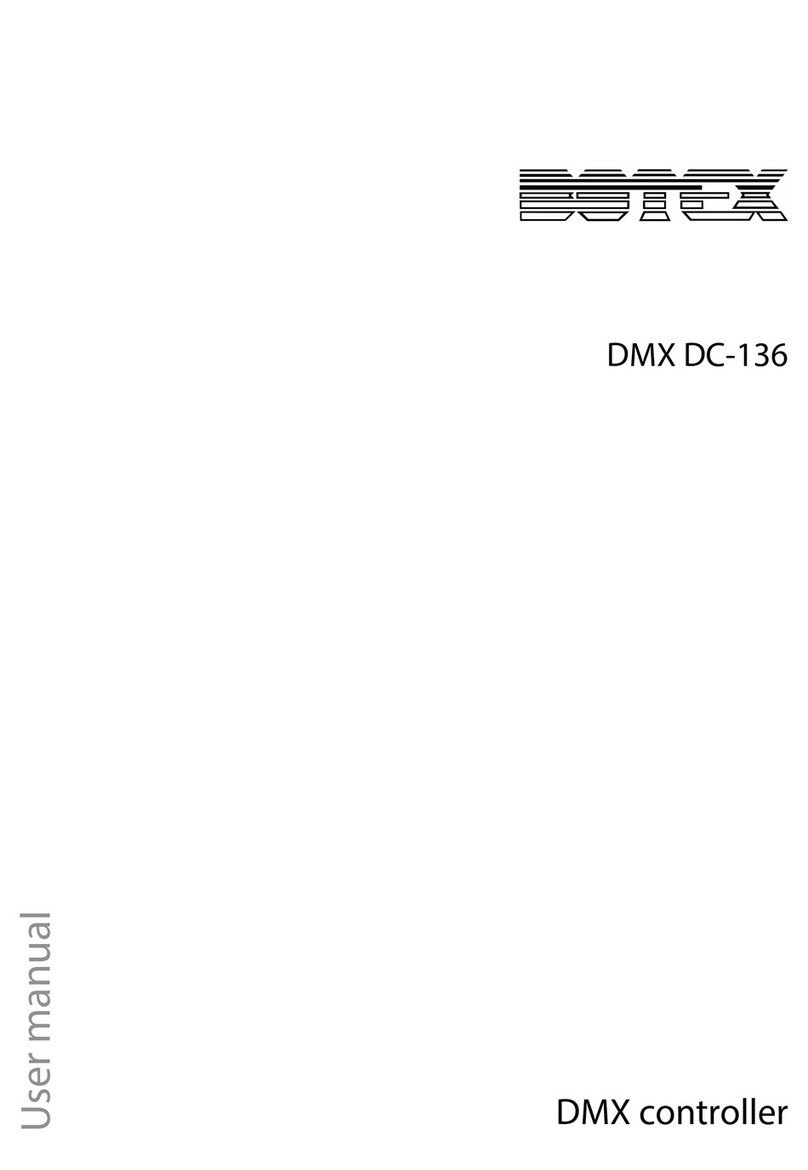
Botex
Botex DMX DC-136 user manual
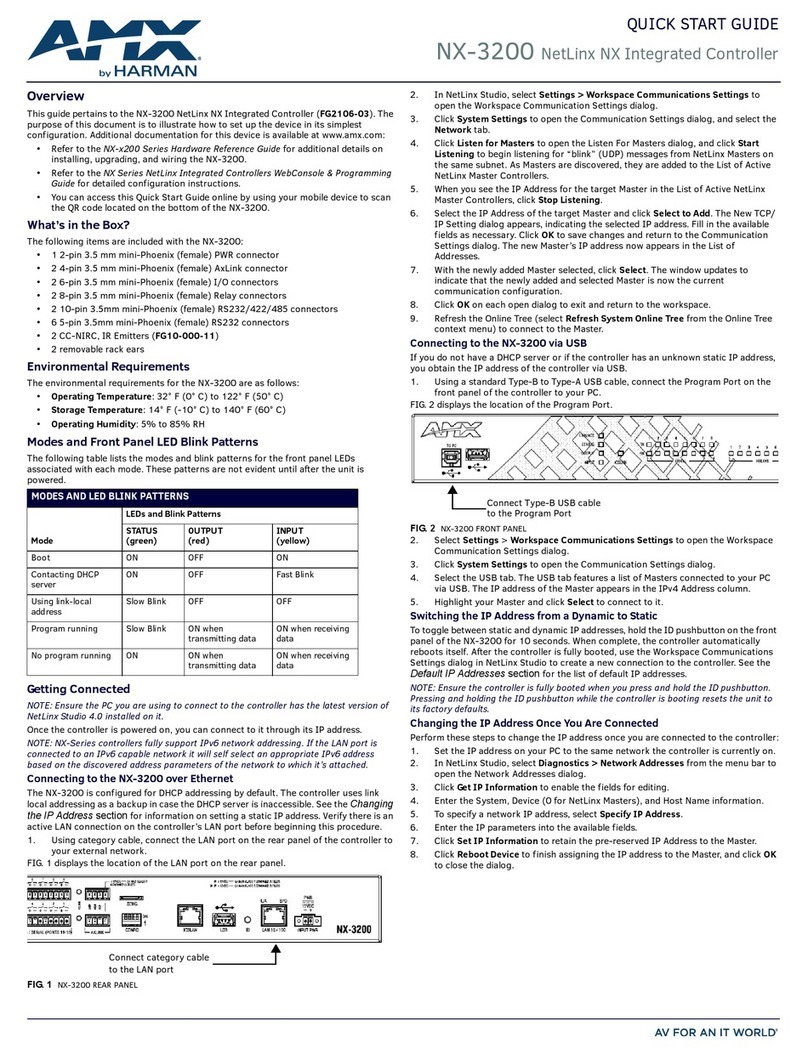
Harman
Harman AMX NX-3200 quick start guide

Spirax Sarco
Spirax Sarco 3000 Series Installation and maintenance instructions
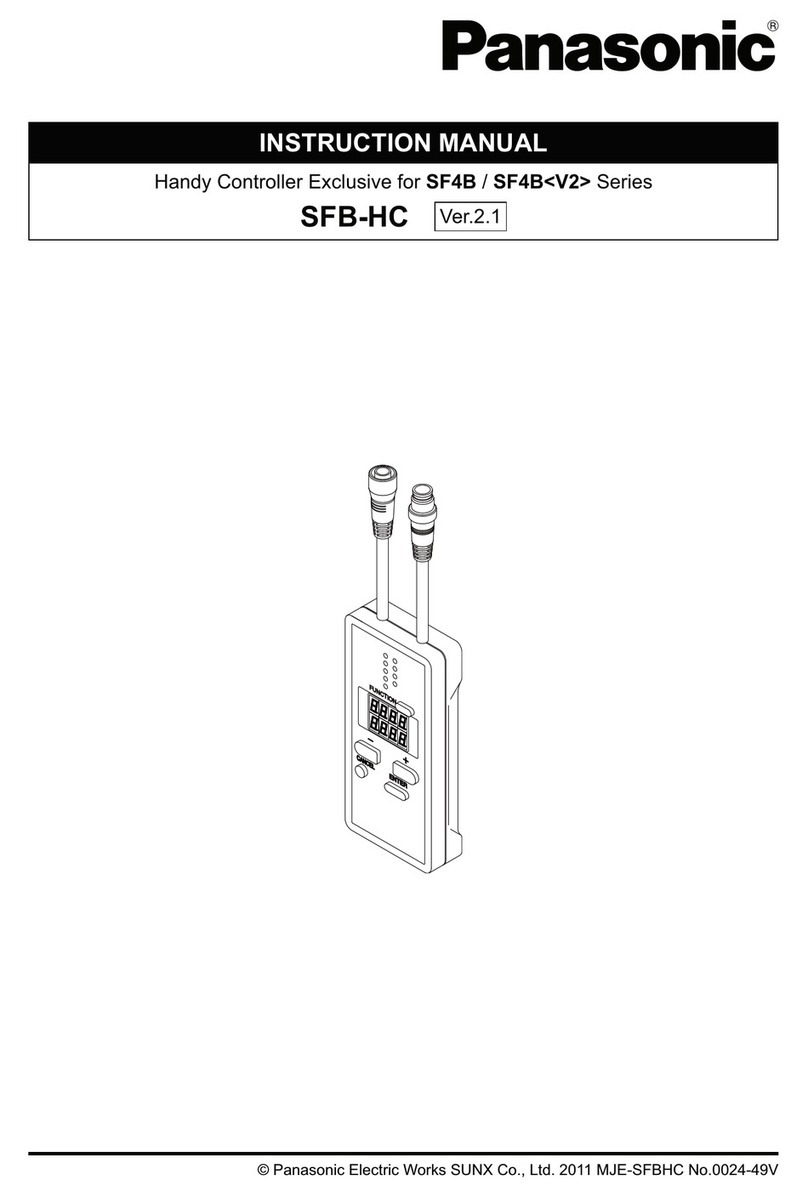
Panasonic
Panasonic SFB-HC instruction manual

YOKOGAWA
YOKOGAWA UTAdvanced UT32A technical information

Siemens
Siemens OpenAir GMA 1 Series Technical Basics